++++++++++++++
more on chatbots in this IMS blog
https://blog.stcloudstate.edu/ims?s=chatbot
Tag: survey
Slido polls in Google Slides
Slido – Create and Run Polls Within Your Google Slideshttps://t.co/XMslOaXwI4 pic.twitter.com/6tb3rnI4yO
— Richard Byrne (@rmbyrne) October 17, 2019
https://www.freetech4teachers.com/2019/10/slido-create-and-run-polls-within-your.html
Slido is a polling tool that has recently launched a Google Slides add-on and a corresponding Chrome extension.
+++++++++
more on polling in this IMS blog
https://blog.stcloudstate.edu/ims?s=poll
innovation online ed
Is innovation severely lacking in online education?
most responding institutions have online program tuition rates that are aligned with standard tuition or that are higher. Those higher tuition rates ranged from 12 percent of private institutions to 29 percent of four-year public institutions, and lower than standard tuition rates ranged from 3 percent of community colleges to 37 percent of private institutions. None of the larger online programs reported tuition rates for online students that are lower than standard tuition rates, and 20 percent reported higher tuition rates for online study.
Course development
Forty percent of chief online officers in larger programs larger programs use instructional design support, and 30 percent use a team approach to online course design. Ten percent outsource course design.
This kind of course development is in stark contrast to practices of chief online officers in mid-sized and smaller programs. Among the smallest online education programs, 18 percent of chief online officers expect faculty to develop online courses independently, and 53 percent treat instructional design support as a faculty option. This means that a combined 71 percent of smaller programs do not mandate the use of instructional design specialists.
In 13 percent of mid-sized programs, faculty are expected to develop courses independently, and in 64 percent of mid-sized programs, they are free to choose whether or not to involve instructional design specialists, yielding a combined 77 percent of programs that do not require the use of instructional design expertise.
Teaching, learning and technology
The CHLOE survey also asked chief online officers to name three technologies or tools they consider most important or innovative for their institution’s fully-online programs. Eighty-one percent first listed an LMS, while others named audio and video conferencing and lecture capture. The technologies most-cited for second- and third-most important were conferencing, video and lecture capture software. (see Plamen’s effort to start faculty discussion on lecture capture here: http://blog.stcloudstate.edu/coursecapture/)
“There was no sign of much-hyped innovations like adaptive learning, competency-based education LMS solutions, or simulation or game-based learning tools,” according to the study. “Such tools may be in use for specific courses or programs but based on responses to CHLOE, these have yet to achieve institution-wide adoption at any scale.” (see Plamen’s efforts start a discussion on game-based learning here: https://blog.stcloudstate.edu/ims?s=game-based+learning
++++++++++++++
more on online ed in this IMS blog:
https://blog.stcloudstate.edu/ims?s=online+education
deans on university future
Survey: University Deans Predict Significant Change in the Next Decade
By Rhea Kelly 06/28/17
new study, “The State of Innovation in Higher Education,” in which 2U and the Academy for Innovative Higher Education (a partnership between Arizona State University and Georgetown University) polled 109 deans across the country about their views on innovation in higher ed. Sixty-one percent of respondents come from public universities and 60 percent have at least five years of tenure in their jobs.
The survey findings reveal a mix of confidence and concern about an uncertain future for U.S. higher education:
- 83 percent of respondents believe that the higher education system today is the best or one of the best in the world;
- 61 percent think the higher education system will still be the best or one of the best in the world in 10 years;
- 91 percent expect the number of online programs at their institution to increase in the next decade;
- 78 percent said colleges and universities are doing a good, very good or excellent job of fostering academic innovation;
- A quarter of respondents think the higher education system is heading in the right direction; and
- A third of respondents said the pace of change at their own institutions is “too slow,” citing lack of money as the biggest hurdle to change.
“We also found that, amid rising tuition prices and student debt, most deans still believe that higher education is a good return on the investment,” added Selingo.
The full report is available here.
++++++++++++++
more on administration about university future in this IMS blog
https://blog.stcloudstate.edu/ims/2015/10/20/university-presidents-about-the-university-future/
surveying social media use on campus
Montana State University Library Social Media Survey: http://www.lib.montana.edu/social-media-survey/
A Survey of K-12 Educators on Social Networking and Content
http://www.edweb.net/fimages/op/K12Survey.pdf
SEAL Canada; https://www.cais.ca/uploaded/Professional_Development/socialmediasurveydraft3.pdf
————————–
Reach of leading social media and networking sites used by teenagers and young adults in the United States as of February 2016
http://www.statista.com/statistics/199242/social-media-and-networking-sites-used-by-us-teenagers/
Study Finds 77% of College Students Use Snapchat Daily, Feb 24, 2014: http://mashable.com/2014/02/24/snapchat-study-college-students/#HMZ348OWhGqJ
Student Panel Survey: Social Media Executive Summary
posted on 2/11/2016
The Evolution of Social Media Use Among College Students
https://www.insidehighered.com/news/2016/03/02/study-explores-impact-social-media-texting-email-use
While some faculty members are hesitant to contact students on whichever social media platform is in vogue, others have explored texting as an alternative to email.
The paper, which is being presented at next month’s Information and Telecommunications Education and Research Association conference, also recommends colleges should consider using texting and social media platforms to reach students. However, the findings still suggest email can be an effective method of communication.
How Millennials use and control social media, Published
———————-
K-12 Teachers in America Remain Reluctant to Integrate Social Media in the Classroom, Finds University of Phoenix Teacher Survey http://www.phoenix.edu/news/releases/2016/08/k-12-teachers-remain-reluctant-social-media.html
survey for mobiles
https://smaudience.surveymonkey.com/webinar-google-mobile-surveys.html
—
Join Mario Callegaro, Senior Survey Research Scientist at Google UK, and one of own survey research scientists, Sarah Cho, on February 24 at 10 am PT / 1 pm ET for our webinar, Market research surveys gone mobile: Optimizing for better results.
Mario Callegaro
Senior Survey Research Scientist
Quantitative Marketing Team, Google UK
Sarah Cho
Survey Research Scientist
SurveyMonkey
.My notes from the Webinar.
Surveys uncover the WHY. Big Data,
why mobile matters. tablet and smart phone penetration: around 60-80% in Europe. According to Pew In the US, 68% smartphone and 45% tablet
faster reaction but longer questionnaire completion time on smartphones = device effects
survey design device vs. survey take device – mismatch. When there is a mismatch, questions are asked.
5 strategies to handle mobile phone respondents: 1. do nothing
surveym0nkey: do all surveys have to be mobile optimized? no, so make sure you think about the context in which you are sending out
2. discourage the use of mobile phones for answering 3. optimize the web questionnaire for mobile browsers 4. mobile app
design considerations for multiple devices surveys. two “actors”: survey designer and survey platform
confounds when interpreting findings across devices: use homogeneous population (e.g students)
difference between mouse vs fingers as input devices
what about tablets: as long as flash is not used, tablet is very much the same as laptop/desktop. phablets (iPhone growth of the screen)
mobile survey design tips (Sarah)
multiple choice: ok to use, but keep wording short, format response vertically instead of horizontally.
open-ended q type: hard to type (but no word on voice recognition???)
logo
multimedia: images, clarity, video, avoid (bandwidth constrains), use Youtube, so every device can play it, versus Flash, Java Script etc
testing and length: as usual
URL: as short as possible. consider QR code
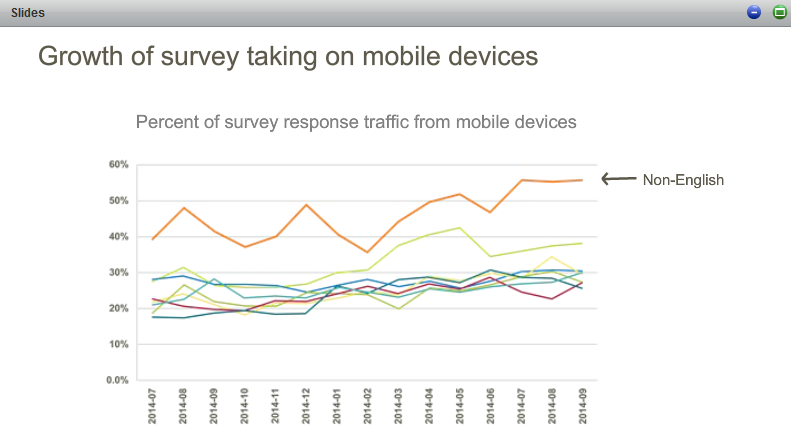
technology survey
A proposal to D2L for collecting information regarding technology instructions at SCSU
polls and surveys tools for education
Polls and surveys tools for education
SCSU faculty asked for help with Kahoot.it Great tool. Especially the reward system, which most likely might engage students in the learning process. However, Kahoot is very “synchronous.” It assumes that the faculty is in a synchronous environment (F2F or online). At least the free version.
In 2012, six SCSU faculty members worked together and recommended “heavy duty” survey/polling options also known as Classroom Response Systems (CRS):
https://blog.stcloudstate.edu/ims/?s=clickers
Among the considered vendors were Turning Technologies, which have both hardware and completely online option and integrate with D2L (https://blog.stcloudstate.edu/ims/2013/09/10/crs-clickers-turning-technology-instructions/) and TopHatMonitor (https://blog.stcloudstate.edu/ims/2013/04/10/clickers-documentation/), which is completely online, no hardware solution.
Here are additional free resources, as recommended for use in education:
13 Great Free and Easy Survey / Polls Creation Tools for Teachers
http://www.educatorstechnology.com/2012/05/15-great-free-and-easy-survey-polls.html
1- Kwiqpoll (my note: seems out of business)
This is a simple poll making tool. It does not require any registration. Just visit the homepage and start creating you poll right away. You have the choice to provide multiple choice answers. You will also be provided with a generated URL to use when sharing your polls.
2- Flisti
3- Urtak (my note: dead – server not found message)
4- Vorbeo (my note: seems out of business)
This is another free and simple to use poll tool. Teachers can use it to create their own polls and customize them the way they want by adding colours, adjusting width and many more before sharing them on their blogs or websites.
5- Polldaddy
This is another popular polling service that allows users to create free polls and surveys containing up to ten questions.
6- Micropoll
Micropoll allows users to instantly create a poll using a set of questions and answers then one email address. It also provides embed codes to share polls online.
8- Obsurvey
9- Kwik Surveys
This is another great polling service. It allows users to design their own surveys, form, polls and feedback forms. It is free but it does require a sign up.
10- Polleverywhere
This is a great polling tool. It has different pricing plans and also has a free plan but very limited and allows for just 40 responses per poll.
12- Poll Junkie
13- Yarp
This is another easy and simple poll creating tool. It basically allows users to create their own surveys or online invitations. It does not require any registration.
time-saving social media tools
time-saving social media tools
http://blog.bufferapp.com/time-saving-social-media-tools
When it comes to productivity with your social media marketing, I’ve found that there are a handful of areas that are worth investigating, improving, and experimenting.
- Automate
- Schedule
- Communicate
- Engage
With Twibble, you can set up any RSS feed you want to publish automatically to your Twitter feed
Gumroad can sell a digital product, a subscription, or even a preorder, and your Gumroad sales page can be easily shared to Twitter and Facebook or embedded on your website (an SSL certificate is required for embedding).
IFTTT and Zapier—can help you coordinate and automate your marketing efforts
Gifmaker for creating a quick and easy GIF from existing photos on your computer.
Social Rank answers these questions with its follower reports, identifying which of your followers have the most influence and which are most engaged with you
your q/s our a/s: when to use D2L self-assessment and when D2L survey
Q: The students had to write 3 learning goals in D2L self-assessment that they had for the semester, so they typed those in, and then clicked “send” or “complete” or whatever, and their response just went into the ether? There has to be a way to retrieve the information. Any ideas?
A:
The info is gone. It doesn’t get collected anywhere, that’s not the nature of the tool. You wanted a survey.
Self-Assessment is used rather to temporarily collect information for the student her/him-self and review; if the instructor needs to get hold of that info, the instructor must consider survey
Example for a good use of self-assessment:
Self Assessment
math70-feedbacktest – Preview
Question 1
After you set up the following equation so that it could be solved by using the Quadratic Formula, in this case with polynomial terms on the left-hand side, what are the values of a, b, and c?
5x – 3x2 = 7
Question 2
After you set up the following equation so that it could be solved by using the Quadratic Formula, in this case with polynomial terms on the left-hand side, what are the values of a, b, and c?
-4x + 2x2 + 11 = -5
 Check my answer
Check my answer