Recorded on February 25, 2016
Presenter
Dr. Cynthia Calongne
CTU Doctoral Program | ccalongne@ctuonline.edu
Twitter and Skype: @lyrlobo
Digital Literacy for St. Cloud State University
More on flipped classroom in this IMS blog:
https://blog.stcloudstate.edu/ims/?s=flipped&submit=Search
Flipped classroom. (2016, March 22). In Wikipedia, the free encyclopedia. Retrieved from https://en.wikipedia.org/w/index.php?title=Flipped_classroom&oldid=711368580

The Flipped Class: Overcoming Common Hurdles by Edutopia:
http://www.edutopia.org/blog/flipped-learning-toolkit-common-hurdles-jon-bergmann
Helps kids who were absent, stay current.
Helps kids who don’t get the lesson the first time in class.
Good resource for teacher assistants or student support staff who may not know the curriculum or may not know what to focus on.
Can attach Google spreadsheets or other online quizzes to check for comprehension, along with the video link sent to students
Zuber, W. J. (2016). The flipped classroom, a review of the literature. Industrial & Commercial Training, 48(2), 97-103. doi:10.1108/ICT-05-2015-0039 http://www.emeraldinsight.com/doi/full/10.1108/ICT-05-2015-0039
although learning styletheories serve as a justification for different learning activities it does not provide the necessarytheoretical framework as to how the activities need to be structured (Bishop and Verleger, 2013). p. 99
One observation from the literature is there is a lack of consistency of models of the FCM (Davieset al.,2013, p. 565) in addition to a lack of research into student performance, (Findlay-Thompson andMombourquette, 2014, p. 65; Euniceet al., 2013) broader impacts on taking up too much of thestudents’time and studies of broader student demographics. In another literature review of the FCM,Bishop and Verleger concur with the observation that there is a lack of consensus as to the definitionof the method and the theoretical frameworks (Bishop and Verleger, 2013). p. 99
Flipped Classrooms’ may not have any impact on learning:
https://blog.stcloudstate.edu/ims/2013/10/23/flipped-classrooms-may-not-have-any-impact-on-learning/
Gross, B., Marinari, M., Hoffman, M., DeSimone, K., & Burke, P. (2015). Flipped @ SBU: Student Satisfaction and the College Classroom. Educational Research Quarterly, 39(2), 36-52.
we found that high levels of student engagement and course satisfaction characterised the students in the flipped courses, without any observable reduction in academic performance.
Hotle, S. L., & Garrow, L. A. (2016). Effects of the Traditional and Flipped Classrooms on Undergraduate Student Opinions and Success. Journal Of Professional Issues In Engineering Education & Practice, 142(1), 1-11. doi:10.1061/(ASCE)EI.1943-5541.0000259
It was found that student performance on quizzes was not significantly different across the traditional and flipped classrooms. A key shortcoming noted with the flipped classroom was students’ inability to ask questions during lectures. Students in flipped classrooms were more likely to attend office hours compared to traditional classroom students, but the difference was not statistically significant.
Heyborne, W. H., & Perrett, J. J. (2016). To Flip or Not to Flip? Analysis of a Flipped Classroom Pedagogy in a General Biology Course. Journal Of College Science Teaching, 45(4), 31-37.
Although the outcomes were mixed, regarding the superiority of either pedagogical approach, there does seem to be a trend toward performance gains using the flipped pedagogy. We strongly advocate for a larger multiclass study to further clarify this important pedagogical question.
Tomory, A., & Watson, S. (2015). Flipped Classrooms for Advanced Science Courses. Journal Of Science Education & Technology, 24(6), 875-887. doi:10.1007/s10956-015-9570-8
Instructors: Jessica Olin, Director of the Library, Robert H. Parker Library, Wesley College; and Holly Mabry, Digital Services Librarian, Gardner-Webb University.
Starting Monday, April 11, 2016, running for 6 weeks
Register Online, page arranged by session date (login required)
Universal Design is the idea of designing products, places, and experiences to make them accessible to as broad a spectrum of people as possible, without requiring special modifications or adaptations. This course will present an overview of universal design as a historical movement, as a philosophy, and as an applicable set of tools. Students will learn about the diversity of experiences and capabilities that people have, including disabilities (e.g. physical, learning, cognitive, resulting from age and/or accident), cultural backgrounds, and other abilities. The class will also give students the opportunity to redesign specific products or environments to make them more universally accessible and usable. By the end of this class, students will be able to…
TCC 2016 cordially invites you to join a FREE special pre-conference webinar on competency-based education (CBE).
Unpack CBE
During this session, Diane Singer from Bandman University, and Susan Manning from the University of Wisconsin at Stout, discuss the meaning and processes behind CBE, with a specific eye to how the assessment and recognition of competencies benefit various stakeholders, including business and industry.
Date & time:
March 16, 2:00 PM Hawaii; 6:00 PM Mountain; 8:00 PM Eastern
March 17, 9:00 AM Tokyo & Seoul; 11:00 AM Sydney, Feb. 26
Other timezones:
http://bit.ly/tcc16precon2-unpackCBE
Full information:
http://2016.tcconlineconference.org/unpacking-cbe/
RSVP for this FREE session!
If you wish to participate, please RSVP. A reminder will be sent a few days prior along with instructions to sign-in.
http://bit.ly/tcc2016precon2-rsvp
The 21st Annual TCC Worldwide Online Conference: April 19-21, 2016
TCC, Technology, Colleges and Community, is a worldwide online conference attended by university and college personnel including faculty, academic support staff, counselors, student services personnel, students, and administrators.
More on competency-based learning in this IMS blog:
https://blog.stcloudstate.edu/ims/?s=competency+based+learning&submit=Search
+++++++++++++++++
webinar archived recording:
http://2016.tcconlineconference.org/make-the-future/
Recorded on February 25, 2016
Dr. Cynthia Calongne
CTU Doctoral Program | ccalongne@ctuonline.edu
Twitter and Skype: @lyrlobo
Getting Students more involved in classroom presentations and assessing their interest is always part of an educator’s goal. Student Response Systems (SRS), also called audience response systems or more commonly “clickers,” have been around in university lecture halls in one form or another for more than two decades.
Nice outline of the presidential candidates views on K12
The major party hopefuls still in the race as of last week boasted widely varied records and stances on K-12. (Download as a PDF.)
Related: How Meaty Are the Presidential Candidates’ Online K-12 Positions?
Special Interest Group: Learning Spaces and Instructional Technology (SIG) webinars are FREE and open to anyone. Please feel free to share this with others at your institution.
Notes from the previous session available here:
http://www.slj.com/2015/10/technology/a-librarians-guide-to-oer-in-the-maker-space
OER are teaching, learning, and research resources that reside in the public domain or have been released under an intellectual property license that permits sharing, accessing, repurposing—including for commercial purposes—and collaborating with others. They include educational materials, such as lesson plans, games, textbooks, tests, audio, and video. In addition to being free, these no-cost teaching and learning materials are available online for anyone to use, modify or share with others.This use, reuse, and remixing of instructional materials is a powerful way to gain and share knowledge. Because OER are customizable and flexible, they can be used very effectively to support students to achieve their learning goals.
OER Commons is a digital library where educators can find resources to develop, support and amplify their maker space practices. The site is searchable by subject, grade level or standard. Users can also filter results to include topics, such as activities and labs, games, videos, lesson plans, and interactive tools.
Related blog entry:
https://blog.stcloudstate.edu/ims/2016/02/22/libraries-and-learning/
The 2015 Innovating Pedagogy Report proposes ten innovations that explore ways of teaching, learning, and assessment for an interactive, engaged world.
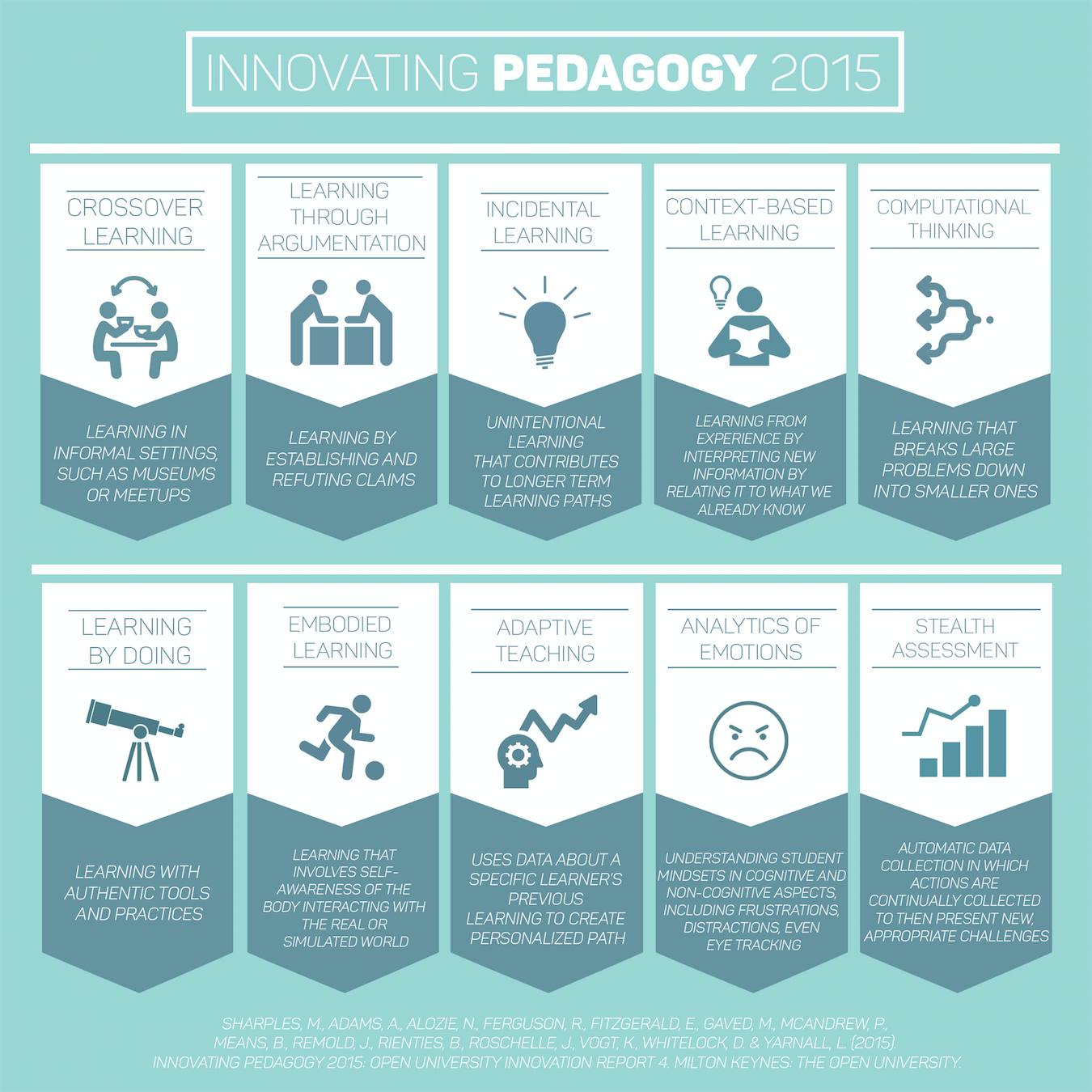
February 11, 2016
Pixar in A Box is a free online course created out of a partnership between Khan Academy and Pixar Animation Studios. The course introduces learners to the fundamentals of the art of animation. More specifically, learners get to experience first-hand knowledge of the techniques and methods Pixar engineers use to create movies and animations.