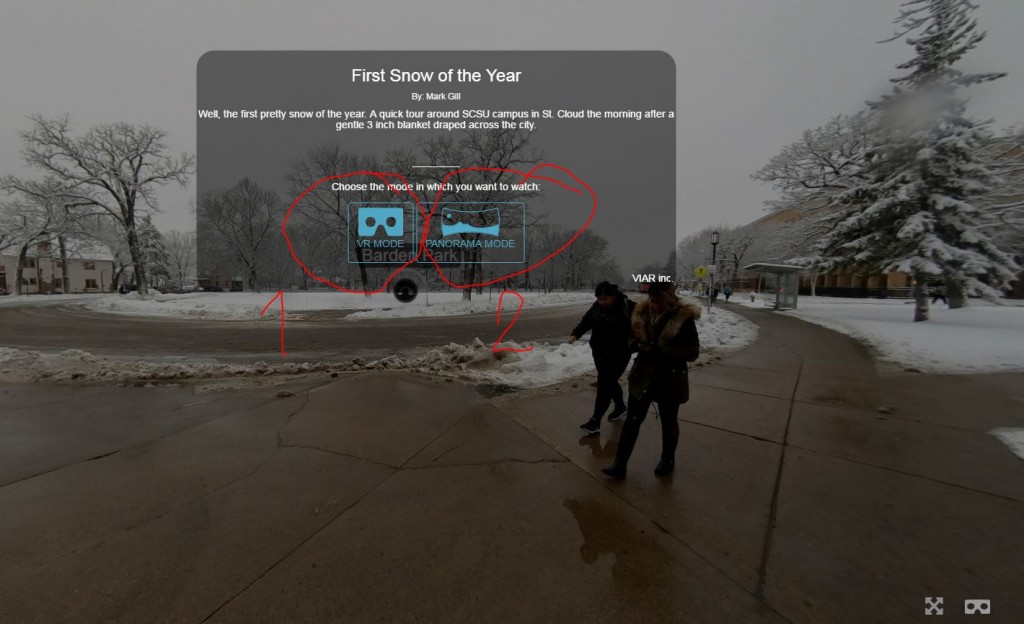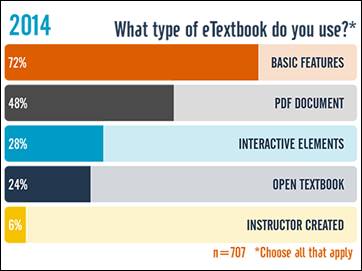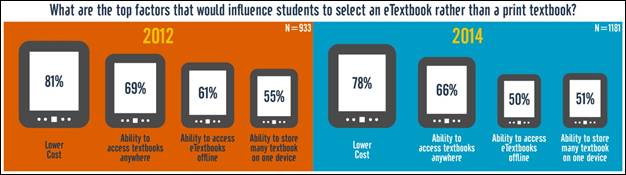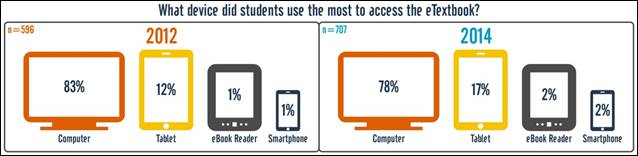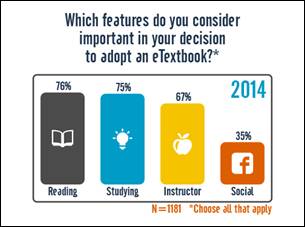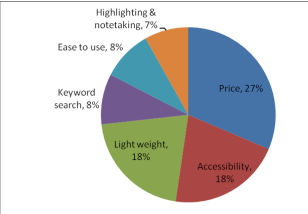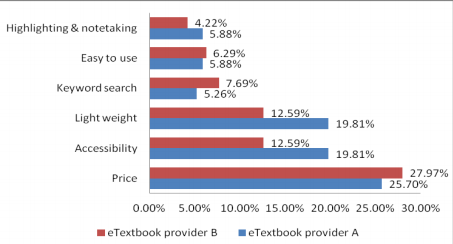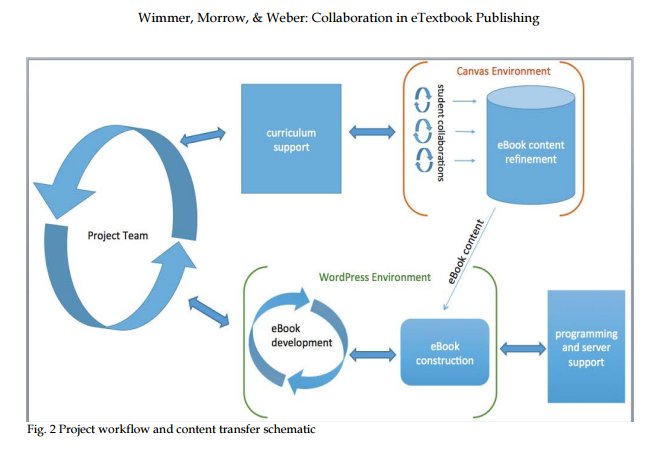Wednesday, October 19, 2016
1:00 p.m. – 2:30 p.m. (Eastern Time)
About the Webinar
As the cost of sensors and the connectivity necessary to support those sensors has decreased, this has given rise to a network of interconnected devices. This network is often described as the Internet of Things and it is providing a variety of information management challenges. For the library and publishing communities, the internet of things presents opportunities and challenges around data gathering, organization and processing of the tremendous amounts of data which the internet of things is generating. How will these data be incorporated into traditional publication, archiving and resource management systems? Additionally, how will the internet of things impact resource management within our community? In what ways will interconnected resources provide a better user experience for patrons and readers? This session will introduce concepts and potential implications of the internet of things on the information management community. It will also explore applications related to managing resources in a library environment that are being developed and implemented.
Education in the Internet of Things
Bryan Alexander, Consultant;
How will the Internet of Things shape education? We can explore this question by assessing current developments, looking for future trends in the first initial projects. In this talk I point to new concepts for classroom and campus spaces, examining attendant rises in data gathering and analysis. We address student life possibilities and curricular and professional niches. We conclude with notes on campus strategy, including privacy, network support, and futures-facing organizations.
What Does The Internet of Things Mean to a Museum?
Robert Weisberg, Senior Project Manager, Publications and Editorial Department; Metropolitan Museum of Art;
What does the Internet of Things mean to a museum? Museums have slowly been digitizing their collections for years, and have been replacing index cards with large (and costly, and labor-intensive) CMS’s long before that, but several factors have worked against adopting smart and scalable practices which could unleash data for the benefit of the institution, its collection, and its audiences. Challenges go beyond non-profit budgets in a very for-profit world and into the siloed behaviors learned from academia, practices borne of the uniqueness of museum collections, and the multi-faceted nature of modern museums which include not only curator, but conservators, educators, librarians, publishers, and increasing numbers of digital specialists. What have museums already done, what are they doing, and what are they preparing for, as big data becomes bigger and ever more-networked?
The Role of the Research Library in Unpacking The Internet of Things
Lauren di Monte, NCSU Libraries Fellow, Cyma Rubin Fellow, North Carolina State University
The Internet of Things (IoT) is a deceptively simple umbrella term for a range of socio-technical tools and processes that are shaping our social and economic worlds. Indeed, IoT represents a new infrastructural layer that has the power to impact decision-making processes, resources distribution plans, information access, and much more. Understanding what IoT is, how “things” get networked, as well as how IoT devices and tools are constructed and deployed, are important and emerging facets of information literacy. Research libraries are uniquely positioned to help students, researchers, and other information professionals unpack IoT and understand its place within our knowledge infrastructures and digital cultures. By developing and modeling the use of IoT devices for space and program assessment, by teaching patrons how to work with IoT hardware and software, and by developing methods and infrastructures to collect IoT devices and data, we can help our patrons unlock the potential of IoT and harness the power of networked knowledge.
Lauren Di Monte is a Libraries Fellow at NC State. In this role she develops programs that facilitate critical and creative engagements with technologies and develops projects to bring physical and traditional computing into scholarship across the disciplines. Her current research explores the histories and futures of STEM knowledge practices.
What does the internet of things mean for education?
Bryan Alexander: September 17, 2014
I’m not sure if the IoT will hit academic with the wave force of the Web in the 1990s, or become a minor tangent. What do schools have to do with Twittering refrigerators?
Here are a few possible intersections.
- Changing up the campus technology space. IT departments will face supporting more technology strata in a more complex ecosystem. Help desks and CIOs alike will have to consider supporting sensors, embedded chips, and new devices. Standards, storage, privacy, and other policy issues will ramify.
- Mutating the campus. We’ve already adjusted campus spaces by adding wireless coverage, enabling users and visitors to connect from nearly everywhere. What happens when benches are chipped, skateboards sport sensors, books carry RFID, and all sorts of new, mobile devices dot the quad? One British school offers an early example.
- New forms of teaching and learning. Some of these take preexisting forms and amplify them, like tagging animals in the wild or collecting data about urban centers. The IoT lets us gather more information more easily and perform more work upon it. Then we could also see really new ways of learning, like having students explore an environment (built or natural) by using embedded sensors, QR codes, and live datastreams from items and locations. Instructors can build treasure hunts through campuses, nature preserves, museums, or cities. Or even more creative enterprises.
- New forms of research. As with #3, but at a higher level. Researchers can gather and process data using networked swarms of devices. Plus academics studying and developing the IoT in computer science and other disciplines.
- An environmental transformation. People will increasingly come to campus with experiences of a truly interactive, data-rich world. They will expect a growing proportion of objects to be at least addressable, if not communicative. This population will become students, instructors, and support staff. They will have a different sense of the boundaries between physical and digital than we now have in 2014. Will this transformed community alter a school’s educational mission or operations?
this article was published in 2006
Mcdonald, R., & Thomas, C. (2006). Disconnects Between Library Culture and Millennial Generation Values. Retrieved from
http://er.educause.edu/articles/2006/1/disconnects-between-library-culture-and-millennial-generation-values
disconnects into three categories—technology, policy, and unexploited opportunities—and discuss ways academic libraries can create next-generation landscapes to address these gaps.
Most library information systems and discovery tools are not easy to customize and remain substantially limited by an enduring library obsession with individual privacy and copyright.
Technology Disconnects
Some of the key technology disconnects between libraries and current online communities include:
- Libraries lack tools to support the creation of new-model digital scholarship and to enable the use of Web services frameworks to support information reformatting (for example, RSS) and point-of-need Web-based assistance (multimedia tutorials or instant messaging assistance).
- Dogmatic library protection of privacy inhibits library support for file-sharing, work-sharing, and online trust-based transactions that are increasingly common in online environments, thus limiting seamless integration of Web-based services.
- Ubiquitous handheld access is more prominent thanks to digital lifestyle devices such as smart phones and iPods, yet libraries still focus on digital content for typical desktop PCs.
Policy Disconnects
Drawing a clear line between technology and policy can be difficult. For example, how many of the characteristics of current libraries (identified by the list below) are driven purely by technology or by policy? These traits include:
- Mainly electronic text-based collections with multimedia content noticeably absent
- Constructed for individual use but requires users to learn from experts how to access and use information and services
- Library presence usually “outside” the main online place for student activity (MySpace, iTunes, Facebook, the campus portal, or learning management system)
Similarly, a policy solution might be required to address the following types of disconnects between libraries and online users:
- Deliberately pushing library search tools into other environments such as learning management systems or social network infrastructure and, conversely, integrating popular external search tools into library frameworks (such as Google Scholar and MS Academic Live Search or LibX.org)
- Libraries linking and pointing to larger sets of open-access data that add context to their local collections
- Restructuring access to reflect use instead of library organizational structure
Opportunity Disconnects
What is your library doing to:
- Support the user’s affinity for self-paced, independent, trial-and-error methods of learning?
- Create opportunities to make library information look and behave like information that exists in online entertainment venues?
- Explore alternative options for delivering information literacy skills to users in online environments and alternate spaces?
- Apply the typical user’s desire for instant gratification to the ways that libraries could be using technology for streamlined services?
- Redefine administrative, security, and policy restrictions to permit online users an online library experience that rivals that of a library site visit?
- Preserve born-digital information?
The promise of seamlessness that stems from ubiquitous computing access and instantly available networked information is, unfortunately, stifled significantly within the libraries of today.
++++++++++
more on millennials in this IMS blog
https://blog.stcloudstate.edu/ims?s=millennial
Research Suggests Students Learn More When Collaborating in Virtual Reality Games
By Michael Hart
https://thejournal.com/articles/2016/06/22/research-suggests-students-learn-more-when-working-together-in-virtual-reality-games.aspx
In the research project led by Ph.D. candidate Gabriel Culbertson, 48 students were recruited to play two versions of the game. In one group, students were connected via a chat interface with another player who could, if they wanted, offer advice on how to play. The second group played a version of the game in which they were definitely required to collaborate on quests.
The research group found the students in the second so-called “high-interdependence” group spent more time communicating and, as a consequence, learned more words.
The research then expanded to a larger group of 186 Reddit users who were learning Japanese. After reviewing gameplay logs, interviews and Reddit posts, they found that those who spent the most time engaged in the game learned more new words and phrases.
The Cornell research team presented its research results at the Association for Computing Machinery Conference on Human-Computer Interaction in May in San Jose, CA.
+++++++++
more on games in this IMS blog:
https://blog.stcloudstate.edu/ims?s=games
more on virtual reality in this blog:
https://blog.stcloudstate.edu/ims?s=virtual+reality
Don’t miss out on the opportunity to attend these personally helpful sessions.
Register Now for this 2 part webinar
“There is a long history of people worrying and complaining about new technologies and also putting them up on a pedestal as the answer…
As a society, I think we’re beginning to recognize this imbalance, and we’re in a position to ask questions like “How do we live a more balanced life in the fast world? How do we achieve adequate forms of slow practice?”
David Levy – See more at: http://tricycle.org/trikedaily/mindful-tech/#sthash.9iABezUN.dpuf
————————-
xiv. fast world and slow world practices. always-on lifestyle.
p. 3. our devices have vastly extended our attentional choices, but the human attentional capacity remains unchanged. how to make wise choices and figure out what constitutes a wise choice, so we can use our digital tools to their best advantage and to ours.
by paying attention how you use your cellphone, how you handle email, how you feel when you are on FB or Pinterest, or when you multitask, you will be able to see which aspects of your current online practices are working well and which aren’t. seeing these will clearly will allow you to make constructive changes.
premise: we function more effectively and more healthfully online when we are more attentive, relaxed, and emotionally balanced. Also stated as negative: we function less effectively and less healthfully online when we are distracted, physically uncomfortable, and emotionally upset. that happens often when we are online. Good news – we can do something about it.
P. 4 engage and strengthen two forms of attention : 1. the ability to stay focused on what you are doing at the moment. 2. self-observation / self-awareness
p. 24. each excercise follows the same six-part structure
step 1: perform primary practice (email, FB etc)
step 2: observe what are you doing and feelig, paying special atention to what is happening in your mind and body as you engage in your primary practicestep 3: log your observation, in written form
step 4: consolidate observations by summarizing
step 5: formulate personal guidelines based on consolidated observatins
step 6: share and discuss with others
p. 25-26. mindfulness: the ability to direct your attention where you want it to go – to have a choice. in a world, where we are surrounded by advertisements, sales pitches, the biggest, best, and brightest promised of happiness and fulfillment that money can buy, not to mention the clear constant information overload of emails, status updates, tweets, photo albums, Netflix queues, RSS feeds, playin whack-a-mole with phone notifications. I wish I could say that we, could get away, but i don’t think that as a society we can, or even that we should (this is where Turkle cannot help).
p. 27 two modes of attention
p. 27 one is like a flash light in a dark room: you see a chair; move to the left, you see something else.
p. 28 the other mode is to go beyond focusing on a single object, but opening up to the surrounding environment. like the same flash beam, but instead intense narrowed one, this is a diffused allowing to cover more, but with less visual acuity.
p. 29 both modes can exclude each other
p. 30 attentional shift, attentional choice
how to deploy our task focus (focused attention) to our self-awareness (open attention)
the brain has two different attentional systems: one is top-down and is under conscious control. the bottom-up system, an earlier evolutionary development, is completely automated. scanning the enthronement for potential threats, alerting us to them whether we want or not, since it is hard wired.
p. 31-32 interruption have two varieties: external ones: sounds, smells, movements, physical contact. internal interruptions are: hunger, mental activity (remembering late appointment).
we cannot turn alerting mechanisms, but we can minimize distractions.
we cannot turn everything off and eliminate all interruptions. what we can do is to notice them as they arise and make a decision how to proceed and face them – whether to respond in the moment or ignore them.
32. multitasking
it is now clearly established that we can mainly focus on only one thing at the a time. thus we have the ability to prioritize and focus on only one task.
34. emotions and the stress response
p. 40 strengthening task focus
mindful breathing – optional
simplest and most widespread form of attention training uses the breath as the object of focus. when mind wanders, bring back focus on your in- and out-breath: focusing, opening (noticing) and choosing. focus on your breath, notice when you have strayed and choose to come back to the breath
p. 41 strengthening self-observation / awareness
p. 42 Exercise 1. Observing email
++++++++++++++++++++++++++++++
more on mindfulness in this IMS blog
https://blog.stcloudstate.edu/ims?s=mindfulness
more on the contemplative practices, contemplative computing specifically in this IMS blog
https://blog.stcloudstate.edu/ims?s=contemplative
purpose: draft a document for the provost to plan for charting the future goal 3.12 “develop a comprehensive strategy to increase awareness and development of e-textbooks and open educational resources (OERs)”
\\STCLOUDSTATE\HuskyNet\DeptFiles\LRS\ETextbooks
SCSU goal: to reduce the cost of textbooks as an affordable learning initiative. Amount of reduction is undetermined
my notes based on the material below:
- best, most applicable source for the purpose of this research: U of Alberta Committee’s notes on the learning environment:
http://www.governance.ualberta.ca/en/GeneralFacultiesCouncil/CommitteeontheLearningEnvironm/~/media/Governance/Documents/GO05/LEA/15-16/WEB/Item-4-eTextbook-Subcommittee-Report-CLE-TLAT.pdf
the Canadians are using (citing) Acker (Ohio) in their research.
- best, most applicable source in terms of the logistics on e-texbooks creation and its pedagogical argumentation is this document from New Zealand: https://akoaotearoa.ac.nz/download/ng/file/group-7/guidelines-for-developing-interactive-etextbooks-on-net-tablets.pdf
- According to Bossaler et al (2014), it might be worth considering that SCSU (MnSCU?) must go first through implementing of e-text[books] in courses first by using publisher materials and then by using “in-house” produce. At this point, SCSU does NOT have an aligned policy of integrating e-texts in courses across campus. Lack of such experience might make a strategy for adoption of e-textbooks much more complex and difficult to implement
- stats are colored in green for convenience. Stats regarding the increase in textbook costs are re-printed from author to author: e.g. Acker (2011, p. 42). Murey and Perez (2011, p. 49 (bottom) – 50 (up)) reports stats from 2009 and projections for 2013 regarding etexbook adotion. Same authors, p. 50 second paragraph reports good stats regarding texbooks’ price increase : US$1122 per year for textbooks in 2010.
- Wimmer at al (2014) presents a lucid graphic of the structure of the publishing process (see bottom of this blog entry for citation and perm link).
- Wimmer at al (2014) discusses copyright and permissions, which is of interest for this research (p. 85)
- regarding in-house creation of e-textbooks, see (Distance education, e-learning, education and training, 2015). It very much follow the example of SUNY, which Keith was laying out: a team of faculty charged with creation the e-textbook for mass consumption.
Besides the SUNY model Keith is envisioning for MnSCU (comparable), there is the option of clustering OER sources: e.g. NASTA as per Horejsi (2013), CourseSmart. FlatWorld Knowledge (Murrey and Perez, 2011) etc.
- Hamedi & Ezaleila (2015) present an entire etextbook program. Article has been ordered through ILL. Same with Joseph (2015).
- Open Educational Resources in Acker (2015, p. 44-47). Also in Murey and Perez (2011, p. 51).
Also in ICWL (Conference) (13th : 2014 : Tallinn, E., & Cao, Y. (2014): OpenDSA
- Different models of pricing also in Acker (2015, p. 48). Keith touched on that
- students learn equally well from etextbooks as from paper ones: Taylor (2011)
- pedagogy
responses from colleagues:
Scott Robison, sarobison@mail.plymouth.edu: sparc-liboer@arl.org listserv
Jeff Gallant, Jeff.Gallant@usg.edu: David Ernst with the U and Ashley Miller from Ohio State U: dernst@umn.edu. Ashley’s is miller.6275@osu.edu.
definition e-textbook and
an electronic version of a printed book that can be read on a computer or handheld device designed specifically for this purpose.
-
a dedicated device for reading electronic versions of printed books.
Definition of: e-book
my note: there is no good definition about e-textbook in terms of the complexity, which e-textbook on campus might involve.
Considering Wimmer et al (2014) account on their campus experience in publishing e-textbook, a textbook may involve an LMS (Canvas) and blog (WordPress). Per my proposal during the F2F meeting, and following Rachel’s suggestion about discrimination of the different types of e-textbooks, here is an outline of e-textbook definition:
*******************
working definition for e-textbook for the purposes of SCSU:
e-textbook is a compilation of textual, multimedia and interactive material, which can be viewed on various electronic devices. E-textbook can: 1. be purchased from a publisher; 2. compiled in HTML format on faculty or group web space; 3. compiled on the content module of LMS (BB, D2L, Canvas, Moodle, etc.) 4. compiled on LMS (BB, D2L, Canvas, Moodle, etc.) and including all interactive materials: e.g. hyperlinks to MediaSpace multimedia, quizzes, etc.; 5. compiled on special apps, such as iBook Author, eCub, Sigil.
*******************
e-book
(Electronic-BOOK) The electronic counterpart of a printed book, which can be viewed on a desktop computer, laptop, smartphone, tablet or e-book reader (e-reader). When traveling, a huge number of e-books can be stored in portable units, dramatically eliminating weight and volume compared to paper. Electronic bookmarks make referencing easier, and e-book readers may allow the user to annotate pages.
Although fiction and non-fiction books come in e-book formats, technical material is especially suited for e-book delivery because it can be searched. In addition, programming code examples can be copied, which is why CD-ROMs that contained examples or the entire text were often packaged inside technical paper books.
E-Book Formats
Wimmer, Morrow, & Weber: Collaboration in eTextbook Publishing
There are several e-book formats on the market, including EPUB, Mobipocket (PRC, MOBI), eReader (PDB), Kindle (AZW, KF8) and Apple iBook (EPUB variation). Many e-readers also accept generic formats, including Adobe PDF and plain text (TXT).
——————
Electronic Textbooks or Paper Textbooks: What Are Students Reading?
According to a United States Government report, textbook prices have increased at over twice the rate of inflation in the last couple of decades. According to another report, the average student spends between $700 and $1,000 per year on textbooks while the cost of e-textbooks can be as much as 50% lower than paper textbooks.
Oxford dictionary, an electronic book or e-book is “an electronic version of a printed book that can be read on a computer or handheld device designed specifically for this purpose.” An e-textbook is defined as an e-book used for instructional or educational purposes and often includes features such as bookmarking, searching, highlighting, and note-taking as well as built-in dictionaries and pronunciation guides, embedded video-clips, embedded hyperlinks, and animated graphics.
E-textbooks have moved from occasional usage to a mainstream technology on college campuses. According to the Association of American Publishers, sales of e-books hit over $90 million; this is up over 200% when compared to the same month the previous year. When the cost of textbooks and the availability of formats are considered, the use of an e-textbook in the classroom may be the reasonable choice.
—————–
A
digital textbook is a digital book or
e-book intended to serve as the text for a class. Digital textbooks may also be known as
e-textbooks or
e-texts. Digital textbooks are a major component of technology-based education reform. They may serve as the texts for a traditional face-to-face class, an online course or degree.
The concepts of
open access and
open source support the idea of
open textbooks, digital textbooks that are free (gratis) and easy to distribute, modify and update
https://en.wikipedia.org/wiki/Digital_textbook—————-
Exploring Students’ E-Textbook Practices in Higher Education
- Authors: by Aimee Denoyelles, John Raible and Ryan Seilhamer Published: Monday, July 6, 2015. Instructional Designers, University of Central Florida
According to the United States Government Accountability Office, prices have increased 82 percent from 2002 to 2012.3 This cost sometimes drives students to
delay or avoid purchasing textbooks. Digital materials such as e-textbooks may offer a more cost-effective alternative.
4 Also, the expectation for digital materials is gaining strength in the K–12 sector.
5 For example, Florida school districts set a goal to spend at
least half of classroom material funding on digital materials by the 2015–2016 school year. Given that 81 percent of first-time-in-college (FTIC) undergraduate students hailed from a Florida public high school during the fall 2014 semester at the University of Central Florida (UCF), it is important to anticipate student expectations of digital materials. Finally, the availability of digital materials has risen exponentially with the incredible popularity of mobile devices.
Key Issues
Despite the advantages that e-textbooks pose, such as interactive features and accessibility on mobile devices, several barriers exist regarding implementation in higher education, namely non-standardization of the platform, limited use by students, and the unclear role of the instructor in adoption.
a survey questionnaire in 2012 that explored basic usage and attitudes regarding e-textbooks.
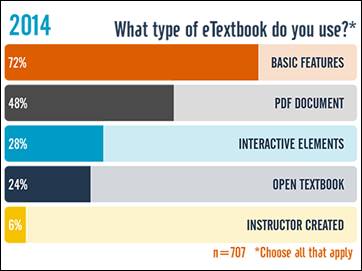
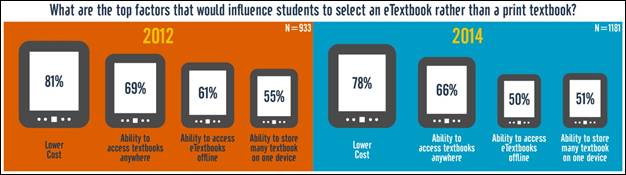
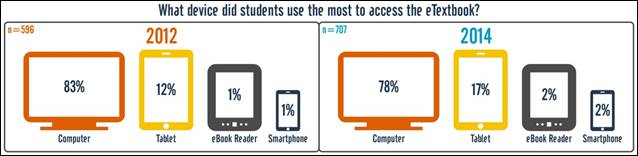
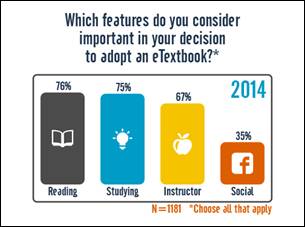
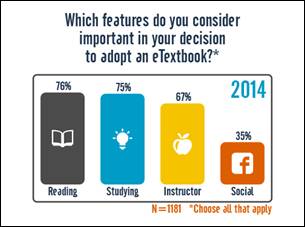
—————————–
Bossaller, J., & Kammer, J. (2014). Faculty Views on eTextbooks: A Narrative Study. College Teaching, 62(2), 68-75. doi:10.1080/87567555.2014.885877
http://login.libproxy.stcloudstate.edu/login?qurl=http%3a%2f%2fsearch.ebscohost.com%2flogin.aspx%3fdirect%3dtrue%26db%3dkeh%26AN%3d95094045%26site%3dehost-live%26scope%3dsite
Implementing eTexts into a Course:
- planning
- developing
- implementing
- delivering
This qualitative study gives insight into the experiences instructors have when working with publishers to integrate electronic content and technology into their courses.
Baek, E., & Monaghan, J. (2013). Journey to Textbook Affordability: An Investigation of Students’ Use of eTextbooks at Multiple Campuses. International Review Of Research In Open And Distance Learning, 14(3), 1-26.
http://eric.ed.gov/?id=EJ1017493
the Advisory Committee on Student Financial Assistance (2007) reported that textbook prices represent a significant barrier to students’ accessibility to textbooks. The report concluded that textbooks cost between $700-$1000 per year; textbook prices have risen much faster than other commodities; and that college aid fails to cover textbook expenses. Textbook costs are equivalent to 26% of tuition costs for an average four-year public university student and 72% of tuition costs for an average community college student. In fact, the California State Auditor (2008) reported that textbook costs grew more rapidly than student fees in academic year 2007–08.
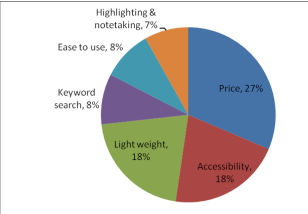
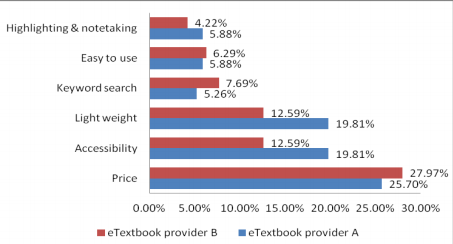
++++++++++++
Wimmer, E. e., Morrow, A. a., & Weber, A. a. (2014). Collaboration in eTextbook Publishing: A Case Study.Collaborative Librarianship, 6(2), 82-86.
http://login.libproxy.stcloudstate.edu/login?qurl=http%3a%2f%2fsearch.ebscohost.com%2flogin.aspx%3fdirect%3dtrue%26db%3dllf%26AN%3d108762075%26site%3dehost-live%26scope%3dsite
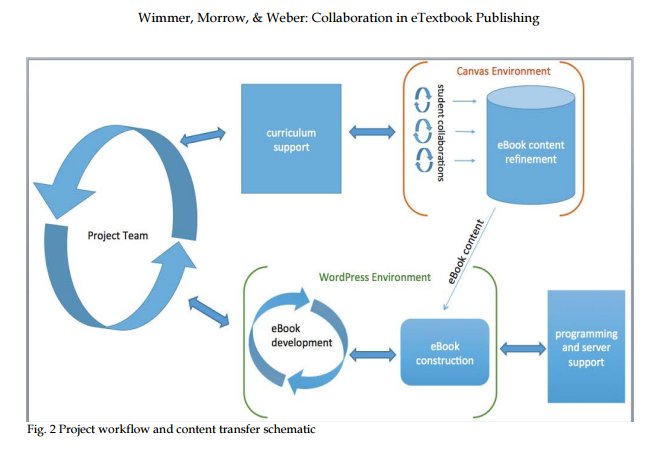
Distance education, e-learning, education and training. (2015). Clinical Chemistry & Laboratory Medicine, 53s557-s559. doi:10.1515/cclm-2015-5015
http://login.libproxy.stcloudstate.edu/login?qurl=http%3a%2f%2fsearch.ebscohost.com%2flogin.aspx%3fdirect%3dtrue%26db%3daph%26AN%3d102854748%26site%3dehost-live%26scope%3dsite
the creation of an interactive e-book called “Practical Clinical Chemistry: core concepts” was accomplished using the
Apple Macintosh platform and the iBooks Author software. Digital content, including videos, was developed for the
project and embedded within the final package. In order to limit the size of the final files, some content was uploaded
onto Youtube so that the user could access these via the internet.
The e-book, 200MB in size, was uploaded onto the Apple ITunes site and made available in 51 countries via the
iBooks store. This prototype is the first interactive digital textbook available in clinical chemistry and contains “4-
dimensional” content including digital images, videos, interactive presentations, real-time data generation as well as
review questions with instant feedback and assessment.
Hamedi, M., & Ezaleila, S. (2015). Digital Textbook Program in Malaysia: Lessons from South Korea. Publishing Research Quarterly, 31(4), 244-257. doi:10.1007/s12109-015-9425-4
Joseph, R. (2015). Higher Education Book Publishing-from Print to Digital: A Review of the Literature. Publishing Research Quarterly, 31(4), 264-274. doi:10.1007/s12109-015-9429-0
the author reflects the process on a state level (Ohio).
Marcoux, E. “. (2012). Best of the Best Planning. Teacher Librarian, 39(4), 69-70.
Taylor, A. K. (2011). Students Learn Equally Well From Digital as From Paperbound Texts. Teaching Of Psychology, 38(4), 278-281. doi:10.1177/0098628311421330
Much of the research related to digital texts has focused ontechnical aspects of readability (see Dillon, 1992, for a review) and limitations of digital media for note-taking, underlining, or highlighting text (Brown, 2001). However, the important—and unanswered—question from a teaching perspective is, ‘‘Can students learn as well from digital texts as from paperbound textbooks?’’ Few published studies have addressed this ques-tion directly, and even fewer studies have examined this ques-tion among college students.
Murray, M. C., & Pérez, J. (2011). E-Textbooks Are Coming: Are We Ready?. Issues In Informing Science & Information Technology, 849-60.
read the entire article, good data.
CourseSmart. FlatWorld Knowledge,
Horejsi, M. (2014). Textbooks 2.0. Science Teacher, 81(3), 8. http://login.libproxy.stcloudstate.edu/login?qurl=http%3a%2f%2fsearch.ebscohost.com%2flogin.aspx%3fdirect%3dtrue%26db%3daph%26AN%3d94603788%26site%3dehost-live%26scope%3dsite
++++++++++++++
pedagogy
two Eastern Europeans (Moldova, Serbia) raise serious concerns about electronic textbooks
Španović, S. (2010). PEDAGOGICAL ASPECTS OF E-TEXTBOOKS. Odgojne znanosti. 12(2). 459-470.
Railean, E. (2015). https://prezi.com/sbidiadctrzo/beyond-textbook-digital-textbook-use-and-development/
http://www.governance.ualberta.ca/en/GeneralFacultiesCouncil/CommitteeontheLearningEnvironm/~/media/Governance/Documents/GO05/LEA/15-16/WEB/Item-4-eTextbook-Subcommittee-Report-CLE-TLAT.pdf :
- (Un)desirable features in etextbooks
- How etextbooks might affect course delivery
- Pilot projects that can help build institutional expertise
- Address how and where insights gained from pilot projects will be collected and
- made available
- People resources (e.g., instructional designers) that will be needed to assist
- instructors to use this technology
ICWL (Conference) (13th : 2014 : Tallinn, E., & Cao, Y. (2014). New horizons in web based learning: ICWL 2014 international workshops, SPeL, PRASAE, IWMPL, OBIE, and KMEL, FET, Tallinn, Estonia, August 14-17, 2014, revised selected papers. Cham: Springer.
++++++++++++++++++++
MnSCU will by as Content Authoring Tool – SoftChalk. Here is a promo from Softchalk (my bold):
NEW SoftChalk Create 10 and SoftChalk Cloud eBook publishing features will arrive on April 25th! Come check out the latest enhancements at our upcoming webinars!
Sleek Designer Headers and Callout Boxes – Add some new pizazz to your SoftChalk lessons!
Three New Quiz Types – Test your students’ understanding with Sentence Completion, Multiple Blanks and Feedback Questions.
Polished New QuizPopper and Activity displays – With an enhanced interface for instructors and students.
Accessibility enhancements – Make your lessons available to everyone with even more accessibility enhancements.
NEW SoftChalk Cloud eBook creation and publishing – Includes a totally re-vamped, easier eBook creation and management. New SoftChalk eReader apps available for free download in the iOS, Android, Chromebook and Windows app stores. (Cloud Only)
+++++++++++++++++++++++++++
The future of textbooks looks like this
February 22nd, 2016
are any faculty really going digital? Which content distributors will thrive? What are the implementation concerns? And when will going digital really happen?
two massive surveys and reports by the National Association of College Stores (NACS) and the Independent College Bookstore Association (ICBA) in partnership with the Campus Computing Survey (CCS),