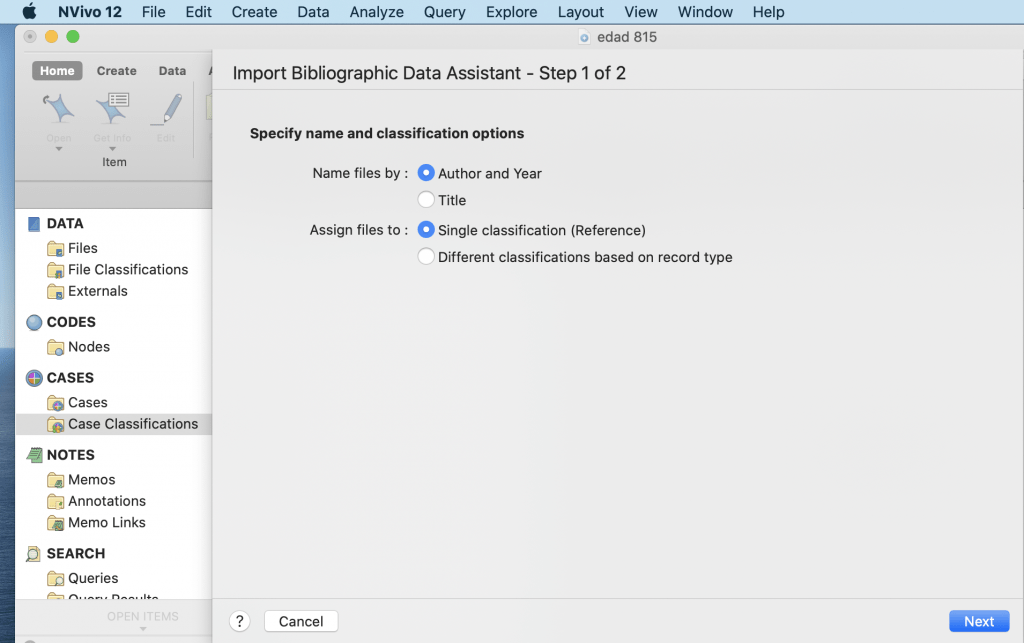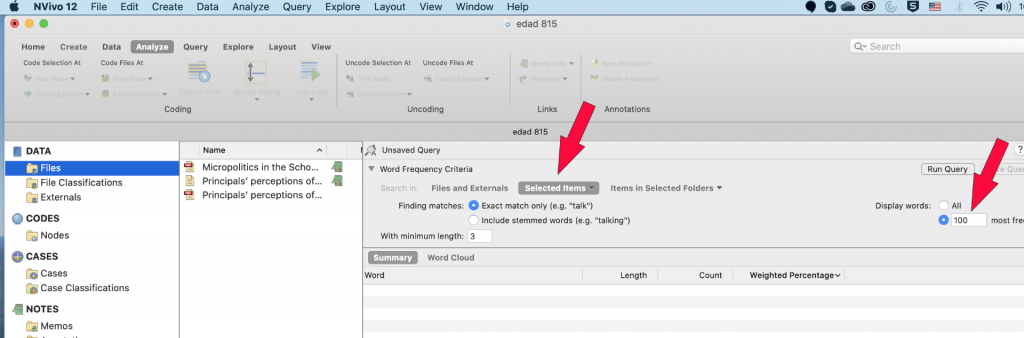Searching for "open source"
The EDUCAUSE XR (Extended Reality) Community Group Listserv <XR@LISTSERV.EDUCAUSE.EDU>
Greetings to you all! Presently, I am undertaking a masters course in “Instruction Design and Technology” which has two components: Coursework and Research. For my research, I would like to pursue it in the field of Augmented Reality (AR) and Mobile Learning. I am thinking of an idea that could lead to collaboration among students and directly translate into enhanced learning for students while using an AR application. However, I am having a problem with coming up with an application because I don’t have any computing background. This, in turn, is affecting my ability to come up with a good research topic.
I teach gross anatomy and histology to many students of health sciences at Mbarara University, and this is where I feel I could make a contribution to learning anatomy using AR since almost all students own smartphones. I, therefore, kindly request you to let me know which of the freely-available AR app authoring tools could help me in this regard. In addition, I request for your suggestions regarding which research area(s) I should pursue in order to come up with a good research topic.
Hoping to hear from you soon.
Grace Muwanga Department of Anatomy Mbarara University Uganda (East Africa)
++++++++++++
matthew.macvey@journalism.cuny.edu
Dear Grace, a few augmented reality tools which I’ve found are relatively easy to get started with:
For iOS, iPhone, iPad: https://www.torch.app/ or https://www.adobe.com/products/aero.html
To create AR that will work on social platforms like Facebook and Snapchat (and will work on Android, iOS) try https://sparkar.facebook.com/ar-studio/ or https://lensstudio.snapchat.com/ . You’ll want to look at the tutorials for plane tracking or target tracking https://sparkar.facebook.com/ar-studio/learn/documentation/tracking-people-and-places/effects-in-surroundings/
https://lensstudio.snapchat.com/guides/general/tracking/tracking-modes/
One limitation with Spark and Snap is that file sizes need to be small.
If you’re interested in creating AR experiences that work directly in a web browser and are up for writing some markup code, look at A-Frame AR https://aframe.io/blog/webxr-ar-module/.
For finding and hosting 3D models you can look at Sketchfab and Google Poly. I think both have many examples of anatomy.
Best, Matt
+++++++++++
“Beth L. Ritter-Guth” <britter-guth@NORTHAMPTON.EDU>
I’ve been using Roar. They have a 99$ a year license.
++++++++++++
I have recently been experimenting with an AR development tool called Zappar, which I like because the end users do not have to download an app to view the AR content. Codes can be scanned either with the Zappar app or at web.zappar.com.
From a development standpoint, Zappar has an easy to use drag-and-drop interface called ZapWorks Designer that will help you build basic AR experiences quickly, but for a more complicated, more interactive use case such as learning anatomy, you will probably need ZapWorks Studio, which will have much more of a learning curve. The Hobby (non-commercial) license is free if you are interested in trying it out.
You can check out an AR anatomy mini-lesson with models of the human brain, liver, and heart using ZapWorks here: https://www.zappar.com/campaigns/secrets-human-body/. Even if you choose to go with a different development tool, this example might help nail down ideas for your own project.
Hope this helps,
Brighten
Brighten Jelke Academic Assistant for Virtual Technology Lake Forest College bjelke@lakeforest.edu Office: DO 233 | Phone: 847-735-5168
http://www.lakeforest.edu/academics/resources/innovationspaces/virtualspace.php
+++++++++++++++++
more on XR in education in this IMS blog
https://blog.stcloudstate.edu/ims?s=xr+education
with Dr. Kannan Sivaprakasam. Accumulate resources:
- Java Script free online books
- CSS free online books
- SVG and animated SVG
- More
https://www.facebook.com/groups/onlinelearningcollective/permalink/591411374822898/
Hi colleagues, My provost just put out a set of expected guidelines for instructors in online classes that emphasize expectations around discussion forums (I pasted them below). These discussion forum expectations are very narrowly defined. I am needing group-think on references that might help me put together some “best practice” alternatives. If an article or other resource comes to mind, please share!
Online Faculty Expectations
Weekly Required (all weeks)
• Faculty will demonstrate their presence in the class 5 days per week
• Respond to all students’ (who post on-time) primary discussion post if you have 9 or fewer students (1/2 of students if you have 10 or more).
• Faculty with larger courses should take special care to post to different students each week.
• Faculty who provide a weekly zoom lecture need only post on the board two other times (on two different days for a total of two other posts).
• Provide individual feedback (posted in the feedback section of the gradebook) for all discussion grades within a reasonable timeframe for students to complete subsequent assignments.
responses:
Dayna Henry I balk at the admin trying to tell us what to do. At the same time, I am very angry with colleagues who did not actually offer anything in the way of virtual learning when we went online in spring. It’s hard to balance academic freedom with faculty who don’t care to learn/offer a new way of learning (for your institution). I also recognize the admin was not in their F2F courses either and likely the slacking was occurring there too. The problem is the students LOVE these folks for giving them an easy A/pass.
Cathy Curran For years I have said that administrators need to teach at least one each year or every other year. My Dean has been out of the classroom for over 20 years, the Provost for over 25 and the Chancellor has never taught. They have zero clue how to build or implement and online class. They keep making mandates that to those of us who do actually teach seem absurd. We know the “count and classify” nonsense never works but it is the same argument they use for numerical evaluations of teaching effectiveness: it is objective. The decisions they are making do not make instruction better they are all about power and control, they need us to “prove” that we are doing our job and somehow logging into the LMS five days a week does that. Sad really really sad. Well you know some do and other become administrators…
++++++++++++++++++
more on online discussions in this IMS blog
https://blog.stcloudstate.edu/ims?s=online+discussions
10 Museums We Recommend You Visit (Using Virtual Reality)
https://ph.asiatatler.com/life/10-museums-we-recommend-you-visit-using-virtual-reality
please contact pmiltenoff@stcloudstate.edu, if you need Google Cardboard set for your classes.
please contact mcgill@stcloudstate.edu for Oculus Go set for your classes.
Directions:
– Open YouTube
– Type / Voice Command: e.g. Smithsonian 360 or British Museum 360 or Ufizzi 360 and choose 360 video files suitable for the content of your course.
– e.g., Smithsonian has an excellent 360 degree tour of the Space Shuttle + narrative about the deployment of the Hubble Telescope: https://youtu.be/o3XS_5L–Qg, which can be an excellent intro to Astronomy class
– e.g., Smithsonian offers a 360 degree tour of the Museum of American History: https://youtu.be/TkUPzRB7p5g
– e.g., Ufizzi Gallery, British Museum present 360 degree tours of artifacts for Ancient History, Art, History of Art: https://youtu.be/SPeW0YWLVvE
If you need 360 degree resources for classes in the discipline you are teaching, please contact pmiltenoff@stcloudstate.edu
Need further assistance? please do not hesitate to contact us
+++++++++++++++
more on VR in this IMS blog
https://blog.stcloudstate.edu/ims?s=vr+virtual+reality
Bibliographical data analysis with Zotero and nVivo
Bibliographic Analysis for Graduate Students, EDAD 518, Fri/Sat, May 15/16, 2020
This session will not be about qualitative research (QR) only, but rather about a modern 21st century approach toward the analysis of your literature review in Chapter 2.
However, the computational approach toward qualitative research is not much different than computational approach for your quantitative research; you need to be versed in each of them, thus familiarity with nVivo for qualitative research and with SPSS for quantitative research should be pursued by any doctoral student.
Qualitative Research
Here a short presentation on the basics:
https://blog.stcloudstate.edu/ims/2019/03/25/qualitative-analysis-basics/
Further, if you wish to expand your knowledge, on qualitative research (QR) in this IMS blog:
https://blog.stcloudstate.edu/ims?s=qualitative+research
Workshop on computational practices for QR:
https://blog.stcloudstate.edu/ims/2017/04/01/qualitative-method-research/
Here is a library instruction session for your course
https://blog.stcloudstate.edu/ims/2020/01/24/digital-literacy-edad-828/
Once you complete the overview of the resources above, please make sure you have Zotero working on your computer; we will be reviewing the Zotero features before we move to nVivo.
Here materials on Zotero collected in the IMS blog:
https://blog.stcloudstate.edu/ims?s=zotero
Of those materials, you might want to cover at least:
https://youtu.be/ktLPpGeP9ic
Familiarity with Zotero is a prerequisite for successful work with nVivo, so please if you are already working with Zotero, try to expand your knowledge using the materials above.
nVivo
https://blog.stcloudstate.edu/ims/2017/01/11/nvivo-shareware/
Please use this link to install nVivo on your computer. Even if we were not in a quarantine and you would have been able to use the licensed nVivo software on campus, for convenience (working on your dissertation from home), most probably, you would have used the shareware. Shareware is fully functional on your computer for 14 days, so calculate the time you will be using it and mind the date of installation and your consequent work.
For the purpose of this workshop, please install nVivo on your computer early morning on Saturday, May 16, so we can work together on nVivo during the day and you can continue using the software for the next two weeks.
Please familiarize yourself with the two articles assigned in the EDAD 815 D2L course content “Practice Research Articles“ :
Brosky, D. (2011). Micropolitics in the School: Teacher Leaders’ Use of Political Skill and Influence Tactics. International Journal of Educational Leadership Preparation, 6(1). https://eric.ed.gov/?id=EJ972880
Tooms, A. K., Kretovics, M. A., & Smialek, C. A. (2007). Principals’ perceptions of politics. International Journal of Leadership in Education, 10(1), 89–100. https://doi.org/10.1080/13603120600950901
It is very important to be familiar with the articles when we start working with nVivo.
++++++++++++++++
How to use Zotero
https://blog.stcloudstate.edu/ims/2020/01/27/zotero-workshop/
++++++++++++++++
How to use nVivo for bibliographic analysis
The following guideline is based on this document:
Bibliographical data analysis using Nvivo
whereas the snapshots are replaced with snapshots from nVivol, version 12, which we will be using in our course and for our dissertations.
Concept of bibliographic data
Bibliographic Data is an organized collection of references to publish in literature that includes journals, magazine articles, newspaper articles, conference proceedings, reports, government and legal publications. The bibliographical data is important for writing the literature review of a research. This data is usually saved and organized in databases like Mendeley or Endnote. Nvivo provides the option to import bibliographical data from these databases directly. One can import End Note library or Mendeley library into Nvivo. Similar to interview transcripts, one can represent and analyze bibliographical data using Nvivo. To start with bibliographical data representation, this article previews the processing of literature review in Nvivo.
Importing bibliographical data
Bibliographic Data is imported using Mendeley, Endnote and other such databases or applications that are supported with Nvivo. Bibliographical data here refers to material in the form of articles, journals or conference proceedings. Common factors among all of these data are the author’s name and year of publication. Therefore, Nvivo helps to import and arrange these data with their titles as author’s name and year of publication. The process of importing bibliographical data is presented in the figures below.


select the appropriate data from external folder
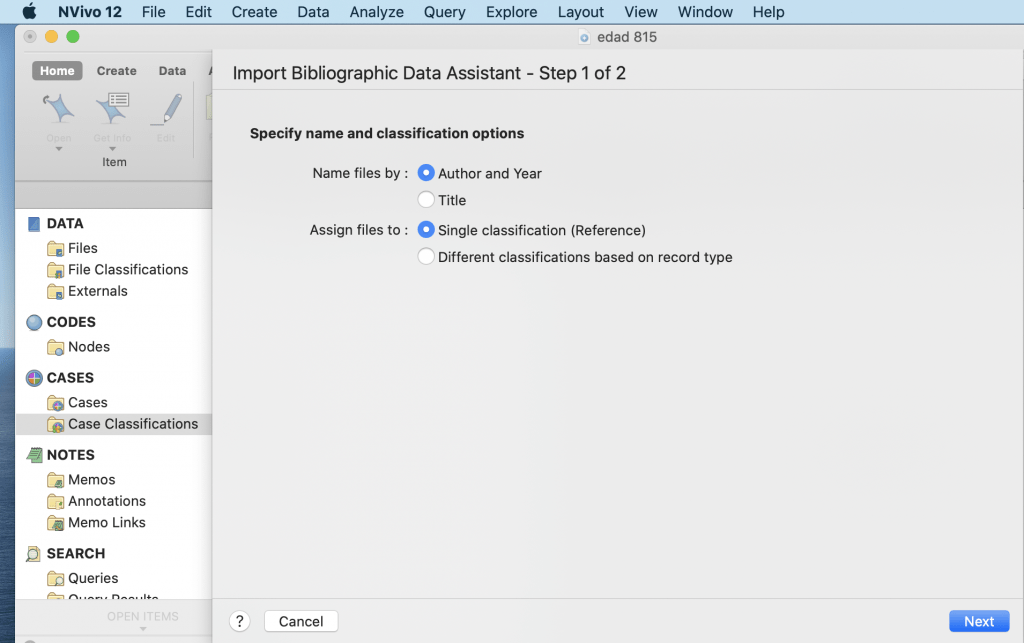




Coding strategies for literature review
Coding is a process of identifying important parts or patterns in the sources and organizing them in theme node. Sources in case of literature review include material in the form of PDF. That means literature review in Nvivo requires grouping of information from PDF files in the forms of theme nodes. Nodes directly do not create content for literature review, they present ideas simply to help in framing a literature review. Nodes can be created on the basis of theme of the study, results of the study, major findings of the study or any other important information of the study. After creating nodes, code the information of each of the articles into its respective codes.
Nvivo allows coding the articles for preparing a literature review. Articles have tremendous amount of text and information in the forms of graphs, more importantly, articles are in the format of PDF. Since Nvivo does not allow editing PDF files, apply manual coding in case of literature review. There are two strategies of coding articles in Nvivo.
- Code the text of PDF files into a new Node.
- Code the text of PDF file into an existing Node. The procedure of manual coding in literature review is similar to interview transcripts.

The Case Nodes of articles are created as per the author name or year of the publication.
For example: Create a case node with the name of that author and attach all articles in case of multiple articles of same Author in a row with different information. For instance in figure below, five articles of same author’s name, i.e., Mr. Toppings have been selected together to group in a case Node. Prepare case nodes like this then effortlessly search information based on different author’s opinion for writing empirical review in the literature.
Nvivo questions for literature review
Apart from the coding on themes, evidences, authors or opinions in different articles, run different queries based on the aim of the study. Nvivo contains different types of search tools that helps to find information in and across different articles. With the purpose of literature review, this article presents a brief overview of word frequency search, text search, and coding query in Nvivo.
Word frequency
Word frequency in Nvivo allows searching for different words in the articles. In case of literature review, use word frequency to search for a word. This will help to find what different author has stated about the word in the article. Run word frequency on all types of sources and limit the number of words which are not useful to write the literature.
For example, run the command of word frequency with the limit of 100 most frequent words . This will help in assessing if any of these words remotely provide any new information for the literature (figure below).
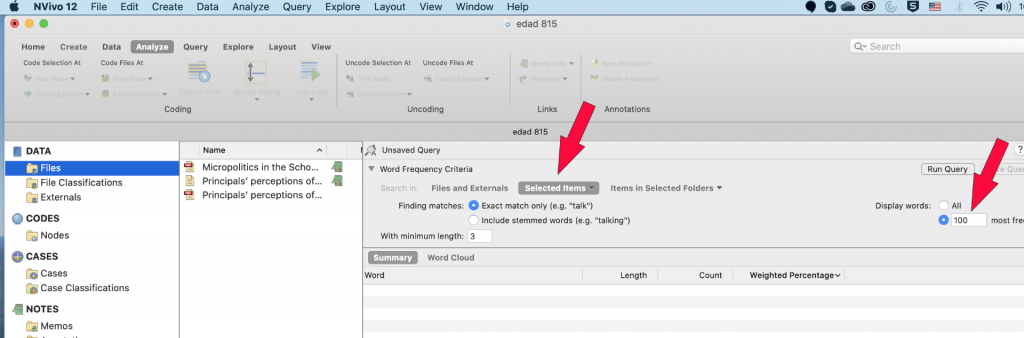
and
and

Text search
Text search is more elaborative tool then word frequency search in Nvivo. It allows Nvivo to search for a particular phrase or expression in the articles. Also, Nvivo gives the opportunity to make a node out of text search if a particular word, phrase or expression is found useful for literature.
For example: conduct a text search query to find a word “Scaffolding” in the articles. In this case Nvivo will provide all the words, phrases and expression slightly related to this word across all the articles (Figure 8 & 9). The difference between test search and word frequency lies in generating texts, sentences and phrases in the latter related to the queried word.

Coding query
Apart from text search and word frequency search Nvivo also provides the option of coding query. Coding query helps in literature review to know the intersection between two Nodes. As mentioned previously, nodes contains the information from the articles. Furthermore it is also possible that two nodes contain similar set of information. Therefore, coding query helps to condense this information in the form of two way table which represents the intersection between selected nodes.
For example, in below figure, researcher have search the intersection between three nodes namely, academics, psychological and social on the basis of three attributes namely qantitative, qualitative and mixed research. This coding theory is performed to know which of the selected themes nodes have all types of attributes. Like, Coding Matrix in figure below shows that academic have all three types of attributes that is research (quantitative, qualitative and mixed). Where psychological has only two types of attributes research (quantitative and mixed).
In this way, Coding query helps researchers to generate intersection between two or more theme nodes. This also simplifies the pattern of qualitative data to write literature.
+++++++++++++++++++
Please do not hesitate to contact me with questions, suggestions before, during or after our workshop and about ANY questions and suggestions you may have about your Chapter 2 and, particularly about your literature review:
Plamen Miltenoff, Ph.D., MLIS
Professor | 320-308-3072 | pmiltenoff@stcloudstate.edu | http://web.stcloudstate.edu/pmiltenoff/faculty/ | schedule a meeting: https://doodle.com/digitalliteracy | Zoom, Google Hangouts, Skype, FaceTalk, Whatsapp, WeChat, Facebook Messenger are only some of the platforms I can desktopshare with you; if you have your preferable platform, I can meet you also at your preference.
++++++++++++++
more on nVIvo in this IMS blog
https://blog.stcloudstate.edu/ims?s=nvivo
more on Zotero in this IMS blog
https://blog.stcloudstate.edu/ims?s=zotero
https://www.facebook.com/groups/onlinelearningcollective/permalink/576092676354768/
Are Colleges Ready for a Different Kind of Teaching This Fall?
By Beth McMurtrie May 05, 2020
https://www.chronicle.com/article/Are-Colleges-Ready-for-a/248710
Skeptical students and their parents don’t seem willing to pay full price for an experience similar to what they lived through this semester. If virtual learning is mandatory this fall, one survey found, two-thirds of students will expect discounts on tuition and fees. Some may avoid enrolling altogether.
Education experts who have been following higher education’s transition to remote learning say that colleges need to act now if they want to be fully prepared for the fall.
Colleges should start by evaluating what went well, and poorly, this spring, so they can start identifying gaps in training, planning, and technology, he says. They should also assess their campus resources to begin preparing instructors for the fall. They may find that instructional designers, academic-technology experts, and faculty members familiar with online tools and teaching are less effective because they are spread thinly across campus, not centrally deployed.
Effective online teaching, Wade says, depends more on building engagement than on mastering complicated technology.
At the University of Central Florida, Thomas B. Cavanagh, vice provost for digital learning, estimates that more than 80 percent of its 1,600 faculty members had received some form of professional development for teaching online before the coronavirus hit, ranging from self-paced training on how to use the learning-management system to the university’s 10-week online-course-design program. Given the need to rapidly prepare hundreds of instructors, says Cavanagh, the university is in the process of developing a streamlined three-week course, “essentials of online teaching,” through which it expects to train around 200 instructors. About 350 instructors will also take a short course called “teaching through lecture capture — Zoom edition,” he says.
CRITICAL PEDAGOGY IN AN AGE OF ONLINE LEARNING
http://libjournal.uncg.edu/ijcp/article/view/1055/892?fbclid=IwAR3SHDRFlxTbj7lMAuVJ_BsO3wLQaYEcEXEukUPQVXDDOqEnHg_XT9VJ1SE
Paulo Freire and Critical Pedagogy
Freire’s pedagogical concepts, such as problem posing, dialogue, praxis, conscientiazation and the politics of education, were devel-oped in a pre-Internet era. His work in popular education was deeply interpersonal and involved spending significant time in a community becoming familiar with the culture, linguistic patterns, and lifestyle of the people before ever embarking on teaching.
struggles to employ a critical pedagogy in the increasingly assessment-oriented, outcomes-based environment
While designed to make teaching in the online environment more efficient, these systems confront the critical pedagogue with challenges to create a teaching-learning environment that promotes critical reflection not only on the content of a course but on the very way in which content is delivered.
teaching in cyberspace requires a different teaching paradigm altogether
p. 170 Feenberg (2009) developed the Critical Theory of Technology (CTT),
p. 171 As outlined by CTT, technology creates a cyber culture that redefines human identity and the meaning and means of human interaction (Gomez, 2009). When viewed through this lens, online education is not simply another tool for the promotion of learning, but rather an all-encompassing environment managing and controlling access to information, structuring relationships, and redefining individual identities.
p. 171 While masquerading as efforts to enhance student learning, these industries are clearly profit-oriented. Knowledge has become a commodity, students have become consumers, faculty have become content providers, and schools operate as businesses
p. 172 Like Feenberg (2009), Freire would be concerned with the values and principles embedded in the technology of online learning, as well as the cyber culture it has created.
p. 173 Schools did not venture into online learning because they thought it was a better way to teach, but rather because they saw it as a way to reach unreached student populations with the promise of off-site educational offerings. Only later was attention given to developing online pedagogies.
Whereas education in the United States was originally viewed as a way to prepare students for effective citizenship, now it is seen as a way to develop loyal and capable employees of their corporate overlords
p. 174 A second area of concern is the banking nature of the LMSs. One of the underlying assumptions of an LMS like Blackboard™, Moodle™, or Brightspace™ is that the online platform is a repository of resources for teaching and learning.
Freire vehemently rejected this banking approach to education because it did not recognize or encourage the student’s creative, exploratory, and critical abilities. In the banking model the teacher is regarded as the holder and transmitter of knowledge, which is then imparted to the student. The banking model assumes the student is an empty vessel and does not value or recognize the student’s experiential and cultural knowledge
By contrast Freire argued for a problem-posing, constructivist approach that invites students to critically engage their world and one another. In the critical classroom, the student at times takes on the role of teacher and the teacher becomes a learner, inviting a sharing of power and mutual learning. While this approach can be carried out to an extent online, the LMS is set up to be the primary source of information in a course, and the teacher is assigned as the expert designer of the learning experience, thus limiting the constructivist nature and mutuality of the learning process.
p. 175 A third area of concern is the limited access to online learning to large sectors of society. While e-learning advocates tout the greater access to learning provided by online learning (Goral, 2013; Kashi & Conway, 2010), the digital divide is a reality impacting millions of students.
p. 176 A final area of concern is the disembodied nature of the online learning process. One of the major attractions of online learning to potential students is the freedom from having to be in a classroom in a particular time or place.
p. 177 Embodied learning means students must not only engage the cognitive dimension (thinking and reflection), but also partake in concrete action. This action in reflection, and reflection in action, referred to as praxis, involves acting on and in the world as one is seeking to learn about and transform the world.
To limit education to the transmission and reception of text-based knowledge without action undermines the entire learning process (Escobar et al., 1994).
Freire believed dialogue begins not with what the teacher professes to know, but with the student’s experience and knowledge.
p. 179 For Freire, the building of a learning community is essential to creating meaningful dialogue; this is also true for those who seek to teach effectively online. Palloff and Pratt (2007) contend that all online teaching must begin with building community and stress that a carefully constructed online learning community provides a space for students to test ideas, get feedback, and create a collaborative learning experience.
For Freire, learning was a social and democratic event where authoritarianism and control of the learning process are minimized.
“reading the world,” or conscientization, that is, understanding the larger political context in which experience occurs and knowledge is situated. In the current era of Facebook, Twitter, instant message, and other social media, in-depth discussion and analysis is often absent in favor of brief, often innocuous statements and personal opinions.
Through online academic databases, students have easy access to far more sources of information than previous generations. Furthermore, search engines like Google, Yahoo, and the like bring students in contact with remote sources, organizations, and individuals instantly.
p. 180 the challenge is not only the accessing of information, but also encouraging students to become discerning purveyors of information—to develop “critical digital literacy,” the capacity to effectively and critically navigate the databases and myriads of potential sources (Poore, 2011, p. 15)
+++++++++++++++++++++
more on online teaching in this IMS blog
https://blog.stcloudstate.edu/ims?s=online+teaching
https://blog.stcloudstate.edu/ims?s=online+learning
+++++++++++
more on art and immersive teaching in this IMS blog
https://blog.stcloudstate.edu/ims?s=art+immersive
Survey: Emergency Move Online Forced More than Half of Faculty to Learn New Teaching Methods
Rhea Kelly 04/22/20
https://campustechnology.com/articles/2020/04/22/survey-emergency-move-online-forced-more-than-half-of-faculty-to-learn-new-teaching-methods.aspx
56 percent of faculty who moved courses online were using teaching methods they had never used before. That’s according to “Digital Learning Pulse Survey: Immediate Priorities,” a study conducted by Bay View Analytics
+++++++++++++
Free and Discounted Ed Tech Tools for Online Learning During the Coronavirus Pandemic
Dian Schaffhauser 03/16/20
https://campustechnology.com/articles/2020/03/16/free-and-discounted-ed-tech-tools-for-online-learning-during-the-coronavirus-pandemic.aspx
here some examples from a long list of free services:
Addigy, a cloud-based Apple device management platform, has announced free 60-day access for colleges and universities. The program helps organizations deploy, manage, and track new and existing Apple devices from a single console; automate IT tasks and implement IT policies related to deploying software, updating security settings, running scripts, managing groups of users, and distributing and updating software; and troubleshoot problems for users remotely and in real-time. https://addigy.com/covid-19-addigy-60/?utm_content=covid-19-addigy-60
Arizona State University’s EdPlus is working with Complexly’s Crash Course on a series of entry-level course videos, starting with English composition. (Complexly and Crash Course are an initiative of the Green brothers, hosts of a popular vlog and best-selling fiction.) The new content in “Study Hall,” won’t offer credit or replace any degree programs, but rather will serve as a supplement for high school or college learners. Each subject will be the focus of about 15 videos 15 minutes long, covering major points in the topic. Those are being hosted on YouTube. https://www.youtube.com/playlist?list=PLNrrxHpJhC8mNXjrAL3Ey1Q6iI35cymzl
Babbel is offering three months of free language learning to U.S. students through mid-June 2020 in any of its languages: Spanish, French, German, Italian, Portuguese, Polish, Russian, Dutch, Turkish, Danish, Norwegian, Swedish, Indonesian, and English. https://welcome.babbel.com/en/student-discount/
Gale is offering educators and librarians free access to digital content and resources to enhance instruction and learning. Resources include: interdisciplinary, curriculum-aligned resources to support online learning; live and on-demand training materials; e-books on virtual learning; and more. https://www.gale.com/covid19support.
Through July 1, Google is allowing G Suite for Education customers to use the Hangouts Meet premium functionality for free. People can host virtual meetings with up to 250 people and live streams with up to 100,000 viewers. Additionally, they’ll be able to save recordings of their meetings to Google Drive. https://support.google.com/meet/answer/9760270?hl=en
++++++++++++
more on online teaching in this IMS blog
https://blog.stcloudstate.edu/ims?s=online+teaching
7 Simple Python Functions to Clean Your Data
Fábio Neves Jan 9
python
- Merging all files from a specific folder
- Edit every file in the same folder and re-save them again
- Cleaning the header of your datasets
- Split dataframe columns into two or more columns
- Filter specific dataframe columns based on their column names
- Calculate the number of days between two dates
- Calculate number of weeks/months/years between two dates
++++++++++++++++
more on python in this IMS blog
https://blog.stcloudstate.edu/ims?s=python