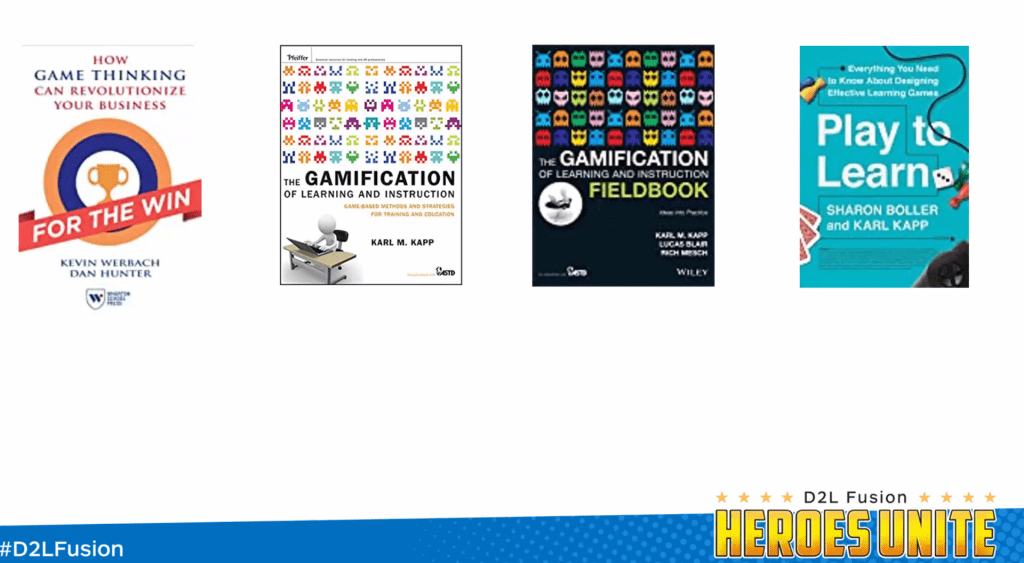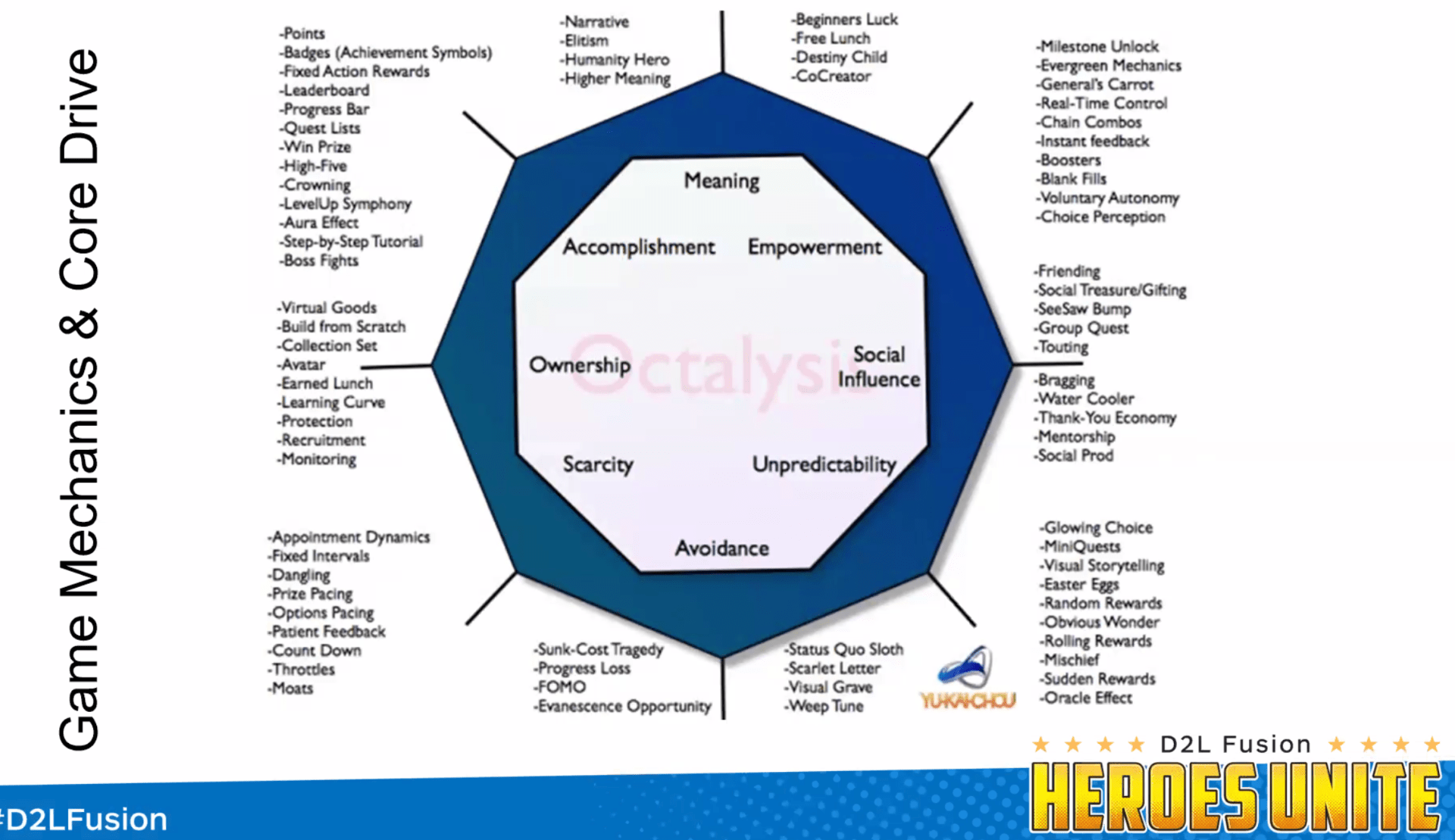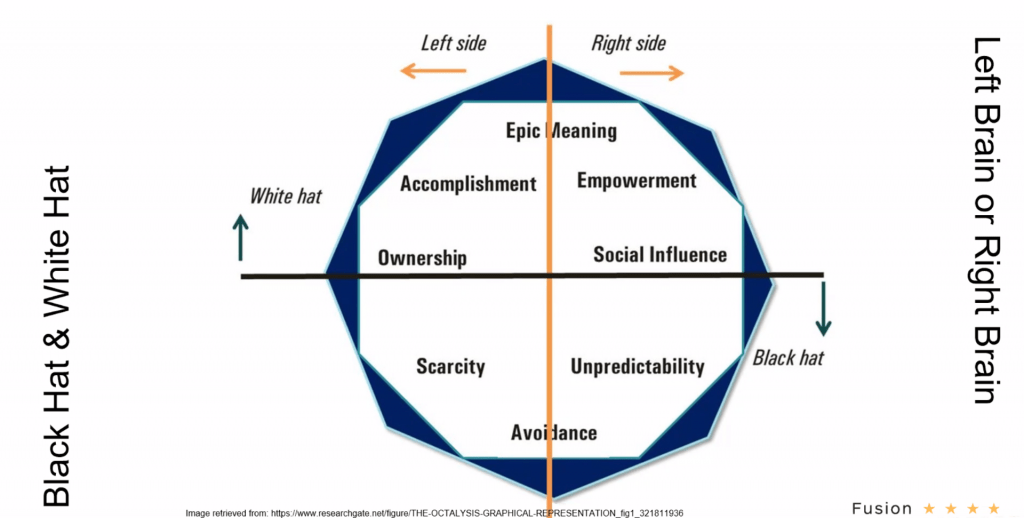Searching for "white board"
From the Blended and Online Learning discussion list:
We’re working on a grant program at my unit to improve these lec-capture courses. One of the ways is to train faculty:
- We’ve seen that these courses have very little student engagement, especially for online students for whom this is the main medium of instruction. It’s challenging for the instructors to keep the online student in mind as they teach their lec-capture class. This is not surprising, since they’re essentially being asked to teach 2 different audiences simultaneously – in class and online. However, given that this is not going to change in the near future for us, we’ve begun exploring ways to train faculty to do a better job given the constraints. Below are some ideas:
- We are in the process of creating a sort of “checklist” to address things that can be done before, during, and after the class and ways of streamlining the process.
- BEFORE
- Make faculty familiar with the technology – do tours of rooms, tutorials, short workshops, etc.
- Syllabus, Schedule and instructional materials are prepared before the semester begins.
- Learning objectives, outcomes, and assessments are aligned and made transparent to the students.
- Design pedagogy that is inclusive – for e.g., move discussions online, create groups that include in-class and online students, use language that directly addresses online students, etc.
- DURING & at the END
- Review a sampling of videos at the beginning, middle, and end by ourselves and then with the faculty and provide them feedback on the good, the bad, and the ugly – very discreetly. 🙂 It’s going to be a sort of a joint reflection on the class. We believe if we do this a few times with the faculty, they’ll get the message and will make greater effort to include the online student in their instruction. And doing it 3 times will also make visible the changes and progress they make (or not)
- We also plan to survey the students at the beginning, middle, and at the end of the semester and share the results with the faculty.
Chunking of videos includes preplanning and post production tasks. Faculty can be trained to script their lectures more, create lecture based on “topics” to make chunking and tagging easier. Need to focus on end user experience (online student).
These are some of the ideas. We plan to start implementing them this summer. I’ll share with you our progress. 🙂
Rema
———————————————————–
Rema Nilakanta, Ph.D.
Director of Design & Delivery|
Engineering-LAS Online Learning
1328 Howe Hall
515-294-9259 (office)
515-294-6184 (fax)
http://www.elo.iastate.edu
—————————-
On Wed, Jan 27, 2016 at 8:48 AM, Nilakanta, Rema [ELO] <rema@iastate.edu> wrote:
Good Morning!
Thank you all for filling out the survey on the use of lecture capture in higher education. I appreciate your time and interest in this subject.
Attached are the results. I’ve also provided an overview below. The main purpose of this survey was to get an overall idea of how lecture capture is used in HE. I was just curious to see if the way we use it is pretty much similar at other institutions. The finding was inconclusive. My next step is to dig a little deeper – perhaps repurpose this survey for faculty and students. The final goal is to improve these courses – make them as pedagogically sound as possible, given that this technology is here to stay at our campus, at least for the near future. It will certainly require designing faculty training, but I would also like to explore innovative and efficient ways of chunking lecture videos pre and post production.
Let me know if you have any questions or need further information.
Rema
OVERVIEW OF “USE OF LECTURE CAPTURE IN HE” SURVEY RESULTS & FINDINGS
By Rema Nilakanta
rema@iastate.edu
I’ve listed some of the findings that impressed me. They do not follow the order of the questions in the survey. For details, please view the attached report.
Just a quick note – There were 39 respondents, but not all responded to every question. The respondents included instructional and IT support staff and administrators at all levels generally from 4-year public and private universities.
FINDINGS & THEMES
- Echo 365 and Panopto are the most frequently used lecture capture systems, but Adobe Connect also has several users.
- The computer screen and the instructor feed are most commonly captured (89% and 79%, respectively). However, some also capture the document camera, the whiteboard, and the graphics pen tablet (53%, 39%, and 32%, respectively).
- Almost every one (97%) report that they support their recordings with additional course materials in an LMS, while many also use web conferencing to deliver lectures and hold office hours. A sizeable portion of respondents also use online textbooks and publisher sites in their course delivery. Only 18% use lecture capture as the primary means of course delivery.
- The majority of respondents use full class recordings of an hour or more, while around half also use short segments of 20 minutes or less.
- The majority of the respondents seem to indicate a campus wide use of lecture capture for different purposes:
o review of in-class lectures
o training and advising
o student presentations (students use the technology to create their presentations/demos/assignments)
o live streaming of seminars and on-site hosting of conferences for remote students and audiences.
- Size of the support units ranged from 1 person to 150+ people spread across campus.
- Similarly, there was a wide range for the number of courses that used lecture capture – as few as 1-2 to a 1000 and more, if one takes into account non-traditional uses.
- Although the numbers show that a majority (77%) provide full IT support for their lecture capture systems, a closer look at the comments indicates there is a general tendency toward making faculty more self reliant by providing them support when requested, or providing them with fully equipped and automated rooms, personal capture solutions and/or training.
- Majority seemed satisfied with the lecture capture setup, so did the students. However, it seemed that the knowledge about student satisfaction was more anecdotal than formal. Other observations include:
o For people satisfied with the setup, there were quite a few users of Echo 360 and Panopto.
o Panopto seemed to rise above the rest for its promptness and quality of service. Mediasite got mixed response.
o There seems to be an awareness of the need to get the lectures captioned.
o Along with automated lecture capture technology, there seems to be a rise in old ways of doing things – manual (human) recording of events continues and seems preferable, especially in the face of rising costs of lecture capture technology.
- The top 5 challenges concerning faculty support can be summarized as follows:
o Training faculty to use the technology – turn on the mic, no recording of white board, do not change settings, take time to learn the technology.
o Funding and support
o Ensuring best practices
o Captioning
o IP concerns
- Efforts to address these challenges were related to:
OPERATIONS
– Keep mic on all the time
– Use of media asset management systems, like Kaltura (MediaSite)
– Admins trained to check settings for rooms
– Disable download of recordings as default setting (addressed IP concerns)
TRAINING
– Create user groups around technologies
– Promote communication among instructors using a particular room
– Training of faculty by instructional design teams on the use of technology and best practices
here is more on lecture capture in this IMS blog:
https://blog.stcloudstate.edu/ims/?s=lecture+capture&submit=Search
15 iPad Skills Every Teacher and Student should Have
http://www.educatorstechnology.com/2013/01/15-ipad-skills-students-must-have.html
1- My students should be able to create presentations
2- My students should be able to create digital stories.
3- My students should be able to create eBooks
4- My students should be able to print their docs right from their iPad
5- My students should be able to create videos
6- I want to Improve my students reading skills
7- My students should be able to take notes on their iPad
8- My students should be able to create written content on their iPads
9- My students should be able to use White Boards from their iPads
10-My students should be able to record audio clips
11- My students should be able to screen share
12-My students should be able to do their homework with the help of iPad
13- My students should be able to create mind maps
14-My students should be able to do research using iPad
15-My students should be able to create digital portfolios
Better questions to ask might be:
- What is this project’s purpose, and is the technology that’s being used helping to achieve and enhance that purpose?
- Why is technology being used the way it is? Is it still effective?
- Is there a better way to accomplish this that we weren’t previously aware of or that we didn’t previously have access to?
iPads have come a long way since our initial investment in interactive whiteboards.
- Is there a better way to accomplish this that we weren’t previously aware of or that we didn’t previously have access to? iPads have come a long way since our initial investment in interactive whiteboards. Perhaps they can offer us a purposeful and innovative solution that wasn’t previously available.
+++++++++++++
more on SAMR in this blog
https://blog.stcloudstate.edu/ims?s=samr
++++
more on immersive in this IMS blog
https://blog.stcloudstate.edu/ims?s=immersive
Gamification Network: Exploring Gamification through the Octalysis Lens
Mary Nunaley
Karl Kapp The Gamification of Learning and Instruction
Kevin Werbach, Dan Hunter How Game Thinking Can Revolutionize Your Business
Yu-Kai Chou gamification design. Octalysis. https://www.gish.com/
8 core drives:
Meaning
Accomplishment
Empowerment
Ownership
Social Influence. social media, instagram influencers
Scarcity: scarcity with homework deadlines, coupons at the store
Unpredictability and curiosity. scavenger hunt in courses. careful when teaching.
Avoidance
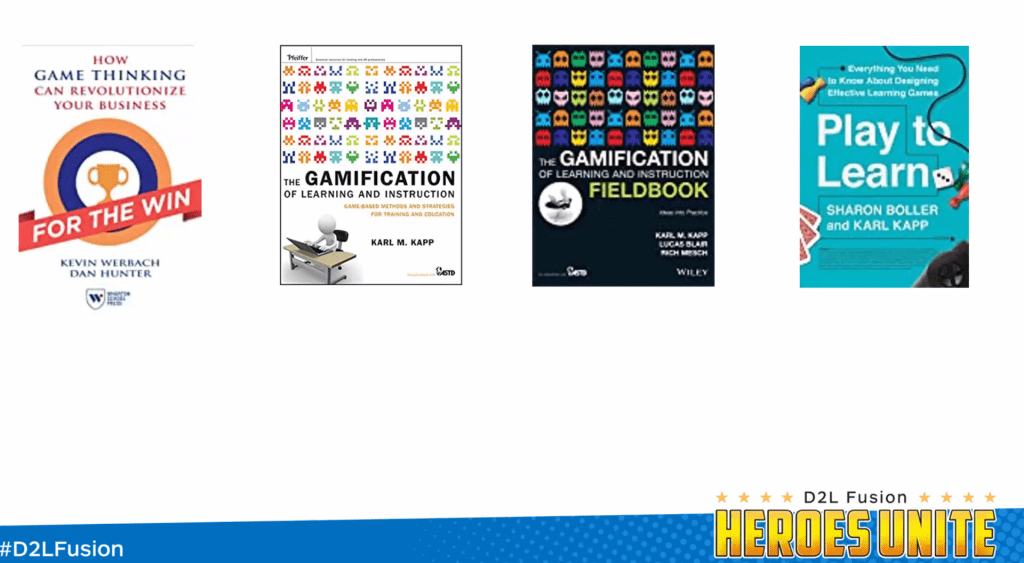
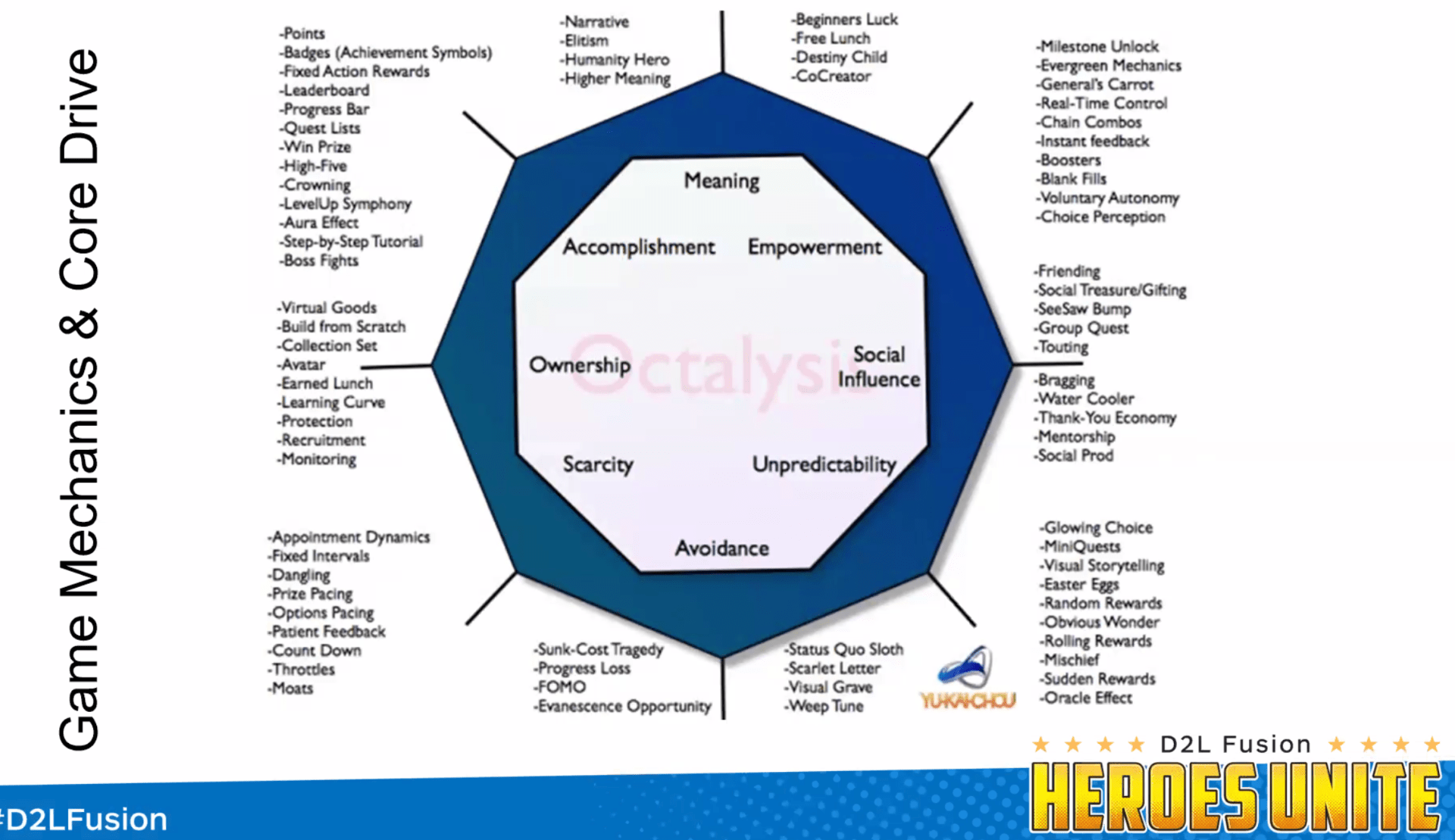
Octalysis – the complete Gamification framework
Webinars
motivation
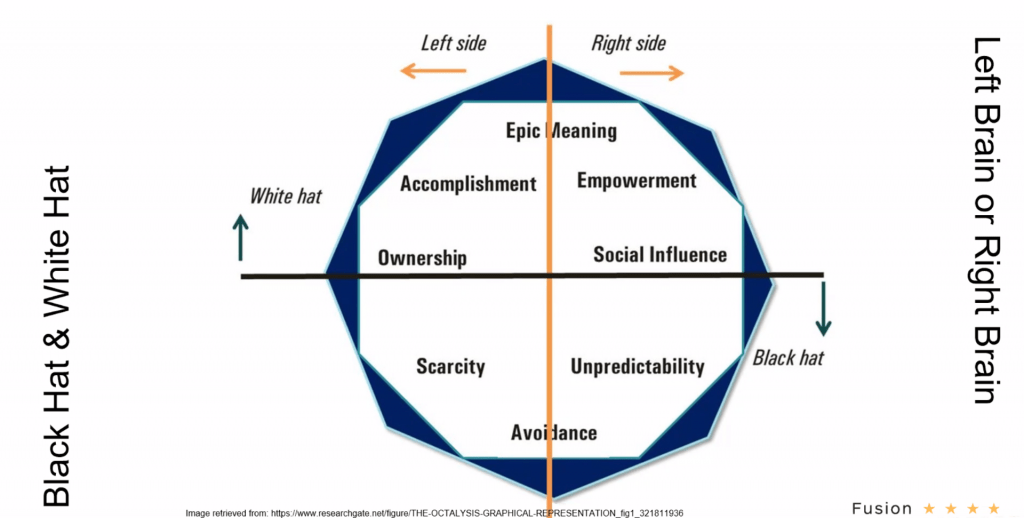
+++++++++++++++
https://yukaichou.com/octalysis-tool/
+++++++++++++++
https://island.octalysisprime.com/
+++++++++++++
https://yukaichou.com/
+++++++++++++
Home
++++++++++++++
++++++++++++
more on gamification in this IMS blog
https://blog.stcloudstate.edu/ims?s=gamification
VR Takes The Stage As Conferences Cancel
https://www.forbes.com/sites/charliefink/2020/03/11/vr-takes-the-stage-as-conferences-cancel/
Katie Kelly, Program Owner at AltspaceVR. “I did a rough estimate and factoring in the travel time and CO2e estimates that would have been spent. This summit took about 9 thousand cars off the road for the week of the summit and saved attendees around 5 million miles of travel. So whether we’re combating a global outbreak, climate change or remote work – there’s a lot that AltspaceVR and other VR platforms can do to help.”
HTC is moving its annual Vive Ecosystem Conference (VEC) in China to a virtual world built by Engage, a product of Immersive VR Education.
The crisis has put new wind in the sails of the first virtual world, Second Life, which continues to thrive. “We are seeing increased interest in Second Life as it is a safe place for people and organizations to socialize and work during this time of great anxiety and social distancing,” said Ebbe Altberg, CEO of Linden Lab, which created and operates Second Life.
VictoryXR is an AR & VR school curriculum provider that also uses the Engage platform. They are now in the process of becoming accredited in Iowa and California to become an online virtual reality school (as opposed to a virtual school on a platform like Second Life, which is PC based).
Exp Realty is a virtual, cloud-based real estate brokerage founded nearly a decade ago, similar to Second Life. It is also optimized for PCs and laptops. The virtual real estate company has more than 27,000 agents who they log on to “eXp World.” The technology is provided by VirBELA, which also builds virtual tools for universities and virtual classes like Coursera.
Glue, based in Helsinki, Finland, today introduced significant upgrades to its virtual world platform, Glue Team Space. Team Space is immersive 3D environments optimized for teams of up to twenty people.
Spatial.io, a new remote conferencing system that works with every device and creates convincing avatars who can collaborate in the virtual space where participants can share whiteboards, post-its, videos and 3D models.
Edublocks: Transition from Block to Text Coding in Python
Read more https://www.whiteboardblog.co.uk/2020/02/edublocks-transition-from-block-to-text-coding-in-python/
+++++++++++
more on python in this IMS blog
https://blog.stcloudstate.edu/ims?s=python
http://hackeducation.com/2019/12/31/what-a-shitshow
1. Anti-School Shooter Software
4. “The Year of the MOOC” (2012)
6. “Everyone Should Learn to Code”
8. LAUSD’s iPad Initiative (2013)
9. Virtual Charter Schools
10. Google for Education
14. inBloom. The Shared Learning Collaborative (2011)
17. Test Prep
20. Predictive Analytics
22. Automated Essay Grading
25. Peter Thiel
26. Google Glass
32. Common Core State Standards
44. YouTube, the New “Educational TV”
48. The Hour of Code
49. Yik Yak
52. Virtual Reality
57. TurnItIn (and the Cheating Detection Racket) (my note: repeating the same for years: https://blog.stcloudstate.edu/ims?s=turnitin)
62. Edsurge
64. Alexa at School
65. Apple’s iTextbooks (2011)
67. UC Berkeley Deletes Its Online Lectures. ADA
72. Chatbot Instructors. IBM Watson “AI” technology (2016)
82. “The End of Library” Stories (and the Software that Seems to Support That)
86. Badges
89. Clickers
92. “The Flipped Classroom”
93. 3D Printing
100. The Horizon Report
Does Presence Equal Progress? Tracking Engagement in Online Schools
https://www.edsurge.com/news/2016-09-25-does-presence-equal-progress-tracking-engagement-in-online-schools
Embracing online school requires a new mindset, as well as new criteria for measuring academic success—measures that take into account the nature of teaching and learning online, the types of students online schools serve, and the unique ways in which those students learn.
Teachers interact with students during synchronous learning sessions, and they connect one-on-one through calls, online chats, texts, and interactive whiteboard sessions.
Accountability measures must adapt to and reflect a self-paced, competency-based learning environment. A traditional one-size-fits-all rubric does not translate cleanly with respect to online schools.
++++++++++++
more on online engagement in this IMS blog
https://blog.stcloudstate.edu/ims?s=online+engagement
Armored school doors, bulletproof whiteboards and secret snipers
Billions are being spent to protect children from school shootings. Does any of it work?
https://www.washingtonpost.com/graphics/2018/local/school-shootings-and-campus-safety-industry
John Woodrow Cox and Steven Richin Orlando Nov. 13, 2018
Although school security has grown into a $2.7 billion market — an estimate that does not account for the billions more spent on armed campus police officers — little research has been done on which safety measures do and do not protect students from gun violence. Earlier this fall, The Washington Post sent surveys to every school in its database that had endured a shooting of some kind since the 2012 killings of 20 first-graders in Newtown, Conn., which prompted a surge of security spending by districts across the country.
In 2016, Utah’s Union Middle School had a surveillance system, external doors that could be accessed only with IDs and an armed policewoman, known as a resource officer, when a 14-year-old boy shot another student twice in the head during a confrontation outside the building just after classes ended.
“Even if we would have had metal detectors, it would not have mattered,” wrote Jeffrey P. Haney, district spokesman. “If we would have had armed guards at the entrance of the school, it would not have mattered. If we would have required students to have see-through backpacks and bags, it would not have mattered.”
The survey responses are consistent with a federally funded 2016 study by Johns Hopkins University that concluded there was “limited and conflicting evidence in the literature on the short- and long-term effectiveness of school safety technology.”

Much of what can be done to prevent harm is beyond any school’s control because, in a country with more guns — nearly 400 million — than people, children are at risk of being shot no matter where they are. A 2016 study in the American Journal of Medicine found that, among high-income nations, 91 percent of children younger than 15 who were killed by gunfire lived in the United States.
The solution, Goudreau concluded, was to embed former Special Operations agents, posing as teachers, inside schools. He argued that the benefits over resource officers were obvious.