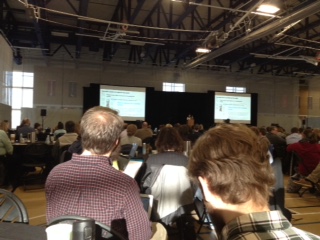Searching for "online tools"
LibTechConf
http://libtechconf.org/2017schedule/
The Next Generation of Library Orientation: http://libtechconf.org/2017schedule/
Please have a link to the presentation: https://tinyurl.com/vr360lib
#LTC2017 #vrlib
Join us online, Thursday, March 16, 2:15PM via:
Adobe Connect archived recording: http://scsuconnect.stcloudstate.edu/p7qm3hg7u0h/
or via
Facebook Live: https://www.facebook.com/InforMediaServices/
++++++++++++++++++++
more on LibTech conferences:
https://blog.stcloudstate.edu/ims?s=library+technology+conference
!!!!!!!!!!!!!!!!!!!!!!!!!!!!!!!!!!!!!!!!!!!!!!!!!!!!!!!!!!!!!!!!!!
notes from the conference
Keynote speaker: Lauren Di Monte http://sched.co/955P
Debating Data Science – a roundtable http://rhr.dukejournals.org/content/2017/127/133.abstract
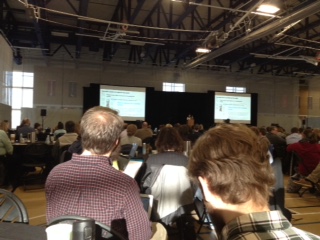
Lauren
how data is produced, collected and analyzed. make accessible all kind of data and info
ask good q/s and find good answers, share finding in meaningful ways. this is where digital literacy overshadows information literacy and this the fact that SCSU library does not understand; besides teaching students how to find and evaluate data, I also teach them how to communicate effectively using electronic tools.
connecting people tools and resources and making it easier for everybody. building collaborative, open and interdisciplinary
robust data computational literates. developing workshops, project and events to practice new skills. to position the library as the interdisciplinary nexus
what are data: definition. items of information, facts, traces of content and form. higher level, conception discussion about data in terms of social effects: matadata capturing information about the world, social political and economic changes. move away the mystic conceptions about data. nothing objective about data.
the emergence of IoT – digital meets physical. cyber physical systems. smart objects driven by industry. . proliferation of sensor and device – smart devices.
what does privacy looks like ? what is netneutrality when IoT? library must restructure : collaborate across institutions about collections of data in opien and participatory ways. put IoT in the hands of make and break things (she is maker space aficionado)
make and break things hackathons – use cheap devices such as Arduino and Pi.
data literacy programs with higher level conception exploration; libraries empower the campus in data collection. data science norms, store and share data to existing repositories and even catalogs. commercial services to store and connect data, but very restrictive and this is why libraries must be involved.
linked data and dark data
linked data – draw connections around online data most of the data are locked. linked data uses metadata to link related information in ways computers can understand.
libraries take advantage of link data. link data opportunity for semantics, natural language processing etc. if hidden data is relative to our communities, it is a library responsibility to provide it. community data practitioners
dark data
massive data, which cannot be analyzed by relational processing. data not yield significant findings. might be valuable for researchers: one persons trash is another persons’ treasure. preserving data and providing access to info. collaborate with researchers across disciplines and assist decide what is worth keeping and what discarding and how to study.
rich learning experience working with lined and dark data enable fresh perspective and learning how to work with data architecture. data literacy programming.
open practices https://www.data.gov/
in context of data is different from open source and open projects. the social side of data science . advising researchers on navigation data, ethical compilations.
open science movement .https://cos.io/ pushing beyond licences and reframe, position ourselves as collaborators
analysis and publishing ; use tools that can be shared and include data, code and executable files.
reproducibility and contestability https://www.lib.ncsu.edu/events/series/summer-of-open-science
Python and Raspberry Pi. jupitor notebook server,
she is advocating for faculty not only being the leader but the DOERs of basic fucntions, which SCSU IT is rigorously fighting to keep for themselves. The sad part is that the rest of the nation is moving in this direction and SCSU continues to sink in an old 90ish campus structure of leaving IT as the gatekeeprs to functions now widely democratized.
public libraries: citizen science projects.
her undergrad is visual studies and her grad studies is interdisciplinary studies. only in the information school she got into science.
!!!!!!!!!!!!!!!!!!!!!!!!!!!!!!!!!!!!!!!!!!!!!!!
social media for the library
http://sched.co/954Z
!!!!!!!!!!!!!!!!!!!!!!!!!!!!!!!!!!!!!!!!!!!!!!!!!!!!!!!!
Library Website Redesign: Turning Awful into Awesome
http://sched.co/953o dysfunctional committee
Here is the Facebook Live link to the session:
lib guides versus curation : https://blog.stcloudstate.edu/ims/2016/12/06/digital-curation/
crazyegg:
Putting it all together: a holistic approach to utilizing your library’s user data for making informed web design decisions (2016 conference)
In the age of Big Data, there is an abundance of free or cheap data sources available to libraries about their users’ behavior across the many components that make up their web presence. Data from vendors, data from Google Analytics or other third-party tracking software, and data from user testing are all things libraries have access to at little or no cost. However, just like many students can become overloaded when they do not know how to navigate the many information sources available to them, many libraries can become overloaded by the continuous stream of data pouring in from these sources. This session will aim to help librarians understand 1) what sorts of data their library already has (or easily could have) access to about how their users use their various web tools, 2) what that data can and cannot tell them, and 3) how to use the datasets they are collecting in a holistic manner to help them make design decisions. The presentation will feature examples from the presenters’ own experience of incorporating user data in decisions related to design the Bethel University Libraries’ web presence.
http://tinyurl.com/jbchapf

!!!!!!!!!!!!!!!!!!!!!!!!!!!!!!!!!!!!!!!!!!!!!!!!
Making Something Out of Nothing: Building Digital Humanities Partnerships
Facebook Live https://www.facebook.com/InforMediaServices/videos/1136610906449405/
what is digital humanities?
3 questions to rotate the conversation around them
bit.ly/DHLibQ1
bit.ly/DHLibQ2
group discussions
silos, IT barrier, focusing on student success, retention, server space is cheap, if
promotion and tenure for faculty can include incentive to work with the librarian
being perceived as a “no” person
How can we can help one another build partnerships within and across institutions?
bit.ly/DHLibQ3
Midwest consortium for grants among liberal colleges to distribute support
!!!!!!!!!!!!!!!!!!!!!!!!!!!!!!!!!!!!
badges CSS and Java Script generate links, which can be used for the course
server is external so it is independent from IT constrains.
!!!!!!!!!!!!!!!!!!!!!!!!!!!!!!!!!!!!!!!!!!!!!!!!!!!!!!!!!!!
March 16
3d virtual picture of disastrous areas. unlock the digital information to be digitally accessible to all people who might be interested.
they opened the maps of Katmandu for the local community and they were coming up with the strategies to recover. democracy in action
http://werobotics.org/
mountain tsunami: http://www.natgeotv.com/uk/seconds-from-disaster/videos/mountain-tsunami
i can’t stop thinking that the keynote speaker efforts are mere follow up of what Naomi Klein explains in her Shock Doctrine: http://www.naomiklein.org/shock-doctrine: a government country seeks reasons to destroy another country or area and then NGOs from the same country go to remedy the disasters
A question from a librarian from the U about the use of drones. My note: why did the SCSU library have to give up its drone?
!!!!!!!!!!!!!!!!!!!!!!!!!!!!!!!!!!!!!!!!!!!!!!!!!!
http://sched.co/953l
Building an Ebook Platform from Scratch: Are You Daft?
Douglas County Library model. too resource intensive to continue
Marmot Library Network
ILS integrated library system – shared with other counties, same sever for the entire consortium. they have a programmer, viewfind, open source, discovery player, he customized viewfind community to viewfind plus. instead of using the ILS public access catalogue, they are using the Vufind interface
Caiifa Enki. public library – single access collection. they purchase ebooks from the publisher and they are using also the viewfind interface. but not integrated with the library catalogs. Kansas public library went from OverDrive to Viewfind. CA State library is funding for the time being this effort.
publisher agreement needed
metadata is a big issue. it can come in any format – spreadsheet, HTML and need to be able to convert into MARC
Amigos is a consortium of schools, but also academic and public. small public library could not handle the spreadsheet
types of content – publisher will not understand issue, which clear for librarians
PDF and epub formats
purchase content –
title by title selection – academia is tired of selections. although it is intended to buy also collections
library – owned ( and shared collections)
host content from libraries – papers in academic lib, genealogy in pub lib.
options in license models .
e resource content. not only ebooks, after it is taken care of, add other types of digital objects.
instead of replicate, replacement of the commercial aggregators,
Amigos Shelf interface is the product of the presenter
instead of having a young reader collection as SCSU has on the third floor, an academic library is outsourcing through AMigos shelf ebooks for young readers
purchasing marketing was built from scratch on PhP. https://laravel.com/
Harper Collins is too cumbersome and the reason to avoid working with them.
security issues. some of the material sent over ftp and immediately moved to sftp
decisions – use of internal resources only, if now – amazon
programmer used for the pilot. contracted programmers. lack of the ability to see the large picture. eventually hired a full time person, instead of outsourcing. RDA compliant MARC.
ONIX, spreadsheet MARC.
Decision about who to start with : public or academic.
attempt to keep pricing down –
own agreement with the customers, separate from the agreement with the Publisher
current development: web-based online reading, shared-consortial collections and SIP2 authentication
new CIO closed the project.
!!!!!!!!!!!!!!!!!!!!!!!!!!!!!!!!!!!!!!!!!!!!!
Tutorials
http://bit.ly/LTC2017SVC
https://docs.google.com/presentation/d/1FnlTJVdu4KkvjB21NXp82zHCYwQfmwpzi_dlZp4AgYU/edit#slide=id.p
http://bit.ly/LTC2017tutorial2
https://youtu.be/3MhsVN8ff0c
TwistedWave for Education
TwistedWave is an audio recording and editing tool that is included in Next Vista’s list of recommended tools. Through TwistedWave you can create and edit spoken audio recordings from scratch. Your completed tracks can be exported to Google Drive and SoundCloud.
++++++++++++++++++++++++
more on audio recordings in this IMS blog:
https://blog.stcloudstate.edu/ims?s=audio+record
Digital Literacy for GLST 495
short link: http://bit.ly/glst495
Prof. Misha Blinnikov
- How do we search?
- SCSU Resources
- https://stcloud.lib.mnscu.edu/subjects/guide.php?subject=GEOG
- Google and/vs. Google Scholar (more focused, peer reviewed, academic content)
- SCSU online dbases
- Academia.com and ResearchGate.com
- Digg http://digg.com/, Reddit https://www.reddit.com/ ,
http://smallbusiness.chron.com/difference-between-digg-reddit-68203.html
Quora https://www.quora.com/
- Interlibrary Loan ILL http://lrts.stcloudstate.edu/library/services/illrequest.asp
- OER (Open Educational Resources)
- Big Data
- Basic Research Resources
- Concept mapping (???)
https://blog.stcloudstate.edu/ims/?s=concept+map
- Fast and easy bibliographic tools:
https://blog.stcloudstate.edu/ims/2013/12/06/bibliographic-tools-fast-and-easy/
Refworks: https://www.refworks.com/refworks2/default.aspx?r=authentication::init&groupcode=RWStCloudSU
EasyBib: http://www.easybib.com/
Zotero: https://www.zotero.org/
Mendeley: https://www.mendeley.com/
- Setting up social networking to gather articles and other research information
LinkedIn Groups
Facebook Groups
Pinterest Boards
- Social media and its importance for the topic research and the dissertation research:
- Web 2.0 tools: e.g. Diigo.com; Evernote.com
- Facebook, Twitter
- blog.stcloudstate.edu
- Academic Social Sites:
https://blog.stcloudstate.edu/ims/2018/11/13/scsu-edad-scopus-vs-academia-vs-researchgate/
Creating Cartoons to Spark Engagement, Learning
http://www.toondoo.com/
my note:
Avoid using infographics for purposes, which toodoo can serve.
Infographics are for about visualization of stats, not just visualization.
#FindTheRightTool
By Vicki E. Phillips
As instructors, we are constantly looking for new ways to capture our students’ attention and increase their participation in our classes, especially in the online modalities. We spend countless hours crafting weekly announcements for classes and then inevitably receive multiple emails from our students asking the very same questions that we so carefully and completely answered in those very same announcements! The question remains, how do we get them to read our posts?
It was precisely that problem I was trying to solve when I came across several articles touting the benefits of comics in higher education classrooms. I knew I couldn’t create an entire comic book, but I wondered if I could create a content-related cartoon that would not only capture students’ attention and maybe make them laugh, but also interest them enough that they would read the entire announcement or post. In doing so, I would be freed from responding to dozens of emails asking the same questions outlined in the announcements and students could focus on the homework.
A quick Internet search led me to a plethora of free “click and drag” cartoon making software applications to try. I started posting my own cartoons on characters, themes, etc. on the weekly literature we were studying in my upper division American and Contemporary World Literature classes, as well as to offer reminders or a few words of encouragement. Here’s an example of one I posted during week 7 of the semester when students can become discouraged with their assignment load: http://www.toondoo.com/cartoon/10115361
After a positive response, I decided to provide my online students the opportunity to try their hand at cartoon creation. I created a rubric and a set of instructions for an easy to use, free program that I had used, and I opened up the “cartoon challenge” to the students. The results were nothing short of amazing—what intrigued me the most was the time and effort they took with their cartoons. Not only did they create cartoons on the story we were reading, but they also wrote additional posts explaining their ideas for the creation, discussing why they chose a particular scene, and identifying those elements pertinent to the points they were making. These posts tended to receive many more substantial comments from their peers than the traditional discussion board posts, indicating they were being read more.
When students in my face-to-face course heard about the cartoons, they asked to try this approach as well. Their cartoons, shared in class via the overhead projector, led to some of the most engaging and interesting discussions I have ever had in the residential literature classes as students explained how they came up with the elements they chose, and why they picked a certain scene from the reading. The positive student feedback has been instrumental in my continuing to offer this option in both my online and face-to-face classes.
How does one get started in making these cartoons? The good news is you do not have to be an artist to make a cartoon! There are free programs with templates, clip art, and all the elements you would need to click and drag into place all those wonderful ideas you have simmering in your brain. My favorite to use is ToonDoo, available at http://toondoo.com. I like it because there are literally hundreds of elements, a search bar, and it lets me customize what I want to say in the dialog bubbles. It is very user friendly, even for those of us with limited artistic ability.
The whole experience has been overwhelmingly positive for me, and judging from the feedback received, for the students as well. It has also reminded me of one of my teaching goals, which is to incorporate more activities which would fall under assimilating and creating aspects of Bloom’s Taxonomy (Bloom’s Revised Taxonomy, 2001). If that is your goal as well, then try inserting a cartoon in those weekly announcements and ask for feedback from your students—I think you’ll be pleasantly surprised!
References:
Armstrong, Patricia (n.d.) Bloom’s Taxonomy, Vanderbilt University, Center for Teaching. Retrieved from https://cft.vanderbilt.edu/guides-sub-pages/blooms-taxonomy/#2001
Pappas, Christopher (2014) The 5 Best Free Cartoon Making Programs for Teachers. Retrieved from: https://elearningindustry.com/the-5-best-free-cartoon-making-tools-for-teachers
Vicki E. Phillips is an assistant professor of English and Literature at Rasmussen College, Ocala, Fla.
++++++++++++++++++++++
cartoons for historians and history teaching / learning:
http://www.historycomics.net/
http://www.readingwithpictures.org/
http://www.freetech4teachers.com/2016/10/10-ideas-for-using-comics-in-your.html
++++++++++++++
more on effective presentations in this IMS blog
https://blog.stcloudstate.edu/ims?s=presentations
more on create infographics in this IMS blog:
https://blog.stcloudstate.edu/ims/2014/04/09/infographics-how-to-create-them/
Sugimoto, C. R., Work, S., Larivière, V., & Haustein, S. (2016). Scholarly use of social media and altmetrics: a review of the literature. Retrieved from
https://arxiv.org/abs/1608.08112
One of the central issues associated with altmetrics (short for alternative metrics) is the identification of communities engaging with scholarly content on social media (Haustein, Bowman, & Costas, 2015; Neylon, 2014; Tsou, Bowman, Ghazinejad, & Sugimoto, 2015) . It is thus of central importance to understand the uses and users of social media in the context of scholarly communication.
most identify the following major categori es: social networking, social bookmarking, blogging, microblogging, wikis , and media and data sharing (Gu & Widén -Wulff, 2011; Rowlands, Nicholas, Russell, Canty, & Watkinson, 2011; Tenopir et al., 2013) . Some also conside r conferencing, collaborative authoring, scheduling and meeting tools (Rowlands et al., 2011) or RSS and online documents (Gu & Widén -Wulff, 2011; Tenopir et al., 2013) as social media. The landscape of social media, as well as that of altmetrics, is constantly changing and boundaries with othe r online platforms and traditional metrics are fuzzy. Many online platforms cannot be easily classified and more traditional metrics , such as downloads and mentions in policy documents , have been referred to as altmetrics due to data pr ovider policies.
the Use of social media platforms for by researchers is high — ranging from 75 to 80% in large -scale surveys (Rowlands et al., 2011; Tenopir et al., 2013; Van Eperen & Marincola, 2011) .
but
less than 10% of scholars reported using Twitter (Rowlands et al., 2011) , while 46% used ResearchGate (Van Noorden, 2014) , and more than 55% use d YouTube (Tenopir et al., 2013) —it is necessary to discuss the use of various types of social media separately . Furthermore, there i s a distinction among types of us e, with studies showing higher uses of social media for dissemination, consumption, communication , and promotion (e.g., Arcila -Calderón, Piñuel -Raigada, & Calderín -Cruz, 2013; Van Noorden, 2014) , and fewer instances of use for creation (i.e., using social media to construct scholarship) (British Library et al., 2012; Carpenter, Wetheridge, Tanner, & Smith, 2012; Procter et al., 2010b; Tenopir et al., 2013) .
Frequently mentioned social platforms in scholarly communication research include research -specific tools such as Mendeley, Zotero, CiteULike, BibSonomy, and Connotea (now defunct) as well as general tools such as Delicious and Digg (Hammond, Hannay, Lund, & Scott, 2005; Hull, Pettifer, & Kell, 2008; Priem & Hemminger, 2010; Reher & Haustein, 2010) .
Social data sharing platforms provide an infrastructure to share various types of scholarly objects —including datasets, software code, figures, presentation slides and videos —and for users to interact with these objects (e.g., comment on, favorite, like , and reuse ). Platforms such as Figshare and SlideShare disseminate scholars’ various types of research outputs such as datasets, figures, infographics, documents, videos, posters , or presentation slides (Enis, 2013) and displays views, likes, and shares by other users (Mas -Bleda et al., 2014) . GitHub provides for uploading and stor ing of software code, which allows users to modify and expand existing code (Dabbish, Stuart, Tsay, & Herbsleb, 2012) , which has been shown to lead to enhanced collaboratio n among developers (Thung, Bissyande, Lo, & Jiang, 2013) . As w ith other social data sharing platforms, usage statistics on the number of view and contributions to a project are provided (Kubilius, 2014) . The registry of research data repositories, re3data.org, ha s indexed more than 1,200 as of May 2015 2 . However, only a few of these repositories (i.e. , Figshare, SlideShare and Github) include social functionalities and have reached a certain level of participation from scholars (e.g., Begel, Bosch, & Storey, 2013; Kubilius, 2014) .
Video provide s yet another genre for social interaction and scholarly communication (Kousha, Thelwall, & Abdoli, 2012; Sugimoto & Thelwall, 2013) . Of the various video sharing platforms, YouTube, launched in 2005, is by far the most popular
A study of UK scholars reports that the majority o f respondents engaged with video for scholarly communication purposes (Tenopir et al., 2013) , yet only 20% have ever created in that genre. Among British PhD students, 17% had used videos and podcasts passively for research, while 8% had actively contributed (British Library et al., 2012) .
Blogs began in the mid -1990s and were considered ubiquitous by the mid- 200 0s (Gillmor, 2006; Hank, 2011; Lenhart & Fox, 2006; Rainie, 2005) . Scholarly blogs emerged during this time with their own neologisms (e.g., blogademia , blawgosphere , bloggership) and body of research (Hank, 2011) and were considered to change the exclusive structure of scholarly communication
Technorati, considered t o be on e of the largest ind ex of blogs, deleted their entire blog directory in 2014 3 . Individual blogs are also subject to abrupt cancellations and deletions, making questionable the degree to which blogging meets the permanence criteria of scholarly commu nication (Hank, 2011) .
ResearchBlogging.org (RB) — “an aggregator of blog posts referencing peer -reviewed research in a structured manner” (Shema, Bar -Ilan, & Thelwall, 2015, p. 3) — was launched in 2007 and has been a fairly stable structure in the scholarly blogging environment. RB both aggregates and —through the use of the RB icon — credentials scholarly blogs (Shema et al., 2015) . The informality of the genre (Mewburn & Thomson, 2013) and the ability to circumve nt traditional publishing barr iers has led advocates to claim that blogging can invert traditional academic power hierarchies (Walker, 2006) , allow ing people to construct scholarly identities outside of formal institutionalization (Ewins, 2005; Luzón, 2011; Potter, 2012) and democratize the scientific system (Gijón, 2013) . Another positive characteristic of blogs is their “inherently social” nature (Walker, 2006, p. 132) (see also Kjellberg, 2010; Luzón, 2011 ). Scholars have noted the potential for “communal scholarship” (Hendrick, 2012) made by linking and commenting, calling the platform “a new ‘third place’ for academic discourse” (Halavais, 2006, p. 117) . Commenting functionalities were seen as making possible the “shift from public understanding to public engagement with science” (Kouper, 2010, p. 1) .
Studies have also provided evidence of high rate s of blogging among certain subpopulations: for example, approximately one -third of German university staff (Pscheida et al., 2013) and one fifth of UK doctoral students use blogs (Carpenter et al., 2012) .
Academics are not only producers, but also consumers of blogs: a 2007 survey of medical bloggers foundthat the large majority (86%) read blogs to find medical news (Kovic et al., 2008)
Mahrt and Puschmann (2014) , who defined science blogging as “the use of blogs for science communication” (p. 1). It has been similarly likened to a sp ace for public intellectualism (Kirkup, 2010; Walker, 2006) and as a form of activism to combat perceived biased or pseudoscience (Riesch & Mendel, 2014. Yet, there remains a tension between science bloggers and science journalists, with many science journals dismissing the value of science blogs (Colson, 2011)
.
while there has been anecdotal evidence of the use of blogs in promotion and tenure (e.g., (Podgor, 2006) the consensus seem s to suggest that most institutions do not value blogging as highly as publishing in traditional outlets, or consider blogging as a measure of service rather than research activity (Hendricks, 2010, para. 30) .
Microblogging developed out of a particular blogging practice, wherein bloggers would post small messages or single files on a blog post. Blogs that focused on such “microposts” were then termed “tumblelogs” and were described as “a quick and dirty stream of consciousness” kind of blogging (Kottke, 2005, para. 2)
most popular microblogs are Twitter (launched in 2006), tumblr (launched in 2007), FriendFeed (launched in 2007 and available in several languages), Plurk (launched in 2008 and popular in Taiwan), and Sina Weibo (launched in 2009 and popular in China).
users to follow other users, search tweets by keywords or hashtags, and link to other media or other tweets
.
Conference chatter (backchanneling) is another widely studied area in the realm of scholarly microblogging. Twitter use at conferences is generally carried out by a minority of participants
Wikis are collaborative content management platforms enabled by web browsers and embedded markup languages.
Wikipedia has been advocated as a replacement for traditional publishing and peer review models (Xia o & Askin, 2012) and pleas have been made to encourage experts to contribute (Rush & Tracy, 2010) . Despite this, contribution rates remain low — likely hindered by the lack of explicit authorship in Wikipedia, a cornerstone of the traditional academic reward system (Black, 2008; Butler, 2008; Callaway, 2010; Whitworth & Friedman, 2009) . Citations to scholarly documents —another critical component in the reward system —are increasingly being found i n Wikiped ia entries (Bould et al., 2014; Park, 2011; Rousidis et al., 2013) , but are no t yet seen as valid impact indicators (Haustein, Peters, Bar -Ilan, et al., 2014) .
The altmetrics manifesto (Priem et al., 2010, para. 1) , altmetrics can serve as filters , which “reflect the broad, rapid impact of scholarship in this burgeoning ecosystem”.
There are also a host of platforms which are being used informally to discuss and rate scholarly material. Reddit, for example, is a general topic platform where users can submit, discuss and rate online content. Historically, mentions of scientific journals on Reddit have been rare (Thelwall, Haustein, et al., 2013) . However, several new subreddits —e.g., science subreddit 4 , Ask Me Anything sessions 5 –have recently been launched, focusing on the discussion of scientific information. Sites like Amazon (Kousha & Thelwall, 2015) and Goodreads (Zuccala, Verleysen, Cornacchia, & Engels, 2015) , which allow users to comment on and rate books, has also been mined as potential source for the compilation of impact indicators
libraries provide services to support researchers’ use of social media tools and metrics (Lapinski, Piwowar, & Priem, 2013; Rodgers & Barbrow, 2013; Roemer & Borchardt, 2013). One example is
Mendeley Institutional Edition,
https://www.elsevier.com/solutions/mendeley/Mendeley-Institutional-Edition, which mines Mendeley documents, annotations, and behavior and provides these data to libraries (Galligan & Dyas -Correia, 2013) . Libraries can use them for collection management, in a manner similar to other usage data, such as COUNTER statistics (Galligan & Dyas -Correia, 2013) .
Factors affecting social media use; age, academic rank and status, gender, discipline, country and language,
++++++++++++++++++++++++++
h-index
+++++++++++++
more on altmetrics in this IMS blog:
https://blog.stcloudstate.edu/ims?s=altmetrics
Digital Humanities Fellowship
The American Philosophical Society (APS) Library in Philadelphia seeks applicants for its new Digital Humanities Fellowship.
This fellowship, for up to two (2) months, is open to scholars who are comfortable creating tools and visualizations, as well as those interested in working collaboratively with the APS technology team.
Librarians, scholars, and graduate students (MLIS or other) at any stage of their career may apply. Special consideration will be given to proposals that present APS Library holdings in new and engaging ways. Examples include (but are not limited to) projects that incorporate timelines, text analytics, network graphs, and maps.
Stipend: $3,000 per month will be awarded to the successful applicant after their arrival at the Library.
All Applicants must submit:
Cover letter
Curriculum vitae
Prospectus for a digital project
Examples of previous digital humanities projects (if available)
Contact information for two people who will submit confidential letters of reference
Full details are available on the application webpage:
http://apply.interfolio.com/31863
All application materials will be submitted online.
Application Deadline: March 1, 2017. Notifications will be sent by April 15.
For more information on the APS Library and access to searchable catalogs:
http://www.amphilsoc.org/library
Contact: Earle Spamer at Libfellows@amphilsoc.org
++++++++++++++++++++++
more on digital humanities in this IMS blog:
https://blog.stcloudstate.edu/ims?s=digital+humanities
VR, AR, and the Internet of Things: Life Beyond Second Life
https://campustechnology.com/Articles/2016/12/06/Life-Beyond-Second-Life-VR-AR-IoT.aspx
But it gets even more interesting when virtual and augmented reality meet the Internet of Things
when Second Life began, there was a lot of interest, but the toolset was limited — just because of the timeframe, not that the toolset wasn’t a good one for that period. But, things matured. I think it was, in particular, the ability to work in HD that improved things a lot. Then came the ability to bring in datasets — creating dashboards and ways for people to access other data that they could bring into the virtual reality experiment. I think those two things were real forces for change.
A dashboard could pop up, and you could select among several tools, and you could get a feed from somewhere on the Internet — maybe a video or a presentation. And you can use these things as you move through this hyper reality: The datasets you select can be manipulated and be part of the entire experience.
So, the hyper reality experience became deeper, richer with tools and data via the IoT; and with HD it became more real.
We can’t deny the fact that curriculum and the way we teach is becoming unbundled. Some things are going to happen online and in the virtual space, and other things will happen in the classroom. And the expense of education is going to drive how we operate. Virtual reality tools, augmented reality tools, and visualization tools can offer experiences that can be mass-produced and sent out to lots of students, machine to machine, at a lower cost. Virtual field trips and other kinds of virtual learning experiences will become much more commonplace in the next 5 years.
computers in libraries conference
March 28-30 preconference workshops March 27 hyatt regency crystal city
arlington, va
W5: Want Media Coverage? Add Press Room to Your Website
9:00 a.m. – 12:00 p.m.
Kathy Dempsey, Editor, Marketing Library Services newsletter Owner, Libraries Are Essential consultancy
Library marketers crave media attention and coverage, but most don’t know how to get it. The first step is having a Press Room as part of your library’s website. This workshop, led by a member of the media who’s also a library marketing expert, shows you how to build a Press Room that works. It includes how your library benefits from having an online Press Room, even if you don’t have a marketing department; where it belongs in your website hierarchy; what content members of the press expect to find there; SEO basics and PR tactics to lead reporters to your online Press Room; why building relationships with the media is vital; how press coverage affects your library’s usage, funding, brand recognition, and position in the community. Help ensure positive coverage by adding this strategic tool to your website.
W8: Video: Hands-On Learning & Practice
9:00 a.m. – 12:00 p.m.
In this half-day workshop, a former advertising executive and trainer of strategic storytelling in marketing shares secrets on how to create video that has an impact on your community. Join her to shoot, edit, and polish a video while gathering tips, techniques, and strategies to create your own video-a medium which grabs communities in exciting new ways!
W10: Implementing an Internet of Things Infrastructure & Apps
9:00 a.m. – 12:00 p.m.
May Chang, Assistant Director, LibraryTechnology, East Carolina University
The Internet of Things (IoT) is becoming widespread in academia as well as industry. It refers to connecting smart objects with built-in unique identifiers and sensors to communicate with each other autonomously. This enables actionable insights and ultimately makes the environment around us smarter. This workshop looks at how libraries can incorporate the IoT and reviews different aspects of developing an IoT infrastructure and creating your own application. It is based on four layers of IoT application architecture: the physical layer, the communications layer, application and services layer, and data analytics. Speakers discuss the potentials and challenges of IoT applications, including the footprint of IoT applications, i.e., a high volume of sensory data, the tools and methods for data analytics. As a case study, they focus on location-aware applications using iBeacons and smartphone sensors to show how all the IoT elements work together. Gain a better understanding of the usefulness of IoT in libraries, learn the main elements and underlying technologies of IoT applications, and understand the difference between a wide range of IoT devices, protocols and technologies to choose the right ones for your IoT application. Get budget and resource estimates and more. Come with a basic understanding of JavaScript/ HTML5/ CSS and your laptop for hands-on development practice. An instruction document will be provided for the attendees to prepare their system before the workshop.
W15: Tech Trends for Libraries in 2017 & Beyond
1:00 p.m. – 4:00 p.m.
David Lee King, Digital Services Director, Topeka & Shawnee County Public Library and Publisher, davidleeking.com
Technology has changed the face of libraries and is continuing to change how we work and how we deliver services to customers. This workshop introduces emerging technology trends and shows how those trends are reshaping library services. Examples are provided of how to incorporate these evolving trends into libraries. Attendees learn what trends to look for, find out the difference between a technology trend and a fad, and get ideas on how their library can respond to technology as it emerges.
W16: UX Design for Broader Discovery
1:00 p.m. – 4:00 p.m.
Amy Luedtke, Senior Librarian, Information Programs and Services, Hennepin County Library
While patrons have embraced using online technology to access their public library, most of these interactions are limited to borrowing transactions. If libraries are to be truly relevant in the digital world, we need to nudge patrons out of the well-worn pattern of log-in/transact /log-out and find ways to get them to linger long enough to discover the richness the library has to offer beyond borrowing items, while offering them opportunities to add their own voice to the library’s online community. This workshop explores design patterns and techniques for introducing content to patrons at appropriate moments in their learned workflows. It considers how to encourage patrons to add their voice to the library community and overcome concerns about privacy and security. It shares research and experience from BiblioCommons and Hennepin County Public Library’s efforts and looks at analogs from other domains. Workshop participants will be asked to participate actively in a hands-on session to solve a specific design challenge in teams.
My note: Ha. Even the public library understands that service goes beyond “borrowing items” and must have “patrons to add their voice.” Only in the academic library, prevails the opinion that librarians are those omnipotent and all-knowing lecturing types.
B103: Website Redesign: Techniques & Tools
1:15 p.m. – 2:00 p.m.
Dana Haugh, Web Services Librarian, Stony Brook University
Roy Degler, Associate Professor, Digital Library Services, Digital Resources and Discovery Services, Oklahoma State University
Join three web experts to learn about tips, tools, and techniques for taking the pain out of website redesigns. Haugh provides advice on the visual design of your next site and shows some examples of library web redesigns. Degler takes a look at why many libraries are using popular, free, CSS-based frameworks such as Bootstrap; explains how the grid layout works; and shows how the built-in responsive design layouts can deliver a site that works on desktop, smartphones, and tablets. Often the biggest challenge in redesign isn’t the visual design, content management system or coding. It’s the people and politics. Everyone thinks they know what the library website should look like, but no two people—let alone groups—can ever agree. How do you move ahead with a library redesign when you’re facing conflicting demands from the administration, co-workers, users, and stakeholders? Mitchell tackles this challenge head on and points out the weapons that we have at hand—from data to documentation; and discusses how to wield those weapons effectively to win (almost) any fight in order to build a great website. Grab lots of insights and ideas from this experienced panel.
C102: Digital Literacy & Coding Program Models
11:15 a.m. – 12:00 p.m.
Karen Walker, E-Services & Digital Access Manager, Jacksonville Public Library
Brandy McNeil, Associate Director – Tech Education & Training, The New York Public Library
Steven Deolus, Technology Training Program Coordinator, TechConnect (Technology Training Program Department), The New York Public Library
This session looks at how one library created a technology class and programming model that spans a 21-branch, 844-square-mile library system. It discusses mobile classrooms and how Chromebooks, MacBooks, tablets, and other equipment are used to create “classrooms” throughout the system. It shares how the library is focusing on members and programming for the community, for instance, the development of Spanish language, 50+ and immigrant/refugee programming. It looks at developing new programs and instructors using the 3D model from printer to pens, from tablets to coding, from core expertise to everyone. NYPL speakers discuss how coding is the new black! They discuss how to launch a coding program at your library, how to expand the age range of current coding programs, how to promote events related to your program to gain participants, how to get staff buy-in, how to educate staff, and how to create partnerships with some of the biggest names in the game. The NYPL Tech- Connect program will help you plan out all your needs to take your existing or non-existing coding programs further.
My note: one more proof that digital literacy is not “information literacy dressed in the new verbal cloth” of “digital literacy,” but entails way more topics, skills and knowledge. Information Literacy is a 1990s concept. Time to upgrade to 2016 concepts and recognize that digital literacy requires skills beyond handling information. Moreover, information today is way more complex then the skills being taught, since information from social media is more complex then information from news media and it entails technology skills, which one does not have to preside upon for handling news media
E104: From Textbook to Activism: Engaging Students in Social Issues They Care About
2:15 p.m. – 3:00 p.m.
Anna Gray, Social Studies Teacher, Eureka High School, Eureka, Mo.
recent collaborative effort between a high school social studies teacher and a school librarian transformed a “same-old” unit on social movements in the 20th century into a dynamic study of effective social activism—and how students can become effective activists. Using both primary and secondary resources, students learned to analyze social issues, then to identify the type of activism that proved effective for those issues. Next, students selected social situations important to them, analyzed the changes they sought to effect, and determined a means of activism to effect that change in practical—and often surprising—ways. The project’s design and implementation is straightforward and replicable. This session provides concrete steps to follow, specific patterns for locating learning resources, and reproducible forms that educators can carry back to their own campuses.
B202: Managing Tech & Innovation
11:45 a.m. – 12:30 p.m.
Jen Baum Sevec, Senior Metadata and Acquisitions Librarian, Library Of Congress
Brett Williams, Systems & Liaison Librarian, University of Toronto Mississauga
Sevec offers leaders at any level the opportunity to up their game by learning current management strategies for technology and innovation. Library leaders and constituents engage in the nearly constant interplay of enabling technology and innovations to explore a wealth of information and greater depth of data in the Information Age. A framework for managing this interplay is provided as well as an understanding of the dynamic lifecycle inherent in technological innovations and constituent demands. Williams provides an introduction to Wardley Value Chain Mapping, an innovative IT planning processes discussed by Simon Wardley on his blog Bits and Pieces. He shares specific examples of how this tool can be used by systems librarians, library administrators, and library IT decision makers.
B203: Finding Your Social Media Voice
1:45 p.m. – 2:30 p.m.
Kirsten Mentzer, Technology Specialist, Northern Virginia Community College’s Medical Education Campus
Alexandra Radocchia Zealand, Web Editor, New Media Developer and Video Producer, Web Team, Arlington Public Library PLA, VLA, ALA, LLAMA
Lennea R. Bower, Program Specialist, Virtual Services, Montgomery County Public Libraries
This session provides an in-depth look at how to speak in social media. Each institution and organization’s social media accounts has a personality. How you say something is just as important as what you say and why you say it. Your voice on social media says a lot to your followers. If done well, your tone will help to attract and keep an audience. The wrong kind of voice will turn people away. Finding the right voice can be difficult and involves a lot of trial and error. Speakers provide tips for finding the right voice and presenting the best personality for your intended followers. Social media is no longer the “new kid on the block,” and the panel highlights the best ways to communicate content, being real, tone, and more. They showcase what kinds of tones can be used and how to find the “real voice” for your accounts, why those voices are (or are not) successful for those accounts; and how to make your chosen voice sustainable and consistent across your accounts.
C203: Migrating & Developing With Drupal
1:45 p.m. – 2:30 p.m.
June Yang, Senior Librarian, International Monetary Fund
Elizabeth Zoby, Information Specialist, PAE, National Institute of Corrections (NIC)
Billy Mathews, Web Developer, PAE, National Institute of Corrections (NIC)
Migrating to a new ILS system is not easy, and it is even more challenging when faced with a very tight deadline. Presenters share the recent experience of migrating from SirsiDynix Symphony to Alma within 5 months: what worked, what didn’t, lessons learned, and what to prepare in advance of the migration. They also share some insight about post migration work related to data cleanup, workflows review, etc. Zoby and Mathews share their development of the NIC micro-sites using Drupal, an open-source content management software, to create dynamic websites that make accessing material easy and user-friendly. Instead of having to download and shift through large PDF documents, users can access the content on easily searchable websites which can be edited by authorized users. See how the NIC Information Center is using these sites to help customers and the public access information in innovative ways.
D202: Funding Opps for Digital Library Initiatives
11:45 a.m. – 12:30 p.m.
Trevor Owens, Digital Archivist, Office of Strategic Initiatives, Library Of Congress
Nicole Ferraiolo, Program Officer, Scholarly Resources, Council on Library & Information Resources
Joel Wurl, Senior Program Officer, National Endowment for the Humanities
Discovering and deciphering guidelines for grant programs is a daunting and challenging process. This session provides an opportunity to directly hear from and ask questions about grant opportunities for digital libraries’ initiatives to program officers from different government and private funders. Following brief overviews of the relevant funding opportunities at their organizations, panelists discuss the kinds of projects that best fit their specific programs. Get suggestions on how to develop a competitive proposal and insights on the application and review process. Panelists consider themes and trends from the digital library projects that have received funding, such as digitization, open educational resources, linked data, crowdsourcing, open access publishing, emulation and virtualization, and data visualization. By bringing together representatives from different funders, this session offers a unique opportunity to connect directly with program officers and identify new opportunities and approaches for funding.
A301: Augmented Reality & Learning
10:45 a.m. – 11:30 a.m.
Ashley Todd-Diaz, Head, Special Collections & University Archives, Towson University
Earl Givens, Head, Systems & Technology, Catawba College
Art Gutierrez, Head, Technical Services, Emporia State University
Just when you thought the battle of augmented reality (AR) was over with Pokémon GO, libraries across the nation have been exploring additional AR options in order to meet the needs of the mobile learners walking through their doors. With the use of free AR software, four individuals team up to become the ultimate masters of AR. Hear from a panel of closely networked professionals, each with a unique story of embedding AR into specific library services directed for higher education. These stories range from embedding AR with liaison departments to incorporating AR into information literacy sessions (both online and face-to-face).
A304: Multimodal Learning: From Textbooks to Playlists
2:45 p.m. – 3:30 p.m.
Colleges, universities, and libraries are considering adding video making, or visual literacy, as a core skill. Preparing individuals for a highly visual communication landscape requires critical thinking to offset consumerism as well as multimodal learning and cognitive skills. Researching, creating, and sharing video playlists are important ways to create personalized learning pathways and promote continuous learning. Explore a number of case studies that demonstrate the positive learning outcomes of multimodal learning in academic and corporate settings and discover how to create playlists that can be annotated, edited, and shared across teams.
B304: Raspberry Pi
2:45 p.m. – 3:30 p.m.
Raspberry Pi is an inexpensive computing tool that is ideal for new projects within libraries. It’s a powerful single board computer that plays high-definition video, yet it’s only the size of a credit card. The Raspberry Pi 3 was released in February of 2016, and the built-in networking options make it an exciting fit for library applications. Learn how Raspberry Pi can be used as a people counter, a dedicated OPAC, a social media tool, and more.
D302: Upping Our “Gamification”: Speaking Millennials’ Language
11:45 a.m. – 12:30 p.m.
David Folmar, Emerging Technology Librarian, Main Branch, Richmond Public Library Author, Game It Up! Using Gamification to Incentivize Your Library
Be tech-smart and culture-savvy by using game-design thinking and gaming activities to connect with current users in a fun way and draw in new ones. Hear from a library communicator who literally wrote the book on this topic. Online games are incredibly popular; libraries, book apps, and learning institutions are leveraging this to bring in new audiences and engage with existing ones in new ways. Why are they doing this, what is the benefit, and how do you make it work to promote your library? Get the answers here!
D303: Library Story in Video
1:45 p.m. – 2:30 p.m.
Video is a powerful, emotional storytelling medium that plays well in social media, and its use is still fast-growing. Video can spread your library’s story, and you can do it without hiring an expensive pro. A tech-savvy info pro shares basic video facts, along with her favorite tools, tips, and techniques that almost anyone can use for creating short, compelling videos to promote library services, staffers, and resources.
My note: my mouth ran dry to repeat this to the SCSU library. In vain. 1. make a low-cost social-media type of movie of 30 sec each week/month. 2. post on a prominent place on the library web page. 3. Have web form harvest info from patrons on the issu[s] reflected in the video 4. mirror video on the social media 5. aim as ultimate goal patrons (students, faculty, staff) furbishing the video footage instead of library staff
Why is it soooo difficult to comprehend?
E302: Zero to Maker: Invention Literacy & Mobile Memory Lab
11:45 a.m. – 12:30 p.m.
Colleen Dearborn, Adult Services Librarian, Alsip-Merrionette Park Library, Alsip, Ill.
Invention literacy is not just about understanding how a thing is made or how it works; it is also the ability to use that knowledge to bring one’s own ideas into reality. China gives examples of how one public library is empowering children, teens, and adults to become “invention-literate” through its maker programming. Find out how a combination of high- and low-tech equipment, safe and accessible learning environments, and a unique community partnership is nurturing invention, creative confidence, innovation, and entrepreneurship. Sparked by the CIL 2016 Hawkins and Mears talk about personal digital archiving and the DCPL Memory Lab, Dearborn shares her library’s inexpensive journey to create a mobile memory lab program. She discusses the acquisition of equipment and technology, the demo classes, lesson plans about personal archiving, outreach to other community organizations, and providing classes on related topics, such as saving and uploading images, backing up files and using cloud storage, writing and self-publishing memoirs, conducting oral interviews with veterans and other family memories, coding and saving memories on a website, etc. Future plans include digitizing local history documents, a community website with links to these documents, as well as to our patrons’ digitized images, videos, interviews and memoirs.
+++++++++++++++++++++
more on technology in library in this IMS blog
https://blog.stcloudstate.edu/ims?s=technology+library
these tools useful for hybrid and online learning
By Lisa Larson-Kelley October 19, 2016
http://www.socialmediaexaminer.com/3-video-storytelling-tools-for-social-marketers/
Adobe Spark
Adobe Spark Video is an elegant, easy-to-use tool for creating animated videos that tell a story. It’s available as a browser-based cloud app or as an iOS app. You can get it as a single app or install the 3-in-1 tool to access the Spark Post and Spark Page companion apps too.
What’s great about Spark Video is that it’s quick. You can create a compelling animated video story in just minutes without any design experience, and work on your project from anywhere. As a cloud-based tool, your progress is saved and synced automatically, so you can work on it on mobile or desktop whenever creative inspiration strikes.
Animoto
Now let’s look at a tool that’s similar to Adobe Spark, but gives you more flexibility over your content. Animoto is an affordable, cloud-based tool that offers an assortment of choices and customizations to create a one-of-a-kind video to tell your brand’s story.
This tool gives you a little more control than Adobe Spark Video. You can start with a blank canvas (choosing your own colors, styles, and frames to more closely match your brand) or adapt one of the tool’s wide variety of templates.
YouTube Director
YouTube Director is a revolutionary tool to create video ads for business. Geared toward small local businesses, it’s a foolproof way to tell a compelling story in a short format.
As you follow the prompts, you’re guided to capture images, video, and voiceovers. Then you can post the video and run a video ad campaign on YouTube.
++++++++++++++++++++++++
more on video and social media in this IMS blog:
https://blog.stcloudstate.edu/ims?s=social+media+video
Storyboarding: A Simple Way To Get Professional In Course Authoring
https://elearningindustry.com/storyboarding-simple-way-get-professional-course-authoring
7 Tip To Get Started With Storyboarding
- Pick the tool you will be using for creating storyboards (MS Office tools: Word, Excel, PPT).
- Create a sketch of the title page with the name of the course and 3-5 page mockups containing the course sets out to accomplish, e.g.
- What Ιs Gamification?
- Game Thinking.
- Game Elements.
- Motivation & Psychology.
- Gamification Design Framework.
- After you have outlined the principal structure of the course, it’s time to go deeper and describe the structure of every section of the course.
- Try to visualize the general layout of every page.
- Enumerate all screens in the storyboard, e.g. 1/16, 2/16, 3/16, and so on.
- Lay out the screens of your storyboard in order and try following the story they tell. Look at them through your learners’ eyes. Is all information delivered in a logical order? Did you leave out something important? Are your notes clear enough so that you will be able to build a complete course using your storyboard for reference a week later? Have you touched upon all important areas?
- If you need to present your storyboard to your client (student) or boss (student) for review, it pays to show it to a good friend first and ask for feedback. Ask them to read your storyboard and then retell what they took away from it in their own words.
in Geenio (https://www.geen.io/) this mode is called the Pathboard, and entering it allows you to see the structure of your whole course, the sequence in which pages and tests are presented, as well as the connections between them. Some course editors not only provide you an overview of your course’s structure, but enable you to edit the course’s structure and add additional elements to it as well.
++++++++++++++++++++++++++++++
More on storyboard importance for your hybrid/online course design:
online learning and course design
- State your objective: Each lesson should have one concise, action-oriented learning objective to ensure your lesson design process is focused.
- Think as a private tutor: Learners today are inundated with media tailored to them and they expect learning to be tailored as well. So think about how the tools available, including new technologies, will help create meaningful learning moments for all your students.
- Storyboard before you build: Being able to see a complete lesson, especially one that integrates various mediums, is essential to creating a successful learning experience.
- Build towards high-order thinking: Technology in education can go beyond multiple-choice questions and document repositories. Don’t be afraid to integrate tools that let learners create and share.
- Remember you’re learning too: Reviewing learner results from a lesson shouldn’t just be about their score, but also evaluating how effectively the lesson was developed and executed so your teaching can adapt and learn as well.
+++++++++++++++++++++++++
https://blog.stcloudstate.edu/ims/2016/04/06/guide-to-project-based-learning/
tools for iOS, Android etc.
+++++++++++++++++++++++++++
elearning infographics
++++++++++++++++++++++++++++++
https://blog.stcloudstate.edu/ims/2014/04/20/how-to-gamify-your-classroom-in-6-easy-steps/
- Clarify your desired learning outcomes first
- Make them measurable
- Choose a ‘big idea’
- Storyboard the game. Make sure there’s room for failure and multiple courses of action.
- Design learning activities
- Build teams
- THEN apply the game dynamics
+++++++++++++++++++++++++++++
Videos In Your Classroom