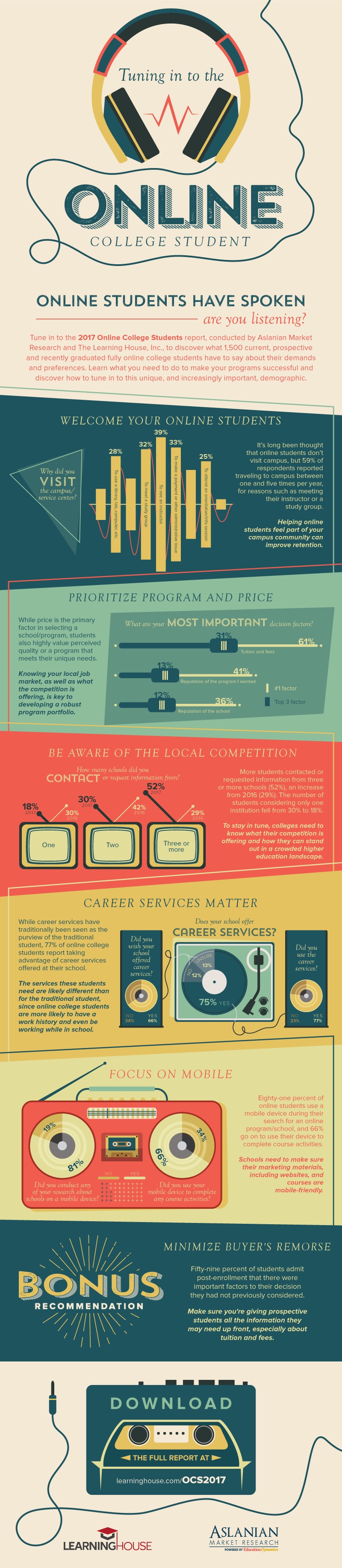Searching for "online tools"
Online Course | A Thousand Words and a Picture: Storytelling with Data
https://events.educause.edu/courses/2019/a-thousand-words-and-a-picture-storytelling-with-data
Part 1: March 13, 2019 | 1:00–2:30 p.m. ET
Part 2: March 20, 2019 | 1:00–2:30 p.m. ET
Part 3: March 27, 2019 | 1:00–2:30 p.m. ET
Overview
A picture is worth a thousand words, but developing a data picture worth a thousand words involves careful thought and planning. IT leaders are often in need of sharing their story and vision for the future with campus partners and campus leadership. Delivering this message in a compelling way takes a significant amount of thought and planning. This session will take participants through the process of constructing their story, how to (and how not to) incorporate data and anecdotes effectively, how to design clear data visualizations, and how to present their story with confidence.
Learning Objectives
During this course, participants will:
- Develop a story that elicits a specific outcome
- Identify and effectively use data elements to support a compelling story
- Learn how to tell your story in a clear and effective way
NOTE: Participants will be asked to complete assignments in between the course segments that support the learning objectives stated below and will receive feedback and constructive critique from course facilitators on how to improve and shape their work.
Facilitator
 Leah Lang, Director of Analytics Services, EDUCAUSE
Leah Lang, Director of Analytics Services, EDUCAUSE
Leah Lang leads EDUCAUSE Analytics Services, a suite of data services, products, and tools that can be used to inform decision-making about IT in higher education. The foundational service in this suite is the EDUCAUSE Core Data Services (CDS), higher education’s comprehensive IT benchmarking data service.
+++++++++++++
more Educause webinars in this IMS blog
https://blog.stcloudstate.edu/ims?s=educause+webinar
SCTCC continue from
Tuesday, October 30 from 9:00am-3:00pm at the System Office, Wells Fargo Place (Saint Paul, MN).
Team 3 is charged with developing a process for prioritizing and selecting collaborative curriculum development and course offering projects that require the use of enterprise instructional design and technology services.
Have expertise in online education that you are willing to share?
The Online Strategy Workgroup needs subject matter experts to participate on one of the three teams below.
- Team 1 (Access) – Team 1 is charged with reviewing the existing services provided by the Minnesota State Info Hub and aligning the services they provide with the needs outlined in the corresponding action steps of the Online Strategy report. This team will utilize the existing levels of funding allocated to the Minnesota State Info Hub without seeking additional financial compensation from campuses. See what subject matter experts are needed for this team.
- Team 2 (Quality) – Team 2 is charged with reviewing the existing services provided by the Minnesota Online Quality Initiative (MOQI) and aligning these services with the needs outlined in the corresponding action steps of this report. In addition to evaluating faculty development programming options available through MOQI, this team will be responsibility for developing the tools intended to support the quality improvement processes used by campuses. See what subject matter experts are needed for this team.
- Team 3 (Collaboration) -Team 3 is charged with developing a process for prioritizing and selecting online collaborative curriculum development and online course offering projects that require the use of enterprise instructional design and technology services. See what subject matter experts are needed for this team.
https://mnscu.sharepoint.com/teams/ENTPR-Online-Strategy/SitePages/Team-3—Collaboration.aspx MinnState STAR ID login: STARID@minnstate.edu
+++++++++++++
November 20, 2016
Becky Lindseth, MIchael Olesen, Bob Bilyk, Stephen Kelly, Kim Lynch, Scott Wojtanowski, Wilson Garland, Martin Springborg, Scott W and Kim Lynch
Proposal Request / Background (description of project proposal)
where does CETL fit here.
https://www.grayassociates.com/
https://distanceminnesota.org/
program level course mapping.
course level modules and learning objectives.
RCE reasonable credit equivalency
IAA inter-agency agreement
RFP request for proposal
Collaborate on Curriculum and Course Offerings (Action A)
Adopting Open Educational Resources (OER) (Action A)
Revenue Sharing Model (Action D)
Instructional Design and Technology Services (Action C)
<h3 “>Sharpen the digital transformation
strategy for your business.
Enroll today in Digital Transformation: From AI and IoT to Cloud, Blockchain, and Cybersecurity
https://professionalonline1.mit.edu/digital-transformation/index.php
PROGRAM FEES $2,300 STARTS ON November 28, 20182 months, online
6-8 hours per week
A Digital Revolution Is Underway.
In a rapidly expanding digital marketplace, legacy companies without a clear digital transformation strategy are being left behind. How can we stay on top of rapid—and sometimes radical—change? How can we position our organizations to take advantage of new technologies? How can we track and combat the security threats facing all of us as we are swept forward into the future?
Who is this Program for?
- Professionals in traditional companies poised to implement strategic change, as well as entrepreneurs seeking to harness the opportunities afforded by new technologies, will learn the fundamentals of digital transformation and secure the necessary tools to navigate their enterprise to a digital platform.
- Participants come from a wide range of industries and include C-suite executives, business consultants, corporate attorneys, risk officers, marketing, R&D, and innovation enablers.
<h3 “>Your Learning Journey
This online program takes you through the fundamentals of digital technologies transforming our world today. Led by MIT faculty at the forefront of data science, participants will learn the history and application of transformative technologies such as blockchain, artificial intelligence, cloud computing, IoT, and cybersecurity as well as the implications of employing—or ignoring—digitalization.
Brochure_MIT_PE_DigitalTransformation_17_Oct_18_V20-1w4qpjv
<
Wednesday, 11/21/2018 – Wednesday, 12/12/2018
Looking for a beginner’s crash course in game making software and process? Games can be an excellent teaching resource, and game development is easier than ever. Whether you’re looking to develop your own teaching resources or run a game-making program for users, this course will give you the information you need to choose the most appropriate software development tool, structure your project, and accomplish your goals. Plain language, appropriate for absolute beginners, and practical illustrative examples will be used. Participants will receive practical basic exercises they can complete in open source software, as well as guides to advanced educational resources and available tutorials.
This is a blended format web course:
The course will be delivered as 4 separate live webinar lectures, one per week on Wednesday November 21 and then repeating Wednesdays, November 28, December 5 and December 12 at Noon Central time. You do not have to attend the live lectures in order to participate. The webinars will be recorded and distributed through the web course platform for asynchronous participation. The web course space will also contain the exercises and discussions for the course.
Learning Outcomes
- Participants will be able to name five different software tools available to assist them or their users in creating games and interactive web content, as well as identify the required knowledge and skills to effectively use each program.
- Participants will be able to effectively structure the development process of a game from brainstorming to launch.
- Participants will be able to identify and articulate areas in which games can increase educational effectiveness and provide practical, desirable skills.
Who Should Attend
Library staff looking to develop educational games or run game making programs for users (including tween or teen users).
Instructors
Ruby Warren
Ruby Warren believes in the power of play, and that learning is a lot more effective when it’s interactive. She is the User Experience Librarian at the University of Manitoba Libraries, where she recently completed a research leave focused on educational game prototype development, and has been playing games from around the time she developed object permanence.
<Cost
- LITA Member: $135
- ALA Member: $195
- Non-member: $260
Moodle and Webinar login info will be sent to registrants the week prior to the start date.
How to Register
Register here, courses are listed by date and you need to log in.
+++++++++++
more on games and libraries in this IMS blog
https://blog.stcloudstate.edu/ims?s=games+library
ELI Online Event | eXtended Reality (XR): How AR, VR, and MR Are Extending Learning Opportunities
May 22 and 24, 2018 | 12:00 noon – 3:35 p.m. ET
https://events.educause.edu/eli/focus-sessions/2018/extended-reality-xr-how-ar-vr-and-mr-are-extending-learning-opportunities
https://twitter.com/search?q=%23elifocus #elifocus
https://www.educause.edu/badging
Over the past year, interest in eXtended reality (XR) technologies (such as virtual, augmented, immersive, and mixed reality) has surged. New and more affordable XR technologies, along with voice activation and sophisticated visual display walls, provide promising directions and opportunities to immerse learners in the curriculum, offering deeper and more vivid learning experiences and extending the learning environment. But what’s the curricular reality with respect to these technologies? What is hype and what is substance? Specifically:
- What practical applications do “XR technologies” have for teaching, learning, and research?
- How are these technologies being applied to engage learners as consumers and creators of XR experiences?
- What evidence is there to support XR technologies as effective tools in the learning environment?
- How can these technologies be integrated into learning spaces?
- What are the ethical questions we should consider as we explore XR?
According to the latest report from Babson Survey Research Group, nearly 6.5 million American undergraduates now take at least one course online
1. Listen to students and faculty. Every college, university, or online-learning provider has a different approach to online learning. At Indiana University, where more than 30 percent of students take at least one online course, the online education team has launched Next.IU, an innovative pilot program to solicit feedback from the campus community before making any major edtech decision. By soliciting direct feedback from students and faculty, institutions can avoid technical difficulties and secure support before rolling out the technology campus-wide.
2. Go mobile. Nine in 10 undergraduates own a smartphone, and the majority of online students complete some coursework on a mobile device. Tapping into the near-ubiquity of mobile computing on campus can help streamline the proctoring and verification process. Rather than having to log onto a desktop, students can use features like fingerprint scan and facial recognition that are already integrated into most smartphones to verify their identity directly from their mobile device.
For a growing number of students, mobile technology is the most accessible way to engage in online coursework, so mobile verification provides not only a set of advanced security tools, but also a way for universities to meet students where they are.
3. Learn from the data. Analytical approaches to online test security are still in the early stages. Schools may be more susceptible to online “heists” if they are of a certain size or administer exams in a certain way, but institutions need data to benchmark against their peers and identify pain points in their approach to proctoring.
In an initial pilot with 325,000 students, for instance, we found that cheating rose and fell with the seasons—falling from 6.62 percent to 5.49 percent from fall to spring, but rising to a new high of 6.65 percent during the summer.
++++++++++++
more on proctoring in this IMS blog
https://blog.stcloudstate.edu/ims?s=proctoring
Online Students Need More Interaction with Peers and Teachers [#Infographic]
New research shows online learners are seeking more interaction, mobile device support and career services.
university administrators want to make sure their courses are up to standards and their students are supported.
A new report from the Learning House and Aslanian Market Research measures the opinions of 1,500 online students regarding everything from course satisfaction to study methods
institutions need to more clearly share the positive outcomes that come with completing degree and certificate programs online.”
online courses would be better if there was more contact and engagement.
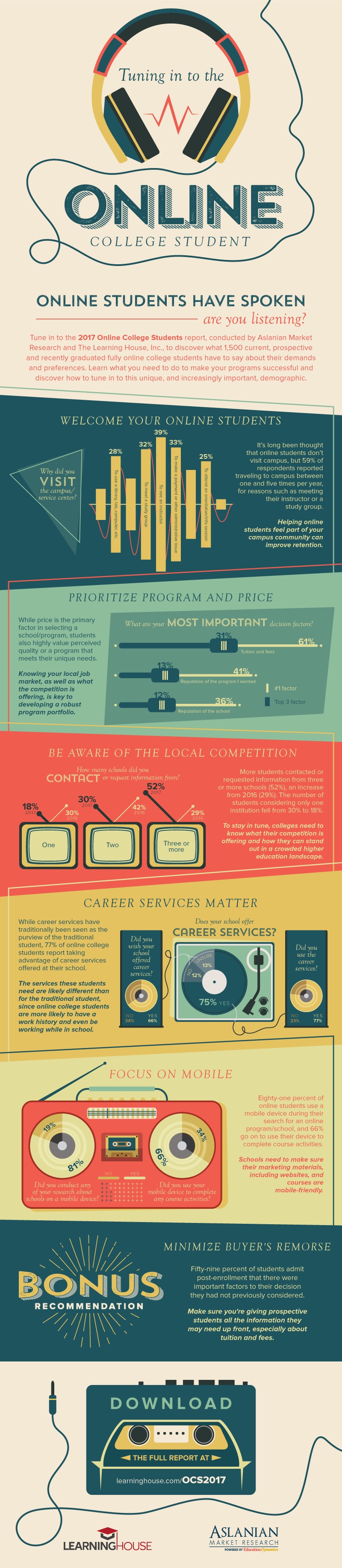
++++++++++++++
more on online students in this IMS blog
https://blog.stcloudstate.edu/ims?s=online+students
https://www.ecampusnews.com/curriculum/apps-include-online-learning/?ps=pmiltenoff@stcloudstate.edu-00130000013Si4S-0033000001DJUCL
From attending class to talking with peers and professors, and from going to the local bookstore to having everything on a laptop in a dorm room, students on campus typically have a more “organic” learning experience than an online student who may not know how to best access these features of a higher education in an entirely mobile setting.
The essentials for getting started
Computer terms (Android) (Apple): Online learning means you’ll need to know basic computer technology terms. Both apps are free and break down terms ranging from words like “cache” to “hex code,” all in layman’s language.
Mint (Android) (Apple): Online learning students are usually financially savvy, looking for less expensive alternatives to traditional four-year tuition. This app allows students to keep careful track of personal finances and spending.
Study Tracker (Android) (Apple): These paid apps help track the time spent on courses, tasks and projects to help online students better manage their time and be able to visualize unique study patterns with the aim of ultimately improving efficiency.
Wi-Fi Finder (Android) (Apple): It’s a no-brainer: If you’re learning online and on-the-go, you’ll probably need to find a connection!
To access actual courses (LMS)
Blackboard Mobile (Android) (Apple): Access all courses that are integrated with Blackboard’s LMS.
Canvas (Android) (Apple). Access all courses integrated with Canvas by Instructure.
Moodle (Android) (Apple): Access all courses integrated with this open-source learning platform.
My note: No D2L in this list, folks; choose carefully in 2018, when MnSCU renews its D2L license
For access to files and remote annotation
Documents to Go (Android) (Apple): Students can access the full Microsoft Office suite, as well as edit and create new files without requiring a cloud app for syncing.
Dropbox (Android) (Apple): This app allows students to access any-size files from their computer anytime, anywhere. My Note: Google Drive, SCSU File space as alternatives.
iAnnotate (Android) (Apple): Read, edit and share PDFs, DOCs, PPTs, and image files.
Instapaper (Android) (Apple): Recall websites for research purposes; strip away clutter for an optimized view of content; and read anywhere, since no internet connection is needed.
Marvin (Apple): A completely customizable eBook reader that includes DRM-free books, customizable formats, layouts, and reading gestures, as well as highlighting and annotations tools. Considered one of the best replacements for the Stanza app, which is now discontinued.
Pocket (Android): An app that allows students to save websites, blog posts, videos, and other online resources to access at a later time. It also saves the information to the device, meaning no internet connection is needed.
Wolfram Alpha (Android) (Apple): Considered the scholar’s version of Google, this app is a search engine that reveals precise information for natural-language searches. For example, if you ask “What is the graduation rate for Harvard?” the engine will bring up exact numbers with citations and suggestions for similar queries.
For online communication with peers and profs
Dragon Dictation (Android) (Apple): Create text messages, social media posts, blog posts and more by using your voice (speech-to-text). According to the company, Dragon Dictation is up to five times faster than typing on the keyboard.
Evernote (Android) (Apple): Whenever you look at a list of education apps, Evernote is usually listed. This app allows students to scribble notes, capture text, send notes to computers and other users, and much more for ultimate multi-media communication.
Hangouts (Android) (Apple): Google’s social network shines for its own online video chat solution, which lets teachers, students and third-party experts easily videoconference in groups—it’s even been used to broadcast presenters live to packed auditoriums. My note: desktopsharing is THE most important part. Alternatives: SCSU subscription for Adobe Connect. Skype also has desktopsharing capabilities
Quora (Android) (Apple): Ask questions to experts including astronauts, police officers, lawyers, and much more to receive industry-insider responses.
Smartsheet (Android) (Apple): An app that allows students to create task lists and assign deadlines to share with remote group/team members.
Tom’s planner (Web): A Gantt chart-based, online planning tool that uses color-coded charts to reveal work completed and many more features for project management.
++++++++++++++++++++++
more on online learning in this IMS blog
https://blog.stcloudstate.edu/ims?s=online+learning
The emergence of the chief online officer position at many institutions is strong evidence that online education is becoming more mainstream
Revenue generation and tuition
most responding institutions have online program tuition rates that are aligned with standard tuition or that are higher. Those higher tuition rates ranged from 12 percent of private institutions to 29 percent of four-year public institutions, and lower than standard tuition rates ranged from 3 percent of community colleges to 37 percent of private institutions. None of the larger online programs reported tuition rates for online students that are lower than standard tuition rates, and 20 percent reported higher tuition rates for online study.
Course development
Forty percent of chief online officers in larger programs larger programs use instructional design support, and 30 percent use a team approach to online course design. Ten percent outsource course design.
This kind of course development is in stark contrast to practices of chief online officers in mid-sized and smaller programs. Among the smallest online education programs, 18 percent of chief online officers expect faculty to develop online courses independently, and 53 percent treat instructional design support as a faculty option. This means that a combined 71 percent of smaller programs do not mandate the use of instructional design specialists.
In 13 percent of mid-sized programs, faculty are expected to develop courses independently, and in 64 percent of mid-sized programs, they are free to choose whether or not to involve instructional design specialists, yielding a combined 77 percent of programs that do not require the use of instructional design expertise.
Teaching, learning and technology
The CHLOE survey also asked chief online officers to name three technologies or tools they consider most important or innovative for their institution’s fully-online programs. Eighty-one percent first listed an LMS, while others named audio and video conferencing and lecture capture. The technologies most-cited for second- and third-most important were conferencing, video and lecture capture software. (see Plamen’s effort to start faculty discussion on lecture capture here: http://blog.stcloudstate.edu/coursecapture/)
“There was no sign of much-hyped innovations like adaptive learning, competency-based education LMS solutions, or simulation or game-based learning tools,” according to the study. “Such tools may be in use for specific courses or programs but based on responses to CHLOE, these have yet to achieve institution-wide adoption at any scale.” (see Plamen’s efforts start a discussion on game-based learning here: https://blog.stcloudstate.edu/ims?s=game-based+learning
++++++++++++++
more on online ed in this IMS blog:
https://blog.stcloudstate.edu/ims?s=online+education
Asynch Delivery and the LMS Still Dominate for Online Programs
By Dian Schaffhauser 05/22/17
https://campustechnology.com/articles/2017/05/22/asynch-delivery-and-the-lms-still-dominate-for-online-programs.aspx
a recent research project by Quality Matters and Eduventures, the “Changing Landscape of Online Education (CHLOE)” offers a “baseline” examination of program development, quality measures and other structural issues.
95 percent of larger programs (those with 2,500 or more online program students) are “wholly asynchronous” while 1.5 percent are mainly or completely synchronous. About three-quarters (73 percent) of mid-sized programs (schools with between 500 and 2,499 online program students) and 62 percent of smaller programs are fully asynchronous.
The asynchronous nature of this kind of education may explain why threaded discussions turned up as the most commonly named teaching and learning technique, mentioned by 27.4 percent of respondents, closely followed by practice-based learning, listed by 27.3 percent of survey participants.
Blackboard and Instructure Canvas dominated. Audio- and videoconferencing come in a “distant second,” according to the researchers. The primary brands that surfaced for those functions were Adobe Connect, Cisco WebEx, Zoom, Kaltura, Panopto, TechSmith Camtasia and Echo360.
While the LMS plays a significant role in online programming, the report pointed to a distinct lack of references to “much-hyped innovations,” such as adaptive learning, competency-based education systems, simulation or game-based learning tools. (my note: my mouth run dry of repeating every time people start becoming orgasmic about LMS, D2L in particular)
four in 10 require the use of instructional design support, three in 10 use a team approach for online course design and one in 10 outsources the work. Overall, some 80 percent of larger programs use instructional design expertise.
In the smallest programs, instructional design support is treated as a “faculty option” for 53 percent of institutions. Another 18 percent expect faculty to develop their online courses independently. For 13 percent of mid-sized programs, the faculty do their development work independently; another 64 percent may choose whether or not to bring in instructional design help. (my note: this is the SCSU ‘case’)
Measuring Quality
Among the many possible quality metrics suggested by the researchers, the five adopted most frequently for internal monitoring were:
- Student achievement of program objectives (83 percent);
- Student retention and graduation rates (77 percent);
- Program reputation (48 percent);
- Faculty training (47 percent); and
- Student engagement measures (41 percent).
++++++++++++++++++++++
https://blog.stcloudstate.edu/ims?s=online+learning
 Leah Lang, Director of Analytics Services, EDUCAUSE
Leah Lang, Director of Analytics Services, EDUCAUSE