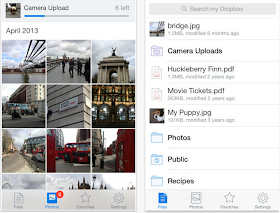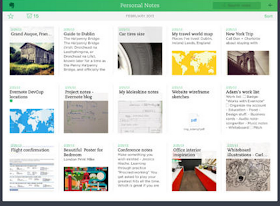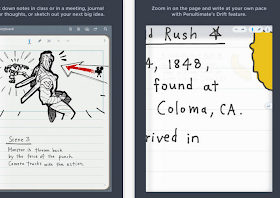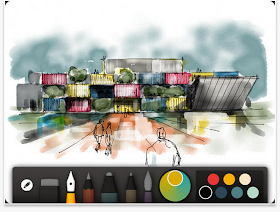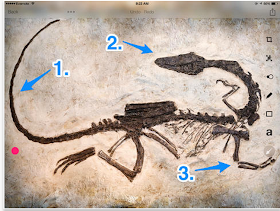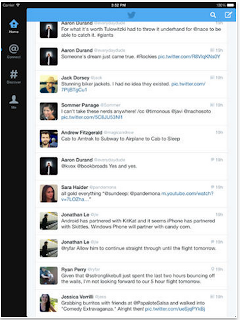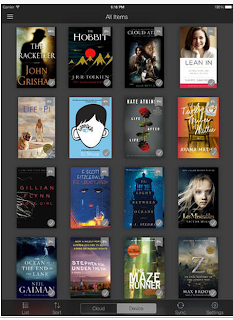Please join us in exploring our mobile devices.
Minutes from the April 23, 2014 meeting
Pamela, Greg, Rachel and Plamen met at 3pM in MC 205 and discussed:
- ebooks
- different OS and gadgets – iOS, Windows Surface, Android Galaxy, Kindle
the differences. We determined that it is up to the user which one she/he prefers.
- what can be frustrating
Android – more difficult to organize. For an novice it is more difficult
- WIndows Surface come with Office and Surface has a mouse pointer and USB port, which makes easy connect external mouse.
- Pamela will buy different types of dongles (USB, VGA) for iOS, Android Galaxy and WIndows and they will be available to loan from the dean’s office.
- Siri, consensus on the poor quality. Cortana on WIndows is to be seen. Somebody on campus using Siri to text. Google Now is the Siri equivalent.
- Google Glass. waste of money? it has potential thought. battery is very limited. we are not sure if it connects to iPAD
- meet once a month. ask what worked from the last group and what didn’t to determine what can be discussed. Carol Rose has an app for passwords. How many people do NOT have access to a mobile device. What people do here, work related stuff (email, notes, calendar). A coordinator of this group monitoring free apps and suggesting to be tested in LRS. List from the former group with the apps for iOS, Android, Windows.
Log in your questions, suggestions and helpful information.
Plamen Miltenoff and Tom Hergert
InforMedia Services
informedia@stcloudstate.edu
pmiltenoff@stcloudstate.edu
trhergert@stcloudstate.edu
Contact us via social media:
IMS blog: https://blog.stcloudstate.edu/ims/
Twitter: https://twitter.com/SCSUtechinstruc
Facebook: https://www.facebook.com/InforMediaServices?ref=hl
Pinterest: http://www.pinterest.com/scsutechnology/
Instagram: http://instagram.com/scsutechinstruct
YouTube: https://www.youtube.com/channel/UC_UMIE5r6YB8KzTF5nZJFyA
Google +: https://plus.google.com/u/0/115966710162153290760/posts/p/pub
LinkedIn: https://www.linkedin.com/in/scsuinstructionaltechnology
With the announcement of the site license for the Adobe Creative Suite (Acrobat, Photoshop, InDesign, Illustrator, Dreamweaver, After Effects, Premier Pro, Fireworks, Flash, Lightroom, and more) InforMedia Services will be offering instruction, consulting, and support for faculty, staff, and students who want to learn and use these tools. We expect to schedule specific workshops in the next few weeks. Until those are publicized, please email informedia@stcloudstate.edu for assistance. We can work with individuals, groups of faculty, staff, or students, or present opportunities to classes.
Please let us know how we can help you— informedia@stcloudstate.edu.
Plamen Miltenoff and Tom Hergert
InforMedia Services
informedia@stcloudstate.edu
pmiltenoff@stcloudstate.edu
trhergert@stcloudstate.edu
Contact us via social media:
IMS blog: https://blog.stcloudstate.edu/ims/
Twitter: https://twitter.com/SCSUtechinstruc
Facebook: https://www.facebook.com/InforMediaServices?ref=hl
Pinterest: http://www.pinterest.com/scsutechnology/
Instagram: http://instagram.com/scsutechinstruct
YouTube: https://www.youtube.com/channel/UC_UMIE5r6YB8KzTF5nZJFyA
Google +: https://plus.google.com/u/0/115966710162153290760/posts/p/pub
LinkedIn: https://www.linkedin.com/in/scsuinstructionaltechnology
Mega shifts in social business will significantly affect the way that business will run in the future.
http://www.socialmediaexplorer.com/social-media-marketing/the-six-biggest-trends-in-social-that-will-blow-your-mind/
1. Big Data
How it works: Businesses collect multiple data points, helping to create hyper-specific marketing for users, while making better predictions with more information from a larger data set.
Examples: You’ve already seen this when Target figured out a teen was pregnant before her dad did. Even though she didn’t buy diapers or formula, her purchasing habits correlated closely with other customers’ who were pregnant, and Target sent her coupons for her upcoming baby.
Factors: Big data is being powered by the reduction in costs of data storage, as well as an explosion in the ability of businesses to capture data points. Never before have retailers been able to capture as much data about purchases, never before has online tracking been so robust, nor have social platforms offered access to so much data about users.
How to Prepare: As a user, you can expect to see much more targeted marketing, and not necessarily what you may expect. By drawing conclusions from large sets of data, companies might be even a little creepy in being able to predict your life – like the Target pregnancy. For marketers, you can expect to find new ways to streamline your sales funnel and get more analytical data about customers through social networks, web analytics groups and at retail.
2. Social Tool Aggregation
How it works: More and more third-party tools are springing up to help marketers and social network users make sense of multiple networks. Furthermore, networks themselves are offering ways of connecting to other apps and networks.
Examples: Tools like IFTTT and Zapier use social network APIs to trigger responses, while others like HootSuite allow users to aggregate multiple network communication into one tool. At the same time, tools like About.me allow a combined view of an individual’s social activity. Furthermore, networks themselves are beginning to integrate. Facebook allows cross posts from Instagram, Foursquare, Yelp and a variety of others.
Factors: It’s already taking too much time for individuals and marketers alike to keep up with just a couple social networks, and both the social networks and third-party tools know this. By consolidating social network interaction into a single place, users may be able to spend less time trying to make sense of the chaos.
How to Prepare: Users and marketers alike should keep an eye out for how this data is being used. What happens if you like Eminem on Facebook, but check into a venue during a Taylor Swift concert on Foursquare? What happens if you listen to the Glee channel on Pandora? What says more about who you really are? Do these networks share that information? Is it part of the authorization you okayed? The future may tell.
3. Social Network Consolidation
How it works: Social networks and tool providers are consolidating to remain competitive, both in creating a better offering for users, as well as buying market share.
Examples: Facebook has had nearly 40 different acquisitions since 2005 including technologies that help import contacts, manage photos, create mobile apps, and more, with their largest acquisition being Instagram for one beelion dollars (Doctor Evil style, of course.) Not to be outdone, LinkedIn has scored about 10 of their own acquisitions including Slideshare. Twitter has acquired tools like TweetDeck, platforms like Posterous and has created Vine, but acquisitions aren’t limited to social networks, they extend into social tools as well. Salesforce just had their largest couple years so far acquiring Radian6, Buddy Media and most recently, their largest, Exact Target. Adobe purchased Omniture, and Google bought YouTube and Wildfire Apps, and Oracle took over Involver social apps. Everyone is finding some value in social.
Factors: Not only is social the big thing, but it’s the logical next step after Social Aggregation. People want to be able to easily publish across social networks and marketers want to have the ability to create one true set of data. Rather than having multiple tools these companies are attempting to offer consolidated suites for data creation, storage and analysis.
How to Prepare: Marketers need to be aware of evolving tools and networks. When Twitter bought TweetDeck, it dropped many of the supported features for Facebook, LinkedIn, Myspace and others. Be aware of these types of changes so you can make plans for uninterrupted service.
4. Crowdsourcing
How it works: Companies are offering bigger roles to consumers.
Examples: Small and medium business often resort to sites like DesignCrowd, who offers thousands of designers the opportunity to design a logo, print piece or something else. The customer picks the best designs, offers revisions and the winner gets about $200. Starbucks turned to crowdsourcing for coming up with new product ideas, with over 50,000 ideas coming through My Starbucks Idea. Doritos, Lincoln, Pepsi, Pizza Hut, Toyota and others have even crowdsourced Super Bowl ads.
Factors: Customers want to have a stake in companies. As more businesses go to greater and greater lengths to spotlight influential users or creative user-generated work, consumers are expecting to interact more and more with companies in these ways. Furthermore, consumers are expecting more unique messaging rather than traditional corporate marketing speak.
How to Prepare: Find new ways that you can incorporate customer feedback and ideas into marketing campaigns, product updates or other areas of the business.
5. Sharing Economy
How it works: Online networks, “peer-to-peer marketplaces” are set up to pay to use people’s spare assets – rent a bedroom, or car from, or even eat a meal with complete strangers.
Examples: Perhaps some of the first companies in this space followed the crowdfunding model – with Kickstarter and Indiegogo being the top two. Airbnb offers to rent out unoccupied living space from a bedroom to an entire island including 250,000 listings in 192 countries. Taskrabbit allows users to outsource small jobs such as picking up dog food and dropping it off at your door. RelayRides even offers unused personal vehicles to rent.
Factors: It could be the downturn in the economy making some folks want to rent out their cars and rooms for extra cash, or causing others to avoid committing to a car payment. Furthermore, people are increasingly aware of the toll on natural resources in manufacturing and the high costs of parking in major urban areas. Sharing based businesses help to alleviate these problems and make use of otherwise idle resources.
How to Prepare: See if there may be a natural fit in working with one of these sharing services or offering your services through one. Jeremiah Owyang offers an example where Marriott could work with a shared lodging hosts to offer a “stamp of approval” of sorts, where hosts could agree to abide by certain standards or receive certain training to become certified. Marriott could even offer bedding, linens or other materials that could both help guests feel more confident in their accommodations while helping guests distinguish themselves from competitors.
6. Quantified Self
How it works: Individuals using devices or social networks to track information about themselves. This data can be cross referenced to identify some interesting trends about yourself.
Examples: FitBit tracks your physical activity, while foursquare tracks the types of businesses where you check in. It’s not too difficult to find out that when you go to movie theaters, you tend to eat poorly, and when you go to museums, you add an extra thousand steps to your routine. Apply that across other areas of life, music, work, love and you can some very interesting trends can turn out.
Factors: People are increasingly using technology to extrapolate information to work more efficiently. Furthermore, an increase in the scrutiny of the NSA and increased awareness of privacy have perhaps made people more interested in creating and storing their own information.
How to Prepare: Companies need to offer APIs and other ways for users to control and access their own information where possible. Connect to services like IFTTT and Zapier so users can import data and manipulate it, and make accommodations for people using personal technology like FitBits, Nike Fuelband, Jawbone Up, and others.
Overall, these mega shifts in social networking and social business can significantly affect the way that business will run in the future. Are you prepared? Have you seen these shifts or experienced them? Look for our future posts on the Micro-Trends within each of these larger trends and let us know your thoughts in the comments.
==========================================================================
CES 2014: Four mega-trends for the professionals
Summary: Trends matter at CES. While there may not be major product announcements, trends will emerge to shape 2014. Here’s what to watch in business tech.
http://www.zdnet.com/ces-2014-four-mega-trends-for-the-professionals-7000024727/
1. Wearables
2. The Internet of Things
3. Contextual computing
4. Consumerization of business tech
blog under the articles holds good information
10 Fundamental Apps for Your New iPad
http://www.educatorstechnology.com/2014/01/10-fundamental-apps-for-your-new-ipad.html?m=1
1- Dropbox
Besides Google Drive App, Dropbox is a great cloud storage platform that you can use for free. When you sign up you get 2GB of space for free and you can upgrade for more. Dropbox lets you save all your pictures, files, and documents into easily arranged folders and access them anywhere you are with internet connection and across different devices. its syncing capabilities are also great.
2- Evernote
This list would not be complete without Evernote. This app is definitely a must have. It allows you to take notes on the go and sync them across different devices and platforms. Evernote is also a wonderful bookmarking tool that you can use to save and curate web content.
3- Gmail
This is the official Gmail app for iPad. The new update brought to Gmail app some new useful functionalities including: multiple account support, real time notification, and search across the entire inbox.
4- Penultimate
This is a wonderful app for digital handwriting. It allows you to handwrite on your iPad, take notes, write on pictures, zoom in on a spot and illustrate it. When you are done you can store your note into your Evernote account and access it from anywhere with internet connection.
5- Paper
Wanna unleash your creativity on iPad, give Paper a try. This is an app that enables you to create drawings, illustrations, notes, sketches, diagrams and share them with your students and colleagues.
6- Chrome
Chrome is my favourite browser for iPad. Safari is also a good option but I like Chrome the most because I find it to be fast, loads quicker and is user friendly.
7- Flipboard
Flipboard is a great personal magazine. You can use it to catch up on the news you care abut. You can add popular publications like New York Times or add the feeds of your favourite websites and blogs. Flipboard also enables you to stay updated about the news and feeds coming from your social media networks like Facebook, Twitter, Thumblr, and Instagram and all in a beautiful magazine style experience.
8- Skitch
This is the app I use to illustrate pictures I take with my iPad camera. Skitch allows you to capture a picture or use the ones you have in your camera roll and write or draw on them before sharing them with others.
9- Twitter
This is the official iPad app for Twitter. It is pretty basic because it’s free but if you want a sophisticated Twitter app then go for Tweetbot ($2,99). I personally use the free one.
10- Kindle