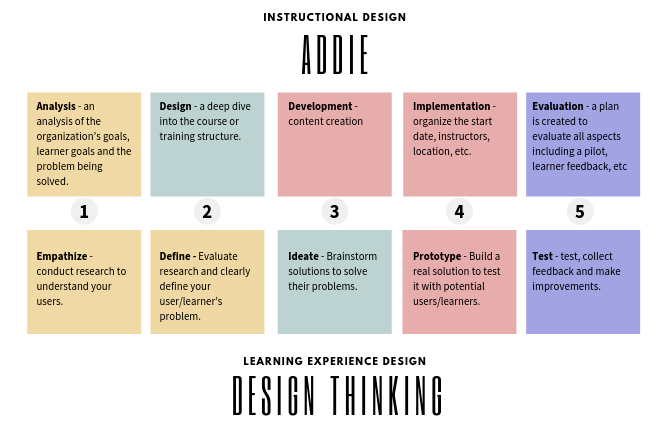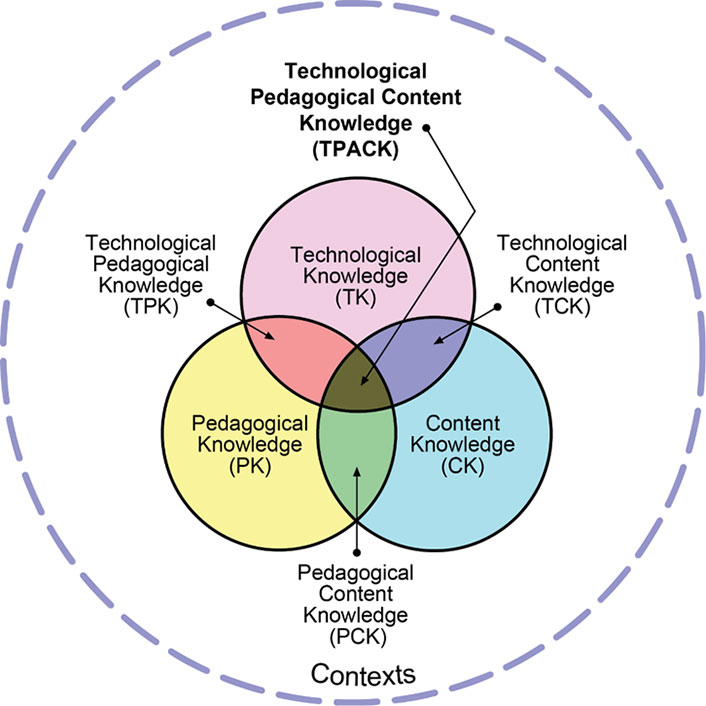Searching for "instructional"
http://blog.stcloudstate.edu/oer/2019/07/29/oer-collaboration/
Open Community: OER Collaboration and Support
Open Community: OER Collaboration and Support, 8/1/19, MN Summit on Learning and Technology
Thursday, August 1, 11:30 AM Central Time. We stream our discussion live on Facebook: https://www.facebook.com/InforMediaServices/
Rachel Wexelbaum, Assoc Prof, University Library, St Cloud State University email@stcloudstate.edu
Plamen Miltenoff, Professor, InforMedia Services, St Cloud State University pmiltenoff@stcloudstate.edu
Aura Lippincott, Instructional Designer, Western Connecticut State University lippincotta@wcsu.edu
Online Learning’s ‘Greatest Hits’
Robert Ubell (Columnist) Feb 20, 2019
https://www.edsurge.com/news/2019-02-20-online-learning-s-greatest-hits
dean of web-based distance learning
Learning Management Systems
Neck and neck for the top spot in the LMS academic vendor race are Blackboard—the early entry and once-dominant player—and coming-up quickly from behind, the relatively new contender, Canvas, each serving about 6.5 million students . The LMS market today is valued at $9.2 billion.
Digital Authoring Systems
Faced with increasingly complex communication technologies—voice, video, multimedia, animation—university faculty, expert in their own disciplines, find themselves technically perplexed, largely unprepared to build digital courses.
instructional designers, long employed by industry, joined online academic teams, working closely with faculty to upload and integrate interactive and engaging content.
nstructional designers, as part of their skillset, turned to digital authoring systems, software introduced to stimulate engagement, encouraging virtual students to interface actively with digital materials, often by tapping at a keyboard or touching the screen as in a video game. Most authoring software also integrates assessment tools, testing learning outcomes.
With authoring software, instructional designers can steer online students through a mixtape of digital content—videos, graphs, weblinks, PDFs, drag-and-drop activities, PowerPoint slides, quizzes, survey tools and so on. Some of the systems also offer video editing, recording and screen downloading options
Adaptive Learning
As with a pinwheel set in motion, insights from many disciplines—artificial intelligence, cognitive science, linguistics, educational psychology and data analytics—have come together to form a relatively new field known as learning science, propelling advances in a new personalized practice—adaptive learning.
MOOCs
Of the top providers, Coursera, the Wall Street-financed company that grew out of the Stanford breakthrough, is the champion with 37 million learners, followed by edX, an MIT-Harvard joint venture, with 18 million. Launched in 2013, XuetangX, the Chinese platform in third place, claims 18 million.
Former Yale President Rick Levin, who served as Coursera’s CEO for a few years, speaking by phone last week, was optimistic about the role MOOCs will play in the digital economy. “The biggest surprise,” Levin argued, “is how strongly MOOCs have been accepted in the corporate world to up-skill employees, especially as the workforce is being transformed by job displacement. It’s the right time for MOOCs to play a major role.”
In virtual education, pedagogy, not technology, drives the metamorphosis from absence to presence, illusion into reality. Skilled online instruction that introduces peer-to-peer learning, virtual teamwork and other pedagogical innovations stimulate active learning. Online learning is not just another edtech product, but an innovative teaching practice. It’s a mistake to think of digital education merely as a device you switch on and off like a garage door.
++++++++++
more on online learning in this IMS blog
https://blog.stcloudstate.edu/ims?s=online+learning
https://www.freetech4teachers.com/2019/07/how-to-get-started-using-wakelet.html
++++++++++++++++
more on Wakelet in this IMS blog
https://blog.stcloudstate.edu/ims/2019/01/06/future-of-libraries-with-instructional-design/
Building a Learning Innovation Network
https://www.insidehighered.com/digital-learning/blogs/technology-and-learning/building-learning-innovation-network
a new interdisciplinary field of learning innovation emerging.
Learning innovation, as conceptualized as an interdisciplinary field, attempts to claim a space at the intersection of design, technology, learning science and analytics — all in the unique context of higher education.
professional associations, such as POD, ELI, UPCEA, (https://upcea.edu/) OLC (https://onlinelearningconsortium.org/), ASU GSV (https://www.asugsvsummit.com/) and SXSW Edu (https://www.sxswedu.com/) — among many other conferences and events put on by professional associations.
A professional community of practice differs from that of an interdisciplinary academic network. Professional communities of practice are connected through shared professional goals. Where best practices and shared experiences form the basis of membership in professional associations, academic networks are situated within marketplaces for ideas. Academic networks run on the generation of new ideas and scholarly exchange. These two network models are different.
+++++++++++
https://elearningindustry.com/learning-experience-design-instructional-design-difference
“Learning Experience Design™ is a synthesis of Instructional Design, educational pedagogy, neuroscience, social sciences, design thinking, and User Experience Design.”
The Process: ADDIE Vs. Design Thinking
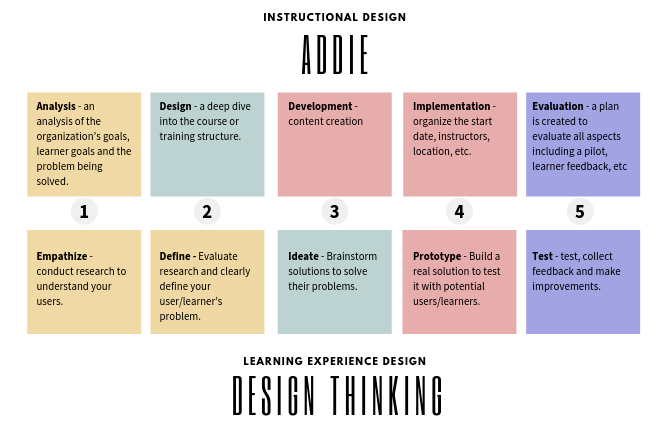
++++++++++++++
more on LX design in this iMS blog
https://blog.stcloudstate.edu/ims?s=learning+design
The Role of Librarians in Supporting ICT Literacy
Lesley Farmer May 9, 2019,
https://er.educause.edu/blogs/2019/5/the-role-of-librarians-in-supporting-ict-literacy
Academic librarians increasingly provide guidance to faculty and students for the integration of digital information into the learning experience.
TPACK: Technological Pedagogical Content Knowledge
Many librarians have shied away from ICT literacy, concerned that they may be asked how to format a digital document or show students how to create a formula in a spreadsheet. These technical skills focus more on a specific tool than on the underlying nature of information.
librarians have begun to use an embedded model as a way to deepen their connection with instructors and offer more systematic collection development and instruction. That is, librarians focus more on their partnerships with course instructors than on a separate library entity.
If TPACK is applied to instruction within a course, theoretically several people could be contributing this knowledge to the course. A good exercise is for librarians to map their knowledge onto TPACK.
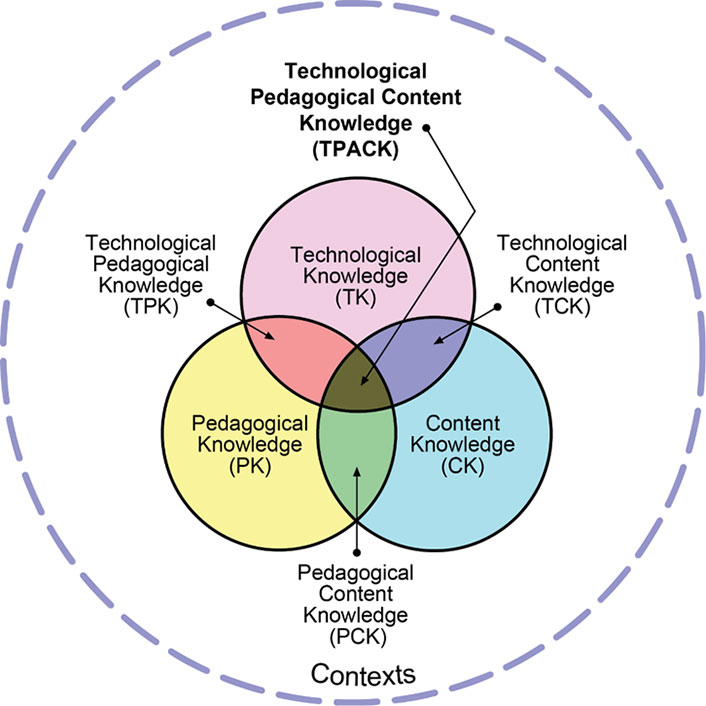
ICT reflects the learner side of a course. However, ICT literacy can be difficult to integrate because it does not constitute a core element of any academic domain. Whereas many academic disciplines deal with key resources in their field, such as vocabulary, critical thinking, and research methodologies, they tend not to address issues of information seeking or collaboration strategies, let alone technological tools for organizing and managing information.
Instructional design for online education provides an optimal opportunity for librarians to fully collaborate with instructors.
The outcomes can include identifying the level of ICT literacy needed to achieve those learning outcomes, a task that typically requires collaboration between the librarian and the program’s faculty member. Librarians can also help faculty identify appropriate resources that students need to build their knowledge and skills. As education administrators encourage faculty to use open educational resources (OERs) to save students money, librarians can facilitate locating and evaluating relevant resources. These OERs not only include digital textbooks but also learning objects such as simulations, case studies, tutorials, and videos.
Reading online text differs from reading print both physically and cognitively. For example, students scroll down rather than turn online pages. And online text often includes hyperlinks, which can lead to deeper coverage—as well as distraction or loss of continuity of thought. Also, most online text does not allow for marginalia that can help students reflect on the content. Teachers and students often do not realize that these differences can impact learning and retention. To address this issue, librarians can suggest resources to include in the course that provide guidance on reading online.
My note – why specialist like Tom Hergert and the entire IMS is crucial for the SCSU library and librarians and how neglecting the IMS role hurts the SCSU library –
Similarly, other types of media need to be evaluated, comprehended, and interpreted in light of their critical features or “grammar.” For example, camera angles can suggest a person’s status (as in looking up to someone), music can set the metaphorical tone of a movie, and color choices can be associated with specific genres (e.g., pastels for romances or children’s literature, dark hues for thrillers). Librarians can explain these media literacy concepts to students (and even faculty) or at least suggest including resources that describe these features
My note – on years-long repetition of the disconnect between SCSU ATT, SCSU library and IMS –
instructors need to make sure that students have the technical skills to produce these products. Although librarians might understand how media impacts the representation of knowledge, they aren’t necessarily technology specialists. However, instructors and librarians can collaborate with technology specialists to provide that expertise. While librarians can locate online resources—general ones such as Lynda.com or tool-specific guidance—technology specialists can quickly identify digital resources that teach technical skills (my note: in this case IMS). My note: we do not have IDs, another years-long reminder to middle and upper management. Many instructors and librarians have not had formal courses on instructional design, so collaborations can provide an authentic means to gain competency in this process.
My note: Tom and I for years have tried to make aware SCSU about this combo –
Instructors likely have high content knowledge (CK) and satisfactory technological content knowledge (TCK) and technological knowledge (TK) for personal use. But even though newer instructors acquire pedagogical knowledge (PK), pedagogical content knowledge (PCK), and technological pedagogical knowledge (TPK) early in their careers, veteran instructors may not have received this training. The same limitations can apply to librarians, but technology has become more central in their professional lives. Librarians usually have strong one-to-one instruction skills (an aspect of PK), but until recently they were less likely to have instructional design knowledge. ICT literacy constitutes part of their CK, at least for newly minted professionals. Instructional designers are strong in TK, PK, and TPK, and the level of their CK (and TCK and TPK) will depend on their academic background. And technology specialists have the corner on TK and TCK (and hopefully TPK if they are working in educational settings), but they may not have deep knowledge about ICT literacy.
Therefore, an ideal team for ICT literacy integration consists of the instructor, the librarian, the instructional designer, and the technology specialist. Each member can contribute expertise and cross-train the teammates. Eventually, the instructor can carry the load of ICT literacy, with the benefit of specific just-in-time support from the librarian and instructional designer.
My note: I have been working for more then six years as embedded librarian in the doctoral cohort and had made aware the current library administrator (without any response) about my work, as well as providing lengthy bibliography (e.g. https://blog.stcloudstate.edu/ims/2017/08/24/embedded-librarian-qualifications/ and have had meeting with the current SOE administrator and the library administrator (without any response).
I also have delivered discussions to other institutions (https://blog.stcloudstate.edu/ims/2018/04/12/embedded-librarian-and-gamification-in-libraries/)
Librarians should seriously consider TPACK as a way to embed themselves into the classroom to incorporate information and ICT literacy.
+++++++++++++
more about academic library in this IMS blog
https://blog.stcloudstate.edu/ims?s=academic+library
more on SAMR and TRACK models in this IMS blog
https://blog.stcloudstate.edu/ims/2018/05/17/transform-education-digital-tools/
https://blog.stcloudstate.edu/ims/2015/07/29/mn-esummit-2015/
2019 Realities360 Conference and Expo
San Jose, USA
25 – 27 June 2019
EXPLORE AR AND VR IN YOUR WORK
Augmented and virtual reality technologies are the latest buzz in the training and education sector. 2019 Realities360 Conference and Expo is the event for you to explore this tech, and get started building and implementing your AR/VR strategy. You won’t want to miss it.
Learn more: http://elgd.co/r19e-conal
SESSIONS TO BUILD YOUR STRATEGY
The 2019 Realities360 program delivers over 50 sessions covering the critical topics that will help you develop new skills, strategies, and expertise within the AR/VR world. Plus, in several sessions you’ll build the knowledge and skills directly with hands-on learning experiences.
Here are some essential sessions you’ll need to attend:
– Better Than the Real Thing: VR Learning Surpassing Real-world Training
– Transforming Learning with Digital Reality
– Designing Instructionally-Effective Virtual Experiences
– Lessons from a Year of Cost-Effective Immersive Strategies in Higher Ed
– Exploring the Efficacy of Virtual Reality for Training Centers of the Future
Explore the entire lineup: http://elgd.co/r19e-sessions |
++++++++++++
more on AR in this IMS blog
https://blog.stcloudstate.edu/ims?s=augmented+reality
When Bringing Your Own Device Isn’t Enough: Identifying What Digital Literacy Initiatives Really Need
Authors: by Jenae Cohn and Renee Hewitt Published: Tuesday, April 23, 2019 Columns: Transforming Higher Ed
https://er.educause.edu/blogs/2019/4/when-bringing-your-own-device-isnt-enough-identifying-what-digital-literacy-initiatives-really-need
Device ownership alone doesn’t make people digitally literate; rather, digital literacy is about how and why they use devices to achieve particular goals and outcomes.
According to the 2018 EDUCAUSE Center for Analysis and Research (ECAR) Study of Undergraduate Students and Information Technology, 95% of undergraduate students own a smartphone and 91% own a laptop. This near-ubiquitous ownership of these devices might suggest that digital literacy is mainstream, but just because students own digital devices does not mean that they’ve developed digital literacy.
Definitions of digital literacy can include the ability to use and access digital devices, but studies from the past decade tend to deepen this definition. A commonly cited definition from Colin Lankshear and Michele Knobel asserts that digital literacy is “shorthand for the myriad social practices and conceptions of engaging in meaning making mediated by texts that are produced, received, distributed, exchanged etc., via digital codification.”
More recently, scholars including Jennifer Sparrow have suggested even adopting the term digital fluency instead of literacy in order to capture how students may need the “ability to leverage technology to create new knowledge, new challenges, and new problems and to complement these with critical thinking, complex problem solving, and social intelligence to solve the new challenges.”
Digital Familiarity Implies Intrinsic Knowledge
two-thirds of faculty think that students are prepared to use software applications, but students themselves express discomfort with applying these tools for learning.
instructional designers are key players who could take a more visible role in higher education to support educators in bringing explicit instruction on digital literacy engagement into their classes. University staff in instructional design and educational/faculty development spaces consult with instructors, lead workshops, and develop support documentation on a regular basis. People in these roles could be more empowered to have conversations with the instructors they support around building in particular lessons
Douglas Belshaw can be a source of inspiration for understanding how his essential elements of digital literacy may contribute to the development of students’ digital fluencies. In particular, some practices may include:
- Integrating the use of different applications and platforms so that students obtain practice in navigating these spaces, learning how to locate relevant and reliable information. For example, guiding students to specific databases that provide articles, books, etc., for your discipline may improve information and digital literacy. This is critical because most students default to Google search and Wikipedia, which may not be where you want them to explore topics.
- Developing student’s ability to curate content and how to follow academic integrity guidelines for citations and references.
- Establishing the norms and purpose for effective communication in a digital academic space.
2019 Horizon Report
Tuesday, April 23, 2019 https://library.educause.edu/resources/2019/4/2019-horizon-report
https://library.educause.edu/-/media/files/library/2019/4/2019horizonreport.pdf
p. 8 Modularized and Disaggregated Degrees
Only 2% of institutions have deployed digital microcredentials (including badging) institution-wide, but 29% are expanding or planning their use. —EDUCAUSE Strategic Technologies, 2019
p. 15 Increasing Demand for Digital Learning Experience and Instructional Design Expertise
A driving factor for mobile learning is the ownership of mobile devices, particularly the smartphone. In 2018, the Pew Research Center reported that 59% of adults globally own a smartphone, and research from the EDUCAUSE Center for Analysis and Research indicated that 95% of undergraduate students own smartphones. As mobile device ownership and usage have increased, mobile learning is no longer just focused on asynchronous interaction, content creation, and reference. More emphasis is emerging on content that is responsive instead of adaptive and on creating microlearning experiences that can sync across multiple devices and give learners the flexibility to learn on the device of their choice
p. 25 Mixed Reality
p. 36 Fail or Scale: AR and MR –
In 2016, the Horizon Expert Panel determined that augmented reality and virtual reality were two to three years from widespread adoption. By 2018, the notion of mixed reality was, at four to five years from adoption, even further out.
p. 38 Bryan Alexander: Gaming and Gamification (Fail or Scale)
++++++++++++++
more on the Horizon reports in this IMS blog
https://blog.stcloudstate.edu/ims?s=horizon+report
My Note: synchronous vs asynchronous; Adobe Connect vs Zoom. Also Flipgrid for asynchronous videochats.
From: EDUCAUSE Listserv <BLEND-ONLINE@LISTSERV.EDUCAUSE.EDU> on behalf of Celine Greene <celine.greene@JHU.EDU>
Reply-To: EDUCAUSE Listserv <BLEND-ONLINE@LISTSERV.EDUCAUSE.EDU>
Date: Tuesday, April 23, 2019 at 2:38 PM
To: EDUCAUSE Listserv <BLEND-ONLINE@LISTSERV.EDUCAUSE.EDU>
Subject: [BLEND-ONLINE] Advice for Synchronous Online Classes Using Zoom Meetings?
Our school is transitioning from using Adobe Connect to using Zoom Meetings for synchronous online class sessions, of which most of our online courses schedule at least a few times each term. So after years of “controlling the user experience” with the Adobe Connect layouts and relying primarily on text chat, we are heading in the direction of screen sharing with the enhanced social and community-building experience of video “taking over” chat. Some people are very excited about this move, given the popularity and ease-of-use of the Zoom platforms. Other people are a little more wary – especially when it comes to large (e.g., 40 to 200+ students) classes.
Please share your thoughts and experiences on what faculty and students should be aware of when using Zoom Meetings (not the webinar) for a synchronous class session. Here’s some of the things I was curious about…
- Do you have a set of “instructions” or recommendations for students — e.g. so they see the chat as it happens?
- Are there any best practices in terms of meetings set-up that you recommend for your faculty? (Mute participants upon entry, always show meeting control bar, etc.)
- Have there been some scenarios that have been fantastic or some that have been horrible for using Zoom?
- Is there a class size where the number of participants starts negatively impacting the learning opportunity? (i.e., I realize Breakout rooms are an option but also not appropriate for all situations, such as having a guest speaker come in to have an interactive Q & A or having a software demonstration.)
- Are there any major “fails” you’ve learned from or, alternately, success stories?
- Are your students required to have Zoom accounts?
- Do you have a method for tracking attendance?
- …
Thanks for your input! – celine Celine Greene Instructional Technologist Center for Teaching and Learning, JHSPH http://ctl.jhsph.edu
+++++++++
more on synchronous learning environments
https://blog.stcloudstate.edu/ims?s=synchronous
Twelve Years Later: What’s Really Changed in the K-12 Sector? (Part 1)
https://www.edsurge.com/news/2019-04-03-twelve-years-later-what-s-really-changed-in-the-k-12-sector-part-1
In fall 2007, Larry Berger, CEO of Wireless Generation (now Amplify) was invited to submit a paper to an “Entrepreneurship in Education”
As education entrepreneurs know, growth in K-12 comes hard. Sometimes very hard. We were living Marc Andreessen’s startup mantra: “You only ever experience two emotions: euphoria and terror.”
The edtech boom of the past two decades promised efficacy and new instructional models. Many teachers instead experience it as “clutter.” But poorly integrated standards, curriculum, assessment, and intervention materials have always been a problem.
When it comes to instruction, the work consists of four segments: core curriculum, supplemental (intervention, test prep, little books) curriculum, assessment, and technology (hardware, infrastructure and connectivity). Each of these workstreams are run by separate teams, using independent funding streams, only rarely coordinating. Schools rely—as they always have—on the hero in the classroom, who has to somehow synthesize everything for a roomful of children, every single day.
Twelve Years Later: How the K-12 Industry and Investment Landscape Has Shifted (Part 2)
https://www.edsurge.com/news/2019-04-05-twelve-years-later-how-the-k-12-industry-and-investment-landscape-has-shifted-part-2
Twelve years ago, Amplify CEO Larry Berger and I wrote about the “pareto distribution” of companies in the K-12 sector.
The “oligopoly” was the natural outcome of a highly decentralized system and fragmented demand. To serve 15,000-plus districts and more than 100,000 school buildings, a company needed huge sales and service teams; to afford them, the company needed a bookbag full of products across content areas, grade ranges, and use cases. The structure of demand created the “Big Three”—McGraw-Hill, Houghton Mifflin Harcourt and Pearson.
Meanwhile, the number of small players—further right on the pareto distribution—has grown dramatically. Online distribution and freemium business models have enabled companies like Flocabulary, Newsela, Nearpod, and others
few alternative models to consider:
companies like Remind, ClassDojo, and Edmodo, who all adopted a “West Coast” approach: collect active users now, with plans to monetize later.
The second includes the “platform” players—Schoology, itslearning, Canvas, and other LMS-like platforms. They have set out to do something differently, only possible by means of technology—to be the search, storage and distribution platform for instructional content. Google Classroom has instead emerged as the de facto standard platform, fueled by the runaway adoption of Chromebooks.
The third includes “policy responsive” players—companies like Panorama, Ellevation or Wireless Generation. hese companies help school systems meet a new policy requirement—social-emotional learning, English Language Learning, and reading assessment, respectively.

But we’re not “decluttering” our classrooms or in our schools. What would it take for the private and public sectors to work shoulder-to-shoulder?
a catch-22: so long as buying is fragmented, it’s hard to justify the integrated product investment; so long as products are fragmented, it’s hard for a district to create an integrated instructional model.