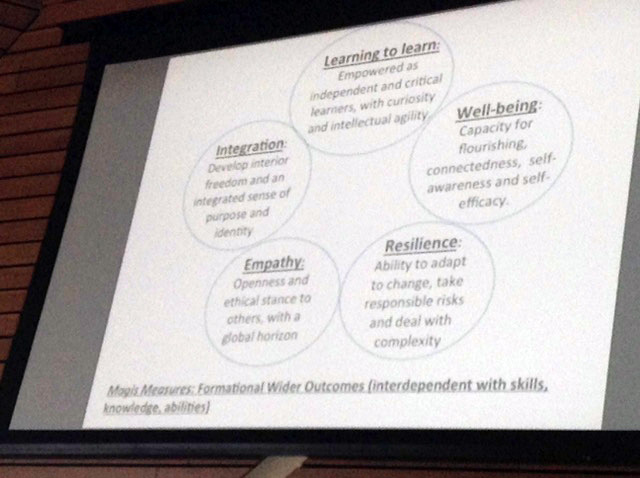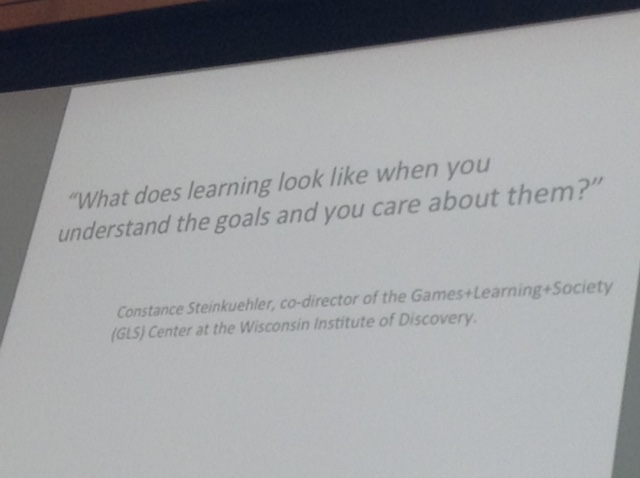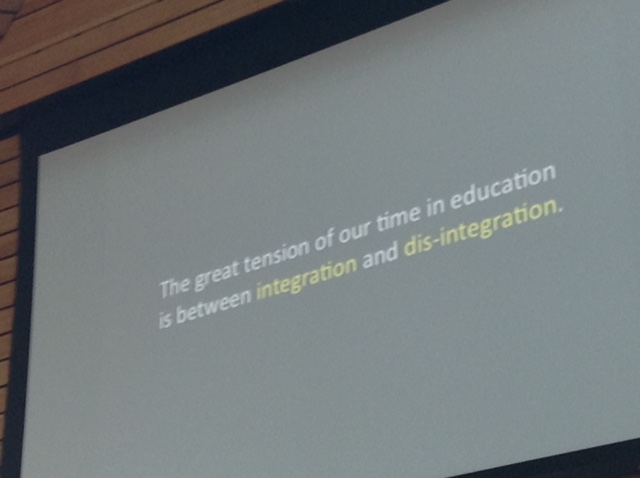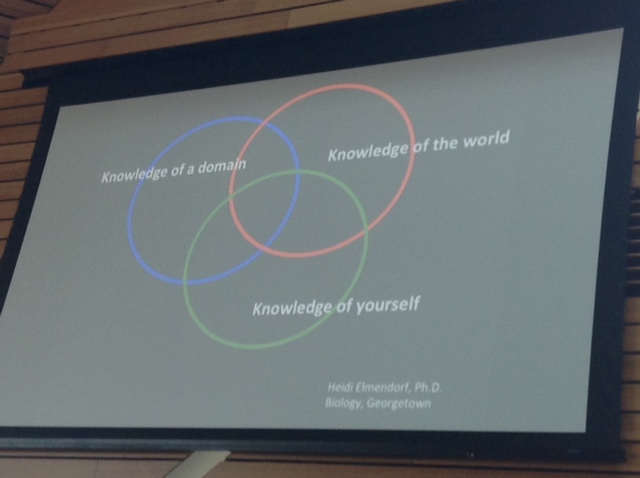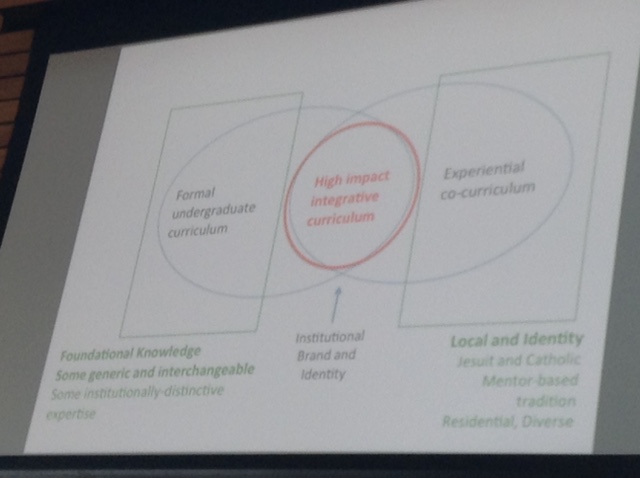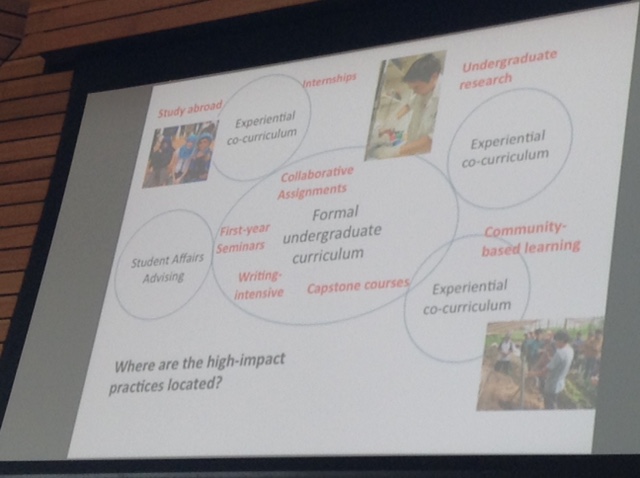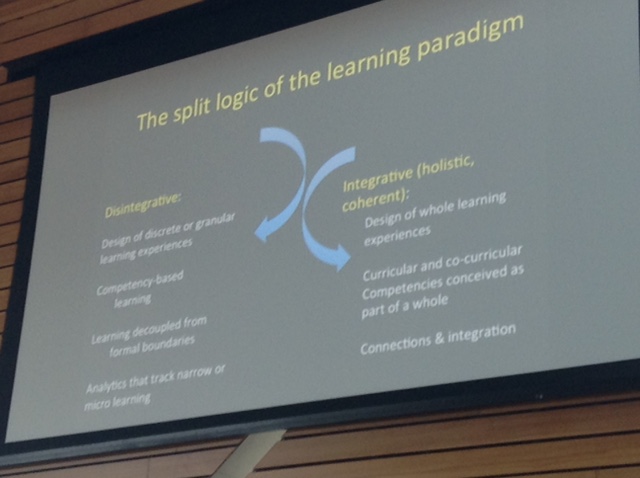Searching for "information technology"
Academy of distinguished teachers, Innovation
University of Minnesota, McNamara Alumni Center – Twin Cities Campus. April 8, 2015
Full program available here: https://guidebook.com/g/adt/

Randy Bass
Randy Bass
https://www.linkedin.com/pub/randall-bass/14/94/77
flipping disruption into Design
there are two type of universities: the ones that are in control of change and the ones, which are pressed to change.
what kind of education is needed at this moment of history.
Assumptions: 5-10 years will be for a first time outcompeted in terms of delivering information and degrees. What is that the university can do distinctively well that WWW cannot do: mentored learning and the arc of learning (beyond collection of granular separate learning)
book: The New Division of Labor. http://www.amazon.com/The-New-Division-Labor-Computers/dp/0691124027
External forces of potential disruption: 1. MOOCs, nearly free education, 2. skilled-based learning (Codeacademy, Udacity), 3. data analytic 4. public pressure on access, metrics of impact.
Gartner group (http://www.gartner.com/technology/home.jsp) hype cycle : overvalued in a short term and undervalued in a long term. MOOC is excellent example.
NMC: competing models of education.
learning analytics. adaptive learning, intelligent tutoring etc. Open Learning Initative. http://oli.cmu.edu/
In the 19th century, railroads companies which were in the business of railroad companies went under; the ones which were in the business of transportation survived. Parallel, universities, which are in the business of delivering information will die out; the ones, which will survive must look to a very different picture.
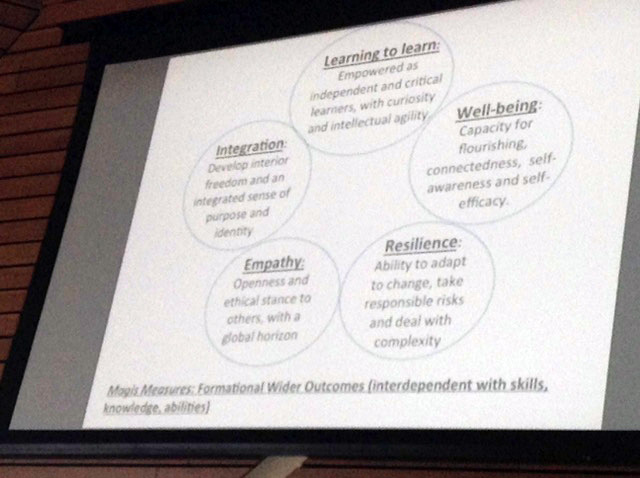
formative wider outcomes
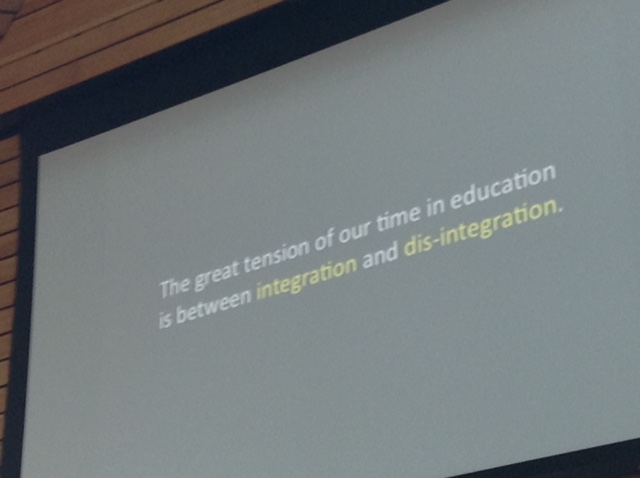
integration and dis-integration
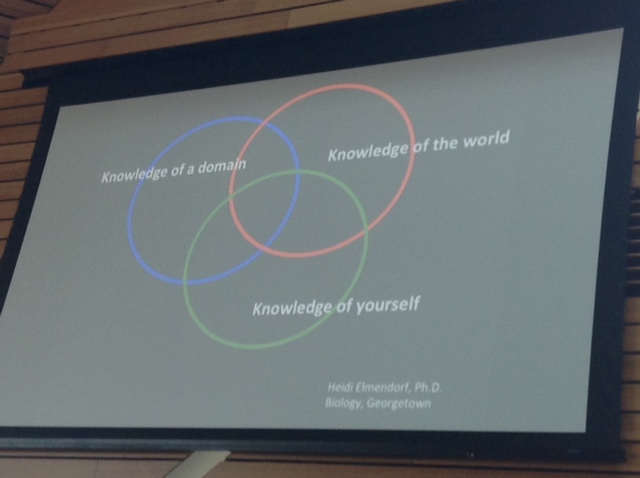
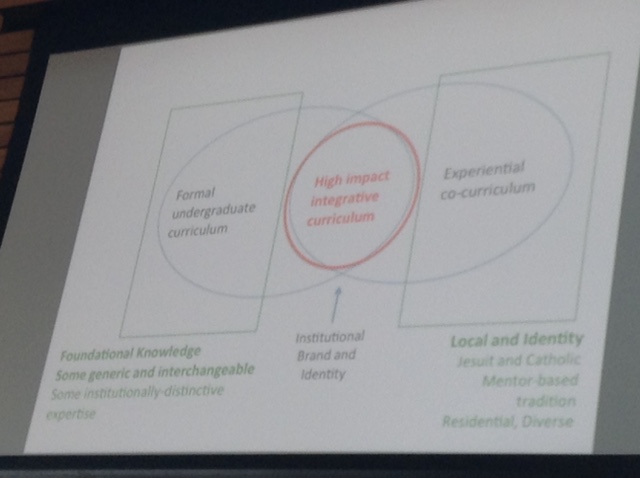
high impact integrative curriculum

what makes high inpact practices high impact
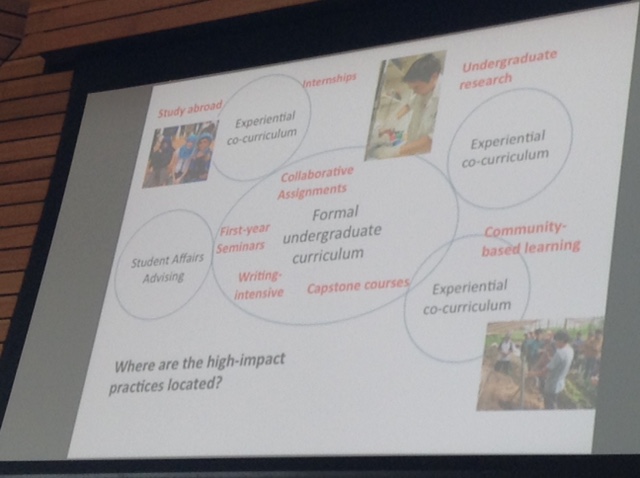
formal versus informal
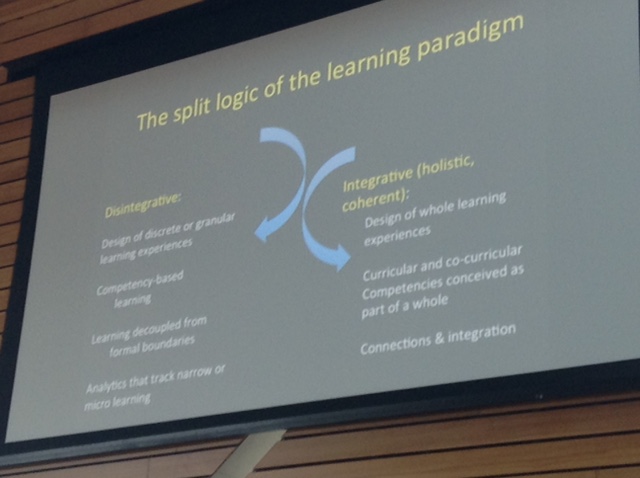
Selected sessions:
The Value of Assessing Outcomes of Teaching Methodologies to guide instructional design
https://guidebook.com/guide/33541/event/10594685/
game-based learning:
Upping your Game – Best Practices in Using Game-Based Learning
https://guidebook.com/guide/33541/event/10594684/
Implementing Game Dynamics in Moodle
https://guidebook.com/guide/33541/event/10693434/
visuals:
Engaging Students through Video Integration
https://guidebook.com/guide/33541/event/10676389/
https://guidebook.com/guide/33541/event/10676375/
Using Flipgrid Video Commentary to Share Student Learning
https://guidebook.com/guide/33541/event/10676361/
————
Enhancing learning with online narrated presentations using VoiceThread
https://guidebook.com/guide/33541/event/10676372/
flipped:
Essential Technology & Tools for Flipping Your Classroom
https://guidebook.com/guide/33541/event/10676385/
Improving Delivery of Technical Course Content through Incremental Use of Classroom “Flipping”
https://guidebook.com/guide/33541/event/10676376/
https://guidebook.com/guide/33541/event/10594850/
The Pros and Cons of Flipping the Classroom
https://guidebook.com/guide/33541/event/10676323/
Using Google Forms for Student Group Evaluations
https://guidebook.com/guide/33541/event/10734863/
Library:
The University Libraries Partnership for Affordable Content – Enhance Student Learning and Save Them Money!
https://guidebook.com/guide/33541/event/10676358/
CRS Tophat:
Using Classroom Debates as an Interactive Learning Tool in a Course on Companion Animal Ethical Issues
https://guidebook.com/guide/33541/event/10676369/
online:
Adapting the Harvard Case Method for Online Courses
https://guidebook.com/guide/33541/event/10595018/
Readiness Assessment for Online Courses
https://guidebook.com/guide/33541/event/10595040/

technology showcase general view





Creating a Library App: Things to Know Before You Go Mobile
Tuesday, April 28, 2015 11AM-12PM PDT
Registration link: http://www.cla-net.org/?861
Mobile apps are a popular topic in libraries. But what does it take to create one and what kind of programming can you do with apps? Is an app the right solution, or should you create a responsive website? What is the process like, and what resources are needed? How do you manage privacy, security, and legal concerns? Who do you need to get the job done, and what skills should they have?
These are all important questions that should be asked (and answered) before you think about creating a mobile app. Learn from expert panelists from libraries and nonprofits who have created, developed, and managed mobile apps for their organizations. Panelists will share practical advice and information based on experience, as well as helpful tools and resources.
Zeth Lietzau is the Manager of Digital User Experience and the Community Technology Center at the Denver Public Library. He’s the leader of their Virtual Services initiative, which defines the direction of DPL’s online services, mobile & otherwise, including the Volume Denver project which is available as a mobile-responsive site.
A303_Lietzau Makers, Hackers, and Badges at the Denver Public Library
Anna Jaeger and her team at Caravan Studios create mobile apps that are designed in partnership with nonprofit and community-focused organizations to meet the needs of their constituents. Anna has been a frequent speaker on nonprofit and environmental technology since 2007. Prior to her work with Caravan Studios, Ms. Jaeger was a founder and co-director of TechSoup Global’s GreenTech initiative and the director of TechSoup Global’s IT Engineering department.
https://cc.readytalk.com/cc/s/meetingArchive?eventId=li2t1jz4hoy6
Ani Boyadjian has been a working librarian since 1990. An LAPL staffer since 1996, she is now Research & Special Collections Manager at the Los Angeles Public Library, where she also oversees the Library’s Digitization efforts. She most recently spearheaded the development of the ARchive LAPL app in a partnership with USC and app developers Neon Roots, to use augmented reality to tell stories about the historic Central Library.
More on mobile apps in general on this IMS blog:
https://blog.stcloudstate.edu/ims/?s=mobile+apps
5 Essential Insights About Mobile Learning
http://ww2.kqed.org/mindshift/2014/07/15/5-essential-insights-about-mobile-learning/
1. Set goals and expectations for teaching and learning with mobile devices before worrying about the device itself.
St. Vrain Valley School District in Colorado,
Mooresville Graded School District
Consolidated High School District 230
2. Develop a strong community of support for the initiative early and keep up transparent communication with parents and community members throughout the process.
Forsyth County Schools in Georgia.
3. Think about equity, but don’t let it stop forward motion.
includes both urban and rural areas,
4. Evaluate the effectiveness of a mobile learning initiative based on the goals set at the beginning of the rollout.
5. Some of the biggest lessons learned include giving up control and trusting students.
included students in the discussions
STAY NIMBLE
While these mobile learning pioneers have seen some of the pitfalls and can help districts new to the game avoid the same stumbles, this space is changing quickly and every community’s needs will be different.
“It’s no longer just something you implement; it’s evolving and it’s unique in each location,” Bjerede said. “If you try to be cookie cutter about it you won’t meet the needs of every kid in every classroom.”
The technology will change, students will surprise their teachers and the best advice to district leaders is to stay open to all the possibilities and allow students to take control of the tremendous learning opportunity that having a device at all times could offer them.
=====================================
My note: Kathrina Schwartz offers an opinion, which reflects the second wave (withdrawl) in the 3 steps of innovation
The Struggles and Realities of Student-Driven Learning and BYOD
http://ww2.kqed.org/mindshift/2014/07/07/the-struggles-and-realities-of-student-driven-learning-and-byod/
A 2013 Pew study revealed that only 35 percent of teachers at the lowest income schools allow their students to look up information on their mobile devices, as compared to 52 percent of teachers at wealthier schools.
Many advocates of using mobile technologies say the often cited issues of student distraction are just excuses not to try something new.
“The way you discourage it is engage them in the activity so they don’t even think of sending a text. You’ve got to jump in and play their game or you’re going to lose them.”
Angela Crawford has heard all the arguments of BYOD evangelists, but doesn’t see how they match the reality of her classroom. “BYOD is very problematic in many schools, mine included, because we have a prominent engagement problem,” Crawford said.
Tactics to improve engagement like making work relevant to her students’ lives or letting them use their phones in class to look up information, haven’t worked for Crawford, although she’s tried.
When she first started, Crawford was enthusiastic about jumping into collaborative, project-based learning. “I thought my colleagues were monsters because of how they were teaching,” she said of a school where she previously worked and where teachers lectured all the time. She tried to teach students through projects, but found it was a disaster. To her students’ parents, her efforts to make the classroom “student-centered” looked like she wasn’t teaching. “There is a different perception of what a teacher should be in different cultures,” Crawford said. “And in the African-American community in the South the teacher is supposed to do direct instruction.”
“What works best for each student is really the heart of student-centered learning,” Crawford said. “Sometimes what the student needs best is direct instruction. They need that authoritative, in-control figure who is directing their learning and will get them where they need to go.” Many of Crawford’s students come from homes run by single mothers who rule with an iron hand. She tries to replicate that attitude and presence. “They respond to that; they like it,” Crawford said. “It’s comforting to them.”
Still, Crawford will not be experimenting with a bring-your-own-device program. “My problem with education innovation is we tend to want to take a new technology or a new idea and go forth with it as if it’s the silver bullet,” Crawford said. “What happens is that teachers who teach in my type of environment realize this would be a disaster in my classroom.”
Crawford is skeptical that kids in higher income areas aren’t misusing technology too. Her children attend school in a more affluent district and they tell her that kids are constantly messing around on their devices. They just switch screens when a teacher comes by. They get away with it because their teachers trust them to do their work.
“I think kids in middle class or upper middle class schools are equally distracted as low-income students,” said Bob Lenz, director of innovation at Envision Schools, a small charter network that’s part of the deeper learning movement. “It’s just that because of the privilege of their background the content and the skills that they need to gain in school — they’re coming with a lot of those skills already– so it’s not as urgently needed.”
One year or less (2015–2016):
- BYOD
- Cloud computing
- Makerspaces
- Mobile learning
Two to three years (2017–2018):
- 3D printing/rapid prototyping
- Adaptive learning technologies
- Information visualization
- Learning analytics
Four to five years (2019–2020):
- Badges/Microcredit
- Drones
- Visual data analysis
- Wearable technology
The NMC’s interim K–12 Horizon Report can be downloaded for free.
Midwest AV Summit

Matthew Clay : Active Learning Spaces
partners across campus for IT/AV: CETL
What is the most important key for creating active learning spaces (ALS).
Mathew shared his work with CETL and his understanding of the importance of faculty being brought to the table. Faculty as equal stakeholder in the process.
In a conversation with him after the presentation, he agreed that faculty must be the leading force in in generating ideas what new technology and how to implement technology in the classroom. He agreed that at the present IT/AV staff is the leading force and this is a corrupt statuquo
key partnerships:
faculty and academic affairs, students, facilities, architects, engineers, contractors, furniture vendors, IT (networking, support instructional design)
challanges: ITS mindset (conservative), Administration must be on board (money), Funding.
MnSCU is not Google friendly. 60% of the staff is not doing the same tasks as 3 years ago.
Open about challenges, sharing more with faculty. Nice to hear this, but the communication must be much larger, to the point when faculty are equal partners in a relationship, which is not far from equal decision making.
If faculty is not considered a REAL stakeholder (versus intimated body in a meeting which is controlled by IT people), the entire technology use goes down the drain. Faculty is much stronger relationship with students then IT is with students. The presentation put weight on IT staff and its connection with students’ needs. It is questionable how IT staff can make stronger connection then faculty, who are in a daily contact with students.
The issue is how to assist faculty to catch up with the technology, not how IT staff to rival faculty in their connection with students. What faculty lacks in understanding of technology cannot be replaced by IT staff increasing interaction with students, but rather assisting faculty with coming to terms with technology.
maintaining innovation: fail fast and fail forward; keep up to date with technology (blank statement); always look for new furniture; focus on space design instead of just A/V; Challenge yourself with new ideas; always learn from your mistakes; always get feedback from students and faculty (again, the PERIPHERAL role of faculty. Is feedback all expected from faculty? It faculty and IT staff must be equal partners at the decision table. not faculty being consulted at decision made by IT staff)
Google Glass mentioned, Pebble watches. supposedly to understand students habits. Big data used to profiling students is very fashionable, but is it the egg in the basket?
they have 3d printer, Inoculus. Makerspace mentioned
examples how to use 3d printing for education (LRS archive collections, MN digital library).
the presenter kept asking if there are questions. it makes me wonder how far back (pedagogically or androgogically) IT staff must be to NOT consider backchanneling. Social media is not a novelty and harvesting opinions and questions using social media should not be neglected

digital classroom breakdown session
Break down session: Digital Classroom
technical, very IT. I am not versed enough to draw impression on how it projects over real faculty work. HDMI cables.
relating to the previous presentation: I really appreciate the IT / AV staff handling all this information, which is complex and important; but during my 15 years tenure at SCSU I learned to be suspicious of when the complexity and the importance of the techy matter starts asserting itself as leading when the pedagogy in the classroom is determined.
HD flow and other hardware and software solutions
VLAN 3. lecture capture.
BYOD support in the classroom: about half of the room raised their hands.
Will students be wearing their tech in virtual classrooms in five years? Wearable devices, adaptive technologies, and the Internet of Things are just some of the new tech researchers say is shaping the near future of higher education.
In 1 Year or Less: BYOD and the flipped classroom.
“Employers and higher education institutions are finding that when given the opportunity to choose their device, users are saved from the effort and time needed to get accustomed to new devices and can therefore accomplish tasks with more ease and efficiency.”
“Flipped learning is seen as especially suited for higher education because the rearranging of class time gives students in large introductory lecture courses more opportunity to engage and interact with their peers.”
In 2-3 Years: Makerspaces and wearable devices.
Makerspaces have the “benefit of engaging learners in creative, higher-order problem solving through hands-on design, construction and iteration.”
“Wearable technology is poised to see significant growth in the coming years, spurring experimentation in higher education because the demand for wearables is seen to be coming in large part from college-aged students.”
In 4-5 Years: Adaptive technologies and the Internet of Things.
“Adaptive technology is seen as a means to break free of a “one-size-fits-all” approach to education and is suited well for online and hybrid learning environments, “where student activities are conducted virtually and can be monitored by software and tracking applications.”
The Internet of Things pushes information to learners from their surroundings. “For instance, a learner exploring a city with a rich historical past can explore their environment through an architectural, political, or biological lens, depending on how the surroundings are equipped.”
From the NMC Horizon Report 2015: Higher Education Edition
http://campustechnology.com/Articles/2015/02/11/The-6-Technologies-That-Will-Change-the-Face-of-Education.aspx?Page=1
https://www.libraryjuiceacademy.com/moodle/login/index.php
Eva Dodsworth
Since the emergence of easily accessible dynamic online mapping tools, there has been a drastic increase in geographic interest and awareness. Whether for personal, social, professional or academic uses, people are using Geographic Information System (GIS) technology to communicate information in a map format. Whether it’s using Google Earth to study urban change, or creating Google Map Mashups to deliver library resources, more and more members of society are turning to mapping programs for their visualization needs. With so many using GIS technology in their daily lives, library staff are now more than ever assisting library clients with their mapping queries.
This course will introduce students to a variety of mapping tools and GIS technologies such Google Earth and the creation of dynamic KML files; ArcGIS Online and webmap publishing; Google Fusion Tables and geocoding; and GIS fundamentals with geospatial data creation. Students will be able to apply their GIS skills in their reference work, in digitization projects, in webpages, in library instruction, and more. Through hands-on exercises, pre-recorded demonstrations and lectures, students will receive a thorough overview of mapping resources that will enhance and expose their library’s resources.
http://www.lib.uwaterloo.ca/locations/umd/WeekOne_2014.wmv
http://www.placingliterature.com/map?modal=1
http://www.lib.uwaterloo.ca/locations/umd/WeekTwo.wmv
http://www.lib.uwaterloo.ca/locations/umd/WeekThree_Part_One.mov
http://www.lib.uwaterloo.ca/locations/umd/WeekThree_Part2.mov
http://www.lib.uwaterloo.ca/locations/umd/WeekFour.mov
– How to enable offline maps in your Google Maps app – http://www.huffingtonpost.com/map-happy/how-to-enable-offline-maps_b_6525832.html
– Huge news – Google Earth Pro, which used to cost the public $400 is now free! What does that mean for you? Extra features! You can import GIS files, tables, and export animated movie files! http://google-latlong.blogspot.com.es/2015/01/google-earth-pro-is-now-free.html
– Don’t live in Canada? Too bad! Google Maps plots best tobagonning hills in Canada!http://www.ctvnews.ca/canada/google-map-plots-canada-s-best-tobogganing-hills-1.2218207
– a map of 19 countries that were named after specific people – http://www.vox.com/2015/2/1/7954179/map-countries-pe
By Paul KerleyBBC News Magazine
http://www.bbc.com/news/magazine-30840318
Content for Week Two – February 9th – February 15th
Week Two:
Podcast includes:
- Citizen Mapping
- OpenStreetMap – crowdsourcing
more heads are better then one
NYPL geomapping volunteers.
http://www.openstreetmap.org/
citizen crime reporting app for NYPD http://www.nyc.gov/html/nypd/html/crime_mapping/nyc_crime_map_introduction.shtml
when the jet disappeared, crowdsourcing for parts on the satellite maps of the ocean
potholes map
maps of the threes. emerald bug in Mnpls
http://www.fuf.net/
how does foursquare and checkins in FB and Google +fit it
Podcast and Powerpoint can be accessed from:http://www.lib.uwaterloo.ca/locations/umd/JuicyLibrarianMaterial.html
Tutorials: Google Earth
Assignments:
1. Discussion question:
Discover some citizen mapping projects that you are interested in OR
Contribute your local knowledge to Google Map Maker AND Share with the class online
2. Google Earth Map
Please complete the tutorial and then create a map in Google Earth with the following components:
- A title
- A written introduction to your project
- At least five placemarks, embedded with html tags, and images, if possible.
- Imported KML file(s) file format by GEarth, but other apps is using it. using notepad or MS Word, one can create KML file.
screen overlay, can be text, image, anything. legend. HTML code.
- A screen overlay (i.e. a legend)
areal photography.
history.
images from the library, Google is willing to buy them. citizen mapping. scanning and uploading.
geographical and societal awareness.
Gallery: 360Cities.
google street view – historical views
Google Earth Mapping
Submit online as a KML/KMZ file
I had the opportunity to experience a gizmo that can be used to display a variety of mapping projects, including citizen mapping: Science on a Sphere. It is a sphere on which you can project static maps or animations. The one I saw, in the National Oceanic and Atmospheric Administration’s facility on Ford Island in Honolulu, displayed animations showing the 2004 Indian Ocean tsunami and the 2011 tsunami in Japan, as well as airline flight paths, ocean currents, polar ice cap change over time, and many other types of geospatial data.
The Great Backyard Bird Count actually starts today and runs through Monday, February 16th. At a minimum, it only requires 15 minutes of observation on any or all the days: http://gbbc.birdcount.org/
Happy Cow is a site well-known to many vegetarians/vegans for finding restaurants which I’ve used when travelling. Users can submit reviews and/or restaurants that they’d like profiled (although the site reserves the right to approve or not the listing). http://www.happycow.net/search.html
———————————–
One of the impediments to citizen mapping is the line-of-sight cell tower limitations of mobile phones, or the wifi requirements for other mobile devices. Citizen mapping in urban and suburban environments is well-served by mobile devices, but what about natural areas, dense leaf cover, or extreme topography? Even if obtaining absolute mapping coordinates isn’t the issue, much crowdsourcing assumes an ability to connect back to a central data repository (e.g., a web database, ‘the cloud’). Equipment that can interact with GPS satellites and support data capture is typically expensive and generally requires proprietary software.
wq (https://wq.io/) is a framework that is ‘device first’ and ‘offline-enabled’. It attempts to leverage several open source technologies to build an entire mobile solution that can support citizen science data collection work, and then synchronize with a central repository once the device (and operator) return to an area served by cellular or wifi networks.
I’m stretching here, so if I get stuff wrong, please don’t yell. Still, I’ll take a pass at generally describing the framework and its related technology stack.
wq relies upon python, and a web framework called django for building offline-capable web apps that can run on iOS and Android devices. These web apps, then, rely very heavily upon javascript, particularly requirejs (http://requirejs.org/) and mustache (https://mustache.github.io/), for the templates that permit quick and (somewhat) painless web application development. Data visualization relies upon d3.js (http://d3js.org/), and geography makes heavy use of Leaflet (http://leafletjs.com/) — maybe the most pertinent layer of the stack for those of us in this course. If you’re not familiar withLeaflet.js, check it out!
Finally, wq extends several other open source technologies to enable synchronizing between a central data repository and multiple mobile devices in the hands of citizen mappers. Lastly, wq employs a set of tools to more easily build and distribute customized mapping apps that can be served from Apple’s app store, Google Play, etc.
What wq intends is to allow highly specialized citizen science/citizen mapping apps to be more easily and quickly built, based upon a solid collection of aligned F/OSS tools. Ideally, an app can spin up quickly to respond to a particular need (e.g., a pipeline spill), or a specialized audience (the run up to a public comment period for a development project), or even something like a high school field trip or higher ed service learning project.
Some examples of citizen mapping projects already built upon wq are here:
https://wq.io/examples/
—————–
Creating a walking tour map with Google Earth_2014
————-
Week 3
Podcast includes:
- Geocoding
- Georeferencing
- Spatial Data Formats
- Geospatial Data Online
- Discussion Question
Podcast and Powerpoint available from: http://www.lib.uwaterloo.ca/locations/umd/JuicyLibrarianMaterial.html
Tutorials: BatchGeo (optional); Google Fusion (optional)
https://en.batchgeo.com/
enter Xcel data, and export KLM file ready for google map and/or google earth
https://support.google.com/fusiontables/answer/2571232
http://en.wikipedia.org/wiki/Google_Fusion_Tables
store maps online, no latitude needed.
visualize geospatial data by map
spatial analysis by mapping different layers together
showing data by map, graph or chart
e.g. how many cars cross specific point
crowdsourcing: spotting butterflies, using fusion tables to map the spices and sightings
http://www.theguardian.com/news/datablog/2011/mar/31/deprivation-map-indices-multiple
students: journalism, history, geography.
Georeferencing (geocoding – data, geo referencing – image)
historical air maps or photos are much more useful when they are georeferenced.
Photos from different year is difficult to lay over one another without referencing. the only reference might be the river. usually reference the four corners, but sometimes river. Using GIS program to determine the longitute/latitude for each corner. sometimes only farmland and it is impossible
http://www.pewinternet.org/files/2014/03/PIP-Library-Typology-Report.pdf
http://blog.mendeley.com/academic-life/from-distant-admirers-to-library-lovers/
p. 4
typology is a statistical analysis that clusters individuals into groups based on certain attributes; in this case, those are people’s usage of, views toward, and access to libraries.
Public library users and proponents are not a niche group: 30% of Americans ages 16 and older are highly engaged with public libraries, and an additional 39% fall into medium engagement categories.
Americans’ library habits do not exist in a vacuum: Americans’ connection—or lack of connection—with public libraries is part of their broader information and social landscape. As a rule, people who have extensive economic, social, technological, and cultural resources are also more likely to use and value libraries as part of those networks. Many of those who are less engaged with public libraries tend to have lower levels of technology use, fewer ties to their neighbors, lower feelings of personal efficacy, and less engagement with other cultural activities.
Life stage and special circumstances are linked to increased library use and higher engagement with information: Deeper connections with public libraries are often associated with key life moments such as having a child, seeking a job, being a student, and going through a situation in which research and data can help inform a decision. Similarly, quieter times of life, such as retirement, or less momentous periods,
http://www.tandf.co.uk/journals/access/white-paper-social-media.pdf
#tfsocialmedia
Social media objectives:
- promotion
- collection management tool
- Outreach
- teaching and learning
Opportunities and challenges
- opportunity to build a sense of community between the library and its users
- the variability of skills across library staff for using social media effectively, striking the right tone between professional and personal, coordinating activities across the institution to avoid duplication
- maintaining visibility for the library brand and copyright issues relating to hosting library resources on social media sites
Policies and management:
- Librarians are divided on the benefits of introducing formalized social media policies and plans. About a third of libraries responding to the Taylor & Francis survey had a policy in place, but over 40% had no plans to introduce one
- Some believe that representing the library as a professional function with a
consistent tone is the priority, while others believe that a more human approach is important, with individual staff free to bring their own ideas and personalities to social media activities.
Effectiveness and assessment:
- difficult to prove return on effort and that the time required to do this was a major barrier to more comprehensive analysis of impact
- framework for evaluation, so it is likely that assessment against commonly agreed metrics will become an increasingly important part of social media activity within the library in the near future
Current Social Media Practices:
- In a study from the mid 2000s (Cantrell and Havens1 ), most library directors in the US when questioned about social media said they did not think that libraries had a role in social networking
- A more recent study from 2012 (Kai-Wah Chu and Du4) shows how use of social media by the library has now become mainstream. In this survey of libraries in Asia, North America and Europe, 71% were found to be using social media tools with a further 13% saying they planned to use them
Advantages of using social media
n Financially the costs of using social media are perceived to be low;
n It requires little training;
n It promotes library services and disseminates news quickly, delivering this information more directly to library users;
n It increases engagement and interactions with library users;
n It helps gather feedback to enhance user services;
n The promotion of library holdings via social media can help increase usage of content;
n It enhances communication both within the library and with other departments;
n It can be used for outreach activities through onward sharing, well beyond the institution itself, helping build connections and reputation more broadly
Social Media Objectives: graph on page 8 of the PDF document:
A To promote events
B To promote library services
C To promote resources/collections at the library
D To update on library refurbishments
E To promote new acquisitions
F To promote library guides, exhibition guides
G To connect with new students joining the university
H To engage with the academic community
I To connect with the wider community beyond the university e.g. the town in which the institution is based
J To connect with distance learners
K As a customer services tool- complaints, suggestions, enquiries, feedback
L To highlight subject specific information
M To connect with potential students
N As a teaching tool to promote information literacy, technology and writing tips (not library based)
O To promote courses
P As a research tool to locate official documents and studies
From UK-based focus group: “The library is a programme, not just a building.”
Channel preferences: Graph on page 10 of the PDF document
SOCIAL MEDIA USES Table on p 13 of the PDF document
Twitter n Distribute library news and information
n Provide customer service
n Build connections with researchers
n Build connections with other librarians and institutions
Facebook n Distribute library news and information
n More social and less formal than Twitter – share photographs and run competitions
n Arrange events including tracking RSVPs and sending event updates
n Engagement with students
Pinterest n Promote general library collections, digital and archive special collections and information literacy
n Set up of online repositories for students to pin researched references as part of
collaborative group work
n Display book titles to save time browsing and promote new titles
n Provide an arena for students and course leaders to pin reviewed and recommended reading
for a particular topic
n Develop communities with other online libraries
YouTube n Streaming film collections
n Instructional ‘how to’ videos teaching information literacy skills and how to use library
services and resources
There are also a number of other social media products that are being used by librarians that reflect regional
preferences and the need for the specific functions offered by niche applications.
Collection usage and discovery: Graph on p. 15
Teaching and learning
From US-based librarian interview: “The trend in education now is to create environments that foster collaborative learning. Faculty have ditched textbooks and course management systems in exchange for a Facebook page for their class, or a wiki, or a blog. These online environments are fun; students already know how to use them and are more motivated to comment, discuss and share in these environments than a dry CMS.”
Social media policies and management, p. 18
73% of respondents stating that they believed more roles dedicated to social media would appear in the library in the future.
Effectiveness of social media
From UK focus group: “We keep track of something particularly successful, then we redo the campaign 6 months later.”
From US focus group: “We have very few interactions with anyone on our Twitter feed.”
“Twitter is definitely the best platform, because we hashtag all of our posts with the keyword
of the publication, and so for the academic audience, once they click it’s going to pull up all
of the similar publications under that topic.
Promoting library social media channels
From UK focus group:
“We retweet each other to encourage new followers.” My note: Suggested by me regarding SCSU_Library for Twitter and Pinterest and SCSUTechinstruct but “considered” (in local lingo, slow death of the idea)
The 2015 Teaching Professor Conference is the place to hear about the latest pedagogical strategies.
The cut-off date for submitting a proposal to the
2015 Teaching Professor Conference is approaching fast!
All proposals must be submitted by October 31, 2014.
The Teaching Professor Conference is known for attracting a roster of high-quality, engaging presenters; that’s why we’re asking you to be a part of next year’s event. If you have previously submitted a proposal for past conferences, we sincerely ask you to submit again. And if you have never submitted a proposal for a session or poster session, we ask that you seriously consider this opportunity to share your expertise at the conference.
The 12th annual Teaching Professor Conference will be held May 29-31, 2015 at the Sheraton Atlanta Hotel, Atlanta, GA.
Featured topical areas are:
Topical Area 1: Instructional Design
Topical Area 2: Activities that Engage Students
Topical Area 3: Teaching Specific Types of Students
Topical Area 4: Instructional Vitality: Ways to Keep Teaching Fresh and Invigorated
Topical Area 5: Teaching and Learning with Technology
Topical Area 6: Creating Climates for Learning
Topical Area 7: Faculty Development
For more information about the proposal process and how to submit your proposal, please click here: http://www.teachingprofessor.com/conference/proposals.
The Teaching Professor Conference is three intensive days of plenary sessions, preconference workshops, sessions, poster sessions, and more. Here is your chance to be a part of it in 2015.
Deadline for proposal submissions is Friday, October 31st, 2014.