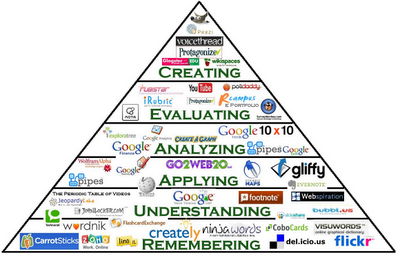Yes it can and I, Plamen Miltenoff, am trying to convince my esteemed colleagues and administration at LRS to consider educause blog hosted at SCSU as the main vehicle for information. Main consideration is that integrated the blog (as social media) with other social media.
At this point, I have not received an indication that I am even understood what am I proposing. It is that desperate.
MEANWHILE,
ALA offers the following eCourse:
Using WordPress to Build Library Websites
http://www.alastore.ala.org/detail.aspx
it has happened in the past that SCSU money is spent on activity, which I am educated and experienced to deliver. Lets hope that before someone signs for this workshop, h/she might turn fist to me for information.
If you have a desire to bring your departmental Web presence in the 21st century, please feel welcome to contact me.
https://www.facebook.com/help/547448218658012/
—–Original Message—–
From: lkobash88@ucla.edu [mailto:lkobash88@ucla.edu]
Sent: Friday, February 06, 2015 5:34 PM
To: lita-l@lists.ala.org
Subject: [lita-l] Facebook Boosting
Hello! This is for those of you managing library social media accounts:
Has anyone used the boosting option for posts on Facebook?
https://www.facebook.com/help/547448218658012/
My library is experimenting with this and we are not sure how successful it’s been or will be and are wondering if anyone else had had good/bad results from it or knows of libraries that have. Any input is appreciated! Thanks!
https://www.linkedin.com/pulse/story-big-deal-even-digital-age-touseef-mirza
Digital storytelling—baby steps. Communicating through the digital medium, ie, through websites, social media, mobile apps, is a fairly new venture. It’s only been around for 15-20 years at the most (since the dawn of the Internet). So all things considered, we are still in the early stages of exploring and understanding how to communicate effectively in the digital medium.
More on digital and traditional storytelling in this blog:
https://blog.stcloudstate.edu/ims/?s=storytelling
http://www.socialmediaexaminer.com/make-your-twitter-profile-stand-out
#1: Zig When They Zag
This one’s easy: Don’t do what everyone else is doing. If you see a trend popping up in bios, don’t immediately change your bio to reflect that trend. Everyone ends up using the same verbiage, the same phrases, the same descriptors.
Another trend is to include a disclaimer—the most popular being, “Views are my own.” This is the Twitter equivalent of saying “I will bore you to death.” This disclaimer doesn’t serve any real legal purpose, nor will it save your job. If your employer requires it, do it, but other than that, leave it off.
The key takeaway here? When you see a trend, run the other way. If you’re compelled to follow a popular trend, at least put it through your personal lens first. Change it enough that the thread is there, but it’s clear you’ve put more thought into it than simply following the crowd.
#2: Use Brief Sentences and Links
Make an impact on your audience by crafting a sentence or two that convey your expertise. Choose the most important things you do; state them in a clear, compelling way; and then explain why your skills should matter to the visitor. The challenge, of course, is brevity.
In addition consider that hashtags, @s and links—the language of Twitter—are clickable in your profile. I’m always surprised that more people aren’t using these valuable opportunities in their Twitter bios.
Jim Cramer’s Twitter bio has two simple, concise sentences that promote and link to his website, charitable trust, his CNBC show and his blog.
It would have been easy to make a laundry list of those properties along with his book titles and accolades (just like everyone else). Instead, two well-crafted sentences emphasize his most important efforts and include links to each.
In your Twitter settings you have the option to set your location and provide a link to your website. Since Cramer’s main bio already links to his website, he uses his sidebar link to point to his author page.
Make the most of your real estate. If you have too much to convey in a sentence or two, get creative—use your sidebar link.
If you operate other accounts, go ahead and add them. These simple links are such an easy way to build your followers for other accounts or your website. Don’t miss out on this opportunity.
#3: Use One Word
On the other hand, you don’t always need a list of keywords or even sentences to convey your sentiment. Sometimes, a single word can make a serious impact.
If you can creatively distill your abilities to one word, you’ve snagged yourself a punchy, powerful piece of the creativity pie.
#4: Stretch the Truth
I’m not talking about lying about your abilities. I’m talking about tongue-in-cheek obvious exaggeration.
An obvious “lie” can be funny and attract attention. For example, since when is Ellen an ice road trucker?
#5: Update Frequently
Smart Twitter users know that a static profile is boring and uncreative. Change it up based on what’s current in your career or marketing initiatives.
Changing your profile bio helps you keep followers abreast of your new accolades or endeavors (e.g., launching a new business or writing a book). Adapting your profile keeps you interesting. And best of all, it forces you to be creative more often.
#6: Acknowledge Your Audience
Say “hello” or “goodbye” to your followers. When you speak directly to someone, you stand a much better chance of actually gaining his or her attention.
Use the word “you” rather than “I” in your profile—it becomes more of a personal message and less of a brag. With that simple change, your bio becomes more inviting.
Over to You
The New York Times calls Twitter bios a postmodern art form. If it’s an art form, then we are the artists. I encourage you to try some of these tips and see where your own creative artistry takes you.
Creativity doesn’t come with an instruction manual. You’ll probably find yours at weird moments when you least expect it. I know a lot of people who have that a-ha! moment in the shower!
https://comminfo.rutgers.edu/~tefko/Courses/e553/Readings/Mackey%20Metalitreacy%20CLR%202011.pdf
https://crl.acrl.org/index.php/crl/article/view/16132
https://pdfs.semanticscholar.org/6d77/5e0711644fad14b8abb22314fb19b9c79bca.pdf
p. 62
Metaliteracy promotes critical thinking and collaboration in a digital age, providing a comprehensive framework to effectively participate in social media and online communities.
Metaliteracy challenges traditional skills-based approaches to information literacy by recognizing related literacy types and incorporating emerging technologies. Standard definitions of information literacy are insufficient for the revolutionary social technologies currently prevalent online.
Information literacy was the term used most frequently in the United States from the late 1980s through most of the 1990s and is still used regularly. (Craig Gibson, “Information Literacy and IT Fluency: Convergences and Divergences,” Reference & User Services Quarterly 46, no. 3 (2007): 24.)
p. 64. Social media and online collaborative communities are not specifically addressed in the standard definitions, but many of the highlighted skills are pertinent to today’s information environment.
…these institutional frameworks are not on the cutting edge of emerging trends; they lag behind the innovations of Web 2.0 and social media. Metaliteracy expands the scope of information literacy as more
than a set of discrete skills, challenging us to rethink information literacy as active knowledge production and distribution in collaborative online communities.
Media Literacy,
Digital Literacy,
Visual Literacy,
Cyberliteracy,
Information Fluency,
Metaliteracy
p. 69. While new literacy movements have similar foundation elements to information literacy, specifically
related to critical reading and critical thinking, as well as proficiencies in finding, synthesizing, and creating information, differences are often emphasized based on the specificity of technology or media
formats. As each new form of literacy is introduced, the shared literacy goals related to critical thinking and information skills are often overlooked, creating an unnecessary divide between information literacy
and other literacy types. The information literacy literature has also contributed to this separation in an effort to clarify important distinctions between information and computer skills, or between traditional
bibliographic instruction and new media literacy. Metaliteracy reinforces stronger
connections between information literacy and other literacy frameworks. This approach looks at the foundation principles that unite information and technology, rather than focusing on differences based
on discrete skills, distinct technologies, or media formats.
x-literacies
Jon Dron’s blog
https://landing.athabascau.ca/blog/view/708453/x-literacies
Computer literacy
Internet literacy
Digital literacy
Information literacy
Network literacy
Technology literacy
Critical literacy
Health literacy
Ecological literacy
Systems literacy
Statistical literacy
New literacies
Multimedia literacy
Media literacy
Visual literacy
Music literacy
Spatial literacy
Physical literacy
Legal literacy
Scientific literacy
Transliteracy
Multiliteracy
Metamedia literacy
Plan for today, Mon, Nov 17 class session:
Parent involvement in their children’s social emotional and academic development.
- Introduce myself, who I am, who do I work with. Why is it good to know IMS and consider working with IMS. How to contact us – 5 min
- Start with a video from the following IMS blog entry: https://blog.stcloudstate.edu/ims/2013/05/01/on-digital-literacy/ :
http://youtu.be/d5kW4pI_VQw – 2 min. What is the video about, how do students think it relates to their class (parent involvement in their children’s social emotional and academic development) – about 5 min
- Group work assignment – what is digital literacy and why is it important to people of all ages:
Students work in groups and outline a definition of digital literacy and a list of 5 reasons about the importance – 5 min
Study and discuss the following infographic (5 min)
https://blog.stcloudstate.edu/ims/2014/10/16/early-learners-tech-use/
For and against children spending time with technology. Gaming, social media, and computer use in general as addiction. “Disconnect/Unplugged” (Sherry Turkle) versus contemplative computing and similar meditative and contemplative practices: https://blog.stcloudstate.edu/ims/2013/11/05/getting-unplugged/
- Discussion on how does digital literacy vary between age groups; how do people from different ages communicate. How do they work together and help each other when learning about digital literacy. Who is the best source for students to learn about digital literacy (hint – IMS ;)) – 10 min
Suggested source for more information: The SlideShare presentation on the IMS blog entry: https://blog.stcloudstate.edu/ims/2013/05/01/on-digital-literacy/: http://www.slideshare.net/dajbelshaw/etmooc-t3-s1-digital-literacies-with-dr-doug-belshaw
- Discussion on digital identity, digital citizenship, privacy and security. – 10 min
https://blog.stcloudstate.edu/ims/2013/10/03/digital-identity-and-digital-citizenship/
- Questions and suggestions regarding
http://www.rundesroom.com/2011/07/never-work-harder-than-your-students.html
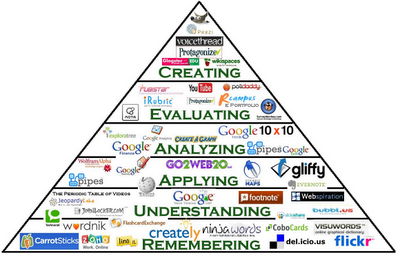
1) Start Where Your Students Are …
2) Know Where Your Students Are Going …
3) Expect Students To Get To Their Goals
4) Support Students Along The Way
http://www.transl8it.com – (English to text lingo conversion – I blogged about this last night – see my post below).
Google Translate – Language translation – spells it (correctly and phonetically), and says it.
Skype – great for author conferences, social studies (talk to people in other countries), keep a student connected who has been absent, or is away on a trip.
https://posterous.com/ – easy way to create your own blog through your email – great for setting up a class blog to keep students / parents informed.
5) Use Feedback
edmodo.com – It’s almost like a kind of facebook – but you can set it up for your classroom – post questions, reading clubs, etc. and give feedback to students as they answer questions.
ed.voicethread.com
https://docs.google.com – Students can use this for their writing assignments, and not worry about bringing files back and forth to school. Teachers have access to the page to make corrections / give feedback throughout the writing process.
6) Focus on Quality Rather Than Quantity
edu.glogster.com – I’ve set up an account with glogster so we can make multi-media posters next year. I can so see myself using this with science / social studies.
http://www.animoto.com/education – A site for making movies and slideshows.
photopeach.com/education – Another site for making movies and slideshows.
http://www.jaycut.com – Yet another site for making movies and slideshows – this one looks like it has a few more features (like slow-motion).
blabberize.com – Bring your still pictures to life by making them talk – I can so see myself using this next year with my SMARTboard lessons! Wouldn’t it be cool to make a fraction talk and explain how to do a concept during a math lesson?!?
http://www.wikispaces.com – I am definitely going to investigate this one further. I’d like to make a wiki for one of my science units next year – assigning students a different part or concept, and then putting it all together. We could even print off the pages later and turn them into our own reference book.
livebinder.com – A lot of the teachers at the webinar talked about how they would use this resource to set up student portfolios … hmmmmm … intriguing.
epubbud.com – Students can create their own ebooks (which other people can access) and display them on a shelf (similar in looks to shelfari). A great way to publish their writing, and make the writing process more authentic for them.
http://www.prezi.com – Another multi-media site great for presentations. Use as an introduction to a new unit, or have students create their own presentations for a certain topic.
7) Never Work Harder Than Your Students
http://www.fastcompany.com/3037962/then-and-now/the-truth-about-teenagers-the-internet-and-privacy
danah boyd, a professor at Harvard University’s Berkman Center for the Internet and Society, argues that teenagers closely scrutinize what they share online because it is a way for them to negotiate their changing identities. In her book, It’s Complicated: The Social Lives of Networked Teens, she describes how teenagers carefully curate their feeds based on the audience they are trying to reach.
Adolescents have been migrating away from Facebook and Twitter over the last few years, showing preference for sites like Snapchat, Whisper, Kik, and Secret that provide more anonymity and privacy. Part of this transition can be explained by the fact that the older social media sites stopped being cool when parents joined them, but perhaps another reason could be that teenagers growing up in the post-Snowden era implicitly understand the value of anonymity. For teens, it’s not a matter of which platform to use, but rather which works best in a particular context.