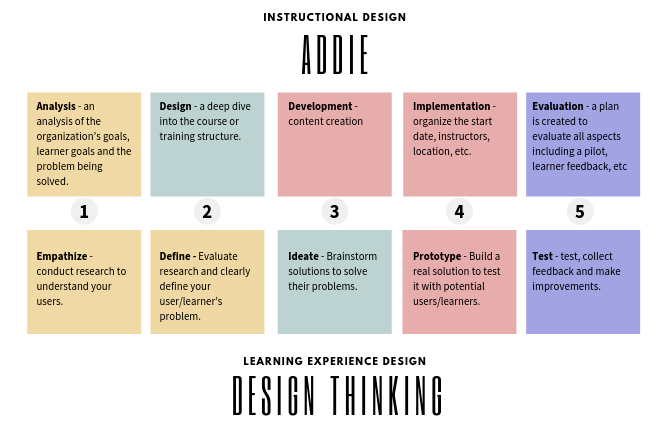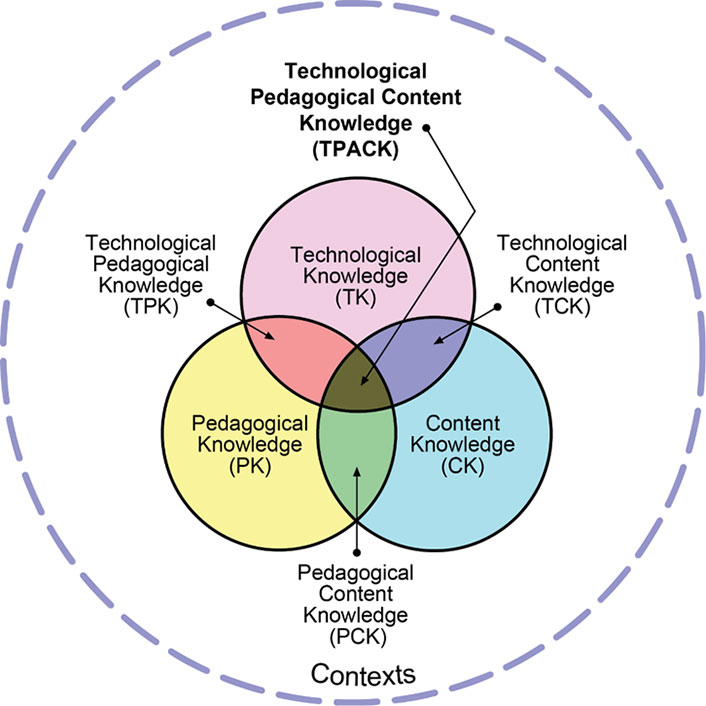Searching for "technology learning"
https://www.edsurge.com/news/2018-10-18-what-the-samr-model-may-be-missing
Developed by Dr. Ruben Puentedura, the SAMR Model aims to guide teachers in integrating technology into their classrooms. It consists of four steps: Substitution (S), Augmentation (A), Modification (M), and Redefinition (R).

The problem with many personalized learning tools is that they live mostly in realm of Substitution or Augmentation tasks.
It’s in moments like these that we see the SAMR model, while laying an excellent foundation, isn’t enough. When considering which technologies to incorporate into my teaching, I like to consider four key questions, each of which build upon strong foundation that SAMR provides.
1. Does the technology help to minimize complexity?
2. Does the technology help to maximize the individual power and potential of all learners in the room?
use Popplet and iCardSort regularly in my classroom—flexible tools that allow my students to demonstrate their thinking through concept mapping and sorting words and ideas.
3. Will the technology help us to do something previously unimaginable?
4. Will the technology preserve or enhance human connection in the classroom?
Social media is a modern-day breakthrough in human connection and communication. While there are clear consequences to social media culture, there are clear upsides as well. Seesaw, a platform for student-driven digital portfolios, is an excellent example of a tool that enhances human connection.
++++++++++++++++++++++
more on SAMR and TRACK models in this IMS blog
https://blog.stcloudstate.edu/ims/2018/05/17/transform-education-digital-tools/
more on personalized learning in this IMS blog
https://blog.stcloudstate.edu/ims?s=personalized+learning
Online Learning’s ‘Greatest Hits’
Robert Ubell (Columnist) Feb 20, 2019
https://www.edsurge.com/news/2019-02-20-online-learning-s-greatest-hits
dean of web-based distance learning
Learning Management Systems
Neck and neck for the top spot in the LMS academic vendor race are Blackboard—the early entry and once-dominant player—and coming-up quickly from behind, the relatively new contender, Canvas, each serving about 6.5 million students . The LMS market today is valued at $9.2 billion.
Digital Authoring Systems
Faced with increasingly complex communication technologies—voice, video, multimedia, animation—university faculty, expert in their own disciplines, find themselves technically perplexed, largely unprepared to build digital courses.
instructional designers, long employed by industry, joined online academic teams, working closely with faculty to upload and integrate interactive and engaging content.
nstructional designers, as part of their skillset, turned to digital authoring systems, software introduced to stimulate engagement, encouraging virtual students to interface actively with digital materials, often by tapping at a keyboard or touching the screen as in a video game. Most authoring software also integrates assessment tools, testing learning outcomes.
With authoring software, instructional designers can steer online students through a mixtape of digital content—videos, graphs, weblinks, PDFs, drag-and-drop activities, PowerPoint slides, quizzes, survey tools and so on. Some of the systems also offer video editing, recording and screen downloading options
Adaptive Learning
As with a pinwheel set in motion, insights from many disciplines—artificial intelligence, cognitive science, linguistics, educational psychology and data analytics—have come together to form a relatively new field known as learning science, propelling advances in a new personalized practice—adaptive learning.
MOOCs
Of the top providers, Coursera, the Wall Street-financed company that grew out of the Stanford breakthrough, is the champion with 37 million learners, followed by edX, an MIT-Harvard joint venture, with 18 million. Launched in 2013, XuetangX, the Chinese platform in third place, claims 18 million.
Former Yale President Rick Levin, who served as Coursera’s CEO for a few years, speaking by phone last week, was optimistic about the role MOOCs will play in the digital economy. “The biggest surprise,” Levin argued, “is how strongly MOOCs have been accepted in the corporate world to up-skill employees, especially as the workforce is being transformed by job displacement. It’s the right time for MOOCs to play a major role.”
In virtual education, pedagogy, not technology, drives the metamorphosis from absence to presence, illusion into reality. Skilled online instruction that introduces peer-to-peer learning, virtual teamwork and other pedagogical innovations stimulate active learning. Online learning is not just another edtech product, but an innovative teaching practice. It’s a mistake to think of digital education merely as a device you switch on and off like a garage door.
++++++++++
more on online learning in this IMS blog
https://blog.stcloudstate.edu/ims?s=online+learning
Building a Learning Innovation Network
https://www.insidehighered.com/digital-learning/blogs/technology-and-learning/building-learning-innovation-network
a new interdisciplinary field of learning innovation emerging.
Learning innovation, as conceptualized as an interdisciplinary field, attempts to claim a space at the intersection of design, technology, learning science and analytics — all in the unique context of higher education.
professional associations, such as POD, ELI, UPCEA, (https://upcea.edu/) OLC (https://onlinelearningconsortium.org/), ASU GSV (https://www.asugsvsummit.com/) and SXSW Edu (https://www.sxswedu.com/) — among many other conferences and events put on by professional associations.
A professional community of practice differs from that of an interdisciplinary academic network. Professional communities of practice are connected through shared professional goals. Where best practices and shared experiences form the basis of membership in professional associations, academic networks are situated within marketplaces for ideas. Academic networks run on the generation of new ideas and scholarly exchange. These two network models are different.
+++++++++++
https://elearningindustry.com/learning-experience-design-instructional-design-difference
“Learning Experience Design™ is a synthesis of Instructional Design, educational pedagogy, neuroscience, social sciences, design thinking, and User Experience Design.”
The Process: ADDIE Vs. Design Thinking
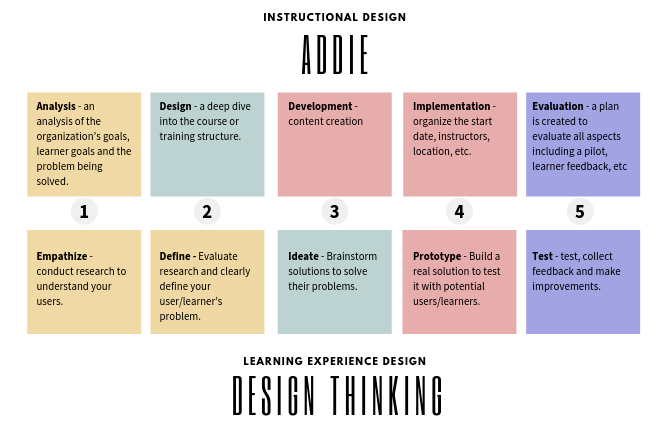
++++++++++++++
more on LX design in this iMS blog
https://blog.stcloudstate.edu/ims?s=learning+design
https://www.edsurge.com/news/2017-04-19-online-courses-shouldn-t-use-remote-proctoring-tools-here-s-why
when the option between taking a course online or in-person is provided, studies show students are more likely to stay in college.
Since the early days of online instruction, the response of many new instructors has been to figure out how to transfer elements of their face-to-face class into the online format. In response, education technology companies have been quick to create products that attempt to replicate in-person teaching. Some examples include learning management systems, lecture capture tools, and early online meeting systems.
online proctoring systems, such as ProctorU or Proctorio, replicate a practice that isn’t effective in-person. Exams are only good for a few things: managing faculty workload and assessing low level skill and content knowledge. What they aren’t good at is demonstrating student learning or mastery of a topic. As authors Rena Palloff and Keith Pratt discuss in their book “Assessing the Online Learner: Resources and Strategies for Faculty,” online exams typically measure skills that require memorization of facts, whereas learning objectives are often written around one’s ability to create, evaluate and analyze course material.
Authentic assessments, rather than multiple choice or other online exams, is one alternative that could be explored. For example, in a chemistry course, students could make a video themselves doing a set problems and explain the process. This would allow instructors to better understand students’ thinking and identify areas that they are struggling in. Another example could be in a psychology course, where students could curate and evaluate a set of resources on a given topic to demonstrate their ability to find, and critically analyze online information. (see Bryan Alexander‘s take on video assignments here: https://blog.stcloudstate.edu/ims?s=bryan+alexander+video+assignments
+++++++++++
more on online learning in this IMS blog
https://blog.stcloudstate.edu/ims?s=online+learning
more on proctoring in this IMS blog
https://blog.stcloudstate.edu/ims?s=proctor
The Role of Librarians in Supporting ICT Literacy
Lesley Farmer May 9, 2019,
https://er.educause.edu/blogs/2019/5/the-role-of-librarians-in-supporting-ict-literacy
Academic librarians increasingly provide guidance to faculty and students for the integration of digital information into the learning experience.
TPACK: Technological Pedagogical Content Knowledge
Many librarians have shied away from ICT literacy, concerned that they may be asked how to format a digital document or show students how to create a formula in a spreadsheet. These technical skills focus more on a specific tool than on the underlying nature of information.
librarians have begun to use an embedded model as a way to deepen their connection with instructors and offer more systematic collection development and instruction. That is, librarians focus more on their partnerships with course instructors than on a separate library entity.
If TPACK is applied to instruction within a course, theoretically several people could be contributing this knowledge to the course. A good exercise is for librarians to map their knowledge onto TPACK.
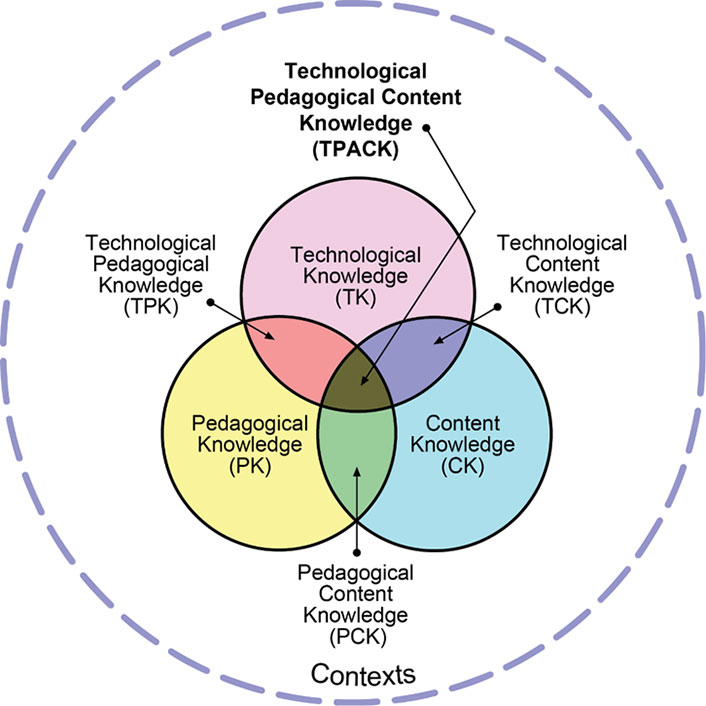
ICT reflects the learner side of a course. However, ICT literacy can be difficult to integrate because it does not constitute a core element of any academic domain. Whereas many academic disciplines deal with key resources in their field, such as vocabulary, critical thinking, and research methodologies, they tend not to address issues of information seeking or collaboration strategies, let alone technological tools for organizing and managing information.
Instructional design for online education provides an optimal opportunity for librarians to fully collaborate with instructors.
The outcomes can include identifying the level of ICT literacy needed to achieve those learning outcomes, a task that typically requires collaboration between the librarian and the program’s faculty member. Librarians can also help faculty identify appropriate resources that students need to build their knowledge and skills. As education administrators encourage faculty to use open educational resources (OERs) to save students money, librarians can facilitate locating and evaluating relevant resources. These OERs not only include digital textbooks but also learning objects such as simulations, case studies, tutorials, and videos.
Reading online text differs from reading print both physically and cognitively. For example, students scroll down rather than turn online pages. And online text often includes hyperlinks, which can lead to deeper coverage—as well as distraction or loss of continuity of thought. Also, most online text does not allow for marginalia that can help students reflect on the content. Teachers and students often do not realize that these differences can impact learning and retention. To address this issue, librarians can suggest resources to include in the course that provide guidance on reading online.
My note – why specialist like Tom Hergert and the entire IMS is crucial for the SCSU library and librarians and how neglecting the IMS role hurts the SCSU library –
Similarly, other types of media need to be evaluated, comprehended, and interpreted in light of their critical features or “grammar.” For example, camera angles can suggest a person’s status (as in looking up to someone), music can set the metaphorical tone of a movie, and color choices can be associated with specific genres (e.g., pastels for romances or children’s literature, dark hues for thrillers). Librarians can explain these media literacy concepts to students (and even faculty) or at least suggest including resources that describe these features
My note – on years-long repetition of the disconnect between SCSU ATT, SCSU library and IMS –
instructors need to make sure that students have the technical skills to produce these products. Although librarians might understand how media impacts the representation of knowledge, they aren’t necessarily technology specialists. However, instructors and librarians can collaborate with technology specialists to provide that expertise. While librarians can locate online resources—general ones such as Lynda.com or tool-specific guidance—technology specialists can quickly identify digital resources that teach technical skills (my note: in this case IMS). My note: we do not have IDs, another years-long reminder to middle and upper management. Many instructors and librarians have not had formal courses on instructional design, so collaborations can provide an authentic means to gain competency in this process.
My note: Tom and I for years have tried to make aware SCSU about this combo –
Instructors likely have high content knowledge (CK) and satisfactory technological content knowledge (TCK) and technological knowledge (TK) for personal use. But even though newer instructors acquire pedagogical knowledge (PK), pedagogical content knowledge (PCK), and technological pedagogical knowledge (TPK) early in their careers, veteran instructors may not have received this training. The same limitations can apply to librarians, but technology has become more central in their professional lives. Librarians usually have strong one-to-one instruction skills (an aspect of PK), but until recently they were less likely to have instructional design knowledge. ICT literacy constitutes part of their CK, at least for newly minted professionals. Instructional designers are strong in TK, PK, and TPK, and the level of their CK (and TCK and TPK) will depend on their academic background. And technology specialists have the corner on TK and TCK (and hopefully TPK if they are working in educational settings), but they may not have deep knowledge about ICT literacy.
Therefore, an ideal team for ICT literacy integration consists of the instructor, the librarian, the instructional designer, and the technology specialist. Each member can contribute expertise and cross-train the teammates. Eventually, the instructor can carry the load of ICT literacy, with the benefit of specific just-in-time support from the librarian and instructional designer.
My note: I have been working for more then six years as embedded librarian in the doctoral cohort and had made aware the current library administrator (without any response) about my work, as well as providing lengthy bibliography (e.g. https://blog.stcloudstate.edu/ims/2017/08/24/embedded-librarian-qualifications/ and have had meeting with the current SOE administrator and the library administrator (without any response).
I also have delivered discussions to other institutions (https://blog.stcloudstate.edu/ims/2018/04/12/embedded-librarian-and-gamification-in-libraries/)
Librarians should seriously consider TPACK as a way to embed themselves into the classroom to incorporate information and ICT literacy.
+++++++++++++
more about academic library in this IMS blog
https://blog.stcloudstate.edu/ims?s=academic+library
more on SAMR and TRACK models in this IMS blog
https://blog.stcloudstate.edu/ims/2018/05/17/transform-education-digital-tools/
https://blog.stcloudstate.edu/ims/2015/07/29/mn-esummit-2015/
K–12 Teachers Use Augmented and Virtual Reality Platforms to Teach Biology
Immersive technology allows students to explore the world firsthand on a molecular level.
Eli Zimmerman
https://edtechmagazine.com/k12/article/2019/03/k-12-teachers-use-augmented-and-virtual-reality-platforms-teach-biology-perfcon
t universities and medical schools, students are already using AR and VR
Originally, AR and VR lesson plans revolved around the virtual field trip.with the HTC Vive, for example, can take a detailed, 3D-rendered journey.
In May 2018, Google announced a partnership with Labster, a virtual lab simulator, to develop immersive high school and college biology and anatomy courses.
by Intel last year, Middle Township High School in New Jersey embraced the idea of using Oculus Rift headsets to examine virtual frogs. In California, a new bill introduced in the state legislature would swap out real animals in schools for virtual replacements to teach biology more humanely.
#LTC2019
keynote: equitable access to information

https://sched.co/JAqk
the type of data: wikipedia. the dangers of learning from wikipedia. how individuals can organize mitigate some of these dangers. wikidata, algorithms.
IBM Watson is using wikipedia by algorythms making sense, AI system
youtube videos debunked of conspiracy theories by using wikipedia.
semantic relatedness, Word2Vec
how does algorithms work: large body of unstructured text. picks specific words
lots of AI learns about the world from wikipedia. the neutral point of view policy. WIkipedia asks editors present as proportionally as possible. Wikipedia biases: 1. gender bias (only 20-30 % are women).
conceptnet. debias along different demographic dimensions.
citations analysis gives also an idea about biases. localness of sources cited in spatial articles. structural biases.
geolocation on Twitter by County. predicting the people living in urban areas. FB wants to push more local news.
danger (biases) #3. wikipedia search results vs wkipedia knowledge panel.
collective action against tech: Reddit, boycott for FB and Instagram.
Mechanical Turk https://www.mturk.com/ algorithmic / human intersection
data labor: what the primary resources this companies have. posts, images, reviews etc.
boycott, data strike (data not being available for algorithms in the future). GDPR in EU – all historical data is like the CA Consumer Privacy Act. One can do data strike without data boycott. general vs homogeneous (group with shared identity) boycott.
the wikipedia SPAM policy is obstructing new editors and that hit communities such as women.
++++++++++++++++++
Twitter and Other Social Media: Supporting New Types of Research Materials
https://sched.co/JAWp
http://z.umn.edu/
 how to access at different levels. methods and methodological concerns. ethical concerns, legal concerns,
how to access at different levels. methods and methodological concerns. ethical concerns, legal concerns,
tweetdeck for advanced Twitter searches. quoting, likes is relevant, but not enough, sometimes screenshot
engagement option
social listening platforms: crimson hexagon, parsely, sysomos – not yet academic platforms, tools to setup queries and visualization, but difficult to algorythm, the data samples etc. open sources tools (Urbana, Social Media microscope: SMILE (social media intelligence and learning environment) to collect data from twitter, reddit and within the platform they can query Twitter. create trend analysis, sentiment analysis, Voxgov (subscription service: analyzing political social media)
graduate level and faculty research: accessing SM large scale data web scraping & APIs Twitter APIs. Jason script, Python etc. Gnip Firehose API ($) ; Web SCraper Chrome plugin (easy tool, Pyhon and R created); Twint (Twitter scraper)
Facepager (open source) if not Python or R coder. structure and download the data sets.
TAGS archiving google sheets, uses twitter API. anything older 7 days not avaialble, so harvest every week.
social feed manager (GWUniversity) – Justin Litman with Stanford. Install on server but allows much more.
legal concerns: copyright (public info, but not beyond copyrighted). fair use argument is strong, but cannot publish the data. can analyize under fair use. contracts supercede copyright (terms of service/use) licensed data through library.
methods: sampling concerns tufekci, 2014 questions for sm. SM data is a good set for SM, but other fields? not according to her. hashtag studies: self selection bias. twitter as a model organism: over-represnted data in academic studies.
methodological concerns: scope of access – lack of historical data. mechanics of platform and contenxt: retweets are not necessarily endorsements.
ethical concerns. public info – IRB no informed consent. the right to be forgotten. anonymized data is often still traceable.
table discussion: digital humanities, journalism interested, but too narrow. tools are still difficult to find an operate. context of the visuals. how to spread around variety of majors and classes. controversial events more likely to be deleted.
takedowns, lies and corrosion: what is a librarian to do: trolls, takedown,
++++++++++++++
the pilot process. 2017. 3D printing, approaching and assessing success or failure. https://collegepilot.wiscweb.wisc.edu/
development kit circulation. familiarity with the Oculus Rift resulted in lesser reservation. Downturn also.
An experience station. clean up free apps.
question: spherical video, video 360.
safety issues: policies? instructional perspective: curating,WI people: user testing. touch controllers more intuitive then xbox controller. Retail Oculus Rift
app Scatchfab. 3modelviewer. obj or sdl file. Medium, Tiltbrush.
College of Liberal Arts at the U has their VR, 3D print set up.
Penn State (Paul, librarian, kiniseology, anatomy programs), Information Science and Technology. immersive experiences lab for video 360.
CALIPHA part of it is xrlibraries. libraries equal education. content provider LifeLiqe STEM library of AR and VR objects. https://www.lifeliqe.com/
+++++++++++++++++
Access for All:
https://sched.co/JAXn
 Leah Root
Leah Root
bloat code (e.g. cleaning up MS Word code)
ILLiad Doctype and Language declaration helps people with disabilities.
https://24ways.org/
+++++++++++++++++++
A Seat at the Table: Embedding the Library in Curriculum Development
https://sched.co/JAY5
 embed library resources.
embed library resources.
libraians, IT staff, IDs. help faculty with course design, primarily online, master courses. Concordia is GROWING, mostly because of online students.
solve issues (putting down fires, such as “gradebook” on BB). Librarians : research and resources experts. Librarians helping with LMS. Broadening definition of Library as support hub.
How Game-Based Learning Empowers Students for the Future
https://www.edsurge.com/news/2019-01-22-its-2019-so-why-do-21st-century-skills-still-matter
educators’ guide to game-based learning, packed with resources for gaming gurus and greenhorns alike.
How are schools and districts preparing students for future opportunities? What is the impact of game-based learning?
It’s 2019. So Why Do 21st-Century Skills Still Matter?
21st-century trends such as makerspaces, flipped learning, genius hour, gamification, and more.
EdLeader21, a national network of Battelle for Kids.has developed a toolkit to guide districts and independent schools in developing their own “portrait of a graduate” as a visioning exercise. In some communities, global citizenship rises to the top of the wish list of desired outcomes. Others emphasize entrepreneurship, civic engagement, or traits like persistence or self-management.
ISTE Standards for Students highlight digital citizenship and computational thinking as key skills that will enable students to thrive as empowered learners. The U.S. Department of Education describes a globally competent student as one who can investigate the world, weigh perspectives, communicate effectively with diverse audiences, and take action.
Frameworks provide mental models, but “don’t usually help educators know what to do differently,” argues technology leadership expert Scott McLeod in his latest book, Harnessing Technology for Deeper Learning. He and co-author Julie Graber outline deliberate shifts that help teachers redesign traditional lessons to emphasize goals such as critical thinking, authenticity, and conceptual understanding.
1. Wondering how to teach and assess 21st-century competencies? The Buck Institute for Education offers a wide range of resources, including the book, PBL for 21st Century Success: Teaching Critical Thinking, Collaboration, Communication, and Creativity (Boss, 2013), and downloadable rubrics for each of the 4Cs.
2. For more strategies about harnessing technology for deeper learning,listen to the EdSurge podcast featuring edtech expert and author Scott McLeod.
3. Eager to see 21st-century learning in action? Getting Smart offers suggestions for using school visits as a springboard for professional learning, including a list of recommended sites. Bob Pearlman, a leader in 21st century learning, offers more recommendations.
++++++++++++++
more on game- based learning in this IMS blog
https://blog.stcloudstate.edu/ims?s=game+based
6 ways to use students’ smartphones for learning
By Kelsey Ehnle 12/26/2018 BYOD Mobile learning Tools
Smartphones also provide an easy way for teachers to “inspire students to positively contribute to and responsibly participate in the digital world,” as espoused by the
ISTE Standards for Educators.
research shows that when students are engaged in their learning — and they’re almost always engaged with their phones when given a choice — they are less likely to succumb to distractions.
1. Create short videos.
Videos can express any type of learning in any style, from music videos to interviews, book trailers, historical re-enactments, tutorials and stop animations.
Flipgrid is the one of the best educational video-creation sites
2. Access an online dictionary and thesaurus.
Find synonyms in many languages at Open Thesaurus!
Linguee.
PONS or LEO. Question about a verb conjugation? Go to LEO or Canoo (for German)
3. Collaborate and share with Padlet and Twitter.
4. Scan QR codes.
5. Listen to podcasts and read the news.
6. Compete against classmates!
Quizlet and Kahoot, Gimkit
https://blog.stcloudstate.edu/ims?s=kahoot
6. Use the apps, obviously.
++++++++++++++++
Gartner predicts that nearly 38 percent of companies will stop providing devices to workers by 2017 — but 20 percent of those BYOD programs will fail because of overly restrictive mobile device management measures. So how can IT pros devise a BYOD strategy that stays afloat? Here are six guidelines to accommodate legitimate IT concerns without sinking a policy’s odds of success:
Look to Existing Policies
Before creating a BYOD policy, take a look at existing HR and legal procedures. Many email, VPN, and remote access security policies can be applied to mobile devices, as well.
Provide Training and Education
Employees are using personal devices at work, whether the company realizes it or not. But that doesn’t mean they are using them correctly. Employees often use file-sharing and other tools of their choosing without IT’s knowledge, which could put sensitive corporate data at risk. Use a BYOD policy to trainemployees how to correctly use their applications
Specify Devices
BYOD isn’t limited to smartphones. According to Gartner, a “new norm” is emerging in which employees manage up to four or five devices at work.
Enforce Passwords and Encryption
passwords aren’t foolprool. Data encryption is an additional security measure
A smart BYOD policy doesn’t mean IT is off the hook. Rather, successful policies rely on IT and employees sharing security obligations.
Set Ownership Expectations
Employees often fail to realize that all data on their devices is discoverable, regardless of whether the device is personal or company-owned. The question of who owns what is still a legal gray area, though companies increasingly take the liberty to remote wipe employees’ personal devices once they leave their job. Avoid the guessing game with a clear exit strategy.
+++++++++++++++
more on BYOD in this IMS blog
https://blog.stcloudstate.edu/ims?s=byod
https://blog.stcloudstate.edu/ims?s=mobile+learning
Emerging Technologies for Lifelong Learning:
Intro to #EmTechMOOC and EmTechWIKI from SUNY
“… open-access resource… to identify the value and implications of using established and emerging technology tools for personal and professional growth…strategies to … keep pace with technology change.
“… #EmTechMOOC, – Coursera Massive Open Online Course
“…EmTechWIKI …socially-curated discovery engine to discover tools, tutorials, and resources. The WIKI can be used as a stand-alone resource, or it can be used together with #EmTechMOOC. Anyone is welcome to add or edit WIKI resources.”
” – excerpt from https://www.coursera.org/learn/emerging-technologies-lifelong-learning,
Guests
Roberta (Robin) Sullivan, Online Learning Specialist, Center for Educational Innovation, University at Buffalo