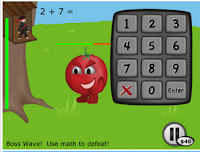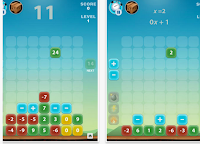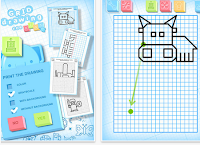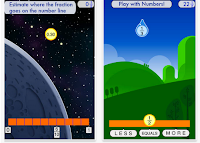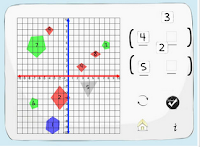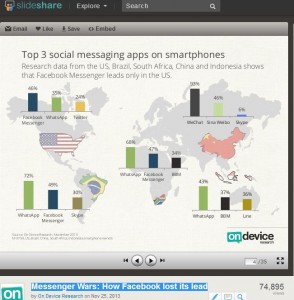24 Good iPad Math Apps for Elementary Students
http://www.educatorstechnology.com/2013/12/24-good-ipad-math-apps-for-elementary.html
1- Motion Math
Feed your fish and play with numbers! Practice mental addition and subtraction with Motion Math: Hungry Fish, a delightful learning game that’s fun for children and grownups.
2- Geoboard
The Geoboard is a tool for exploring a variety of mathematical topics introduced in the elementary and middle grades. Learners stretch bands around pegs to form line segments and polygons and make discoveries about perimeter, area, angles, congruence, fractions, and more.
3- Math Vs Zombies
The world is overrun with zombies. You are a part of a squad of highly trained scientists who can save us. Using your math skills and special powers you can treat infected zombies to contain the threat.
4- Mystery Math Town
It’s part math drills, part seek and find game and totally engaging. Kids ages five and up should find this both fun and challenging. Parents should rejoice that finally there is a way to get kids to want to do more math. – Smart Apps for Kids
5- Montessori Numbers
Montessori Numbers offers a sequence of guided activities that gradually help children reinforce their skills. Each activity offers several levels of increasing complexity
6- Free Kids Counting Game
FREE and fun picture math games for kids designed by the iKidsPad team. This free iPad math app dynamically generates thousand of beginning counting games with different themes and number levels. Great interactive and challenging games helps young children build up basic counting skills and number recognition.
7- Math Puppy
Math Puppy will take you on a journey of educational fun like never before!
From toddlers to grade school, for Children of all ages – Math Puppy is the perfect way to build up your math skills. Your child will be able to enjoy a constructive, supportive, interactive fun filled environment while mastering the arts of basic math.
8- Mathmateer
While your rocket is floating weightlessly in space, the real fun begins! Play one of the many fun math missions. Each mission has touchable objects floating in space, including stars, coins, 3D shapes and more! Earn a bronze, silver or gold medal and also try to beat your high score. Missions range in difficulty from even/odd numbers all the way to square roots, so kids and their parents will enjoy hours of fun while learning math.
9- Math Ninja
Use your math skills to defend your treehouse against a hungry tomato and his robotic army in this fun action packed game! Choose between ninja stars, smoke bombs, or ninja magic – and choose your upgrades wisely!
10- Everyday Mathematics
The Equivalent Fractions game by McGraw Hill offers a quick and easy way to practice and reinforce fraction concepts and relationships. This game runs on the iPad, iPhone, and iPod Touch.
11- Elementary School Math
Based on the classroom hit Middle School Math HD, Elementary School Math HD is a stunningly beautiful and powerfully engaging application built for today’s technology-driven elementary school classroom. Emphasizing game-playing and skill development, the eight modules in Elementary School Math HD have been carefully designed by classroom teachers to provide the perfect balance between fun and the practice of fundamental skills
12- Math Tappers
MathTappers: Multiples is a simple game designed first to help learners to make sense of multiplication and division with whole numbers, and then to support them in developing fluency while maintaining
accuracy.
13- Ordered Fractions
Two Player Bluetooth Math Game! You can use two devices and play competitively or cooperatively with your classmates or parents. Ordered Fractions provides a comprehensive tool that offers an innovative method of learning about comparing and ordering fractions.
14- SlateMath
SlateMath is an iPad app that develops mathematical intuition and skills through playful interaction. The app’s 38 activities prepare children for kindergarten and first grade math. SlateMath forms the foundation of numbers, digit writing, counting, addition, order relation, patterns, parity and problem solving.
15- NumberStax
Number Stax is a puzzle game to test your number skills! Drop numbers and operators in the correct places to match the number or expression shown at the top of the screen to score. You can’t remove tiles but you can swap them around. You can freeze the game at any time, but remember to watch the clock! Eliminate tiles, score points, and earn bonuses and achievements for as long as possible until your grid is full! Remember, the longer you play the faster it gets. Share with your family and friends to see who can get the highest score.
16- Grid Drawing
With a sheet of paper, a grid and a template, your children will be able to draw 32 drawings on iPad, 16 on the iPhone in the Lite version, more than 120 (60 on iPhone) in the full version.
17- Motion Math
Developed at the Stanford School of Education, Motion Math HD follows a star that has fallen from space, and must bound back up, up, up to its home in the stars. Moving fractions to their correct place on the number line is the only way to return. By playing Motion Math, learners improve their ability to perceive and estimate fractions in multiple forms.
18- 5th Grade Math
Splash Math is a fun and innovative way to practice math. With 9 chapters covering an endless supply of problems, it is by far the most comprehensive math workbook in the app store.
19- Sushi Monster
Meet Sushi Monster! Scholastic’s new game to practice, reinforce, and extend math fact fluency is completely engaging and appropriately challenging.
20- Math Monsters
Math Monsters Bingo is a new, fun way to master math on your iPhone, iPad and iPod touch. The game lets you practice math anytime and anywhere using a fun Bingo styled game play.
21- Grid Lines
Grid Lines is a Battleship-style math game used to teach students the coordinate plane by plotting points in all four quadrants.
22- Marble Math
Teacher’s Guide to Socrative 2.o
http://www.educatorstechnology.com/2013/12/teachers-guide-to-socrative-2o.html
Socrative is a smart student response system that empowers teachers to engage their classrooms through a series of educational exercises and games via smartphones, laptops, and tablets. Socrative is designed in such a way to help teachers make classes more engaging and interactive.It also helps teachers initiate activities and prompt students with questions to which students can respond using their laptops or smartphones. The good thing about ScSocratives that it can run on any kind of device with internet connection: iPads, iPods, laptops, smartphones so students will never miss out on any learning acidity.
#techworkshop important shifts in #SocialMedia : #WhatsApp ahead of #Facebook in #SocialMessaging @SCSULIB 290 http://ow.ly/ryL7P
Messenger Wars: How Facebook lost its lead
http://www.slideshare.net/OnDevice/messenger-wars-how-facebook-lost-its-lead?utm_source=slideshow&utm_medium=ssemail&utm_campaign=weekly_digest
FaceBook is the giant in social networking but WhatsApp has taken the lead in social messaging on mobile
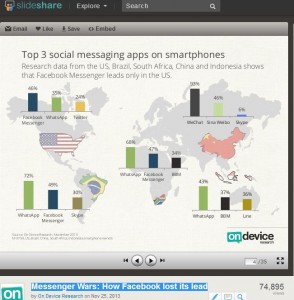
Educators Weigh iPad’s Dominance of Tablet Market
http://www.edweek.org/ew/articles/2013/11/22/13ipad_ep.h33.html?tkn=LUCCCAu94sJXhXwoBrDRG%2BmCJBT04YYozBRQ&cmp=clp-sb-ascd
Susan Einhorn, the executive director of the Anytime Anywhere Learning Foundation, a Bellevue, Wash.-based organization that supports schools in developing and improving 1-to-1 computing programs, disagrees.
She said that “iPads are a consumer device; I don’t feel they’re really designed for education.” Ms. Einhorn favors tablets with what she calls “greater functionality,” such as Microsoft’s Surface tablet.
As a “technology-agnostic” organization, the International Society for Technology in Education does not take a position on specific devices, but CEO Brian C. Lewis observed that, “within a short period of time, tablets have become almost ubiquitous. What we forget is that, in another three to five years, another new thing will transform not only our world, but what’s happening in the classroom.”
Mr. Lewis said he has heard too many stories of schools and districts that purchased technology before planning how to use it to drive learning.
My two issues:
– why is an educational media such as “Education Week” outright advertising commerical products?
– why is “Educational Media” not bursting the bubble of such reckless purchasing of products without plan and idea?
A Quick Start Guide to Participating in Twitter Chats
http://www.guide2digitallearning.com/blog_tom_murray/quick_start_guide_twitter_chats
This past week, I had the privilege of introducing US Secretary of Education, Arne Duncan, as a guest moderator for #edtechchat, an educational Twitter chat that I founded with four members of my personal learning network (PLN). Over the course of 60 minutes, almost 2,000 people from around the world, shared about 10,000 tweets in response to the Secretary’s six questions related to being a Connected Educator. Secretary Duncan (@arneduncan) and his Office of Educational Technology (@officeofedtech) deemed October “Connected Educator’s Month” for the second straight year. To close #ce13, Secretary Duncan used the #edtechchat forum to engage in conversation with educators from all over the world.
In reflecting on the chat, many people asked how to get started, and how to possibly follow such a quick flow of information. For one, 10,000 tweets in an hour is by no means typical; but then again, neither is the opportunity to interact with the US Secretary of Education. Although this particular chat with the Secretary may be an extreme example of what possibilities can arise when connecting with others online, each week there are over 160 chats that occur. Virtually all topics are covered in some fashion. Whether you’re a 4th grade teacher (#4thchat) in Maryland (#mdedchat), a principal (#cpchat) in Arkansas (#arkedchat), a new teacher (#ntchat) in Rhode Island (#edchatri), or a parent (#ptchat) connecting on a Saturday (#satchat), there’s something for you.
This Quick Start Guide to Participating in Twitter Chats was created as part of the Digital Learning Transition MOOC (#dltmooc), an online “Massive Open Online Course”, developed by The Alliance for Education (@All4Ed) and the Friday Institute (@FridayInstitute) as part of Project 24 (@all4edproject24). Feel free to download and share the Quick Start resource to help educators get started.
Furthermore, the Official Chat List was created by Chad Evans (@cevans5095) and me (@thomascmurray), with help from our good friend Jerry Blumengarten (@cybraryman1). This resource (shortcut: bit.ly/officialchatlist) is a comprehensive list of the educational Twitter chats that take place each week.
Start small. Choose a chat that peaks your interest. Lurk, listen, and learn. When you’re ready, jump in head first. Grow your PLN and get connected through a Twitter chat this week! Your students will benefit.
– See more at: http://www.guide2digitallearning.com/blog_tom_murray/quick_start_guide_twitter_chats#sthash.W1DPfmY1.dpuf
http://www.guide2digitallearning.com/blog_chad_evans/technology_not_magic_bullet
Technology is not a magic bullet.
Professional development for administrators and educators often focuses on the “how does it work” as opposed to how should we use this to help students make meaning, communicate, collaborate, and create? Many unfairly assume that educators are chomping at the bit to design instructional learning experiences using technology. This is true in some cases. In other cases, laptops are used as paperweights at worst, and for word processing at best. Tablets are used for games and low level practice skill and drill. A teacher who focuses on memorization and low level thinking skills will not all of a sudden change their stripes when handed a new device. – See more at: http://www.guide2digitallearning.com/blog_chad_evans/technology_not_magic_bullet#sthash.jlEDWr4T.dpuf
Mobile Learning Could Be Key in Achievement Gap Equation
http://blogs.kqed.org/mindshift/2011/01/mobile-learning-could-be-key-in-achievement-gap/
Research tells us the following:
- Mobile phone ownership is highest in minority populations
- Social media use is highest and most valued in minority populations
- Online learning has its highest approval rate in minority populations