Oct
2015
Digital Literacy for St. Cloud State University
Gamification is the concept of applying game mechanics and game design techniques to engage and motivate people to achieve their goals.
Gamification is not digital game-based learning (DGBL); it does not allow students to play digital games to apply/identify concepts, nor does it allow students to create games to demonstrate comprehension. Unlike DGBL, gamification does not require the use of virtual environments or elaborate tech-based systems.
Engage students through creative course design.
Learn how to strategically implement game-based design principles that can help you better engage students in a more interactive approach to education. Using gamification in your courses does not have to be difficult nor does it have to be comprehensive. We will discuss a range of different approaches that you can implement immediately to help make assignments more competitive, grading scales more interactive, and content more compelling.
more on gamification in this IMS blog:
https://blog.stcloudstate.edu/ims/?s=gamification&submit=Search
According to the Team 5 meeting notes of 9/22/2015, presented to the library administration, under individual updates, e. Pedagogy, Active Learning/Interactivity/Focused Engagement, there are six points, including ‘flipped classroom,’ as proposed by Chris Inkster, but nothing about my proposal, which can be outlined as “changing the pedagogy of library instruction to fit the increased environment of mobile devices.” It makes the absence of my proposal even more bizarre considering that:
– during a meeting of Team 5 on Sept 23, I was questioned about my proposal and i delivered renewed explainations
– the webinar ONLINE GENERATION IS TRANSFORMING LIBRARIES: https://blog.stcloudstate.edu/ims/2015/09/22/online-generation-is-transforming-libraries/, as referred by Chris Inkster, is discussing exactly the need of pedagogical changes proposed by me.
Thus, since past proposals submitted by me were cut/ignored in a similar fashion as well as this one, I am formally entering it in a medium, which will bear the time stamp and the seal, so my proposal is not bastardized in the future and everyone can refer to the original idea, shall misunderstandings occur.
From: Miltenoff, Plamen
Sent: Monday, September 21, 2015 5:33 PM
To: Inkster, Christine D. <cinkster@stcloudstate.edu>; Gruwell, Cindy A. <cagruwell@stcloudstate.edu>; Gorman, Michael S. <msgorman@stcloudstate.edu>; Hubbs, Susan <shubbs@stcloudstate.edu>
Subject: Miller Center 218 – Remodel – TWO Questions
Good evening,
I will pick up from the correspondence below and share my thoughts thereafter.
The quintessential disparity (cart in front of the ox) is that from the emails below, it seems that the technology is driving didactic. If I need to prove that pedagogy drives technology, not vice versa, then there is a profound problem. I will assume that everyone agrees with pedagogy being in the center and technology is serving it. In that sense, this team and any other faculty unit trying to line up their curricular process to Henry’s vision, becomes preposterous; Henry is the one who has to be listening to the faculty and serve them.
Therefore, trying to adjust [long-term]future plans about pedagogy, by asking technology questions first, is in its best limiting. One needs to come up with a didactic frame and ask the responding questions how to furbish such frame with technology. If one assumes, as it is claimed, that this campus is moving to m-learning (mobile learning), BYOD, BYOx or any other fancy acronym, which de facto reflects the preponderance of mobile devices as main gateway to information used by students, then the pedagogy must be [re]designed for m-learning. In that sense, from a pedagogical point of view, I find perplexing focusing on MC 218 and subduing BYOD/x/mobile learning to the pedagogy, which will be exercised in a room ( MC 218). How is it mobile? Using mobile devices in room full with desktops does not make sense to me. Keep teaching a dynamic content such as library instruction in a confined room, also does not make sense to me.
Here is how I see the pedagogical reconsideration of library instruction must be considered.
In April 214, I proposed a plan, adopted from a Chicago librarian:
http://web.stcloudstate.edu/pmiltenoff/bi/
the plan reflects one of numerous possibilities to change the pedagogy of lecturing in a room (MC 218) to hands-on, real-life construct of knowledge by students on their own (constructivism). The pedagogical foundation is based on the use of personal mobile devices (BYOx), which renders the issue of MC 218 accessibility by wi fi as non-significant, since the hit on the wi fi network will be evenly distributed across the entire building.
The example above is only one of many on curriculum that needs to be changed by adopting gaming and gamification techniques:
https://blog.stcloudstate.edu/ims/2015/03/19/recommendations-for-games-and-gaming-at-lrs/
the essence of library instruction needs to change from lecturing to facilitation and consultations of students’ own construct and discovery how the library works and can help them; it needs to be a F2F rehearsal of students-librarian virtual relationship, which later on can guide and help students individually then in groups.
In that sense, MC 218 can/should to be considered a hub for activities, which mostly take place across the library. MC 218 can be the center place, where in-depth exercises are performed. Exercises, which require either: 1. Stronger processing power, 2. Intensive typing, or 3. Larger screens. While it needs to be further surveyed, I believe that MC 218 needs to have prevalent presence of dock-type of stations (recharge, dongles to connect to large screens) and other peripherals which can allow students to connect their laptops, tablets and mobile devices, then desktops.
Thank you.
Plamen
http://ww2.kqed.org/mindshift/2013/04/30/game-on-physics-teacher-creates-world-of-classcraft/
World of Classcraft, a not-so-subtle nod to the world’s most popular online role-playing game
n a manner similar to other role-playing games, students assume a class—in this case a Mage, a Warrior, or a Healer—that each boasts specific abilities. Working in teams of roughly six to eight students, Young said each student aspires to gain experience points related to positive classroom interactions, and avoid losing hit points for negative activities.
For example, students get 50 experience points for finding a mistake in class notes; 60 points for answering a classroom question correctly; and 100 experience points for good attitude and participation throughout class.
Alternately, students get -10 hit points for arriving late to class and arguing with the game master (teacher) and -30 points for not fishing homework.
Evidence Based Design. https://en.wikipedia.org/wiki/Evidence-based_design
For conscientiousness, researchers were looking for evidence of persistence, perfectionism, organization and carefulness.
more on games, gaming and gamification in this blog at
#MNsummit2015
Main speaker
Engagement not completion
Design experience not product
Create change, not simply respond to it
He was a geography teacher : Dimitrina
Experience explore expand. Adventure based how to collaborate in ways we have not collaborated before pedagogical guidelines internet driven
Instructor – content – design
Today: first think is design, content, instructor. So how do we design learning environments is the most important one
Guide learners as designers. Constructivism. Design for meaning. Through the power of the story.
Geotetic design a learning environment learn geography using GIS
Situated movies (student-centered learning)
Grant Earthducation go to the most remote parts of the world to align their education with their culture, instead of what the government is downing as culture
Use of phone: whoever answers instructor’s question first, gets to pose the next question to the rest of the audience.
Design based research
Self-narrative, referencing the experience real world issues in real time
Geotetic not only how prepare teachers, but desing learning environmwer of the story.
we explore: https://www.we-explore.com/
9.5 design as a learner.
the U Media Lab.
The Changing Earth. App GoX (instagram on steroids. tell their story through the app). How is this different from Google Earth
Raptor Lab (rehabilitate a raptor).
adoering@umn.edi chasingseals.com @chasingseals
podcast pontification (audio version of blog self reflections)
WeVideo is the Google response to iMovie cloud
The U is on Google email and thus google drive and all other google tools
The Center for Digital Storytelling. short videos, 3-5 min incorporate photographs with the author narration, reflection
Assignment (verbal directions). process (write a 2 page script, every page is about a minute of video), gather images that support the story; edit the script (rewrite); record audio to the script (use an app on the phone instead of WeVideo), WeVideo can edit the audio recording; edit the story, edit the photos to match the story; YourTube and/or Google+
working with faculty: is the digital story a good fit for your course? two questions: does the course have many writing assignments? does everyone have to do the same type of assignment? do you want to offer choices? do you want your students to share their work outside of the class? to you want to explore opportunities for students to develop 21 century skills?
google communities for sharing
wewideo has a tutorial at Center for Digital Storytelling
students can use the digital story for their eportfolio
the entire exercise is entirely based on mobile devices
time frame: scaffolding options
3d printing products were the tangible result of the project and the digital storytelling just the format to present
Google Drive master folder for the phone images and video; iOS apps: MoviePro, FiLMc Pro, VoiceRecord Pro (including mp3); Android: WeVideo
Storyboard template
http://it.umn.edu/faculty-development-programs-digital-0
Poster sessions:
http://dha.design.umn.edu/faculty/BHokanson.html
iPAD video kit:
ISTE: http://conference.iste.org/2016/
Joe Lau critical thinking
apps: Popplet blog.popplet.com http://www.popplet.com/ (mindmapping)
into the book: http://reading.ecb.org/
Kahoot – the token system. Polleverywhere https://blog.stcloudstate.edu/ims/2015/05/21/polls-and-surveys-tools-for-education/
Symbaloo https://www.symbaloo.com/home/mix/13eOcK1fiV zotero, easybib, delicious, diigo depending on the grade
youth voices; http://youthvoices.net/ replace social media like teachertube is trying to replace youtube
quandary games in education. https://www.quandarygame.org/ sim city
citizen science alliance http://www.citizensciencealliance.org/
Toontastic https://itunes.apple.com/us/app/toontastic/id404693282?mt=8 now free storytelling
coding and programming: https://www.makewonder.com/robots/dashanddot scratch
Osmo : https://www.playosmo.com/en/ $79.99 + give a set for free Stride principle as a parental involvement
chainlink;
kickword; https://play.google.com/store/apps/details?id=com.makario.wordkick
red herring (four categories) https://play.google.com/store/apps/details?id=com.BlueOxTech.RedHerring&hl=en
http://www.mathplayground.com/logicgames.html
http://www.mathplayground.com/thinkingblocks.html
evaluation:
telestory https://itunes.apple.com/us/app/telestory/id915378506?mt=8
explain everything http://explaineverything.com/
http://pubs.lib.umn.edu/minnesota-elearning-summit/2015/program/23/
http://pubs.lib.umn.edu/cgi/viewcontent.cgi?article=1023&context=minnesota-elearning-summit
Jason Spartz, Saint Mary’s University of MinnesotaFollow
Lisa Truax, Saint Mary’s University of MinnesotaFollow
Karen Sorvaag, Saint Mary’s University of MinnesotaFollow
Brett Bodsgard, Saint Mary’s University of MinnesotaFollow
chemistry professor. 3D printing with different materials.
what else can be made (e.g. reaction vessel)
printing of atoms
crystalography dbase
Karen: pre-service teachers professor: how to use 3d printers and be comfortable with them. Steve Hoover. Thinkercad and Autodesk123D>
3D academy http://www.team3dacademy.com/index2.html. Pinterest board for3d Printing with resources
Lisa: graphic design. not intuitive. Rhinoceros (not free anymore). 123D strong learning curve. 3d printing will be incorporated in the curriculum. sculpture students and others don’t like fudging on the computer, but Adobe people love it. Some items takes up to 4 hours to print out. when working on the computer is difficult for some students to visualize the dimensionality.
collaborative learning opportunities.
no makerspace or fab lab. additional interest from the theater and business dept. 3d printing is connected to future work skills. new media ecology or media literacy set of skills.
the main presenter: build excitement and interest and gradually step back. how much material goes through and should we charge back. clean and maintenance involved; not too bad. better then a copier. plastic inexpensive. sizes with plastic – $25 and $50. how many project of a spool: depending on the size of the projects but considerable amount. two printers one art dept and one in the faculty dev area.
non profit visually impaired students. how 3d can make difference in special ed.
3d printing lab with access for everybody. ownership brings policy. where housed: neutral place.
only one printer is barely sufficient for faculty to figure out how to use it. purchasing two more if students and curricula to be involved.
https://www.google.com/search?q=tin+can&ie=utf-8&oe=utf-8
http://www.uwosh.edu/library/quizsmith
http://glickconsulting.com/resouce_brainegames
https://www.google.com/search?q=techers+skills&ie=utf-8&oe=utf-8
http://www.northeastern.edu/camd/gamedesign/people/sebastian-deterding/
https://www.duolingo.com/ Duolingo. App to learn languages using games
http://www.gamification.co/gabe-zichermann/
https://zebrazapps.com/ ZebraZapps
My note: excellent Australian article, which presents a very strong point on digital literacies (metaliteracies, see URL below) from educators (versus library) perspective. Connected with game-based learning, it clearly renders the traditional perspective of information literacy as miniscules and the notion of digital literacy being “information literacy on steroids” as obsolete. It clearly shows that the “xxx-literacies” are clearly not a domain of the librarians and if the librarians do not wised up and allow other faculty who are “not librarians” to equally participate, they might well count with those faculty going on their own (as it is transparent from this article).
connections will be made between digital game-based learning and digital literacies to show that digital game-based learning is a powerful pedagogy that incorporates the elements of digital literacies. Through the adoption of game-based learning, digital literacies can be taught in context. Digital literacies are the skills that connect the learning content (curriculum) and digital games are the platform that these digital literacies can be practised within a meaningful context.
Digital literacies is an umbrella term that includes a combination of literacies – visual literacy, media literacy, collaborative literacy, ICT literacy, information literacy – that are needed to take an active, participatory role in life, now and in the future (Hague & Payton, 2010, p. 2).
Bawden (2008), cites Gilster (1997), who defines digital literacy as “an ability to understand and use information from a variety of digital sources and regard it as literacy in the digital age” (p.18).
Jisc, identify in their Digital Literacy Guide that it is a concept that is contextual and it is not static. Change is imminent as new technologies develop “at breakneck speeds” (Becker, 2011, p. 76), therefore, it can be inferred the digital literacies required to use these new technologies need to be adaptable and flexible to these changes (Haste, 2009).
Cooper, Lockyer & Brown (2013), highlight this plurality by using the term “multiliteracies” which can be understood as synonymous with digital literacies. Cooper et al. (2013), explain multiliteracies is required as a “broader view of literacy” (p. 94), is needed as a result of the diverse range of communications tools, therefore, context is implied. Ng (2012) also highlights this idea that digital literacy is “the multiplicity of literacies associated with the use of digital technologies” (p. 1066). The combination of multiliteracies and technologies would also suggest that multimodality is an important element of digital literacy (McLoughlin, 2011) .
7 elements of digital literacy in their Developing Digital Literacies Guide (2014), which can be seen below.

digital games (Pivec & Pivec, 2011), which can also be called computer games (Whitton, 2011), video games (Turkay, Hoffman, Kinzer, Chantes & Vicari, 2014) or serious games (Arnab et al., 2012) rather than gamification.
Digital game-based learning then is using digital games in the learning environment with the purpose of achieving learning aligned with learning theory.
Cognitive constructivism is a learning theory that game-based learning could be aligned (Orr & McGuinness, 2014; St-Pierre, 2011). This learning theory builds upon the theories of Piaget and Bruner, therefore, an important consideration in the digital game-based classroom would be that choosing games needs to fit the age and level of intellectual development the students are at (St-Pierre, 2011).
A major focus of the socio-constructivist learning theory is that of Vygotsky’s Zone of Proximal Development (St-Pierre, 2011). The learning is designed “just beyond what the learner can do” (Orr & McGuinness, 2014, p. 223) and takes them beyond where their knowledge already exists.
https://blog.stcloudstate.edu/ims/2014/11/30/game-based-learning/
https://blog.stcloudstate.edu/ims/?s=gaming
https://blog.stcloudstate.edu/ims/?s=gaming
https://blog.stcloudstate.edu/ims/2015/02/20/digital-literacy-2/
https://blog.stcloudstate.edu/ims/?s=digital+literacy
https://blog.stcloudstate.edu/ims/2014/11/27/reframing-informatioan-literacy-as-a-metaliteracy/
Learning Models
4. Game-based learning (https://blog.stcloudstate.edu/ims/?s=gaming)
5. Project-based learning (https://blog.stcloudstate.edu/ims/?s=project+based)
7. School-to-school instruction (using Skype in the classroom, for example)
9. Problem-based learning
12. Mobile learning
13. Gamified learning (gamification)
14. Cross-curricular projects (teaching by topic: https://blog.stcloudstate.edu/ims/2015/03/24/education-reform-finland/)
15. Reciprocal Teaching
17. Face-to-Face Driver blended learning
20. “Online Lab” blended learning
21. Sync Teaching
23. HyFlex Learning
24. Self-guided MOOC
25. Traditional MOOC
Literacy Strategies
28. Write-Around
29. Four Corners
30. Accountable Talk
31. RAFT Assignments
32. Fishbowl
33. Debate
34. Gallery Walk
35. Text Reduction
37. Traditional Concept-Mapping (teacher-given strategy–“fishbone” cause-effect analysis, for example)
38. Didactic, Personalized Concept Mapping (student designed and personalized for their knowledge-level and thinking patterns)
39. Mock Trial
40. Non-academic video + “academic” questioning
41. Paideia Seminar (http://www.paideia.org/, http://www.learnnc.org/lp/editions/paideia/, http://www.mtlsd.org/jefferson_middle/stuff/paideia%20seminar%20guidelines.pdf)
42. Symposium
43. Socratic Seminar (https://www.nwabr.org/sites/default/files/SocSem.pdf)
44. QFT Strategy
46. Directed Reading Thinking Activity
48. FRAME Routine
49. Jigsaw Strategy
Other
50. Content-Based Team-Building Activities
52. Role-Playing
53. Bloom’s Spiral
54. Virtual Field Trip (http://web.stcloudstate.edu/pmiltenoff/scw/)
55. Physical Field Trip
56. Digital Scavenger Hunt (http://web.stcloudstate.edu/pmiltenoff/bi/)
57. Physical Scavenger Hunt
http://www.teachthought.com/teaching/50-alternatives-to-lecturing/
http://time.com/3759634/virtual-world-varsity-sport/
Much like the way athletic-gear companies such as Nike and Adidas infiltrated traditional scholastic sports, video-game companies are helping underwrite the college gaming explosion. Riot Games, creator of League of Legends, is offering $360,000 in total scholarship money toplayers who make this year’s collegiate Final Four, more than tripling last year’s prize
My note: recommendation to LRS gaming committee. Can Eric be the LRS rep who can seek collecting an adhoc SCSU team? as per https://blog.stcloudstate.edu/ims/2015/03/19/recommendations-for-games-and-gaming-at-lrs/
If we to meet Dennis, Jim and/or Susantha, as recommended by Mark Vargas, the conversation needs to go that direction. Matt Barton definitely will be interested.
If we to consider the second and third higher level (how to gamify the educational process) or the educational methodology of gaming, I think we have to prepare the argument at LRS (as recommended by someone with a terminal degree in education or at least strong interest in pedagogy).
More on gaming at IMS blog
https://blog.stcloudstate.edu/ims/?s=gaming
more on gamification at IMS blog
https://blog.stcloudstate.edu/ims/?s=gamification
library approach to information literacy. or WHAT IS information literacy?
is it the 90-ish notion of standing up in front of bored class and lecturing them how important is to use the online databases, which the university subscribe for
52% of teens use YouTube or other Social Media sites for a typical research assignment in school:
slide 29 out of 56:
Infographic from:
Should information literacy be about digital literacy? Geo-spatial knowledge?
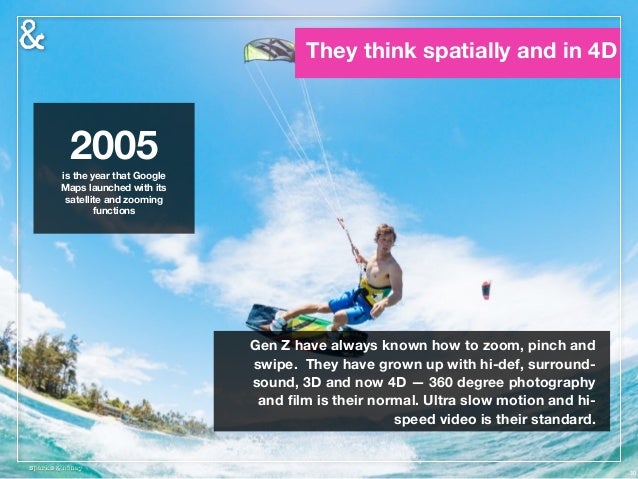
Should information literacy include videos? Games?
Should information literacy be multiliteracy? Transliteracy?
https://blog.stcloudstate.edu/ims/2014/11/27/scholarly-communication-and-information-literacy/
This is what Gen Z will expect from information literacy in particular, from library and education in general:
https://www.youtube.com/watch?feature=player_detailpage&v=h11u3vtcpaY#t=314