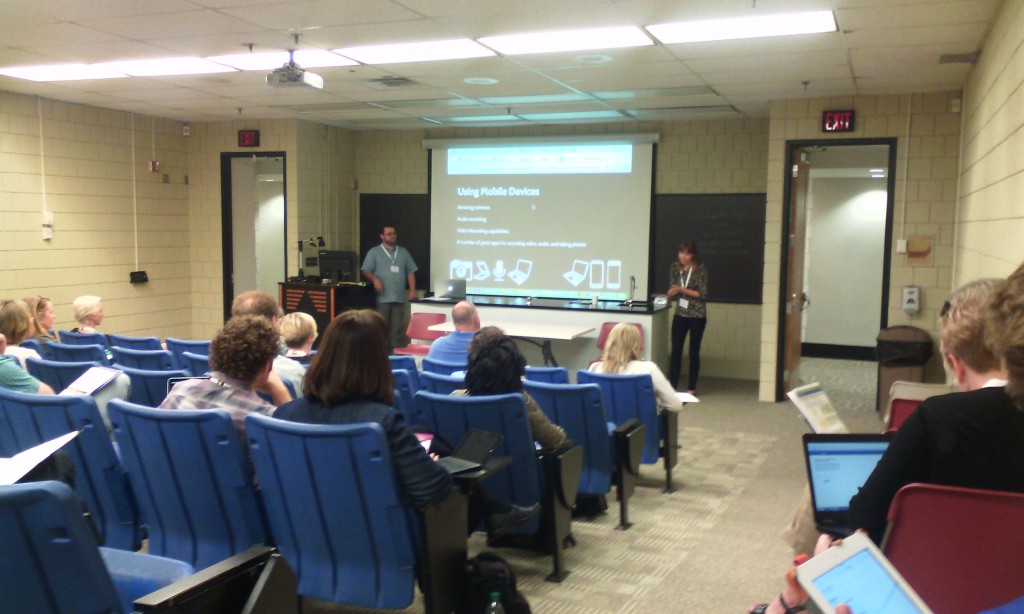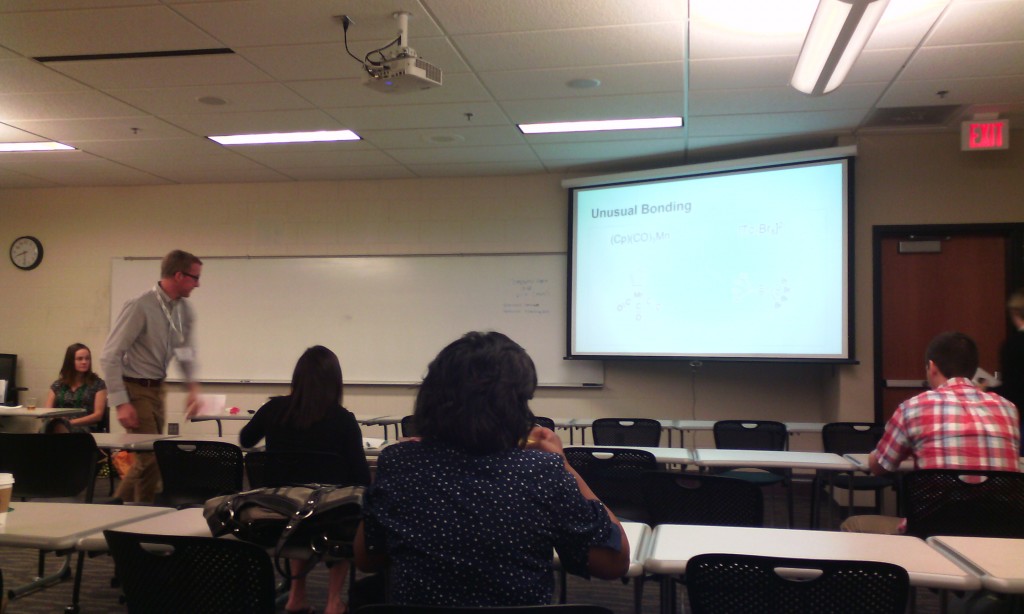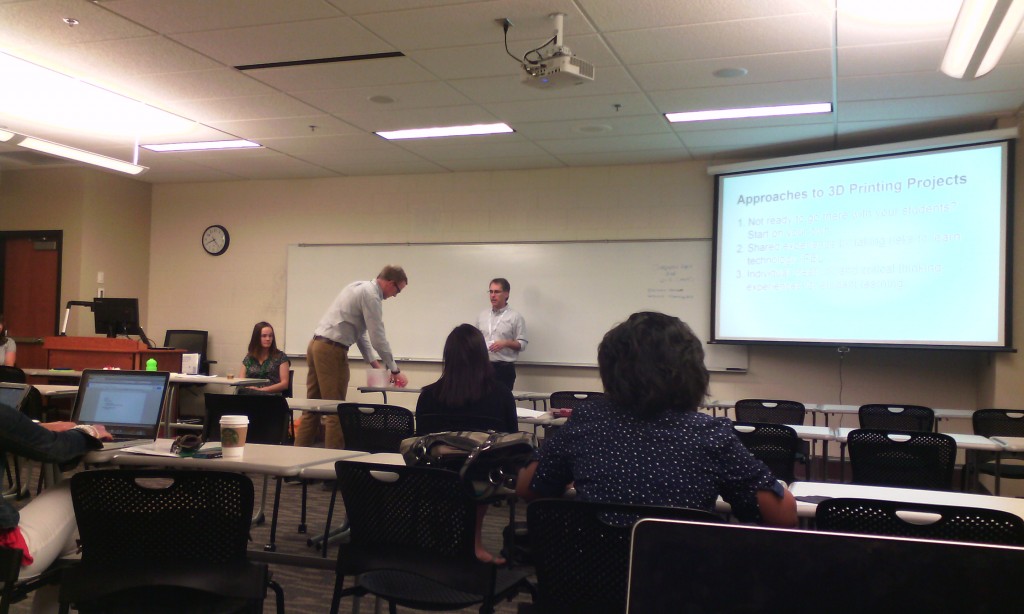Searching for "teaching and learning"
LITA and The EDUCAUSE Blended and Online Learning Constituent Group have a discussion regarding e-conferencing tools (online meeting tools) and browser problems related to them:
BlackBoard Collaborate: https://youtu.be/UWX2kRazC-s has difficulties working on Google Chrome and Windows 10 Edge browser, since they not support Java.
WebEx, Canva. Adobe Connect, Zoom, Ultra
From: lita-l-request@lists.ala.org [mailto:lita-l-request@lists.ala.org] On Behalf Of Tyckoson, Mary Ellen
Sent: Friday, October 02, 2015 9:51 AM
To: lita-l@lists.ala.org
Subject: RE: [lita-l] Free teleconferencing options?
We’ve been using https://www.freeconferencecall.com/ for years. It offers a record feature that allows you to download the call later as well as a report of the numbers that called in and the duration of their connection to the conference. Generally the call clarity is pretty good. The only time we had a problem seemed to be on the end user’s side. I think they also offer some free online meeting services, but we’ve never used those. The down side if that they are able to offer it for free because they are toll calls (usually to some number in a sparsely populated area – at least one of the numbers we use is out in the Mojave desert.)
Regards,
Mary Ellen
*~*~*~*~*~*~*~*~*~*~*~*
Mary Ellen Tyckoson
Library Program Manager
San Joaquin Valley Library System
2420 Mariposa St, Fresno, CA 93721
559-600-6285
From: The EDUCAUSE Blended and Online Learning Constituent Group Listserv [mailto:BLEND-ONLINE@LISTSERV.EDUCAUSE.EDU] On Behalf Of J. Patrick Whitaker
Sent: Wednesday, September 30, 2015 2:09 PM
To: BLEND-ONLINE@LISTSERV.EDUCAUSE.EDU
Subject: Re: [BLEND-ONLINE] Online meeting tools
We have Ultra available – albeit in a “not quite ready for prime time” format (i.e. no recording, polling, etc.). We can assign it by course so some faculty are using Ultra for office hours. It’s much easier for students in particular.
- Patrick Whitaker, PhD
Associate Professor, Assistant Coordinator,
Center for Distance Learning
- Sargeant Reynolds Community College
PO BOX 85622
Richmond, Virginia 23285-5622
804-523-5612
“Education is what people do to you; Learning is what you do to yourself” – Joi Ito
From: The EDUCAUSE Bended and Online Learning Constituent Group Listserv [mailto:BLEND-ONLINE@LISTSERV.EDUCAUSE.EDU] On Behalf Of Doug Kahn
Sent: Wednesday, September 30, 2015 3:06 PM
To: BLEND-ONLINE@LISTSERV.EDUCAUSE.EDU
Subject: Re: [BLEND-ONLINE] Online meeting tools
We were told the release will come mid-semester and because we are in a system-wide environment shared by over 50 campuses, we will go at that time. I would much prefer to do it in January.
From: Scott Robison <sarobison@MAIL.PLYMOUTH.EDU>
Reply-To: EDUCAUSE Listserv <BLEND-ONLINE@LISTSERV.EDUCAUSE.EDU>
Date: Wednesday, September 30, 2015 at 3:01 PM
To: EDUCAUSE Listserv <BLEND-ONLINE@LISTSERV.EDUCAUSE.EDU>
Subject: Re: [BLEND-ONLINE] Online meeting tools
I have seen Collaborate Ultra (briefly) and agree it is completely different (in a good way). Last spring I was told by our account exec that it would be available to us beginning of fall. Haven’t heard anything yet and I’m not holding my breath… 😉
Scott Scott Robison, Ph.D.
Director, Learning Technologies and Online Education
Co-Director, Center for Excellence in Teaching and Learning
Plymouth State University
Plymouth, NH
603.535.2262
“All courses are online courses; it’s just a matter of
how much time you meet face-to-face.”
From: The EDUCAUSE Blended and Online Learning Constituent Group Listserv [mailto:BLEND-ONLINE@LISTSERV.EDUCAUSE.EDU] On Behalf Of Covello, Steve
Sent: Wednesday, September 30, 2015 2:42 PM
To: BLEND-ONLINE@LISTSERV.EDUCAUSE.EDU
Subject: Re: [BLEND-ONLINE] Online meeting tools
One thing to consider with Bb Collaborate is that, since it is Java driven, there may be problems for users whose browsers no long support Java (Chrome, for one, and I think Windows 10 Edge browser too?).
https://java.com/en/download/faq/chrome.xml
“Java applications are offered though web browsers as either a web start application (which do not interact with the browser once they are launched) or as a Java applet (which might interact with the browser). This change does not affect Web Start applications, it only impacts applets.”
This is not a deal breaker because BbC doesn’t run in a browser (it just downloads the starter app). But the subsequent error message could throw some participants off.
There is a an HTML5 version in the works, I hear (haven’t seen it yet). But keep the Java aspect in mind, as it appears to me at least (FWIW) that Java is the new Flash — moving towards disfavor due to potential security issues.
Thx – Steve — Steve Covello
Rich Media Specialist/Instructional Designer/Online Instructor
Chalk & Wire e-Portfolio Administrator
Granite State College
603-513-1346
Skype: steve.granitestate
Scheduling: http://meetme.so/stevecovello
From: The EDUCAUSE Blended and Online Learning Constituent Group Listserv <BLEND-ONLINE@LISTSERV.EDUCAUSE.EDU> on behalf of Doug Kahn <kahnd@SUNYSUFFOLK.EDU>
Reply-To: The EDUCAUSE Blended and Online Learning Constituent Group Listserv <BLEND-ONLINE@LISTSERV.EDUCAUSE.EDU>
Date: Wednesday, September 30, 2015 2:29 PM
To: The EDUCAUSE Blended and Online Learning Constituent Group Listserv <BLEND-ONLINE@LISTSERV.EDUCAUSE.EDU>
Subject: Re: [BLEND-ONLINE] Online meeting tools
At SCCC we have gone with Collaborate – largely due to integration to Blackboard Learn and the excellent pricing the SUNY system received. The interface isn’t the most intuitive for presenters, but works well enough. We recently saw Collaborate Ultra which will be launched this fall. The interface was ‘zoomed’ for lack of a better term. It is a huge improvement, extremely intuitive and performs significantly better. That with the Blackboard Learn integration makes any thought of looking elsewhere a non-starter for us.
Regards, Doug —— Doug Kahn
College Assistant Dean for Instructional Technology
Huntington Library – L10
Suffolk County Community College
533 College Road
Selden, NY 11784
631-451-4575
kahnd@sunysuffolk.edu
From: <Liu>, Christie – liujc <liujc@JMU.EDU>
Reply-To: EDUCAUSE Listserv <BLEND-ONLINE@LISTSERV.EDUCAUSE.EDU>
Date: Wednesday, September 30, 2015 at 2:08 PM
To: EDUCAUSE Listserv <BLEND-ONLINE@LISTSERV.EDUCAUSE.EDU>
Subject: Re: [BLEND-ONLINE] Online meeting tools
Hello,
We are providing a sandbox type of immersive program for faculty here to explore features of different web conferencing tools. Any information about integration of Training Center in WebEx to Canvas will be greatly appreciated.
Christie
========================
Juhong Christie Liu, Ph.D.
Senior Instructional Designer
Center for Instructional Technology
James Madison University
540.568.2381
********************************************************
“We become ourselves through others.” —Vygotsky
From: The EDUCAUSE Blended and Online Learning Constituent Group Listserv <BLEND-ONLINE@LISTSERV.EDUCAUSE.EDU> on behalf of “Akter, Nafiza” <nafiza@NJIT.EDU>
Reply-To: The EDUCAUSE Blended and Online Learning Constituent Group Listserv <BLEND-ONLINE@LISTSERV.EDUCAUSE.EDU>
Date: Tuesday, August 18, 2015 at 8:59 AM
To: “BLEND-ONLINE@LISTSERV.EDUCAUSE.EDU” <BLEND-ONLINE@LISTSERV.EDUCAUSE.EDU>
Subject: Re: [BLEND-ONLINE] Online meeting tools
Currently, NJIT uses WebEx and I used Adobe Connect at a different institution; we have WebEx set up so that instructors can create their own sessions as they find the need. They are both robust but have their own quirks to them. Adobe Connect had a big learning curve for instructors. WebEx seems a bit simpler just to start but I feel like it has more audio issues when you do VOIP; it’s also very confusing for our users because you have to click on a button after you log into WebEx to turn audio on. That goes for everyone–presenter and participant, no one can hear or be heard until this is done. Even users that have done this for a while sometimes forget this part–I’d say that’s the biggest quirk about it.
I have seen a lot of use of Zoom recently, but I don’t know if it is quite as robust or permits you to do as long or large of a session as WebEx would.
On Mon, Aug 17, 2015 at 3:41 PM, Barbara Anderson <banderson17@roosevelt.edu> wrote:
Our university is trying to determine which would be the best online meeting/class tool. We have narrowed our search down to Webex and Zoom. I was wondering if anyone, who is currently using these two tools, could give me some pros and cons for their use.
Thanks,
Barbara Anderson Ed.D.
Sr. Academic Technology Specialist
Roosevelt University
430 S. Michigan Ave, Room 380
Chicago, IL 60605
312-341-2061
Join.me is another great, free option, which also can be used for web conferencing in case you need to share a presentation.
See: https://www.join.me, https://www.join.me/solutions/free-conference-call.
Thanks,
Darlene Davis
Digital Asset Coordinator
Alliance Life Sciences Consulting Group
From: The EDUCAUSE Blended and Online Learning Constituent Group Listserv [mailto:BLEND-ONLINE@LISTSERV.EDUCAUSE.EDU] On Behalf Of Rob Abel
Sent: Thursday, October 15, 2015 7:23 PM
To: BLEND-ONLINE@LISTSERV.EDUCAUSE.EDU
Subject: Re: [BLEND-ONLINE] Online meeting tools
Ed, et al-
We recently learned about an LTI integration for Connect from eSyncTraining. It is not yet certified LTI – but quite slick – and eSyncTraining recently joined IMS to get it certified.
https://www.esynctraining.com
From: The EDUCAUSE Blended and Online Learning Constituent Group Listserv [mailto:BLEND-ONLINE@LISTSERV.EDUCAUSE.EDU] On Behalf Of Ed Garay
Sent: Thursday, October 15, 2015 7:12 PM
To: BLEND-ONLINE@LISTSERV.EDUCAUSE.EDU
Subject: Re: [BLEND-ONLINE] Online meeting tools
The feedback has been mixed. Some faculty like it, others hate it. Personally, I am disappointed that the java-less version is still elusive, that the LMS integration, albeit certified LTI, is not smart enough for my demanding taste, and that UIC was never able to really effectively and easily use it for non-Teaching & Learning applications. Elluminate Live! and Blackboard Inc. both knew we needed it also as a GoToMeeting-kind of solution, and they never delivered on that. (We had run Saba Centra Web Conferencing for many years before most of these tools ever existed)
My personal recommendation, today, would be to seriously evaluate Adobe Connect (again) and Zoom, …as long as they have an IMS Global-certified LTI integration.
—
— Ed Garay
University of Illinois at Chicago
UIC School of Public Health
http://www.twitter.com/garay
Academic Technologies Twitter stream by a curated list of 1,200+ HigherEd IT, e-Learning & EdTech colleagues and selected vendors: http://twitter.com/garay/academic-technologies
From: Scott Robison
Sent: 10/15/2015 3:35 PM
To: Edward Garay
Subject: RE: [BLEND-ONLINE] Online meeting tools
Ed,
How has the feedback been with Collaborate? We started using it a couple years ago too. There was more excitement for it then than there is now. There have been browser and Java issues and some find it too clunky, quality lacking (audio/video), and for many it is more than they need (or think they need). We are working on getting Collaborate Ultra integrated into Moodle. It is pretty sharp (web-based, clean, but fewer features at the moment). Are you using that, and if so, what do folks think?
Thanks, Scott Scott Robison, Ph.D.
Director, Learning Technologies and Online Education
Co-Director, Center for Excellence in Teaching and Learning
Plymouth State University
Plymouth, NH
603.535.2262
“All courses are online courses; it’s just a matter of
how much time you meet face-to-face.”
From: The EDUCAUSE Blended and Online Learning Constituent Group Listserv [mailto:BLEND-ONLINE@LISTSERV.EDUCAUSE.EDU] On Behalf Of Edward Garay
Sent: Thursday, October 15, 2015 4:03 PM
To: BLEND-ONLINE@LISTSERV.EDUCAUSE.EDU
Subject: Re: [BLEND-ONLINE] Online meeting tools
I always liked Adobe Connect and thought it was easy to use by faculty, staff and students. We almost got it, a few years ago, but the committee picked up Blackboard Collaborate because it was more Teaching & Learning-friendly, which it was/is.
It would have helped if Adobe had invested in developing an LTI-compliant LMS integration for Connect. They still haven’t, unfortunately, certified or otherwise, I am afraid.
—
— Ed Garay
University of Illinois at Chicago
UIC School of Public Health
http://www.twitter.com/garay
Academic Technologies Twitter stream by a curated list of 1,200+ HigherEd IT, e-Learning & EdTech colleagues and selected vendors: http://twitter.com/garay/academic-technologies
On Thu, Oct 15, 2015 at 11:25 AM -0700, “Snyder, Matthew” <matthew.snyder@yale.edu> wrote:
Our primary online meeting tool is Adobe Connect, but we have been using Zoom for a year as well. The feedback we receive is that Adobe Connect is very “feature rich” and somewhat difficult to use at times, especially for individuals who simply want an easy web collaboration tool. Although some have become very comfortable with Adobe Connect and utilize many of the features and pods, it may be a bit complicated and confusing to use at times.
We have been using Zoom and although it does not have as many of the features as Adobe Connect, the quality is great and it’s easy to use. Zoom offers basic and pro accounts, as well as different meeting room options, SIP, VoIP, etc..
Best,
Matthew Snyder
Collaboration Technology Specialist
Yale Center For Teaching and Learning
w: 203.436.8427
m: 203.687.5819
http://ctl.yale.edu
http://zoom.us/my/matthewsnyder
http://greet.yale.edu/msmtg
From: “Curbeam, Dionne” <DCurbeam@COPPIN.EDU>
Reply-To: The EDUCAUSE Blended and Online Learning Constituent Group Listserv <BLEND-ONLINE@LISTSERV.EDUCAUSE.EDU>
Date: Thu, 1 Oct 2015 18:35:47 +0000
To: <BLEND-ONLINE@LISTSERV.EDUCAUSE.EDU>
Subject: Re: [BLEND-ONLINE] Online meeting tools
Hello. I am curious how many are using Microsoft Lync online meeting/class tool. If so, what has been your experience?
Thanks!Dionne N. Curbeam, Director
Instructional Technology & Training
Coppin State University
From: The EDUCAUSE Blended and Online Learning Constituent Group Listserv [mailto:BLEND-ONLINE@LISTSERV.EDUCAUSE.EDU] On Behalf Of Liu, Christie – liujc
Sent: Wednesday, September 30, 2015 2:08 PM
To: BLEND-ONLINE@LISTSERV.EDUCAUSE.EDU
Subject: Re: [BLEND-ONLINE] Online meeting tools
Hello,
We are providing a sandbox type of immersive program for faculty here to explore features of different web conferencing tools. Any information about integration of Training Center in
From: The EDUCAUSE Blended and Online Learning Constituent Group Listserv [mailto:BLEND-ONLINE@LISTSERV.EDUCAUSE.EDU] On Behalf Of Ed Garay
Sent: Wednesday, September 30, 2015 2:55 PM
To: BLEND-ONLINE@LISTSERV.EDUCAUSE.EDU
Subject: Re: [BLEND-ONLINE] Online meeting tools
Please note that there are IMS-certified LTI tools and other “rogue” LTI tools that are not certified. The certified LTI tools go through a rigorous IMS process to ensure they are fully LTI-compliant. We should strive to use certified LTI LMS add-one, exclusively, and require/demand that vendors and individual developers of tools not certified be reprogram to meet full IMS LTI certification.
The IMS Certified LTI Tools catalog currently lists only Blackboard Collaborate and BigBlueButton, i.e. not Zoom, Adobe Connect, WebEX, GoToMeeting, etc. – http://developers.imsglobal.org/catalog.html
The Edu App Center, maintained by Instructure, purports to list certified and uncertified LTI tools. Adobe Connect (for Canvas, I believe) is listed (sans the LMS certification); I cannot find any listing of Zoom, however. – https://www.eduappcenter.com/
I am CCing Rob Abel, CEO at IMS Global, in case he’d like to chime in on the LTI certification or lack thereof.
— Ed Garay
University of Illinois at Chicago
UIC School of Public Health
twitter.com/garay
“We become ourselves through others.” —Vygotsky
From: The EDUCAUSE Blended and Online Learning Constituent Group Listserv <BLEND-ONLINE@LISTSERV.EDUCAUSE.EDU> on behalf of “Akter, Nafiza” <nafiza@NJIT.EDU>
Reply-To: The EDUCAUSE Blended and Online Learning Constituent Group Listserv <BLEND-ONLINE@LISTSERV.EDUCAUSE.EDU>
Date: Tuesday, August 18, 2015 at 8:59 AM
To: “BLEND-ONLINE@LISTSERV.EDUCAUSE.EDU” <BLEND-ONLINE@LISTSERV.EDUCAUSE.EDU>
Subject: Re: [BLEND-ONLINE] Online meeting tools
Currently, NJIT uses WebEx and I used Adobe Connect at a different institution; we have WebEx set up so that instructors can create their own sessions as they find the need. They are both robust but have their own quirks to them. Adobe Connect had a big learning curve for instructors. WebEx seems a bit simpler just to start but I feel like it has more audio issues when you do VOIP; it’s also very confusing for our users because you have to click on a button after you log into WebEx to turn audio on. That goes for everyone–presenter and participant, no one can hear or be heard until this is done. Even users that have done this for a while sometimes forget this part–I’d say that’s the biggest quirk about it.
I have seen a lot of use of Zoom recently, but I don’t know if it is quite as robust or permits you to do as long or large of a session as WebEx would.
On Mon, Aug 17, 2015 at 3:41 PM, Barbara Anderson <banderson17@roosevelt.edu> wrote:
Our university is trying to determine which would be the best online meeting/class tool. We have narrowed our search down to Webex and Zoom. I was wondering if anyone, who is currently using these two tools, could give me some pros and cons for their use.
Thanks,
Barbara Anderson Ed.D.
Sr. Academic Technology Specialist
Roosevelt University
430 S. Michigan Ave, Room 380
Chicago, IL 60605
312-341-2061
********** Participation and subscription information for this EDUCAUSE Constituent Group discussion list can be found at http://www.educause.edu/groups/.
—
Nafiza Akter
Instructional Designer
Instructional Technology & Media Services (ITMS)
New Jersey Institute of Technology
e-mail: nafiza@njit.edu
phone: 973-596-7050
Survey: Most Students Prefer Traditional Texts over E-Books
http://campustechnology.com/articles/2015/09/01/survey-most-students-prefer-traditional-texts-over-ebooks.aspx
Reasons commonly cited by students for preferring traditional books include:
- They are easier to read;
- Students like to physically highlight selections;
- They’re cheaper;
- Students prefer the formatting;
- They’re easier to navigate and bookmark;
- E-books make students’ eyes hurt;
- Students find it harder to concentrate on e-books;
- Traditional books do not require Internet access;
- Students like to write on the pages;
- Tablets or laptops are not allowed in class;
- Availability of e-books is limited; and
- Students end up printing the pages of e-books anyway.
Among the 27 percent of respondents who do prefer e-books, common reasons for the preference include:
- E-books are cheaper;
- They are lighter;
- They don’t have to be returned;
- They are more environmentally friendly than paper books;
- They are searchable;
- Print size and brightness is adjustable;
- They can convert text to audio; and
- They can be used with apps.
MN E-Summit 2015 had two speakers on the e-book topic:
https://blog.stcloudstate.edu/ims/2015/07/29/mn-esummit-2015/
The Balancing Act: Team-Creating an eBook as an Alternative Method for Content Delivery Tom Nechodomu, University of Minnesota
David Wiley. Making Teaching and Learning Awesome with Open: MN Learning Commons
David sited same stats as in this article:
“According to the Student Monitor, 87 percent of textbooks purchased by students in 2014 were print editions (36 percent new, 36 percent used, 15 percent rented). E-books comprised only 9 percent of the market. The remaining 4 percent was made up by file sharing.”
but puts the stress on e-books as an option to cut the greedy publishing houses and bring down the cost (MN Learning Commons)
#MNsummit2015
Main speaker
Aaron Doering

aaron doening
Engagement not completion
Design experience not product
Create change, not simply respond to it
He was a geography teacher : Dimitrina
Experience explore expand. Adventure based how to collaborate in ways we have not collaborated before pedagogical guidelines internet driven
Instructor – content – design
Today: first think is design, content, instructor. So how do we design learning environments is the most important one
Guide learners as designers. Constructivism. Design for meaning. Through the power of the story.
Geotetic design a learning environment learn geography using GIS
Situated movies (student-centered learning)
Grant Earthducation go to the most remote parts of the world to align their education with their culture, instead of what the government is downing as culture
Use of phone: whoever answers instructor’s question first, gets to pose the next question to the rest of the audience.
Design based research
Self-narrative, referencing the experience real world issues in real time
- reference knowledge . knowledge overlap. Technological pedagogical content knowledge.
Geotetic not only how prepare teachers, but desing learning environmwer of the story.
we explore: https://www.we-explore.com/
9.5 design as a learner.
the U Media Lab.
The Changing Earth. App GoX (instagram on steroids. tell their story through the app). How is this different from Google Earth
Raptor Lab (rehabilitate a raptor).
- design experiences
- build trust
- guide learners as designers
- recognize learners as experts
- encourage collaboration
- inspire self narrative
- reference the knowledge domains
- teach for change
- design as learner
adoering@umn.edi chasingseals.com @chasingseals
podcast pontification (audio version of blog self reflections)
Greg Steinke The U
A Digital Story Assignment using WeVideo
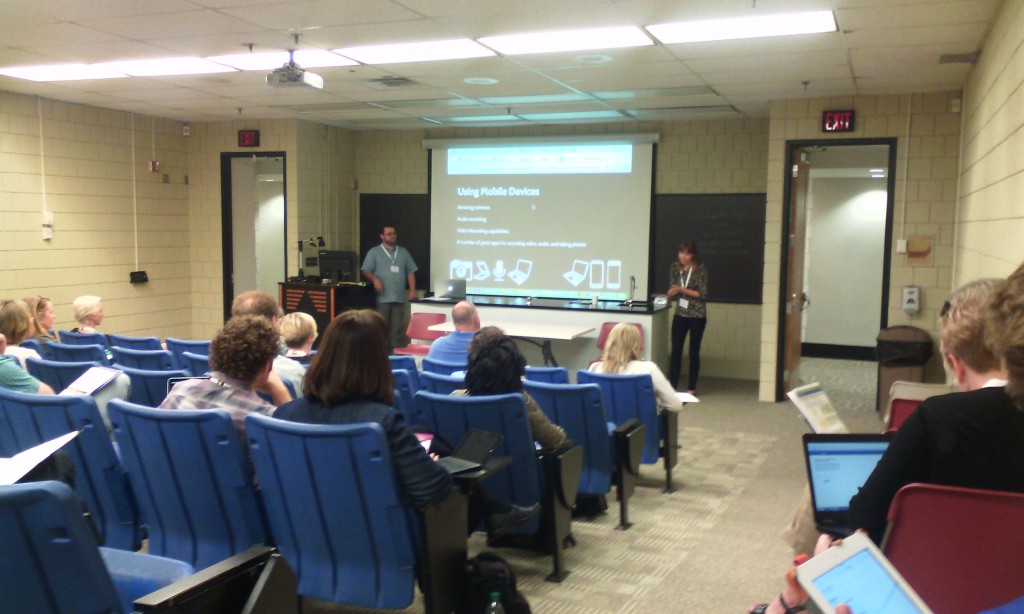
WeVideo is the Google response to iMovie cloud
The U is on Google email and thus google drive and all other google tools
The Center for Digital Storytelling. short videos, 3-5 min incorporate photographs with the author narration, reflection
Assignment (verbal directions). process (write a 2 page script, every page is about a minute of video), gather images that support the story; edit the script (rewrite); record audio to the script (use an app on the phone instead of WeVideo), WeVideo can edit the audio recording; edit the story, edit the photos to match the story; YourTube and/or Google+
working with faculty: is the digital story a good fit for your course? two questions: does the course have many writing assignments? does everyone have to do the same type of assignment? do you want to offer choices? do you want your students to share their work outside of the class? to you want to explore opportunities for students to develop 21 century skills?
google communities for sharing
wewideo has a tutorial at Center for Digital Storytelling
students can use the digital story for their eportfolio
the entire exercise is entirely based on mobile devices
time frame: scaffolding options
3d printing products were the tangible result of the project and the digital storytelling just the format to present
Google Drive master folder for the phone images and video; iOS apps: MoviePro, FiLMc Pro, VoiceRecord Pro (including mp3); Android: WeVideo
Storyboard template
Faculty Development Programs: Digital Storytelling Community of Practice
http://it.umn.edu/faculty-development-programs-digital-0
Poster sessions:
Brad Hokanson
http://dha.design.umn.edu/faculty/BHokanson.html
iPAD video kit:

Laurie Conzemius
Critical Thinking

ISTE: http://conference.iste.org/2016/
Joe Lau critical thinking
apps: Popplet blog.popplet.com http://www.popplet.com/ (mindmapping)
into the book: http://reading.ecb.org/
Kahoot – the token system. Polleverywhere https://blog.stcloudstate.edu/ims/2015/05/21/polls-and-surveys-tools-for-education/
Symbaloo https://www.symbaloo.com/home/mix/13eOcK1fiV zotero, easybib, delicious, diigo depending on the grade
youth voices; http://youthvoices.net/ replace social media like teachertube is trying to replace youtube
quandary games in education. https://www.quandarygame.org/ sim city
citizen science alliance http://www.citizensciencealliance.org/
Toontastic https://itunes.apple.com/us/app/toontastic/id404693282?mt=8 now free storytelling
coding and programming: https://www.makewonder.com/robots/dashanddot scratch
Osmo : https://www.playosmo.com/en/ $79.99 + give a set for free Stride principle as a parental involvement
chainlink;
kickword; https://play.google.com/store/apps/details?id=com.makario.wordkick
red herring (four categories) https://play.google.com/store/apps/details?id=com.BlueOxTech.RedHerring&hl=en
http://www.mathplayground.com/logicgames.html
http://www.mathplayground.com/thinkingblocks.html
evaluation:
telestory https://itunes.apple.com/us/app/telestory/id915378506?mt=8
explain everything http://explaineverything.com/
Exploring and Connecting 3D Printing to Teaching and Learning Jason Spartz, Saint Mary’s University of Minnesota
http://pubs.lib.umn.edu/minnesota-elearning-summit/2015/program/23/
http://pubs.lib.umn.edu/cgi/viewcontent.cgi?article=1023&context=minnesota-elearning-summit
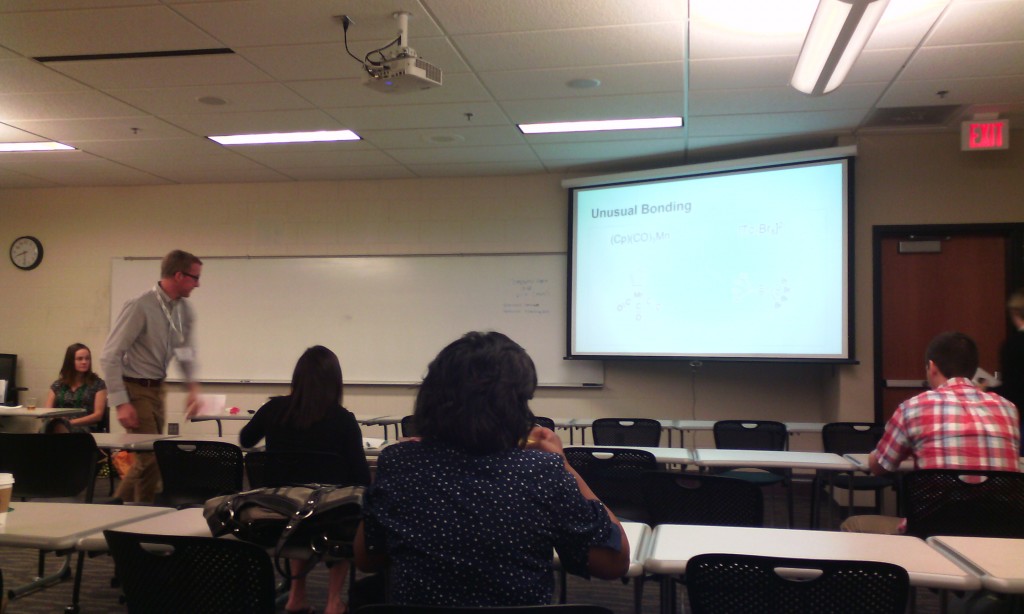
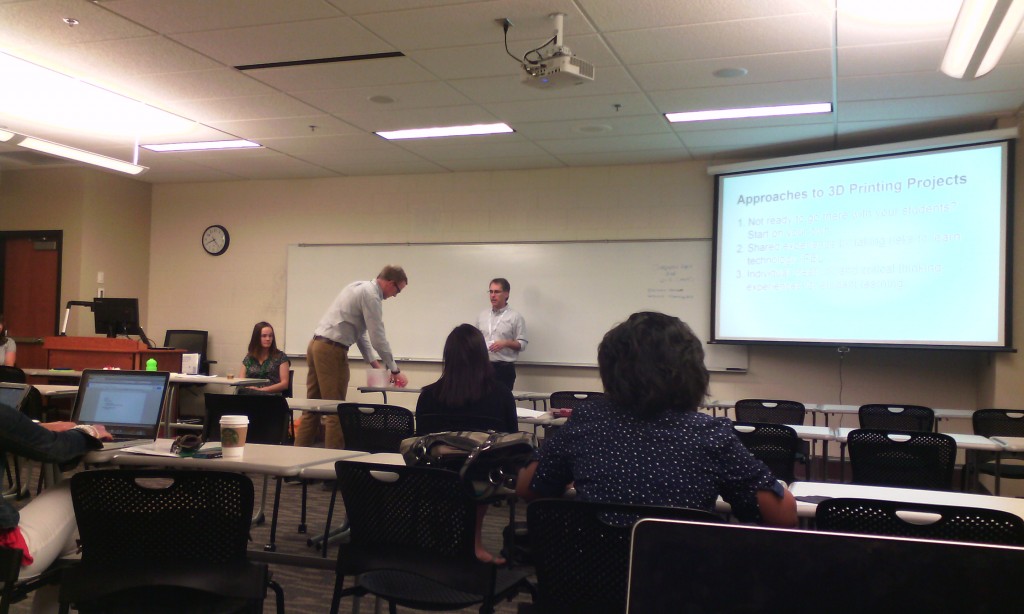

Jason Spartz, Saint Mary’s University of MinnesotaFollow
Lisa Truax, Saint Mary’s University of MinnesotaFollow
Karen Sorvaag, Saint Mary’s University of MinnesotaFollow
Brett Bodsgard, Saint Mary’s University of MinnesotaFollow
chemistry professor. 3D printing with different materials.
what else can be made (e.g. reaction vessel)
printing of atoms
crystalography dbase
Karen: pre-service teachers professor: how to use 3d printers and be comfortable with them. Steve Hoover. Thinkercad and Autodesk123D>
3D academy http://www.team3dacademy.com/index2.html. Pinterest board for3d Printing with resources
Lisa: graphic design. not intuitive. Rhinoceros (not free anymore). 123D strong learning curve. 3d printing will be incorporated in the curriculum. sculpture students and others don’t like fudging on the computer, but Adobe people love it. Some items takes up to 4 hours to print out. when working on the computer is difficult for some students to visualize the dimensionality.
collaborative learning opportunities.
no makerspace or fab lab. additional interest from the theater and business dept. 3d printing is connected to future work skills. new media ecology or media literacy set of skills.
the main presenter: build excitement and interest and gradually step back. how much material goes through and should we charge back. clean and maintenance involved; not too bad. better then a copier. plastic inexpensive. sizes with plastic – $25 and $50. how many project of a spool: depending on the size of the projects but considerable amount. two printers one art dept and one in the faculty dev area.
non profit visually impaired students. how 3d can make difference in special ed.
3d printing lab with access for everybody. ownership brings policy. where housed: neutral place.
only one printer is barely sufficient for faculty to figure out how to use it. purchasing two more if students and curricula to be involved.


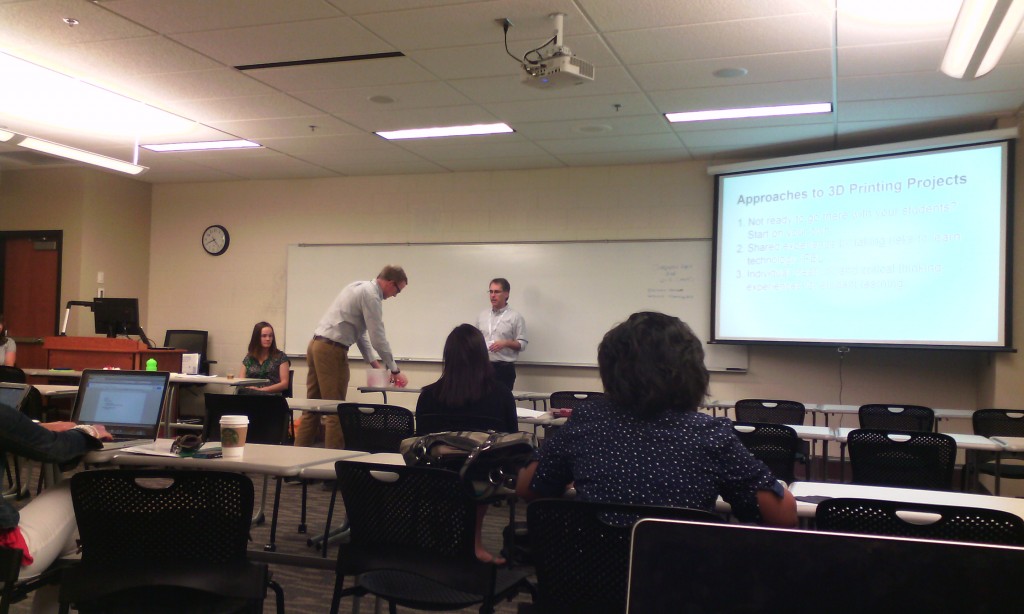
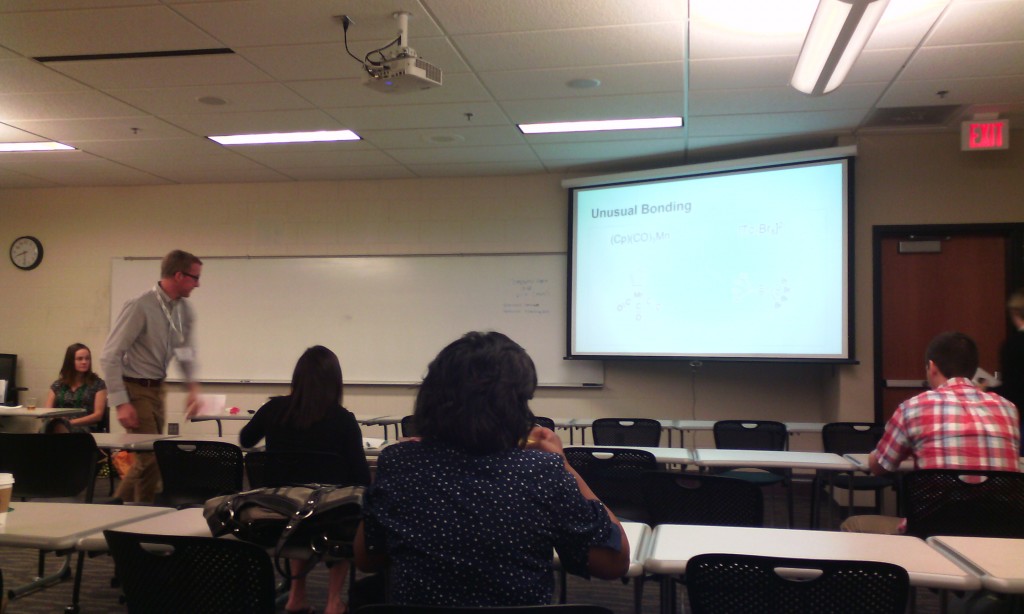
The Balancing Act: Team-Creating an eBook as an Alternative Method for Content Delivery Tom Nechodomu, University of Minnesota

Faculty Created digital stories – google “cultivaitng change series”
student created digital stories –
Susan Andre uses a slide titled “trust” to elucidate how the entire project was enabled. “trust” and “transparency” are sparse currency in the environment I work in. if she is right an ebook ain’t happening anytime soon at my place.
inclining habitat.
students involvement. use stipends. student artists. food for the video interviews. create a community, student centered.
people able to change the book.
copyright process; did you find it cumbersome. copyright permission center.
time span and amount of hours spent: 3-4 months per chapter.
Main speaker
David Wiley. Making Teaching and Learning Awesome with Open
MN Learning Commons
open educational resources
LUMEN
education – sharing feedback, encouragement with students passion about the discipline, yourself
open is not the same as free. free + permissions + copyright permission: 5 r = retain (make and own copies), reuse (use in a wide range of ways), revise (adapt, modify, and improve), remix (combine two or more), redistribute (share with others)
open:
free and unfettered access
perpetual, irrevocable copyright permissions
(look but don’t touch is not open)
tech enables OER permits
traditionally copyright materials on the Internet – not so good ; jet on the road
openly copyright materials on the internet _ yes: jet in the air
permission-less innovation. relatively inexpensive and broad permissions.
intellectual infrastructure of education: learning outcomes/objectives; assessments; textbooks. they are relatively expensive and narrow permissions.
disappearing ink strategies: buyback, rental, ebooks, online subscription
mad, glad, sad, rad: the grumpy cat. student success per dollar
opennetgroup.org/review
change in student learning: replace commercial with open books – small. realign, bigger change. rethink is the large change.
responsibilities:
attribution and meeting other license requirements
thin common cartridge: a way to bring the content to the CMS, but the content remains on the creative commons
disposable assignment: students hate doing them, instructors hate grading them. waste of time and energy
so what?
open education infrastructure: open outcomes, objectives, activities, educational resources
the culture of glued legos must be eradicated. open pedagogy. open credentialing model
summary: don’t settle for “affordable.” improve student outcomes. improve affordability. improve design / academic freedom
links generated from the discussion at my presentation:
7 Things You Should Know About Developments in Instructional Design
http://www.educause.edu/library/resources/7-things-you-should-know-about-developments-instructional-design
Please read the entire EducCause article here: eli7120
discussion of IMS with faculty:
- pedagogical theories
- learning outcome
- design activities
- students’ multimedia assignments, which lead to online resources
- collaboration with other departments for the students projects
- moving the class to online environment (even if kept hybrid)
What is it?
the complexity of the learning environment is turning instructional design into a more dynamic activity, responding to changing educational models and expectations. Flipped classrooms, makerspaces, and competency-based learning are changing how instructors work with students, how students work with course content, and how mastery is verified. Mobile computing, cloud computing, and data-rich repositories have altered ideas about where and how learning takes place.
How does it work?
One consequence of these changes is that designers can find themselves filling a variety of roles. Today’s instructional designer might work with subject-matter experts, coders, graphic designers, and others. Moreover, the work of an instructional designer increasingly continues throughout the duration of a course rather than taking place upfront.
Who’s doing it?
The responsibility for designing instruction traditionally fell to the instructor of a course, and in many cases it continues to do so. Given the expanding role and landscape of technology—as well as the growing body of knowledge about learning and about educational activities and assessments— dedicated instructional designers are increasingly common and often take a stronger role.
Why is it significant?
The focus on student-centered learning, for example, has spurred the creation of complex integrated learning environments that comprise multiple instructional modules. Competency-based learning allows students to progress at their own pace and finish assignments, courses, and degree plans as time and skills permit. Data provided by analytics systems can help instructional designers predict which pedagogical approaches might be most effective and tailor learning experiences accordingly. The use of mobile learning continues to grow, enabling new kinds of learning experiences.
What are the downsides?
Given the range of competencies needed for the position, finding and hiring instructional designers who fit well into particular institutional cultures can be challenging to the extent that instructors hand over greater amounts of the design process to instructional designers, some of those instructors will feel that they are giving up control, which, in some cases, might appear to be simply the latest threat to faculty authority and autonomy. My note: and this is why SCSU Academic Technology is lead by faculty not IT staff.
Where is it going?
In some contexts, instructional designers might work more directly with students, teaching them lifelong learning skills. Students might begin coursework by choosing from a menu of options, creating their own path through content, making choices about learning options, being more hands-on, and selecting best approaches for demonstrating mastery. Educational models that feature adaptive and personalized learning will increasingly be a focus of instructional design. My note: SCSU CETL does not understand instructional design tendencies AT ALL. Instead of grooming faculty to assume the the leadership role and fill out the demand for instructional design, it isolates and downgrades (keeping traditional and old-fashioned) instructional design to basic tasks of technicalities done by IT staff.
What are the implications for teaching and learning?
By helping align educational activities with a growing understanding of the conditions,
tools, and techniques that enable better learning, instructional designers can help higher education take full advantage of new and emerging models of education. Instructional
designers bring a cross-disciplinary approach to their work, showing faculty how learning activities used in particular subject areas might be effective in others. In this way, instructional
designers can cultivate a measure of consistency across courses and disciplines in how educational strategies and techniques are incorporated. Designers can also facilitate the
creation of inclusive learning environments that offer choices to students with varying strengths and preferences.
More on instructional design in this IMS blog:
https://blog.stcloudstate.edu/ims/2014/10/13/instructional-design/
I am including a couple whitepapers you can review and forward to all staff who may be curious about our teaching and learning tool and would be attending the demo on May 11th at 1.00pm
Please see the go to meeting instructions for our Bluepulse v1.5 walkthrough.
https://global.gotomeeting.com/join/822849653
United States: +1 (312) 757-3126
Access Code: 822-849-653
As you mentioned faculty may be very interested in using Bluepulse, I wanted to include the link for our instructor video: https://www.youtube.com/watch?v=XgdpQT3jkBQ&feature=youtu.be
If you have any questions about the integration, training or implementation, please do not hesitate to email or call and as always I am more than happy to help.
Warm regards,
Nick Sankar
Bluepulse Account Manager
MY NOTES:
http://www.explorance.com/
harvest students; feedback – anonymous way to ask questions. D2L surveys offer already this opportunity; Twitter and other the free options for polling apps give the same option, e.g. Polleverywhere gives a word cloud option
the follow up q/n as demonstrated is limited to 160 characters. Why?
i like that it compartmentalize the anonymity but I really ask myself: would SCSU faculty go to such length?
presumptions: non-tenured faculty is interested in the top layers students and wants to find out what works for them best. this loaded, since, if there ARE different learning styles, then what worked for the top layer might be exactly what did not work for the bottom layer, but this approach will gave the faculty a justification to keep stratifying students, instead of thinking of diverse ways to approach all layers. this part of sale, not pedagogy. sorry.
weakness; the entire presentation is trying to sell a product, which might be good for different campus, but not for SCSU, where faculty are overworked, the class load is so great that going to such details might be questionable.
exporting CSV for data massaging is not big deal. indeed the easy of this particular software is admirable, but if the faculty has time to go into such details, they can export the data from D2L or Google Forms and open it in SPSS
Greg’s question: mobility.
libraries and services. pole users without being tied to course. again, that all can be done with other services in the library. if the library cares about it at all.
5 Essential Insights About Mobile Learning
http://ww2.kqed.org/mindshift/2014/07/15/5-essential-insights-about-mobile-learning/
1. Set goals and expectations for teaching and learning with mobile devices before worrying about the device itself.
St. Vrain Valley School District in Colorado,
Mooresville Graded School District
Consolidated High School District 230
2. Develop a strong community of support for the initiative early and keep up transparent communication with parents and community members throughout the process.
Forsyth County Schools in Georgia.
3. Think about equity, but don’t let it stop forward motion.
includes both urban and rural areas,
4. Evaluate the effectiveness of a mobile learning initiative based on the goals set at the beginning of the rollout.
5. Some of the biggest lessons learned include giving up control and trusting students.
included students in the discussions
STAY NIMBLE
While these mobile learning pioneers have seen some of the pitfalls and can help districts new to the game avoid the same stumbles, this space is changing quickly and every community’s needs will be different.
“It’s no longer just something you implement; it’s evolving and it’s unique in each location,” Bjerede said. “If you try to be cookie cutter about it you won’t meet the needs of every kid in every classroom.”
The technology will change, students will surprise their teachers and the best advice to district leaders is to stay open to all the possibilities and allow students to take control of the tremendous learning opportunity that having a device at all times could offer them.
=====================================
My note: Kathrina Schwartz offers an opinion, which reflects the second wave (withdrawl) in the 3 steps of innovation
The Struggles and Realities of Student-Driven Learning and BYOD
http://ww2.kqed.org/mindshift/2014/07/07/the-struggles-and-realities-of-student-driven-learning-and-byod/
A 2013 Pew study revealed that only 35 percent of teachers at the lowest income schools allow their students to look up information on their mobile devices, as compared to 52 percent of teachers at wealthier schools.
Many advocates of using mobile technologies say the often cited issues of student distraction are just excuses not to try something new.
“The way you discourage it is engage them in the activity so they don’t even think of sending a text. You’ve got to jump in and play their game or you’re going to lose them.”
Angela Crawford has heard all the arguments of BYOD evangelists, but doesn’t see how they match the reality of her classroom. “BYOD is very problematic in many schools, mine included, because we have a prominent engagement problem,” Crawford said.
Tactics to improve engagement like making work relevant to her students’ lives or letting them use their phones in class to look up information, haven’t worked for Crawford, although she’s tried.
When she first started, Crawford was enthusiastic about jumping into collaborative, project-based learning. “I thought my colleagues were monsters because of how they were teaching,” she said of a school where she previously worked and where teachers lectured all the time. She tried to teach students through projects, but found it was a disaster. To her students’ parents, her efforts to make the classroom “student-centered” looked like she wasn’t teaching. “There is a different perception of what a teacher should be in different cultures,” Crawford said. “And in the African-American community in the South the teacher is supposed to do direct instruction.”
“What works best for each student is really the heart of student-centered learning,” Crawford said. “Sometimes what the student needs best is direct instruction. They need that authoritative, in-control figure who is directing their learning and will get them where they need to go.” Many of Crawford’s students come from homes run by single mothers who rule with an iron hand. She tries to replicate that attitude and presence. “They respond to that; they like it,” Crawford said. “It’s comforting to them.”
Still, Crawford will not be experimenting with a bring-your-own-device program. “My problem with education innovation is we tend to want to take a new technology or a new idea and go forth with it as if it’s the silver bullet,” Crawford said. “What happens is that teachers who teach in my type of environment realize this would be a disaster in my classroom.”
Crawford is skeptical that kids in higher income areas aren’t misusing technology too. Her children attend school in a more affluent district and they tell her that kids are constantly messing around on their devices. They just switch screens when a teacher comes by. They get away with it because their teachers trust them to do their work.
“I think kids in middle class or upper middle class schools are equally distracted as low-income students,” said Bob Lenz, director of innovation at Envision Schools, a small charter network that’s part of the deeper learning movement. “It’s just that because of the privilege of their background the content and the skills that they need to gain in school — they’re coming with a lot of those skills already– so it’s not as urgently needed.”
http://higheredmanagement.net/2014/10/22/stuck-in-the-90s-online-course-design-in-traditional-higher-education/
Of course, not all aspects of online course design require a team of specialists, a longer development time, and more funding. Some things can be done quickly, cheaply and by individuals with focused skill sets.
But technology can, when built with a deep understanding of how students learn, meet both of these needs. We can build online courses that provide students with hundreds of opportunities to test their knowledge. Using scientifically-based learning analytics, we can provide each learner with immediate, context-specific feedback. We can build software that constantly responds to each student’s cognitive and educational differences and serves up activities that address these differences.
-

Michael
-

Judith
-

Alex
-

Maria
-

Alex
-

Judith
30+ QR Code Resources
http://www.themobilenative.org/2014/05/30-qr-code-resources.html
Amidst discussions at LRS and forthcoming strategic planning –
The LinkedIn Higher Education Teaching and Learning group has a discussion started:
“The library as space is becoming more important, even as students are able to log on to databases from wherever.”
based on the the article
Spikes, Stacks, and Spaces
from Inside Higher Ed blog: https://www.insidehighered.com/blogs/confessions-community-college-dean/spikes-stacks-and-spaces
-

Julie
-

Andrea
-

Russ
-

Sharon
-

Laura
-

Dr..Myrna
The Myth Of Student Engagement
http://inservice.ascd.org/education-resources/the-myth-of-student-engagement/
Teaching and Learning: The Chicken and the Egg
the heart of the student engagement myth: that adding or changing classroom elements, doing a new project, or exposing a student to a new technology or method of instruction will magically transform apathy into a white-hot fire of curiosity.
True engagement comes when a teacher knows a student’s strengths and interests beyond the classroom and uses that knowledge to deepen relationships. If we go into our rooms each day to teach but not connect, we can’t expect students to care beyond a test score, if that.
Can you answer these questions about your students? If you can, how do you apply that knowledge to connect with them?
*What home issues are affecting their work?
*Do they have a non-academic passion?
*What are their favorite shows, games, songs, or books?
*Do they have a preferred learning style?
*What is their hidden talent?
*What goals do they have for themselves in the future?
My note: easily said then done; if the instructor is overloaded with 4 classes 100 students per class, the suggestion above is rendered useless.