Apr
2015
Digital Literacy for St. Cloud State University
University of Minnesota, McNamara Alumni Center – Twin Cities Campus. April 8, 2015
Full program available here: https://guidebook.com/g/adt/
Randy Bass
https://www.linkedin.com/pub/randall-bass/14/94/77
flipping disruption into Design
there are two type of universities: the ones that are in control of change and the ones, which are pressed to change.
what kind of education is needed at this moment of history.
Assumptions: 5-10 years will be for a first time outcompeted in terms of delivering information and degrees. What is that the university can do distinctively well that WWW cannot do: mentored learning and the arc of learning (beyond collection of granular separate learning)
book: The New Division of Labor. http://www.amazon.com/The-New-Division-Labor-Computers/dp/0691124027
External forces of potential disruption: 1. MOOCs, nearly free education, 2. skilled-based learning (Codeacademy, Udacity), 3. data analytic 4. public pressure on access, metrics of impact.
Gartner group (http://www.gartner.com/technology/home.jsp) hype cycle : overvalued in a short term and undervalued in a long term. MOOC is excellent example.
NMC: competing models of education.
learning analytics. adaptive learning, intelligent tutoring etc. Open Learning Initative. http://oli.cmu.edu/
In the 19th century, railroads companies which were in the business of railroad companies went under; the ones which were in the business of transportation survived. Parallel, universities, which are in the business of delivering information will die out; the ones, which will survive must look to a very different picture.
https://guidebook.com/guide/33541/event/10594685/
https://guidebook.com/guide/33541/event/10594684/
https://guidebook.com/guide/33541/event/10693434/
https://guidebook.com/guide/33541/event/10676389/
https://guidebook.com/guide/33541/event/10676375/
https://guidebook.com/guide/33541/event/10676361/
https://guidebook.com/guide/33541/event/10676372/
https://guidebook.com/guide/33541/event/10676385/
https://guidebook.com/guide/33541/event/10676376/
https://guidebook.com/guide/33541/event/10594850/
https://guidebook.com/guide/33541/event/10676323/
https://guidebook.com/guide/33541/event/10734863/
https://guidebook.com/guide/33541/event/10676358/
https://guidebook.com/guide/33541/event/10676369/
https://guidebook.com/guide/33541/event/10595018/
https://guidebook.com/guide/33541/event/10595040/
 |
 |
 |
 |
 |
 |
partners across campus for IT/AV: CETL
What is the most important key for creating active learning spaces (ALS).
Mathew shared his work with CETL and his understanding of the importance of faculty being brought to the table. Faculty as equal stakeholder in the process.
In a conversation with him after the presentation, he agreed that faculty must be the leading force in in generating ideas what new technology and how to implement technology in the classroom. He agreed that at the present IT/AV staff is the leading force and this is a corrupt statuquo
key partnerships:
faculty and academic affairs, students, facilities, architects, engineers, contractors, furniture vendors, IT (networking, support instructional design)
challanges: ITS mindset (conservative), Administration must be on board (money), Funding.
MnSCU is not Google friendly. 60% of the staff is not doing the same tasks as 3 years ago.
Open about challenges, sharing more with faculty. Nice to hear this, but the communication must be much larger, to the point when faculty are equal partners in a relationship, which is not far from equal decision making.
If faculty is not considered a REAL stakeholder (versus intimated body in a meeting which is controlled by IT people), the entire technology use goes down the drain. Faculty is much stronger relationship with students then IT is with students. The presentation put weight on IT staff and its connection with students’ needs. It is questionable how IT staff can make stronger connection then faculty, who are in a daily contact with students.
The issue is how to assist faculty to catch up with the technology, not how IT staff to rival faculty in their connection with students. What faculty lacks in understanding of technology cannot be replaced by IT staff increasing interaction with students, but rather assisting faculty with coming to terms with technology.
maintaining innovation: fail fast and fail forward; keep up to date with technology (blank statement); always look for new furniture; focus on space design instead of just A/V; Challenge yourself with new ideas; always learn from your mistakes; always get feedback from students and faculty (again, the PERIPHERAL role of faculty. Is feedback all expected from faculty? It faculty and IT staff must be equal partners at the decision table. not faculty being consulted at decision made by IT staff)
Google Glass mentioned, Pebble watches. supposedly to understand students habits. Big data used to profiling students is very fashionable, but is it the egg in the basket?
they have 3d printer, Inoculus. Makerspace mentioned
examples how to use 3d printing for education (LRS archive collections, MN digital library).
the presenter kept asking if there are questions. it makes me wonder how far back (pedagogically or androgogically) IT staff must be to NOT consider backchanneling. Social media is not a novelty and harvesting opinions and questions using social media should not be neglected
Break down session: Digital Classroom
technical, very IT. I am not versed enough to draw impression on how it projects over real faculty work. HDMI cables.
relating to the previous presentation: I really appreciate the IT / AV staff handling all this information, which is complex and important; but during my 15 years tenure at SCSU I learned to be suspicious of when the complexity and the importance of the techy matter starts asserting itself as leading when the pedagogy in the classroom is determined.
HD flow and other hardware and software solutions
VLAN 3. lecture capture.
BYOD support in the classroom: about half of the room raised their hands.
presented on Tuesday, March 3, 2015.
Steve Zimmerman (charter school director), New York
digital porfolio software: open source. Google Sites – free, but too laborious for teachers
must be student owned and intuitive interface (you cannot say this about MN eFolio)
assessment rubrics
easy sharing and feedback
accessible form mobile devices (you cannot say this about MN eFolio)
easy integration with other applications (you cannot say this about MN eFolio)
Tina Holland
she is not a test person. good for her.
writing, critical thinking, creative thinking, soft skills (communication, collaboration, negotiation). team players, problme solvers, prioritize,
education is moving from traditional teaching methods, to inquiry based. self-directed learning. from summative to formative assessment
21st century learning competencies
#DigitalPortfolio
the presentation is now available on-demand at: http://w.on24.com/r.htm?e=936737&s=1&k=93DDFD3EB35B18A080B8EB13DD8FA770.
More on digital portfolio in this blog:
Beth Anna Bergsmark, Associate Vice President and Chief Enterprise Architect
http://event.on24.com/eventRegistration/console/EventConsoleNG.jsp
For your convenience, the presentation is now available on-demand at: http://w.on24.com/r.htm?e=943162&s=1&k=EEB98B7670230B430D2C5D40A99B0E1D.You can view it at any time or share it with a colleague.
use lighweight Google tools versus heavy weight (time consuming to learn) tools. able to connect, participate online. Georgetown policy is “never close campus” and light-weight tools help faculty do that .
#GoogleEdu
google.com/edu/higher-education
even faculty video service integrated with LMS (SCSU = Kaltura + D2L), faculty still are encouraged to use youTube.
migrations lose metadata. Google migration highly automated, but other modernisations, but sites older then 10 years were scrapped.
aside of Google Glass, are there other Google apps used in the medical school. Answers: Google calendar
link to this blog entry:
https://blog.stcloudstate.edu/ims/2015/02/18/digital-literacy-instruction-for-scsu-health-class/
short link: http://scsu.mn/1oaur7g
++++++++++++++++++++++++++
Your plan to develop presentation skills for this course:
+++++++++++++++++++++++++
It is tailored after the instructor’s requests.
podcasting:
https://en.wikipedia.org/wiki/Podcast
http://techcrunch.com/2015/07/18/the-future-of-podcasting/
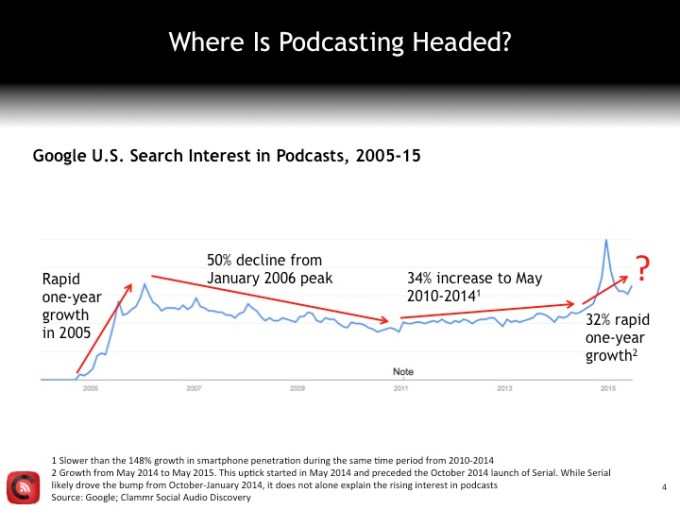
https://www.podomatic.com/login
=============
Multimedia Quizzes:
https://blog.stcloudstate.edu/ims/2016/02/13/4820/
==============
==============
==============
2015.02.13 ITS TechFeeSurvey2014 Presentation
Q14 What technology devices you currently own?
Q15 What technology devices do you plan to purchase in the next year?
Q17 How often do you use the following programs and services?
There is an informative discussion on the LITA board regarding signage, both hard/software-wise as well as design-wise.
From: Hess, M. Ryan [mailto:MHESS8@depaul.edu]
Sent: Monday, January 05, 2015 6:14 PM
To: lita-l@lists.ala.org
Subject: [lita-l] Re: Digital Signs – Best practices, hints & tips
Hi Christa,
I don’t manage the signs in our library, but had a part in getting them put in place and designing workflows. Along the way, I found some interesting research on the topic:
San Jose Public Library (2009). San Jose Public Library Signage Design Guidelines. Retrieved from http://www.olis.ri.gov/ services/ ce/ presentation/ SJW-SignageDesignGuidelines.pdf
Envirosell (2007). San Jose Public Libraries & Hayward Public Libraries Final Report. Retrieved from http://sjpl.org/sites/all/files/userfiles/svpl-hpl_final_report.pdf
Barclay, D. A., Bustos, T., & Smith, T. (June 01, 2010). Signs of success. College & Research Libraries News, 71(6), 299.
Shooting more from the hip, my opinion on digital signage is that commonly made mistakes with content include:
– multiplied narratives don’t work in most library cases. Keep everything short and on a single slide
– keep the slide visible for at least a minute to give people a chance to read it
– make sure your graphics are appropriately sized for HD screens (keep those images sharp and avoid pixelation)
On a technical note, we use a mix of solutions:
– PPTs on USBs
– We’ve experimented with Google Drive Slideshows too, to help streamline the work
M Ryan Hess
Digital Services Coordinator
DePaul University
JTR 303-C, DePaul University, Lincoln Park Campus, 2350 N Kenmore Ave., Chicago IL 60614
office: 773-325-7829 | cell: 650-224-7279 | fax: 773-325-2297 | mhess8@depaul.edu
On Dec 22, 2014, at 2:20 PM, Hirst , Edward A. <Edward.Hirst@rowancountync.gov> wrote:
We are using a Plex Media Server feeding 3 Rokus over a wireless connection from a laptop. We use .jpg pictures for our slides. Each Roku is connected to a different folder on the Plex server since our displays are in different parts of the building.
Edward
—–Original Message—–
From: Junior Tidal [mailto:JTidal@CityTech.Cuny.Edu]
Sent: Monday, December 22, 2014 1:10 PM
To: lita-l@lists.ala.org
Subject: [lita-l] Re: Digital Signs – Best practices, hints & tips
Hi Christa,
We used two templates for our digital sign. We were using PowerPoint on a Windows machine.
Librarians would take turns updating the slides to promote databases, workshops, library hours, etc., and we had a stable of maybe a dozen or so slides. We updated the slides whenever we needed to promote specific events, usually a couple of weeks before it took place.
This past summer, we switched to using a Raspberry Pi setup installed with Screenly – https://www.screenlyapp.com/ose.html .
This made it much easier to update the slides, because we couldn’t remotely login into the PC with Powerpoint running. Now, we can connect to the RPi/Screenly, and upload images.
Best,
Junior
Junior Tidal
Assistant Professor
Web Services and Multimedia Librarian
New York City College of Technology, CUNY
300 Jay Street, Rm A434
Brooklyn, NY 11201
718.260.5481
http://library.citytech.cuny.edu
Christa Van Herreweghe <christa@ucitylibrary.org> 12/21/2014 5:12
PM >>>
Hello all:
We are new to digital signs having just installed our first. Would love to hear about any best practices you have developed.
How many slides do you show? (assuming you are doing slides – if not, would love to hear about your format).
Did you develop a template (or two) and develop a consistent “look”
on all your slides?
Who updates your sign and how often?
Other hints and tips are welcome.
Thanks,
Christa Van Herreweghe
Assistant Director/IT Librarian
University City Public Library
ucitylibrary.org
deCesare, Gina, Miltenoff, Plamen
Section 5, T/TH – 11:00am – 12:15pm and, Section 7, T – 6:oopm – 9:00pm
http://media4.stcloudstate.edu/scsu
http://lrts.stcloudstate.edu/library/general/ims/default.asp
http://web.stcloudstate.edu/pmiltenoff/lib290/
Social Media Examiner has plenty to say about it:
https://blog.stcloudstate.edu/ims/2014/10/01/social-media-management/
https://blog.stcloudstate.edu/ims/2014/09/21/social-media-cocktail/
time-saving social media tools
https://blog.stcloudstate.edu/ims/2014/09/19/time-saving-social-media-tools/
30 Little-Known Features of the Social Media Sites
https://blog.stcloudstate.edu/ims/2014/09/19/social-media-features/
26 Creative Ways to Publish Social Media Updates
https://blog.stcloudstate.edu/ims/2014/08/28/26-creative-ways-to-publish-social-media-updates/
How to Write a Social Media Policy to Empower Employees
https://blog.stcloudstate.edu/ims/2014/07/01/social-media-how-to-write-a-social-media-policy-to-empower-employees/
How to Create Awesome Online Videos: Tools and Software to Make it Easy
https://blog.stcloudstate.edu/ims/2014/06/24/social-media-how-to-create-awesome-online-videos-tools-and-software-to-make-it-easy/
Finally, the pre-Internet application PowerPoint, which is suffocating higher education in terms of presentation alternatives, is discussed to be retired:
http://www.businessinsider.com/microsoft-sway-microsofts-own-powerpoint-replacement-2014-11