Dec
2013
Translating Constructivism into Instructional Design: Potential and Limitations.
The goal, for instance, is not to teach a particular version of history, but to teach someone how to think like a historian.
Yiasemina Karagiorgi
Digital Literacy for St. Cloud State University
http://www.guide2digitallearning.com/blog_chad_evans/technology_not_magic_bullet
Professional development for administrators and educators often focuses on the “how does it work” as opposed to how should we use this to help students make meaning, communicate, collaborate, and create? Many unfairly assume that educators are chomping at the bit to design instructional learning experiences using technology. This is true in some cases. In other cases, laptops are used as paperweights at worst, and for word processing at best. Tablets are used for games and low level practice skill and drill. A teacher who focuses on memorization and low level thinking skills will not all of a sudden change their stripes when handed a new device. – See more at: http://www.guide2digitallearning.com/blog_chad_evans/technology_not_magic_bullet#sthash.jlEDWr4T.dpuf
https://recruit.apo.ucla.edu/JPF06841
The center is focused on enterprise applications, workforce training in XR, narrative structures for XR storytelling, and (UX) User Experience in XR. This XR program is focused on training individuals to become XR content developers. The emphasis of this certificate is not on advanced coding or hardware development. Areas of recruitment include:
UCLA Extension is considered one of the top programs of its kind, offering to more than 35,000 students per year approximately 4,500 classes and non-degree certificate programs to meet the professional development, continuing education and personal enrichment needs of the full spectrum of nontraditional students as well as companies and organizations throughout and beyond the Los Angeles region.
Special Conditions of Employment
Instructors are hired on a quarterly contract basis.
Because Extension is a division of UCLA, all Extension degree-credit instructors and courses must be formally approved according to the regulations of the Academic Senate of the University of California. Eligibility to teach a course is contingent upon this formal academic approval. Once approved, teaching assignments are “by agreement.” The Instructor’s Contract outlines the deliverables for the course, the course schedule, and the compensation terms, subject to Extension policies and procedures. UCLA Extension makes no commitment to hire an instructor until it has sent and received a signed
Instructor Contract. Should the course section an instructor plans to teach be cancelled for any reason, the Instructor Contract, including rights to compensation for future section meetings, is voided.
In an effort to promote and maintain a healthy environment for our students, visitors and employees, UCLA is a smoke-free site. Smoking is prohibited within the boundaries of all UCLA owned, occupied, leased, and associated building and facilities. UCLA Extension is an Equal Opportunity Employer that values a diverse workforce.
To Apply:
Please follow the “apply now” link to submit the following:
Completed application form
Current CV
Link to portfolio or work samples if available
Cover letter”
Department: https://recruit.apo.ucla.edu/JPF06841
Do we need to pay for services such as Turnitin?
Are there comparable services for free?
Do we need services such as those ones or we rather have faculty and students educated on plagiarism and faculty trained to detect plagiarism?
Is it supposed to be a “mechanical” process or educational activity?
These questions following a posting of today from the Educause Blended and Online Learning Group
At Ursinus, we use PlagScan, which is affordable and meets our needs.
We haven’t been able to get it to fully integrate within our LMS yet but hopefully we will be able to soon.
Christine Iannicelli
Instructional Technology Librarian
Library and IT
Library 124
Phone: 610-409-3466
ciannicelli@ursinus.edu
++++++++++
more on TurnitIn in this IMS blog
https://blog.stcloudstate.edu/ims?s=turnitin
more on alternatives and Grammarly
https://blog.stcloudstate.edu/ims?s=grammarly
https://blog.stcloudstate.edu/ims/2017/08/16/grammarly-alternatives/
EdTech Research – Where to Publish, How to Share (Part 1): Journal Overview
Publisher / Organization: Athabasca University Press
Year founded: 2000
Description: The International Review of Research in Open and Distributed Learning disseminates original research, theory, and best practice in open and distributed learning worldwide.
Publisher / Organization: The University of Illinois at Chicago- University Library
Year founded: 1996
Description: First Monday is among the very first open access journals in the EdTech field. The journal’s subject matter encompasses the full range of Internet issues, including educational technologies, social media and web search. Contributors are urged via author guidelines to use simple explanations and less complex sentences and to be mindful that a large proportion of their readers are not part of academia and do not have English as a first language.
Publisher / Organization: Springer (from 2013)
Academic Management: University of Catalonia (UOC)
Year founded: 2004
Description: This journal aims to: provide a vehicle for scholarly presentation and exchange of information between professionals, researchers and practitioners in the technology-enhanced education field; contribute to the advancement of scientific knowledge regarding the use of technology and computers in higher education; and inform readers about the latest developments in the application of information technologies (ITs) in higher education learning, training, research and management.
URL: https://educationaltechnologyjournal.springeropen.com/
Publisher / Organization: Online Learning Consortium
Year founded: 1997
Description: Online Learning promotes the development and dissemination of new knowledge at the intersection of pedagogy, emerging technology, policy, and practice in online environments. The journal has been published for over 20 years as the Journal of Asynchronous Learning Networks (JALN) and recently merged with the Journal of Online Learning and Teaching (JOLT).
URL: https://olj.onlinelearningconsortium.org/
Publisher / Organization: International Forum of Educational Technology & Society
Year founded:1998
Description: Educational Technology & Society seeks academic articles on the issues affecting the developers of educational systems and educators who implement and manage these systems. Articles should discuss the perspectives of both communities – the programmers and the instructors. The journal is currently still accepting submissions for ongoing special issues, but will cease publication in the future as the editors feel that the field of EdTech is saturated with high quality publications.
URL: http://www.ds.unipi.gr/et&s/index.php
Publisher / Organization: Ascilite (Organization) & PKP Publishing Services Network
Year founded: 1985
Description: The Australasian Journal of Educational Technology aims to promote research and scholarship on the integration of technology in tertiary education, promote effective practice, and inform policy. The goal is to advance understanding of educational technology in post-school education settings, including higher and further education, lifelong learning, and training.
URL: https://ajet.org.au/index.php/AJET
Publisher / Organization: Elsevier Ltd.
YEAR FOUNDED: 1998
DESCRIPTION: The Internet and Higher Education is devoted to addressing contemporary issues and future developments related to online learning, teaching, and administration on the Internet in post-secondary settings. Articles should significantly address innovative deployments of Internet technology in instruction and report on research to demonstrate the effects of information technology on instruction in various contexts in higher education.
URL: https://www.journals.elsevier.com/the-internet-and-higher-education
Publisher / Organization: British Educational Research Association (BERA)
YEAR FOUNDED: 1970
DESCRIPTION: The journal publishes theoretical perspectives, methodological developments and empirical research that demonstrate whether and how applications of instructional/educational technology systems, networks, tools and resources lead to improvements in formal and non-formal education at all levels, from early years through to higher, technical and vocational education, professional development and corporate training.
LINK: http://onlinelibrary.wiley.com/journal/10.1111/(ISSN)1467-8535
Publisher / Organization: Elsevier Ltd.
Year founded: 1976
Description: Computers & Education aims to increase knowledge and understanding of ways in which digital technology can enhance education, through the publication of high quality research, which extends theory and practice.
URL: https://www.journals.elsevier.com/computers-and-education/
Publisher / Organization: Springer US
Year founded: 1985
Description: TechTrends targets professionals in the educational communication and technology field. It provides a vehicle that fosters the exchange of important and current information among professional practitioners. Among the topics addressed are the management of media and programs, the application of educational technology principles and techniques to instructional programs, and corporate and military training.
URL: https://link.springer.com/journal/11528
Year founded: 2002
Description: Advances in technology and the growth of e-learning to provide educators and trainers with unique opportunities to enhance learning and teaching in corporate, government, healthcare, and higher education. IJEL serves as a forum to facilitate the international exchange of information on the current research, development, and practice of e-learning in these sectors.
Led by an Editorial Review Board of leaders in the field of e-Learning, the Journal is designed for the following audiences: researchers, developers, and practitioners in corporate, government, healthcare, and higher education. IJEL is a peer-reviewed journal.
URL: http://www.aace.org/pubs/ijel/
Year founded: 1981
Description: JCMST is a highly respected scholarly journal which offers an in-depth forum for the interchange of information in the fields of science, mathematics, and computer science. JCMST is the only periodical devoted specifically to using information technology in the teaching of mathematics and science.
URL: https://www.aace.org/pubs/jcmst/
Just as researchers build reputation over time that can be depicted (in part) through quantitative measures such as h-index and i10-index, journals are also compared based on the number of citations they receive..
Year founded: 1997
Description: The Journal of Interactive Learning Research (JILR) publishes papers related to the underlying theory, design, implementation, effectiveness, and impact on education and training of the following interactive learning environments: authoring systems, cognitive tools for learning computer-assisted language learning computer-based assessment systems, computer-based training computer-mediated communications, computer-supported collaborative learning distributed learning environments, electronic performance support systems interactive learning environments, interactive multimedia systems interactive simulations and games, intelligent agents on the Internet intelligent tutoring systems, microworlds, virtual reality based learning systems.
URL: http://learntechlib.org/j/JILR/
Year founded: 1996
Description: JEMH is designed to provide a multi-disciplinary forum to present and discuss research, development and applications of multimedia and hypermedia in education. It contributes to the advancement of the theory and practice of learning and teaching in environments that integrate images, sound, text, and data.
URL: https://www.aace.org/pubs/jemh/
Publisher / Organization: Society for Information Technology and Teacher Education (SITE)
Year founded: 1997
Description: JTATE serves as a forum for the exchange of knowledge about the use of information technology in teacher education. Journal content covers preservice and inservice teacher education, graduate programs in areas such as curriculum and instruction, educational administration, staff development instructional technology, and educational computing.
URL: https://www.aace.org/pubs/jtate/
Publisher / Organization: Association for the Advancement of Computing in Education (AACE)
YEAR FOUNDED: 2015
DESCRIPTION: The Journal of Online Learning Research (JOLR) is a peer-reviewed, international journal devoted to the theoretical, empirical, and pragmatic understanding of technologies and their impact on primary and secondary pedagogy and policy in primary and secondary (K-12) online and blended environments. JOLR is focused on publishing manuscripts that address online learning, catering particularly to the educators who research, practice, design, and/or administer in primary and secondary schooling in online settings. However, the journal also serves those educators who have chosen to blend online learning tools and strategies in their face-to-face classroom.
URL: https://www.aace.org/pubs/jolr/
++++++++++++++
part 2
The most commonly used index to measure the relative importance of journals is the annual Journal Citation Reports (JCR). This report is published by Clarivate Analytics (previously Thomson Reuters).
SCImago Journal Rank (SJR indicator) measures the influence of journals based on the number of citations the articles in the journal receive and the importance or prestige of the journals where such citations come from. The SJR indicator is a free journal metric which uses an algorithm similar to PageRank and provides an open access alternative to the journal impact factor in the Web of Science Journal Citation Report. The portal draws from the information contained in the Scopus database (Elsevier B.V.).
Introduced by Google in 2004, Scholar is a freely accessible search engine that indexes the full text or metadata of scholarly publications across an array of publishing formats and disciplines.
Introduced by Elsevier in 2004, Scopus is an abstract and citation database that covers nearly 18,000 titles from more than 5,000 publishers. It offers journal metrics that go beyond just journals to include most serial titles, including supplements, special issues and conference proceedings. Scopus offers useful information such as the total number of citations, the total number of articles published, and the percent of articles cited.
Anne-Wil Harzing:
“Citations are not just a reflection of the impact that a particular piece of academic work has generated. Citations can be used to tell stories about academics, journals and fields of research, but they can also be used to distort stories”.
Harzing, A.-W. (2013). The publish or perish book: Your guide to effective and responsible citation analysis. http://harzing.com/popbook/index.htm
ResearchGate is a social networking site for scientists and researchers to share papers, ask and answer questions, and find collaborators. The community was founded in May 2008. Today it has over 14 million members.
Google Scholar allows users to search for digital or physical copies of articles, whether online or in libraries. It indexes “full-text journal articles, technical reports, preprints, theses, books, and other documents, including selected Web pages that are deemed to be ‘scholarly. It comprises an estimated 160 million documents.
Academia.edu is a social-networking platform for academics to share research papers. You can upload your own work, and follow the updates of your peers. Founded in 2008, the network currently has 59 million users, and adding 20 million documents.
The ORCHID (Open Researcher and Contributor ID) is a nonproprietary alphanumeric code to uniquely identify scientific and other academic authors and contributors. It provides a persistent identity for humans, similar to content-related entities on digital networks that utilize digital object identifiers (DOIs). The organization offers an open and independent registry intended to be the de facto standard for contributor identification in research and academic publishing.
The Scopus Author Identifier assigns a unique number to groups of documents written by the same author via an algorithm that matches authorship based on a certain criteria. If a document cannot be confidently matched with an author identifier, it is grouped separately. In this case, you may see more than one entry for the same author.
+++++++++++++++++
more on metrics in this iMS blog
Jeanne will discuss what she has learned about what works, why and how it works in achieving sustainable institutional transformation in the world of planning spaces for learning in the undergraduate setting.
Lisa and Rebecca will share their experience in FLEXspace (Flexible Learning Environments eXchange) an open education repository project which has expanded to over 2,600+ users from 1,200+ educational institutions across 42 countries.
Xin will share information about the Library’s initiative to install a Portal on the Cornell campus in Sept. 2018, with the goal to engage faculty, students, and the community in live conversations with Portal users in different countries, cultures, or life circumstances, such as what others do for STEM education.
For more information on the speakers and to register and log into the event please go tohttps://gateway.shindig.com/event/learningspaces
This collaboration between Cornell University and the University at Buffalo featuring the perspectives of national thought leaders and institutional representatives about expanding the participation of women in undergraduate STEM education at different scales.
This interactive, online series features a different topic per month. Each session kicks off with an introduction by our distinguished thought leaders followed by institutional representatives from Cornell University and the University at Buffalo who will share insights from their campuses. Participants may join the conversation, ask questions, share experiences, build networks and learn more about:
· Innovations that can expand female or underrepresented minority student participation and success in STEM undergraduate education.
· Effective evidence-based STEM teaching practices commonly adopted at research universities.
· Unique institutional and cultural challenges to achieving STEM diversity.
· What difference at scale looks like.
+++++++++++++++
more on learning spaces in academic environment in this iMS blog
https://blog.stcloudstate.edu/ims?s=learning+spaces
Advancing Online Education – Full Report-1s94jfi
Defining Online Education
The term “online education” has been used as a blanket phrase for a number of fundamentally different educational models. Phrases like distance education, e-Learning, massively open online courses (MOOCs), hybrid/blended learning, immersive learning, personalized and/or adaptive learning, master courses, computer based instruction/tutorials, digital literacy and even competency based learning have all colored the definitions the public uses to define “online education.”
online education” as having the following characteristics:
Organizational Effectiveness Research Group (OERG),
As the workgroup considered strategies that could advance online education, they were asked to use the primary and secondary sources listed above to support the fifteen (15) strategies that were developed
define a goal as a broad aspirational outcome that we strive to attain. Four goal areas guide this document. These goal areas include access, quality, affordability and collaboration. Below is a description of each goal area and the assumptions made for Minnesota State.
strategies are defined as the overall plan used to identify how we can achieve each goal area.
Action Steps
Strategy 1: Ensure all student have online access to high quality support services
students enrolled in online education experiences should have access to “three areas of support including academic (such as tutoring, advising, and library); administrative (such as financial aid, and disability support); and technical (such as hardware reliability and uptime, and help desk).”
As a system, students have access to a handful of statewide services, include tutoring services through Smarthinking and test proctoring sites.
Strategy 2: Establish and maintain measures to assess and support student readiness for online education
A persistent issue for campuses has been to ensure that students who enroll in online course are aware of the expectations required to participate actively in an online course.
In addition to adhering to course expectations, students must have the technical competencies needed to perform the tasks required for online courses
Strategy 3: Ensure students have access to online and blended learning experiences in course and program offerings.
Strategy 4: These experiences should support and recognize diverse learning needs by applying a universal design for learning framework.
The OERG report included several references to efforts made by campuses related to the providing support and resources for universal design for learning, the workgroup did not offer any action steps.
Strategy 5: Expand access to professional development resources and services for faculty members
As online course are developed and while faculty members teach online courses, it is critical that faculty members have on-demand access to resources like technical support and course assistance.
5A. Statewide Faculty Support Services – Minnesota State provide its institutions and their faculty members with access to a centralized support center during extended hours with staff that can assist faculty members synchronously via phone, chat, text/SMS, or web conference
5C. Instructional Design and Technology Services – Establish a unit that will provide course design and instructional technology services to selected programs and courses from Minnesota State institutions.
Strategy 1: Establish and maintain a statewide approach for professional development for online education.
1B. Faculty Mentoring – Provide and sustain faculty mentoring programs that promote effective online pedagogy.
1C. Professional development for support staff – including instructional designers, D2L Brightspace site administrators and campus trainers, etc.)
+++++++++++
more on online education in this IMS blog
https://blog.stcloudstate.edu/ims?s=online+education



If you are using Premiere CC: 1. File/New/Sequence. 2. Ctrl M is the shortcut to export (M is for media)
other issues:
audio. Audio synchronization during the digitization is off. Solution: possible solution is the last of this thread : https://forums.adobe.com/thread/2217377
open in in QT Pro copy an segment then past it into a new QT file and save. It then plays normally in Adobe products.
old Apple desktops. needed to be rebuild and reformatted.
Apple burner issues. issues with Premiere license (bigger organization, bigger bureaucracy – keep the licenses within the library, not with IT or the business department)
old VCRs – one of the VCRs was recording bad audio signal
old VHS tapes: the signal jump makes the digital recording stop, thus requiring a constant attendance of the digitization, instead of letting it be digitized and working on something else
Upon upload to MediaSpace,
the person who is uploading the digitized VHS movies can “Add Collaborator”
The collaborator can be “co-editor” and / or “co-publisher”
Thus, at the moment, Tom Hegert has been designated to a digitized VHS video as Co-:Publisher and Rhonda Huisman as “Co-Editor.”
Please DO log in into MediaSpace with your STAR ID and confirm that you can locate the video and you can, respectively edit its metadata.
If you can edit the video, this means that the proposed system will work, since the Library can follow the same pattern to “distribute” the videos to the instructors, who these videos are used by; and, respectively these instructors can further control the distribution of the videos in their classes.
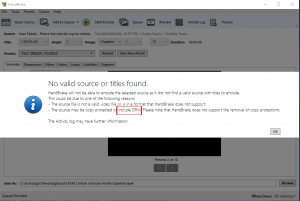 to bypass this Handbreak issue, we use DVD Decrypter before we run the file through Handbreak
to bypass this Handbreak issue, we use DVD Decrypter before we run the file through HandbreakFrom: “Lanska, Jeremiah K” <Jeremiah.Lanska@ridgewater.edu>
Date: Tuesday, September 11, 2018 at 10:03 AM
I use a software on a MAC called MacX DVD Video Converter Pro.
https://www.macxdvd.com/
I convert videos to MP4 with this and it just works for just about any DVD. Then upload them to MediaSpace.
Jer Lanska Media Services Ridgewater College Jeremiah.lanska@ridgewater.edu 320-234-8575
From: “Docken, Marti L” <Marti.Docken@saintpaul.edu>
Date: Tuesday, September 11, 2018 at 8:17 AM
Good morning Plamen. Here at Saint Paul College, we are asked to get permission from owner when we are looking at making any alterations to a video, tape, etc. This is true of adding closed captioning as well. The attached are forms given by Minnesota State which they may have an updated form.
Thank you and have a wonderful day.
Marti Docken Instructional Technology Specialist 651.846.1339 marti.docken@saintpaul.edu
Permission Request Form to Add Closed Caption-288flgx
Memo Closed Captioning Copyright FINAL 10 03 2011-1065jox
From: Geri Wilson
Sent: Friday, September 14, 2018 3:23 PM
What I do with DVDs is give a warning to the faculty that the MediaSpace link with the captions I’ve created should not be widely shared and should be treated as if it were still a DVD that can be shown in the classroom, but not posted on D2L. Because even if we use those forms, I don’t believe it gives us the right to use the video in a broader way. However, a safer approach might be to burn a new DVD with captions, so that it’s still in the same format that can’t be misused as easily.
Just my 2 cents. Geri
From: “Hunter, Gary B” <Gary.Hunter@minnstate.edu>
Date: Friday, September 14, 2018 at 2:55 PM
To: Plamen Miltenoff_old <pmiltenoff@stcloudstate.edu>
Subject: RE: Process of ripping DVD video to mount it on MediaSpace
I’ll assume the contents of the DVDs are movies/films unless I hear otherwise from you. There’s a lot we need to consider from a copyright perspective. Let me know a day and time that we can touch base via a phone call. Next week my schedule is flexible, so let me know what day and time work for you. Until we speak, here’s some of the information related to making copies of copyrighted works for nonprofit teaching purposes.
There are two sections of the Copyright Act that authorize “copying” of copyrighted works for nonprofit educational purposes. It doesn’t matter if the copyrighted works are being copied from DVDs, CDs, flash drives, a computer’s hard drive, etc., the same sections of the Copyright Act apply.
Under the TEACH Act, nonprofit educational institutions are only permitted to make a digital copy of reasonable and limited portions of dramatic copyrighted works. Movies and films are usually dramatic works. Most people in higher education interpret “reasonable and limited portions” to mean something less than the whole and not the entire movie/film. There are several guidance documents on the TEACH Act on the IP Tools & Forms webpage that go into greater detail as to what is reasonable and limited portions. Unfortunately, this section only authorizes the copying of part of the movie/film and not the entire thing.
We also have to consider whether or not the movies/films were purchased with “personal use” rights or “public performance” rights. Or if an educational license or some similar type of license gives us permission to make copies or publicly perform the movie/film. More layers of the onion that need peeled back to address the copyright concerns.
++++++++++++++
 Burning (Archiving)
Burning (Archiving)
Question about the process of archiving the CDs and DVDs after burning. What is the best way to archive the digitized material? Store the CD and DVDs? Keep them in the “cloud?”
Question about the management of working files: 1. Premiere digitizes the original hi-quality file in .mov format and it is in GB. The export is in .mp4 format and it is in MB. Is it worth to store the GB-size .mov format and for how long, considering that the working station has a limited HDD of 200GB
we decided to export two types of files using Adobe Premiere: a) a low end .MP4 file about several hundred megabites, which respectively is uploaded in SCSU Media Space (AKA Kaltura) and b) one high-end (better quality) one the realm of several GBs, which was the archived copy
We placed a request for two 2TB HDD with the library dean and 10TB file space with the SCSU IT department. Idea being to have the files for MediaSpace readily available on the hardrives, if we have to make them available to faculty and the high-end files being stored on the SCSU file server.
++++++++++++++++++
Nov. 2019: transfer of accounts. The generic SCSULibraryVideo account is discontinued because of the August 2019 transition to the minnstate.edu. Agreed to host the accumulated digitized videos under the private account of one of the team members, who will be assigning the other members and the requesting faculty as co-editors.
++++++++++++++++++
2. correspondence among Greg J, Tom H and Plamen
From: Greg <gsjorgensen@stcloudstate.edu>
Date: Friday, November 17, 2017 at 11:32 AM
To: Plamen Miltenoff <pmiltenoff@stcloudstate.edu>
Subject: RE: Question Kaltura
Plamen,
Channels are not required using this workflow. Just the collaboration change.
–g–
From: Miltenoff, Plamen
Sent: Friday, November 17, 2017 11:31 AM
To: Jorgensen, Greg S. <gsjorgensen@stcloudstate.edu>; Hergert, Thomas R. <trhergert@stcloudstate.edu>
Subject: Question Kaltura
Greg,
About the channel:
Do I create one channel (videos)?
It seems to be a better idea to create separate channels for each of faculty, who’s videotapes are digitized.
Your take?
p
From: Greg <gsjorgensen@stcloudstate.edu>
Date: Friday, November 17, 2017 at 11:28 AM
To: Plamen Miltenoff <pmiltenoff@stcloudstate.edu>, Thomas Hergert <trhergert@stcloudstate.edu>
Subject: RE: Supplemental Account Request Status
Plamen,
You can now sign in here: https://scsu.mediaspace.kaltura.com/ with SCSULibraryVideo as the user and whatever password you selected.
Upload a video.
Click the edit button:
Choose the collaboration ‘tab’:
Add a collaborator:
Just type in part of their name:
Add them as co-editor and co-publisher.
******* any user you wish to collaborate with, will need to first sign in to mediaspace in order to provision their account.**** After they have signed in, you will be able to add them as collaborator.
Once they’ve been added, they will have access to the video in their MedisSpace account.
Like so:
From the My Media area:
Click ‘Filters’:
Then choose either media I can publish, or media I can edit:
If you want to simply change ownership to the requestor (for video available only to a single person), just choose change media owner on the collaboration tab.
The process above will allow for any number of collaborators, in a fashion similar to ‘on reserve’.
–g–
From: Miltenoff, Plamen
Sent: Friday, November 17, 2017 11:19 AM
To: Jorgensen, Greg S. <gsjorgensen@stcloudstate.edu>; Hergert, Thomas R. <trhergert@stcloudstate.edu>
Subject: FW: Supplemental Account Request Status
Tom,
I submitted the request to Greg with the “SCSULibraryVideo” name
Greg, I submitted, Tom, Rachel W and Rhonda H (and you) as “owners.”
Pls, if possible, do not assigned to Tom ownership rights yet and add him later on.
I also received your approval, so I am starting to work on it
Txs
p
—————-
From: Husky Tech <huskytech@stcloudstate.edu>
Date: Friday, November 17, 2017 at 11:16 AM
To: Plamen Miltenoff <pmiltenoff@stcloudstate.edu>
Subject: Supplemental Account Request Status
Plamen,
This message confirms your request for a new Supplemental Account with the requested username of SCSULibraryVideo. Please allow 2-3 business days for processing. You will be notified by email when your request is approved or denied. You may also check the status of your request by returning to the Supplemental Accounts Maintenance site.
Thank you for your request and please contact us with questions or concerns.
HuskyTech
720 4th Avenue South
St. Cloud, MN 56301
(320) 308-7000
HuskyTech@stcloudstate.edu
From: “Jorgensen, Greg S.” <gsjorgensen@stcloudstate.edu>
Date: Friday, November 17, 2017 at 11:11 AM
To: “Miltenoff, Plamen” <pmiltenoff@stcloudstate.edu>, Tom Hergert <trhergert@stcloudstate.edu>
Subject: RE: Kaltura’s account for the library
Plamen, (or Tom)
Go here and request one: https://huskynet.stcloudstate.edu/myHuskyNet/supplemental-acct.asp
Once you’ve done that, just let me know the name of the account. (LibraryVideoDrop, SCSULibraryVideo, etc….)
I’ll then add it to the Mediaspace access list.
If there’s already an account to which you have access, we can use that, too. Remember, though, credentials will be shared at least between the two of you.
–g–
From: Miltenoff, Plamen
Sent: Friday, November 17, 2017 11:08 AM
To: Jorgensen, Greg S. <gsjorgensen@stcloudstate.edu>; Hergert, Thomas R. <trhergert@stcloudstate.edu>
Subject: Re: Kaltura’s account for the library
Well, that is a good question. Do we need a “STAR ID” type of account for the library?
If so, who will be the person to talk to. After Diane Schmitt, I do not know who to ask
Tom, can you ask the library dean’s office for any “generic” account?
Greg, for the time being, is it possible to have me as the “owner” of that account? Would that conflict with my current Kaltura account/content?
Can I participate for this project with my student account (as you helpled me several weeks ago restore it for D2L usage)?
p
—————-
Plamen Miltenoff, Ph.D., MLIS
Professor
320-308-3072
http://web.stcloudstate.edu/pmiltenoff/faculty/
Knowledge is built from active engagement with conflicting and confounding ideas that challenge older, pre-existing knowledge (Piaget, 1952).
From: Greg <gsjorgensen@stcloudstate.edu>
Date: Friday, November 17, 2017 at 11:04 AM
To: Thomas Hergert <trhergert@stcloudstate.edu>, Plamen Miltenoff <pmiltenoff@stcloudstate.edu>
Subject: RE: Kaltura’s account for the library
Tom – I think we can accommodate that, too….
I like Plamen’s idea of a test.
Plamen – is there a library dept supplemental account we should also use as part of the test?
–g–
From: Hergert, Thomas R.
Sent: Friday, November 17, 2017 10:50 AM
To: Jorgensen, Greg S. <gsjorgensen@stcloudstate.edu>; Miltenoff, Plamen <pmiltenoff@stcloudstate.edu>
Subject: Re: Kaltura’s account for the library
Yes, except that there may be needs for multiple faculty to access the files. Think of it as analogous to DVDs on reserve or even in the general collection.
Tom
From: “Jorgensen, Greg S.” <gsjorgensen@stcloudstate.edu>
Date: Friday, November 17, 2017 at 10:29 AM
To: Tom Hergert <trhergert@stcloudstate.edu>, “Miltenoff, Plamen” <pmiltenoff@stcloudstate.edu>
Subject: RE: Kaltura’s account for the library
Hmmm…..
Would this be the process:
–g–
From: Hergert, Thomas R.
Sent: Friday, November 17, 2017 10:24 AM
To: Jorgensen, Greg S. <gsjorgensen@stcloudstate.edu>; Miltenoff, Plamen <pmiltenoff@stcloudstate.edu>
Subject: Re: Kaltura’s account for the library
Send someone the link, probably allow downloads by faculty, absolutely stream via MediaSpace
Tom
From: “Jorgensen, Greg S.” <gsjorgensen@stcloudstate.edu>
Date: Friday, November 17, 2017 at 10:22 AM
To: Tom Hergert <trhergert@stcloudstate.edu>, “Miltenoff, Plamen” <pmiltenoff@stcloudstate.edu>
Subject: RE: Kaltura’s account for the library
Share, as in send someone the link? Or share, as in, let others upload/download from the location?
Do these things need to stream from the location (as in Mediaspace), or is this more of a file drop?
–g–
From: Hergert, Thomas R.
Sent: Friday, November 17, 2017 9:19 AM
To: Jorgensen, Greg S. <gsjorgensen@stcloudstate.edu>; Miltenoff, Plamen <pmiltenoff@stcloudstate.edu>
Subject: Re: Kaltura’s account for the library
I think we’re hoping for an account from which we can share Library resources such as the digitized versions of VHS tapes that Plamen and I are creating. As I understand it, a closed channel is probably not the best answer. We need a common repository that can have open access to SCSU Kaltura users.
Tom
From: “Jorgensen, Greg S.” <gsjorgensen@stcloudstate.edu>
Date: Thursday, November 16, 2017 at 2:03 PM
To: “Miltenoff, Plamen” <pmiltenoff@stcloudstate.edu>
Cc: Tom Hergert <trhergert@stcloudstate.edu>
Subject: RE: Kaltura’s account for the library
A single account can’t really be shared in the way you’re asking, but we can easily add a dept. supplemental account to Mediaspace. I just need the name of the account.
Depending on what you intend, maybe a closed channel? Create a closed channel and add individuals as needed?
–g–
From: Miltenoff, Plamen
Sent: Thursday, November 16, 2017 11:41 AM
To: Jorgensen, Greg S. <gsjorgensen@stcloudstate.edu>
Cc: Hergert, Thomas R. <trhergert@stcloudstate.edu>
Subject: Kaltura’s account for the library
Greg,
Can you help me create a MediaSpace account for the library use.
How can it be tight up to the STAR ID login specifications?
Is it possible, let’s say Tom and I to use our STAR ID to login into such account?
Any info is welcome…
Plamen
++++++++++++
3. correspondence on the LITA listserv regarding “best practices for in house digital conversion”
From: <lita-l-request@lists.ala.org> on behalf of Sharona Ginsberg <lita-l@lists.ala.org>
Reply-To: “lita-l@lists.ala.org” <lita-l@lists.ala.org>
Date: Tuesday, November 21, 2017 at 10:07 AM
To: “lita-l@lists.ala.org” <lita-l@lists.ala.org>
Subject: Re: [lita-l] best practices for in house digital conversion
I’m at an academic rather than public library, but you can see what we offer for digital conversion here: https://www.oswego.edu/library/digital-conversion. We’ve been generally happy with our equipment, and I especially think the Elgato Video Capture device (VHS to digital) is a good tool.
– Sharona
From: <lita-l-request@lists.ala.org> on behalf of Molly Schwartz <mschwartz@metro.org>
Reply-To: “lita-l@lists.ala.org” <lita-l@lists.ala.org>
Date: Tuesday, November 21, 2017 at 10:03 AM
To: “lita-l@lists.ala.org” <lita-l@lists.ala.org>
Subject: Re: [lita-l] best practices for in house digital conversion
Hi Stew,
We are not a public library, but we did recently set up an AV media transfer rack here in METRO’s studio in partnership with the XFR Collective. There is a full list of the media formats we can transfer here on our website, as well as a lot more great information in the documentation.
I would also definitely recommend DCPL’s Memory Lab and the project to build a Memory Lab Network, which is more applicable to public libraries.
best,
Molly
On Tue, Nov 21, 2017 at 10:49 AM, Stewart Wilson <SWilson@onlib.org> wrote:
Hi all,
I know there is a lot of information already out here, but is anyone up for a conversation about media conversion technologies for public library patrons?
I’m interested in best practices and recommended technologies or guides that you use in your system.
Anything that converts projector slides, 35mm, VHS, photographs, cassette, etc.
We are building a new PC for this and 3D rendering, so any recommendations for things like soundcards or video capture cards are also useful.
Thanks for your help; this group is the best.
Stew Wilson
Paralibrarian for Network Administration and Technology
Community Library of Dewitt & Jamesville
315 446 3578
To maximize your use of LITA-L or to unsubscribe, see http://www.ala.org/lita/involve/email
—
Molly C. Schwartz
Studio Manager
http://metro.org/services/599studio
212-228-7132
++++++++
more on digitizing in this IMS blog
https://blog.stcloudstate.edu/ims?s=digitizing
this information is extracted from the Blend-Online discussion list
Colleagues,
Do you know any company or group who is doing online program evaluation? Our school is seeking a consulting group to come to review our online programs and identify areas relate to online learning that we need to improve.
Thanks,
Carrie Halpin, Ph.D. Professor/Instructional Designer & Technologist eLearning & Instructional Technology (eLIT) Virginia Western Community College 3095 Colonial Ave. SW, Roanoke, VA 24015 Office: Brown Library 102 Phone: 540-857-6636 Fax: 540-857-6138 Email: chalpin@virginiawestern.edu
Damon Osborne, Ph.D. Associate Vice President for Online and Alternative Delivery Programs Shafer Library | Findlay, OH 45840 419-434-5978 Office dosborne@findlay.edu
+++++++++++
more on evaluations regarding online teaching in this IMS blog
https://blog.stcloudstate.edu/ims?s=online+evaluation
Tuesday, November 14, 2017 1:00 – 2:00 p.m. EST
Planning a Teaching and Learning Space for Virtual and Augmented Reality
Dr. James P. Frazee is the Senior Academic Technology Officer and Director of Instructional Technology Services (ITS) at San Diego State University.
+++++++++++++
more on VR in this IMS blog