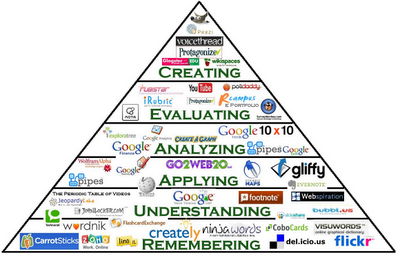Center for Digital Education (CDE)
real-time impact on curriculum structure, instruction delivery and student learning, permitting change and improvement. It can also provide insight into important trends that affect present and future resource needs.
Big Data: Traditionally described as high-volume, high-velocity and high-variety information.
Learning or Data Analytics: The measurement, collection, analysis and reporting of data about learners and their contexts, for purposes of understanding and optimizing learning and the environments in which it occurs.
Educational Data Mining: The techniques, tools and research designed for automatically extracting meaning from large repositories of data generated by or related to people’s learning activities in educational settings.
Predictive Analytics: Algorithms that help analysts predict behavior or events based on data.
Predictive Modeling: The process of creating, testing and validating a model to best predict the probability of an outcome.
Data analytics, or the measurement, collection, analysis and reporting of data, is driving decisionmaking in many institutions. However, because of the unique nature of each district’s or college’s data needs, many are building their own solutions.
For example, in 2014 the nonprofit company inBloom, Inc., backed by $100 million from the Gates Foundation and the Carnegie Foundation for the Advancement of Teaching, closed its doors amid controversy regarding its plan to store, clean and aggregate a range of student information for states and districts and then make the data available to district-approved third parties to develop tools and dashboards so the data could be used by classroom educators.22
Tips for Student Data Privacy
Know the Laws and Regulations
There are many regulations on the books intended to protect student privacy and safety: the Family Educational Rights and Privacy Act (FERPA), the Protection of Pupil Rights Amendment (PPRA), the Children’s Internet Protection Act (CIPA), the Children’s Online Privacy Protection Act (COPPA) and the Health Insurance Portability and Accountability Act (HIPAA)
— as well as state, district and community laws. Because technology changes so rapidly, it is unlikely laws and regulations will keep pace with new data protection needs. Establish a committee to ascertain your institution’s level of understanding of and compliance with these laws, along with additional safeguard measures.
Make a Checklist Your institution’s privacy policies should cover security, user safety, communications, social media, access, identification rules, and intrusion detection and prevention.
Include Experts
To nail down compliance and stave off liability issues, consider tapping those who protect privacy for a living, such as your school attorney, IT professionals and security assessment vendors. Let them review your campus or district technologies as well as devices brought to campus by students, staff and instructors. Finally, a review of your privacy and security policies, terms of use and contract language is a good idea.
Communicate, Communicate, Communicate
Students, staff, faculty and parents all need to know their rights and responsibilities regarding data privacy. Convey your technology plans, policies and requirements and then assess and re-communicate those throughout each year.
“Anything-as-a-Service” or “X-as-a-Service” solutions can help K-12 and higher education institutions cope with big data by offering storage, analytics capabilities and more. These include:
• Infrastructure-as-a-Service (IaaS): Providers offer cloud-based storage, similar to a campus storage area network (SAN)
• Platform-as-a-Service (PaaS): Opens up application platforms — as opposed to the applications themselves — so others can build their own applications
using underlying operating systems, data models and databases; pre-built application components and interfaces
• Software-as-a-Service (SaaS): The hosting of applications in the cloud
• Big-Data-as-a-Service (BDaaS): Mix all the above together, upscale the amount of data involved by an enormous amount and you’ve got BDaaS
Suggestions:
Use accurate data correctly
Define goals and develop metrics
Eliminate silos, integrate data
Remember, intelligence is the goal
Maintain a robust, supportive enterprise infrastructure.
Prioritize student privacy
Develop bullet-proof data governance guidelines
Create a culture of collaboration and sharing, not compliance.
more on big data in this IMS blog:
https://blog.stcloudstate.edu/ims/?s=big+data&submit=Search
LITA and The EDUCAUSE Blended and Online Learning Constituent Group have a discussion regarding e-conferencing tools (online meeting tools) and browser problems related to them:
BlackBoard Collaborate: https://youtu.be/UWX2kRazC-s has difficulties working on Google Chrome and Windows 10 Edge browser, since they not support Java.
WebEx, Canva. Adobe Connect, Zoom, Ultra
From: lita-l-request@lists.ala.org [mailto:lita-l-request@lists.ala.org] On Behalf Of Tyckoson, Mary Ellen
Sent: Friday, October 02, 2015 9:51 AM
To: lita-l@lists.ala.org
Subject: RE: [lita-l] Free teleconferencing options?
We’ve been using https://www.freeconferencecall.com/ for years. It offers a record feature that allows you to download the call later as well as a report of the numbers that called in and the duration of their connection to the conference. Generally the call clarity is pretty good. The only time we had a problem seemed to be on the end user’s side. I think they also offer some free online meeting services, but we’ve never used those. The down side if that they are able to offer it for free because they are toll calls (usually to some number in a sparsely populated area – at least one of the numbers we use is out in the Mojave desert.)
Regards,
Mary Ellen
*~*~*~*~*~*~*~*~*~*~*~*
Mary Ellen Tyckoson
Library Program Manager
San Joaquin Valley Library System
2420 Mariposa St, Fresno, CA 93721
559-600-6285
From: The EDUCAUSE Blended and Online Learning Constituent Group Listserv [mailto:BLEND-ONLINE@LISTSERV.EDUCAUSE.EDU] On Behalf Of J. Patrick Whitaker
Sent: Wednesday, September 30, 2015 2:09 PM
To: BLEND-ONLINE@LISTSERV.EDUCAUSE.EDU
Subject: Re: [BLEND-ONLINE] Online meeting tools
We have Ultra available – albeit in a “not quite ready for prime time” format (i.e. no recording, polling, etc.). We can assign it by course so some faculty are using Ultra for office hours. It’s much easier for students in particular.
- Patrick Whitaker, PhD
Associate Professor, Assistant Coordinator,
Center for Distance Learning
- Sargeant Reynolds Community College
PO BOX 85622
Richmond, Virginia 23285-5622
804-523-5612
“Education is what people do to you; Learning is what you do to yourself” – Joi Ito
From: The EDUCAUSE Bended and Online Learning Constituent Group Listserv [mailto:BLEND-ONLINE@LISTSERV.EDUCAUSE.EDU] On Behalf Of Doug Kahn
Sent: Wednesday, September 30, 2015 3:06 PM
To: BLEND-ONLINE@LISTSERV.EDUCAUSE.EDU
Subject: Re: [BLEND-ONLINE] Online meeting tools
We were told the release will come mid-semester and because we are in a system-wide environment shared by over 50 campuses, we will go at that time. I would much prefer to do it in January.
From: Scott Robison <sarobison@MAIL.PLYMOUTH.EDU>
Reply-To: EDUCAUSE Listserv <BLEND-ONLINE@LISTSERV.EDUCAUSE.EDU>
Date: Wednesday, September 30, 2015 at 3:01 PM
To: EDUCAUSE Listserv <BLEND-ONLINE@LISTSERV.EDUCAUSE.EDU>
Subject: Re: [BLEND-ONLINE] Online meeting tools
I have seen Collaborate Ultra (briefly) and agree it is completely different (in a good way). Last spring I was told by our account exec that it would be available to us beginning of fall. Haven’t heard anything yet and I’m not holding my breath… 😉
Scott Scott Robison, Ph.D.
Director, Learning Technologies and Online Education
Co-Director, Center for Excellence in Teaching and Learning
Plymouth State University
Plymouth, NH
603.535.2262
“All courses are online courses; it’s just a matter of
how much time you meet face-to-face.”
From: The EDUCAUSE Blended and Online Learning Constituent Group Listserv [mailto:BLEND-ONLINE@LISTSERV.EDUCAUSE.EDU] On Behalf Of Covello, Steve
Sent: Wednesday, September 30, 2015 2:42 PM
To: BLEND-ONLINE@LISTSERV.EDUCAUSE.EDU
Subject: Re: [BLEND-ONLINE] Online meeting tools
One thing to consider with Bb Collaborate is that, since it is Java driven, there may be problems for users whose browsers no long support Java (Chrome, for one, and I think Windows 10 Edge browser too?).
https://java.com/en/download/faq/chrome.xml
“Java applications are offered though web browsers as either a web start application (which do not interact with the browser once they are launched) or as a Java applet (which might interact with the browser). This change does not affect Web Start applications, it only impacts applets.”
This is not a deal breaker because BbC doesn’t run in a browser (it just downloads the starter app). But the subsequent error message could throw some participants off.
There is a an HTML5 version in the works, I hear (haven’t seen it yet). But keep the Java aspect in mind, as it appears to me at least (FWIW) that Java is the new Flash — moving towards disfavor due to potential security issues.
Thx – Steve — Steve Covello
Rich Media Specialist/Instructional Designer/Online Instructor
Chalk & Wire e-Portfolio Administrator
Granite State College
603-513-1346
Skype: steve.granitestate
Scheduling: http://meetme.so/stevecovello
From: The EDUCAUSE Blended and Online Learning Constituent Group Listserv <BLEND-ONLINE@LISTSERV.EDUCAUSE.EDU> on behalf of Doug Kahn <kahnd@SUNYSUFFOLK.EDU>
Reply-To: The EDUCAUSE Blended and Online Learning Constituent Group Listserv <BLEND-ONLINE@LISTSERV.EDUCAUSE.EDU>
Date: Wednesday, September 30, 2015 2:29 PM
To: The EDUCAUSE Blended and Online Learning Constituent Group Listserv <BLEND-ONLINE@LISTSERV.EDUCAUSE.EDU>
Subject: Re: [BLEND-ONLINE] Online meeting tools
At SCCC we have gone with Collaborate – largely due to integration to Blackboard Learn and the excellent pricing the SUNY system received. The interface isn’t the most intuitive for presenters, but works well enough. We recently saw Collaborate Ultra which will be launched this fall. The interface was ‘zoomed’ for lack of a better term. It is a huge improvement, extremely intuitive and performs significantly better. That with the Blackboard Learn integration makes any thought of looking elsewhere a non-starter for us.
Regards, Doug —— Doug Kahn
College Assistant Dean for Instructional Technology
Huntington Library – L10
Suffolk County Community College
533 College Road
Selden, NY 11784
631-451-4575
kahnd@sunysuffolk.edu
From: <Liu>, Christie – liujc <liujc@JMU.EDU>
Reply-To: EDUCAUSE Listserv <BLEND-ONLINE@LISTSERV.EDUCAUSE.EDU>
Date: Wednesday, September 30, 2015 at 2:08 PM
To: EDUCAUSE Listserv <BLEND-ONLINE@LISTSERV.EDUCAUSE.EDU>
Subject: Re: [BLEND-ONLINE] Online meeting tools
Hello,
We are providing a sandbox type of immersive program for faculty here to explore features of different web conferencing tools. Any information about integration of Training Center in WebEx to Canvas will be greatly appreciated.
Christie
========================
Juhong Christie Liu, Ph.D.
Senior Instructional Designer
Center for Instructional Technology
James Madison University
540.568.2381
********************************************************
“We become ourselves through others.” —Vygotsky
From: The EDUCAUSE Blended and Online Learning Constituent Group Listserv <BLEND-ONLINE@LISTSERV.EDUCAUSE.EDU> on behalf of “Akter, Nafiza” <nafiza@NJIT.EDU>
Reply-To: The EDUCAUSE Blended and Online Learning Constituent Group Listserv <BLEND-ONLINE@LISTSERV.EDUCAUSE.EDU>
Date: Tuesday, August 18, 2015 at 8:59 AM
To: “BLEND-ONLINE@LISTSERV.EDUCAUSE.EDU” <BLEND-ONLINE@LISTSERV.EDUCAUSE.EDU>
Subject: Re: [BLEND-ONLINE] Online meeting tools
Currently, NJIT uses WebEx and I used Adobe Connect at a different institution; we have WebEx set up so that instructors can create their own sessions as they find the need. They are both robust but have their own quirks to them. Adobe Connect had a big learning curve for instructors. WebEx seems a bit simpler just to start but I feel like it has more audio issues when you do VOIP; it’s also very confusing for our users because you have to click on a button after you log into WebEx to turn audio on. That goes for everyone–presenter and participant, no one can hear or be heard until this is done. Even users that have done this for a while sometimes forget this part–I’d say that’s the biggest quirk about it.
I have seen a lot of use of Zoom recently, but I don’t know if it is quite as robust or permits you to do as long or large of a session as WebEx would.
On Mon, Aug 17, 2015 at 3:41 PM, Barbara Anderson <banderson17@roosevelt.edu> wrote:
Our university is trying to determine which would be the best online meeting/class tool. We have narrowed our search down to Webex and Zoom. I was wondering if anyone, who is currently using these two tools, could give me some pros and cons for their use.
Thanks,
Barbara Anderson Ed.D.
Sr. Academic Technology Specialist
Roosevelt University
430 S. Michigan Ave, Room 380
Chicago, IL 60605
312-341-2061
Join.me is another great, free option, which also can be used for web conferencing in case you need to share a presentation.
See: https://www.join.me, https://www.join.me/solutions/free-conference-call.
Thanks,
Darlene Davis
Digital Asset Coordinator
Alliance Life Sciences Consulting Group
From: The EDUCAUSE Blended and Online Learning Constituent Group Listserv [mailto:BLEND-ONLINE@LISTSERV.EDUCAUSE.EDU] On Behalf Of Rob Abel
Sent: Thursday, October 15, 2015 7:23 PM
To: BLEND-ONLINE@LISTSERV.EDUCAUSE.EDU
Subject: Re: [BLEND-ONLINE] Online meeting tools
Ed, et al-
We recently learned about an LTI integration for Connect from eSyncTraining. It is not yet certified LTI – but quite slick – and eSyncTraining recently joined IMS to get it certified.
https://www.esynctraining.com
From: The EDUCAUSE Blended and Online Learning Constituent Group Listserv [mailto:BLEND-ONLINE@LISTSERV.EDUCAUSE.EDU] On Behalf Of Ed Garay
Sent: Thursday, October 15, 2015 7:12 PM
To: BLEND-ONLINE@LISTSERV.EDUCAUSE.EDU
Subject: Re: [BLEND-ONLINE] Online meeting tools
The feedback has been mixed. Some faculty like it, others hate it. Personally, I am disappointed that the java-less version is still elusive, that the LMS integration, albeit certified LTI, is not smart enough for my demanding taste, and that UIC was never able to really effectively and easily use it for non-Teaching & Learning applications. Elluminate Live! and Blackboard Inc. both knew we needed it also as a GoToMeeting-kind of solution, and they never delivered on that. (We had run Saba Centra Web Conferencing for many years before most of these tools ever existed)
My personal recommendation, today, would be to seriously evaluate Adobe Connect (again) and Zoom, …as long as they have an IMS Global-certified LTI integration.
—
— Ed Garay
University of Illinois at Chicago
UIC School of Public Health
http://www.twitter.com/garay
Academic Technologies Twitter stream by a curated list of 1,200+ HigherEd IT, e-Learning & EdTech colleagues and selected vendors: http://twitter.com/garay/academic-technologies
From: Scott Robison
Sent: 10/15/2015 3:35 PM
To: Edward Garay
Subject: RE: [BLEND-ONLINE] Online meeting tools
Ed,
How has the feedback been with Collaborate? We started using it a couple years ago too. There was more excitement for it then than there is now. There have been browser and Java issues and some find it too clunky, quality lacking (audio/video), and for many it is more than they need (or think they need). We are working on getting Collaborate Ultra integrated into Moodle. It is pretty sharp (web-based, clean, but fewer features at the moment). Are you using that, and if so, what do folks think?
Thanks, Scott Scott Robison, Ph.D.
Director, Learning Technologies and Online Education
Co-Director, Center for Excellence in Teaching and Learning
Plymouth State University
Plymouth, NH
603.535.2262
“All courses are online courses; it’s just a matter of
how much time you meet face-to-face.”
From: The EDUCAUSE Blended and Online Learning Constituent Group Listserv [mailto:BLEND-ONLINE@LISTSERV.EDUCAUSE.EDU] On Behalf Of Edward Garay
Sent: Thursday, October 15, 2015 4:03 PM
To: BLEND-ONLINE@LISTSERV.EDUCAUSE.EDU
Subject: Re: [BLEND-ONLINE] Online meeting tools
I always liked Adobe Connect and thought it was easy to use by faculty, staff and students. We almost got it, a few years ago, but the committee picked up Blackboard Collaborate because it was more Teaching & Learning-friendly, which it was/is.
It would have helped if Adobe had invested in developing an LTI-compliant LMS integration for Connect. They still haven’t, unfortunately, certified or otherwise, I am afraid.
—
— Ed Garay
University of Illinois at Chicago
UIC School of Public Health
http://www.twitter.com/garay
Academic Technologies Twitter stream by a curated list of 1,200+ HigherEd IT, e-Learning & EdTech colleagues and selected vendors: http://twitter.com/garay/academic-technologies
On Thu, Oct 15, 2015 at 11:25 AM -0700, “Snyder, Matthew” <matthew.snyder@yale.edu> wrote:
Our primary online meeting tool is Adobe Connect, but we have been using Zoom for a year as well. The feedback we receive is that Adobe Connect is very “feature rich” and somewhat difficult to use at times, especially for individuals who simply want an easy web collaboration tool. Although some have become very comfortable with Adobe Connect and utilize many of the features and pods, it may be a bit complicated and confusing to use at times.
We have been using Zoom and although it does not have as many of the features as Adobe Connect, the quality is great and it’s easy to use. Zoom offers basic and pro accounts, as well as different meeting room options, SIP, VoIP, etc..
Best,
Matthew Snyder
Collaboration Technology Specialist
Yale Center For Teaching and Learning
w: 203.436.8427
m: 203.687.5819
http://ctl.yale.edu
http://zoom.us/my/matthewsnyder
http://greet.yale.edu/msmtg
From: “Curbeam, Dionne” <DCurbeam@COPPIN.EDU>
Reply-To: The EDUCAUSE Blended and Online Learning Constituent Group Listserv <BLEND-ONLINE@LISTSERV.EDUCAUSE.EDU>
Date: Thu, 1 Oct 2015 18:35:47 +0000
To: <BLEND-ONLINE@LISTSERV.EDUCAUSE.EDU>
Subject: Re: [BLEND-ONLINE] Online meeting tools
Hello. I am curious how many are using Microsoft Lync online meeting/class tool. If so, what has been your experience?
Thanks!Dionne N. Curbeam, Director
Instructional Technology & Training
Coppin State University
From: The EDUCAUSE Blended and Online Learning Constituent Group Listserv [mailto:BLEND-ONLINE@LISTSERV.EDUCAUSE.EDU] On Behalf Of Liu, Christie – liujc
Sent: Wednesday, September 30, 2015 2:08 PM
To: BLEND-ONLINE@LISTSERV.EDUCAUSE.EDU
Subject: Re: [BLEND-ONLINE] Online meeting tools
Hello,
We are providing a sandbox type of immersive program for faculty here to explore features of different web conferencing tools. Any information about integration of Training Center in
From: The EDUCAUSE Blended and Online Learning Constituent Group Listserv [mailto:BLEND-ONLINE@LISTSERV.EDUCAUSE.EDU] On Behalf Of Ed Garay
Sent: Wednesday, September 30, 2015 2:55 PM
To: BLEND-ONLINE@LISTSERV.EDUCAUSE.EDU
Subject: Re: [BLEND-ONLINE] Online meeting tools
Please note that there are IMS-certified LTI tools and other “rogue” LTI tools that are not certified. The certified LTI tools go through a rigorous IMS process to ensure they are fully LTI-compliant. We should strive to use certified LTI LMS add-one, exclusively, and require/demand that vendors and individual developers of tools not certified be reprogram to meet full IMS LTI certification.
The IMS Certified LTI Tools catalog currently lists only Blackboard Collaborate and BigBlueButton, i.e. not Zoom, Adobe Connect, WebEX, GoToMeeting, etc. – http://developers.imsglobal.org/catalog.html
The Edu App Center, maintained by Instructure, purports to list certified and uncertified LTI tools. Adobe Connect (for Canvas, I believe) is listed (sans the LMS certification); I cannot find any listing of Zoom, however. – https://www.eduappcenter.com/
I am CCing Rob Abel, CEO at IMS Global, in case he’d like to chime in on the LTI certification or lack thereof.
— Ed Garay
University of Illinois at Chicago
UIC School of Public Health
twitter.com/garay
“We become ourselves through others.” —Vygotsky
From: The EDUCAUSE Blended and Online Learning Constituent Group Listserv <BLEND-ONLINE@LISTSERV.EDUCAUSE.EDU> on behalf of “Akter, Nafiza” <nafiza@NJIT.EDU>
Reply-To: The EDUCAUSE Blended and Online Learning Constituent Group Listserv <BLEND-ONLINE@LISTSERV.EDUCAUSE.EDU>
Date: Tuesday, August 18, 2015 at 8:59 AM
To: “BLEND-ONLINE@LISTSERV.EDUCAUSE.EDU” <BLEND-ONLINE@LISTSERV.EDUCAUSE.EDU>
Subject: Re: [BLEND-ONLINE] Online meeting tools
Currently, NJIT uses WebEx and I used Adobe Connect at a different institution; we have WebEx set up so that instructors can create their own sessions as they find the need. They are both robust but have their own quirks to them. Adobe Connect had a big learning curve for instructors. WebEx seems a bit simpler just to start but I feel like it has more audio issues when you do VOIP; it’s also very confusing for our users because you have to click on a button after you log into WebEx to turn audio on. That goes for everyone–presenter and participant, no one can hear or be heard until this is done. Even users that have done this for a while sometimes forget this part–I’d say that’s the biggest quirk about it.
I have seen a lot of use of Zoom recently, but I don’t know if it is quite as robust or permits you to do as long or large of a session as WebEx would.
On Mon, Aug 17, 2015 at 3:41 PM, Barbara Anderson <banderson17@roosevelt.edu> wrote:
Our university is trying to determine which would be the best online meeting/class tool. We have narrowed our search down to Webex and Zoom. I was wondering if anyone, who is currently using these two tools, could give me some pros and cons for their use.
Thanks,
Barbara Anderson Ed.D.
Sr. Academic Technology Specialist
Roosevelt University
430 S. Michigan Ave, Room 380
Chicago, IL 60605
312-341-2061
********** Participation and subscription information for this EDUCAUSE Constituent Group discussion list can be found at http://www.educause.edu/groups/.
—
Nafiza Akter
Instructional Designer
Instructional Technology & Media Services (ITMS)
New Jersey Institute of Technology
e-mail: nafiza@njit.edu
phone: 973-596-7050
A Blend-Online listserv thread regarding the choice of LMS and the future of LMS
Schoology HEd – Digital Learning Ecosystem (March 2015) (PDF document)
From: The EDUCAUSE Blended and Online Learning Constituent Group Listserv [mailto:BLEND-ONLINE@LISTSERV.EDUCAUSE.EDU] On Behalf Of Robert Tousignant
Sent: Thursday, April 9, 2015 1:41 PM
To: BLEND-ONLINE@LISTSERV.EDUCAUSE.EDU
Subject: Re: [BLEND-ONLINE] Faculty Involvement in LMS Selection
I’ve been reviewing this thread and thought I’d introduce a new player… Schoology is getting the attention of the analyst community and gobbling up the SIIA Codie awards for best learning platform the last couple of years. (Please note, I am not an impartial observer and I do a horse in the race)
The attached document includes information that will explain a new paradigm for evaluating an LMS that we see being adopted more and more – a move from a focus on utility (features and functions) to one focused standards, interoperability and the user experience (UI/UX).
Feel free to reach out directly if I can be of assistance.
Robert Tousignant
Sr. Director
Schoology Higher Education
O: (212)213-8333 x69
M: (617)838-1366
rtousignant@schoology.com
Colorado State University’s Global Campus Announces Strategic Partnership with Schoology
From: Edward Garay <garay@UIC.EDU>
Reply-To: The EDUCAUSE Blended and Online Learning Constituent Group Listserv <BLEND-ONLINE@LISTSERV.EDUCAUSE.EDU>
Date: Thursday, April 9, 2015 at 2:27 PM
To: “BLEND-ONLINE@LISTSERV.EDUCAUSE.EDU” <BLEND-ONLINE@LISTSERV.EDUCAUSE.EDU>
Subject: Re: [BLEND-ONLINE] Faculty Involvement in LMS Selection
These days, I tend to favor LMS Review/Selection initiatives that take one to two years to complete, but as always, it depends on the institution, its readiness to spec the needs of their faculty/students and evaluate viable options, as well as the campus resources available to nurture a possible smooth LMS platform transition. I like pointing out to the well-executed recent LMS selection initiatives carried out by UCF, Northwestern, Indiana, Harvard and Dartmouth, although there are many others.
I am also fond of Educause Review 2014 article on Selecting a Learning Management System: Advice from an Academic Perspective available at http://www.educause.edu/ero/article/selecting-learning-management-system-advice-academic-perspective
—
— Ed Garay
University of Illinois at Chicago
UIC School of Public Health
http://www.twitter.com/garay
*** Attend the FACULTY SUMMER INSTITUTE :: Wed-Fri May 27-29 at Urbana-Champaign
#pedagogy #BlendedLearning #classroom #teaching #OnlineLearning #EdTech
http://go.illinois.edu/facultysummerinstitute
_____________________________
From: Hap Aziz <hapaziz@gmail.com>
Sent: Thursday, April 9, 2015 12:30 PM
Subject: Re: [BLEND-ONLINE] Faculty Involvement in LMS Selection
To: <blend-online@listserv.educause.edu>
That’s sounds like a similar timeframe to what we had at UB when we moved from Blackboard to Canvas. While LTI didn’t not play a large role in the decision-making process as we changed our LMS, it is now a central consideration as we look to acquire any new app functionality for our learning environment.
I’m setting up an area in the IMS forum area for LTI policy discussion. I’ll share that location with the group shortly so we can take some of the in-the-weeds discussion offline here.
Hap Aziz
Associate Vice President
University of Bridgeport
http://bridgeport.edu
Connected Learning Innovation Community
IMS Global Learning Consortium
http://imsglobal.org
On Wed, Apr 8, 2015 at 3:25 PM, Sam Bachert <BachertS@sanjuancollege.edu> wrote:
Hap,
The selection process started in January of 2013 and the task force voted at the end of May of 2013 unanimously for Canvas so about 5 months. By October we started training faculty in preparation for the Spring 2014 semester what was amazing about our transition to Canvas was that we had everyone moved out of ANGEL by start of Summer 14 so we only had 1 semester where we were supporting both ANGEL and Canvas. The use of LTI integrations and Canvas makes our jobs a lot easier to support the various tools that faculty are adopting for their classes – it also makes it a lot easier for faculty to integrate other technologies and keep them in the LMS or have single sign on so it is more seamless for students.
Thanks, Sam
Samuel R. Bachert
Manager, Online Services
ellucian®
San Juan College
4601 College Boulevard
Farmington, NM 87402
Voice: 505.566.3310 Mobile: 505.609.0573 Fax: 505.566.3570
bacherts@sanjuancollege.edu * samuel.bachert@ellucian.com
http://www.ellucian.com
Follow us:
CONFIDENTIALITY: This email (including any attachments) may contain confidential, proprietary and privileged information, and unauthorized disclosure or use is prohibited. If you received this email in error, please notify the sender and delete this email from your system. Thank you.
From: The EDUCAUSE Blended and Online Learning Constituent Group Listserv [mailto:BLEND-ONLINE@LISTSERV.EDUCAUSE.EDU] On Behalf Of Hap Aziz
Sent: Tuesday, April 07, 2015 7:09 PM
To: BLEND-ONLINE@LISTSERV.EDUCAUSE.EDU
Subject: Re: [BLEND-ONLINE] Faculty Involvement in LMS Selection
Hey, Sam, long time no see! Do you know about how long your whole selection process took? Also, does LTI conformance make your job with academic technology more straightforward to deal with?
Hap Aziz
Associate Vice President
University of Bridgeport
http://bridgeport.edu
Connected Learning Innovation Community
IMS Global Learning Consortium
http://imsglobal.org
On Thu, Apr 2, 2015 at 1:27 PM, Sam Bachert <BachertS@sanjuancollege.edu> wrote:
JeJe,
I am at San Juan College and we also recently went through the selection process for a new LMS and like others who have commented switched to Canvas (from ANGEL). We ended up with a selection team that was primarily faculty, a couple students, and a handful of technology staff that reviewed the various LMSs and then made our final decision. If you would like I can get you the contact information for the faculty who assisted on the selection team.
Thanks,
Sam
Samuel R. Bachert
Director of Academic Technology
ellucian®
San Juan College
4601 College Boulevard
Farmington, NM 87402
Voice: 505.566.3310 Mobile: 505.609.0573 Fax: 505.566.3570
bacherts@sanjuancollege.edu * samuel.bachert@ellucian.com
http://www.ellucian.com
Follow us:
CONFIDENTIALITY: This email (including any attachments) may contain confidential, proprietary and privileged information, and unauthorized disclosure or use is prohibited. If you received this email in error, please notify the sender and delete this email from your system. Thank you.
From: The EDUCAUSE Blended and Online Learning Constituent Group Listserv [mailto:BLEND-ONLINE@LISTSERV.EDUCAUSE.EDU] On Behalf Of Noval, JeJe (LLU)
Sent: Wednesday, April 01, 2015 9:25 PM
To: BLEND-ONLINE@LISTSERV.EDUCAUSE.EDU
Subject: [BLEND-ONLINE] Faculty Involvement in LMS Selection
Hello Colleagues,
Were any of you, faculty members, involved in the learning management selection process of your educational institution? If so, would it be possible to interview you in the future for a research study?
Best,
JeJe Noval, MS, RD
Assistant Professor
Loma Linda University