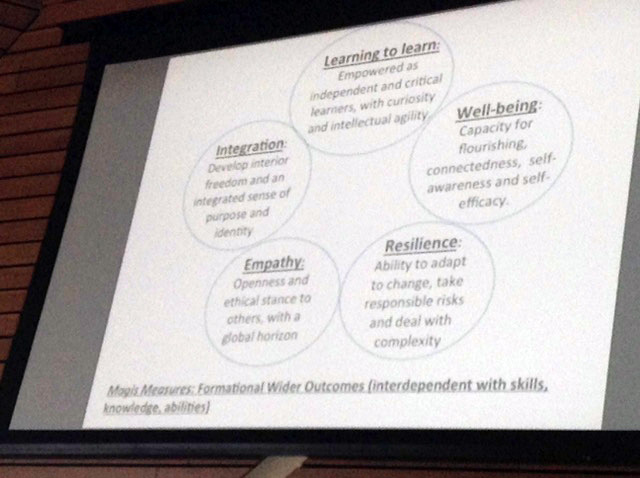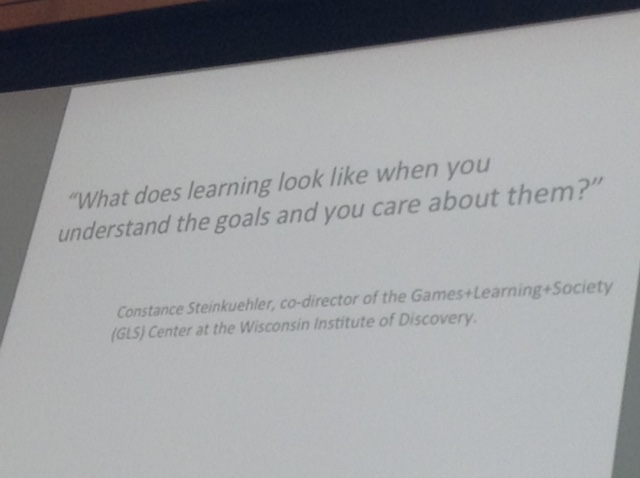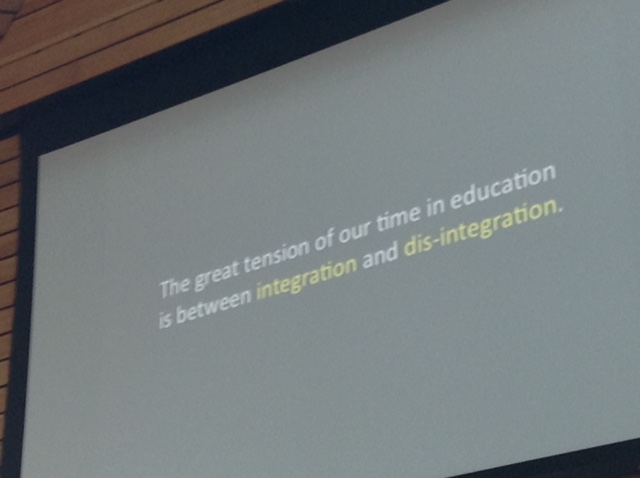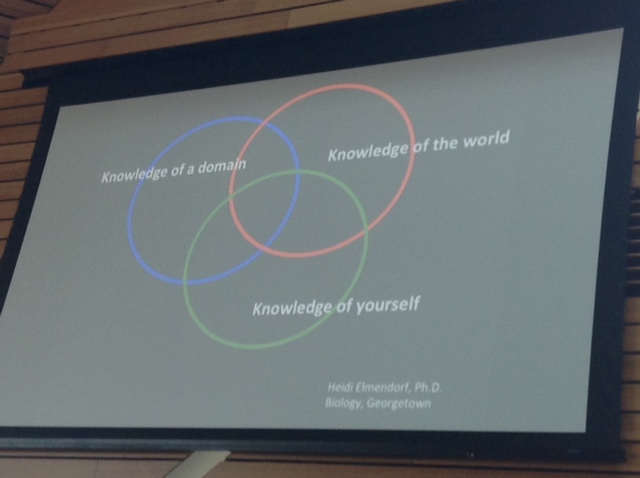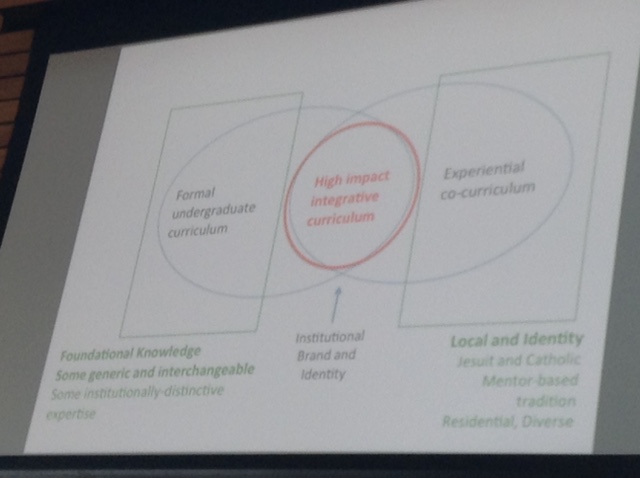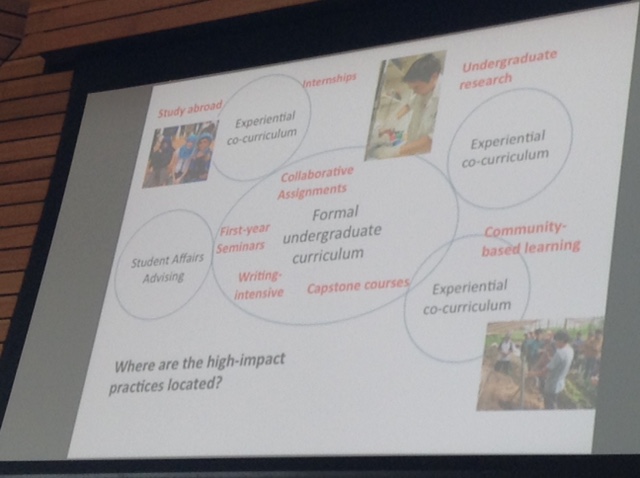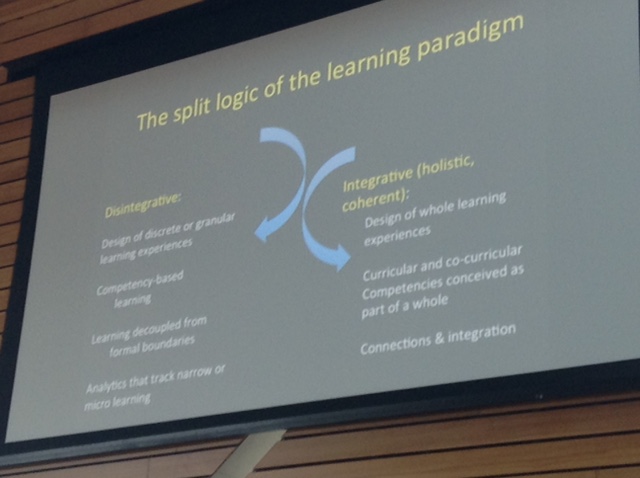Tumbleson, B. E., & Burke, J. (. J. (2013). Embedding librarianship in learning management systems: A how-to-do-it manual for librarians. Neal-Schuman, an imprint of the American Library Association.
|
 |
https://scsu.mplus.mnpals.net/vufind/Record/007650037
see also:
Kvenild, C., & Calkins, K. (2011).
Embedded Librarians: Moving Beyond One-Shot Instruction – Books / Professional Development – Books for Academic Librarians – ALA Store. ACRL. Retrieved from
http://www.alastore.ala.org/detail.aspx?ID=3413
p. 20 Embedding Academic and Research Libraries in the Curriculum: 2014-nmc-horizon-report-library-EN
xi. the authors are convinced that LMS embedded librarianship is becoming he primary and most productive method for connecting with college and university students, who are increasingly mobile.
xii. reference librarians engage the individual, listen, discover what is wanted and seek to point the stakeholder in profitable directions.
Instruction librarians, in contrast, step into the classroom and attempt to lead a group of students in new ways of searching wanted information.
Sometimes that instruction librarian even designs curriculum and teaches their own credit course to guide information seekers in the ways of finding, evaluating, and using information published in various formats.
Librarians also work in systems, emerging technologies, and digital initiatives in order to provide infrastructure or improve access to collections and services for tend users through the library website, discovery layers, etc. Although these arenas seemingly differ, librarians work as one.
xiii. working as an LMS embedded librarian is both a proactive approach to library instruction using available technologies and enabling a 24/7 presence.
1. Embeddedness involves more that just gaining perspective. It also allows the outsider to become part of the group through shared learning experiences and goals. 3. Embedded librarianship in the LMS is all about being as close as possible to where students are receiving their assignments and gaining instruction and advice from faculty members. p. 6 When embedded librarians provide ready access to scholarly electronic collections, research databases, and Web 2.0 tools and tutorials, the research experience becomes less frustrating and more focused for students. Undergraduate associate this familiar online environment with the academic world.
p. 7 describes embedding a reference librarian, which LRS reference librarians do, “partnership with the professor.” However, there is room for “Research Consultations” (p. 8). While “One-Shot Library Instruction Sessions” and “Information Literacy Credit Courses” are addressed (p. 809), the content of these sessions remains in the old-fashioned lecturing type of delivering the information.
p. 10-11. The manuscript points out clearly the weaknesses of using a Library Web site. The authors fail to see that the efforts of the academic librarians must go beyond Web page and seek how to easy the information access by integrating the power of social media with the static information residing on the library web page.
p. 12 what becomes disturbingly clear is that faculty focus on the mechanics of the research paper over the research process. Although students are using libraries, 70 % avoid librarians. Urging academic librarians to “take an active role and initiate the dialogue with faculty to close a divide that may be growing between them and faculty and between them and students.”
Four research context with which undergraduates struggle: big picture, language, situational context and information gathering.
p. 15 ACRL standards One and Three: librarians might engage students who rely on their smartphones, while keeping in mind that “[s]tudents who retrieve information on their smartphones may also have trouble understanding or evaluating how the information on their phone is ‘produced, organized, and disseminated’ (Standard One).
Standard One by its definition seems obsolete. If information is formatted for desktops, it will be confusing when on smart phones, And by that, it is not mean to adjust the screen size, but change the information delivery from old fashioned lecturing to more constructivist forms. e.g. http://web.stcloudstate.edu/pmiltenoff/bi/
p. 15 As for Standard Two, which deals with effective search strategies, the LMS embedded librarian must go beyond Boolean operators and controlled vocabulary, since emerging technologies incorporate new means of searching. As unsuccessfully explained to me for about two years now at LRS: hashtag search, LinkedIn groups etc, QR codes, voice recognition etc.
p. 16. Standard Five. ethical and legal use of information.
p. 23 Person announced in 2011 OpenClass compete with BB, Moodle, Angel, D2L, WebCT, Sakai and other
p. 24 Common Features: content, email, discussion board, , synchronous chat and conferencing tools (Wimba and Elluminate for BB)
p. 31 information and resources which librarians could share via LMS
– post links to dbases and other resources within the course. LIB web site, LibGuides or other subject-related course guidelines
– information on research concepts can be placed in a similar fashion. brief explanation of key information literacy topics (e.g difference between scholarly and popular periodical articles, choosing or narrowing research topics, avoiding plagiarism, citing sources properly whining required citations style, understanding the merits of different types of sources (Articles book’s website etc)
– Pertinent advice the students on approaching the assignment and got to rheank needed information
– Tutorials on using databases or planning searches step-by-step screencast navigating in search and Candida bass video search of the library did you a tour of the library
p. 33 embedded librarian being copied on the blanked emails from instructor to students.
librarian monitors the discussion board
p. 35 examples: students place specific questions on the discussion board and are assured librarian to reply by a certain time
instead of F2F instruction, created a D2L module, which can be placed in any course. videos, docls, links to dbases, links to citation tools etc. Quiz, which faculty can use to asses the the students
p. 36 discussion forum just for the embedded librarian. for the students, but faculty are encouraged to monitor it and provide content- or assignment-specific input
video tutorials and searching tips
Contact information email phone active IM chat information on the library’s open hours
p. 37 questions to consider
what is the status of the embedded librarian: T2, grad assistant
p. 41 pilot program. small scale trial which is run to discover and correct potential problems before
One or two faculty members, with faculty from a single department
Pilot at Valdosta State U = a drop-in informatil session with the hope of serving the information literacy needs of distance and online students, whereas at George Washington U, librarian contacted a distance education faculty member to request embedding in his upcoming online Mater’s course
p. 43 when librarians sense that current public services are not being fully utilized, it may signal that a new approach is needed.
pilots permit tinkering. they are all about risk-taking to enhance delivery
p. 57 markeing LMS ebedded Librarianship
library collections, services and facilities because faculty may be uncertain how the service benefits their classroom teaching and learning outcomes.
my note per
“it is incumbent upon librarians to promote this new mode of information literacy instruction.” it is so passe. in the times when digital humanities is discussed and faculty across campus delves into digital humanities, which de facto absorbs digital literacy, it is shortsighted for academic librarians to still limit themselves into “information literacy,” considering that lip service is paid for for librarians being the leaders in the digital humanities movement. If academic librarians want to market themselves, they have to think broad and start with topics, which ARE of interest for the campus faculty (digital humanities included) and then “push” their agenda (information literacy). One of the reasons why academic libraries are sinking into oblivion is because they are sunk already in 1990-ish practices (information literacy) and miss the “hip” trends, which are of interest for faculty and students. The authors (also paying lip services to the 21st century necessities), remain imprisoned to archaic content. In the times, when multi (meta) literacies are discussed as the goal for library instruction, they push for more arduous marketing of limited content. Indeed, marketing is needed, but the best marketing is by delivering modern and user-sought content.
the stigma of “academic librarians keep doing what they know well, just do it better.” Lip-services to change, and life-long learning. But the truth is that the commitment to “information literacy” versus the necessity to provide multi (meta) literacites instruction (Reframing Information Literacy as a metaliteracy) is minimizing the entire idea of academic librarians reninventing themselves in the 21st century.
Here is more: NRNT-New Roles for New Times
p. 58 According to the Burke and Tumbleson national LMS embedded librarianship survey, 280 participants yielded the following data regarding embedded librarianship:
- traditional F2F LMS courses – 69%
- online courses – 70%
- hybrid courses – 54%
- undergraduate LMS courses 61%
- graduate LMS courses 42%
of those respondents in 2011, 18% had the imitative started for four or more years, which place the program in 2007. Thus, SCSU is almost a decade behind.
p. 58 promotional methods:
- word of mouth
- personal invitation by librarians
- email by librarians
- library brochures
- library blogs
four years later, the LRS reference librarians’ report https://magic.piktochart.com/output/5704744-libsmart-stats-1415 has no mentioning of online courses, less to say embedded librarianship
my note:
library blog was offered numerous times to the LRS librarians and, consequently to the LRS dean, but it was brushed away, as were brushed away the proposals for modern institutional social media approach (social media at LRS does not favor proficiency in social media but rather sees social media as learning ground for novices, as per 11:45 AM visit to LRS social media meeting of May 6, 2015). The idea of the blog advantages to static HTML page was explained in length, but it was visible that the advantages are not understood, as it is not understood the difference of Web 2.0 tools (such as social media) and Web 1.0 tools (such as static web page). The consensus among LRS staff and faculty is to keep projecting Web 1.0 ideas on Web 2.0 tools (e.g. using Facebook as a replacement of Adobe Dreamweaver: instead of learning how to create static HTML pages to broadcast static information, use Facebook for fast and dirty announcement of static information). It is flabbergasting to be rejected offering a blog to replace Web 1.0 in times when the corporate world promotes live-streaming (http://www.socialmediaexaminer.com/live-streaming-video-for-business/) as a way to promote services (academic librarians can deliver live their content)
p. 59 Marketing 2.0 in the information age is consumer-oriented. Marketing 3.0 in the values-driven era, which touches the human spirit (Kotler, Katajaya, and Setiawan 2010, 6).
The four Ps: products and services, place, price and promotion. Libraries should consider two more P’s: positioning and politics.
Mathews (2009) “library advertising should focus on the lifestyle of students. the academic library advertising to students today needs to be: “tangible, experiential, relatebale, measurable, sharable and surprising.” Leboff (2011, p. 400 agrees with Mathews: the battle in the marketplace is not longer for transaction, it is for attention. Formerly: billboards, magazines, newspapers, radio, tv, direct calls. Today: emphasize conversation, authenticity, values, establishing credibility and demonstrating expertise and knowledge by supplying good content, to enhance reputation (Leboff, 2011, 134). translated for the embedded librarians: Google goes that far; students want answers to their personal research dillemas and questions. Being a credentialed information specialist with years of experience is no longer enough to win over an admiring following. the embedded librarian must be seen as open and honest in his interaction with students.
p. 60 becoming attractive to end-users is the essential message in advertising LMS embedded librarianship. That attractivness relies upon two elements: being noticed and imparting values (Leboff, 2011, 99)
p. 61 connecting with faculty
p. 62 reaching students
- attending a synchronous chat sessions
- watching a digital tutorial
- posting a question in a discussion board
- using an instant messaging widget
be careful not to overload students with too much information. don’t make contact too frequently and be perceived as an annoyance and intruder.
p. 65. contemporary publicity and advertising is incorporating storytelling. testimonials differ from stories
p. 66 no-cost marketing. social media
low-cost marketing – print materials, fliers, bookmarks, posters, floor plans, newsletters, giveaways (pens, magnets, USB drives), events (orientations, workshops, contests, film viewings), campus media, digital media (lib web page, blogs, podcasts, social networking cites
p. 69 Instructional Content and Instructional Design
p. 70 ADDIE Model


Analysis: the requirements for the given course, assignments.
Ask instructors expectations from students vis-a-vis research or information literacy activities
students knowledge about the library already related to their assignments
which are the essential resources for this course
is this a hybrid or online course and what are the options for the librarian to interact with the students.
due date for the research assignment. what is the timeline for completing the assignment
when research tips or any other librarian help can be inserted
copy of the syllabus or any other assignment document
p. 72 discuss the course with faculty member. Analyze the instructional needs of a course. Analyze students needs. Create list of goals. E.g.: how to find navigate and use the PschInfo dbase; how to create citations in APA format; be able to identify scholarly sources and differentiate them from popular sources; know other subject-related dbases to search; be able to create a bibliography and use in-text citations in APA format
p. 74 Design (Addie)
the embedded component is a course within a course. Add pre-developed IL components to the broader content of the course. multiple means of contact information for the librarians and /or other library staff. link to dbases. link to citation guidance and or tutorial on APA citations. information on how to distinguish scholarly and popular sources. links to other dbases. information and guidance on bibliographic and in-text citations n APA either through link, content written within the course a tutorial or combination. forum or a discussion board topic to take questions. f2f lib instruction session with students
p. 76 decide which resources to focus on and which skills to teach and reinforce. focus on key resources
p. 77 development (Addie).
-building content;the “landing” page at LRS is the subject guides page. resources integrated into the assignment pages. video tutorials and screencasts
-finding existing content; google search of e.g.: “library handout narrowing topic” or “library quiz evaluating sources,” “avoiding plagiarism,” scholarly vs popular periodicals etc
-writing narrative content. p. 85
p. 87 Evaluation (Addie)
formative: to change what the embedded librarian offers to improve h/er services to students for the reminder of the course
summative at the end of the course:
p. 89 Online, F2F and Hybrid Courses
p. 97 assessment impact of embedded librarian.
what is the purpose of the assessment; who is the audience; what will focus on; what resources are available
p. 98 surveys of faculty; of students; analysis of student research assignments; focus groups of students and faculty
p. 100 assessment methods: p. 103/4 survey template
https://www.ets.org/iskills/about
https://www.projectsails.org/ (paid)
http://www.trails-9.org/
http://www.library.ualberta.ca/augustana/infolit/wassail/
p. 106 gathering LMS stats. Usability testing
examples: p. 108-9, UofFL : pre-survey and post-survey of studs perceptions of library skills, discussion forum analysis and interview with the instructor
p. 122 create an LMS module for reuse (standardized template)
p. 123 subject and course LibGuides, digital tutorials, PPTs,
research mind maps, charts, logs, or rubrics
http://creately.com/blog/wp-content/uploads/2012/12/Research-Proposal-mind-map-example.png
http://www.library.arizona.edu/help/tutorials/mindMap/sample.php (excellent)
or paper-based if needed: Concept Map Worksheet
Productivity Tools for Graduate Students: MindMapping http://libguides.gatech.edu/c.php
rubrics:
http://www.cornellcollege.edu/LIBRARY/faculty/focusing-on-assignments/tools-for-assessment/research-paper-rubric.shtml
http://gvsu.edu/library/instruction/research-guidance-rubric-for-assignment-design-4.htm
Creating Effective Information Literacy Assignments http://www.lib.jmu.edu/instruction/assignments.aspx
course handouts
guides on research concepts http://library.olivet.edu/subject-guides/english/college-writing-ii/research-concepts/
http://louisville.libguides.com/c.php
Popular versus scholar http://www.library.arizona.edu/help/tutorials/scholarly/guide.html
list of frequently asked q/s:
blog posts
banks of reference q/s
p. 124. Resistance or Receptivity
p. 133 getting admin access to LMS for the librarians.
p. 136 mobile students, dominance of born-digital resources
———————-
Summey T, Valenti S. But we don’t have an instructional designer: Designing online library instruction using isd techniques. Journal Of Library & Information Services In Distance Learning [serial online]. January 1, 2013;Available from: Scopus®, Ipswich, MA. Accessed May 11, 2015.
http://login.libproxy.stcloudstate.edu/login?qurl=http%3a%2f%2fsearch.ebscohost.com%2flogin.aspx%3fdirect%3dtrue%26db%3dedselc%26AN%3dedselc.2-52.0-84869866367%26site%3deds-live%26scope%3dsite
instructional designer library instruction using ISD techniques
Shank, J. (2006). The blended librarian: A job announcement analysis of the newly emerging position of instructional design librarian. College And Research Libraries, 67(6), 515-524.
http://login.libproxy.stcloudstate.edu/login?qurl=http%3a%2f%2fsearch.ebscohost.com%2flogin.aspx%3fdirect%3dtrue%26db%3dedselc%26AN%3dedselc.2-52.0-33845291135%26site%3deds-live%26scope%3dsite
The Blended Librarian_ A Job Announcement Analysis of the Newly Emerging Position of Instructional Design Librarian
Macklin, A. (2003). Theory into practice: Applying David Jonassen’s work in instructional design to instruction programs in academic libraries. College And Research Libraries, 64(6), 494-500.
http://login.libproxy.stcloudstate.edu/login?qurl=http%3a%2f%2fsearch.ebscohost.com%2flogin.aspx%3fdirect%3dtrue%26db%3dedselc%26AN%3dedselc.2-52.0-7044266019%26site%3deds-live%26scope%3dsite
Theory into Practice_ Applying David Jonassen_s Work in Instructional Design to Instruction Programs in Academic Libraries
Walster, D. (1995). Using Instructional Design Theories in Library and Information Science Education. Journal of Education for Library and Information Science, (3). 239.
http://login.libproxy.stcloudstate.edu/login?qurl=http%3a%2f%2fsearch.ebscohost.com%2flogin.aspx%3fdirect%3dtrue%26db%3dedsjsr%26AN%3dedsjsr.10.2307.40323743%26site%3deds-live%26scope%3dsite
Using Instructional Design Theories in Library and Information Science Education
Mackey, T. )., & Jacobson, T. ). (2011). Reframing information literacy as a metaliteracy. College And Research Libraries, 72(1), 62-78.
http://login.libproxy.stcloudstate.edu/login?qurl=http%3a%2f%2fsearch.ebscohost.com%2flogin.aspx%3fdirect%3dtrue%26db%3dedselc%26AN%3dedselc.2-52.0-79955018169%26site%3deds-live%26scope%3dsite
Reframing Information Literacy as a metaliteracy
Nichols, J. (2009). The 3 directions: Situated information literacy. College And Research Libraries, 70(6), 515-530.
http://login.libproxy.stcloudstate.edu/login?qurl=http%3a%2f%2fsearch.ebscohost.com%2flogin.aspx%3fdirect%3dtrue%26db%3dedselc%26AN%3dedselc.2-52.0-73949087581%26site%3deds-live%26scope%3dsite
The 3 Directions_ Situated literacy
—————
Journal of Library & Information Services in Distance Learning (J Libr Inform Serv Dist Learn)
https://www.researchgate.net/journal/1533-290X_Journal_of_Library_Information_Services_in_Distance_Learning
http://conference.acrl.org/
http://www.loex.org/conferences.php
http://www.ala.org/lita/about/igs/distance/lit-igdl
————
https://magic.piktochart.com/output/5704744-libsmart-stats-1415
Academy of distinguished teachers, Innovation
University of Minnesota, McNamara Alumni Center – Twin Cities Campus. April 8, 2015
Full program available here: https://guidebook.com/g/adt/

Randy Bass
Randy Bass
https://www.linkedin.com/pub/randall-bass/14/94/77
flipping disruption into Design
there are two type of universities: the ones that are in control of change and the ones, which are pressed to change.
what kind of education is needed at this moment of history.
Assumptions: 5-10 years will be for a first time outcompeted in terms of delivering information and degrees. What is that the university can do distinctively well that WWW cannot do: mentored learning and the arc of learning (beyond collection of granular separate learning)
book: The New Division of Labor. http://www.amazon.com/The-New-Division-Labor-Computers/dp/0691124027
External forces of potential disruption: 1. MOOCs, nearly free education, 2. skilled-based learning (Codeacademy, Udacity), 3. data analytic 4. public pressure on access, metrics of impact.
Gartner group (http://www.gartner.com/technology/home.jsp) hype cycle : overvalued in a short term and undervalued in a long term. MOOC is excellent example.
NMC: competing models of education.
learning analytics. adaptive learning, intelligent tutoring etc. Open Learning Initative. http://oli.cmu.edu/
In the 19th century, railroads companies which were in the business of railroad companies went under; the ones which were in the business of transportation survived. Parallel, universities, which are in the business of delivering information will die out; the ones, which will survive must look to a very different picture.
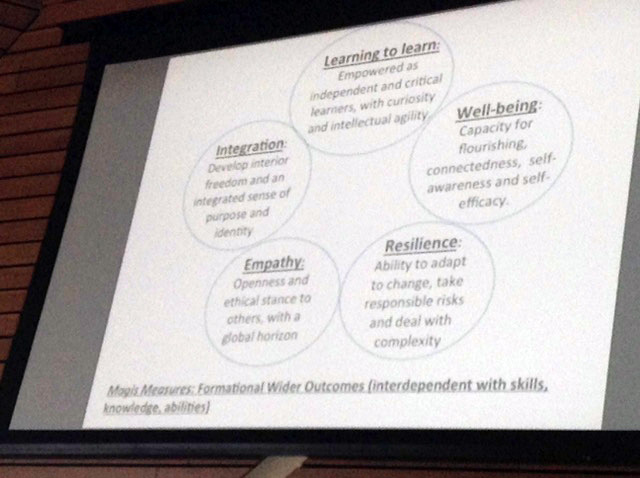
formative wider outcomes
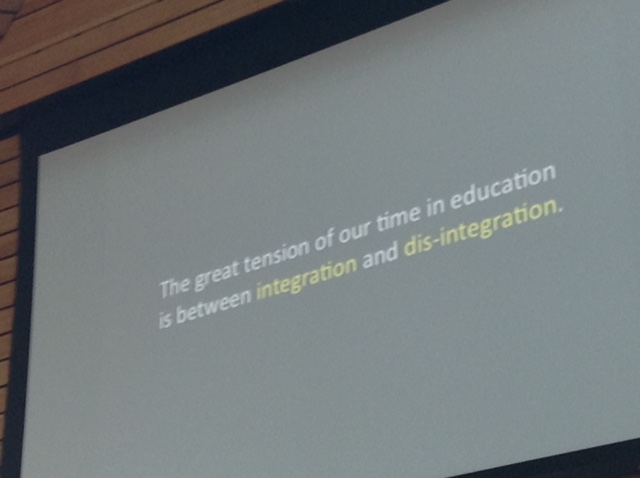
integration and dis-integration
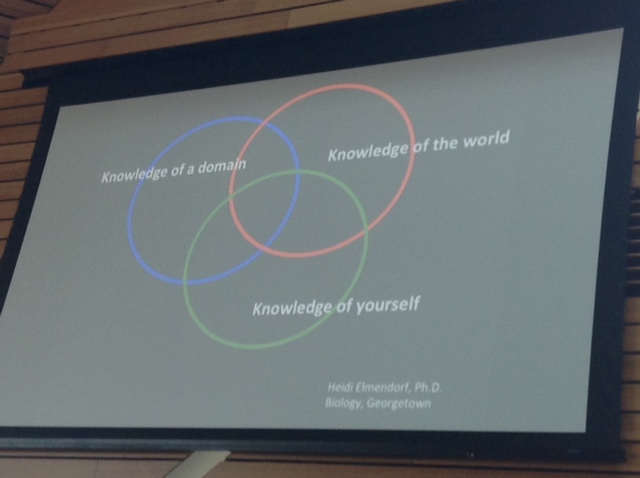
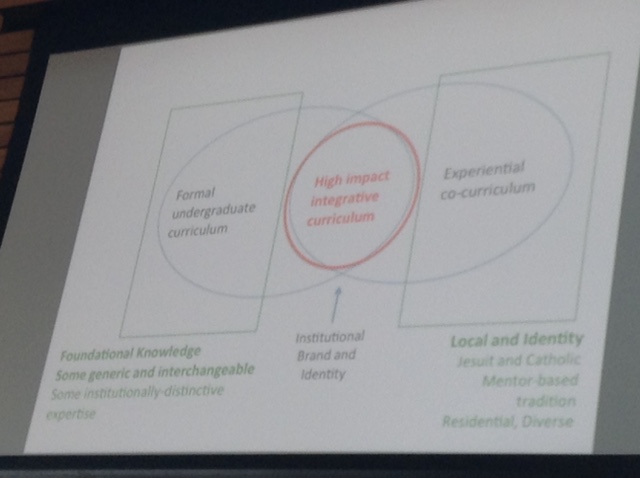
high impact integrative curriculum

what makes high inpact practices high impact
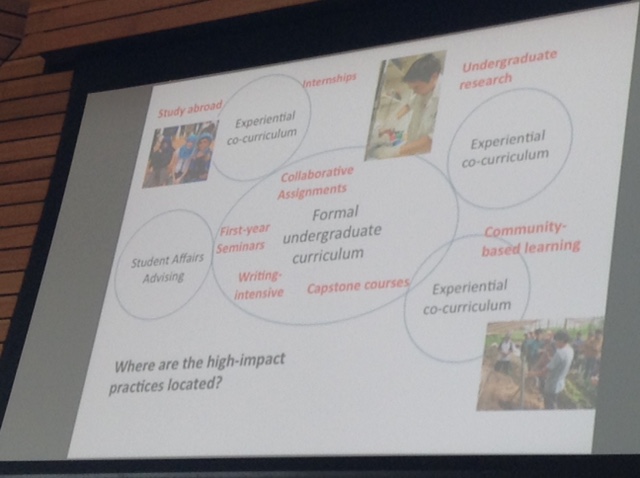
formal versus informal
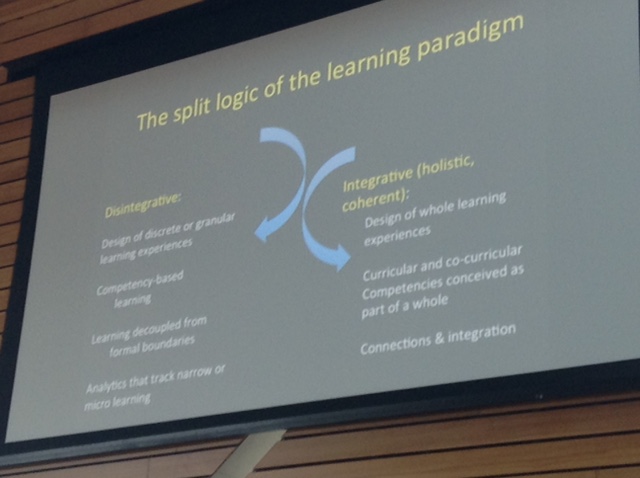
Selected sessions:
The Value of Assessing Outcomes of Teaching Methodologies to guide instructional design
https://guidebook.com/guide/33541/event/10594685/
game-based learning:
Upping your Game – Best Practices in Using Game-Based Learning
https://guidebook.com/guide/33541/event/10594684/
Implementing Game Dynamics in Moodle
https://guidebook.com/guide/33541/event/10693434/
visuals:
Engaging Students through Video Integration
https://guidebook.com/guide/33541/event/10676389/
https://guidebook.com/guide/33541/event/10676375/
Using Flipgrid Video Commentary to Share Student Learning
https://guidebook.com/guide/33541/event/10676361/
————
Enhancing learning with online narrated presentations using VoiceThread
https://guidebook.com/guide/33541/event/10676372/
flipped:
Essential Technology & Tools for Flipping Your Classroom
https://guidebook.com/guide/33541/event/10676385/
Improving Delivery of Technical Course Content through Incremental Use of Classroom “Flipping”
https://guidebook.com/guide/33541/event/10676376/
https://guidebook.com/guide/33541/event/10594850/
The Pros and Cons of Flipping the Classroom
https://guidebook.com/guide/33541/event/10676323/
Using Google Forms for Student Group Evaluations
https://guidebook.com/guide/33541/event/10734863/
Library:
The University Libraries Partnership for Affordable Content – Enhance Student Learning and Save Them Money!
https://guidebook.com/guide/33541/event/10676358/
CRS Tophat:
Using Classroom Debates as an Interactive Learning Tool in a Course on Companion Animal Ethical Issues
https://guidebook.com/guide/33541/event/10676369/
online:
Adapting the Harvard Case Method for Online Courses
https://guidebook.com/guide/33541/event/10595018/
Readiness Assessment for Online Courses
https://guidebook.com/guide/33541/event/10595040/

technology showcase general view





https://www.libraryjuiceacademy.com/moodle/login/index.php
Eva Dodsworth
Since the emergence of easily accessible dynamic online mapping tools, there has been a drastic increase in geographic interest and awareness. Whether for personal, social, professional or academic uses, people are using Geographic Information System (GIS) technology to communicate information in a map format. Whether it’s using Google Earth to study urban change, or creating Google Map Mashups to deliver library resources, more and more members of society are turning to mapping programs for their visualization needs. With so many using GIS technology in their daily lives, library staff are now more than ever assisting library clients with their mapping queries.
This course will introduce students to a variety of mapping tools and GIS technologies such Google Earth and the creation of dynamic KML files; ArcGIS Online and webmap publishing; Google Fusion Tables and geocoding; and GIS fundamentals with geospatial data creation. Students will be able to apply their GIS skills in their reference work, in digitization projects, in webpages, in library instruction, and more. Through hands-on exercises, pre-recorded demonstrations and lectures, students will receive a thorough overview of mapping resources that will enhance and expose their library’s resources.
http://www.lib.uwaterloo.ca/locations/umd/WeekOne_2014.wmv
http://www.placingliterature.com/map?modal=1
http://www.lib.uwaterloo.ca/locations/umd/WeekTwo.wmv
http://www.lib.uwaterloo.ca/locations/umd/WeekThree_Part_One.mov
http://www.lib.uwaterloo.ca/locations/umd/WeekThree_Part2.mov
http://www.lib.uwaterloo.ca/locations/umd/WeekFour.mov
– How to enable offline maps in your Google Maps app – http://www.huffingtonpost.com/map-happy/how-to-enable-offline-maps_b_6525832.html
– Huge news – Google Earth Pro, which used to cost the public $400 is now free! What does that mean for you? Extra features! You can import GIS files, tables, and export animated movie files! http://google-latlong.blogspot.com.es/2015/01/google-earth-pro-is-now-free.html
– Don’t live in Canada? Too bad! Google Maps plots best tobagonning hills in Canada!http://www.ctvnews.ca/canada/google-map-plots-canada-s-best-tobogganing-hills-1.2218207
– a map of 19 countries that were named after specific people – http://www.vox.com/2015/2/1/7954179/map-countries-pe
By Paul KerleyBBC News Magazine
http://www.bbc.com/news/magazine-30840318
Content for Week Two – February 9th – February 15th
Week Two:
Podcast includes:
- Citizen Mapping
- OpenStreetMap – crowdsourcing
more heads are better then one
NYPL geomapping volunteers.
http://www.openstreetmap.org/
citizen crime reporting app for NYPD http://www.nyc.gov/html/nypd/html/crime_mapping/nyc_crime_map_introduction.shtml
when the jet disappeared, crowdsourcing for parts on the satellite maps of the ocean
potholes map
maps of the threes. emerald bug in Mnpls
http://www.fuf.net/
how does foursquare and checkins in FB and Google +fit it
Podcast and Powerpoint can be accessed from:http://www.lib.uwaterloo.ca/locations/umd/JuicyLibrarianMaterial.html
Tutorials: Google Earth
Assignments:
1. Discussion question:
Discover some citizen mapping projects that you are interested in OR
Contribute your local knowledge to Google Map Maker AND Share with the class online
2. Google Earth Map
Please complete the tutorial and then create a map in Google Earth with the following components:
- A title
- A written introduction to your project
- At least five placemarks, embedded with html tags, and images, if possible.
- Imported KML file(s) file format by GEarth, but other apps is using it. using notepad or MS Word, one can create KML file.
screen overlay, can be text, image, anything. legend. HTML code.
- A screen overlay (i.e. a legend)
areal photography.
history.
images from the library, Google is willing to buy them. citizen mapping. scanning and uploading.
geographical and societal awareness.
Gallery: 360Cities.
google street view – historical views
Google Earth Mapping
Submit online as a KML/KMZ file
I had the opportunity to experience a gizmo that can be used to display a variety of mapping projects, including citizen mapping: Science on a Sphere. It is a sphere on which you can project static maps or animations. The one I saw, in the National Oceanic and Atmospheric Administration’s facility on Ford Island in Honolulu, displayed animations showing the 2004 Indian Ocean tsunami and the 2011 tsunami in Japan, as well as airline flight paths, ocean currents, polar ice cap change over time, and many other types of geospatial data.
The Great Backyard Bird Count actually starts today and runs through Monday, February 16th. At a minimum, it only requires 15 minutes of observation on any or all the days: http://gbbc.birdcount.org/
Happy Cow is a site well-known to many vegetarians/vegans for finding restaurants which I’ve used when travelling. Users can submit reviews and/or restaurants that they’d like profiled (although the site reserves the right to approve or not the listing). http://www.happycow.net/search.html
———————————–
One of the impediments to citizen mapping is the line-of-sight cell tower limitations of mobile phones, or the wifi requirements for other mobile devices. Citizen mapping in urban and suburban environments is well-served by mobile devices, but what about natural areas, dense leaf cover, or extreme topography? Even if obtaining absolute mapping coordinates isn’t the issue, much crowdsourcing assumes an ability to connect back to a central data repository (e.g., a web database, ‘the cloud’). Equipment that can interact with GPS satellites and support data capture is typically expensive and generally requires proprietary software.
wq (https://wq.io/) is a framework that is ‘device first’ and ‘offline-enabled’. It attempts to leverage several open source technologies to build an entire mobile solution that can support citizen science data collection work, and then synchronize with a central repository once the device (and operator) return to an area served by cellular or wifi networks.
I’m stretching here, so if I get stuff wrong, please don’t yell. Still, I’ll take a pass at generally describing the framework and its related technology stack.
wq relies upon python, and a web framework called django for building offline-capable web apps that can run on iOS and Android devices. These web apps, then, rely very heavily upon javascript, particularly requirejs (http://requirejs.org/) and mustache (https://mustache.github.io/), for the templates that permit quick and (somewhat) painless web application development. Data visualization relies upon d3.js (http://d3js.org/), and geography makes heavy use of Leaflet (http://leafletjs.com/) — maybe the most pertinent layer of the stack for those of us in this course. If you’re not familiar withLeaflet.js, check it out!
Finally, wq extends several other open source technologies to enable synchronizing between a central data repository and multiple mobile devices in the hands of citizen mappers. Lastly, wq employs a set of tools to more easily build and distribute customized mapping apps that can be served from Apple’s app store, Google Play, etc.
What wq intends is to allow highly specialized citizen science/citizen mapping apps to be more easily and quickly built, based upon a solid collection of aligned F/OSS tools. Ideally, an app can spin up quickly to respond to a particular need (e.g., a pipeline spill), or a specialized audience (the run up to a public comment period for a development project), or even something like a high school field trip or higher ed service learning project.
Some examples of citizen mapping projects already built upon wq are here:
https://wq.io/examples/
—————–
Creating a walking tour map with Google Earth_2014
————-
Week 3
Podcast includes:
- Geocoding
- Georeferencing
- Spatial Data Formats
- Geospatial Data Online
- Discussion Question
Podcast and Powerpoint available from: http://www.lib.uwaterloo.ca/locations/umd/JuicyLibrarianMaterial.html
Tutorials: BatchGeo (optional); Google Fusion (optional)
https://en.batchgeo.com/
enter Xcel data, and export KLM file ready for google map and/or google earth
https://support.google.com/fusiontables/answer/2571232
http://en.wikipedia.org/wiki/Google_Fusion_Tables
store maps online, no latitude needed.
visualize geospatial data by map
spatial analysis by mapping different layers together
showing data by map, graph or chart
e.g. how many cars cross specific point
crowdsourcing: spotting butterflies, using fusion tables to map the spices and sightings
http://www.theguardian.com/news/datablog/2011/mar/31/deprivation-map-indices-multiple
students: journalism, history, geography.
Georeferencing (geocoding – data, geo referencing – image)
historical air maps or photos are much more useful when they are georeferenced.
Photos from different year is difficult to lay over one another without referencing. the only reference might be the river. usually reference the four corners, but sometimes river. Using GIS program to determine the longitute/latitude for each corner. sometimes only farmland and it is impossible
https://global.gotowebinar.com/join/561128425722875393/722195006
Digital Public Library of America (DPLA)
Open Archives Initiative, OAI http://www.openarchives.org/
DSpace http://www.dspace.org/
XSLT http://wiht.link/XSLT-intro
Heather Gilbert and Tyler Mobley from the South Carolina Digital Library
http://scmemory.org
Metadata schema and elements: required, recommended, optional.
required: e.g., contributing institution, date digital, digitization
one central hub as aggregate and 3 other hubs to collect, scan etc.
use ofTab-separated values TSV, http://www.json.org/ JavaScript Object Notation JSON, OASIS Open Document Format for Office Applications ODF
Tyson Mobley:
OCLC multi-site server, aggragated Blacklight catalog –
Project Blacklight :: Blacklight (open source)
Apache Solr – java based search index. highly scalable
complications: multiple metadata formats, but variations of Dublin core.
Solr is not a relational dbase, so management of separate partners’ records in a single Solr index was issue to make it relational.
Gretchen Gueguen
Data Services Coordinator from DPLA
metadata mapping
aggregates data from libraries, archives, museums etc
Content hubs and services hubs (so LRS at SCSU)
For q/s:
http://tiny.cc/ncdpla
https://github.com/ncdhc/dpla-submission-precheck
https://github.com/ncdhc/dpla-sample-repox-xslt
https://goo.gl/ujzZHS
Metadata is basis of the work of DPLA. We rely on a growing network of hubs that aggregate metadata from partners, then we, in turn, aggregate the hubs’ metadata into the DPLA datastore. As we continue to grow our hub network, we have found the practical matter of how to aggregate partner metadata and deal with quality control over the resulting aggregated set becomes our biggest challenge. If your organization is interested in becoming a part of the DPLA network, or if you are interested in how the DPLA works with metadata, we will be hosting a webinar on January 22nd, at 2pm Eastern, about our workflows, and our future development in this area. The webinar will examine the aggregation best practices at two of our DPLA Service Hubs, as the basis of a conversation about metadata aggregation practices among our Hubs. In addition, DPLA has been working on some new tools for metadata aggregation and quality control that we’d like to share. We’ll preview some of our plans and hope to get feedback on future directions. Speakers: Lisa Gregory and Stephanie Williams of the North Carolina Digital Heritage Center Heather Gilbert and Tyler Mobley of the South Carolina Digital Library Gretchen Gueguen of DPLA