Apr
2022
HP cognitive load videos
++++++++++++++
more on cognitive load in this IMS blog
https://blog.stcloudstate.edu/ims?s=cognitive+load
Digital Literacy for St. Cloud State University
++++++++++++++
more on cognitive load in this IMS blog
https://blog.stcloudstate.edu/ims?s=cognitive+load
Before you build this nightmare as a creator, please google “Cognitive Load” & know that human brain is not designed to process this much amount of information at once, ads or no ads. No matter the speed, this is not the future we want to live in, just NO ❌❌ https://t.co/e4D6UmS3Jv
— Kavya Pearlman (@KavyaPearlman) January 10, 2022
++++++++++++++++++++++
more on metaverse in this IMS blog
https://blog.stcloudstate.edu/ims?s=metaverse
+++++++++++++
more on educational theories in this IMS blog
https://blog.stcloudstate.edu/ims?s=educational+theories
Understanding how algorithm manipulators exploit our cognitive vulnerabilities empowers us to fight back
a minefield of cognitive biases.
People who behaved in accordance with them—for example, by staying away from the overgrown pond bank where someone said there was a viper—were more likely to survive than those who did not.
Compounding the problem is the proliferation of online information. Viewing and producing blogs, videos, tweets and other units of information called memes has become so cheap and easy that the information marketplace is inundated. My note: folksonomy in its worst.
At the University of Warwick in England and at Indiana University Bloomington’s Observatory on Social Media (OSoMe, pronounced “awesome”), our teams are using cognitive experiments, simulations, data mining and artificial intelligence to comprehend the cognitive vulnerabilities of social media users.
developing analytical and machine-learning aids to fight social media manipulation.
As Nobel Prize–winning economist and psychologist Herbert A. Simon noted, “What information consumes is rather obvious: it consumes the attention of its recipients.”
attention economy
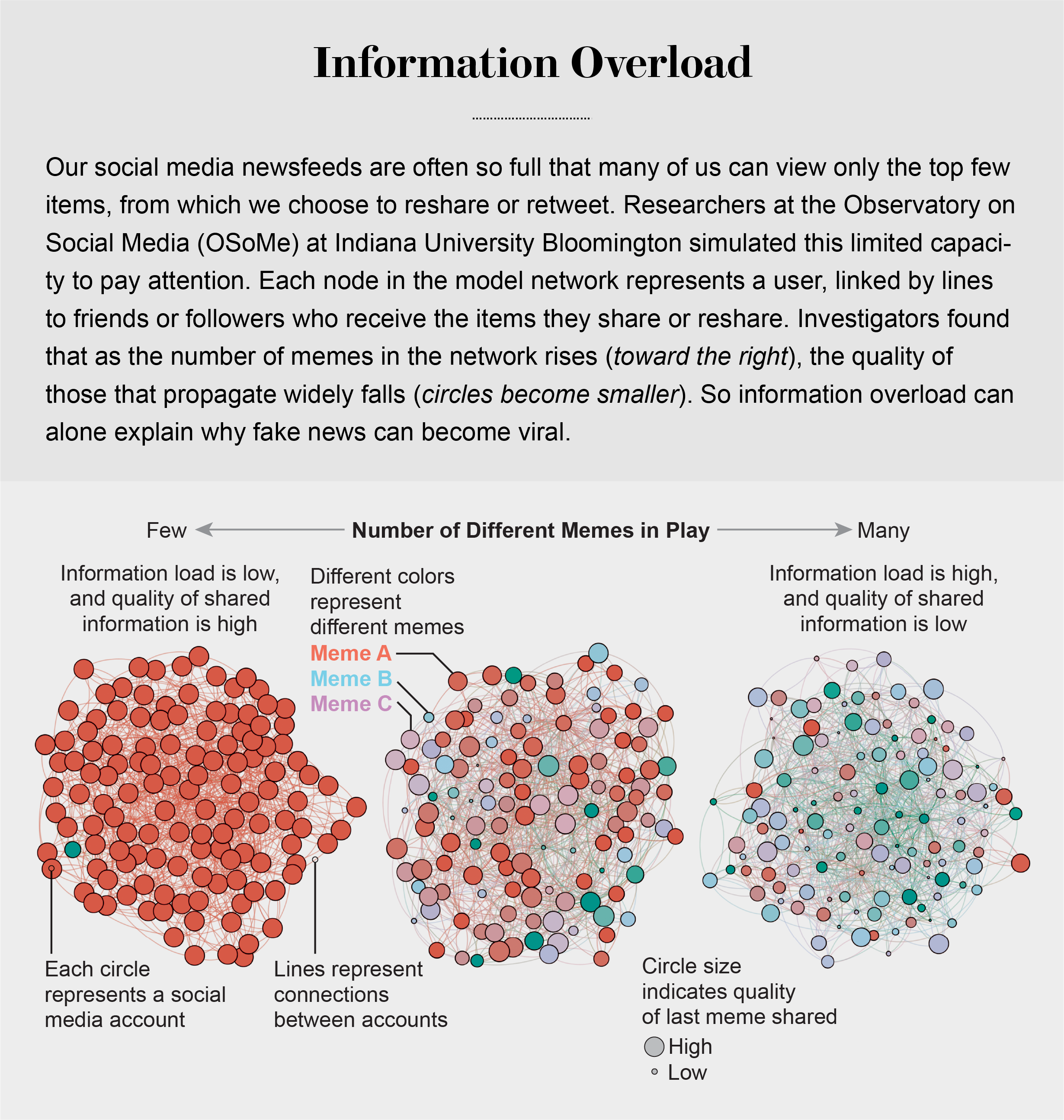
Our models revealed that even when we want to see and share high-quality information, our inability to view everything in our news feeds inevitably leads us to share things that are partly or completely untrue.
Frederic Bartlett
Cognitive biases greatly worsen the problem.
We now know that our minds do this all the time: they adjust our understanding of new information so that it fits in with what we already know. One consequence of this so-called confirmation bias is that people often seek out, recall and understand information that best confirms what they already believe.
This tendency is extremely difficult to correct.
Making matters worse, search engines and social media platforms provide personalized recommendations based on the vast amounts of data they have about users’ past preferences.
pollution by bots
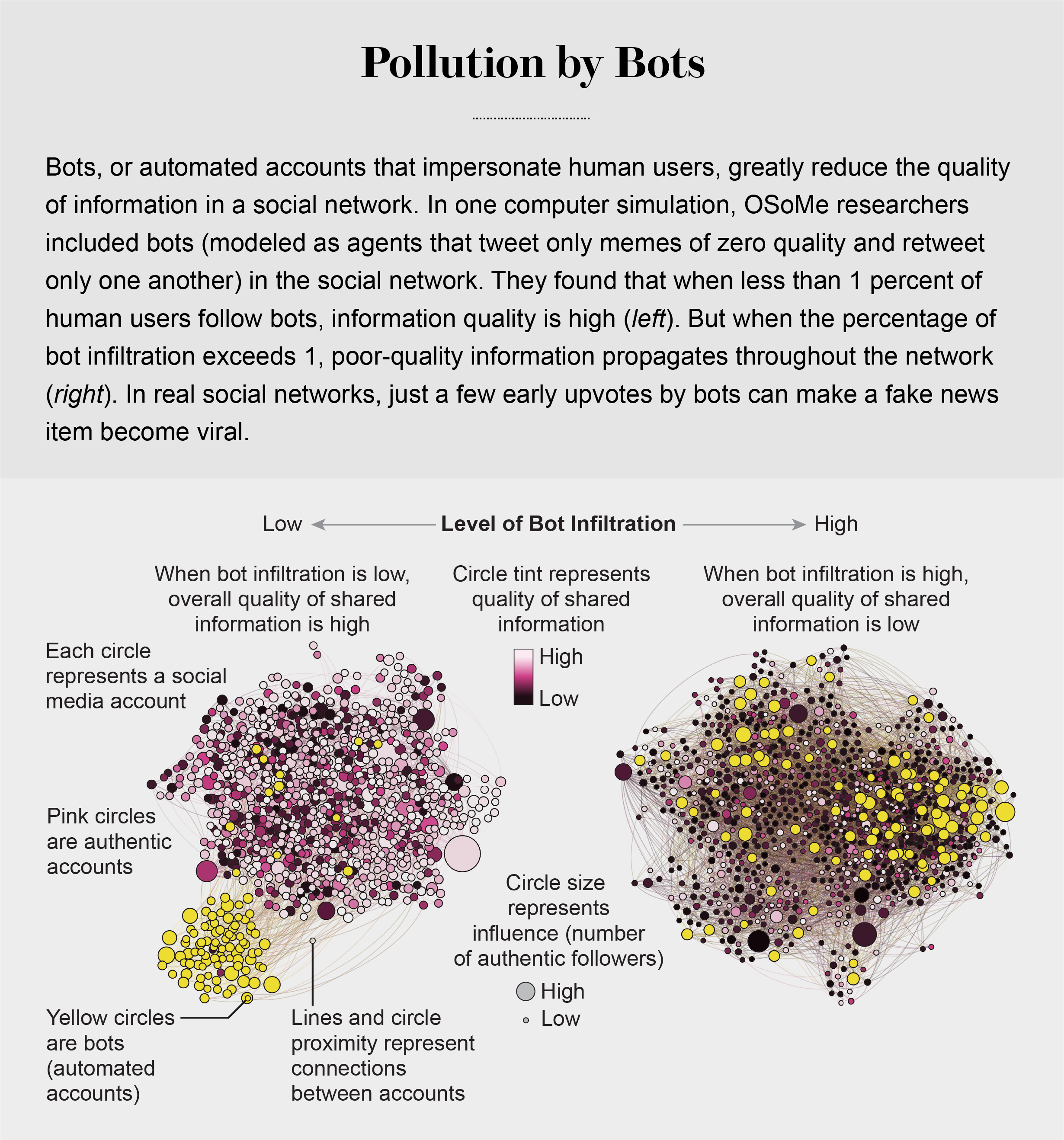
Social Herding
social groups create a pressure toward conformity so powerful that it can overcome individual preferences, and by amplifying random early differences, it can cause segregated groups to diverge to extremes.
Social media follows a similar dynamic. We confuse popularity with quality and end up copying the behavior we observe.
information is transmitted via “complex contagion”: when we are repeatedly exposed to an idea, typically from many sources, we are more likely to adopt and reshare it.
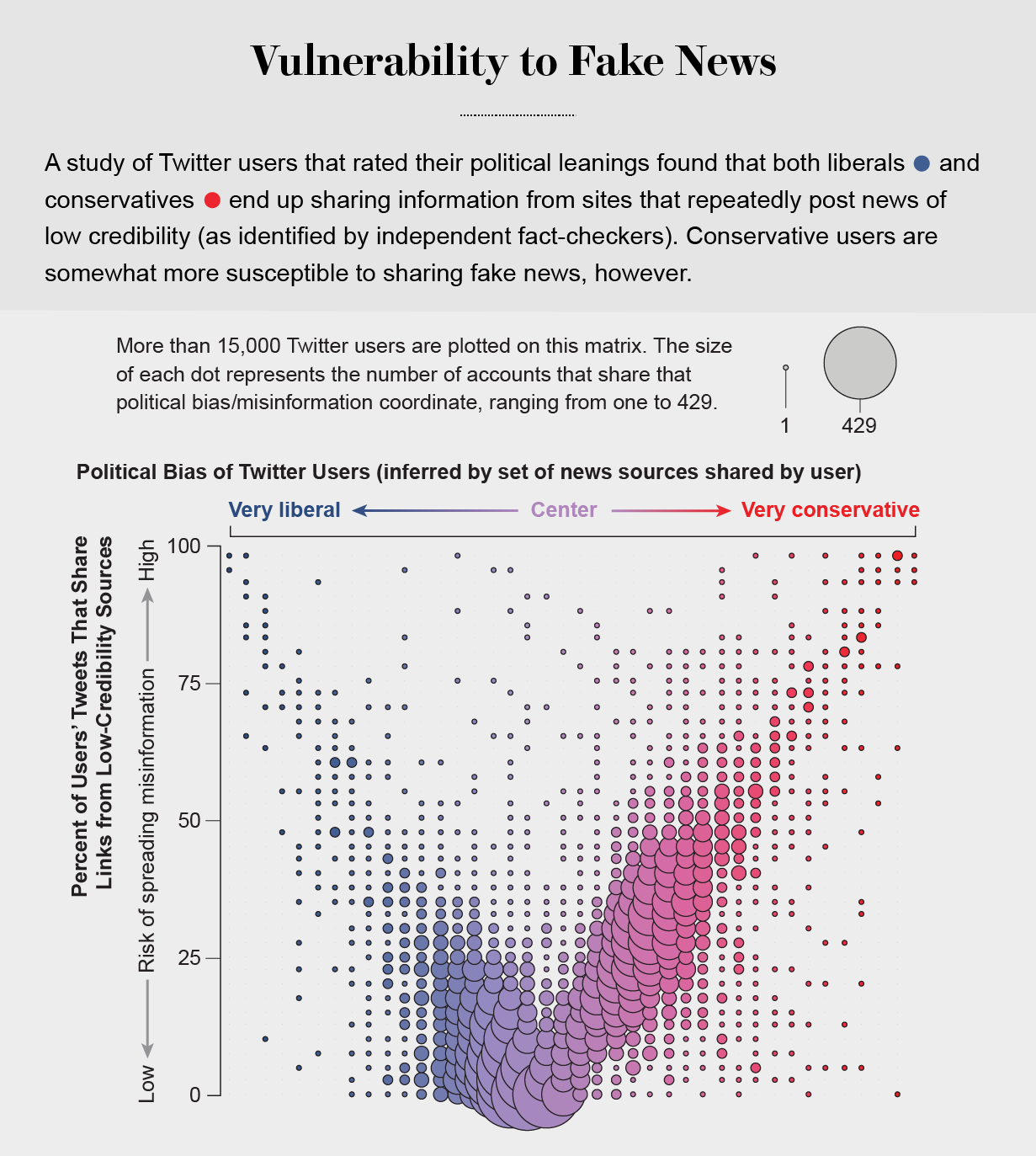
In addition to showing us items that conform with our views, social media platforms such as Facebook, Twitter, YouTube and Instagram place popular content at the top of our screens and show us how many people have liked and shared something. Few of us realize that these cues do not provide independent assessments of quality.
programmers who design the algorithms for ranking memes on social media assume that the “wisdom of crowds” will quickly identify high-quality items; they use popularity as a proxy for quality. My note: again, ill-conceived folksonomy.
Echo Chambers
the political echo chambers on Twitter are so extreme that individual users’ political leanings can be predicted with high accuracy: you have the same opinions as the majority of your connections. This chambered structure efficiently spreads information within a community while insulating that community from other groups.
socially shared information not only bolsters our biases but also becomes more resilient to correction.
machine-learning algorithms to detect social bots. One of these, Botometer, is a public tool that extracts 1,200 features from a given Twitter account to characterize its profile, friends, social network structure, temporal activity patterns, language and other features. The program compares these characteristics with those of tens of thousands of previously identified bots to give the Twitter account a score for its likely use of automation.
Some manipulators play both sides of a divide through separate fake news sites and bots, driving political polarization or monetization by ads.
recently uncovered a network of inauthentic accounts on Twitter that were all coordinated by the same entity. Some pretended to be pro-Trump supporters of the Make America Great Again campaign, whereas others posed as Trump “resisters”; all asked for political donations.
a mobile app called Fakey that helps users learn how to spot misinformation. The game simulates a social media news feed, showing actual articles from low- and high-credibility sources. Users must decide what they can or should not share and what to fact-check. Analysis of data from Fakey confirms the prevalence of online social herding: users are more likely to share low-credibility articles when they believe that many other people have shared them.
Hoaxy, shows how any extant meme spreads through Twitter. In this visualization, nodes represent actual Twitter accounts, and links depict how retweets, quotes, mentions and replies propagate the meme from account to account.
Free communication is not free. By decreasing the cost of information, we have decreased its value and invited its adulteration.

Modest3D Guided Virtual Adventure – iLRN Conference 2020 – Session 1: currently, live session: https://youtu.be/GjxTPOFSGEM
https://mediaspace.minnstate.edu/media/Modest+3D/1_28ejh60g
Instruction and Instructional Design
Presentation 1: Inspiring Faculty (+ Students) with Tales of Immersive Tech (Practitioner Presentation #106)
Authors: Nicholas Smerker
Immersive technologies – 360º video, virtual and augmented realities – are being discussed in many corners of higher education. For an instructor who is familiar with the terms, at least in passing, learning more about why they and their students should care can be challenging, at best. In order to create a font of inspiration, the IMEX Lab team within Teaching and Learning with Technology at Penn State devised its Get Inspired web resource. Building on a similar repository for making technology stories at the sister Maker Commons website, the IMEX Lab Get Inspired landing page invites faculty to discover real world examples of how cutting edge XR tools are being used every day. In addition to very approachable video content and a short summary calling out why our team chose the story, there are also instructional designer-developed Assignment Ideas that allow for quick deployment of exercises related to – though not always relying upon – the technologies highlighted in a given Get Inspired story.
Presentation 2: Lessons Learned from Over A Decade of Designing and Teaching Immersive VR in Higher Education Online Courses (Practitioner Presentation #101)
Authors: Eileen Oconnor
This presentation overviews the design and instruction in immersive virtual reality environments created by the author beginning with Second Life and progressing to open source venues. It will highlight the diversity of VR environment developed, the challenges that were overcome, and the accomplishment of students who created their own VR environments for K12, college and corporate settings. The instruction and design materials created to enable this 100% online master’s program accomplishment will be shared; an institute launched in 2018 for emerging technology study will be noted.
Presentation 3: Virtual Reality Student Teaching Experience: A Live, Remote Option for Learning Teaching Skills During Campus Closure and Social Distancing (Practitioner Presentation #110)
Authors: Becky Lane, Christine Havens-Hafer, Catherine Fiore, Brianna Mutsindashyaka and Lauren Suna
Summary: During the Coronavirus pandemic, Ithaca College teacher education majors needed a classroom of students in order to practice teaching and receive feedback, but the campus was closed, and gatherings forbidden. Students were unable to participate in live practice teaching required for their program. We developed a virtual reality pilot project to allow students to experiment in two third-party social VR programs, AltSpaceVR and Rumii. Social VR platforms allow a live, embodied experience that mimics in-person events to give students a more realistic, robust and synchronous teaching practice opportunity. We documented the process and lessons learned to inform, develop and scale next generation efforts.
Target audience sector: Informal and/or lifelong learning
Supported devices: Desktop/laptop – Windows, Desktop/laptop – Mac
Platform/environment access: Download from a website and install on a desktop/laptop computer
Official website: http://www.secondlife.com
+++++++++++++++++++
 Click here to remove from My Sched.
Click here to remove from My Sched.Presentation 1: Evaluating the impact of multimodal Collaborative Virtual Environments on user’s spatial knowledge and experience of gamified educational tasks (Full Paper #91)
Authors: Ioannis Doumanis and Daphne Economou
>>Access Video Presentation<<
Several research projects in spatial cognition have suggested Virtual Environments (VEs) as an effective way of facilitating mental map development of a physical space. In the study reported in this paper, we evaluated the effectiveness of multimodal real-time interaction in distilling understanding of the VE after completing gamified educational tasks. We also measure the impact of these design elements on the user’s experience of educational tasks. The VE used reassembles an art gallery and it was built using REVERIE (Real and Virtual Engagement In Realistic Immersive Environment) a framework designed to enable multimodal communication on the Web. We compared the impact of REVERIE VG with an educational platform called Edu-Simulation for the same gamified educational tasks. We found that the multimodal VE had no impact on the ability of students to retain a mental model of the virtual space. However, we also found that students thought that it was easier to build a mental map of the virtual space in REVERIE VG. This means that using a multimodal CVE in a gamified educational experience does not benefit spatial performance, but also it does not cause distraction. The paper ends with future work and conclusions and suggestions for improving mental map construction and user experience in multimodal CVEs.
Presentation 2: A case study on student’s perception of the virtual game supported collaborative learning (Full Paper #42)
Authors: Xiuli Huang, Juhou He and Hongyan Wang
>>Access Video Presentation<<
The English education course in China aims to help students establish the English skills to enhance their international competitiveness. However, in traditional English classes, students often lack the linguistic environment to apply the English skills they learned in their textbook. Virtual reality (VR) technology can set up an immersive English language environment and then promote the learners to use English by presenting different collaborative communication tasks. In this paper, spherical video-based virtual reality technology was applied to build a linguistic environment and a collaborative learning strategy was adopted to promote their communication. Additionally, a mixed-methods research approach was used to analyze students’ achievement between a traditional classroom and a virtual reality supported collaborative classroom and their perception towards the two approaches. The experimental results revealed that the virtual reality supported collaborative classroom was able to enhance the students’ achievement. Moreover, by analyzing the interview, students’ attitudes towards the virtual reality supported collaborative class were reported and the use of language learning strategies in virtual reality supported collaborative class was represented. These findings could be valuable references for those who intend to create opportunities for students to collaborate and communicate in the target language in their classroom and then improve their language skills
 Click here to remove from My Sched.
Click here to remove from My Sched.Presentation 1: Reducing Cognitive Load through the Worked Example Effect within a Serious Game Environment (Full Paper #19)
Authors: Bernadette Spieler, Naomi Pfaff and Wolfgang Slany
>>Access Video Presentation<<
Novices often struggle to represent problems mentally; the unfamiliar process can exhaust their cognitive resources, creating frustration that deters them from learning. By improving novices’ mental representation of problems, worked examples improve both problem-solving skills and transfer performance. Programming requires both skills. In programming, it is not sufficient to simply understand how Stackoverflow examples work; programmers have to be able to adapt the principles and apply them to their own programs. This paper shows evidence in support of the theory that worked examples are the most efficient mode of instruction for novices. In the present study, 42 students were asked to solve the tutorial The Magic Word, a game especially for girls created with the Catrobat programming environment. While the experimental group was presented with a series of worked examples of code, the control groups were instructed through theoretical text examples. The final task was a transfer question. While the average score was not significantly better in the worked example condition, the fact that participants in this experimental group finished significantly faster than the control group suggests that their overall performance was better than that of their counterparts.
Presentation 2: A literature review of e-government services with gamification elements (Full Paper #56)
Authors: Ruth S. Contreras-Espinosa and Alejandro Blanco-M
>>Access Video Presentation<<
Nowadays several democracies are facing the growing problem of a breach in communication between its citizens and their political representatives, resulting in low citizen’s engagement in the participation of political decision making and on public consultations. Therefore, it is fundamental to generate a constructive relationship between both public administration and the citizens by solving its needs. This document contains a useful literature review of the gamification topic and e-government services. The documents contain a background of those concepts and conduct a selection and analysis of the different applications found. A set of three lines of research gaps are found with a potential impact on future studies.
 Click here to remove from My Sched.
Click here to remove from My Sched.Presentation 1: Connecting User Experience to Learning in an Evaluation of an Immersive, Interactive, Multimodal Augmented Reality Virtual Diorama in a Natural History Museum & the Importance of Story (Full Paper #51)
Authors: Maria Harrington
>>Access Video Presentation<<
Reported are the findings of user experience and learning outcomes from a July 2019 study of an immersive, interactive, multimodal augmented reality (AR) application, used in the context of a museum. The AR Perpetual Garden App is unique in creating an immersive multisensory experience of data. It allowed scientifically naïve visitors to walk into a virtual diorama constructed as a data visualization of a springtime woodland understory, and interact with multimodal information directly through their senses. The user interface comprised of two different AR data visualization scenarios reinforced with data based ambient bioacoustics, an audio story of the curator’s narrative, and interactive access to plant facts. While actual learning and dwell times were the same between the AR app and the control condition, the AR experience received higher ratings on perceived learning. The AR interface design features of “Story” and “Plant Info” showed significant correlations with actual learning outcomes, while “Ease of Use” and “3D Plants” showed significant correlations with perceived learning. As such, designers and developers of AR apps can generalize these findings to inform future designs.
Presentation 2: The Naturalist’s Workshop: Virtual Reality Interaction with a Natural Science Educational Collection (Short Paper #11)
Authors: Colin Patrick Keenan, Cynthia Lincoln, Adam Rogers, Victoria Gerson, Jack Wingo, Mikhael Vasquez-Kool and Richard L. Blanton
>>Access Video Presentation<<
For experiential educators who utilize or maintain physical collections, The Naturalist’s Workshop is an exemplar virtual reality platform to interact with digitized collections in an intuitive and playful way. The Naturalist’s Workshop is a purpose-developed application for the Oculus Quest standalone virtual reality headset for use by museum visitors on the floor of the North Carolina Museum of Natural Sciences under the supervision of a volunteer attendant. Within the application, museum visitors are seated at a virtual desk. Using their hand controllers and head-mounted display, they explore drawers containing botanical specimens and tools-of-the-trade of a naturalist. While exploring, the participant can receive new information about any specimen by dropping it into a virtual examination tray. 360-degree photography and three-dimensionally scanned specimens are used to allow user-motivated, immersive experience of botanical meta-data such as specimen collection coordinates.
Presentation 3: 360˚ Videos: Entry level Immersive Media for Libraries and Education (Practitioner Presentation #132)
Authors: Diane Michaud
>>Access Video Presentation<<
Within the continuum of XR Technologies, 360˚ videos are relatively easy to produce and need only an inexpensive mobile VR viewer to provide a sense of immersion. 360˚ videos present an opportunity to reveal “behind the scenes” spaces that are normally inaccessible to users of academic libraries. This can promote engagement with unique special collections and specific library services. In December 2019, with little previous experience, I led the production of a short 360˚video tour, a walk-through of our institution’s archives. This was a first attempt; there are plans to transform it into a more interactive, user-driven exploration. The beta version successfully generated interest, but the enhanced version will also help prepare uninitiated users for the process of examining unique archival documents and artefacts. This presentation will cover the lessons learned, and what we would do differently for our next immersive video production. Additionally, I will propose that the medium of 360˚ video is ideal for many institutions’ current or recent predicament with campuses shutdown due to the COVID-19 pandemic. Online or immersive 360˚ video can be used for virtual tours of libraries and/or other campus spaces. Virtual tours would retain their value beyond current campus shutdowns as there will always be prospective students and families who cannot easily make a trip to campus. These virtual tours would provide a welcome alternative as they eliminate the financial burden of travel and can be taken at any time.
Topic for this week: Game-based learning, Virtual Reliability, and Augmented Reality
Audience: IM Graduate students working for K12 schools or in business
March 28, Adobe Connect. http://scsuconnect.stcloudstate.edu/im554_park/
Events worth mentioning (pls share if you would like to discuss details):
1. Where are we now compared to:
2018: https://blog.stcloudstate.edu/ims/2018/03/27/im-554-discussion-on-gbl-2018/
2017: https://blog.stcloudstate.edu/ims/2017/02/22/im554-discussion-gbl/
2. How did GBL change in the past year? Who is the leader in this research (country)? Is K12 the “playground” for GBL and DGBL?
China: Liao, C., Chen, C., & Shih, S. (2019). The interactivity of video and collaboration for learning achievement, intrinsic motivation, cognitive load, and behavior patterns in a digital game-based learning environment. Computers & Education, 133, 43–55. https://doi.org/10.1016/j.compedu.2019.01.013
Finalnd: Brezovszky, B., Mcmullen, J., Veermans, K., Hannula-Sormunen, M., Rodríguez-Aflecht, G., Pongsakdi, N., … Lehtinen, E. (2019). Effects of a mathematics game-based learning environment on primary school students’ adaptive number knowledge. Computers & Education, 128, 63–74. https://doi.org/10.1016/j.compedu.2018.09.011
Tunesia: Denden, M., Tlili, A., Essalmi, F., & Jemni, M. (2018). Implicit modeling of learners’ personalities in a game-based learning environment using their gaming behaviors. Smart Learning Environments, 5(1), 1–19. https://doi.org/10.1186/s40561-018-0078-6
Pitarch, R. (2018). An Approach to Digital Game-based Learning: Video-games Principles and Applications in Foreign Language Learning. Journal of Language Teaching and Research, 9(6), 1147–1159. https://doi.org/10.17507/jltr.0906.04
3. DGBL vs Serous Games vs Gamification

4. BYOx. Still timely?
5. XR and its relation to ID (instructional design) and the gamification of education:
https://blog.stcloudstate.edu/ims/2018/10/16/eli-2018-key-issues-teaching-learning/
#7 is ID, #13 is emerging technologies.
What is VR, AR, MR. Immersive learning?
examples from SCSU:
https://web.stcloudstate.edu/pmiltenoff/bi/
Examples from other universities as presented at Nercomp 2019 workshop:
min 29 from start: University of Connecticut (chapter 1)
min 58 from start: Dan Getz with Penn State (chapter 2)
hour 27 min from start: Randy Rode, Yale (chapter 3)
++++++++++++
last year plan for IM 554 https://blog.stcloudstate.edu/ims/2018/03/27/im-554-discussion-on-gbl-2018/
why instructional design doesn’t typically work with students, or anyone’s learning for that matter, when you teach with PowerPoint—as well as how you can avoid it. It all begins with a little concept called “cognitive load.”
Cognitive load describes the capacity of our brain’s working memory (or WM) to hold and process new pieces of information. We’ve all got a limited amount of working memory, so when we have to handle information in more than one way, our load gets heavier, and progressively more challenging to manage.
In a classroom, a student’s cognitive load is greatly affected by the “extraneous” nature of information—in other words, the manner by which information is presented to them (Sweller, 2010). Every teacher instinctively knows there are better—and worse—ways to present information.
A study in Australia in the late 1990s (the 1999 Kalyuga study) compared the learning achievement of a group of college students who watched an educator’s presentation involving a visual text element and an audio text element (meaning there were words on a screen while the teacher also talked) with those who only listened to a lecture, minus the pesky PowerPoint slides.
It’s called the the redundancy effect. Verbal redundancy “arises from the concurrent presentation of text and verbatim speech,” increasing the risk of overloading working memory capacity—and so may have a negative effect on learning.
Researchers including John Sweller and Kimberly Leslie contend that it would be easier for students to learn the differences between herbivores and carnivores by closing their eyes and only listening to the teacher. But students who close their eyes during a lecture are likely to to called out for “failing to paying attention.”
Richard Mayer, a brain scientist at UC Santa Barbara and author of the book Multimedia Learning, offers the following prescription: Eliminate textual elements from presentations and instead talk through points, sharing images or graphs with students
a separate Australian investigation by Leslie et al. (2012), suggest that mixing visual cues with auditory explanations (in math and science classrooms, in particular) are essential and effective. In the Leslie study, a group of 4th grade students who knew nothing about magnetism and light learned significantly more when presented with both images and a teacher’s explanation than a separate group which received only auditory explanation.
hints:
+++++++++++++
more on Power Point in this IMS blog
https://blog.stcloudstate.edu/ims?s=power+point
Mar 04 – Mar 31, 2019
Delivery Mode : Asynchronous Workshop
Levels : Beginner,Intermediate
Eligible for Online Teaching Certificate elective : No
Data visualization is about presenting data visually so we can explore and identify patterns in the data, analyze and make sense of those patterns, and communicate our findings. In this course, you will explore those key aspects of data visualization, and then focus on the theories, concepts, and skills related to communicating data in effective, engaging, and accessible ways.
This will be a hands-on, project-based course in which you will apply key data visualization strategies to various data sets to tell specific data stories using Microsoft Excel or Google Sheets. Practice data sets will be provided, or you can utilize your own data sets.
Week 1: Introduction and Tool Setup
Week 2: Cognitive Load and Pre-Attentive Attributes
Week 3: Selecting the Appropriate Visualization Type
Week 4: Data Stories and Context
Learning Objectives:
Upon completion of this course, you will be able to create basic data visualizations that are effective, accessible, and engaging. In support of that primary objective, you will:
Prerequisites
Basic knowledge of Microsoft Excel or Google Sheets is required to successfully complete this course. Resources will be included to help you with the basics should you need them, but time spent learning the tools is not included in the estimated time for completing this course.
What are the key takeaways from this course?
Who should take this course?
+++++++++++
more on digital storytelling in this IMS blog
https://blog.stcloudstate.edu/ims?s=digital+storytelling
more on data visualization in this IMS blog
https://blog.stcloudstate.edu/ims?s=data+visualization
The top 10 workforce skills of 2020 include:
1. Sense making: The ability to determine the deeper meaning or significance of what is being expressed. The Drivers: Rise of smart machines and systems
2. Social intelligence: The ability to connect to others in a deep and direct way, to sense and stimulate reactions and desired interactions. The Drivers: Rise of smart machines and systems, globally connected world
3. Novel and adaptive thinking: Proficiency at thinking and coming up with solutions and responses beyond that which is rote or rule-based. The Drivers: Rise of smart machines and systems, globally connected world
4. Cross cultural competency: The ability to operate in different cultural settings. The Drivers: Superstructured organizations, globally connected world
5. Computational thinking: The ability to translate vast amounts of data into abstract concepts and to understand data based reasoning. The Drivers: New media ecology, computational world
6. New media literacy: The ability to critically assess and develop content that uses new media forms, and to leverage these media for persuasive communication. The Drivers: Extreme longevity, new media ecology, Superstructured organizations
7. Transdisciplinary: Literacy in and ability to understand concepts across multiple disciplines. The Drivers: Extreme longevity, computational world
8. Design mindset: The ability to represent and develop tasks and work processes for desired outcomes. The Drivers: Superstructured organizations, computational world
9. Cognitive load management: The ability to discriminate and filter information for importance, and to understand how to maximize cognitive functions. The Drivers: Superstructured organizations, computational world, new media ecology
10. Virtual collaboration: The ability to work productively, drive engagement, and demonstrate presence as a member of a virtual team. The Drivers: Superstructured organizations, globally connected world
++++++++++++++++++++
more on skills in this IMS blog
https://blog.stcloudstate.edu/ims?s=skills