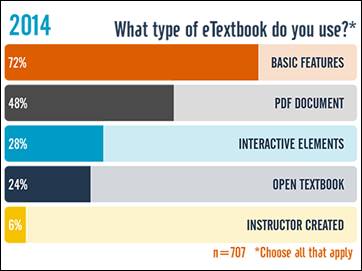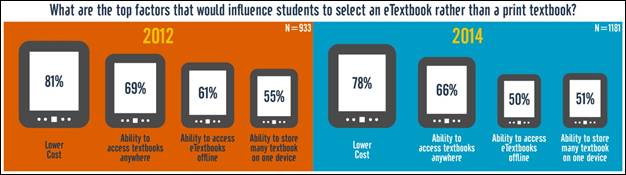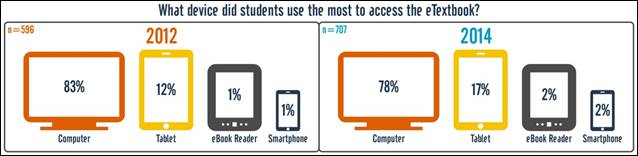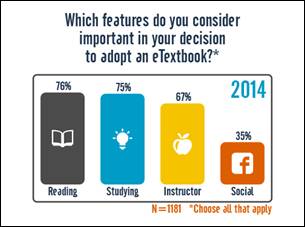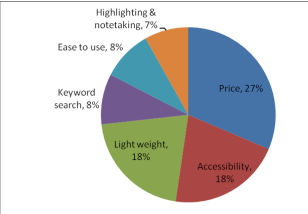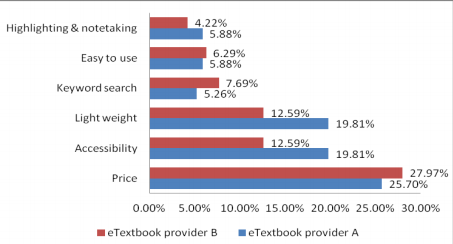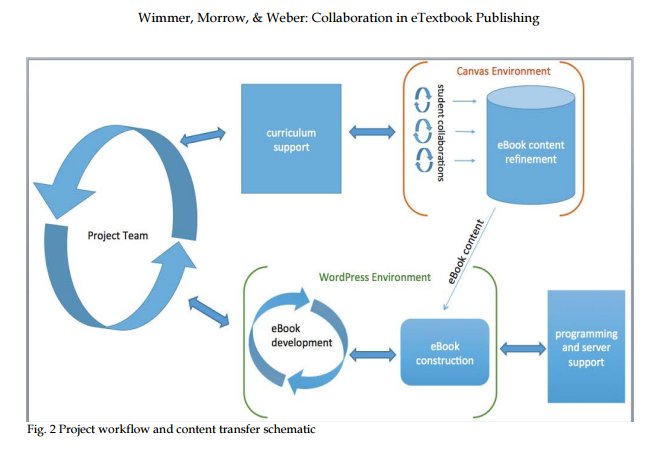Searching for "new media horizon"
Future Trends Forum with Special Guest Paul Signorelli
https://events.shindig.com/event/ftf-signorelli
February 23, 2:00 – 3:00pm (EST)
Future Trends Forum hosted by Bryan Alexander will address the most powerful forces of change in academia. The founder of the online blog Future Trends in Technology and Education has begun this weekly forum to enliven the discussion around the pressing issues at the cross roads of education and technology through weekly online video chat conversations where practitioners in the field can contribute and share their most recent experiences.
***
Paul Signorelli, co-author of Workplace Learning & Leadership with Lori Reed, helps clients and colleagues explore, foster, and document innovations in learning to produce concrete results. He also is heavily engaged in supporting team-building and communities of collaboration. As a San Francisco-based writer, trainer, instructional designer, and consultant, he designs and facilitates learning opportunities for a variety of clients, helps others become familiar with e-learning, social media, MOOCs, mobile technology, innovations in learning spaces, and community partnerships (onsite and online) to creatively facilitate positive change within organizations. He has served on advisory boards/expert panels for the New Media Consortium Horizon Project documenting educational technology trends and challenges since 2010; remains active locally and nationally in the Association for Talent Development (formerly the American Society for Training & Development); and facilitates webinars for the American Library Association and other learning organizations. His most recent work remains focused on connectivist MOOCs (massive open online courses) and building sustainable onsite and online communities and partnerships. Signorelli earned an MLIS through the University of North Texas (with an emphasis on online learning) and an M.A. in Arts Administration at Golden Gate University (San Francisco); blogs at http://buildingcreativebridges.wordpress.com; and can be reached at paul@paulsignorelli.com.
***
First-time users: upon entering the room, click “Allow” to the Flash prompt requesting access to your webcam. (Chrome users may need to click Allow a second time).
Note: The Shindig app currently only supports interacting with the featured speakers through text. To fully enjoy the Shindig experience and be enabled to ask video chat questions of the speaker or video chat privately with other participants, please log in from a computer with webcam and microphone capabilities.
++++++++++++++
more on Bryan Alexander in this IMS blog
https://blog.stcloudstate.edu/ims?s=bryan+alexander
NMC Releases Horizon Project Strategic Brief on Digital Literacy
Anaheim, California (October 25, 2016) — The New Media Consortium (NMC) has released Digital Literacy: An NMC Horizon Project Strategic Brief in conjunction with the 2016 EDUCAUSE Annual Conference.
This project was launched because there is a lack of consensus across the field about how to define digital literacy and implement effective programs. A survey was disseminated throughout the NMC community of higher education leaders and practitioners to understand how digital literacy initiatives are impacting their campuses. The NMC’s research examines the current landscape to illuminate multiple models of digital literacy — universal literacy, creative literacy, and literacy across disciplines — around which dedicated programs can proliferate a spectrum of skills and competencies.
p. 8-10 examples across US universities on digital literacy organization
p. 12 Where does support for digital literacy come from your institution? Individual people

p. 13. campus libraries must be deeply embedded in course curriculum. While libraries have always supported academic institutions, librarians can play a more critical role in the development of digital literacy skills. Historically, these types of programs have been implemented in “one-off” segments, which are experienced apart from a student’s normal studies and often delivered in a one-size-fits-all method. However, an increasing number of academic libraries are supporting a more integrated approach that delivers continuous skill development and assessment over time to both students and faculty. This requires deeper involvement with departments and agreeing on common definitions of what capacities should be achieved, and the most effective pedagogical method. Librarians are tasked with broadening their role in the co-design of curriculum and improving their instruction techniques to work alongside faculty toward the common goal of training students to be savvy digital researchers. University of Arizona Libraries, for example, found that a key step in this transition required collaborating on a common instructional philosophy.
 +++++++++++++++
+++++++++++++++
more on digital literacy in this IMS blog:
https://blog.stcloudstate.edu/ims?s=digital+literacy
Save
The New Horizon Report, 2016
http://www.nmc.org/nmc-horizon-news/nmc-launches-app-for-the-2016-nmc-horizon-report/
page 24. Improving Digital Literacy
For years educators have leveraged curation tools such as Scoop.it, Storify, and Pinterest to help students critically evaluate online resources.
(my bold to emphasize the difference between the definition of digital literacy, which I am fighting to establish at SCSU LRS and the continuous “information literacy” trend of the reference librarians )
Mapping Digital Literacy Policy and Practice in the Canadian Landscape
A well-rounded digital literacy incorporates print literacy but adds new capacities, competencies and comportments into the mix. Now included is the technical know-how to create a website, produce and upload a video, edit an image, design a functional information architecture for accessing or sharing knowledge – as well as many “soft skills” such as critical thinking and ethical behaviour. One of the primary transformations of the digital era in the 21st Century has been the introduction of end-users as actors in the world of communication, autonomous (producers and consumers of information) who can access and disseminate content in Web 2.0 domains without the regulatory controls of traditional filters and gatekeepers. Given this development, end-users now need greater critical thinking capacities to manage content: to decide what is valid and truthful and be able to incorporate multiple perspectives and voices into expanding worldviews. Additionally, exhibiting ethical behaviour in what may be said or posted online is essential to contemporary civic mindedness whether in a local context or the broader global village.
Getting Started: Multimedia Literacy
http://guides.lib.udel.edu/multimedia
Multimedia literacy is the set of abilities that enables an individual to effectively find, interpret, evaluate, use, and create multimedia.
http://www.deakin.edu.au/library/teach/digital-literacy/elements-of-digital-literacy – too simplistic, too traditional, no significant departure from the conservative information literacy
More on digital literacy in this IMS blog:
https://blog.stcloudstate.edu/ims?s=digital+literacy
purpose: draft a document for the provost to plan for charting the future goal 3.12 “develop a comprehensive strategy to increase awareness and development of e-textbooks and open educational resources (OERs)”
\\STCLOUDSTATE\HuskyNet\DeptFiles\LRS\ETextbooks
SCSU goal: to reduce the cost of textbooks as an affordable learning initiative. Amount of reduction is undetermined
my notes based on the material below:
- best, most applicable source for the purpose of this research: U of Alberta Committee’s notes on the learning environment:
http://www.governance.ualberta.ca/en/GeneralFacultiesCouncil/CommitteeontheLearningEnvironm/~/media/Governance/Documents/GO05/LEA/15-16/WEB/Item-4-eTextbook-Subcommittee-Report-CLE-TLAT.pdf
the Canadians are using (citing) Acker (Ohio) in their research.
- best, most applicable source in terms of the logistics on e-texbooks creation and its pedagogical argumentation is this document from New Zealand: https://akoaotearoa.ac.nz/download/ng/file/group-7/guidelines-for-developing-interactive-etextbooks-on-net-tablets.pdf
- According to Bossaler et al (2014), it might be worth considering that SCSU (MnSCU?) must go first through implementing of e-text[books] in courses first by using publisher materials and then by using “in-house” produce. At this point, SCSU does NOT have an aligned policy of integrating e-texts in courses across campus. Lack of such experience might make a strategy for adoption of e-textbooks much more complex and difficult to implement
- stats are colored in green for convenience. Stats regarding the increase in textbook costs are re-printed from author to author: e.g. Acker (2011, p. 42). Murey and Perez (2011, p. 49 (bottom) – 50 (up)) reports stats from 2009 and projections for 2013 regarding etexbook adotion. Same authors, p. 50 second paragraph reports good stats regarding texbooks’ price increase : US$1122 per year for textbooks in 2010.
- Wimmer at al (2014) presents a lucid graphic of the structure of the publishing process (see bottom of this blog entry for citation and perm link).
- Wimmer at al (2014) discusses copyright and permissions, which is of interest for this research (p. 85)
- regarding in-house creation of e-textbooks, see (Distance education, e-learning, education and training, 2015). It very much follow the example of SUNY, which Keith was laying out: a team of faculty charged with creation the e-textbook for mass consumption.
Besides the SUNY model Keith is envisioning for MnSCU (comparable), there is the option of clustering OER sources: e.g. NASTA as per Horejsi (2013), CourseSmart. FlatWorld Knowledge (Murrey and Perez, 2011) etc.
- Hamedi & Ezaleila (2015) present an entire etextbook program. Article has been ordered through ILL. Same with Joseph (2015).
- Open Educational Resources in Acker (2015, p. 44-47). Also in Murey and Perez (2011, p. 51).
Also in ICWL (Conference) (13th : 2014 : Tallinn, E., & Cao, Y. (2014): OpenDSA
- Different models of pricing also in Acker (2015, p. 48). Keith touched on that
- students learn equally well from etextbooks as from paper ones: Taylor (2011)
- pedagogy
responses from colleagues:
Scott Robison, sarobison@mail.plymouth.edu: sparc-liboer@arl.org listserv
Jeff Gallant, Jeff.Gallant@usg.edu: David Ernst with the U and Ashley Miller from Ohio State U: dernst@umn.edu. Ashley’s is miller.6275@osu.edu.
definition e-textbook and
an electronic version of a printed book that can be read on a computer or handheld device designed specifically for this purpose.
-
a dedicated device for reading electronic versions of printed books.
Definition of: e-book
my note: there is no good definition about e-textbook in terms of the complexity, which e-textbook on campus might involve.
Considering Wimmer et al (2014) account on their campus experience in publishing e-textbook, a textbook may involve an LMS (Canvas) and blog (WordPress). Per my proposal during the F2F meeting, and following Rachel’s suggestion about discrimination of the different types of e-textbooks, here is an outline of e-textbook definition:
*******************
working definition for e-textbook for the purposes of SCSU:
e-textbook is a compilation of textual, multimedia and interactive material, which can be viewed on various electronic devices. E-textbook can: 1. be purchased from a publisher; 2. compiled in HTML format on faculty or group web space; 3. compiled on the content module of LMS (BB, D2L, Canvas, Moodle, etc.) 4. compiled on LMS (BB, D2L, Canvas, Moodle, etc.) and including all interactive materials: e.g. hyperlinks to MediaSpace multimedia, quizzes, etc.; 5. compiled on special apps, such as iBook Author, eCub, Sigil.
*******************
e-book
(Electronic-BOOK) The electronic counterpart of a printed book, which can be viewed on a desktop computer, laptop, smartphone, tablet or e-book reader (e-reader). When traveling, a huge number of e-books can be stored in portable units, dramatically eliminating weight and volume compared to paper. Electronic bookmarks make referencing easier, and e-book readers may allow the user to annotate pages.
Although fiction and non-fiction books come in e-book formats, technical material is especially suited for e-book delivery because it can be searched. In addition, programming code examples can be copied, which is why CD-ROMs that contained examples or the entire text were often packaged inside technical paper books.
E-Book Formats
Wimmer, Morrow, & Weber: Collaboration in eTextbook Publishing
There are several e-book formats on the market, including EPUB, Mobipocket (PRC, MOBI), eReader (PDB), Kindle (AZW, KF8) and Apple iBook (EPUB variation). Many e-readers also accept generic formats, including Adobe PDF and plain text (TXT).
——————
Electronic Textbooks or Paper Textbooks: What Are Students Reading?
According to a United States Government report, textbook prices have increased at over twice the rate of inflation in the last couple of decades. According to another report, the average student spends between $700 and $1,000 per year on textbooks while the cost of e-textbooks can be as much as 50% lower than paper textbooks.
Oxford dictionary, an electronic book or e-book is “an electronic version of a printed book that can be read on a computer or handheld device designed specifically for this purpose.” An e-textbook is defined as an e-book used for instructional or educational purposes and often includes features such as bookmarking, searching, highlighting, and note-taking as well as built-in dictionaries and pronunciation guides, embedded video-clips, embedded hyperlinks, and animated graphics.
E-textbooks have moved from occasional usage to a mainstream technology on college campuses. According to the Association of American Publishers, sales of e-books hit over $90 million; this is up over 200% when compared to the same month the previous year. When the cost of textbooks and the availability of formats are considered, the use of an e-textbook in the classroom may be the reasonable choice.
—————–
A
digital textbook is a digital book or
e-book intended to serve as the text for a class. Digital textbooks may also be known as
e-textbooks or
e-texts. Digital textbooks are a major component of technology-based education reform. They may serve as the texts for a traditional face-to-face class, an online course or degree.
The concepts of
open access and
open source support the idea of
open textbooks, digital textbooks that are free (gratis) and easy to distribute, modify and update
https://en.wikipedia.org/wiki/Digital_textbook—————-
Exploring Students’ E-Textbook Practices in Higher Education
- Authors: by Aimee Denoyelles, John Raible and Ryan Seilhamer Published: Monday, July 6, 2015. Instructional Designers, University of Central Florida
According to the United States Government Accountability Office, prices have increased 82 percent from 2002 to 2012.3 This cost sometimes drives students to
delay or avoid purchasing textbooks. Digital materials such as e-textbooks may offer a more cost-effective alternative.
4 Also, the expectation for digital materials is gaining strength in the K–12 sector.
5 For example, Florida school districts set a goal to spend at
least half of classroom material funding on digital materials by the 2015–2016 school year. Given that 81 percent of first-time-in-college (FTIC) undergraduate students hailed from a Florida public high school during the fall 2014 semester at the University of Central Florida (UCF), it is important to anticipate student expectations of digital materials. Finally, the availability of digital materials has risen exponentially with the incredible popularity of mobile devices.
Key Issues
Despite the advantages that e-textbooks pose, such as interactive features and accessibility on mobile devices, several barriers exist regarding implementation in higher education, namely non-standardization of the platform, limited use by students, and the unclear role of the instructor in adoption.
a survey questionnaire in 2012 that explored basic usage and attitudes regarding e-textbooks.
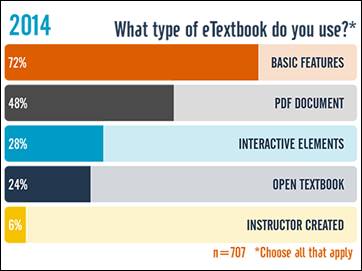
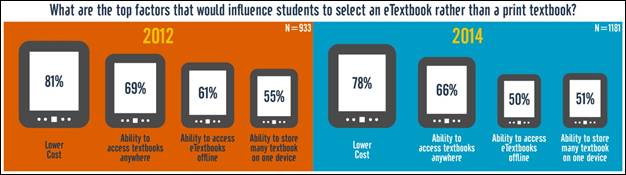
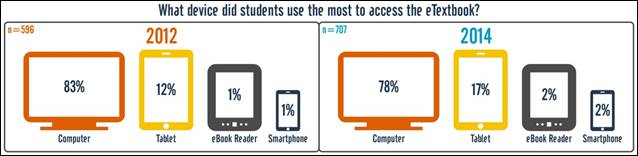
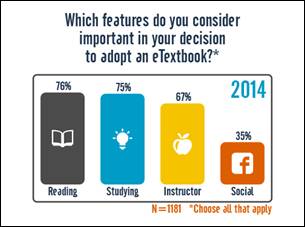
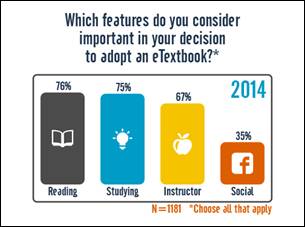
—————————–
Bossaller, J., & Kammer, J. (2014). Faculty Views on eTextbooks: A Narrative Study. College Teaching, 62(2), 68-75. doi:10.1080/87567555.2014.885877
http://login.libproxy.stcloudstate.edu/login?qurl=http%3a%2f%2fsearch.ebscohost.com%2flogin.aspx%3fdirect%3dtrue%26db%3dkeh%26AN%3d95094045%26site%3dehost-live%26scope%3dsite
Implementing eTexts into a Course:
- planning
- developing
- implementing
- delivering
This qualitative study gives insight into the experiences instructors have when working with publishers to integrate electronic content and technology into their courses.
Baek, E., & Monaghan, J. (2013). Journey to Textbook Affordability: An Investigation of Students’ Use of eTextbooks at Multiple Campuses. International Review Of Research In Open And Distance Learning, 14(3), 1-26.
http://eric.ed.gov/?id=EJ1017493
the Advisory Committee on Student Financial Assistance (2007) reported that textbook prices represent a significant barrier to students’ accessibility to textbooks. The report concluded that textbooks cost between $700-$1000 per year; textbook prices have risen much faster than other commodities; and that college aid fails to cover textbook expenses. Textbook costs are equivalent to 26% of tuition costs for an average four-year public university student and 72% of tuition costs for an average community college student. In fact, the California State Auditor (2008) reported that textbook costs grew more rapidly than student fees in academic year 2007–08.
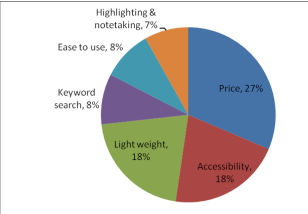
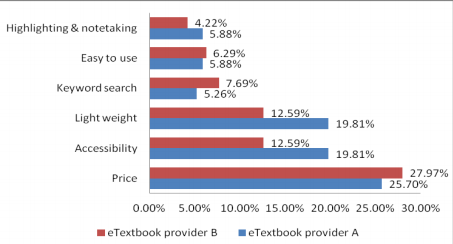
++++++++++++
Wimmer, E. e., Morrow, A. a., & Weber, A. a. (2014). Collaboration in eTextbook Publishing: A Case Study.Collaborative Librarianship, 6(2), 82-86.
http://login.libproxy.stcloudstate.edu/login?qurl=http%3a%2f%2fsearch.ebscohost.com%2flogin.aspx%3fdirect%3dtrue%26db%3dllf%26AN%3d108762075%26site%3dehost-live%26scope%3dsite
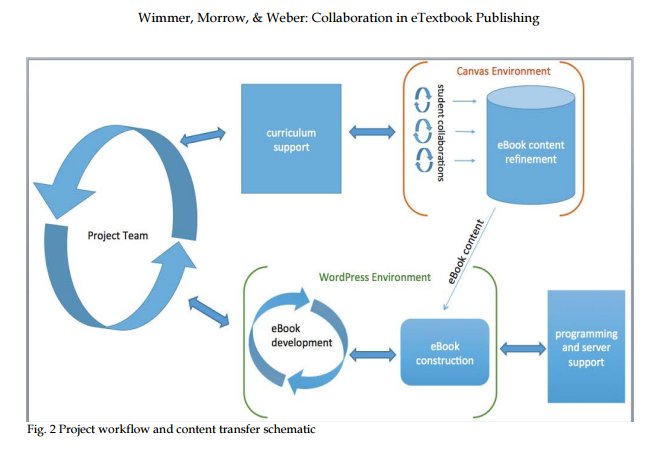
Distance education, e-learning, education and training. (2015). Clinical Chemistry & Laboratory Medicine, 53s557-s559. doi:10.1515/cclm-2015-5015
http://login.libproxy.stcloudstate.edu/login?qurl=http%3a%2f%2fsearch.ebscohost.com%2flogin.aspx%3fdirect%3dtrue%26db%3daph%26AN%3d102854748%26site%3dehost-live%26scope%3dsite
the creation of an interactive e-book called “Practical Clinical Chemistry: core concepts” was accomplished using the
Apple Macintosh platform and the iBooks Author software. Digital content, including videos, was developed for the
project and embedded within the final package. In order to limit the size of the final files, some content was uploaded
onto Youtube so that the user could access these via the internet.
The e-book, 200MB in size, was uploaded onto the Apple ITunes site and made available in 51 countries via the
iBooks store. This prototype is the first interactive digital textbook available in clinical chemistry and contains “4-
dimensional” content including digital images, videos, interactive presentations, real-time data generation as well as
review questions with instant feedback and assessment.
Hamedi, M., & Ezaleila, S. (2015). Digital Textbook Program in Malaysia: Lessons from South Korea. Publishing Research Quarterly, 31(4), 244-257. doi:10.1007/s12109-015-9425-4
Joseph, R. (2015). Higher Education Book Publishing-from Print to Digital: A Review of the Literature. Publishing Research Quarterly, 31(4), 264-274. doi:10.1007/s12109-015-9429-0
the author reflects the process on a state level (Ohio).
Marcoux, E. “. (2012). Best of the Best Planning. Teacher Librarian, 39(4), 69-70.
Taylor, A. K. (2011). Students Learn Equally Well From Digital as From Paperbound Texts. Teaching Of Psychology, 38(4), 278-281. doi:10.1177/0098628311421330
Much of the research related to digital texts has focused ontechnical aspects of readability (see Dillon, 1992, for a review) and limitations of digital media for note-taking, underlining, or highlighting text (Brown, 2001). However, the important—and unanswered—question from a teaching perspective is, ‘‘Can students learn as well from digital texts as from paperbound textbooks?’’ Few published studies have addressed this ques-tion directly, and even fewer studies have examined this ques-tion among college students.
Murray, M. C., & Pérez, J. (2011). E-Textbooks Are Coming: Are We Ready?. Issues In Informing Science & Information Technology, 849-60.
read the entire article, good data.
CourseSmart. FlatWorld Knowledge,
Horejsi, M. (2014). Textbooks 2.0. Science Teacher, 81(3), 8. http://login.libproxy.stcloudstate.edu/login?qurl=http%3a%2f%2fsearch.ebscohost.com%2flogin.aspx%3fdirect%3dtrue%26db%3daph%26AN%3d94603788%26site%3dehost-live%26scope%3dsite
++++++++++++++
pedagogy
two Eastern Europeans (Moldova, Serbia) raise serious concerns about electronic textbooks
Španović, S. (2010). PEDAGOGICAL ASPECTS OF E-TEXTBOOKS. Odgojne znanosti. 12(2). 459-470.
Railean, E. (2015). https://prezi.com/sbidiadctrzo/beyond-textbook-digital-textbook-use-and-development/
http://www.governance.ualberta.ca/en/GeneralFacultiesCouncil/CommitteeontheLearningEnvironm/~/media/Governance/Documents/GO05/LEA/15-16/WEB/Item-4-eTextbook-Subcommittee-Report-CLE-TLAT.pdf :
- (Un)desirable features in etextbooks
- How etextbooks might affect course delivery
- Pilot projects that can help build institutional expertise
- Address how and where insights gained from pilot projects will be collected and
- made available
- People resources (e.g., instructional designers) that will be needed to assist
- instructors to use this technology
ICWL (Conference) (13th : 2014 : Tallinn, E., & Cao, Y. (2014). New horizons in web based learning: ICWL 2014 international workshops, SPeL, PRASAE, IWMPL, OBIE, and KMEL, FET, Tallinn, Estonia, August 14-17, 2014, revised selected papers. Cham: Springer.
++++++++++++++++++++
MnSCU will by as Content Authoring Tool – SoftChalk. Here is a promo from Softchalk (my bold):
NEW SoftChalk Create 10 and SoftChalk Cloud eBook publishing features will arrive on April 25th! Come check out the latest enhancements at our upcoming webinars!
Sleek Designer Headers and Callout Boxes – Add some new pizazz to your SoftChalk lessons!
Three New Quiz Types – Test your students’ understanding with Sentence Completion, Multiple Blanks and Feedback Questions.
Polished New QuizPopper and Activity displays – With an enhanced interface for instructors and students.
Accessibility enhancements – Make your lessons available to everyone with even more accessibility enhancements.
NEW SoftChalk Cloud eBook creation and publishing – Includes a totally re-vamped, easier eBook creation and management. New SoftChalk eReader apps available for free download in the iOS, Android, Chromebook and Windows app stores. (Cloud Only)
+++++++++++++++++++++++++++
The future of textbooks looks like this
February 22nd, 2016
are any faculty really going digital? Which content distributors will thrive? What are the implementation concerns? And when will going digital really happen?
two massive surveys and reports by the National Association of College Stores (NACS) and the Independent College Bookstore Association (ICBA) in partnership with the Campus Computing Survey (CCS),
How Libraries Fit in the Future of Learning
http://www.edtechmagazine.com/k12/article/2016/01/how-libraries-fit-future-learning
Amy Brown, M.Ed. is a K-12 education strategist for CDW·G. January 20, 2016
According to the New Media Consortium’s Horizon Report: 2015 K-12 Edition, schools all over the nation have begun promoting content creation over content consumption.
When evaluating equipment, administrators need to consider how it will work with the space.
More about school media places and the future for information media in academia:
https://blog.stcloudstate.edu/ims/?s=library&submit=Search
related IMS blog entry: https://blog.stcloudstate.edu/ims/2016/02/24/open-educational-resources/
one-credit courses on digital literacy offered for the School of Education department for Educational Leadership
====================================================
EDAD 697Introduction to Educational Technology
1 credit, summer 2016
Technology forecast for education: https://blog.stcloudstate.edu/ims/2016/01/27/4710/
Course Description
This synchronous online course will introduce school administrators to the multitude and complexity of educational technology issues. Through group discussions and exercises, the course will focus on the development of knowledge, skills and depositions to effective professional practice in educational leadership. The goal of the course is to develop knowledge and understanding of appropriate application of technology in the teaching and learning process and in the management of educational programs.
Information and experience in the course will include review of the latest trends in technology. Familiarity to acquisition of expertise will be sought in understand and use of Web 2.0 and Web 3.0, as well as social media, multimedia and interactivity and how it affects school life as well as the role of the educational leader. Specific attention will be paid to the importance and ability to develop and maintain policies, which reflect the ever-changing world of technology. Auxiliary, but no less important issues such as legal issues, copyright issues, ethics and other forms of digital citizenship will be discussed.
Course Objectives:
Upon successful completion of this course the student will:
| Course Objective |
Knowledge |
Skill |
Disposition |
Impact |
| 1. Demonstrate knowledge and the use of related technologies appropriate to the management of a school # |
o |
o |
|
|
| 2. Demonstrate knowledge and the use of related technologies appropriate to the instructional program of a school # |
o |
o |
|
|
| 3. Demonstrate knowledge and the use of various types of related technologies for supporting the instructional program of the school # |
o |
o |
|
|
| 4. Demonstrate knowledge of planning and management procedures and policies for the appropriate use of technological resources to serve the mission of the school # |
o |
o |
|
|
| 5. Demonstrate knowledge of common computer and related technological applications # |
o |
o |
|
|
| 6. Identify gender & diversity issues related to technology in education |
o |
o |
|
o |
| 7. Demonstrate knowledge of adaptive technology devices for individuals with special needs |
o |
o |
o |
o |
| 8. Demonstrate skill in the use of technology for materials preparation, presentations, record keeping, computation, communication, information / data collection and management, and the effective use of the Internet |
o |
|
o |
o |
| 9. Demonstrate an understanding of legal issues, including copyright issues, related to educational technology |
|
o |
|
o |
| 10. Demonstrate an understanding of the importance of ethical practice in the use of technology |
o |
|
o |
|
| 11. Demonstrate knowledge and understanding of administrative policies and procedures that promote appropriate utilization of technology by school personnel |
o |
|
o |
o |
| 12. Demonstrate familiarity with appropriate professional standards related to educational leadership and technology |
o |
o |
o |
o |
| 13. Demonstrate an understanding of the digital age learning culture, digital citizenship in particular |
o |
|
o |
|
# http://ed.mnsu.edu/edleadership/docs/license_competencies/K-12_Principal_Competencies_revised_8_22_08.pdf
National Educational Technology Standards for Administrators.
http://www.iste.org/standards/ISTE-standards/standards-for-administrators
Demonstrate familiarity with appropriate professional standards related to educational leadership and technology
http://www.ccsso.org/Documents/2015/ProfessionalStandardsforEducationalLeaders2015forNPBEAFINAL.pdf
Resources On Line
IMS Technology blog: https://blog.stcloudstate.edu/ims/
Twitter: #edtech ; #edtechchat ; #edtechUK; @Edtech_K12
Facebook: #edtech ; #edleadership
Pinterest #edtech; #edleadership ; #edtechleadership
Agency for Instructional Technology http://www.ait.net
Center for Technology and Teacher Education http://www.teacherlink.org
Center for Children and Technology http://www.edc.org/CCT/
T.H.E. Journal (Technology Horizons in Education Online Journal) http://www.thejournal.com
Cybertimes Navigator (New York Times) http://www.nytimes.com/navigator
International Society for Technology in Education (ISTE) http://cnets.iste.org/
Technology Standards for School Administrators (TSSA) http://cnets.iste.org/tssa
ISTE curriculum and Content Area Standards http://Cnets.iste.org/currstands/
Preparing Tomorrow’s Teachers to use Technology (PT3) http://www.pt3.org
Assistive Technology information: http://www.abilityhub.com http://www.enablemart.com
++++++++++++++++++++++++++++++++++++++++++++++++++++++++++++++++++++++++++++++
EDAD ??? Technology and Curriculum Design
1 credit, Summer 2016
Course Description
This course seeks hands-on experience in integration of educational technology into the classroom. Students will learn to select opportunities for application [or not] of technology in education. The course will provide a hands-on experience for educational leaders to understand the application of technology in the curriculum process. Topics of consideration include instructional design, media and formats, devices, telecommunications and social interactivity. The course will provide an opportunity to apply technology knowledge and experience in hands-on exercises for curriculum management as well as monitoring student achievement progress. Further discussions and practical approach will include modern, effective and efficient ways of communications among parents, students, faculty and administration. The course offered in synchronous online mode and F2F mode.
Objectives/Outcomes
Upon successful completion of this course the student will:
- Understand the impact of technology on the teaching and learning process.
- Understand the principles of the Universal Design for Learning (UDL) and National Educational Standards for Students (NETS*S) and their application in the curriculum process.
- Research and assess the opportunities for technology to be integrated in the classroom.
Universal Design for Learning (UDL)
http://www.udlcenter.org/aboutudl/whatisudl
The ISTE National Educational Technology Standards (NETS•T) and
Performance Indicators for Teachers
https://www.kent.edu/sites/default/files/file/ISTEstandards.pdf
EDAD ??? Technology as an Integral Part of Successful Educational Leadership
1 credit, Summer 2016
Course Description
Course Description
This class will support teacher leaders and school administrators in reviewing and systematizing the fast aspects of modern electronic technologies. Based on a foundational better understanding of how technologies work, future educational leaders will develop skills and practice the application of ideas, tactics and methods for better integration of technologies in the teaching and learning process as well as the creation of better policies and procedures.
The course is designed to bring research and analytical skills and build structure in the process of resolving technology issues, which educational leaders face in modern schools, including hardware and software problems, networks and computers, curriculum and teaching and learning methods.
The course will offer discussions as well as practical solutions such as social media (e.g. Twitter) for professional development, online tools for teacher evaluation, online tools for collaboration and creativity, immediate and future trends, which already impact education and educational leadership.
The course offered in synchronous online mode and F2F mode.
Objectives/Outcomes
- Students will be able to identify and update sources for information to keep current their technology knowledge
- Students will demonstrate knowledge and understanding of technology leadership standards.
- Student will demonstrate an understanding of how to create, promote, and sustain a dynamic, digital – age learning culture that provides a rigorous, relevant, and engaging education for all students.
- Students will demonstrate understanding of how to promote an environment of professional learning and innovation that empowers educators to enhance student learning through the infusion of contemporary technologies and digital resources.
- Students will demonstrate an understanding of how to provide digital – age leadership and management to continuously improve the organization through the effective use of information and technology resources.
- Students will understand and apply knowledge of how to model and facilitate understanding of social, ethical and legal issues and responsibilities related to an evolving digital culture.
- Students will demonstrate knowledge of technology as integral part of facilities and resource management
- Students will be able to describe and use budget planning and management procedures related to educational computing and technology.
- Students will be able to describe and maintain current information involving facilities planning issues related to computers and related technologies.
- Students will be able to design and develop policies and procedures concerning staffing, scheduling, and security for managing computers/technology in a variety of instructional and administrative school
IMS Instruction Sessions Spring 2016
Where is MC 205? Per campus map, Miller Center 205 is on the second floor, direction computer lab, right-handside, pass the counter with printers on both sides. Please use this virtual reality direction map to find the room (use Google Chrome and activate QuickTime plugin).
please have a link to a PDF copy print out instruction sessions spring 2016
Dreamweaver: 4 Mondays – 10-10:45AM . Jan 18, 25, Feb 1, 8 ; location MC 205. attendees cap is 5
Keywords: web development, web design, Adobe Dreamweaver
Description: Adobe Dreamweaver CC is the default web development tool on campus. In four consecutive weeks, learn the basics of Dreamweaver, web development, web design and maintaining web pages on the Web. Site map and site structure. HTML and HTML5 basics, basics of CSS, page properties, text editing, hyperlinks and images, tables, forms.
Remote participation through desktopsharing at http://scsuconnect.stcloudstate.edu/ims upon registration and specific request
Photoshop: 4 Tuesdays – – 10-10:45AM . Jan 19, 26, Feb 2, 9 ; location MC 205. attendees cap is 5
Keywords: image processing, image editing, visual literacy, Adobe Photoshop
Description: In four 45 min sessions, learn the basics of image editing. A comprehensive understanding of Adobe Photoshop and its essential tools. Design and edit, adjusting images for the Internet and print outs. Learn image formats, compressions, layers. Retouching, repairing and correcting photos
Remote participation through desktopsharing at http://scsuconnect.stcloudstate.edu/ims upon registration and specific request
Social Media in Education 9:30-10:15 AM. Feb 3, 10, 17, 24. location MC 205. attendees cap is 15
Keywords: social media, social media in education, social media and learning, social media and teaching, social media and communication, Facebook, Twitter, Instagram, LinkedIn, YouTube, Diigo, Delicious, Evernote, SideVibe, Pinterest, Vine, Snapchat, Google+, Zotero, Mendeley, blogs, wikis, podcasts, visuals, text
Description: In four 45 min sessions, structure your approach to social media and assess how to use in teaching and learning. What is social media and how to use it. How to discriminate between personal and professional use of social media. Amidst 180 most popular social media tools, acquire a robust structure to cluster them and orient yourself quick and easy, which tools fit best your teaching materials and methods to enable learning and communication with your students. Visuals versus text and how to combine them for effective communication and teaching. Policies, engagement of students. Expanding and improving research and organization of your research through social media and networking toward your research through social media.
Remote participation through desktopsharing at http://scsuconnect.stcloudstate.edu/ims upon registration and specific request
Cheating: what, why and how to avoid: Jan 28, 10-10:45AM . location MC 205. attendees cap is 15
Keywords: cheating, academic dishonesty, academic integrity, plagiarism.
Description: in 45 minutes we can start a conversation about identification of cheating practices and determination of what plagiarism is, considering generational differences, the evolution of the Internet. Identifying of “cheating” can provide robust boundaries for understanding students’ behavior and identifying practices and methods to alleviate such behavior, including change of teaching methods and practices.
Remote participation through desktopsharing at http://scsuconnect.stcloudstate.edu/ims upon registration and specific request
10 basics steps to start social media. March 16, 11-11:45AM location MC 205. attendees cap is 15
Keywords: social media, social media in education, social media and learning, social media and teaching, social media and communication, Facebook, Twitter, Instagram, LinkedIn, YouTube, Diigo, Delicious, Evernote, SideVibe, Pinterest, Vine, Snapchat, Google+, Zotero, Mendeley, blogs, wikis, podcasts, visuals, text
Description: introduction to social media and its use for personal and professional purposes. Ideas and scenarios of using different social media tools in education. Hands-on exercises for using social media in teaching.
Remote participation through desktopsharing at http://scsuconnect.stcloudstate.edu/ims upon registration and specific request
Games and Gamification in Education. Feb 24 2-2:45PM, March 25, 10-10:45AM, April 14, 2-2:45PM MC 205, attendees cap is 5
Keywords: play, games, serious games, game-based learning, gaming, gamification.
Description: Gaming and Gamification is one of the most pronounced trends in education as per the New Horizon Report. Besides the increase of participation and enthusiasm, it increases learning. Introduction to gaming and gamification by establishing definitions, learning to distinguish gaming and gamification and learning the basics of gaming and gamification in the teaching process. Hands-on exercises for introducing gaming practices in the teaching and learning process and gamifying the existing syllabi.
Remote participation through desktopsharing at http://scsuconnect.stcloudstate.edu/ims upon registration and specific request
Teaching Online. Jan. 29. 10-10:45AM. Feb 18, 2-2:45PM, March 30, 3-3:45 PM MC 205. attendees cap is 5.
Keywords: online teaching, mobile teaching, distance education, distributive learning, hybrid learning, hybrid teaching, blended learning
Description: this 45 min session is aimed to help you transition your F2F teaching to hybrid and online teaching. Learn about synchronous and asynchronous modes of teaching and communication to structure and organize your class materials and methods for better delivery. Hands-on exercises for improving content delivery, class discussions and communications among instructor and students.
Remote participation through desktopsharing at http://scsuconnect.stcloudstate.edu/ims upon registration and specific request
Effective Presentations. Jan 28, 2-2:45PM. MC 205. attendees cap is 10
Keywords: presentations, PowerPoint, alternatives to PowerPoint, presentation design, presentation essentials, Prezi, SlideShare, LodeStar, Zentation, Zoho, Powtoon, Zaption, Thinglink, Haiku, Kahoot, Storify, EdPuzzle, PollDaddy, Evernote, Mammoth, SideVibe, Paddlet, Remind, Death by PowerPoint, visual literacy, media literacy, digital literacy, visuals
Description: https://blog.stcloudstate.edu/ims/2016/01/07/effective-presentations/ . These four 45 minute sessions are aimed to introduce and orient faculty, staff and students to the opulence of alternatives to PowerPoint and revisit the basics of well-tailored presentation. Hands-on exercises for improving the structure and delivery of presentation as well as the choice of presentation tools.
Remote participation through desktopsharing at http://scsuconnect.stcloudstate.edu/ims upon registration and specific request
Death by PowerPoint. Feb 26, 10-10:45PM. MC 205. attendees cap is 10
Keywords: presentations, PowerPoint, alternatives to PowerPoint, presentation design, presentation essentials, Death by PowerPoint, visual literacy, media literacy, digital literacy, visuals.
Description: https://blog.stcloudstate.edu/ims/2016/01/07/effective-presentations/ . This 45 minute session is aimed to introduce and orient faculty, staff and students to the basics of PowerPoint and revisit the basics of a well-tailored presentation. Hands-on exercises for improving the structure and delivery of presentation as well as the choice of presentation tools.
Remote participation through desktopsharing at http://scsuconnect.stcloudstate.edu/ims upon registration and specific request
Contemplative Computing or Disconnect: How to Bring Balance in Your Life by Managing well Your Technology. Feb 17. 2-2:45PM. MC 205. attendees cap is 10
Keywords: disconnect, Sherry Turkle, contemplative computing, mediation, contemplative practices, balance, technology stress
Description: this 45 min session introduces faculty, staff and students to the idea of regulating the use of technology in a meaningful way. Hands-on exercises and sharing good practices on balancing the use of technology in daily life.
Remote participation through desktopsharing at http://scsuconnect.stcloudstate.edu/ims upon registration and specific request
Videos in the classroom: fast and easy. Jan 28, 10-10:45PM. MC 205. attendees cap is 5.
Keywords: video, video editing, video manipulation, visual literacy, digital literacy, MovieMaker, iMovie, Instagram, Vine, YouTube, Kaltura
Description: this 45 min session is an orientation to the resources available for delivery of visual materials in the classroom. Hands-on experience of different basics tools on different computer platforms.
Remote participation through desktopsharing at http://scsuconnect.stcloudstate.edu/ims upon registration and specific request
Voice Over presentations: solutions. Feb 4, 10-10:45PM. MC 205. attendees cap is 5.
Keywords: PowerPoint, VoiceThread, LodeStar, MediaSpace (Kaltura), audio editing, narration
Description: https://blog.stcloudstate.edu/ims/2015/04/28/voice-over-presentation-solutions/ . This 45 min session is a short hands-on introduction to the tools available at MnSCU intuitions and free third-party applications for delivery of narrative attached to presentations.
Remote participation through desktopsharing at http://scsuconnect.stcloudstate.edu/ims upon registration and specific request
Infographics: make your projects, presentations and research credible through presentable data. Feb 10, 2-2:45PM. March 29, 10-10:45AM, MC 205. attendees cap is 10
Keywords: Piktochart, Infogr, Visualy, statistics, visual literacy, digital literacy
Description: https://blog.stcloudstate.edu/ims/2014/04/09/infographics-how-to-create-them/. This 45 min session is an orientation to the world of infographics. Short introduction to the basics of statistics and their importance in presenting a research and idea. Hands-on exercise using one of the 3 popular infographic tools.
EDAD 646 tech instruction with Dr. Roger Worner
Based on the documents attached above, and the discussion and work already surrounding these documents, please consider the following flowchart:
study >>> systems theory >>> cybermetrics >>>
SWOT >>> strategic planning >>> task force >>> architect >>>
CM >>> public adviser >>> public polling >>> referendum
During the exercises surrounding the documents above, you have been introduced to various speakers / practitioners, who presented real-life cases regarding:
- business
- transportation https://www.edulog.com/, http://www.tylertech.com/solutions-products/school-solutions/transportation, http://www.busboss.com/
- food service (http://www.foodservicedirector.com/research/big-picture/articles/impact-technology-foodservice)
- building grounds (http://files.eric.ed.gov/fulltext/ED499142.pdf)
- HR (http://login.libproxy.stcloudstate.edu/login?qurl=http%3a%2f%2fsearch.ebscohost.com%2flogin.aspx%3fdirect%3dtrue%26db%3dkeh%26AN%3d89941160%26site%3dehost-live%26scope%3dsite)
- others
– the first goal of this technology instruction is to figure out the current state of technology in K12 settings.
assignment:
* split in groups * using each group member’s information and experience about technology in general and technology in school settings, use the flow chart above and identify any known technology, which can improve the process of each step in the flow chart.
* reconvene and compare results among groups. Find similarities and discrepancies and agree on a pool of applicable technology tools and concepts, which can improve the process reflected in the flow chart.
Example how to meet the requirements for the first goal: 1. based on your technological proficiency, how can you aid your study using system thinking/systems approach? the work ahead of you is collaborative. What collaborative tools do you know, which can help the team work across time and space? Skype, Google Hangouts for audio/video/desktopsharing. Google Drive/Docs for working on policies and similar text-based documents.
Work on the following assignment:
Trends in technology cannot be taken separately from other issues and are closely intertwined with other “big” trends :
e.g., mobile workspaces (https://blog.stcloudstate.edu/ims/2015/12/03/mobile-workspaces-on-campus/ ) are part of the larger picture, namely active learning spaces (https://blog.stcloudstate.edu/ims/?s=learning+spaces&submit=Search), which involves, furniture, building construction, etc.
keeping in mind this interdependence / balance, please work in groups on the following questions. Using the available links above and the literature they lead to, as well as your own findings, please provide your best opinion to these questions:
- when planning for a new building and determining learning spaces, what is the percentage of importance, which we place on technology, in relation to furniture, for example?
- how much do teachers have a say in the planning of the building, considering that they had worked and prefer “their type” of learning space?
- who decides what technology and how? how one rationalizes the equation technology = learning spaces = available finances?
- how much outsourcing (consulting) on any of the components of the equation above one can afford / consider? How much weight the strategic planning puts on the consulting (outsourcing) versus the internal opinion (staff and administrators)?
- how “far in the future” your strategic plan is willing / able to look at, in terms of technology – learning spaces?
How to stay current with the technology developments:
– the second goal of this technology instruction is to become acquainted with future technological trends and developments.
https://blog.stcloudstate.edu/ims/2015/11/25/future-trends-in-education/
The New Horizon Report 2015 K12 Edition:
http://k12.wiki.nmc.org/
https://www.graphite.org/ – reviews and ratings for educational materials
ideas:
Are Schools Wasting Moneys on Computers?
https://blog.stcloudstate.edu/ims/2015/12/04/computers-in-education/
A Digital Future: K-12 Technology by 2018
http://www.theedadvocate.org/a-digital-future-k-12-technology-by-2018/
The recently-released New Media Consortium Horizon Report details six up-and-coming technologies in the next five years for K-12 classrooms.
Horizon #1: In the next year, or less.
Mobile learning. Cloud computing.
Horizon #2: Within two to three years.
Learning analytics. Open content.
Horizon #3: Within four to five years.
3D printing. Virtual laboratories.
Presented on the NMC K-12 Horizon Report over the weekend at the Alliance for International Education Conference held at Yew Chung International School of Shanghai: http://www.slideshare.net/davidwdeeds/aie-2015-china-conference-using-the-nmc-k12-horizon-report
Tumbleson, B. E., & Burke, J. (. J. (2013). Embedding librarianship in learning management systems: A how-to-do-it manual for librarians. Neal-Schuman, an imprint of the American Library Association.
|
 |
https://scsu.mplus.mnpals.net/vufind/Record/007650037
see also:
Kvenild, C., & Calkins, K. (2011).
Embedded Librarians: Moving Beyond One-Shot Instruction – Books / Professional Development – Books for Academic Librarians – ALA Store. ACRL. Retrieved from
http://www.alastore.ala.org/detail.aspx?ID=3413
p. 20 Embedding Academic and Research Libraries in the Curriculum: 2014-nmc-horizon-report-library-EN
xi. the authors are convinced that LMS embedded librarianship is becoming he primary and most productive method for connecting with college and university students, who are increasingly mobile.
xii. reference librarians engage the individual, listen, discover what is wanted and seek to point the stakeholder in profitable directions.
Instruction librarians, in contrast, step into the classroom and attempt to lead a group of students in new ways of searching wanted information.
Sometimes that instruction librarian even designs curriculum and teaches their own credit course to guide information seekers in the ways of finding, evaluating, and using information published in various formats.
Librarians also work in systems, emerging technologies, and digital initiatives in order to provide infrastructure or improve access to collections and services for tend users through the library website, discovery layers, etc. Although these arenas seemingly differ, librarians work as one.
xiii. working as an LMS embedded librarian is both a proactive approach to library instruction using available technologies and enabling a 24/7 presence.
1. Embeddedness involves more that just gaining perspective. It also allows the outsider to become part of the group through shared learning experiences and goals. 3. Embedded librarianship in the LMS is all about being as close as possible to where students are receiving their assignments and gaining instruction and advice from faculty members. p. 6 When embedded librarians provide ready access to scholarly electronic collections, research databases, and Web 2.0 tools and tutorials, the research experience becomes less frustrating and more focused for students. Undergraduate associate this familiar online environment with the academic world.
p. 7 describes embedding a reference librarian, which LRS reference librarians do, “partnership with the professor.” However, there is room for “Research Consultations” (p. 8). While “One-Shot Library Instruction Sessions” and “Information Literacy Credit Courses” are addressed (p. 809), the content of these sessions remains in the old-fashioned lecturing type of delivering the information.
p. 10-11. The manuscript points out clearly the weaknesses of using a Library Web site. The authors fail to see that the efforts of the academic librarians must go beyond Web page and seek how to easy the information access by integrating the power of social media with the static information residing on the library web page.
p. 12 what becomes disturbingly clear is that faculty focus on the mechanics of the research paper over the research process. Although students are using libraries, 70 % avoid librarians. Urging academic librarians to “take an active role and initiate the dialogue with faculty to close a divide that may be growing between them and faculty and between them and students.”
Four research context with which undergraduates struggle: big picture, language, situational context and information gathering.
p. 15 ACRL standards One and Three: librarians might engage students who rely on their smartphones, while keeping in mind that “[s]tudents who retrieve information on their smartphones may also have trouble understanding or evaluating how the information on their phone is ‘produced, organized, and disseminated’ (Standard One).
Standard One by its definition seems obsolete. If information is formatted for desktops, it will be confusing when on smart phones, And by that, it is not mean to adjust the screen size, but change the information delivery from old fashioned lecturing to more constructivist forms. e.g. http://web.stcloudstate.edu/pmiltenoff/bi/
p. 15 As for Standard Two, which deals with effective search strategies, the LMS embedded librarian must go beyond Boolean operators and controlled vocabulary, since emerging technologies incorporate new means of searching. As unsuccessfully explained to me for about two years now at LRS: hashtag search, LinkedIn groups etc, QR codes, voice recognition etc.
p. 16. Standard Five. ethical and legal use of information.
p. 23 Person announced in 2011 OpenClass compete with BB, Moodle, Angel, D2L, WebCT, Sakai and other
p. 24 Common Features: content, email, discussion board, , synchronous chat and conferencing tools (Wimba and Elluminate for BB)
p. 31 information and resources which librarians could share via LMS
– post links to dbases and other resources within the course. LIB web site, LibGuides or other subject-related course guidelines
– information on research concepts can be placed in a similar fashion. brief explanation of key information literacy topics (e.g difference between scholarly and popular periodical articles, choosing or narrowing research topics, avoiding plagiarism, citing sources properly whining required citations style, understanding the merits of different types of sources (Articles book’s website etc)
– Pertinent advice the students on approaching the assignment and got to rheank needed information
– Tutorials on using databases or planning searches step-by-step screencast navigating in search and Candida bass video search of the library did you a tour of the library
p. 33 embedded librarian being copied on the blanked emails from instructor to students.
librarian monitors the discussion board
p. 35 examples: students place specific questions on the discussion board and are assured librarian to reply by a certain time
instead of F2F instruction, created a D2L module, which can be placed in any course. videos, docls, links to dbases, links to citation tools etc. Quiz, which faculty can use to asses the the students
p. 36 discussion forum just for the embedded librarian. for the students, but faculty are encouraged to monitor it and provide content- or assignment-specific input
video tutorials and searching tips
Contact information email phone active IM chat information on the library’s open hours
p. 37 questions to consider
what is the status of the embedded librarian: T2, grad assistant
p. 41 pilot program. small scale trial which is run to discover and correct potential problems before
One or two faculty members, with faculty from a single department
Pilot at Valdosta State U = a drop-in informatil session with the hope of serving the information literacy needs of distance and online students, whereas at George Washington U, librarian contacted a distance education faculty member to request embedding in his upcoming online Mater’s course
p. 43 when librarians sense that current public services are not being fully utilized, it may signal that a new approach is needed.
pilots permit tinkering. they are all about risk-taking to enhance delivery
p. 57 markeing LMS ebedded Librarianship
library collections, services and facilities because faculty may be uncertain how the service benefits their classroom teaching and learning outcomes.
my note per
“it is incumbent upon librarians to promote this new mode of information literacy instruction.” it is so passe. in the times when digital humanities is discussed and faculty across campus delves into digital humanities, which de facto absorbs digital literacy, it is shortsighted for academic librarians to still limit themselves into “information literacy,” considering that lip service is paid for for librarians being the leaders in the digital humanities movement. If academic librarians want to market themselves, they have to think broad and start with topics, which ARE of interest for the campus faculty (digital humanities included) and then “push” their agenda (information literacy). One of the reasons why academic libraries are sinking into oblivion is because they are sunk already in 1990-ish practices (information literacy) and miss the “hip” trends, which are of interest for faculty and students. The authors (also paying lip services to the 21st century necessities), remain imprisoned to archaic content. In the times, when multi (meta) literacies are discussed as the goal for library instruction, they push for more arduous marketing of limited content. Indeed, marketing is needed, but the best marketing is by delivering modern and user-sought content.
the stigma of “academic librarians keep doing what they know well, just do it better.” Lip-services to change, and life-long learning. But the truth is that the commitment to “information literacy” versus the necessity to provide multi (meta) literacites instruction (Reframing Information Literacy as a metaliteracy) is minimizing the entire idea of academic librarians reninventing themselves in the 21st century.
Here is more: NRNT-New Roles for New Times
p. 58 According to the Burke and Tumbleson national LMS embedded librarianship survey, 280 participants yielded the following data regarding embedded librarianship:
- traditional F2F LMS courses – 69%
- online courses – 70%
- hybrid courses – 54%
- undergraduate LMS courses 61%
- graduate LMS courses 42%
of those respondents in 2011, 18% had the imitative started for four or more years, which place the program in 2007. Thus, SCSU is almost a decade behind.
p. 58 promotional methods:
- word of mouth
- personal invitation by librarians
- email by librarians
- library brochures
- library blogs
four years later, the LRS reference librarians’ report https://magic.piktochart.com/output/5704744-libsmart-stats-1415 has no mentioning of online courses, less to say embedded librarianship
my note:
library blog was offered numerous times to the LRS librarians and, consequently to the LRS dean, but it was brushed away, as were brushed away the proposals for modern institutional social media approach (social media at LRS does not favor proficiency in social media but rather sees social media as learning ground for novices, as per 11:45 AM visit to LRS social media meeting of May 6, 2015). The idea of the blog advantages to static HTML page was explained in length, but it was visible that the advantages are not understood, as it is not understood the difference of Web 2.0 tools (such as social media) and Web 1.0 tools (such as static web page). The consensus among LRS staff and faculty is to keep projecting Web 1.0 ideas on Web 2.0 tools (e.g. using Facebook as a replacement of Adobe Dreamweaver: instead of learning how to create static HTML pages to broadcast static information, use Facebook for fast and dirty announcement of static information). It is flabbergasting to be rejected offering a blog to replace Web 1.0 in times when the corporate world promotes live-streaming (http://www.socialmediaexaminer.com/live-streaming-video-for-business/) as a way to promote services (academic librarians can deliver live their content)
p. 59 Marketing 2.0 in the information age is consumer-oriented. Marketing 3.0 in the values-driven era, which touches the human spirit (Kotler, Katajaya, and Setiawan 2010, 6).
The four Ps: products and services, place, price and promotion. Libraries should consider two more P’s: positioning and politics.
Mathews (2009) “library advertising should focus on the lifestyle of students. the academic library advertising to students today needs to be: “tangible, experiential, relatebale, measurable, sharable and surprising.” Leboff (2011, p. 400 agrees with Mathews: the battle in the marketplace is not longer for transaction, it is for attention. Formerly: billboards, magazines, newspapers, radio, tv, direct calls. Today: emphasize conversation, authenticity, values, establishing credibility and demonstrating expertise and knowledge by supplying good content, to enhance reputation (Leboff, 2011, 134). translated for the embedded librarians: Google goes that far; students want answers to their personal research dillemas and questions. Being a credentialed information specialist with years of experience is no longer enough to win over an admiring following. the embedded librarian must be seen as open and honest in his interaction with students.
p. 60 becoming attractive to end-users is the essential message in advertising LMS embedded librarianship. That attractivness relies upon two elements: being noticed and imparting values (Leboff, 2011, 99)
p. 61 connecting with faculty
p. 62 reaching students
- attending a synchronous chat sessions
- watching a digital tutorial
- posting a question in a discussion board
- using an instant messaging widget
be careful not to overload students with too much information. don’t make contact too frequently and be perceived as an annoyance and intruder.
p. 65. contemporary publicity and advertising is incorporating storytelling. testimonials differ from stories
p. 66 no-cost marketing. social media
low-cost marketing – print materials, fliers, bookmarks, posters, floor plans, newsletters, giveaways (pens, magnets, USB drives), events (orientations, workshops, contests, film viewings), campus media, digital media (lib web page, blogs, podcasts, social networking cites
p. 69 Instructional Content and Instructional Design
p. 70 ADDIE Model


Analysis: the requirements for the given course, assignments.
Ask instructors expectations from students vis-a-vis research or information literacy activities
students knowledge about the library already related to their assignments
which are the essential resources for this course
is this a hybrid or online course and what are the options for the librarian to interact with the students.
due date for the research assignment. what is the timeline for completing the assignment
when research tips or any other librarian help can be inserted
copy of the syllabus or any other assignment document
p. 72 discuss the course with faculty member. Analyze the instructional needs of a course. Analyze students needs. Create list of goals. E.g.: how to find navigate and use the PschInfo dbase; how to create citations in APA format; be able to identify scholarly sources and differentiate them from popular sources; know other subject-related dbases to search; be able to create a bibliography and use in-text citations in APA format
p. 74 Design (Addie)
the embedded component is a course within a course. Add pre-developed IL components to the broader content of the course. multiple means of contact information for the librarians and /or other library staff. link to dbases. link to citation guidance and or tutorial on APA citations. information on how to distinguish scholarly and popular sources. links to other dbases. information and guidance on bibliographic and in-text citations n APA either through link, content written within the course a tutorial or combination. forum or a discussion board topic to take questions. f2f lib instruction session with students
p. 76 decide which resources to focus on and which skills to teach and reinforce. focus on key resources
p. 77 development (Addie).
-building content;the “landing” page at LRS is the subject guides page. resources integrated into the assignment pages. video tutorials and screencasts
-finding existing content; google search of e.g.: “library handout narrowing topic” or “library quiz evaluating sources,” “avoiding plagiarism,” scholarly vs popular periodicals etc
-writing narrative content. p. 85
p. 87 Evaluation (Addie)
formative: to change what the embedded librarian offers to improve h/er services to students for the reminder of the course
summative at the end of the course:
p. 89 Online, F2F and Hybrid Courses
p. 97 assessment impact of embedded librarian.
what is the purpose of the assessment; who is the audience; what will focus on; what resources are available
p. 98 surveys of faculty; of students; analysis of student research assignments; focus groups of students and faculty
p. 100 assessment methods: p. 103/4 survey template
https://www.ets.org/iskills/about
https://www.projectsails.org/ (paid)
http://www.trails-9.org/
http://www.library.ualberta.ca/augustana/infolit/wassail/
p. 106 gathering LMS stats. Usability testing
examples: p. 108-9, UofFL : pre-survey and post-survey of studs perceptions of library skills, discussion forum analysis and interview with the instructor
p. 122 create an LMS module for reuse (standardized template)
p. 123 subject and course LibGuides, digital tutorials, PPTs,
research mind maps, charts, logs, or rubrics
http://creately.com/blog/wp-content/uploads/2012/12/Research-Proposal-mind-map-example.png
http://www.library.arizona.edu/help/tutorials/mindMap/sample.php (excellent)
or paper-based if needed: Concept Map Worksheet
Productivity Tools for Graduate Students: MindMapping http://libguides.gatech.edu/c.php
rubrics:
http://www.cornellcollege.edu/LIBRARY/faculty/focusing-on-assignments/tools-for-assessment/research-paper-rubric.shtml
http://gvsu.edu/library/instruction/research-guidance-rubric-for-assignment-design-4.htm
Creating Effective Information Literacy Assignments http://www.lib.jmu.edu/instruction/assignments.aspx
course handouts
guides on research concepts http://library.olivet.edu/subject-guides/english/college-writing-ii/research-concepts/
http://louisville.libguides.com/c.php
Popular versus scholar http://www.library.arizona.edu/help/tutorials/scholarly/guide.html
list of frequently asked q/s:
blog posts
banks of reference q/s
p. 124. Resistance or Receptivity
p. 133 getting admin access to LMS for the librarians.
p. 136 mobile students, dominance of born-digital resources
———————-
Summey T, Valenti S. But we don’t have an instructional designer: Designing online library instruction using isd techniques. Journal Of Library & Information Services In Distance Learning [serial online]. January 1, 2013;Available from: Scopus®, Ipswich, MA. Accessed May 11, 2015.
http://login.libproxy.stcloudstate.edu/login?qurl=http%3a%2f%2fsearch.ebscohost.com%2flogin.aspx%3fdirect%3dtrue%26db%3dedselc%26AN%3dedselc.2-52.0-84869866367%26site%3deds-live%26scope%3dsite
instructional designer library instruction using ISD techniques
Shank, J. (2006). The blended librarian: A job announcement analysis of the newly emerging position of instructional design librarian. College And Research Libraries, 67(6), 515-524.
http://login.libproxy.stcloudstate.edu/login?qurl=http%3a%2f%2fsearch.ebscohost.com%2flogin.aspx%3fdirect%3dtrue%26db%3dedselc%26AN%3dedselc.2-52.0-33845291135%26site%3deds-live%26scope%3dsite
The Blended Librarian_ A Job Announcement Analysis of the Newly Emerging Position of Instructional Design Librarian
Macklin, A. (2003). Theory into practice: Applying David Jonassen’s work in instructional design to instruction programs in academic libraries. College And Research Libraries, 64(6), 494-500.
http://login.libproxy.stcloudstate.edu/login?qurl=http%3a%2f%2fsearch.ebscohost.com%2flogin.aspx%3fdirect%3dtrue%26db%3dedselc%26AN%3dedselc.2-52.0-7044266019%26site%3deds-live%26scope%3dsite
Theory into Practice_ Applying David Jonassen_s Work in Instructional Design to Instruction Programs in Academic Libraries
Walster, D. (1995). Using Instructional Design Theories in Library and Information Science Education. Journal of Education for Library and Information Science, (3). 239.
http://login.libproxy.stcloudstate.edu/login?qurl=http%3a%2f%2fsearch.ebscohost.com%2flogin.aspx%3fdirect%3dtrue%26db%3dedsjsr%26AN%3dedsjsr.10.2307.40323743%26site%3deds-live%26scope%3dsite
Using Instructional Design Theories in Library and Information Science Education
Mackey, T. )., & Jacobson, T. ). (2011). Reframing information literacy as a metaliteracy. College And Research Libraries, 72(1), 62-78.
http://login.libproxy.stcloudstate.edu/login?qurl=http%3a%2f%2fsearch.ebscohost.com%2flogin.aspx%3fdirect%3dtrue%26db%3dedselc%26AN%3dedselc.2-52.0-79955018169%26site%3deds-live%26scope%3dsite
Reframing Information Literacy as a metaliteracy
Nichols, J. (2009). The 3 directions: Situated information literacy. College And Research Libraries, 70(6), 515-530.
http://login.libproxy.stcloudstate.edu/login?qurl=http%3a%2f%2fsearch.ebscohost.com%2flogin.aspx%3fdirect%3dtrue%26db%3dedselc%26AN%3dedselc.2-52.0-73949087581%26site%3deds-live%26scope%3dsite
The 3 Directions_ Situated literacy
—————
Journal of Library & Information Services in Distance Learning (J Libr Inform Serv Dist Learn)
https://www.researchgate.net/journal/1533-290X_Journal_of_Library_Information_Services_in_Distance_Learning
http://conference.acrl.org/
http://www.loex.org/conferences.php
http://www.ala.org/lita/about/igs/distance/lit-igdl
————
https://magic.piktochart.com/output/5704744-libsmart-stats-1415