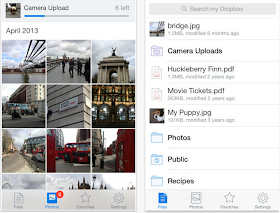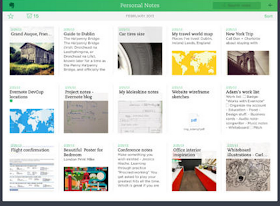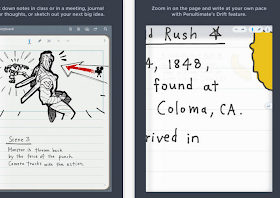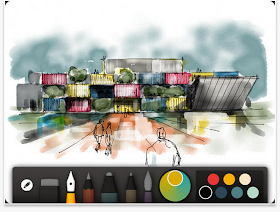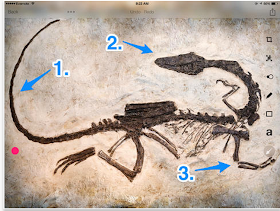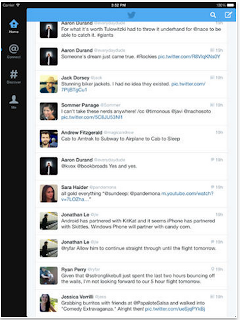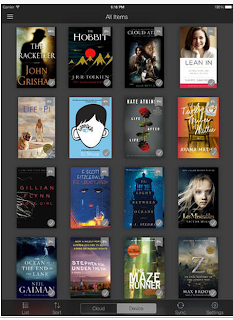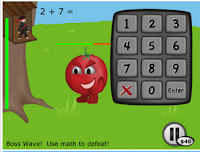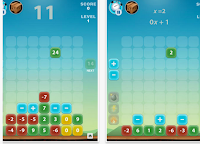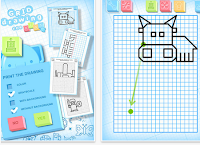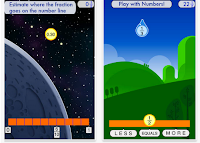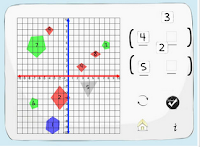Searching for "bot"
per LinkedIn discussion: http://www.linkedin.com/groupAnswers?viewQuestionAndAnswers=&discussionID=5822757351727316994&gid=2038260&goback=%2Enmp_*1_*1_*1_*1_*1_*1_*1_*1_*1_*1#commentID_null
What is the difference between education and training?
Don Fitchett☆☆☆☆☆ Industrial Automation Training – Industrial Training software to Maintenance, Engineering, Manufacturing.Top Contributor
Schools and companies commonly use the word “Training” when actually all they are delivering is scholastic education. Our company clearly distinguishes between the two which increases our effectiveness and to differentiate what we deliver to customers (what most call students) from others like colleges. I thought it would be interesting to get this group’s members opinion on the difference between “Training” and “Education”, and to get group members thinking about it.
 ray schroeder
ray schroeder
10 Fundamental Apps for Your New iPad
http://www.educatorstechnology.com/2014/01/10-fundamental-apps-for-your-new-ipad.html?m=1
1- Dropbox
Besides Google Drive App, Dropbox is a great cloud storage platform that you can use for free. When you sign up you get 2GB of space for free and you can upgrade for more. Dropbox lets you save all your pictures, files, and documents into easily arranged folders and access them anywhere you are with internet connection and across different devices. its syncing capabilities are also great.
2- Evernote
This list would not be complete without Evernote. This app is definitely a must have. It allows you to take notes on the go and sync them across different devices and platforms. Evernote is also a wonderful bookmarking tool that you can use to save and curate web content.
3- Gmail
This is the official Gmail app for iPad. The new update brought to Gmail app some new useful functionalities including: multiple account support, real time notification, and search across the entire inbox.
4- Penultimate
This is a wonderful app for digital handwriting. It allows you to handwrite on your iPad, take notes, write on pictures, zoom in on a spot and illustrate it. When you are done you can store your note into your Evernote account and access it from anywhere with internet connection.
5- Paper
Wanna unleash your creativity on iPad, give Paper a try. This is an app that enables you to create drawings, illustrations, notes, sketches, diagrams and share them with your students and colleagues.
6- Chrome
Chrome is my favourite browser for iPad. Safari is also a good option but I like Chrome the most because I find it to be fast, loads quicker and is user friendly.
7- Flipboard
Flipboard is a great personal magazine. You can use it to catch up on the news you care abut. You can add popular publications like New York Times or add the feeds of your favourite websites and blogs. Flipboard also enables you to stay updated about the news and feeds coming from your social media networks like Facebook, Twitter, Thumblr, and Instagram and all in a beautiful magazine style experience.
8- Skitch
This is the app I use to illustrate pictures I take with my iPad camera. Skitch allows you to capture a picture or use the ones you have in your camera roll and write or draw on them before sharing them with others.
9- Twitter
This is the official iPad app for Twitter. It is pretty basic because it’s free but if you want a sophisticated Twitter app then go for Tweetbot ($2,99). I personally use the free one.
10- Kindle
24 Good iPad Math Apps for Elementary Students
http://www.educatorstechnology.com/2013/12/24-good-ipad-math-apps-for-elementary.html
1- Motion Math
Feed your fish and play with numbers! Practice mental addition and subtraction with Motion Math: Hungry Fish, a delightful learning game that’s fun for children and grownups.
2- Geoboard
The Geoboard is a tool for exploring a variety of mathematical topics introduced in the elementary and middle grades. Learners stretch bands around pegs to form line segments and polygons and make discoveries about perimeter, area, angles, congruence, fractions, and more.
3- Math Vs Zombies
The world is overrun with zombies. You are a part of a squad of highly trained scientists who can save us. Using your math skills and special powers you can treat infected zombies to contain the threat.
4- Mystery Math Town
It’s part math drills, part seek and find game and totally engaging. Kids ages five and up should find this both fun and challenging. Parents should rejoice that finally there is a way to get kids to want to do more math. – Smart Apps for Kids
5- Montessori Numbers
Montessori Numbers offers a sequence of guided activities that gradually help children reinforce their skills. Each activity offers several levels of increasing complexity
6- Free Kids Counting Game
FREE and fun picture math games for kids designed by the iKidsPad team. This free iPad math app dynamically generates thousand of beginning counting games with different themes and number levels. Great interactive and challenging games helps young children build up basic counting skills and number recognition.
7- Math Puppy
Math Puppy will take you on a journey of educational fun like never before!
From toddlers to grade school, for Children of all ages – Math Puppy is the perfect way to build up your math skills. Your child will be able to enjoy a constructive, supportive, interactive fun filled environment while mastering the arts of basic math.
8- Mathmateer
While your rocket is floating weightlessly in space, the real fun begins! Play one of the many fun math missions. Each mission has touchable objects floating in space, including stars, coins, 3D shapes and more! Earn a bronze, silver or gold medal and also try to beat your high score. Missions range in difficulty from even/odd numbers all the way to square roots, so kids and their parents will enjoy hours of fun while learning math.
9- Math Ninja
Use your math skills to defend your treehouse against a hungry tomato and his robotic army in this fun action packed game! Choose between ninja stars, smoke bombs, or ninja magic – and choose your upgrades wisely!
10- Everyday Mathematics
The Equivalent Fractions game by McGraw Hill offers a quick and easy way to practice and reinforce fraction concepts and relationships. This game runs on the iPad, iPhone, and iPod Touch.
11- Elementary School Math
Based on the classroom hit Middle School Math HD, Elementary School Math HD is a stunningly beautiful and powerfully engaging application built for today’s technology-driven elementary school classroom. Emphasizing game-playing and skill development, the eight modules in Elementary School Math HD have been carefully designed by classroom teachers to provide the perfect balance between fun and the practice of fundamental skills
12- Math Tappers
MathTappers: Multiples is a simple game designed first to help learners to make sense of multiplication and division with whole numbers, and then to support them in developing fluency while maintaining
accuracy.
13- Ordered Fractions
Two Player Bluetooth Math Game! You can use two devices and play competitively or cooperatively with your classmates or parents. Ordered Fractions provides a comprehensive tool that offers an innovative method of learning about comparing and ordering fractions.
14- SlateMath
SlateMath is an iPad app that develops mathematical intuition and skills through playful interaction. The app’s 38 activities prepare children for kindergarten and first grade math. SlateMath forms the foundation of numbers, digit writing, counting, addition, order relation, patterns, parity and problem solving.
15- NumberStax
Number Stax is a puzzle game to test your number skills! Drop numbers and operators in the correct places to match the number or expression shown at the top of the screen to score. You can’t remove tiles but you can swap them around. You can freeze the game at any time, but remember to watch the clock! Eliminate tiles, score points, and earn bonuses and achievements for as long as possible until your grid is full! Remember, the longer you play the faster it gets. Share with your family and friends to see who can get the highest score.
16- Grid Drawing
With a sheet of paper, a grid and a template, your children will be able to draw 32 drawings on iPad, 16 on the iPhone in the Lite version, more than 120 (60 on iPhone) in the full version.
17- Motion Math
Developed at the Stanford School of Education, Motion Math HD follows a star that has fallen from space, and must bound back up, up, up to its home in the stars. Moving fractions to their correct place on the number line is the only way to return. By playing Motion Math, learners improve their ability to perceive and estimate fractions in multiple forms.
18- 5th Grade Math
Splash Math is a fun and innovative way to practice math. With 9 chapters covering an endless supply of problems, it is by far the most comprehensive math workbook in the app store.
19- Sushi Monster
Meet Sushi Monster! Scholastic’s new game to practice, reinforce, and extend math fact fluency is completely engaging and appropriately challenging.
20- Math Monsters
Math Monsters Bingo is a new, fun way to master math on your iPhone, iPad and iPod touch. The game lets you practice math anytime and anywhere using a fun Bingo styled game play.
21- Grid Lines
Grid Lines is a Battleship-style math game used to teach students the coordinate plane by plotting points in all four quadrants.
22- Marble Math
From: Miltenoff, Plamen
Sent: Wednesday, November 20, 2013 4:09 PM
To: ‘technology@lists.mnscu.edu’; ‘edgamesandsims@lists.mnscu.edu’
Cc: Oyedele, Adesegun
Subject: virtual worlds and simulations
Good afternoon
Apologies for any cross posting…
Following a request from fellow faculty at SCSU, I am interested in learning more about any possibilities for using virtual worlds and simulations opportunities [in the MnSCU system] for teaching and learning purposes.
The last I remember was a rather messy divorce between academia and Second Life (the latter accusing an educational institution of harboring SL hackers). Around that time, MnSCU dropped their SL support.
Does anybody have an idea where faculty can get low-cost if not free access to virtual worlds? Any alternatives for other simulation exercises?
Any info/feedback will be deeply appreciated.
Plamen
After Frustrations in Second Life, Colleges Look to New Virtual Worlds. February 14, 2010
—–Original Message—–
From: Weber, James E.
Sent: Wednesday, November 20, 2013 5:41 PM
To: Miltenoff, Plamen Subject: RE: virtual worlds and simulations
Hi Plamen:
I don’t use virtual worlds, but I do use a couple of simulations…
I use http://www.glo-bus.com/ extensively in my strategy class. It is a primary integrating mechanism for this capstone class.
I also use http://erpsim.hec.ca/en because it uses and illustrates SAP and process management.
http://www.goventure.net/ is one I have been looking into. Seems more flexible…
Best,
Jim
From: brock.dubbels@gmail.com [mailto:brock.dubbels@gmail.com] On Behalf Of Brock Dubbels
Sent: Wednesday, November 20, 2013 4:29 PM
To: Oyedele, Adesegun
Cc: Miltenoff, Plamen; Gaming and Simulations
Subject: Re: virtual worlds and simulations
That is fairly general
what constitutes programming skill is not just coding, but learning icon-driven actions and logic in a menu
for example, Sketch Up is free. You still have to learn how to use the interface.
there is drag and drop game software, but this is not necessarily a share simulation
From: Kalyvaki, Maria [mailto:Maria.Kalyvaki2@smsu.edu]
Sent: Wednesday, November 20, 2013 4:26 PM
To: Miltenoff, Plamen
Subject: RE: virtual worlds and simulations
Hi,
I received this email today and I am happy that someone is interested on Second Life. The second life platform and some other virtual worlds are free to use. Depends what are your expectations there that may increase the cost of using the virtual world. I am using some of those virtual worlds and my previous school Texas Tech University was using SL for a course.
Let me know how could I help you with the virtual worlds.
With appreciation,
Maria
From: Jane McKinley [mailto:Jane.McKinley@riverland.edu]
Sent: Thursday, November 21, 2013 11:09 AM
To: Miltenoff, Plamen
Cc: Jone Tiffany; Pamm Tranby; Dan Harber
Subject: Virtual worlds
Hi Plamen,
To introduce myself I am the coordinator/ specialist for our real life allied health simulation center at Riverland Community College. Dan Harber passed your message on to me. I have been actively working in SL since 2008. My goal in SL was to do simulation for nursing education. I remember when MnSCU had the island. I tried contacting the lead person at St. Paul College about building a hospital on the island for nursing that would be open to all MN programs, but never could get a response back.
Yes, SL did take the education fees away for a while but they are now back. Second Life is free in of itself, it is finding islands with educational simulations that takes time to explore, but many are free and open to the public. I do have a list of islands that may be of interest to you. They are all health related, but there are science islands such as Genome Island. Matter of fact there is a talk that will be out there tonight about how to do research and conduct fair experiments at 7:00 our time.
I have been lucky to find someone with the same goals as I have. Her name is Jone Tiffany. She is a professor at Bethel University in the nursing program. In the last 4 years we have built an island for nursing education. This consists of a hospital, clinic, office building, classrooms and a library. We also built a simulation center. (Although I accidently removed the floor and some walls in it. Our builder is getting it back together.) There is such a shortage of real mental health and public health sites that a second island is being purchased to meet this request. On that island we are going to build an inner city, urban and rural communities. This will be geared towards meeting those requests. Our law enforcement program at Riverland has voiced an interest in SL with being able to set up virtual crime scenes which could be staged anywhere on the two islands. With the catastrophic natural events and terrorist activities that have occurred recently we will replicate these same communities on the other side of the island only it will be the aftermath of a hurricane and tornado, or flooding. On the other side we could stage the aftermath of a bombing such as what happened in Boston. Victims could transported to the hospital ED. Law enforcement could do an investigation.
We have also been working with the University of Wisconsin, Osh Kosh. They have a plane crash simulation and what we call a grunge house that students go into to see what the living conditions are like for those who live in poverty and what could be done about it.
Since I am not faculty I cannot take our students out to SL, but Jone has had well over 100 of her students in there doing various assignments. She is taking more out this semester. They have done such things as family health assessments and diabetes assessment and have to create a plan of care. She has done lectures out there. So the students come out with their avatars and sit in a classroom. This is a way distant learning can be done but yet be engaged with the students. The beauty of SL is that you can be creative. Since the island is called Nightingale Isle, some of the builds are designed with that theme in mind. Such as the classrooms, they are tiered up a mountain and look like the remains of a bombed out church from the Crimean War, it is one of our favorite spots. We also have an area open on the island for support groups to meet. About 5 years ago Riverland did do a congestive heart failure simulation with another hospital in SL. That faculty person unfortunately has left so we have not been able to continue it, but the students loved it. We did the same scenario with Jones students in the sim center we have and again the students loved it.
The island is private but anyone is welcome to use it. We do this so that we know and can control who is on the island. All that is needed is to let Jone or I know who you are, where are you from (institution), and what is your avatar name. We will friend you in SL and invite you to join the group, then you have access to the island. Both Jone and I are always eager to share what all goes on out there (as you can tell by this e-mail). There is so much potential of what can be done. We have been lucky to be able to hire the builder who builds for the Mayo Clinic. Their islands are next to ours. She replicated the Gonda Building including the million dollar plus chandeliers.
I can send you the list of the health care related islands, there are about 40 of them. I also copied Jone, she can give you more information on what goes into owning an island. We have had our ups and downs with this endeavor but believe in it so much that we have persevered and have a beautiful island to show for it.
Let me if you want to talk more.
Jane (aka Tessa Finesmith-avatar name)
Jane McKinley, RN
College Lab Specialist -Riverland Center for Simulation Learning
Riverland Community College
Austin, MN 55912
jane.mckinley@riverland.edu
507-433-0551 (office)
From: Jeremy Nienow [mailto:JNienow@inverhills.mnscu.edu]
Sent: Thursday, November 21, 2013 10:11 AM
To: Miltenoff, Plamen
Cc: Sue Dion
Subject: Teaching in virtual worlds
Hello,
A friend here at IHCC sent me your request for information on teaching in low-cost virtual environments.
I like to think of myself on the cusp of gamification and I have a strong background in gaming in general (being a white male in my 30s).
Anyway – almost every MMORPG (Massive Multi-online role playing game) today is set up on a Free to Play platform for its inhabitance.
There are maybe a dozen of these out there right now from Dungeon and Dragons online, to Tera, to Neverwinter Nights…etc.
Its free to download, no subscription fee (like there used to be) and its free to play – how they get the money is they make game items and cool aspects of the game cost money…people pay for the privilege of leveling faster.
So – you could easily have all your students download the game (provided they all have a suitable system and internet access), make an avatar, start in the same place – and teach right from there.
I have thought of doing this for an all online class before, but wanted to wait till I was tenured.
Best,
Jeremy L. Nienow, PhD., RPA
Anthropology Faculty
Inver Hills Community College
P.S. Landon Pirius (sp?) who was once at IHCC and now I believe is at North Hennepin maybe… wrote his PhD on teaching in online environments and used World of Warcraft.
From: Gary Abernethy [mailto:Gary.Abernethy@minneapolis.edu]
Sent: Thursday, November 21, 2013 8:46 AM
To: Miltenoff, Plamen
Subject: Re: [technology] virtual worlds and simulations
Plamen,
The below are current options I am aware of for VW and SIM . You may also want to take a look at Kuda, in Google code, I worked at SRI when we developed this tool. I am interested in collaboration in this area.
Hope the info helps
https://www.activeworlds.com/index.html
http://www.opencobalt.org/
http://opensimulator.org/wiki/Main_Page
http://metaverse.sourceforge.net/
http://stable.kuda.googlecode.com
Gary Abernethy
Director of eLearning
Academic Affairs
Minneapolis Community and Technical College | 1501 Hennepin Avenue S. | Minneapolis, MN 55403
Phone 612-200-5579
Gary.Abernethy@minneapolis.edu | http://www.minneapolis.edu
From: John OBrien [mailto:John.OBrien@so.mnscu.edu]
Sent: Wednesday, November 20, 2013 11:37 PM
To: Miltenoff, Plamen
Subject: RE: virtual worlds and simulations
I doubt this is so helpful, but maybe: http://wiki.secondlife.com/wiki/SLED
Top 10 Social Media Management Tools
http://socialmediatoday.com/daniel-zeevi/1344346/top-10-social-media-management-tools
HootSuite is the most popular social media management tool for people and businesses to collaboratively execute campaigns across multiple social networks like Facebook and Twitter from one web-based dashboard. Hootsuite has become an essential tool for managing social media, tracking conversations and measuring campaign results via the web or mobile devices. Hootsuite offers a free, pro and enterprise solution for managing unlimited social profiles, enhanced analytics, advanced message scheduling, Google Analytics and Facebook insights integration.
My note: HS is worth considering because of the add-ons for Firefox and Chrome and the Hootlet
Notes from a phone conversation with Robert Fougner
Enterprise Development Representative | HootSuite
778-300-1850 Ex 4545 robert.fougner@hootsuite.com
Jeff Woods with SCSU Communications does NOT use HS, neither Tom Nelson with SCSU Athletics. Two options: HS Pro and HS Enterprise. HS Pro: $10/m. Allows two users and once per month statistical output. Up to 50 social media accounts (list under App Directory). 50 SM accounts can be used not only for dissemination of information or streamlining the reception and digestion of information, but also for analytics from other services (can include in itself even Google Analytics), as well as repository (e.g., articles, images etc.) on other cloud services (e.g. Dropbox, Evernote etc.). Adding any other user account costs additional $10/m and can keep going up, until the HS Enterprise option becomes more preferable.
HS has integration with most of the prominent SM tools
HS has social media coaches, who can help not only with the technicalities of using HS but with brainstorming ideas for creative application of HS
HS has HS University, which deals with classroom instructors.
Buffer is a smart and easy way to schedule content across social media. Think of Buffer like a virtual queue you can use to fill with content and then stagger posting times throughout the day. This lets you keep to a consistent social media schedule all week long without worrying about micro-managing the delivery times. The Bufferapp also provides analytics about the engagement and reach of your posts.
My notes: power user -$10/m, business – $50/m. Like HS, it can manage several accounts of Twitter, FB, and LinkedIn, Does NOT support G+
According to Mary Janitsch http://twitter.com/marycjantsch hello@bufferapp.com
Top 10 Social Media Management Tools: beyond Hootsuite and TweetDeck
“Buffer is designed more as a layer on top of whatever tools you already use, we see a lot of customers use both together very easily”
According to http://blog.bufferapp.com/introducing-buffer-for-business-the-most-simple-powerful-social-media-tool-for-your-business:
25 accounts / 5 members = $50/m
According to blog note at http://www.socialmediaexaminer.com/13-tools-to-simplify-your-social-media-marketing/, Time.ly (http://time.ly/) is similar to Buffer, but free.
Buffer integration to Google Reader
What’s the difference between Hootsuite and Bufferapp?
Hootsuite provides a more complete solution that allows you to schedule updates and monitor conversations, whereas Buffer isn’t a dashboard that shows you other people’s content. However, Bufferapp has superior scheduling flexibility over Hootsuite because you can designate very specific scheduling times and change patterns throughout the week. Hootsuite recently introduced an autoschedule feature that automatically designates a scheduling time based on a projected best time to post. This can be effective to use, but doesn’t have the same flexibility as Buffer since you don’t really know when a post will be scheduled till after doing so. What’s the right solution for you? Many people use both Hootsuite (to listen) and Bufferapp (to schedule), including me, and it really depends on your posting needs. In my opinion though, if Hootsuite we’re to introduce more scheduling options this could spell trouble for Buffer! But then again, Buffer could be working on some cool new dashboard that would rival Hootsuite’s offering, time will only tell.
SocialOomph is a neat web tool that provides a host of free and paid productivity enhancements for social media. You can do a lot with the site which includes functions for Facebook, Twitter, LinkedIn, Plurk and your blog. There are a ton of useful Twitter features like scheduling tweets, tracking keyword, viewing mentions and retweets, DM inbox cleanup, auto-follow and auto-DM features for new followers. Social Oomph will auto-follow any new follower of yours on Twitter if you like, which could save you a ton of time if you normally like to reciprocate follows. Social Oomph is so effective at increasing social media productivity that I use the site every day but haven’t had any reason to actually log in there since last year!
My notes: Canadian company. started with Twitter, expanded to FB and LIn and keeps expanding (blogs). Here are the Pro/Free/ features: http://www.bloggingwizard.com/social-oomph-review/
for the paid option only-submit social updates via email, blog posts. TweetCockPIT for managing several accounts, unlimited Twitter accounts. FB, LinkedIn
$27.26 Monthly http://blinklist.com/reviews/socialoomph
Hootsuite Vs SocialOomph http://bluenotetechnologies.com/2013/04/25/hootsuite-vs-socialoomph/ – FOR SO
Hootsuite Vs SocialOomph http://sazbean.com/2009/12/10/review-hootsuite-vs-socialoomph/ – FOR HS
More + reviews and features for SO – http://www.itqlick.com/Products/6643: As a start-up organisation, if you want to keep your cost low and manage social media, SocialOomph can be your best choice as you can use it for free for a stipulated time – see also the pros and cons
Tweetdeck is a web and desktop solution to monitor and manage your Twitter feeds with powerful filters to focus on what matters. You can also schedule tweets and stay up to date with notification alerts for new tweets. Tweetdeck, who was purchased by Twitter, is available for Chrome browsers, as well as Windows and Mac desktops. Recently they closed down their mobile apps to re-shift focus on the web and desktop platforms.
My notes: I abandonded TD for HS about an year ago, because of the same problem: no mobile app. Also, TweetDeck deals only with Twitter accounts, not other social media
Tweepi is a unique management tool for Twitter that lets you flush unfollowers, cleanup inactives, reciprocate following and follow interesting new tweeps! The pro version allows you to do bulk follow/unfollow actions of up to 200 users at a time making it a pretty powerful tool for Twitter management.
My notes: $7.99 for up to 100 followers and 14.99 for up to 200. Twitter only, but unique features, which the other SMT don’t have
Social Flow is an interesting business solution to watch real-time conversation on social media in order to predict the best times for publishing content to capture peak attention from target audiences. Some major publishers use Social Flow which includes National Geographic, Mashable, The Economist and The Washington Post to name a few. Social Flow offers a full suite of services that looks to expand audience engagement and increase revenue per customer. In addition to its Cadence and Crescendo precision products, SocialFlow conducts an analysis of social signals to help identify where marketers should spend money on Promoted Tweets, Promoted Posts and Sponsored Stories, extending the reach and engagement for Twitter and Facebook paid strategies.
My notes: This tool is too advanced and commercial for entry level social media group such as LRS
Sproutsocial is a powerful management and engagement platform for social business. Sprout Social offers a single stream inbox designed to help you never miss a message, and tools to seamlessly post, colloborate and schedule messages to Twitter, Facebook and LinkedIn. The platform also has monitoring tools and rich analytics to help you visualize important metrics.
My notes: shareware app (one month), $59/m for the cheapest (up to 20 profiles)
By far the most expensive, but also the most promising-looking
SocialBro helps businesses learn how to better target and engage with their audience on Twitter. It provides tools to browse your community and identify key influencers, determine when the best time to tweet is, track engagement and analyze your competitors. Socialbro analyzes the timelines of your followers to generate a report showing you when the optimal time to tweet is that would reach the maximum amount of followers for more retweets and replies.
Cowdbooster offers a set of no-nonsense social media analytics with suggestions and resources to boost your online engagement. The platform provides at-a-glance analytics, recommendations for engagement and timing, audience insights and content scheduling to optimize delivery.
My notes: free version available.
CB vs HS: http://allisonw16.wordpress.com/2012/11/26/crowdbooster-and-hootsuite/
- Much simpler to use and understand : +
- Free version only allows for one Twitter account and one Facebook account : –
- Upgrades allow for more accounts, but still only Twitter and Facebook (no other social media types) : —
- No social media feed : —
- Provides suggestions on when to post content based on when followers and friends are most active : +
Ricky here from Crowdbooster. I am a big fan of your entrepreneurial career. We are positioned a little bit differently from Hootsuite, and as far as doing the required daily management, you may still need to use Hootsuite. What we do well is making sense of the analytics, and giving you real-time feedback about how you can improve your content, timing, and engagement. We also do some of the listening for you so you don’t have to always stare at the firehose that Hootsuite brings to you, that way we can help give you some slack as far as knowing when influencers decide to follow you, etc. We work with bit.ly, not ow.ly just yet, but using bit.ly can help us look into your click data to suggest, for example, best places to curate your content.
https://plus.google.com/+PaulAllen/posts/idKkZRdA5gX
10 ArgyleSocial
Identify and engage with more prospects, qualify and quantify better leads, and build and maintain stronger relationships by linking social media actions to the marketing platforms you’re already using.
My notes: More on the sale side.
11. Sendible
http://sendible.com/tour/social-media-reporting
My notes:
startup, $39.99/m, business $70, Corp, $100, premium, $500
Solo plan, $10 with 8 services: http://sendible.com/pricing?filter=allplans
12. Cyfe
http://www.cyfe.com/
My notes:
$19 per month ($14 per month if paid annually). Unlimited everything: accounts, data experts, viw data past 30 days, custom logo,
13. GrabinBox
http://www.grabinbox.com/
Not sure which social media tool you should choose? If you want an advanced platform with advanced features that can handle most of your accounts, you might want to opt for a paid membership to HootSuite or Crowdbooster. If you’d be fine with more basic features (which might be better for beginners with only a couple accounts to manage) GrabinBox might be a better fit for you.
My notes:
14. Google Reader
discontinued
My notes: App.Net and Plurk
Also, looking a the SMMTools, one can acquire a clear picture what is trending as social media tools (just by seeing what is allowed to be handled): Twitter, FB, LinkedIn.
Topsy (http://www.topsy.com)
http://manageflitter.com
http://podnetwork.org/event/pod-2013/
Conference program available in PDF and upub format, so I can have it on my laptop and on my mobile device: diminishes the necessity to carry and pull constantly a paper stack.
it is the only conference I know with 6AM yoga. Strong spirit in a strong body. LRS & CETL must find space and instructors an offer mediation + yoga opportunity for SCSU students to disconnect
1:00 – 5:00 PM excursion to Carnegie Mellon – Learning Spaces. LRS interest in Learning Commons.
From the pre-conference workshops, Thurs, Nov 7, 8:30AM – 12:00PM:
Linda Shadiow, Connecting Reflection and Growth: Engaging Faculty Stories.
This workshop seems attractive to me, since it coincides with my firm conviction that SCSU faculty must share “best practices” as part of the effort to engage them into learning new technologies.
Kenyon, Kimberly et al, Risky Business: Strategic Planning and Your Center.
This workshop might be attractive for Lalita and Mark Vargas, since strategic planning is considered right now at LRS and CETL might also benefit from such ideas.
roundtables, Thurs, Nov. 7, 1:30-2:45PM
Measuring the Promise in Learner-Centered Syllabi
Michael Palmer, Laura Alexander, Dorothe Bach, and Adriana Streifer, University of Virginia
Effective Faculty Practices: Student-Centered Pedagogy and Learning Outcomes
Laura Palucki Blake, UCLA
Laura is the assistant director http://gseis.ucla.edu/people/paluckiblake
3 time survey of freshmen. survey also faculty every 3 years. can link this date: faculty practices and student learning
triangulating research findings. student-centered pedagogy. which teaching practices are effective in promoting student-center learning practices.
no statistical differences in terms of student learning outcomes between part-time and full-time faculty. The literature says otherwise, but Laura did not find any statistical difference.
http://ow.ly/i/3EL77
discussions is big, small group work is big with faculty
in terms of discussions, there is huge difference between doing discussion and doing it well.
this is a self-report data, so it can be biased
there are gender differences. women more likely to use class discussions, cooperative learning same, students presentations same. gender discipline holds the gender differences. same also in STEM fields.
students evaluations of each other work. cooperative learning: it is closer gender-wise.
the more student-centered pedagogy, the less disengagement from school work.
understand on a national level what students are exposed to.
lpblake@hmc.edu
http://www.heri.ucla.edu/
wabash national data.
ePublishing: Emerging Scholarship and the Changing Role of CTLs
Laura Cruz, Andrew Adams, and Robert Crow, Western Carolina University
LORs are in Kentucky.
CETL does at least Professional Development, Resources, Eportfolios, LORSs. FLCs
Teaching Times at Penn.
model 2: around instructional technology. More and more CETL into a combined comprehensive center. about 9 are paid by IT and 11 by academic center. because of finances cuts this is the model predicted from the 90s. Why not IT? because ater they say how to use it. and how to use it effective. think outside of technology, technogogy is not the same as technology. Teacher-scholar model: research, service, teaching.
http://ow.ly/i/3EMJl
egallery and other electronic ways to recognize productivity. Stats and survey software does NOT reside with grad studies, but with CETL, so CETL can help faculty from a glimmer of an idea to presentation and publication. Research Support Specialist.
how and where it fits into faculty development. Neutrality. Should CETL be advocates for institutional, organizational change. Do CETL encourage faculty to take innovation and risk (change the culture of higher ed). Tenure and promotion: do we advocate that epub should count, e.g. a blog will count toward tenure.
a national publication: http://www.sparc.arl.org/resources/authors/addendum
we domenstrate that it is good school. scholarship of teaching will be good teaching.
OER? Open educational resources. SHould CETL host and participate in those? Do we participate in creating resources, which are designed to replace texbooks? Caroline has a state-wide grant to support faculty developing learning resources.
open access is controversial. the right to publish and republish. http://www.sparc.arl.org/
40% of all scholarly articles are owned by 3 publishers
Academic Social Media academic.edu and electronic journals.
CETL is the comprehensive center, the hub where people go to, so CETL can direct them to and or get together stakeholder to make things happen.
the lesson from this session for me is that Lalita and Keith Ewing must work much closer.
Evaluating the quality of MOOCs: Is there room for improvement?
Erping Zhu, University of Michigan; Danilo Baylen, University of West Georgia
reflection on “taking” a MOOC and the seven principles. how to design and teach MOOC using the seven principles.
MOOC has a lot of issues; this is not the focus, focus is on the instructional design. Both presenters are instructional designers. Danilo is taking MOOC in library and information science.
Second principle: what is a good graduate education.
about half had completed a course. Atter the 3rd week the motivation is dissipating.
Erping’s experience: Provost makes quick decision. The CETL was charged with MOOC at U of Michigan. Securing Digital Democracy. http://www.mooc-list.com/university-entity/university-michigan
Danilo is a librarian. his MOOC class had a blog, gets a certificate at the end. Different from online class is the badges system to get you involved in the courses. the MOOC instructors also had involved grad students to monitor the others. the production team is not usually as transparent as at Corsera. Sustainability. 10 week module, need to do reflections, feedback from peers. 7 assignments are too much for a full-time professional.
http://www.amazon.com/Library-2-0-Guide-Participatory-Service/dp/1573872970
http://tametheweb.com/category/hyperlibmooc/
http://tametheweb.com/2013/10/20/hyperlibmooc-library-2-013-presentation-links/
1. principle: contact btw faculty and student. Not in a MOOC. video is the only source provides sense of connection. the casual comments the instructor makes addressing the students provides this sense. Quick response. Collaboration and cooperation in MOOC environment and bring it in a F2F and campus teaching. Feedback for quizzes was not helpful to improve, since it i automated. students at the discussion board were the one who helped. from an instructional design point of view, how MOOC design can be improved.
group exercise, we were split in groups and rotated sheet among each other to log in response to 7 sheets of paper. then each group had to choose the best of the logged responses. the responses will be on the POD site.
eri week resources
Per Keith’s request
“Why Students Avoid Risking Engagement with Innovative Instructional Methods
Donna Ellis, University of Waterloo”
Excerpt From: Professional and Organizational Development Network in Higher Education. “POD Network 2013 Conference Program, Pittsburgh PA 11/7 to 11/10.” iBooks.
This material may be protected by copyright.
A quantitative study. The difficulty of group works. Various questions from the audience, the time of class (early Mrng) is it a reason to increase the students disengagement. Students pereceptions .
The teacher did. It explain why the research and this might have increased the negative perception. Summary of key barrierS.
Risk of negative consequneces
preceived lack of control
contravention of perceived norms.
fishbein and Aizen 2010
discussoon . How faculty can design and deliver the course to minimize the barriers. Our table thought that there are a lot of unknown parameters to decide and it is good to hear the instructor nit only the researcher. How to deal with dysfunctional group members behaviors. Reflections from the faculty member how to response to the data? Some of the barriers frustrated him. Outlines for the assignments only part of the things he had done to mitigate. What are we asking students on course evaluations. Since a lot more then only negative feedback. Instructor needes more training in conflict resolution and how to run group work.
http://ow.ly/i/3Fjqt
http://ow.ly/i/3Fjpq
CRLT Players
Friday, Nov 8, 10:30 AM – 12:00 PM
William Penn Ballroom
7 into 15
CRLT Players, University of Michigan”
Excerpt From: Professional and Organizational Development Network in Higher Education. “POD Network 2013 Conference Program, Pittsburgh PA 11/7 to 11/10.” iBooks.
This material may be protected by copyright.
It is a burlesque and theater approach to engage students and faculty into a conversation. 10 plays in 30 min.
Discuses different topics from the plays and seek solutions as a team. How to deal with international students ( Harvard lady said ” safe places” for students) how to deal with technology or the lack of it, missed next one writing this notes and how to reward faculty in innvative things. T. Encoruage innovation, they received a letter from the provost and if they fail, it is not used in their annual evaluation
No videotaping of this performance because the power is in conversation. Is there a franchise, like training people to do that. NSF grant was allowing them but now just pick up the idea. Sell scripts? Can have conversations about strategies how to collaborate with the theater department where to start these short vinniets. If come to campus and bring performance do they do also the follow up.
Is anger or hostility a reaction during after these presentations. How to handle it. Hostility can be productive and make sure that it is told that it is productive. Getting difficult things out there is what the theater is trying to do in a distant way. This is not a morality
how develop the work? How come up with issues. Faculty bring issues, followed by interviews, draft created we heater identifies the problem and address the issue. Preview performances with stakeholders who confirm . There are more then. Sufficient ideas, so the organizers can choose what they see most pertinent
ecrc committee went to their meeting instead of lunch to see if I can particpirate for next year activitities. Ecrc is the acronym for the tech committee. Web site is one takes of this committee. Word press site , how the groups work, how forms work, how to connect with people and most importantly how to start communicating through the web site and cut the listserv. An attempt to centralized all info in the website rather then scattered across universities.
what is BRL? Google apps and Wikipedia as a wiki for another year until figure out if it can be incorporated in the web site. Reconceptualize how do work in the process. To groups in ecrc. Wikpaidea and web page. And then social media with Amy? Ecrc liaison in every POD committee to understand how to set up the committee web presence. Blackboard collaborate to do meetings and this is what liason explain to committee members. Tinyurl.com/ECRC2013
Designing Online Discussions For Student Engagement And Deep Learning
Friday, Nov 8, 2:15 PM – 3:30 PM, Roundtable
Parkview East
Danilo M Baylen, University of West Georgia”
pit must be asynchronous discussion
What is the purpose and format of the discussion. Assessment. How the online discussion is supporting the purpose of the curriculum to the students learning
About five discussions per semester all together. Behaved part of the class culture
Format of the assignment
asynchronous discussion list. Series of questions or a case study. Is the format a sequence of responses or invite a discussions
checklist which stifles a creative discussion or just let it more free
purpose – must be part of the syllabus and it must be clear.
Meeting learning objectives.
duration
interactivity – response to other students. List of 6 different options how they can reply. what format the interactivity takes Is important issue, which has no textbook
assessment- initial posting are critical, since it gives and idea what to work on. How much points as part of the bigger picture. Yet it is the ground work for the assignment, which gets most points.
metacognitive not evaluative , give students examples from the pro regions class what a good discussion is And explain students how to. Evaluate a good discussion entry
how the question is worded and use the threaded discussion for them to reflect how they think, rather then only assess if they read the chapter. The research about online discussion is very different.
What is the baseline.
Online course must must be set up ready before semester starts or not?
reflection for the end of the semester
SteVn brookfields critical questionaire
meet thISTI and qr standards
is reflection on the content or the process
students reflect on their own reflections
what have you learned about yourself as online learner and look for consistencies for both negative and positive reflections
Assess critical thinking
there is a workshop by the presenters instituitions how to organize
more claims then actual evidence so Data is sought to
main issues
programmatic emportfolio. Not student presentation portfolios, but academic portfolio
e portfolio forum
look at image of the green copy:
1. Integration and reflection
2. Social media – in community with other students , faculty, organizations
3. Resume builder
eportfolio is. Prt of the assessment. Conversation on campus. Some depts use exportfolio extensively but not happy. Programmatic academic e portfolio to collect data
use Sakai open portfolio system
12 drepartments and six more second year. to speak the same language, they developed a guideline, conceptual framework ( see snapshot of handout)
Curriculum mapping ( see the grid on the. Handout) took much longer then expected.
the role of CETL. The provost at Kevin’s institution charged CETL to do the portfolio gig.
The big argument of the CETL redirector with the provost is that portfolio not only to collect data for assessment and accreditation but to provide meaningful experience for the students. EDUCAUSE report horizon, learning analytics Scandalous headlines of students suing law schools. bad deductions made on big data. The things that matte for students must be in the portfolio and they get used to use the portfolio. Pre reflection entries by the students, which shorted the advising sessions. The advisor can see ahead of time. The advisers. Will. B the. Focus point, The. Advising portfolio Is becoming
portfolio must be used by faculty not only students.
Whats the by in for students. Presentations portfolio part of. Marketing purposes. Google sites so when students leave the institutions students can ” take” the portfolio with them as we’ll go multimedia. attempts failed because platforms which can be cutozmized we’re not used Digital identity As CETL director not technology expect and how to learn from the faculty and that was very
documenting and learning with eportfolios.
faculty to demonstrate reflections to students and how enter into portfolio. Using rubrics. Faculty are using already tools but connecting with. Reflections.
STAR: Situation , tasks, action, response
Writing skills differentiate, but even good writers got better on reflection
how one polish a portfolio before bringing to an Employer. Student Working with career services to polish and proofread.
How much the university is responsible for an individual portfolio. How many levels of proof reading.
Poor student work reflects a poor faculty attention.
Lorna Kearns, University of Pittsburgh”
Freedom to Breathe: A Discussion about Prioritizing Your Center’s Work
Andy Goodman and Susan Shadle, Boise State University
Connecting, Risking, and Learning: A Panel Conversation about Social Media
Michelle Rodems, University of Louisville. Conference C 9:00 AM – 10:15 AM
The use of social media in higher education
Conference C 9-11:15 AM
Panel of CETL directors and faculty. The guy from Notre dame uses word press the same way I use it. Collect questions and after the 3rd one creates blog entry and answers the next q/ s with the URL to the blog entry NspireD is the name of. The blog
the OHIO state UCAT guy is a twitter guy. Program coordinator who manages wordpress and web site. Intersect with FB and twitter. Platforms are inteGrated, so be did not to know the technicalities. The graduate consultants are setting up. ciirdinator tried to understand how the mesh together. Can be used as conversation starters or to broadcast and share info. Use of hashtags how to use them appropriate in twitter and FB to streamline .
Scsu problem. W don’t build it they will not come. a Tim burton version of the field of dreams.
Rachel CETL assist dir at U of Michigan. She is out there personally likes it. Very static web page. Drupal as a content management system so the blog is part of the web page. So 2 times a week entries. One of the staff people is an editor and writes blog posts, but vetted by a second CETL staff. Auto push for the blog to the twitter. Screencasts for YouTube channel with screencasts. Comments on the blog minimal from faculty and stat. What about students? About 1000 followers on the twitter. What do analytics say. Hits on home page, but no idea how much time reading. The time people spend more time and using the tags . the use of blog is less formal way to share information. recycling in December and August a lot of material.
does anybody subscribe and do you promote RSS
the separate blog for a workshop requires interaction and that is a success
for faculty development U of Michigan is using blog recruited 50 to follow the blog. TSam of 3 using. WordPress For a semester and then survey. Focus group. Huge success, between 6 and 30 comments. Community with no other space on campus
how are u using social media to promote connections. elevate voices of others on campus by interviewing faculty. At U of Michigan there was no interest to learn about what other faculty are doing. So they trashed that initiative but starTed a video narration about faculty who innovate. Videotaped and edited no hi Qual video , tagged and blog posted and this approach created more connection, because it is not text only.
What have been the obstacles and indoor failure and what have you learned?
convincing the administration that CETL than do it and it does not have to be the same quality as the web page and the printed material. Changing the mindset. No assessment, since nothing else was working and they were ready for radical step such as blog
Same with the twitter. Taking the risk to experiment with the hashtags. Tweets can’t be approved. Need to time to build an audience, one month will not have an impact. Start with the. Notion that you are building a reposIvory noT a foRum
one of the panelist has a google spreadsheet which has information of allCETL social media sites There are resources on how to deal with negative outcomes of using social media. Working with librarians, the Norte dame said! they will give you twenty sources. No no, no, he siad, give me your best three.
U of MichiGan more grad studns blog guest posts almost no faculty.
Have you considered giving them more then guest blog, but no facilitator? Let faculty once a semester do a blog post. It is not moderated but more like lead to how to do a good blog. Interview based approach is unique and does not show up somewhere elSe.
Insitutional background important in these decisions.
How often refresh the wordpress page. How often one person is voicing and it takes a log of journalistic skills. Use the draft option to publish when there are several ideas coming at once.
Mindshift of CETL is to decrease the standards. Make it more informal. Blog post can be always fixed later. To avoid faculty false perception that this is not scholarly needs to be references. So causal tone + references.
Blog ” from students perspective” is repurposE
Risking Together: Cultivating Connection and Learning for Faculty Teaching Online
Michaella Thornton, Christopher Grabau, and Jerod Quinn, Saint Louis University
Oliver 9-11:15 AM
Space Matters! and Is There a Simple Formula to Understand and Improve Student Motivation
Kathleen Kane and Leslie A. Lopez, University of Hawaii at Manoa
Riverboat 9:00 AM – 10:15 AM
The Risks and Rewards of Becoming a Campus Change Agent
Dr. Adrianna Kezar, University of Southern California
William Penn Ballroom 10:30 AM – 12:00 PM
Branch campuses, students abroad, to more with less, completion from profit institutions
students work more but this is a good reflection on learning success
provost might ask to consolidate prof development opportunities for faculty and students instead of faculty only.
If administration is genuine understand transparent Administration more about persuading not listening. Respect, not assuming that faculty will not accept it. If faculty will sacrifices what will faculty see the administration sacrifice on their side. Leading from the. Middle , it means collective vision for the future. Multilevel leadershup, top down efforts dont work and bottom top are fragile. Managing up is less preferred then powering up. It is difficult to tell administration that they miss or misunderstand the technology issue.
Four frames. Goal multi frame leadership http://www.tnellen.com/ted/tc/bolman.html. Vey much the same as Jim Collins good to great right people on the bus right trained http://www.afa1976.org/Portals/0/documents/Essentials/Creating%20Organizational%20Learning%20and%20Change.pdf
How to build coalition, different perspectives, aknowledge the inherent conflict.
The Delphi project
It Takes a Campus: Promoting Information Literacy through Collaboration
Karla Fribley and Karen St. Clair, Emerson College
Oakmont 1:45 PM – 3:00 PM
Most of the attendees and both presenters were librarians
The presenters played a scatch to involve the particppaints
deifnition what is IL. https://mobile.twitter.com/search/?q=%23POD13&s=hash
http://ow.ly/i/3G00e/original
Information literacy collaborative work with faculty to design student learning outocmes for information literacy
Guiding principles by backward course design
Where they see students struggle with research
question to students survey, what is most difficult for your and wordle.
http://ow.ly/i/3G0l6/original
self reflection ow.ly/i/3G0UH
Curriculum mapping to identify which courses are the stretigic ones to instill the non credit info litreacy
acrl assessment in action
Risky Business: Supporting Institutional Data Gathering in Faculty Development Centers
Meghan Burke and Tom Pusateri, Kennesaw State University
Oliver 1:45 PM – 3:00 PM Roundtable
Exploring Issues of Perceptual Bias and International Faculty
Shivanthi Anandan, Drexel University.
Heinz 3:15 PM – 4:30 PM Roundtable
Why do we need it and onoy regarding international faculty don’t in Kim Lisa wolf-wendel
susan twombly. Pointers for hiring and retention. Performance is both teaching and living. Sanitary effect. sanitary issues not only pay rate. FLC all tenure track without citizenship they are worried about their tenure. Funding agencies, very few will fund you if you are not a citizenship
Diane Schafer perceptual biases, graffiti. Cathryn Ross
Averting Death by PowerPoint! From Killer Professors to Killer Presenters
Christy Price, Dalton State College
Riverboat 4:45 PM – 6:00 PM
How to create effective mini lectures checklist for acting palnning
engage and leave lecture out. The reason why can’t move away is because some people lecture as performance art
Make lectures mini. How long mini should be. 22 min, the age number of the person.
Emotional appeal, empathy.
Evoke positive emotions with humor. Always mixed method research, since the narrative Berk, r. (2000) and Sousa (2011)
ethical. Obligations and emotional appeal
acknowledge the opposition
enhance memory processing with visuals and multimedia
use guided practice by miniki zing note taking
presentationzen is a book! which need to read http://www.barnesandnoble.com/w/presentation-zen-garr-reynolds/1100391495?ean=9780321525659
Enchanted memory processing by creating mistery
address relevance
http://advanceyourslides.com/2011/01/28/the-5-most-memorable-concepts-from-nancy-duartes-new-book-resonate/
Death by PowerPoint: Nancy Duarte: The secret structure of great talks
http://www.ted.com/talks/nancy_duarte_the_secret_structure_of_great_talks.html
http://www.gobookee.org/get_book.php?u=aHR0cDovL3d3dy5vcGVuaXNibi5jb20vZG93bmxvYWQvMDQ3MDYzMjAxMS5wZGYKVGl0bGU6IFJlc29uYXRlOiBQcmVzZW50IFZpc3VhbCBTdG9yaWVzIFRoYXQgVHJhbnNmb3JtIC4uLg==
Engage faculty by showing. Faculty how their presentation. Is. And how it c can be
process with clickers
Sunday Mrng session
vygotsky zone of NAND the flipped mindset. http://t.co/vCI8TOJ7J2. Cool tweets at #pod13.
Ideas process baudler Boyd stromle 2013
I – identify the issue
D debrief the situation
A analyze what happened
s strategize solutions and Oport unities for growth and future success
From: Perry Bratcher [mailto:bratcher@nku.edu]
Sent: Wednesday, November 06, 2013 9:01 AM
To: ‘lita-l@ala.org’
Cc: Michael Providenti; Michael Wells; Millie Mclemore; Perry Bratcher; Stephen Moon
Subject: [lita-l] RE: Classroom iPads
All – Thanks to each of you for your responses to my email regarding classroom use of iPads (see email at the bottom). Listed below are is a summary of the comments I received. I cut/pasted and have reconfigured these comments for this email, so some may be taken out of context. NOTE: My systems staff have adamantly opposed using the Microsoft Surface. We have a campus “tech bar” where student/staff can check out new devices for experimentation. My staff said that the Surface doesn’t work in our particular situation for a variety of reasons and they prefer the iPad tablet option (if we go the tablet route).
Before deciding on implementation of PCs vs. laptops vs. tablet for use in a classroom setting, one needs to consider the motivation for doing so. Space? Portability? Availability of apps? Is there a demand for using personal devices for research, etc? What type of portable device to use (iPad, Microsoft Surface, etc.)
Pros for using iPad/tablets:
- Keep a few in there to provide examples of how to search on mobile devices.
- The amount of apps and types of apps out there. Great education apps exist that do not exist elsewhere online or on other platforms (Android or Windows).
- The iPad is flexible and allows you to regain that floor space you lose with computers and give the user privacy.
- If setup correctly, the devices can be erased when they are returned so any private data is wiped.
- Users can download additional apps, even purchase apps if you allow them.
- They hold a charge much longer then any laptop or ChromeBook on the market.
- Apple sold 94% of its iPads into education – the reason being that it’s a great education and research tool.
- Another advantage that I can see boot up time. The iPad is instantly on and connected to the network. Perhaps this most applicable to last-minute library instruction or ad hoc group research? However, if I had the choice, I would equip a classroom with MacBook Air SSDs
- Understand how they need to be configured and the tools needed to do so. I created a kit for this not long ago for public libraries: http://www.macprofessionals.com/new-library-ipad-checkout-solution/ Thank you Chris Ross, Macprofessionals
- UVA has been using iPads for instruction for about 2 years. They have been very pleased with the results.
- Our electronic classroom is very small, so we purchased 30 iPads over a year ago to allow teaching in our larger meeting room. There are definitely distinct advantages: flexibility, mobility, lack of technical infrastructure needed (wires, ports, etc.), and the myriad possibilities of apps.
Cons for using iPad/tablets:
- Most mobile devices have not become “workhorse” devices as of yet, so much of the students’ research will still need to be done on a computer.
- We haven’t seen any advantage to having them either – but our librarians use them sporadically for instruction.
- Charging, syncing, configuring, Apple ID’s, erasing, cases, restrictions, printing, presenting, etc. For example if you want to present with these, you will need an Apple TV or an adapter. If you want to print you will need AirPrint supported printers or software. If you want to configure and erase you will need a Mac.
- The challenge I have found is trying to use an inherently personal device in the typical one shot classroom environment. There are lots of things you need to consider. How will they access the wireless? What about taking notes? What about apps that require login? And much more.
- Someone on staff is equipped and has the time to manage them.
- We have a pool of 30 loan laptops, recently we have supplemented this with 11 loan iPads. The iPads have generally been very popular but wouldn’t work as a substitute for laptops. As many have mentioned when it comes to getting real work done they are inferior to laptops and people have commented as such.
- As a complement to laptops though they are great – they are more portable and our nursing students love being able to carry them around and quickly access medical apps, take notes, check calculations etc. I definitely see them as being a valuable resource but if it’s an either/or proposition then I would go on the side of laptops.
- My personal opinion is that it’s not a bad idea as a supplement to existing systems, but I’d be wary of replacing more flexible with more limited ones, and am particularly wary of committing to one operating system/vendor (particularly one that tends to charge half-again to twice as much as their competitors with only limited advantages).
- In a classroom setting (e.g. instruction room) I see little advantage of tablets; their sole advantage from I can figure out is their portability. Why force people into a limited device if it is only going to be in one room anyway?
http://www.spiegel.de/international/zeitgeist/spiegel-interview-with-umberto-eco-we-like-lists-because-we-don-t-want-to-die-a-659577-2.html
SPIEGEL: But you also said that lists can establish order. So, do both order and anarchy apply? That would make the Internet, and the lists that the search engine Google creates, prefect for you.
Eco: Yes, in the case of Google, both things do converge. Google makes a list, but the minute I look at my Google-generated list, it has already changed. These lists can be dangerous — not for old people like me, who have acquired their knowledge in another way, but for young people, for whom Google is a tragedy. Schools ought to teach the high art of how to be discriminating.
SPIEGEL: Are you saying that teachers should instruct students on the difference between good and bad? If so, how should they do that?
Eco: Education should return to the way it was in the workshops of the Renaissance. There, the masters may not necessarily have been able to explain to their students why a painting was good in theoretical terms, but they did so in more practical ways. Look, this is what your finger can look like, and this is what it has to look like. Look, this is a good mixing of colors. The same approach should be used in school when dealing with the Internet. The teacher should say: “Choose any old subject, whether it be German history or the life of ants. Search 25 different Web pages and, by comparing them, try to figure out which one has good information.” If 10 pages describe the same thing, it can be a sign that the information printed there is correct. But it can also be a sign that some sites merely copied the others’ mistakes.
SPIEGEL: You yourself are more likely to work with books, and you have a library of 30,000 volumes. It probably doesn’t work without a list or catalogue.
Eco: I’m afraid that, by now, it might actually be 50,000 books. When my secretary wanted to catalogue them, I asked her not to. My interests change constantly, and so does my library. By the way, if you constantly change your interests, your library will constantly be saying something different about you. Besides, even without a catalogue, I’m forced to remember my books. I have a hallway for literature that’s 70 meters long. I walk through it several times a day, and I feel good when I do. Culture isn’t knowing when Napoleon died. Culture means knowing how I can find out in two minutes. Of course, nowadays I can find this kind of information on the Internet in no time. But, as I said, you never know with the Internet.
Mark Zuckerberg’s Sister Published A Book About A Child Whose Mom Takes Her iPad Away
http://www.businessinsider.com/randi-zuckerbergs-kids-book-dot-2013-11#ixzz2jmchiAAf
social media etiquette
unplug
http://www.nytimes.com/2013/11/03/books/review/randi-zuckerbergs-dot-complicated-and-dot.html
Contemplative Pedagogy and Dealing with Technology
Dan Barbezat, Amherst College; David Levy, University of Washington
https://docs.google.com/viewer?pid=sites&srcid=cG9kbmV0d29yay5vcmd8d2lraXBvZGlhfGd4OjY4MDVkOTRlNGQyODY0ZjY&docid=9ffbca34d1874ac24b0a339bd01f94cf%7Cbeba8a8cdb041811cbd3136e0fdbd53b&a=bi&pagenumber=45&w=800
The accelerating pace of life is reducing the time for thoughtful reflection and in particular for contemplative scholarship, within the academy. The loss of time to think is occurring at exactly the moment when scholars, educators, and students have gained access to digital tools of great value to scholarship. This interactive session reviews research on technology’s impacts and demonstrates some contemplative practices that can respond to them. Contemplative pedagogy can offset the distractions of our multi-tasking, multi-media culture, and show how the needs of this generation of students can be met through innovative teaching methods that integrate secular practices of contemplation.
Topics: Faculty Professional Development, Teaching & Learning
Walking the Labyrinth: Contemplative Instructional Techniques to Enhance Learner Engagement
Carol Henderson and Janice Monroe, Ithaca College
Bringing ancient traditional meditative skills into the contemporary classroom, con-templative learning techniques serve as an effective counterbalance to the speedi-ness and distractions of today’s fast-paced technology-based cultural environment. Applicable to both faculty development programs and to faculty working directlywith students, contemplative methods create a richer, more engaging learningenvironment by allowing participants to quiet their minds and focus deeply on the material at hand. This interactive session provides instruction and practice in con-templative techniques, offers examples of their use, and supports the integration of these techniques into any discipline or subject area.
Topics: Faculty Professional Development, Teaching & Learning
Contemplative Computing and Our Future of Education
Alex Soojung-Kim Pang, Stanford University
A generation of educators have spent their professional lives hearing that technol-
ogy is changing the world, transforming the way we think, and that higher educa-
tion must evolve or become obsolete. In case you didn’t get the message in the
1960s and 1970s, with cassette tapes, television and mainframe computers, it was
repeated in the 1980s when personal computers appeared; repeated again in the
1990s, with CD-ROMs (remember those) and the World Wide Web; repeated again
in the early 2000s with blogs and wikis; and recently, repeated once again in the
wake of social media, YouTube and the real-time Web.
This language of technological revolution and institutional reaction is backward. It
gives too much credit and agency to technology, and makes today’s changes seem
unprecedented and inevitable. Neither is actually true. Contemplative computing—
the effort to design technologies and interactions that aren’t perpetually demanding
and distracting, but help users be more mindful and focused—provides a language
for talking differently about the place of technology in teaching, learning, and edu-
cation. We think of today’s technologies as uniquely appealing to our reptilian, dopa-
mine- and stimulation-craving brains. In reality, distraction is an ancient problem,
and the rise of contemplative practices and institutions (most notably monasteries
and universities) is a response to that problem. Abandoning our traditional role as
stewards of contemplative life is as dangerous for the societies we serve as it is
short-sighted and counterproductive. Contemplative computing argues that even
today, people have choices about how to interact with technologies, how to use
them, and how to make the parts of our extended minds; and that part of our job
as educators is to show students how to exercise that agency.