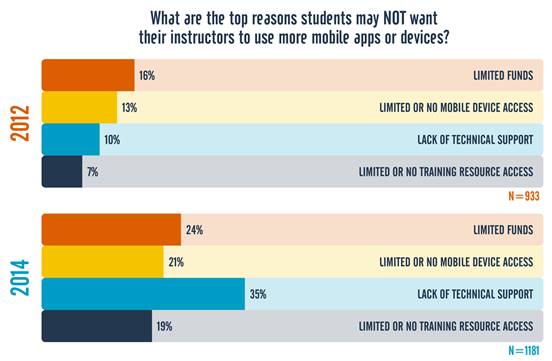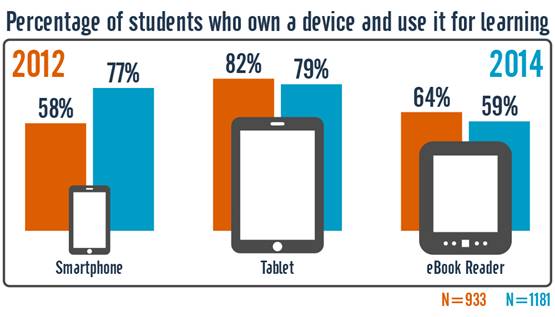Searching for "mobile devices"
Please join us in exploring our mobile devices.
Minutes from the April 23, 2014 meeting
Pamela, Greg, Rachel and Plamen met at 3pM in MC 205 and discussed:
- ebooks
- different OS and gadgets – iOS, Windows Surface, Android Galaxy, Kindle
the differences. We determined that it is up to the user which one she/he prefers.
- what can be frustrating
Android – more difficult to organize. For an novice it is more difficult
- WIndows Surface come with Office and Surface has a mouse pointer and USB port, which makes easy connect external mouse.
- Pamela will buy different types of dongles (USB, VGA) for iOS, Android Galaxy and WIndows and they will be available to loan from the dean’s office.
- Siri, consensus on the poor quality. Cortana on WIndows is to be seen. Somebody on campus using Siri to text. Google Now is the Siri equivalent.
- Google Glass. waste of money? it has potential thought. battery is very limited. we are not sure if it connects to iPAD
- meet once a month. ask what worked from the last group and what didn’t to determine what can be discussed. Carol Rose has an app for passwords. How many people do NOT have access to a mobile device. What people do here, work related stuff (email, notes, calendar). A coordinator of this group monitoring free apps and suggesting to be tested in LRS. List from the former group with the apps for iOS, Android, Windows.
Log in your questions, suggestions and helpful information.
Plamen Miltenoff and Tom Hergert
InforMedia Services
informedia@stcloudstate.edu
pmiltenoff@stcloudstate.edu
trhergert@stcloudstate.edu
Contact us via social media:
IMS blog: https://blog.stcloudstate.edu/ims/
Twitter: https://twitter.com/SCSUtechinstruc
Facebook: https://www.facebook.com/InforMediaServices?ref=hl
Pinterest: http://www.pinterest.com/scsutechnology/
Instagram: http://instagram.com/scsutechinstruct
YouTube: https://www.youtube.com/channel/UC_UMIE5r6YB8KzTF5nZJFyA
Google +: https://plus.google.com/u/0/115966710162153290760/posts/p/pub
LinkedIn: https://www.linkedin.com/in/scsuinstructionaltechnology
For those of you, who missed the discussion on the use of Mobile Devices today, Thursday, Feb. 21, please have links to the presentations of Laurie Crane and Annette Lee.
Here is link to the information presented by Annette Lee: http://web.stcloudstate.edu/aslee/VIDEOPROJECT/home.html
Here is a link to the information presented by Laurie Crane:
http://web.stcloudstate.edu/informedia/mobile/mobile_devices.pptx
Please contact ims@stcloudstate.edu if you need more information
Follow us on Twitter: @scsutechinstruc #techworkshop
Students’ Mobile Learning Practices in Higher Education: A Multi-Year Study
- Authors: by Baiyun Chen, Ryan Seilhamer, Luke Bennett and Sue Bauer
- Published: Monday, June 22, 2015
- https://er.educause.edu/articles/2015/6/students-mobile-learning-practices-in-higher-education-a-multiyear-study
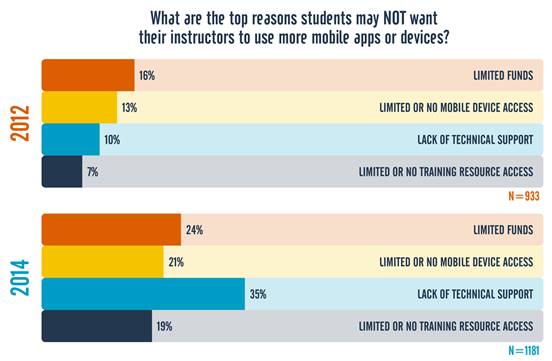
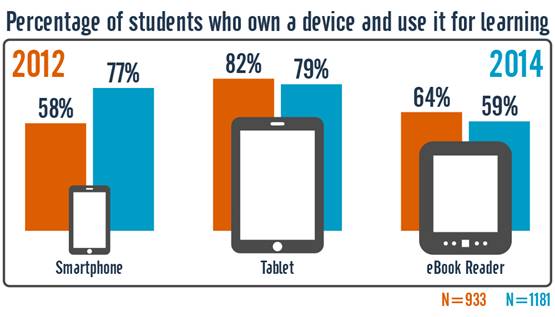
++++++++++++++
more about mobile use in this IMS blog
https://blog.stcloudstate.edu/ims?s=mobile+use
Before they set foot in their first class, incoming college students face a maze of requirements and resources that will be critical to their success. So-called “student supports” abound. Yet forty percent of first-year students don’t return the following year, and a growing number report information overload as they navigate campus life amid newfound independence.
The nine in 10 undergraduates who own smartphones are probably familiar with the xkcd about it. College-aged Americans check their devices more than 150 times per day. So it should be no surprise that a growing body of research suggests that mobile solutions can play a critical role in enhancing the student experience.
1. Is the mobile app native?
We’ve all had the frustrating experience of using a smartphone to navigate a page that was designed for a computer. But when designing native mobile apps, developers start with the small screen, which leads to simpler, cleaner platforms that get rid of the clutter of the desktop browsing experience.
As smartphones overtake laptops and desktops as the most popular way for young people to get online, native design is critical for universities to embrace.
2. Is there a simple content management system?
It’s also critical to explore whether mobile apps integrate with an institution’s existing LMS, CMS, and academic platforms. The most effective apps will allow you to draw upon and translate existing content and resources directly into the mobile experience.
My note: this is why it is worth experimenting with alternatives to LMS, such as Facebook Groups: they allow ready-to-use SIMPLE mobile interface.
3. Does it allow you to take targeted action?
At-risk or disengaged students often require more targeted communication and engagement which, if used effectively, can prevent them falling into those categories in the first place.
Unlike web-based tools, mobile apps should not only communicate information, but also generate insights and reports, highlighting key information into how students use the platform.
4. Does it offer communication and social networking opportunities?
Teenagers who grew up with chatbots and Snapchat expect instant communication to be part of any online interaction. Instead of making students toggle between the student affairs office and conversations with advisors, mobile platforms that offer in-app messaging can streamline the experience and keep users engaged.
5. Does it empower your staff?
++++++++
more on mobile in education in this IMS blog:
https://blog.stcloudstate.edu/ims?s=mobile+education
Apps for Librarians: Empower Your Users with Mobile App Literacy eCourse
Nicole Hennig
Item Number: 1541-9076 Publisher: ALA Editions Price: $250.00
http://www.alastore.ala.org/detail.aspx?ID=11270&zbrandid=4634&zidType=CH&zid=42706629&zsubscriberId=1026665847&zbdom=http://ala-publishing.informz.net
Estimated Hours of Learning: 28
Certificate of Completion available upon request
Learning outcomes
After participating in this eCourse, you will:
- Gain experience using some of the best apps available and understand how they enable learning
- Learn how to evaluate and review mobile apps
- Learn how tablets complement laptops, and how their capabilities are creating new learning opportunities
- Learn how apps are being used by people with special needs, and where to find additional resources for learning more
- Receive guidance for creating your own app guides, offering workshops, and advising colleagues
In this 5-week eCourse, you’ll learn about the most useful apps available on tablet and mobile devices and how they can be applied in your library to create the best learning experiences for your patrons and students.
Mobile apps are empowering for people of all ages and abilities. Contrary to the popular idea that apps are only useful for “consumption,” the best apps are being used effectively as tools to enable learning and knowledge creation. In this eCourse, Nicole Hennig will show you how to incorporate apps as learning tools at your library.
eCourse Outline
Week 1 – E-Reading
The Apps
- Book reading
- Magazine reading
- Apps for Reading PDFs, web pages, and news feeds
- Individual book apps
Readings & Discussion
- Readings about e-reading & future of the book
- Your thoughts on the readings (discussion forum)
- Optional app review assignment
Week 2 – Productivity & Writing
The Apps
- Productivity
- Cloud storage, passwords, to do lists, notes
- Handwriting, speech recognition, scanning, barcodes
- Writing & Presenting
- Word processing, spreadsheets, slides
- More presentation apps
Readings & Discussion
- Readings about security, writing, mobile apps in academia
- Your thoughts on the readings (discussion forum)
- Optional app review assignment
Week 3 – Reference
The Apps
- Dictionaries, encyclopedias
- Unit converters, maps, languages
- Specialized reference apps
- Subscription databases & citations
Readings & Discussion
- Readings about jailbreaking, platforms, & mobile web
- Apple’s iOS Human Interface Guidelines
- Your thoughts on the readings (discussion forum)
- Optional app review assignment
Week 4 – Multimedia
The Apps
- Art viewing
- Art creation
- Photography and photo editing
- Music listening
- Music creation
- Video viewing and editing
Readings & Discussion
- Readings about technology & children
- Your thoughts on the readings (discussion forum)
- Optional app review assignment
Week 5 – Accessibility & More
Accessibility features of mobile devices
Readings & Discussion
- Readings about assistive technology
- Your thoughts on the readings (discussion forum)
Idea generation assignment
- Ideas for using apps in library programs & services
- Apps that wow
How this eCourse Works
The eCourse begins on June 5, 2017. Your participation will require approximately five to six hours a week, at times that fit your schedule. All activities take place on the website, and you will be expected to:
- Read, listen to or view online content
- Post to online discussion boards
- Complete weekly assignments or activities
Instructor Nicole Hennig will monitor discussion boards regularly during the five-week period, lead group discussions, and will also answer individual questions. All interaction will take place on the eCourse site, which will be available 24 hours a day, 7 days a week. It’s recommended that students log into the site on the first day of class or within a few days for an overview of the content and to begin the first lesson.
+++++++++++++
more on mobile apps in this IMS blog
https://blog.stcloudstate.edu/ims?s=mobile+apps
Tap into These 5 Tips for Mobile Learning
A master in mobile learning shares his best advice for rebooting your instruction.
By Dian Schaffhauser 12/13/16
https://campustechnology.com/articles/2016/12/13/tap-into-these-5-tips-for-mobile-learning.aspx
1) Find Out What Devices Are Really in Use
instructors have to take device choices into consideration when they’re choosing apps
2) Teach Not Just for Consumption but for Curation
Students use their phones to capture video or audio interviews and post them to Twitter’s live streaming service, Periscope, at various times throughout the course.
3) Try Texting for Exam Review
As an alternative, he began texting review questions every few hours for the next exam and found that he was getting a “much higher frequency of interaction.” Teacher Text, as he called it, never supplied the answers, just questions — sometimes multiple choice and other times open-ended. To keep students’ interest, he’d use at least a few of those questions on the actual test. “They’re going to be more inclined to pay attention to every question because I may give them 50 questions of review and have four or five of those on the test,” he said.
The result: “Grades started to climb pretty quickly.”
4) Perform Safe Texting, but Try It Everywhere
adopted remind from iKeepSafe, a free service that provides an interface between the teacher and the students for the purposes of texting. The tool has simplified the process of instructor texting, a practice that has overall helped students “to feel more connected.”
5) Fit Your Mobile Approach to Your Subject
[flashcard apps] like Quizlet and StudyBlue that can replicate the ongoing study or rehearsal of learning
might stream a quick lesson on the fly through Periscope or hold a 15-minute class discussion through a chat on Twitter.
“I’ll just say, ‘Here’s my hashtag, and I’m going to be live here at 9 to 9:15 p.m. Central time,'” he explained. He typically intends to broadcast a question about every five minutes and allow people to respond. “It’s interesting. You shoot out one question and you get bombarded. People are putting resources in there. In 15 minutes, I’ve barely gotten two questions off. But they have the hashtag and they can go back and harvest the resources that other people put up.”
6) Channel Your Students
Speak the language your learners listen in.’
+++++++++++++++++++
more on mobile learning in this IMS blog:
https://blog.stcloudstate.edu/ims?s=mobile+learning
more on curation in this blog:
https://blog.stcloudstate.edu/ims?s=curation
Report: Flipped and Mobile Helping to Drive Growing Momentum in E-Learning Content and Courses
By Leila Meyer 11/28/16
https://thejournal.com/articles/2016/11/28/report-flipped-and-mobile-helping-to-drive-growing-momentum-in-elearning-content-and-courses.aspx
According to the report, one of the main reasons for the growth in generic e-learning content and courses is the adoption of teaching and learning methods such as the flipped classroom, blended learning and virtual classrooms
The report identifies the proliferation of mobile devices on campus as the third factor helping to drive adoption of these courses. “The availability of gadgets such as e-book readers, tablets, and laptops, coupled with better and uninterrupted Internet connectivity, has led to a greater penetration of digital classrooms and e-learning products,”
++++++++++++++++
more on elearning in this IMS blog:
https://blog.stcloudstate.edu/ims?s=elearning
Mobile Device Management – Strategies for Success
Wednesday, November 09, 2016 | 02:00 PM EST // 11:00 AM PDT
Join us for this free webinar
explore the use and management of mobile devices at schools. Whether your school offers school-issued, BYOD or a combination of both device ownerships
++++++++++++
more on BYOD in education in this IMS blog:
https://blog.stcloudstate.edu/ims?s=byod
International Journal of Mobile and Blended Learning (IJMBL)
Editor-in-Chief: David Parsons (The Mind Lab by Unitec, New Zealand)
Published Quarterly. Est. 2009.
ISSN: 1941-8647|EISSN: 1941-8655|DOI: 10.4018/IJMBL
Description
The International Journal of Mobile and Blended Learning (IJMBL) provides a forum for researchers in this field to share their knowledge and experience of combining e-learning and m-learning with other educational resources. Providing researchers, practitioners, and academicians with insight into a wide range of topics such as knowledge sharing, mobile games for learning, collaborative learning, and e-learning, this journal contains useful articles for those seeking to learn, analyze, improve, and apply technologies in mobile and blended learning. The journal spans theoretical, technical, and pedagogical issues in mobile and blended learning. These embrace comprehensive or critical reviews of the current literature, relevant technologies and applications, and important contextual issues such as privacy, security, adaptivity, and resource constraints.
Topics Covered
- Comprehensive or critical reviews of the current literature
- Evaluation of mobile or blended learning in practice
- Future of mobile or blended learning
- Knowledge Sharing
- Learner interaction/collaborative learning
- Mobile games for learning
- Mobile or blended learning applications
- Mobile or blended learning applied at different levels of education from pre-school to tertiary and beyond
- Pedagogical and/or philosophical underpinnings of mobile or blended learning
- Privacy and security issues
- Related research in learning, including e-learning and pedagogical approaches
- Resource constraints in the delivery of mobile or blended learning
- Reviews of the application of mobile or blended learning in multiple contexts
- Role of Wikis, blogs, podcasts, messaging, other online tools, and Web 2.0 components in learning delivery
- Roles of mobile, pervasive, and immersive technologies in education
- Technologies that directly or indirectly support mobile or blended learning systems (devices, networks, tools etc.)
- Theoretical approaches to mobile or blended learning solutions
- Use of mobile or blended learning in professional environments
Mission
The primary mission of the International Journal of Mobile and Blended Learning (IJMBL) is to provide comprehensive coverage and understanding of the role of innovative learning theory and practice in an increasingly mobile and pervasive technological environment. As technology enables a more seamless experience of device supported learning worlds that may integrate mobile, embedded, augmented, and immersive technologies, we may expect to see increasing interest and activity in blended approaches to learning. IJMBL brings together researchers at the forefront of this field, in both technology and pedagogical practice and assists them in the development and dissemination of new approaches to both mobile and blended learning.
+++++++++++++++++++++
More on mobile and blended learning in this IMS blog:
https://blog.stcloudstate.edu/ims?s=mobile+learning
https://blog.stcloudstate.edu/ims?s=blended+learning
Book Announcement: Implementing Mobile Language Learning Technologies in Japan
New book: Implementing Mobile Language Learning Technologies in Japan
by Steve McCarty, Hiroyuki Obari, and Takeshi Sato
Publisher: Springer Singapore / SpringerBriefs in Education (107 pages)
Table of Contents
Chapter 1 Introduction: Contextualizing Mobile Language Learning in Japan
Chapter 2 Mobile Language Learning Pedagogy: A Sociocultural Perspective
Chapter 3 Tokyo University of Agriculture and Technology Case Study:
Smartphone App LINE for EFL Peer Learning
Chapter 4 Osaka Jogakuin University Case Study:
Mobilizing the EFL Curriculum and Campus Infrastructure with iPods and iPads
Chapter 5 Aoyama Gakuin University Case Study:
Blended Learning and Flipped Classrooms utilizing Mobile Devices
Chapter 6 Conclusion: Implementing Language Learning in a Mobile-Oriented Society
Abstract
This book explores theoretical and practical aspects of implementing mobile language learning in university classrooms for English as a Foreign Language in Japan. The technologies utilized, such as smartphones, iPads, and wi-fi, integrate students’ hand-held devices into the campus network infrastructure. The pedagogical aims of ubiquitous mobile learning further incorporate social media, blended learning, and flipped classroom approaches into the curriculum. Chapter 1 defines mobile language learning within dimensions of e-learning and technology-assisted language learning, prior to tracing the development of mobile learning in Japan. Chapter 2 documents the sociocultural theory underpinning the authors’ humanistic approach to implementation of mobile technologies. The sociocultural pedagogy represents a global consensus of leading educators that also recognizes the agency of Asian learners and brings out their capability for autonomous learning. Case studies of universities, large and small, public and private, are organized similarly in Chapters 3 to 5. Institutional/pedagogical and technological context sections are followed by detailed content on the implementation of initiatives, assessment of effectiveness, and recommendations for other institutions. Distinct from a collection of papers, this monograph tells a story in brief book length about theorizing and realizing mobile language learning, describing pioneering and original initiatives of importance to practitioners in other educational contexts.
Authors
Steve McCarty lectures for Kansai University, Osaka Jogakuin University, KIC Graduate School of IT, and the government agency JICA.
Hiroyuki Obari, PhD in Computer Science, is a Professor at the Aoyama Gakuin University College of Economics in Tokyo.
Takeshi Sato is an Associate Professor at the Division of Language and Culture Studies, Tokyo University of Agriculture and Technology.
Ordering information from Springer
Paperback (ISBN: 978-981-10-2449-8):
http://www.springer.com/us/book/9789811024498
eBook (ISBN: 978-981-10-2451-1) or individual chapters:
http://link.springer.com/book/10.1007/978-981-10-2451-1
++++++++++++++++++++++
more on mobile technologies in this IMS blog
https://blog.stcloudstate.edu/ims?s=mobile+devices