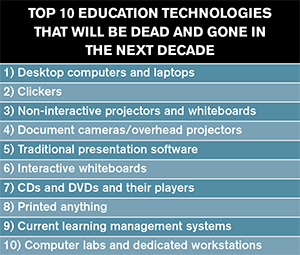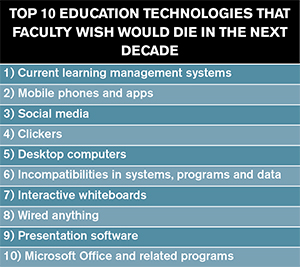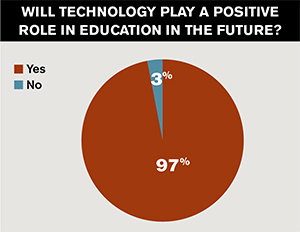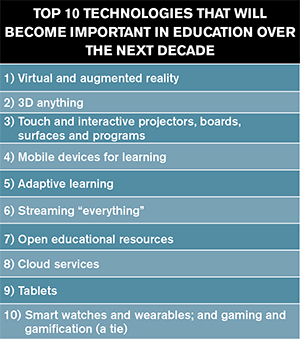Top 10 Education Technologies that Will Be Dead and Gone in the Next Decade
In our 2016 Teaching with Technology survey, faculty members offered their predictions on what the future holds for technology in teaching — including what hardware and systems will bite the dust over the next 10 years.
By Dian Schaffhauser, Rhea Kelly 11/02/16
https://campustechnology.com/articles/2016/11/02/top-10-education-technologies-that-will-be-dead-and-gone-in-the-next-decade.aspx
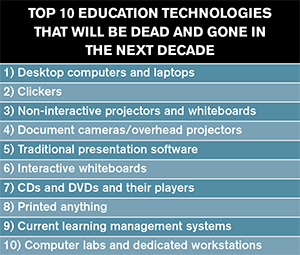
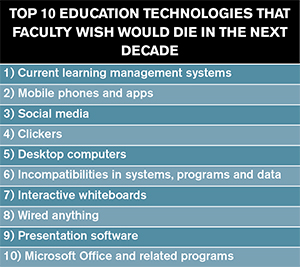
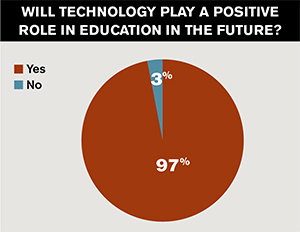
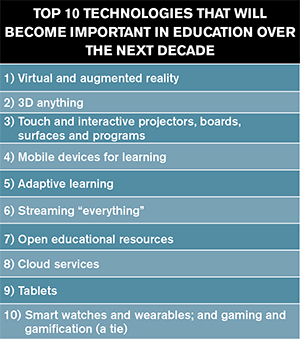
++++++++++++++++++++++++++++++
more on tech trends in education in this IMS blog
https://blog.stcloudstate.edu/ims?s=tech+trends
VR, AR, and the Internet of Things: Life Beyond Second Life
https://campustechnology.com/Articles/2016/12/06/Life-Beyond-Second-Life-VR-AR-IoT.aspx
But it gets even more interesting when virtual and augmented reality meet the Internet of Things
when Second Life began, there was a lot of interest, but the toolset was limited — just because of the timeframe, not that the toolset wasn’t a good one for that period. But, things matured. I think it was, in particular, the ability to work in HD that improved things a lot. Then came the ability to bring in datasets — creating dashboards and ways for people to access other data that they could bring into the virtual reality experiment. I think those two things were real forces for change.
A dashboard could pop up, and you could select among several tools, and you could get a feed from somewhere on the Internet — maybe a video or a presentation. And you can use these things as you move through this hyper reality: The datasets you select can be manipulated and be part of the entire experience.
So, the hyper reality experience became deeper, richer with tools and data via the IoT; and with HD it became more real.
We can’t deny the fact that curriculum and the way we teach is becoming unbundled. Some things are going to happen online and in the virtual space, and other things will happen in the classroom. And the expense of education is going to drive how we operate. Virtual reality tools, augmented reality tools, and visualization tools can offer experiences that can be mass-produced and sent out to lots of students, machine to machine, at a lower cost. Virtual field trips and other kinds of virtual learning experiences will become much more commonplace in the next 5 years.
Iowa District to Use $54K Google Grant for VR Hardware
By Sri Ravipati 11/29/16
https://thejournal.com/articles/2016/11/29/iowa-district-to-use-$54k-google-grant-for-vr-hardware.aspx
Council Bluffs Community School District (CBCSD) in Council Bluffs, IA has received a $54,500 grant from Google’s Charitable Giving Fund of the Tides Foundation. With the funding, the district will purchase 28 kits (each with 15 headsets) that cost about $4,500 per kit, according to a report from the Omaha World-Herald and other sources.
The hardware will enable teachers to incorporate VR into their curriculum, like VR tours on Google Expeditions, Alchemy VR, Discovery VR, zSpace and other platforms.
++++++++++++++++++
more on VR in this IMS blog:
https://blog.stcloudstate.edu/ims?s=VR
High Impact ePortfolio Practice and the New Digital Ecosystem
A regional ePortfolio conference jointly sponsored by AAEEBL, City University of New York and Pace University, ReBundling Higher Education will offer sessions that highlight best practices, evidence of impact, and exciting innovations.
In March, 2017, the Association for Authentic, Experiential and Evidence-Based Learning (AAEEBL), the City University of New York (CUNY) and Pace University invite you to a conference exploring and discussing ePortfolio practice and its role in the future of higher education. Use the links above to review the Call for Proposals (which outlines the themes of the conference), to register for the conference or to submit a proposal.
http://macaulay.cuny.edu/eportfolios/rebundling17/call-for-proposals/
Conference proposals are due Dec. 2, 2016, and notification will take place by January 15, 2017.
Special note: Due to recent budget cuts to NYC area colleges, registration fees will be kept to a minimum for this conference. Students (graduate or undergraduate) will be admitted free, and registration for all others will be $25, payable at the door.
++++++++++++++
more on eportfolio in this IMS blog:
https://blog.stcloudstate.edu/ims?s=eportfolio
more on badges in this IMS blog:
https://blog.stcloudstate.edu/ims?s=badges
Students Develop VR Campus Tour of Lehigh U
By Sri Ravipati 11/28/16
https://campustechnology.com/articles/2016/11/28/students-develop-vr-campus-tour-of-lehigh-u.aspx#
To view the VR campus tour, visit the Vertra site.
“The app arose from a group project for an entrepreneurship class taught by professors Joshua Ehrig and James Peterson,” according to a report from The Brown and White,
++++++++++++++++++
more on VR in this IMS blog:
https://blog.stcloudstate.edu/ims?s=virtual+reality
Study Examines Benefits and Constraints of BYOD Policies
By Richard Chang 11/18/16
https://campustechnology.com/articles/2016/11/18/study-examines-benefits-and-constraints-of-byod-policies.aspx
January 2017 edition of the journal “The Internet and Higher Education,” looked at 17 teachers and their approaches to implementing BYOD policies in their classrooms.
Despite the constraints, most people surveyed agreed that today’s instructors should encourage devices to become part of the classroom, as the perceived benefits and resources exceed the textbooks currently used. At the same time, full implementation might require an entire overhaul of the classroom environment as we know it.
(how about gamification of the teaching process (http://web.stcloudstate.edu/pmiltenoff/bi/), as it was proposed numerous times and rejected by the librarians?)
The authors of the study are Yanjie Song and Siu Cheung Kong from the Department of Mathematics and Information Technology at the Education University of Hong Kong. The complete report is available for a fee on this site.
!!!!!!!!!!!!!!!!!!!!!!!!!!!!!!!!!!!!!!!!!!!!!!!!!!!!! ! !
Considering this recent statistics
technology use among teachers
and this summer LITA listserv exchange:
BYOD in the library
I am wondering why the recent remodeling of Miller Center 218 remained stuck in the “laptop” model after it was proposed numerous times to consider the BYOD model:
https://blog.stcloudstate.edu/ims/2015/09/25/mc218-remodel/
+++++++++++++++++
more on BYOD in education in this IMS blog:
https://blog.stcloudstate.edu/ims?s=byod
++++++++++++++++++
more on augmented reality (AR) in education in this blog:
https://blog.stcloudstate.edu/ims?s=augmented+reality
By Luria Petrucci October 10, 2016
http://www.socialmediaexaminer.com/4-ways-to-broadcast-on-facebook-live-that-fit-any-budget/
#1: Start With Your Smartphone Budget: Free!
If you go to the Facebook Live Map and browse the live feeds, you’ll often see people talking about nothing in particular, with unflattering close-up camera angles and scratchy audio. People often shift their phones from hand to hand when they tire of holding them, and brush the mic without realizing it.
#2: Invest in a Mobile Phone Setup Budget: $150-$300
iPhone Setup When choosing a mount for an iPhone, consider the iOgrapher ($60), shown below. Attach the 37mm wide angle lens ($40) if you want to get more people or surroundings in the video.
Android and Windows Phone Setup The Saramonic SmartMixer ($149) fits any phone (including the iPhone) and incorporates both audio and video stabilization in one piece of gear. The mics are stereo, and you can angle them however you want to capture multiple people talking.
#3: Broadcast From Your Desktop
Budget: Free-$600 Going live from your computer allows you to bring in guests to interview, add pre-recorded video, graphics, titles (so people know who the hosts are), and more.
You can use the built-in camera on your computer or a USB camera, like the Logitech C920 ($99).
OBS OBS (Open Broadcaster Software) is open-source software, which means it’s available for free.
OBS is a great option, but it doesn’t have all of the bells and whistles of paid software to make it intuitive or easy to use. You’ll need to do a bit of setup and testing before you go live.
Wirecast Wirecast ($495) has been around for years and has come a long way in the last few months as Facebook Live has exploded in popularity. The interface is a little more intuitive than OBS, but still requires some setup and experimentation.
#4: Build a Dedicated Studio Setup
Budget: $3,000-$30,000
++++++++++++++++++++
more on Facebook Live in this IMS blog
https://blog.stcloudstate.edu/ims?s=facebook+live
Six Tools for Creating Classroom Quiz Games – A Comparison Chart
http://www.freetech4teachers.com/2016/11/six-tools-for-creating-classroom-quiz.html#.WDiL73qZCzA
Kahoot
getkahoot.com
Triventy
triventy.com
Quizalize
quizalize.com
Quizizz
quizizz.com
Socrative
socrative.com
Quizlet Live
live.quizlet.com
+++++++++++++++++
more on quizzes and learning and memory in this IMS blog
https://blog.stcloudstate.edu/ims/2016/03/30/quizzes-for-practice-and-training/
https://blog.stcloudstate.edu/ims?s=quiz

++++++++++++++++
more about gamification in learning in this blog:
https://blog.stcloudstate.edu/ims?s=gamification