Why and How Teachers Are Using Twitter
Why and How Teachers Are Using Twitter
http://www.edudemic.com/teachers-are-using-twitter/

Digital Literacy for St. Cloud State University
http://www.edudemic.com/teachers-are-using-twitter/

Instead of a no-spy deal, the US has begun a Cyber Dialogue with Germany. In a SPIEGEL interview, John Podesta, a special adviser to President Barack Obama, speaks of the balance between alliances and security and says that changes are being made to NSA espionage practices.
Pls consider the following additional resources on the topic:
http://www.nybooks.com/blogs/gallery/2014/feb/07/power-privacy-and-internet-conference/
Merkel calls for separate EU internet
http://www.ted.com/talks/edward_snowden_here_s_how_we_take_back_the_internet
The NSA Is Building the Country’s Biggest Spy Center (Watch What You Say)
http://ushistoryeducatorblog.blogspot.com/2014/06/blooms-wheel-with-technology.html?m=1

http://www.pcmag.com/article2/0,2817,2388652,00.asp
Bitdefender Antivirus Free Edition (2014),
Some information available also at:
http://huskynet.stcloudstate.edu/protectu/antivirus.asp
https://www.haikudeck.com/digital-storytelling-education-presentation-n0NDoOpqsc
Digital Storytelling – Created with Haiku Deck, presentation software that inspires
http://www.ecampusnews.com/technologies/technology-hallmarks-campus-099
1. High-speed wireless broadband.
According to the Center for Digital Education’s recent “2013 Yearbook: Technology Innovation in Education,” over 80 percent of education institutions surveyed said that wireless broadband was their “top priority for IT investment.”
2. 24/7 IT support.
We have 24/7 support for emergencies and much of our staff, just like at a hospital, are on call. That’s not a perk for the campus, it’s a necessity.
3. The cloud.
The cloud can also: acquire and implement the latest software and application updates; streamline enrollment and admissions processes; and turn to subscriptions that are scalable and provide options, says Edudemic.
4. Digital textbooks.
Planning for digital textbooks means not only boosting mobile device capabilities on campus, but helping faculty learn to implement digital resources into their course.
5. 21st Century PD for faculty and admin.
From offering a MOOC on classroom management online solutions, to hosting a PD session on Twitter, campus admin should offer multiple options for PD delivery, just like how faculty should offer students multiple options for learning–there’s no better way to teach something than to model it first!
6. MOOCs.
[Read: “3 pros and 3 cons of MOOCs.”]
7. Online course management system.
From sending in-class emails to checking grades, course management systems, like Blackboard, offer faculty and students a fairly intuitive way to manage courses more efficiently.
8. Big Data…
Future-proofing universities are beginning to deploy storage solutions to help manage the unstructured data in physical, virtual and cloud environments. More modern storage solutions are also open source for a high learning curve but low cost.
9…security.
precautions can range from scanning existing databases on the university’s servers to determine where personal information is located and then, depending on the database, destroy the personal information or add more digital security; as well as put cybersecurity systems through a series of penetration tests to highlight security shortcomings.
[Read: “University data breach prompts ‘top-to-bottom’ IT review.”]
10. Social media done well.
of the major ways campuses use social media well is by serving up both “cake” and “broccoli,” or balancing the content that is important and good for the school (broccoli) and the content that is fun and delicious (cake). “If you share enough cake, your audience will consume the occasional broccoli,” she advises.
https://www.brainfuse.com/home/peers.asp
http://www.magazine.utoronto.ca/life-on-campus/donny-ouyang-online-peer-tutoring/
https://peers.aristotlecircle.com/page/1-to-1-in-home-tutoring
http://study-guide-services-review.toptenreviews.com/what-is-peer-to-peer-tutoring.html
Peer reviewed (please consider LRS online dbase to retrieve):
Westera, W., De Bakker, G., & Wagemans, L. (2009). Self-arrangement of fleeting student pairs: a Web 2.0 approach for peer tutoring. Interactive Learning Environments, 17(4), 341-349. doi:10.1080/10494820903195249
http://ascilite.org.au/ajet/ajet26/mcloughlin.html
http://www.sciencedirect.com/science/article/pii/S036013150600090X
http://www.sciencedirect.com/science/article/pii/S0740818807000448
http://www.sciencedirect.com/science/article/pii/S8755461507000734
http://www.tandfonline.com/doi/abs/10.1080/02602930410001689144#.U1J_MvldWSo
Interesting conference proceedings:
Gaofeng, R., & Yeyu, L. (2007). An Online Peer Assisted Learning Community Model and its Application in ZJNU.Online Submission,
A model to consider, if you have a higher ed instution in the vicinity and replace freshman students with K12 ones. I like how the authors further classified the tutors into 3 categories:
De Smet, M., Van Keer, H., & Valcke, M. (2008). Blending asynchronous discussion groups and peer tutoring in higher education: An exploratory study of online peer tutoring behaviour. Computers & Education, 50207-223. doi:10.1016/j.compedu.2006.05.001
This is the foundation, which the startup companies from Sillicon Valley are using to make money:
Hsiao, Y. P., Brouns, F., Kester, L., & Sloep, P. (2013). Cognitive load and knowledge sharing in Learning Networks. Interactive Learning Environments, 21(1), 89-100. doi:10.1080/10494820.2010.548068
this is old, but you can take the concepts and apply them right toward your research of using CAI
Dewey, D. P., & Cannon, A. E. (2006). Supporting technology instruction through peer tutoring, discussion boards and electronic journals. IALLT Journal Of Language Learning Technologies, 38(2), 17.
this one goes towad
Mengping, T. (2014). Mathematics Synchronous Peer Tutoring System for Students with Learning Disabilities.Journal Of Educational Technology & Society, 17(1), 115-127.
Tsuei, M. (2012). Using Synchronous Peer Tutoring System to Promote Elementary Students’ Learning in Mathematics. Computers & Education, 58(4), 1171-1182.
High school policy is turning from banning mobile devices at school to acceptance of students’ mobile devices and integrating them into the learning process: BYOD (Bring Your Own Device)
How is higher ed addressing/integrating such evolution?
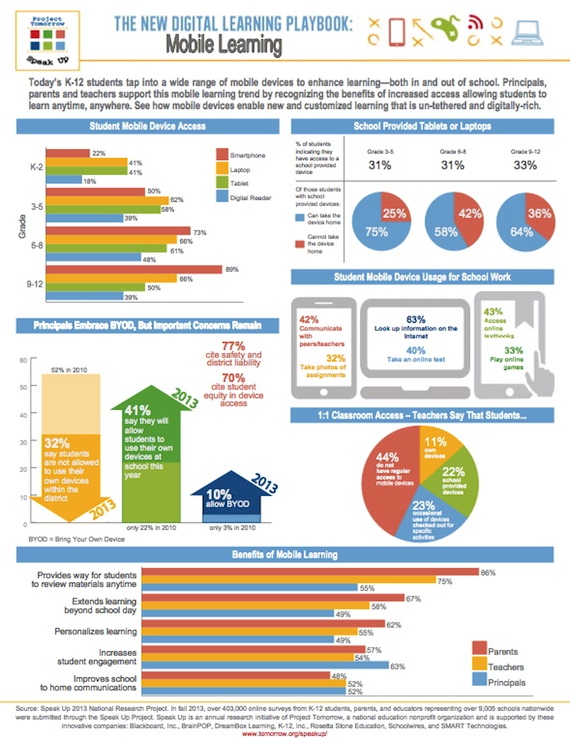
#m #techworkshop #BYOD in schools http://thejournal.com/articles/2014/04/08/a-third-of-secondary-students-use-school-issued-mobile-devices.aspx
If you want to bake, you have to learn how to read a recipe. Is it really impossible for people to learn how to use the @ symbol? As for hashtags? No big deal. If you don’t get it, you don’t use it. For me, the bigger issue is the issue that makes Twitter unique – the short format. Because of it, people had to write in text speak and code. Don’t like it? Send an email.
Cloud-based: http://www.webresizer.com/resizer/
Gimp
http://www.gimp.org/ (need to download)
Inkscape
PicsArt
http://picsart.com/ (http://www.scoop.it/t/digital-delights-image-editing/p/3996987384/2013/02/14/picsart-powerful-image-editor-app)
Pixlr Editor