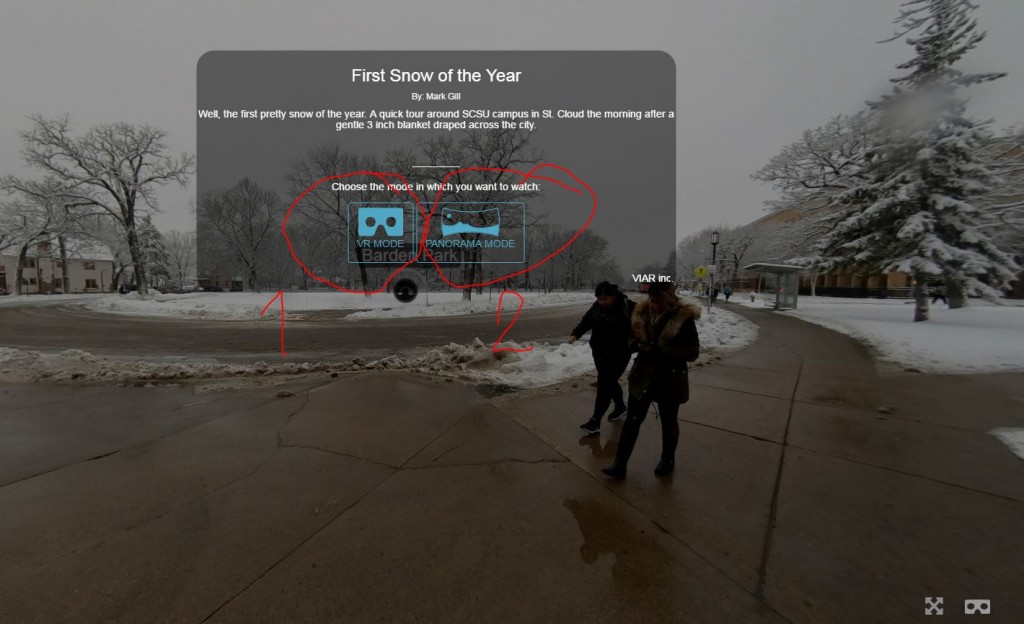Deepfake danger: what a viral clip of Bill Hader morphing into Tom Cruise tells us
Are deepfakes a threat to democracy? The creator of a series of viral clips says he is raising awareness of their subversive potential
Elle Hunt August 13, 2019
deepfakes – doctored videos fabricating apparently real footage of people – and their potential to disrupt democracy.
+++++++++
more on #fakenews and audio/video in this this IMS blog
https://blog.stcloudstate.edu/ims/2017/07/15/fake-news-and-video/
https://blog.stcloudstate.edu/ims/2019/07/21/deep-fake-audio/