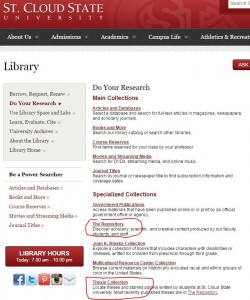digital literacy for SOE students
Digital literacy for SOE students
Class ED 610 Introduction to Curriculum and Instruction Summer 2018
Instructor: Hsuehi(Martin) Lo
short link to this session: http://bit.ly/edad829
for online participation, please use the following Zoom or Adobe Connect session (your instructor will direct you which one:
- For Zoom, please use the following URL to login:
https://zoom.us/j/4684903124
My name is Plamen Miltenoff and I will be leading your digital literacy instruction today: Here is more about me: http://web.stcloudstate.edu/pmiltenoff/faculty/ and more about the issues we will be discussing today: https://blog.stcloudstate.edu/ims/
As well as my email address for further contacts: pmiltenoff@stcloudstate.edu
Here is a preliminary plan. We will not follow it strictly; it is just an idea about the topics we would like to cover. Shall there be points of interest, please feel free to contribute prior and during the session.
Keeping in mind the ED 610 Learning Goals and Objectives, namely:
- Understand and demonstrate how to write literature review in the field of the C&I research
- Understand the related research methods in both quantitative and qualitative perspectives from the explored research articles
- Understand how to use searching engine to find meaningful articles
- Interpret and do critical thinking in C&I research articles
lets review our search and research skills:
- How do we search?
- Google and Google Scholar (more focused, peer reviewed, academic content)
- Digg http://digg.com/, Reddit https://www.reddit.com/ , Quora https://www.quora.com/
- SCSU Library search, Google, Professional organization, (NASSP), Stacks of magazines, csu library info, but need to know what all of the options mean on that page
- Custom Search Engine:
https://blog.stcloudstate.edu/ims/2017/11/17/google-custom-search-engine/ - Basic electronic (library) search information and strategies. Library research services
https://www.semanticscholar.org/
+++++++++++++
PICO framework to structure a question:
Population, Patient, Problem
Intervention
Comparison
Outcome
- Subject Guides
Please locate theEducation (Elementary)
Education (Secondary)
Educational Administration and Leadership (Doctoral)
Educational Administration and Leadership (Masters)
at the LRS web page:
http://lrts.stcloudstate.edu/library/default.asp

Look for “Research Assistance” and scroll to
Educational Administration and Leadership or any of the four links related to education
http://research.stcloudstate.edu/rqs.phtml?subject_id=122 -
Electronic Journals & the DOI System
What is a DOI? A Digital Object Identifier (DOI) is assigned to electronic journal articles (and selected other online content) to specifically and permanently identify and access that article. Most of the standard academic citation formats now require the inclusion of DOIs within a citation when available.
How to find a DOI: Most current academic journal articles include a DOI (usually listed on the first page of the article). Most library databases list a DOI with the record for recent academic journal articles. Most non-academic articles (including magazine and newspaper articles) as well as many older academic journal articles do not have a DOI. Crossref.org provides a DOI Lookup service that will search for a DOI based on citation information (author’s last name, journal name, article title, etc.).
How to access an article via a DOI: Use the CSU Stanislaus Library DOI Look-up for options provided by the library, including access to the full-text via the publisher’s site or a library database service when available. Other, general DOI look-up systems (CrossRef & DOI.org) usually link to the article’s “homepage” on the publisher’s site (which usually include a free abstract but full-text access is restricted to subscribers).
- What is ORCID: http://orcid.org/register
shall more info be needed and or “proper” session with a reference librarian be requested. http://stcloud.lib.mnscu.edu/subjects/guide.php?subject=EDAD-D
-Strategies for conducting advanced searches (setting up filters and search criteria)
Filters
+++++++++++++++++
Search criteria
++++++++++++++++
- Books and Video
- Articles and databases
- Journal Title and Citation Finder
- Reference and Facts
- Institutional Repository
- Simple versus Advanced Search
- Interlibrary Loan ILL http://lrts.stcloudstate.edu/library/services/illrequest.asp
- Ways to find research specific to doctoral student needs (ie: Ways to find dissertations, peer reviewed research sources, research-related information, etc.)
- Understand the responsibilities of authorship including copyright, intellectual property, and discipline-based expectations
- Basic Research Resources-Jan 2015 version edit pmConcept mapping:
https://blog.stcloudstate.edu/ims/?s=concept+map - Explore and select citation management software to organize bibliographic information
- Refworks: https://www.refworks.com/refworks2/default.aspx?r=authentication::init&groupcode=RWStCloudSU
- Alternatives to Refworks (currently retired):
- Zotero, Mendeley, Endnote
- Fast and easy bibliographic tools:
https://blog.stcloudstate.edu/ims/2013/12/06/bibliographic-tools-fast-and-easy/
- -Setting up social networking to gather articles and other research information
slide 9 of the PPT Basic Research Resources
Social media and its importance for the topic research and the dissertation research:
Small business owners use social media primarily as a marketing and search engine optimization tool. However, more and more small businesses are using social media to get answers for business related questions. Specific industry related articles, and statistics are found useful for small business owners in 80% of the cases.
https://www.linkedin.com/today/post/article/20140331225132-25026422-small-business-owners-turning-to-social-media
Altmetrics: https://blog.stcloudstate.edu/ims/2017/10/23/altmetrics-library-lily-troia/
- Collaborative Tools
- Apps Anywhere (need installation of Citrix Receiver):
- File/Web space: https://webfs.stcloudstate.edu/main/default.aspx
- Dropbox: https://www.dropbox.com/
- Web 2.0 tools: e.g. Diigo.com; Evernote.com
- Facebook, Twitter
- Blog.stcloudstate.edu
Other sources for information:
https://blog.stcloudstate.edu/ims/2017/01/27/research-how-to/
- -Saving articles, saving quotes and other article information
Blogs – use tags
hands-on exercise:
learn how to use Zotero and/or Refworks in Microsoft Word

and/or
Refworks and/or Mendeley in Google Docs 
Login into ProQuest Refworks AddOn for Google Doc:
Zotero, Mendeley, Refworks
Evernote, Diigo
If Twitter, Facebook or LinkedIn, use hashtags
- Share any other research-related resources available through the library or other sources
—————-
Plamen Miltenoff, Ph.D., MLIS
Professor
320-308-3072
pmiltenoff@stcloudstate.edu
http://web.stcloudstate.edu/pmiltenoff/faculty/
pedagogues under a minute: http://www.pinterest.com/pin/178173728981990450/