Apr
2016
Digital Literacy for St. Cloud State University
https://www.linkedin.com/groups/138953/138953-6110069177630932993
Join us on Wednesday, March 9, 2016 10:00 AM – 11:00 AM EST for another great E-Learning 2.0 webinar.
Register here: http://bit.ly/1Scfhdi
In this webinar, you’ll learn about how some businesses are turning to a new breed of training product called LearnBolt to meet their in the moment training needs. LearnBolt is a Learning Development and Delivery System(LDDS) that makes it quick and easy to collect and curate content, organize it, and then immediately push it to the learners all through mobile devices. There will be a live demonstration of the application and discussion on how to make your training development and delivery a more dynamic and fluid process to meet the needs of todays evolving learners.
Key Topics discussed:
• Rapid training development and delivery
• SME Knowledge Mining
• Cloud-based Content Management Systems
• Bite-sized training chunks
• Mobile push learning
Presenter: Steve Albanese
Steve is Founder and CEO of LearnBolt. With over 20 years of building EdTech products and service based businesses, Steve brings valuable experience in training/learning methodologies, production processes, and a deep knowledge of the latest technology and transition trends.
Register Here: http://bit.ly/1Scfhdi
Special Interest Group: Learning Spaces and Instructional Technology (SIG) webinars are FREE and open to anyone. Please feel free to share this with others at your institution.
Notes from the previous session available here:
http://www.edutopia.org/blog/differentiated-instruction-strategies-pbl-andrew-miller
please have a link to a PDF copy print out instruction sessions spring 2016
Dreamweaver: 4 Mondays – 10-10:45AM . Jan 18, 25, Feb 1, 8 ; location MC 205. attendees cap is 5
Keywords: web development, web design, Adobe Dreamweaver
Description: Adobe Dreamweaver CC is the default web development tool on campus. In four consecutive weeks, learn the basics of Dreamweaver, web development, web design and maintaining web pages on the Web. Site map and site structure. HTML and HTML5 basics, basics of CSS, page properties, text editing, hyperlinks and images, tables, forms.
Remote participation through desktopsharing at http://scsuconnect.stcloudstate.edu/ims upon registration and specific request
Photoshop: 4 Tuesdays – – 10-10:45AM . Jan 19, 26, Feb 2, 9 ; location MC 205. attendees cap is 5
Keywords: image processing, image editing, visual literacy, Adobe Photoshop
Description: In four 45 min sessions, learn the basics of image editing. A comprehensive understanding of Adobe Photoshop and its essential tools. Design and edit, adjusting images for the Internet and print outs. Learn image formats, compressions, layers. Retouching, repairing and correcting photos
Remote participation through desktopsharing at http://scsuconnect.stcloudstate.edu/ims upon registration and specific request
Social Media in Education 9:30-10:15 AM. Feb 3, 10, 17, 24. location MC 205. attendees cap is 15
Keywords: social media, social media in education, social media and learning, social media and teaching, social media and communication, Facebook, Twitter, Instagram, LinkedIn, YouTube, Diigo, Delicious, Evernote, SideVibe, Pinterest, Vine, Snapchat, Google+, Zotero, Mendeley, blogs, wikis, podcasts, visuals, text
Description: In four 45 min sessions, structure your approach to social media and assess how to use in teaching and learning. What is social media and how to use it. How to discriminate between personal and professional use of social media. Amidst 180 most popular social media tools, acquire a robust structure to cluster them and orient yourself quick and easy, which tools fit best your teaching materials and methods to enable learning and communication with your students. Visuals versus text and how to combine them for effective communication and teaching. Policies, engagement of students. Expanding and improving research and organization of your research through social media and networking toward your research through social media.
Remote participation through desktopsharing at http://scsuconnect.stcloudstate.edu/ims upon registration and specific request
Cheating: what, why and how to avoid: Jan 28, 10-10:45AM . location MC 205. attendees cap is 15
Keywords: cheating, academic dishonesty, academic integrity, plagiarism.
Description: in 45 minutes we can start a conversation about identification of cheating practices and determination of what plagiarism is, considering generational differences, the evolution of the Internet. Identifying of “cheating” can provide robust boundaries for understanding students’ behavior and identifying practices and methods to alleviate such behavior, including change of teaching methods and practices.
Remote participation through desktopsharing at http://scsuconnect.stcloudstate.edu/ims upon registration and specific request
10 basics steps to start social media. March 16, 11-11:45AM location MC 205. attendees cap is 15
Keywords: social media, social media in education, social media and learning, social media and teaching, social media and communication, Facebook, Twitter, Instagram, LinkedIn, YouTube, Diigo, Delicious, Evernote, SideVibe, Pinterest, Vine, Snapchat, Google+, Zotero, Mendeley, blogs, wikis, podcasts, visuals, text
Description: introduction to social media and its use for personal and professional purposes. Ideas and scenarios of using different social media tools in education. Hands-on exercises for using social media in teaching.
Remote participation through desktopsharing at http://scsuconnect.stcloudstate.edu/ims upon registration and specific request
Games and Gamification in Education. Feb 24 2-2:45PM, March 25, 10-10:45AM, April 14, 2-2:45PM MC 205, attendees cap is 5
Keywords: play, games, serious games, game-based learning, gaming, gamification.
Description: Gaming and Gamification is one of the most pronounced trends in education as per the New Horizon Report. Besides the increase of participation and enthusiasm, it increases learning. Introduction to gaming and gamification by establishing definitions, learning to distinguish gaming and gamification and learning the basics of gaming and gamification in the teaching process. Hands-on exercises for introducing gaming practices in the teaching and learning process and gamifying the existing syllabi.
Remote participation through desktopsharing at http://scsuconnect.stcloudstate.edu/ims upon registration and specific request
Teaching Online. Jan. 29. 10-10:45AM. Feb 18, 2-2:45PM, March 30, 3-3:45 PM MC 205. attendees cap is 5.
Keywords: online teaching, mobile teaching, distance education, distributive learning, hybrid learning, hybrid teaching, blended learning
Description: this 45 min session is aimed to help you transition your F2F teaching to hybrid and online teaching. Learn about synchronous and asynchronous modes of teaching and communication to structure and organize your class materials and methods for better delivery. Hands-on exercises for improving content delivery, class discussions and communications among instructor and students.
Remote participation through desktopsharing at http://scsuconnect.stcloudstate.edu/ims upon registration and specific request
Effective Presentations. Jan 28, 2-2:45PM. MC 205. attendees cap is 10
Keywords: presentations, PowerPoint, alternatives to PowerPoint, presentation design, presentation essentials, Prezi, SlideShare, LodeStar, Zentation, Zoho, Powtoon, Zaption, Thinglink, Haiku, Kahoot, Storify, EdPuzzle, PollDaddy, Evernote, Mammoth, SideVibe, Paddlet, Remind, Death by PowerPoint, visual literacy, media literacy, digital literacy, visuals
Description: https://blog.stcloudstate.edu/ims/2016/01/07/effective-presentations/ . These four 45 minute sessions are aimed to introduce and orient faculty, staff and students to the opulence of alternatives to PowerPoint and revisit the basics of well-tailored presentation. Hands-on exercises for improving the structure and delivery of presentation as well as the choice of presentation tools.
Remote participation through desktopsharing at http://scsuconnect.stcloudstate.edu/ims upon registration and specific request
Death by PowerPoint. Feb 26, 10-10:45PM. MC 205. attendees cap is 10
Keywords: presentations, PowerPoint, alternatives to PowerPoint, presentation design, presentation essentials, Death by PowerPoint, visual literacy, media literacy, digital literacy, visuals.
Description: https://blog.stcloudstate.edu/ims/2016/01/07/effective-presentations/ . This 45 minute session is aimed to introduce and orient faculty, staff and students to the basics of PowerPoint and revisit the basics of a well-tailored presentation. Hands-on exercises for improving the structure and delivery of presentation as well as the choice of presentation tools.
Remote participation through desktopsharing at http://scsuconnect.stcloudstate.edu/ims upon registration and specific request
Contemplative Computing or Disconnect: How to Bring Balance in Your Life by Managing well Your Technology. Feb 17. 2-2:45PM. MC 205. attendees cap is 10
Keywords: disconnect, Sherry Turkle, contemplative computing, mediation, contemplative practices, balance, technology stress
Description: this 45 min session introduces faculty, staff and students to the idea of regulating the use of technology in a meaningful way. Hands-on exercises and sharing good practices on balancing the use of technology in daily life.
Remote participation through desktopsharing at http://scsuconnect.stcloudstate.edu/ims upon registration and specific request
Videos in the classroom: fast and easy. Jan 28, 10-10:45PM. MC 205. attendees cap is 5.
Keywords: video, video editing, video manipulation, visual literacy, digital literacy, MovieMaker, iMovie, Instagram, Vine, YouTube, Kaltura
Description: this 45 min session is an orientation to the resources available for delivery of visual materials in the classroom. Hands-on experience of different basics tools on different computer platforms.
Remote participation through desktopsharing at http://scsuconnect.stcloudstate.edu/ims upon registration and specific request
Voice Over presentations: solutions. Feb 4, 10-10:45PM. MC 205. attendees cap is 5.
Keywords: PowerPoint, VoiceThread, LodeStar, MediaSpace (Kaltura), audio editing, narration
Description: https://blog.stcloudstate.edu/ims/2015/04/28/voice-over-presentation-solutions/ . This 45 min session is a short hands-on introduction to the tools available at MnSCU intuitions and free third-party applications for delivery of narrative attached to presentations.
Remote participation through desktopsharing at http://scsuconnect.stcloudstate.edu/ims upon registration and specific request
Infographics: make your projects, presentations and research credible through presentable data. Feb 10, 2-2:45PM. March 29, 10-10:45AM, MC 205. attendees cap is 10
Keywords: Piktochart, Infogr, Visualy, statistics, visual literacy, digital literacy
Description: https://blog.stcloudstate.edu/ims/2014/04/09/infographics-how-to-create-them/. This 45 min session is an orientation to the world of infographics. Short introduction to the basics of statistics and their importance in presenting a research and idea. Hands-on exercise using one of the 3 popular infographic tools.
Based on the documents attached above, and the discussion and work already surrounding these documents, please consider the following flowchart:
study >>> systems theory >>> cybermetrics >>>
SWOT >>> strategic planning >>> task force >>> architect >>>
CM >>> public adviser >>> public polling >>> referendum
During the exercises surrounding the documents above, you have been introduced to various speakers / practitioners, who presented real-life cases regarding:
– the first goal of this technology instruction is to figure out the current state of technology in K12 settings.
assignment:
* split in groups * using each group member’s information and experience about technology in general and technology in school settings, use the flow chart above and identify any known technology, which can improve the process of each step in the flow chart.
* reconvene and compare results among groups. Find similarities and discrepancies and agree on a pool of applicable technology tools and concepts, which can improve the process reflected in the flow chart.
Example how to meet the requirements for the first goal: 1. based on your technological proficiency, how can you aid your study using system thinking/systems approach? the work ahead of you is collaborative. What collaborative tools do you know, which can help the team work across time and space? Skype, Google Hangouts for audio/video/desktopsharing. Google Drive/Docs for working on policies and similar text-based documents.
e.g., mobile workspaces (https://blog.stcloudstate.edu/ims/2015/12/03/mobile-workspaces-on-campus/ ) are part of the larger picture, namely active learning spaces (https://blog.stcloudstate.edu/ims/?s=learning+spaces&submit=Search), which involves, furniture, building construction, etc.
keeping in mind this interdependence / balance, please work in groups on the following questions. Using the available links above and the literature they lead to, as well as your own findings, please provide your best opinion to these questions:
10 Major Technology Trends in Education : https://thejournal.com/Articles/2014/02/03/10-Major-Technology-Trends-in-Education.aspx
30 Trends In Education Technology For 2015 : http://www.teachthought.com/uncategorized/30-trends-education-technology-2015/
ISTE 2015: 6 Tech Trends on Education’s Horizon, 2015–2020
9 Ed Tech Trends To Watch in 2015 , 01/22/15, https://campustechnology.com/Articles/2015/01/22/9-Ed-Tech-Trends-To-Watch-in-2015.aspx
5 Education Tech Trends For 2015 : 12/29/2014, http://www.informationweek.com/government/open-government/5-education-tech-trends-for-2015/a/d-id/1318396
– the second goal of this technology instruction is to become acquainted with future technological trends and developments.
https://blog.stcloudstate.edu/ims/2015/11/25/future-trends-in-education/
The New Horizon Report 2015 K12 Edition:
http://k12.wiki.nmc.org/
https://www.graphite.org/ – reviews and ratings for educational materials
ideas:
predictive analysis (big data): https://blog.stcloudstate.edu/ims/2015/12/03/predictive-analysis/ more here
https://blog.stcloudstate.edu/ims/?s=predictive+analysis&submit=Search and https://blog.stcloudstate.edu/ims/tag/big-data/
What is BDaas, SaaS, PaaS, X-as-a-Service, IaaS versus SAN?
https://blog.stcloudstate.edu/ims/2015/12/04/computers-in-education/
Spring 2016 technology Sessions available |
|
|
Student’s relationship with technology is complex. They recognize its value but still need guidance when it comes to better using it for academics. |
Educause’s ECAR Study, 2013 |
InforMedia Services |
|
| IMS faculty would be happy to meet with you or your group at your convenience. Please request using this Google Form: http://scsu.mn/1OjBMf9 or by email: pmiltenoff@stcloudstate.edu | informedia@stcloudstate.edu |
|
How you can reach us:
Services we provide:
|
|
+++++++++++++++++++
Please read the entire EducCause article here: eli7120
discussion of IMS with faculty:
What is it?
the complexity of the learning environment is turning instructional design into a more dynamic activity, responding to changing educational models and expectations. Flipped classrooms, makerspaces, and competency-based learning are changing how instructors work with students, how students work with course content, and how mastery is verified. Mobile computing, cloud computing, and data-rich repositories have altered ideas about where and how learning takes place.
How does it work?
One consequence of these changes is that designers can find themselves filling a variety of roles. Today’s instructional designer might work with subject-matter experts, coders, graphic designers, and others. Moreover, the work of an instructional designer increasingly continues throughout the duration of a course rather than taking place upfront.
Who’s doing it?
The responsibility for designing instruction traditionally fell to the instructor of a course, and in many cases it continues to do so. Given the expanding role and landscape of technology—as well as the growing body of knowledge about learning and about educational activities and assessments— dedicated instructional designers are increasingly common and often take a stronger role.
Why is it significant?
The focus on student-centered learning, for example, has spurred the creation of complex integrated learning environments that comprise multiple instructional modules. Competency-based learning allows students to progress at their own pace and finish assignments, courses, and degree plans as time and skills permit. Data provided by analytics systems can help instructional designers predict which pedagogical approaches might be most effective and tailor learning experiences accordingly. The use of mobile learning continues to grow, enabling new kinds of learning experiences.
What are the downsides?
Given the range of competencies needed for the position, finding and hiring instructional designers who fit well into particular institutional cultures can be challenging to the extent that instructors hand over greater amounts of the design process to instructional designers, some of those instructors will feel that they are giving up control, which, in some cases, might appear to be simply the latest threat to faculty authority and autonomy. My note: and this is why SCSU Academic Technology is lead by faculty not IT staff.
Where is it going?
In some contexts, instructional designers might work more directly with students, teaching them lifelong learning skills. Students might begin coursework by choosing from a menu of options, creating their own path through content, making choices about learning options, being more hands-on, and selecting best approaches for demonstrating mastery. Educational models that feature adaptive and personalized learning will increasingly be a focus of instructional design. My note: SCSU CETL does not understand instructional design tendencies AT ALL. Instead of grooming faculty to assume the the leadership role and fill out the demand for instructional design, it isolates and downgrades (keeping traditional and old-fashioned) instructional design to basic tasks of technicalities done by IT staff.
What are the implications for teaching and learning?
By helping align educational activities with a growing understanding of the conditions,
tools, and techniques that enable better learning, instructional designers can help higher education take full advantage of new and emerging models of education. Instructional
designers bring a cross-disciplinary approach to their work, showing faculty how learning activities used in particular subject areas might be effective in others. In this way, instructional
designers can cultivate a measure of consistency across courses and disciplines in how educational strategies and techniques are incorporated. Designers can also facilitate the
creation of inclusive learning environments that offer choices to students with varying strengths and preferences.
More on instructional design in this IMS blog:
https://blog.stcloudstate.edu/ims/2014/10/13/instructional-design/
link to this blog entry:
https://blog.stcloudstate.edu/ims/2015/02/18/digital-literacy-instruction-for-scsu-health-class/
short link: http://scsu.mn/1oaur7g
++++++++++++++++++++++++++
Your plan to develop presentation skills for this course:
+++++++++++++++++++++++++
It is tailored after the instructor’s requests.
podcasting:
https://en.wikipedia.org/wiki/Podcast
http://techcrunch.com/2015/07/18/the-future-of-podcasting/
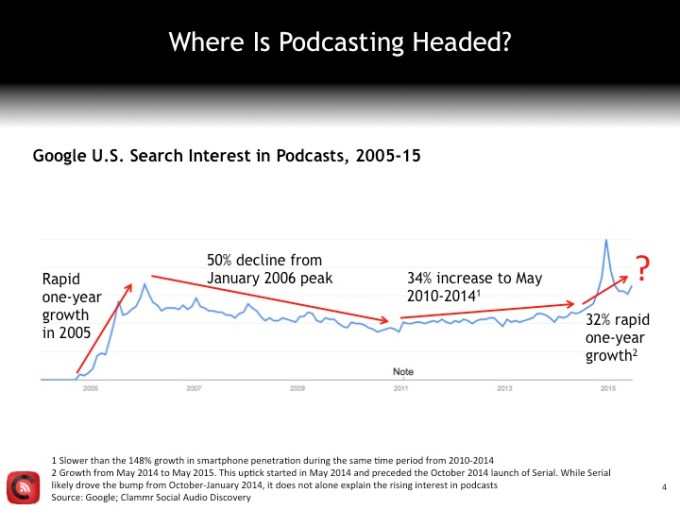
https://www.podomatic.com/login
=============
Multimedia Quizzes:
https://blog.stcloudstate.edu/ims/2016/02/13/4820/
==============
==============
==============
free ebook available PDF, EPUB, and MOBI formats. Complete the form and download the eBook today!