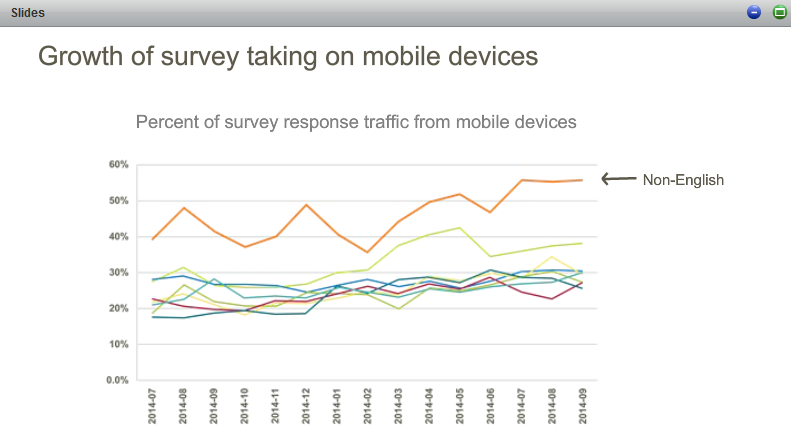Archive of ‘mobile apps’ category
Technology Use Among Teachers Strong and Growing
By David Nagel 11/17/16
https://thejournal.com/articles/2016/11/17/technology-use-among-teachers-strong-and-growing.aspx
The study, conducted by adaptive learning provider Front Row Education, found that 75 percent of teachers use technology with students on a daily basis and that a bit more than half have a 1-to-1 ratio of devices to students in their classrooms (up 10 points from last year’s survey). That increase in student devices is helping to drive an increase in the use of technology, with about 60 percent of teachers surveyed saying they expect to increase the use of technology in the 2016–2017 school year.
60 percent of teachers have access to Chromebooks, up 15 percent from last year; 64 percent have access to iPads, down 5 percent from last year. iPads tend to be the tool of choice in lower grades (75 percent in K–2), while Chromebooks dominate the middle school years (66 percent). Interestingly,
+++++++++++++++
more on technology use among teachers in this IMS blog:
https://blog.stcloudstate.edu/ims?s=technology+teachers
By Luria Petrucci October 10, 2016
http://www.socialmediaexaminer.com/4-ways-to-broadcast-on-facebook-live-that-fit-any-budget/
#1: Start With Your Smartphone Budget: Free!
If you go to the Facebook Live Map and browse the live feeds, you’ll often see people talking about nothing in particular, with unflattering close-up camera angles and scratchy audio. People often shift their phones from hand to hand when they tire of holding them, and brush the mic without realizing it.
#2: Invest in a Mobile Phone Setup Budget: $150-$300
iPhone Setup When choosing a mount for an iPhone, consider the iOgrapher ($60), shown below. Attach the 37mm wide angle lens ($40) if you want to get more people or surroundings in the video.
Android and Windows Phone Setup The Saramonic SmartMixer ($149) fits any phone (including the iPhone) and incorporates both audio and video stabilization in one piece of gear. The mics are stereo, and you can angle them however you want to capture multiple people talking.
#3: Broadcast From Your Desktop
Budget: Free-$600 Going live from your computer allows you to bring in guests to interview, add pre-recorded video, graphics, titles (so people know who the hosts are), and more.
You can use the built-in camera on your computer or a USB camera, like the Logitech C920 ($99).
OBS OBS (Open Broadcaster Software) is open-source software, which means it’s available for free.
OBS is a great option, but it doesn’t have all of the bells and whistles of paid software to make it intuitive or easy to use. You’ll need to do a bit of setup and testing before you go live.
Wirecast Wirecast ($495) has been around for years and has come a long way in the last few months as Facebook Live has exploded in popularity. The interface is a little more intuitive than OBS, but still requires some setup and experimentation.
#4: Build a Dedicated Studio Setup
Budget: $3,000-$30,000
++++++++++++++++++++
more on Facebook Live in this IMS blog
https://blog.stcloudstate.edu/ims?s=facebook+live
Alphabet is breaking up Nest, its standalone smart-home gadgets company, and moving Nest’s software group back into Google.
enerally speaking, Google has very limited interest in making hardware in the first place. The cost of building things is high, the margins are low, and Google’s real specialty is in web services like Gmail and search anyway.
Google started signaling that Android, the most popular operating system in the world, and Chrome OS, its more niche operating system for laptops, were going to get smashed together. The result, ideally, will be a version of Android that can extend its smartphone dominance to tablets and laptops…which is why Android 7.0, the most recent release, makes split-screen multitasking such a tentpole feature.
the real business opportunity for Google is to compel a broad range of companies to create gadgets and home appliances using its software. The hardware is secondary. In fact, building its own hardware can even work against Google: The more successful Google is at selling its own hardware, the less likely other hardware makers want to use its software, since they view Google as a competitor.
Putting all its efforts behind expanding and extending Android has made Google a top player in the smartphone market, even after its late start against Apple and the iPhone.
The best Android Wear smartwatch
Every Android Wear watch currently on sale detailed so you can pick the right model
More on wearables in this IMS blog:
High Schools Experiment With Snapchat to Reach Teens
http://www.usnews.com/education/blogs/high-school-notes/2016/03/14/high-schools-experiment-with-snapchat-to-reach-teens
My note: the US News and World Report is behind times on its reporting, unless this article has been held for a while by their editor: teenagers moved from Snapchat as quickly as they moved away from Facebook to Twitter and from Twitter to Snapchat. The generation, which is running US News and World Report is way too slow to notice the nomadic social media moves of the Millennials.
Here is the January 2016, exchange among faculty on the blend/online education listserv, which could’ve helped the author, Alexandra Pannoni line up with the times:
https://blog.stcloudstate.edu/ims/2016/01/11/social-network-highered/
The cited case from Nebraska, Katelyn Gilroy, a library media specialist, who is using Snapchat or school purposes, can undoubtedly have a niche in education, enticing students to learn about their library, reading, etc.
However, it is questionable to present the media specialist’s case from Nebraska as a blank statement; a case, which can be adopted nationwide. Ms. Pannoni fails to mention that since 15 years ago, when instant messaging was the “snapchat” of the times, U.S. students consider these applications their “virtual mall,” where they like to hang out, but are not keen to consider them for educational purposes. In the same fashion, U.S. students are somehow unique in considering Facebook, later Twitter, then Snapchat and now Kik, Yammer, Celly, or Elgg a domain reserved for their private, extracurricular activities.
More about use of social media in education in this IMS blog:
https://blog.stcloudstate.edu/ims/?s=social+media+education&submit=Search
https://smaudience.surveymonkey.com/webinar-google-mobile-surveys.html
—
Join Mario Callegaro, Senior Survey Research Scientist at Google UK, and one of own survey research scientists, Sarah Cho, on February 24 at 10 am PT / 1 pm ET for our webinar, Market research surveys gone mobile: Optimizing for better results.
Mario Callegaro
Senior Survey Research Scientist
Quantitative Marketing Team, Google UK
Sarah Cho
Survey Research Scientist
SurveyMonkey
.My notes from the Webinar.
Surveys uncover the WHY. Big Data,
why mobile matters. tablet and smart phone penetration: around 60-80% in Europe. According to Pew In the US, 68% smartphone and 45% tablet
faster reaction but longer questionnaire completion time on smartphones = device effects
survey design device vs. survey take device – mismatch. When there is a mismatch, questions are asked.
5 strategies to handle mobile phone respondents: 1. do nothing
surveym0nkey: do all surveys have to be mobile optimized? no, so make sure you think about the context in which you are sending out
2. discourage the use of mobile phones for answering 3. optimize the web questionnaire for mobile browsers 4. mobile app
design considerations for multiple devices surveys. two “actors”: survey designer and survey platform
confounds when interpreting findings across devices: use homogeneous population (e.g students)
difference between mouse vs fingers as input devices
what about tablets: as long as flash is not used, tablet is very much the same as laptop/desktop. phablets (iPhone growth of the screen)
mobile survey design tips (Sarah)
multiple choice: ok to use, but keep wording short, format response vertically instead of horizontally.
open-ended q type: hard to type (but no word on voice recognition???)
logo
multimedia: images, clarity, video, avoid (bandwidth constrains), use Youtube, so every device can play it, versus Flash, Java Script etc
testing and length: as usual
URL: as short as possible. consider QR code
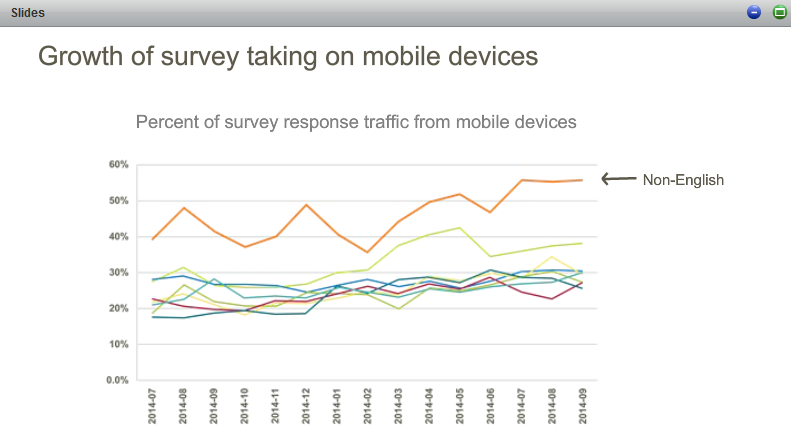
growth of survey taking on mobile devices
Nov 25, 2015 By Ryan Seilhamer
http://blog.canvaslms.com/like-it-or-not-students-love-their-mobile-devices-for-learning
Millions of teens are using a new app to post anonymous thoughts, and most parents have no idea
https://www.washingtonpost.com/local/education/millions-of-teens-are-using-a-new-app-to-post-anonymous-thoughts-and-most-parents-have-no-idea/2015/12/08/1532a98c-9907-11e5-8917-653b65c809eb_story.html
The app’s creators declined to say exactly how many students use After School, but they indicated that there are somewhere between 2 million and 10 million users.
Cory Levy, 24, one of the app’s founders, said After School gives teens a chance to “express themselves without worrying about any backlash or any repercussions.”
http://scsu.mn/TechInstruct
+++++++++++++++++++
15 iPad Skills Every Teacher and Student should Have
http://www.educatorstechnology.com/2013/01/15-ipad-skills-students-must-have.html
1- My students should be able to create presentations
2- My students should be able to create digital stories.
3- My students should be able to create eBooks
4- My students should be able to print their docs right from their iPad
5- My students should be able to create videos
6- I want to Improve my students reading skills
7- My students should be able to take notes on their iPad
8- My students should be able to create written content on their iPads
9- My students should be able to use White Boards from their iPads
10-My students should be able to record audio clips
11- My students should be able to screen share
12-My students should be able to do their homework with the help of iPad
13- My students should be able to create mind maps
14-My students should be able to do research using iPad
15-My students should be able to create digital portfolios