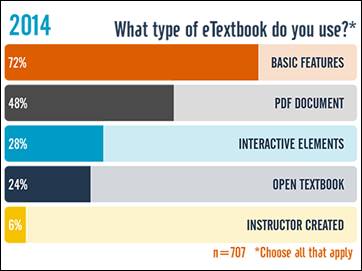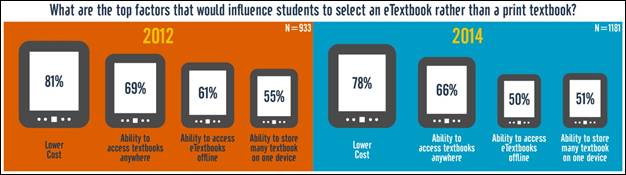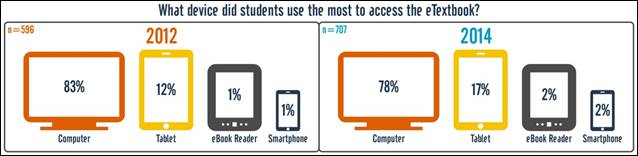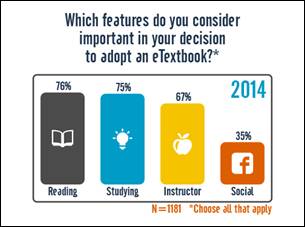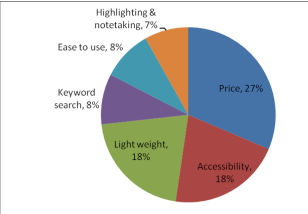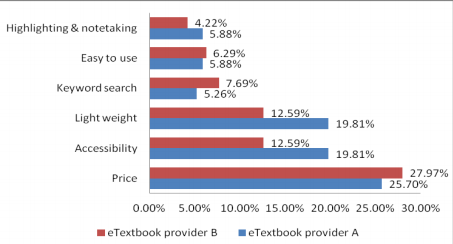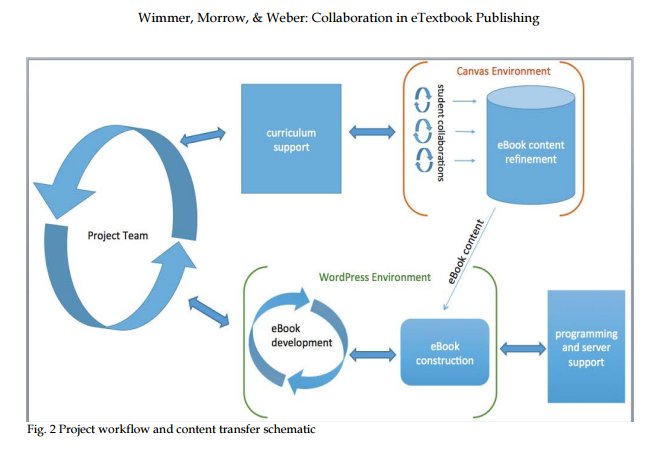I recent post from LITA listserv is seeking an input on libraries maintaining BYOD-friendly in some corner in the building:
From: Eng-Ziskin, Susanna M
Sent: Monday, May 23, 2016 4:05 PM
To: ‘lita-l@lists.ala.org’ <lita-l@lists.ala.org>
Subject: Tablet technology & instruction survey
Does your library have an iPad/tablet cart, or a dedicated classroom with mobile devices? Have you been teaching library research sessions using iPads or tablets? We invite you to participate in a study that aims to take a look at how tablets are used in library instruction, and the experiences of those who administer and maintain them. We’re hoping to learn about the experiences of others who also use mobile devices for instruction, as our own have been mixed.
The survey will take approximately 15-20 minutes to complete and can be accessed using the following link: https://www.surveymonkey.com/r/VGWWM55.
Participation is voluntary and this survey is anonymous. Participants must be at least 18 years of age. If you complete the survey your consent to participate will be assumed. The survey will be available until 7/1/2016.
We thank you for your time and consideration!
Susanna Eng-Ziskin and Jamie Johnson
Susanna Eng-Ziskin
Acting Chair, Reference, Instruction & Outreach Services Department—California State University, Northridge Oviatt Libraryc 18111 Nordhoff Street, Northridge, CA 91330-8370, Phone: 818-677-4679, http://library.csun.edu, susanna.eng@csun.edu
Last year, MC 218 was supposed to be remodeled. My suggestion to bring MC 218 to the modern standards of a library, as per LITA’s survey, was completely ignored as reported to SCSU library director:
MC218 remodel
| Please develop a one hour workshop for faculty on using a new (or old but new to them) technology tool. The aim is not to only show the technical operation, but the pedagogical use of the tool helping faculty think about what this might mean in their own teaching.
Short link: : http://bit.ly/UNCGpres
Alternatives to the pedagogical use of BYOD
Who: students, faculty and staff
Where: TBD
When: Friday, June 17, 2016. 10-11:30 AM |
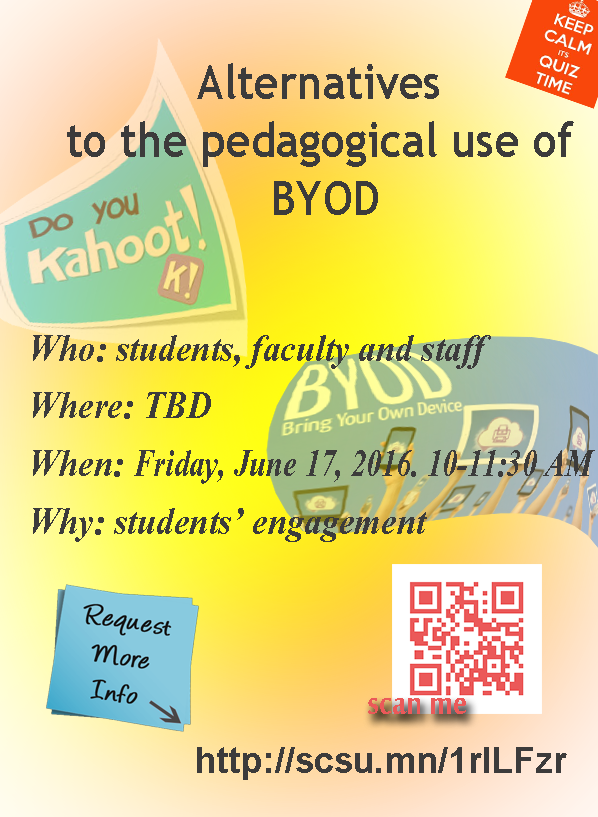 |
5 min introduction of workshop presenter Plamen Miltenoff and workshop participants
5 min plan of the workshop
5 min introduction to the topic:
Outline
In financially-sparse times for educational institutions, one viable way to save money is by rethinking pedagogy/methodology and adapt it to the burgeoning numbers of mobile devices (BYOD) owned by students, faculty and staff.
In 5 min,
we will be playing a game, using Kahoot (https://kahoot.it). Kahoot is an application from Norway, which is increasingly popular in K12 and gradually picking momentum at higher ed.
Why Kahoot and not any of the other similar polling apps (AKA formative assessment tools), such as PollEverywhere, PollDaddy etc. (https://blog.stcloudstate.edu/ims/2016/01/13/formative-assessment-tools/)?
1. Kahoot has gained momentum; at least one third of your undergraduates have used it in high school and are familiar with the interface.
2. I personally like Kahoot for the kahoots. J
3. I like badges as “badges in gamification.” Let me know, if you want to work on this topic some other time and lets schedule work time after this session (https://blog.stcloudstate.edu/ims?s=badges).
In 10-15 min,
lets try to create an account and build our first kahoot (https://getkahoot.com/). You can use any topic and focus on the features, which Kahoot provides. Split in groups and help each other; if you feel stuck, please let me know and I will do my best to help advance further.
Here are two YouTube lectures how to create an account and a kahoot quiz (5 min) and how to play a kahoot (3 min): https://blog.stcloudstate.edu/ims/2016/06/13/how-to-kahoot/
In 5-10 min,
let’s display 1-2 kahoot’s to the entire audience and think about situations, when and where such kahoots can be used for educational purposes.
Let’s think about the implications, which the use of kahoots on BOYD may trigger in the classroom
Let’s think about the preparation needed for the smooth use of the kahoots (is your WiFi in that particular classroom robust enough to hold the action of 20? 200? Students?
Let’s think about students’ engagement: what constitutes it? would a kahoot on their BYOD will be sufficient to pick their interest and if not, what else must be added to the magic elixir?
In 5 min, lets discuss Kahoot’s similarities with other educational technologies used in the classroom
Let’s assess the potential of Kahoot.
how does it compare
how does it transfer
is it compatible with Canvas
4 Great Curation Tools Created by Teachers for Teachers
http://www.educatorstechnology.com/2016/04/4-great-digital-curation-tools-created.html
April 28, 2016
Edshelf
Edshelf is ‘a socially curated discovery engine of websites, mobile apps, desktop programs, and electronic products for teaching and learning. You can search and filter for specific tools, create shelves of tools you use for various purposes, rate and review tools you’ve used, and receive a newsletter of tools recommended by other educators.
Graphite
a free service from nonprofit Common Sense Education designed to help preK-12 educators discover, use, and share the best apps, games, websites, and digital curricula for their students by providing unbiased, rigorous ratings and practical insights from our active community of teachers
Scoop.it
find out content related to your topics by ‘reviewing your suggestion lists and the topics from other curators
educlipper
social learning platform that allows teachers to curate and share educational content. Some of the interesting features it provides include: ‘Explore top quality education resources for K-12, create clips from the web, Drive, Dropbox, use your camera to capture awesome work that you create in and out of the classroom, create whiteboard recordings, create differentiated groups and share content with them, create Personal Learning Portfolios, create Class Portfolios as a teacher and share Assignments with students, provide quality feedback through video, audio, text, badges, or grades, collaborate with other users on eduClipboards for class projects or personal interests
|
|
| Student’s relationship with technology is complex. They recognize its value but still need guidance when it comes to better using it for academics. |
Educause’s ECAR Study, 2013 |
InforMedia Services
|
IMS faculty would be happy to meet with you or your group at your convenience.
Please request using this Google Form: http://scsu.mn/1OjBMf9 or
by email: pmiltenoff@stcloudstate.edu | informedia@stcloudstate.edu
Here is the evaluation form: http://bit.ly/imseval |
How you can reach us:
Services we provide:
- Instruct and collaborate with faculty, staff and students on specific computer, Cloud and mobile applications
- Assist faculty in course design and instruction to incorporate SCSU’s resources
- Join faculty in the classroom instructional design to assist students with learning technology application for the class
- Consult with faculty on instructional design issues, particularly those that use the World Wide Web, multimedia techniques and interactivity
- Collaborate with faculty, staff and students on technology-related projects
- Work with campus units in technology planning and acquisition
- Respond to faculty, staff and students requests and technology developments
|

     |
Desire2Learn (D2L), Digital literacy, digital photography, e-learning, educational technology, gamification, gaming, image editing, interactive apps, learning, lecture capture, Millennials, mobile apps, mobile apps, mobile devices, mobile learning, MOOC, online learning, Photoshop, podcasting, programming languages, smartboard, social media, teaching, technology, technology literacy, video editing, virtualization, web conferencing platform, web development, web editingAdobe Connect, Coding, customer satisfaction, e-learning, education, feedback, IMS, online learning, satisfaction survey, technology, technology instruction, workshops
Save
Save
Save
Save
High Performance Wi-Fi For Today’s Digital Education
Seamless and robust mobile connectivity is a must have in today’s education environment. More student mobile devices, higher performance data rates, greater capacity demands, increasing on-line curriculum and testing require enterprise grade Wi-Fi reliability without the complexities and on-going maintenance. It has to be simple and it has to just work.
In this webinar, you will hear case studies from three different schools, each with their own specific wireless needs, how they addressed them and what recommendation they would each have to ensure your wireless project goes smoothly.
Thank you for registering for High Performance Wi-Fi For Today’s Digital Education. Save this email for details on the webcast.
LIVE WEBCAST DATE: April 07, 2016
LIVE WEBCAST TIME: 02:00 PM EDT
Use the link below to enter the webcast up to 15 minutes before the start.
WEBCAST LINK: http://event.on24.com/wcc/r/1160276/320EAD217540BD94C9056C12601219C3
Vinson Houston
Vice President for Information Technology, Jacksonville State University
 Since 2008, Mr. Vinson Houston has served as vice president for information technology at Jacksonville State University. Prior to that, Mr. Houston served as Director of Telecommunications for JSU, beginning in 2005. Mr. Houston currently serves on the board of directors for the Alabama Supercomputer Authority and is on the CORE Executive Committee that leads initiatives promoting PK-20 collaboration related to using new technologies in the classroom. He holds a B.A. and an M.B.A. from Jacksonville State University.
Since 2008, Mr. Vinson Houston has served as vice president for information technology at Jacksonville State University. Prior to that, Mr. Houston served as Director of Telecommunications for JSU, beginning in 2005. Mr. Houston currently serves on the board of directors for the Alabama Supercomputer Authority and is on the CORE Executive Committee that leads initiatives promoting PK-20 collaboration related to using new technologies in the classroom. He holds a B.A. and an M.B.A. from Jacksonville State University.
Kris Keckler
Executive Director of Information and Accountability, KUSD

Kenosha Unified School District (KUSD) is the 3rd largest district in Wisconsin, with over 40 schools. KUSD’s mission is to provide excellent, challenging learning opportunities and experiences that prepare each student for success. From this role, Kris has the pleasure of directly guiding both the Office of Educational Accountability and the Information Services Department. Kris is a strong advocate for promoting quality integration of technology and data for staff and students alike.
Angela Becker
Network Manager, KUSD

Angela Becker is the Network Manager for Kenosha Unified School District. KUSD serves over 22,200 students and 3,000 staff. Angela supports and maintains the network and wireless infrastructure for 40 district sites which includes a 10Gb internal fiber ring, over 950 access points and 700 network switches as well as provides application and online testing support for the district.
Alex Ender
Network and Systems Administrator, Everest Academy

As the Network and Systems Administrator at Everest Academy, Alex is responsible for planning and implementing network and server upgrades. He has worked both as an administrator and technician for the past 4 years. Never one for a dull moment, Alex also monitors and maintains multiple client networks as a consultant.
purpose: draft a document for the provost to plan for charting the future goal 3.12 “develop a comprehensive strategy to increase awareness and development of e-textbooks and open educational resources (OERs)”
\\STCLOUDSTATE\HuskyNet\DeptFiles\LRS\ETextbooks
SCSU goal: to reduce the cost of textbooks as an affordable learning initiative. Amount of reduction is undetermined
my notes based on the material below:
- best, most applicable source for the purpose of this research: U of Alberta Committee’s notes on the learning environment:
http://www.governance.ualberta.ca/en/GeneralFacultiesCouncil/CommitteeontheLearningEnvironm/~/media/Governance/Documents/GO05/LEA/15-16/WEB/Item-4-eTextbook-Subcommittee-Report-CLE-TLAT.pdf
the Canadians are using (citing) Acker (Ohio) in their research.
- best, most applicable source in terms of the logistics on e-texbooks creation and its pedagogical argumentation is this document from New Zealand: https://akoaotearoa.ac.nz/download/ng/file/group-7/guidelines-for-developing-interactive-etextbooks-on-net-tablets.pdf
- According to Bossaler et al (2014), it might be worth considering that SCSU (MnSCU?) must go first through implementing of e-text[books] in courses first by using publisher materials and then by using “in-house” produce. At this point, SCSU does NOT have an aligned policy of integrating e-texts in courses across campus. Lack of such experience might make a strategy for adoption of e-textbooks much more complex and difficult to implement
- stats are colored in green for convenience. Stats regarding the increase in textbook costs are re-printed from author to author: e.g. Acker (2011, p. 42). Murey and Perez (2011, p. 49 (bottom) – 50 (up)) reports stats from 2009 and projections for 2013 regarding etexbook adotion. Same authors, p. 50 second paragraph reports good stats regarding texbooks’ price increase : US$1122 per year for textbooks in 2010.
- Wimmer at al (2014) presents a lucid graphic of the structure of the publishing process (see bottom of this blog entry for citation and perm link).
- Wimmer at al (2014) discusses copyright and permissions, which is of interest for this research (p. 85)
- regarding in-house creation of e-textbooks, see (Distance education, e-learning, education and training, 2015). It very much follow the example of SUNY, which Keith was laying out: a team of faculty charged with creation the e-textbook for mass consumption.
Besides the SUNY model Keith is envisioning for MnSCU (comparable), there is the option of clustering OER sources: e.g. NASTA as per Horejsi (2013), CourseSmart. FlatWorld Knowledge (Murrey and Perez, 2011) etc.
- Hamedi & Ezaleila (2015) present an entire etextbook program. Article has been ordered through ILL. Same with Joseph (2015).
- Open Educational Resources in Acker (2015, p. 44-47). Also in Murey and Perez (2011, p. 51).
Also in ICWL (Conference) (13th : 2014 : Tallinn, E., & Cao, Y. (2014): OpenDSA
- Different models of pricing also in Acker (2015, p. 48). Keith touched on that
- students learn equally well from etextbooks as from paper ones: Taylor (2011)
- pedagogy
responses from colleagues:
Scott Robison, sarobison@mail.plymouth.edu: sparc-liboer@arl.org listserv
Jeff Gallant, Jeff.Gallant@usg.edu: David Ernst with the U and Ashley Miller from Ohio State U: dernst@umn.edu. Ashley’s is miller.6275@osu.edu.
definition e-textbook and
an electronic version of a printed book that can be read on a computer or handheld device designed specifically for this purpose.
-
a dedicated device for reading electronic versions of printed books.
Definition of: e-book
my note: there is no good definition about e-textbook in terms of the complexity, which e-textbook on campus might involve.
Considering Wimmer et al (2014) account on their campus experience in publishing e-textbook, a textbook may involve an LMS (Canvas) and blog (WordPress). Per my proposal during the F2F meeting, and following Rachel’s suggestion about discrimination of the different types of e-textbooks, here is an outline of e-textbook definition:
*******************
working definition for e-textbook for the purposes of SCSU:
e-textbook is a compilation of textual, multimedia and interactive material, which can be viewed on various electronic devices. E-textbook can: 1. be purchased from a publisher; 2. compiled in HTML format on faculty or group web space; 3. compiled on the content module of LMS (BB, D2L, Canvas, Moodle, etc.) 4. compiled on LMS (BB, D2L, Canvas, Moodle, etc.) and including all interactive materials: e.g. hyperlinks to MediaSpace multimedia, quizzes, etc.; 5. compiled on special apps, such as iBook Author, eCub, Sigil.
*******************
e-book
(Electronic-BOOK) The electronic counterpart of a printed book, which can be viewed on a desktop computer, laptop, smartphone, tablet or e-book reader (e-reader). When traveling, a huge number of e-books can be stored in portable units, dramatically eliminating weight and volume compared to paper. Electronic bookmarks make referencing easier, and e-book readers may allow the user to annotate pages.
Although fiction and non-fiction books come in e-book formats, technical material is especially suited for e-book delivery because it can be searched. In addition, programming code examples can be copied, which is why CD-ROMs that contained examples or the entire text were often packaged inside technical paper books.
E-Book Formats
Wimmer, Morrow, & Weber: Collaboration in eTextbook Publishing
There are several e-book formats on the market, including EPUB, Mobipocket (PRC, MOBI), eReader (PDB), Kindle (AZW, KF8) and Apple iBook (EPUB variation). Many e-readers also accept generic formats, including Adobe PDF and plain text (TXT).
——————
Electronic Textbooks or Paper Textbooks: What Are Students Reading?
According to a United States Government report, textbook prices have increased at over twice the rate of inflation in the last couple of decades. According to another report, the average student spends between $700 and $1,000 per year on textbooks while the cost of e-textbooks can be as much as 50% lower than paper textbooks.
Oxford dictionary, an electronic book or e-book is “an electronic version of a printed book that can be read on a computer or handheld device designed specifically for this purpose.” An e-textbook is defined as an e-book used for instructional or educational purposes and often includes features such as bookmarking, searching, highlighting, and note-taking as well as built-in dictionaries and pronunciation guides, embedded video-clips, embedded hyperlinks, and animated graphics.
E-textbooks have moved from occasional usage to a mainstream technology on college campuses. According to the Association of American Publishers, sales of e-books hit over $90 million; this is up over 200% when compared to the same month the previous year. When the cost of textbooks and the availability of formats are considered, the use of an e-textbook in the classroom may be the reasonable choice.
—————–
A
digital textbook is a digital book or
e-book intended to serve as the text for a class. Digital textbooks may also be known as
e-textbooks or
e-texts. Digital textbooks are a major component of technology-based education reform. They may serve as the texts for a traditional face-to-face class, an online course or degree.
The concepts of
open access and
open source support the idea of
open textbooks, digital textbooks that are free (gratis) and easy to distribute, modify and update
https://en.wikipedia.org/wiki/Digital_textbook—————-
Exploring Students’ E-Textbook Practices in Higher Education
- Authors: by Aimee Denoyelles, John Raible and Ryan Seilhamer Published: Monday, July 6, 2015. Instructional Designers, University of Central Florida
According to the United States Government Accountability Office, prices have increased 82 percent from 2002 to 2012.3 This cost sometimes drives students to
delay or avoid purchasing textbooks. Digital materials such as e-textbooks may offer a more cost-effective alternative.
4 Also, the expectation for digital materials is gaining strength in the K–12 sector.
5 For example, Florida school districts set a goal to spend at
least half of classroom material funding on digital materials by the 2015–2016 school year. Given that 81 percent of first-time-in-college (FTIC) undergraduate students hailed from a Florida public high school during the fall 2014 semester at the University of Central Florida (UCF), it is important to anticipate student expectations of digital materials. Finally, the availability of digital materials has risen exponentially with the incredible popularity of mobile devices.
Key Issues
Despite the advantages that e-textbooks pose, such as interactive features and accessibility on mobile devices, several barriers exist regarding implementation in higher education, namely non-standardization of the platform, limited use by students, and the unclear role of the instructor in adoption.
a survey questionnaire in 2012 that explored basic usage and attitudes regarding e-textbooks.
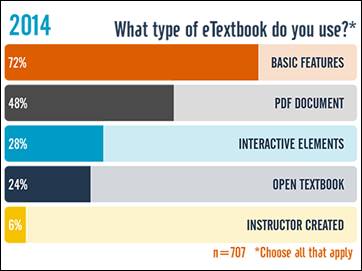
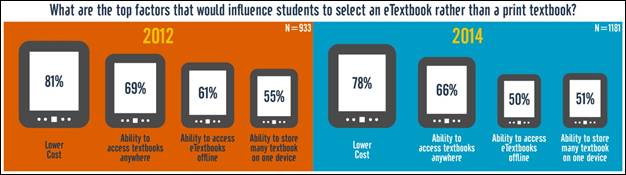
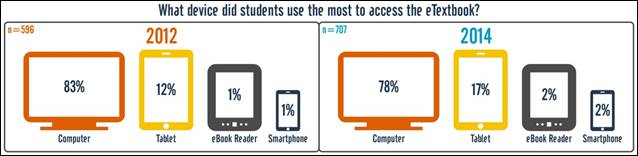
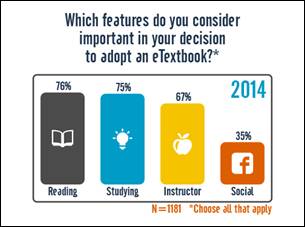
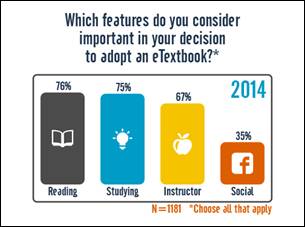
—————————–
Bossaller, J., & Kammer, J. (2014). Faculty Views on eTextbooks: A Narrative Study. College Teaching, 62(2), 68-75. doi:10.1080/87567555.2014.885877
http://login.libproxy.stcloudstate.edu/login?qurl=http%3a%2f%2fsearch.ebscohost.com%2flogin.aspx%3fdirect%3dtrue%26db%3dkeh%26AN%3d95094045%26site%3dehost-live%26scope%3dsite
Implementing eTexts into a Course:
- planning
- developing
- implementing
- delivering
This qualitative study gives insight into the experiences instructors have when working with publishers to integrate electronic content and technology into their courses.
Baek, E., & Monaghan, J. (2013). Journey to Textbook Affordability: An Investigation of Students’ Use of eTextbooks at Multiple Campuses. International Review Of Research In Open And Distance Learning, 14(3), 1-26.
http://eric.ed.gov/?id=EJ1017493
the Advisory Committee on Student Financial Assistance (2007) reported that textbook prices represent a significant barrier to students’ accessibility to textbooks. The report concluded that textbooks cost between $700-$1000 per year; textbook prices have risen much faster than other commodities; and that college aid fails to cover textbook expenses. Textbook costs are equivalent to 26% of tuition costs for an average four-year public university student and 72% of tuition costs for an average community college student. In fact, the California State Auditor (2008) reported that textbook costs grew more rapidly than student fees in academic year 2007–08.
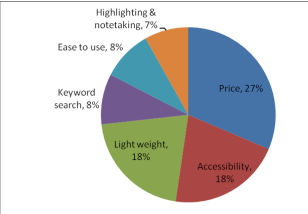
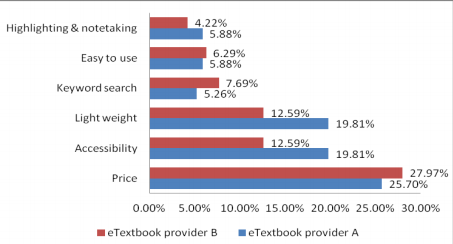
++++++++++++
Wimmer, E. e., Morrow, A. a., & Weber, A. a. (2014). Collaboration in eTextbook Publishing: A Case Study.Collaborative Librarianship, 6(2), 82-86.
http://login.libproxy.stcloudstate.edu/login?qurl=http%3a%2f%2fsearch.ebscohost.com%2flogin.aspx%3fdirect%3dtrue%26db%3dllf%26AN%3d108762075%26site%3dehost-live%26scope%3dsite
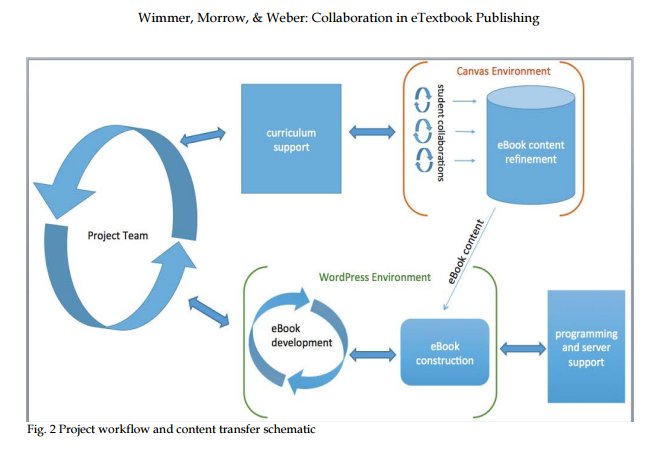
Distance education, e-learning, education and training. (2015). Clinical Chemistry & Laboratory Medicine, 53s557-s559. doi:10.1515/cclm-2015-5015
http://login.libproxy.stcloudstate.edu/login?qurl=http%3a%2f%2fsearch.ebscohost.com%2flogin.aspx%3fdirect%3dtrue%26db%3daph%26AN%3d102854748%26site%3dehost-live%26scope%3dsite
the creation of an interactive e-book called “Practical Clinical Chemistry: core concepts” was accomplished using the
Apple Macintosh platform and the iBooks Author software. Digital content, including videos, was developed for the
project and embedded within the final package. In order to limit the size of the final files, some content was uploaded
onto Youtube so that the user could access these via the internet.
The e-book, 200MB in size, was uploaded onto the Apple ITunes site and made available in 51 countries via the
iBooks store. This prototype is the first interactive digital textbook available in clinical chemistry and contains “4-
dimensional” content including digital images, videos, interactive presentations, real-time data generation as well as
review questions with instant feedback and assessment.
Hamedi, M., & Ezaleila, S. (2015). Digital Textbook Program in Malaysia: Lessons from South Korea. Publishing Research Quarterly, 31(4), 244-257. doi:10.1007/s12109-015-9425-4
Joseph, R. (2015). Higher Education Book Publishing-from Print to Digital: A Review of the Literature. Publishing Research Quarterly, 31(4), 264-274. doi:10.1007/s12109-015-9429-0
the author reflects the process on a state level (Ohio).
Marcoux, E. “. (2012). Best of the Best Planning. Teacher Librarian, 39(4), 69-70.
Taylor, A. K. (2011). Students Learn Equally Well From Digital as From Paperbound Texts. Teaching Of Psychology, 38(4), 278-281. doi:10.1177/0098628311421330
Much of the research related to digital texts has focused ontechnical aspects of readability (see Dillon, 1992, for a review) and limitations of digital media for note-taking, underlining, or highlighting text (Brown, 2001). However, the important—and unanswered—question from a teaching perspective is, ‘‘Can students learn as well from digital texts as from paperbound textbooks?’’ Few published studies have addressed this ques-tion directly, and even fewer studies have examined this ques-tion among college students.
Murray, M. C., & Pérez, J. (2011). E-Textbooks Are Coming: Are We Ready?. Issues In Informing Science & Information Technology, 849-60.
read the entire article, good data.
CourseSmart. FlatWorld Knowledge,
Horejsi, M. (2014). Textbooks 2.0. Science Teacher, 81(3), 8. http://login.libproxy.stcloudstate.edu/login?qurl=http%3a%2f%2fsearch.ebscohost.com%2flogin.aspx%3fdirect%3dtrue%26db%3daph%26AN%3d94603788%26site%3dehost-live%26scope%3dsite
++++++++++++++
pedagogy
two Eastern Europeans (Moldova, Serbia) raise serious concerns about electronic textbooks
Španović, S. (2010). PEDAGOGICAL ASPECTS OF E-TEXTBOOKS. Odgojne znanosti. 12(2). 459-470.
Railean, E. (2015). https://prezi.com/sbidiadctrzo/beyond-textbook-digital-textbook-use-and-development/
http://www.governance.ualberta.ca/en/GeneralFacultiesCouncil/CommitteeontheLearningEnvironm/~/media/Governance/Documents/GO05/LEA/15-16/WEB/Item-4-eTextbook-Subcommittee-Report-CLE-TLAT.pdf :
- (Un)desirable features in etextbooks
- How etextbooks might affect course delivery
- Pilot projects that can help build institutional expertise
- Address how and where insights gained from pilot projects will be collected and
- made available
- People resources (e.g., instructional designers) that will be needed to assist
- instructors to use this technology
ICWL (Conference) (13th : 2014 : Tallinn, E., & Cao, Y. (2014). New horizons in web based learning: ICWL 2014 international workshops, SPeL, PRASAE, IWMPL, OBIE, and KMEL, FET, Tallinn, Estonia, August 14-17, 2014, revised selected papers. Cham: Springer.
++++++++++++++++++++
MnSCU will by as Content Authoring Tool – SoftChalk. Here is a promo from Softchalk (my bold):
NEW SoftChalk Create 10 and SoftChalk Cloud eBook publishing features will arrive on April 25th! Come check out the latest enhancements at our upcoming webinars!
Sleek Designer Headers and Callout Boxes – Add some new pizazz to your SoftChalk lessons!
Three New Quiz Types – Test your students’ understanding with Sentence Completion, Multiple Blanks and Feedback Questions.
Polished New QuizPopper and Activity displays – With an enhanced interface for instructors and students.
Accessibility enhancements – Make your lessons available to everyone with even more accessibility enhancements.
NEW SoftChalk Cloud eBook creation and publishing – Includes a totally re-vamped, easier eBook creation and management. New SoftChalk eReader apps available for free download in the iOS, Android, Chromebook and Windows app stores. (Cloud Only)
+++++++++++++++++++++++++++
The future of textbooks looks like this
February 22nd, 2016
are any faculty really going digital? Which content distributors will thrive? What are the implementation concerns? And when will going digital really happen?
two massive surveys and reports by the National Association of College Stores (NACS) and the Independent College Bookstore Association (ICBA) in partnership with the Campus Computing Survey (CCS),
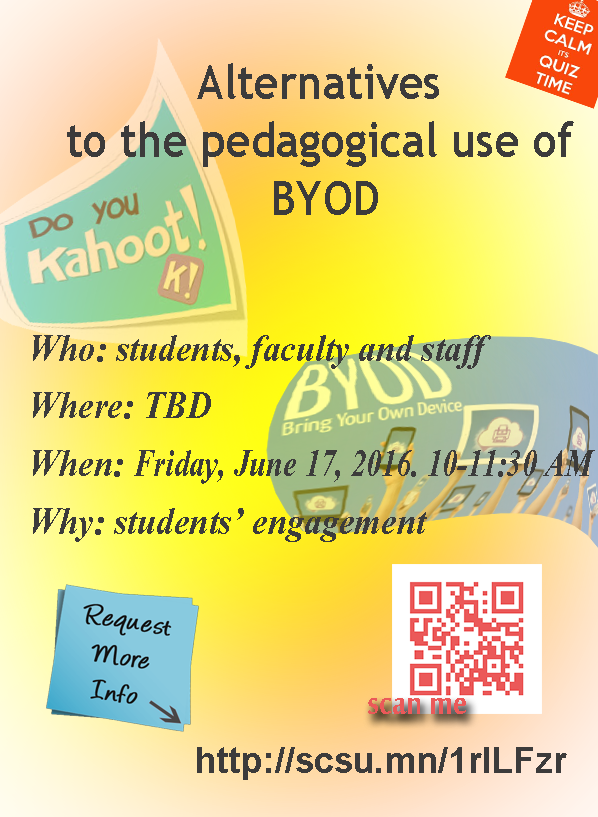
 Since 2008, Mr. Vinson Houston has served as vice president for information technology at Jacksonville State University. Prior to that, Mr. Houston served as Director of Telecommunications for JSU, beginning in 2005. Mr. Houston currently serves on the board of directors for the Alabama Supercomputer Authority and is on the CORE Executive Committee that leads initiatives promoting PK-20 collaboration related to using new technologies in the classroom. He holds a B.A. and an M.B.A. from Jacksonville State University.
Since 2008, Mr. Vinson Houston has served as vice president for information technology at Jacksonville State University. Prior to that, Mr. Houston served as Director of Telecommunications for JSU, beginning in 2005. Mr. Houston currently serves on the board of directors for the Alabama Supercomputer Authority and is on the CORE Executive Committee that leads initiatives promoting PK-20 collaboration related to using new technologies in the classroom. He holds a B.A. and an M.B.A. from Jacksonville State University.