Recorded on February 25, 2016
Presenter
Dr. Cynthia Calongne
CTU Doctoral Program | ccalongne@ctuonline.edu
Twitter and Skype: @lyrlobo
Digital Literacy for St. Cloud State University
>>>Fall 2019 workshops IMS instruction technology sessions<<< |
|
| Student’s relationship with technology is complex. They recognize its value but still need guidance when it comes to better using it for academics. | Educause’s ECAR Study, 2013 |
InforMedia Services |
|
| IMS faculty would be happy to meet with you or your group at your convenience. Please request using this Google Form: http://scsu.mn/1OjBMf9 or by email: pmiltenoff@stcloudstate.edu | informedia@stcloudstate.edu Here is the evaluation form: http://bit.ly/imseval |
|
How you can reach us:
Services we provide:
|
|
Desire2Learn (D2L), Digital literacy, digital photography, e-learning, educational technology, gamification, gaming, image editing, interactive apps, learning, lecture capture, Millennials, mobile apps, mobile apps, mobile devices, mobile learning, MOOC, online learning, Photoshop, podcasting, programming languages, smartboard, social media, teaching, technology, technology literacy, video editing, virtualization, web conferencing platform, web development, web editing
purpose: draft a document for the provost to plan for charting the future goal 3.12 “develop a comprehensive strategy to increase awareness and development of e-textbooks and open educational resources (OERs)”
\\STCLOUDSTATE\HuskyNet\DeptFiles\LRS\ETextbooks
SCSU goal: to reduce the cost of textbooks as an affordable learning initiative. Amount of reduction is undetermined
my notes based on the material below:
responses from colleagues:
Scott Robison, sarobison@mail.plymouth.edu: sparc-liboer@arl.org listserv
Jeff Gallant, Jeff.Gallant@usg.edu: David Ernst with the U and Ashley Miller from Ohio State U: dernst@umn.edu. Ashley’s is miller.6275@osu.edu.
Definition of: e-book
my note: there is no good definition about e-textbook in terms of the complexity, which e-textbook on campus might involve.
Considering Wimmer et al (2014) account on their campus experience in publishing e-textbook, a textbook may involve an LMS (Canvas) and blog (WordPress). Per my proposal during the F2F meeting, and following Rachel’s suggestion about discrimination of the different types of e-textbooks, here is an outline of e-textbook definition:
*******************
working definition for e-textbook for the purposes of SCSU:
e-textbook is a compilation of textual, multimedia and interactive material, which can be viewed on various electronic devices. E-textbook can: 1. be purchased from a publisher; 2. compiled in HTML format on faculty or group web space; 3. compiled on the content module of LMS (BB, D2L, Canvas, Moodle, etc.) 4. compiled on LMS (BB, D2L, Canvas, Moodle, etc.) and including all interactive materials: e.g. hyperlinks to MediaSpace multimedia, quizzes, etc.; 5. compiled on special apps, such as iBook Author, eCub, Sigil.
*******************
(Electronic-BOOK) The electronic counterpart of a printed book, which can be viewed on a desktop computer, laptop, smartphone, tablet or e-book reader (e-reader). When traveling, a huge number of e-books can be stored in portable units, dramatically eliminating weight and volume compared to paper. Electronic bookmarks make referencing easier, and e-book readers may allow the user to annotate pages.
Although fiction and non-fiction books come in e-book formats, technical material is especially suited for e-book delivery because it can be searched. In addition, programming code examples can be copied, which is why CD-ROMs that contained examples or the entire text were often packaged inside technical paper books.
E-Book Formats
Wimmer, Morrow, & Weber: Collaboration in eTextbook Publishing
There are several e-book formats on the market, including EPUB, Mobipocket (PRC, MOBI), eReader (PDB), Kindle (AZW, KF8) and Apple iBook (EPUB variation). Many e-readers also accept generic formats, including Adobe PDF and plain text (TXT).
Oxford dictionary, an electronic book or e-book is “an electronic version of a printed book that can be read on a computer or handheld device designed specifically for this purpose.” An e-textbook is defined as an e-book used for instructional or educational purposes and often includes features such as bookmarking, searching, highlighting, and note-taking as well as built-in dictionaries and pronunciation guides, embedded video-clips, embedded hyperlinks, and animated graphics.
E-textbooks have moved from occasional usage to a mainstream technology on college campuses. According to the Association of American Publishers, sales of e-books hit over $90 million; this is up over 200% when compared to the same month the previous year. When the cost of textbooks and the availability of formats are considered, the use of an e-textbook in the classroom may be the reasonable choice.
—————–
Despite the advantages that e-textbooks pose, such as interactive features and accessibility on mobile devices, several barriers exist regarding implementation in higher education, namely non-standardization of the platform, limited use by students, and the unclear role of the instructor in adoption.
a survey questionnaire in 2012 that explored basic usage and attitudes regarding e-textbooks.
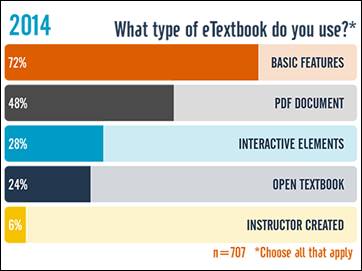
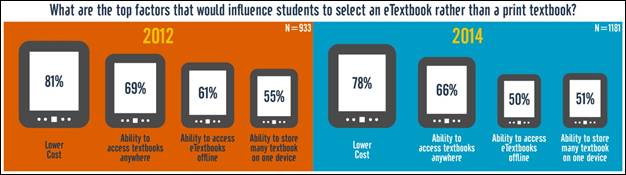
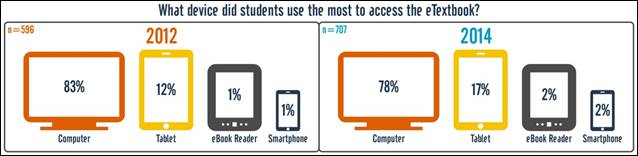
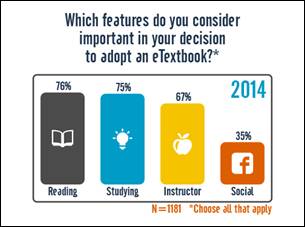
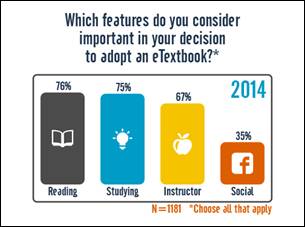
—————————–
Bossaller, J., & Kammer, J. (2014). Faculty Views on eTextbooks: A Narrative Study. College Teaching, 62(2), 68-75. doi:10.1080/87567555.2014.885877
Implementing eTexts into a Course:
This qualitative study gives insight into the experiences instructors have when working with publishers to integrate electronic content and technology into their courses.
Baek, E., & Monaghan, J. (2013). Journey to Textbook Affordability: An Investigation of Students’ Use of eTextbooks at Multiple Campuses. International Review Of Research In Open And Distance Learning, 14(3), 1-26.
http://eric.ed.gov/?id=EJ1017493
the Advisory Committee on Student Financial Assistance (2007) reported that textbook prices represent a significant barrier to students’ accessibility to textbooks. The report concluded that textbooks cost between $700-$1000 per year; textbook prices have risen much faster than other commodities; and that college aid fails to cover textbook expenses. Textbook costs are equivalent to 26% of tuition costs for an average four-year public university student and 72% of tuition costs for an average community college student. In fact, the California State Auditor (2008) reported that textbook costs grew more rapidly than student fees in academic year 2007–08.
++++++++++++
Wimmer, E. e., Morrow, A. a., & Weber, A. a. (2014). Collaboration in eTextbook Publishing: A Case Study.Collaborative Librarianship, 6(2), 82-86.
http://login.libproxy.stcloudstate.edu/login?qurl=http%3a%2f%2fsearch.ebscohost.com%2flogin.aspx%3fdirect%3dtrue%26db%3dllf%26AN%3d108762075%26site%3dehost-live%26scope%3dsite
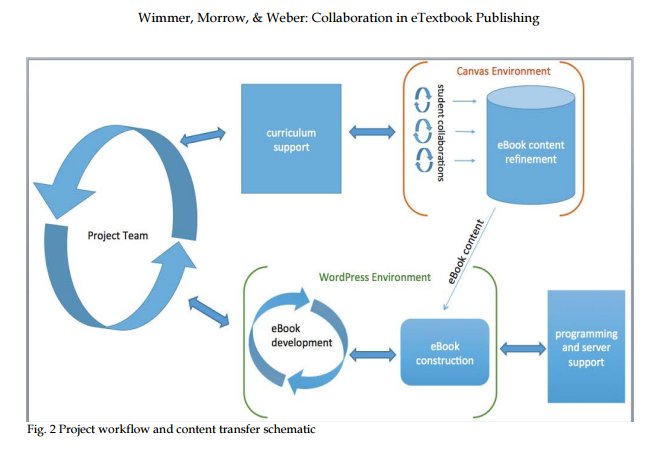
Distance education, e-learning, education and training. (2015). Clinical Chemistry & Laboratory Medicine, 53s557-s559. doi:10.1515/cclm-2015-5015
onto Youtube so that the user could access these via the internet.
Horejsi, M. (2014). Textbooks 2.0. Science Teacher, 81(3), 8. http://login.libproxy.stcloudstate.edu/login?qurl=http%3a%2f%2fsearch.ebscohost.com%2flogin.aspx%3fdirect%3dtrue%26db%3daph%26AN%3d94603788%26site%3dehost-live%26scope%3dsite
++++++++++++++
pedagogy
two Eastern Europeans (Moldova, Serbia) raise serious concerns about electronic textbooks
Španović, S. (2010). PEDAGOGICAL ASPECTS OF E-TEXTBOOKS. Odgojne znanosti. 12(2). 459-470.
Railean, E. (2015). https://prezi.com/sbidiadctrzo/beyond-textbook-digital-textbook-use-and-development/
http://www.governance.ualberta.ca/en/GeneralFacultiesCouncil/CommitteeontheLearningEnvironm/~/media/Governance/Documents/GO05/LEA/15-16/WEB/Item-4-eTextbook-Subcommittee-Report-CLE-TLAT.pdf :
ICWL (Conference) (13th : 2014 : Tallinn, E., & Cao, Y. (2014). New horizons in web based learning: ICWL 2014 international workshops, SPeL, PRASAE, IWMPL, OBIE, and KMEL, FET, Tallinn, Estonia, August 14-17, 2014, revised selected papers. Cham: Springer.
++++++++++++++++++++
MnSCU will by as Content Authoring Tool – SoftChalk. Here is a promo from Softchalk (my bold):
NEW SoftChalk Create 10 and SoftChalk Cloud eBook publishing features will arrive on April 25th! Come check out the latest enhancements at our upcoming webinars!
Sleek Designer Headers and Callout Boxes – Add some new pizazz to your SoftChalk lessons!
Three New Quiz Types – Test your students’ understanding with Sentence Completion, Multiple Blanks and Feedback Questions.
Polished New QuizPopper and Activity displays – With an enhanced interface for instructors and students.
Accessibility enhancements – Make your lessons available to everyone with even more accessibility enhancements.
NEW SoftChalk Cloud eBook creation and publishing – Includes a totally re-vamped, easier eBook creation and management. New SoftChalk eReader apps available for free download in the iOS, Android, Chromebook and Windows app stores. (Cloud Only)
+++++++++++++++++++++++++++
are any faculty really going digital? Which content distributors will thrive? What are the implementation concerns? And when will going digital really happen?
two massive surveys and reports by the National Association of College Stores (NACS) and the Independent College Bookstore Association (ICBA) in partnership with the Campus Computing Survey (CCS),
Universal Design for Libraries and Librarians
Instructors: Jessica Olin, Director of the Library, Robert H. Parker Library, Wesley College; and Holly Mabry, Digital Services Librarian, Gardner-Webb University
Offered: April 11 – May 27, 2016
A Moodle based web course with asynchronous weekly content lessons, tutorials, assignments, and groups discussion.
Register Online, page arranged by session date (login required)
Universal Design is the idea of designing products, places, and experiences to make them accessible to as broad a spectrum of people as possible, without requiring special modifications or adaptations. This course will present an overview of universal design as a historical movement, as a philosophy, and as an applicable set of tools. Students will learn about the diversity of experiences and capabilities that people have, including disabilities (e.g. physical, learning, cognitive, resulting from age and/or accident), cultural backgrounds, and other abilities. The class will also give students the opportunity to redesign specific products or environments to make them more universally accessible and usable.
Takeaways
By the end of this class, students will be able to…
Jessica Olin is the Director of the Library, Robert H. Parker Library, Wesley College. Ms. Olin received her MLIS from Simmons College in 2003 and an MAEd, with a concentration in Adult Education, from Touro University International. Her first position in higher education was at Landmark College, a college that is specifically geared to meeting the unique needs of people with learning differences. While at Landmark, Ms. Olin learned about the ethical, theoretical, and practical aspects of universal design. She has since taught an undergraduate course for both the education and the entrepreneurship departments at Hiram College on the subject.
Holly Mabry received her MLIS from UNC-Greensboro in 2009. She is currently the Digital Services Librarian at Gardner-Webb University where she manages the university’s institutional repository, and teaches the library’s for-credit online research skills course. She also works for an international virtual reference service called Chatstaff. Since finishing her MLIS, she has done several presentations at local and national library conferences on implementing universal design in libraries with a focus on accessibility for patrons with disabilities.
Dates:
February 29 – March 31, 2016
Costs:
Technical Requirements:
Moodle login info will be sent to registrants the week prior to the start date. The Moodle-developed course site will include weekly new content lessons and is composed of self-paced modules with facilitated interaction led by the instructor. Students regularly use the forum and chat room functions to facilitate their class participation. The course web site will be open for 1 week prior to the start date for students to have access to Moodle instructions and set their browser correctly. The course site will remain open for 90 days after the end date for students to refer back to course material.
Registration Information:
Register Online, page arranged by session date (login required)
OR
Mail or fax form to ALA Registration
OR
call 1-800-545-2433 and press 5
OR
email registration@ala.org
pro domo sua
In one sense, the LMS has been a huge success. In just a few years starting in the late 1990s, purchases by colleges of these systems went from zero to some 90 percent of all American institutions.
Actual adoption by professors, however, has been a different, slower story. Just over half of students reported using an LMS in most or all of their courses as recently as two years ago, two decades after the creation of modern learning-management software. In short, professors aren’t as sold on using an LMS as administrators are.
http://2016libtechconference.sched.org/event/69f9/come-on-down-gaming-in-the-flipped-classroom#
gamification for the enthusiasm. credit course with buffet. the pper-to-peer is very important
gaming types
affordability; east to use; speed to create.
assessment. if you want heavy duty, SPSS kind of assessment, use polldaddy or polleverywhere.
Kahoot only Youtube, does not allow to upload own video or use Kaltura AKA Medispace, text versus multimedia
Kahoot is replacing Voicethread at K12, use the wave
Kahoot allows to share the quizzes and surveys
Kahoot is not about assessment, it is not about drilling knowledge, it is about conversation starter. why do we read an article? there is no shame in wrong answer.
the carrot: when they reach the 1000 points, they can leave the class
Kahoot music can be turned off, how short, the answers are limited like in Twitter
Quizlet
screenshot their final score and reach 80%
gravity is hard, scatter start with. auditory output
drill game
Teach Challenge.
1st day is Kahoot, second day is Team challange and test
embed across the curriculum
gaming toolkit for campus
what to take home: have students facing students from differnt library
+++++++++++++
Putting it all together: a holistic approach to utilizing your library’s user data for making informed web design decisions
In the age of Big Data, there is an abundance of free or cheap data sources available to libraries about their users’ behavior across the many components that make up their web presence. Data from vendors, data from Google Analytics or other third-party tracking software, and data from user testing are all things libraries have access to at little or no cost. However, just like many students can become overloaded when they do not know how to navigate the many information sources available to them, many libraries can become overloaded by the continuous stream of data pouring in from these sources. This session will aim to help librarians understand 1) what sorts of data their library already has (or easily could have) access to about how their users use their various web tools, 2) what that data can and cannot tell them, and 3) how to use the datasets they are collecting in a holistic manner to help them make design decisions. The presentation will feature examples from the presenters’ own experience of incorporating user data in decisions related to design the Bethel University Libraries’ web presence.
data tools: user testing, google analytics, click trakcer vendor data
questions:
is there a dashboard tool that can combine all these tools?
optimal workshop: reframe, but it is more about qualitative data.
how long does it take to build this? about two years in general, but in the last 6 months focused.
Instructors: Jessica Olin, Director of the Library, Robert H. Parker Library, Wesley College; and Holly Mabry, Digital Services Librarian, Gardner-Webb University.
Starting Monday, April 11, 2016, running for 6 weeks
Register Online, page arranged by session date (login required)
Universal Design is the idea of designing products, places, and experiences to make them accessible to as broad a spectrum of people as possible, without requiring special modifications or adaptations. This course will present an overview of universal design as a historical movement, as a philosophy, and as an applicable set of tools. Students will learn about the diversity of experiences and capabilities that people have, including disabilities (e.g. physical, learning, cognitive, resulting from age and/or accident), cultural backgrounds, and other abilities. The class will also give students the opportunity to redesign specific products or environments to make them more universally accessible and usable. By the end of this class, students will be able to…
https://www.jisc.ac.uk/inform-feature/the-death-of-the-digital-native-23-feb-2016
educators need to figure out what they need to do. Are you trying to have a conversation? Are you simply trying to transmit information? Or are you, in fact, trying to have students create something?
Answer those pedagogical questions first and then – and only then – will you be able to connect people to the kinds of technologies that can do that thing.
The ‘digital native’ is a generational metaphor. It’s a linguistic metaphor. It’s a ridiculous metaphor. It’s the notion that there is a particular generation of people who are fundamentally unknowable and incomprehensible.
There are policy implications: if your university philosophy is grounded in assumptions around digital natives, education and technology, you’re presupposing you don’t have to teach the students how to use tech for their education. And, furthermore, it will never be possible to teach that faculty how to use that technology, either on their own behalf or for their students.
A very different paradigm is ‘visitor and resident‘. Instead of talking about these essentialised categories of native and immigrant, we should be talking about modes of behaviour because, in fact, some people do an awful lot of stuff with technology in some parts of their lives and then not so much in other parts.
How much of your university practice is behind closed doors? This is traditional, of course, gatekeeping our institutions of higher education, keeping the gates in the walled campuses closed. So much of the pedagogy as well as the content of the university is locked away. That has implications not just for potential students but also from a policy perspective – if part of the problem in higher education policy is of non-university people not understanding the work of the university, being open would have really great potential to mitigate that lack of understanding.
I would like to see our universities modelling themselves more closely on what we should be looking for in society generally: networked, open, transparent, providing the opportunity for people to create things that they wouldn’t create all by themselves.
I understand the rationale for gatekeeping, I just don’t think that there’s as much potential with a gatekept system as there is with an open one.
There are two huge problems with the notion of “student expectations”: firstly, the sense that, with the UK’s new fee model, students’ ideas of what higher education should be now weigh much more heavily in the institutions’ educational planning. Secondly, institutions in part think their role is to make their students “employable” because some politician somewhere has said the university is there to get them jobs.
Students coming into higher education don’t know much about what higher education can be. So if we allow student expectations to set the standard for what we should be doing, we create an amazingly low bar.
The point of any educational system is not to provide citizens with jobs. That’s the role of the economy.
Universities are not vocational
Institutions can approach educational technology in two very different ways. They can have a learning technology division that is basically in charge of acquiring and maintaining educational technology. Or they can provide spaces to develop pedagogy and then think about the role of technology within that pedagogy.
The On Course National Conference
http://oncourseworkshop.com/national-conference-overview/
has several sessions of interest:
Padlet Possibilities – Using Their Phones to Keep Their Attention in Class
Presenters: Kathy Magee and Paul Phillips, Faculty, Occupational Health and Safety, Northern Alberta Institute of Technology
Summary: Tired of fighting your students’ phones for their attention? Maybe it’s because the phone is more interesting than the lesson (or worse, than you). Why not use those phones to encourage participation in the day’s classroom activities and keep the on the learning and lessons you have planned. This session will have participants using their Ipads, tablets, and phones to access Padlet in order to identify, discuss, and adapt ways that this free software can be used in multi-disciplines.
Using PBL, and Active and Collaborative Techniques in Science Teaching
Presenter: Stamatis Muratidis, Faculty, Chemistry, Palo Alto College, TX
Summary: Participants interested in tips for successfully involving students by developing Active and Collaborative Learning (ACL) techniques will be engaged by use of a variety of topics, models and tools. Most of the workshop will take place in a collaborative group format and best practices for forming, molding and nurturing collaborative groups will be emphasized. Along the way the presenter will be promoting data-driven best practices, while identifying and mitigating some of the common pitfalls of implementing PBL and ACL activities.
Relax, Reflect, Relate: 3 R’s of Contemplative Practice
Presenter: William H. Johnson, Jr., Student Success Coordinator/Personal Development Coach, University of North Carolina, Greensboro, NC
Summary: Is life moving too fast? Are you busy beyond belief? Well, slow down! Would you attend a session that allows you to take the time to relax and be still, reflect on your life, and relate your thoughts and feelings to others? If you answered “yes” to at least one of these questions, then this workshop is for you. Research has shown that people applying some type of contemplative practice in their lives are likely to be more engaged, and are healthier and happier in life. Attendees in this session will participate in two forms of contemplative practice – meditation and reflective writing – that enhance personal growth. By the end of the session, you will learn strategies to quiet the mind, engage the spirit, and connect with others!
Study Smarter, Not Just Harder!
Presenter: Amy Munson, Director of Instructional Design, United States Air Force Academy
Summary: The United States Air Force Academy Science of Teaching and Learning program is conducting a study on how students learn about their own learning. The research team hypothesizes that students learn more from peers than from “outsiders” such as faculty members and has set out to develop a peer training and messaging program alongside a faculty training and messaging program using the same three highly successful learning/self-management strategies. On Course structures and strategies were implemented for the training components as researchers shared the benefits of practice testing, spaced practice and successive relearning as defined in Dunlosky and Rawson’s meta-analysis of learning strategies. This workshop will give participants an opportunity to learn more about those three strategies while also learning about how to implement a student “train the trainer” program.
TCC 2016 cordially invites you to join a FREE special pre-conference webinar on competency-based education (CBE).
Unpack CBE
During this session, Diane Singer from Bandman University, and Susan Manning from the University of Wisconsin at Stout, discuss the meaning and processes behind CBE, with a specific eye to how the assessment and recognition of competencies benefit various stakeholders, including business and industry.
Date & time:
March 16, 2:00 PM Hawaii; 6:00 PM Mountain; 8:00 PM Eastern
March 17, 9:00 AM Tokyo & Seoul; 11:00 AM Sydney, Feb. 26
Other timezones:
http://bit.ly/tcc16precon2-unpackCBE
Full information:
http://2016.tcconlineconference.org/unpacking-cbe/
RSVP for this FREE session!
If you wish to participate, please RSVP. A reminder will be sent a few days prior along with instructions to sign-in.
http://bit.ly/tcc2016precon2-rsvp
The 21st Annual TCC Worldwide Online Conference: April 19-21, 2016
TCC, Technology, Colleges and Community, is a worldwide online conference attended by university and college personnel including faculty, academic support staff, counselors, student services personnel, students, and administrators.
More on competency-based learning in this IMS blog:
https://blog.stcloudstate.edu/ims/?s=competency+based+learning&submit=Search
+++++++++++++++++
webinar archived recording:
http://2016.tcconlineconference.org/make-the-future/
Recorded on February 25, 2016
Dr. Cynthia Calongne
CTU Doctoral Program | ccalongne@ctuonline.edu
Twitter and Skype: @lyrlobo
http://www.slj.com/2015/10/technology/a-librarians-guide-to-oer-in-the-maker-space
OER are teaching, learning, and research resources that reside in the public domain or have been released under an intellectual property license that permits sharing, accessing, repurposing—including for commercial purposes—and collaborating with others. They include educational materials, such as lesson plans, games, textbooks, tests, audio, and video. In addition to being free, these no-cost teaching and learning materials are available online for anyone to use, modify or share with others.This use, reuse, and remixing of instructional materials is a powerful way to gain and share knowledge. Because OER are customizable and flexible, they can be used very effectively to support students to achieve their learning goals.
OER Commons is a digital library where educators can find resources to develop, support and amplify their maker space practices. The site is searchable by subject, grade level or standard. Users can also filter results to include topics, such as activities and labs, games, videos, lesson plans, and interactive tools.
Related blog entry:
https://blog.stcloudstate.edu/ims/2016/02/22/libraries-and-learning/