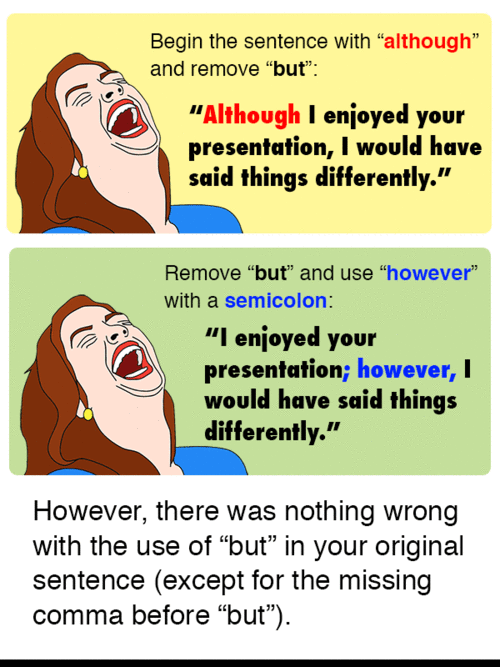Searching for "information technology"
Iran’s blogfather: Facebook, Instagram and Twitter are killing the web
http://www.theguardian.com/technology/2015/dec/29/irans-blogfather-facebook-instagram-and-twitter-are-killing-the-web
is it possible that the Iranian government realized the evolution of social media and his respective obsolescence and this is why they freed him prematurely?
Blogs were gold and bloggers were rock stars back in 2008 when I was arrested.
The hyperlink was a way to abandon centralisation – all the links, lines and hierarchies – and replace them with something more distributed, a system of nodes and networks. Since I got out of jail, though, I’ve realised how much the hyperlink has been devalued, almost made obsolete.
Nearly every social network now treats a link as just the same as it treats any other object – the same as a photo, or a piece of text. You’re encouraged to post one single hyperlink and expose it to a quasi-democratic process of liking and plussing and hearting. But links are not objects, they are relations between objects. This objectivisation has stripped hyperlinks of their immense powers.
At the same time, these social networks tend to treat native text and pictures – things that are directly posted to them – with a lot more respect. One photographer friend explained to me how the images he uploads directly to Facebook receive many more likes than when he uploads them elsewhere and shares the link on Facebook.
Some networks, like Twitter, treat hyperlinks a little better. Others are far more paranoid. Instagram – owned by Facebook – doesn’t allow its audiences to leave whatsoever. You can put up a web address alongside your photos, but it won’t go anywhere. Lots of people start their daily online routine in these cul-de-sacs of social media, and their journeys end there. Many don’t even realise they are using the internet’s infrastructure when they like an Instagram photograph or leave a comment on a friend’s Facebook video. It’s just an app.
A most brilliant paragraph by some ordinary-looking person can be left outside the stream, while the silly ramblings of a celebrity gain instant internet presence. And not only do the algorithms behind the stream equate newness and popularity with importance, they also tend to show us more of what we have already liked. These services carefully scan our behaviour and delicately tailor our news feeds with posts, pictures and videos that they think we would most likely want to see.
Today the stream is digital media’s dominant form of organising information. It’s in every social network and mobile application.
The centralisation of information also worries me because it makes it easier for things to disappear.
But the scariest outcome of the centralisation of information in the age of social networks is something else: it is making us all much less powerful in relation to governments and corporations. Surveillance is increasingly imposed on civilised lives, and it gets worse as time goes by. The only way to stay outside of this vast apparatus of surveillance might be to go into a cave and sleep, even if you can’t make it 300 years.
My college’s data network is on fleek! Supporting devices, connectivity, and coverage for the ultimate compliment.
We wanted to provide you with access to watch the virtual presentation on-demand so you have the chance to get the same valuable information our attendees received.
Link to the presentation: ct_corning_webcast_slidedeck briggs devices wifi
Click here to watch this special presentation to get a strategic view of how your institution can best support educational technology imperatives today and into the future.
This exclusive presentation will only be available for a limited time! Watch it today.
Sponsored By: Corning and Vision This presentation will be available to audience members until Wednesday, February 17, 2016 at 11:00 AM Pacific Standard Time. The challenge is supporting device needs, and anticipating future demand. Network infrastructure is a simple way to solve for today and tomorrow. This webinar will review mobility trends, connectivity requirements and converged fiber networks for cellular, Ethernet and Wi-Fi needs.
Rick Baldasare from Vision Technologies Rick.baldasarre@visiontech.biz (240) 319-1700
graphs with data from universities. Global IP will increase threefold over the next five years.
QoS (Quality of Service)
Mobile as the Norm of User Access> Cloud asa the Norm of Back Access
Ron Wells: Corning wellsrw@corning.com (913) 706-4135
PON: Passive Optical Networks
Optical DAS
http://scsu.mn/TechInstruct
+++++++++++++++++++
From Books to Bytes: How Educational Technology is Engaging Students and Enhancing Learning
|
Sponsored By: VitalSource |
|
This presentation will begin on Tuesday, August 18, 2015 at 11:00 AM Pacific Daylight Time. |
http://event.on24.com/eventRegistration/EventLobbyServlet?target=lobby.jsp&eventid=1030139&sessionid=1&key=65FED8F873D5F1BF695F2E0D8A27ADCF&eventuserid=123437779
moderated by Linda Briggs
David Kent Director VOLSHOP (official bookstore) U of Tennessee, Knoxville
Lisa Kiefer, Managing Director Wakefield ResearchCindy Clarke Vice President Marketing, Vital Source Technologies
stats from presentation available here: http://web.stcloudstate.edu/informedia/blog/bytes_books.pdf or http://wcc.on24.com/event/10/30/13/9/rt/1/documents/slidepdf/vitalsource_campustechnologywebcast_finalslidedeck.pdf
methodology: 519 students from 4 years college and u/s
close to what keynote speaker at MN eSummit 2015 shared https://blog.stcloudstate.edu/ims/2015/07/29/mn-esummit-2015/ David Wiley, MN Learning Commons
students want formally taught life skills: interview for a job, balance checkbook and do taxes, how to take out and pay for student loans
Tennessee:
traditional 4 year school. cost is part of the program, not charged as a course fee. all materials avaiable first day of school and available in perpetuity. way below rental books prices. via LMS (BB). no printed textbooks. few books through websites, for books, which do not subscribe for the program. ebooks offered at the store. increasing titles selection. cost, learning outcomes. the outlook for digital in the future: already digital, but open for further development. expand courses offered, launching more programs with materials bundled and online course.
digital is easier to work with, deliver to customer,
business partnership (this is different now from https://blog.stcloudstate.edu/ims/2015/07/29/mn-esummit-2015/ David Wiley, MN Learning Commons). working closely with provost, cio, vital source. working with publishers to make sure that content is available>
business model: program bundle all the content and deliver to students and advertise periodically to students
the course fee model: charged to student account semester by semester bases. also student-paid method. all access model is better for everyone.
ebooks are important for the interactivity, collaboration
Q and As:
what was the students’ reaction moving to digital books. how traditional faculty are accepting the change. A: pilot group of several faculty and gradual roll out. early adopters influencing others.
does the content open on all devices? A: yes, device-agnostic. dedicated apps for iOS, Android, and Windows
disability? A: enhanced apps, migrate all PDF format to proprietory platform. epub and PDF content. user added epub content. Center for accessible material innovation, American Foundation for the blind, Tech for All etc
libraries do not provide course materials for students. clean division between campus store and library
BB admin is loading the codes in the LMS, but the idea is to load the information straight into BB. cio in charge. helpdesk support for vital provided by the cio department.
cost savings in percent for students digital to print. student pay model, ebooks can vary to new book price. ebooks even more expensive. with the course fee, 70% off rental. 3rd party operator may add 30%. all parties must be looking for reasonable margin. greater digital adoption results in lower costs for students.
digital alleviates dropout rate.
what course which don’t fit digital materials. life sciences and mathematics, science and engineering is landing itself well
how much interactive content and links to social media is incorporated.
http://www.edudemic.com/what-comes-first-the-curriculum-or-technology/
- Regardless of the technology, what’s the most important lesson for students to learn?
- Why do I need to use technology in my daily curriculum?
- How are these tech tools enhancing what we’re doing?
- What will the students do with these tools – during and after class?
Think Curriculum Enhancements, Not Technology Implementations
1) Learn How Students Are Using Technology at Home
2) Don’t Use Technology for the Sake of Using Technology
3) Focus on Just One Tech Implementation
4) Utilize the SAMR Model
The SAMR model, developed by Dr. Ruben Puentedura, represents the stages of tech integration: Substitution, Augmentation, Modification and Redefinition. This model challenges us to assess and reflect on not only how we integrate technology into our curriculum, but also how we modify, redefine and transform our classrooms through its use.
5) Actively Seek Out Professional Development Opportunities
- Younger students utilizing QR codes to add a challenging yet fun element to learning to spell.
- Older students creating digital books or movies to demonstrate a deep understanding on a topic, rather than simply discussing or assessing it.
- Video conferencing with other schools in your area or network to research, discuss, debate and develop potential solutions to globally significant problems.
- Skyping with local leaders and guest speakers on specific topics such as coding or programming, networking and composing music.
In Short
Integrating technology into the classroom can be exhilarating, fun, and at times a little scary. That said, I’ve often found that teachers are hungry for more information, and welcome the chance to bring new ideas to the classroom.
In the end, if teachers and their administration are ready to embrace the messiness and the risks that sometimes come with technology, the reward is that your school’s curriculum – which must be strong to start – can truly be taken to the next level, and beyond. Otherwise, we’ll all be still left trying to figure out how an abacus works.
https://comminfo.rutgers.edu/~tefko/Courses/e553/Readings/Mackey%20Metalitreacy%20CLR%202011.pdf
https://crl.acrl.org/index.php/crl/article/view/16132
https://pdfs.semanticscholar.org/6d77/5e0711644fad14b8abb22314fb19b9c79bca.pdf
p. 62
Metaliteracy promotes critical thinking and collaboration in a digital age, providing a comprehensive framework to effectively participate in social media and online communities.
Metaliteracy challenges traditional skills-based approaches to information literacy by recognizing related literacy types and incorporating emerging technologies. Standard definitions of information literacy are insufficient for the revolutionary social technologies currently prevalent online.
Information literacy was the term used most frequently in the United States from the late 1980s through most of the 1990s and is still used regularly. (Craig Gibson, “Information Literacy and IT Fluency: Convergences and Divergences,” Reference & User Services Quarterly 46, no. 3 (2007): 24.)
p. 64. Social media and online collaborative communities are not specifically addressed in the standard definitions, but many of the highlighted skills are pertinent to today’s information environment.
…these institutional frameworks are not on the cutting edge of emerging trends; they lag behind the innovations of Web 2.0 and social media. Metaliteracy expands the scope of information literacy as more
than a set of discrete skills, challenging us to rethink information literacy as active knowledge production and distribution in collaborative online communities.
Media Literacy,
Digital Literacy,
Visual Literacy,
Cyberliteracy,
Information Fluency,
Metaliteracy
p. 69. While new literacy movements have similar foundation elements to information literacy, specifically
related to critical reading and critical thinking, as well as proficiencies in finding, synthesizing, and creating information, differences are often emphasized based on the specificity of technology or media
formats. As each new form of literacy is introduced, the shared literacy goals related to critical thinking and information skills are often overlooked, creating an unnecessary divide between information literacy
and other literacy types. The information literacy literature has also contributed to this separation in an effort to clarify important distinctions between information and computer skills, or between traditional
bibliographic instruction and new media literacy. Metaliteracy reinforces stronger
connections between information literacy and other literacy frameworks. This approach looks at the foundation principles that unite information and technology, rather than focusing on differences based
on discrete skills, distinct technologies, or media formats.
x-literacies
Jon Dron’s blog
https://landing.athabascau.ca/blog/view/708453/x-literacies
Computer literacy
Internet literacy
Digital literacy
Information literacy
Network literacy
Technology literacy
Critical literacy
Health literacy
Ecological literacy
Systems literacy
Statistical literacy
New literacies
Multimedia literacy
Media literacy
Visual literacy
Music literacy
Spatial literacy
Physical literacy
Legal literacy
Scientific literacy
Transliteracy
Multiliteracy
Metamedia literacy
Plan for today, Mon, Nov 17 class session:
Parent involvement in their children’s social emotional and academic development.
- Introduce myself, who I am, who do I work with. Why is it good to know IMS and consider working with IMS. How to contact us – 5 min
- Start with a video from the following IMS blog entry: https://blog.stcloudstate.edu/ims/2013/05/01/on-digital-literacy/ :
http://youtu.be/d5kW4pI_VQw – 2 min. What is the video about, how do students think it relates to their class (parent involvement in their children’s social emotional and academic development) – about 5 min
- Group work assignment – what is digital literacy and why is it important to people of all ages:
Students work in groups and outline a definition of digital literacy and a list of 5 reasons about the importance – 5 min
Study and discuss the following infographic (5 min)
https://blog.stcloudstate.edu/ims/2014/10/16/early-learners-tech-use/
For and against children spending time with technology. Gaming, social media, and computer use in general as addiction. “Disconnect/Unplugged” (Sherry Turkle) versus contemplative computing and similar meditative and contemplative practices: https://blog.stcloudstate.edu/ims/2013/11/05/getting-unplugged/
- Discussion on how does digital literacy vary between age groups; how do people from different ages communicate. How do they work together and help each other when learning about digital literacy. Who is the best source for students to learn about digital literacy (hint – IMS ;)) – 10 min
Suggested source for more information: The SlideShare presentation on the IMS blog entry: https://blog.stcloudstate.edu/ims/2013/05/01/on-digital-literacy/: http://www.slideshare.net/dajbelshaw/etmooc-t3-s1-digital-literacies-with-dr-doug-belshaw
- Discussion on digital identity, digital citizenship, privacy and security. – 10 min
https://blog.stcloudstate.edu/ims/2013/10/03/digital-identity-and-digital-citizenship/
- Questions and suggestions regarding
Some 30 years ago, there was only “literacy” – the ability to read and write. Then literacy proliferated into a multitude of literacies: e.g. – media (including “new media”), visual, information, computer, digital, technology, data. According to some, up to 20 literacies: http://listverse.com/2012/04/04/20-types-of-illiteracy/.
I often receive [mildly put] “unhappy” comments by students when their semester papers are turned with [a large amount of) corrections, involving their use of grammar and style. Students revolt against grammar and academic style NOT having place in a “technology” class. I counter with the fact that a technology class is still a college class and academic IS ABOUT learning how to speak and write and not only learning the “trade” (technology). There is a multitude of articles underlining the ability to write not only for English major but also computer major, e.g.:
Cilliers, C. B. (2012). Student Perception of Academic Writing Skills Activities in a Traditional Programming Course. Computers & Education, 58(4), 1028-1041.
Dankoski M, Palmer M, Gopen G, et al. Academic Writing: Supporting Faculty in a Critical Competency for Success. Journal Of Faculty Development [serial online]. May 1, 2012;26(2):47-54. Available from: ERIC, Ipswich, MA. Accessed June 1, 2014.
To make things worse (for both students and instructors), instructors are inconsistent, whereas some do evaluate students on their “technology” skills only and some (like me) insist on a “complete” academic package.
What is your take? Do you think at least two of the aforementioned literacies: technology literacy and old fashioned literacy need to co-exist in class?
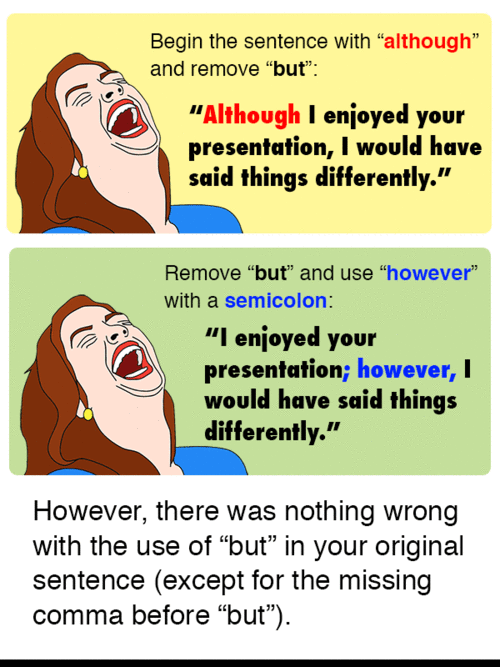
10 technology hallmarks for every campus
http://www.ecampusnews.com/technologies/technology-hallmarks-campus-099
1. High-speed wireless broadband.
According to the Center for Digital Education’s recent “2013 Yearbook: Technology Innovation in Education,” over 80 percent of education institutions surveyed said that wireless broadband was their “top priority for IT investment.”
2. 24/7 IT support.
We have 24/7 support for emergencies and much of our staff, just like at a hospital, are on call. That’s not a perk for the campus, it’s a necessity.
3. The cloud.
The cloud can also: acquire and implement the latest software and application updates; streamline enrollment and admissions processes; and turn to subscriptions that are scalable and provide options, says Edudemic.
4. Digital textbooks.
Planning for digital textbooks means not only boosting mobile device capabilities on campus, but helping faculty learn to implement digital resources into their course.
5. 21st Century PD for faculty and admin.
From offering a MOOC on classroom management online solutions, to hosting a PD session on Twitter, campus admin should offer multiple options for PD delivery, just like how faculty should offer students multiple options for learning–there’s no better way to teach something than to model it first!
6. MOOCs.
[Read: “3 pros and 3 cons of MOOCs.”]
7. Online course management system.
From sending in-class emails to checking grades, course management systems, like Blackboard, offer faculty and students a fairly intuitive way to manage courses more efficiently.
8. Big Data…
Future-proofing universities are beginning to deploy storage solutions to help manage the unstructured data in physical, virtual and cloud environments. More modern storage solutions are also open source for a high learning curve but low cost.
9…security.
precautions can range from scanning existing databases on the university’s servers to determine where personal information is located and then, depending on the database, destroy the personal information or add more digital security; as well as put cybersecurity systems through a series of penetration tests to highlight security shortcomings.
[Read: “University data breach prompts ‘top-to-bottom’ IT review.”]
10. Social media done well.
of the major ways campuses use social media well is by serving up both “cake” and “broccoli,” or balancing the content that is important and good for the school (broccoli) and the content that is fun and delicious (cake). “If you share enough cake, your audience will consume the occasional broccoli,” she advises.
Big Data and Privacy
April 17, 2014
Big data has been generating big hype for a while. In January, the White House jumped into the fray, launching a big data and privacy review. CDT participated in all three public workshops convened in connection with the review and submitted written comments.
CDT’s Big Data and Privacy Comments
In our comments, we focused on three main areas: applying the Fair Information Practice Principles (FIPPs) to both private sector and government big data programs; exploring technical measures such as de-identification to safeguard privacy; and reforming existing privacy laws, most notably the Electronic Communications Privacy Act, to account for rapid changes in the ways that digital data is collected, stored, and used.
CDT stressed that, as entities collect more data to offer innovative products and more efficient services, they must still be guided by purpose specification, consent, security, and the other elements of the FIPPs framework.
Government and Big Data
| “Strong consensus is forming that the bulk collection of phone records should end.”
-Harley Geiger
|
The Administration says that it will end its bulk collection of telephony metadata, although the details of what will replace it remain unsettled. Meanwhile, CDT is pointing out that the laws the government has used to justify bulk collection are not limited just to phone records. Instead, they could be used to justify collection of location data, Internet browsing history, financial records, and more. CDT has been vocal in advocating the end of all forms of bulk collection, and we endorse the USA FREEDOM Act as the best legislation to do just that.
A report from the White House review is due before the end of April, but it is expected to present more questions than answers. In this complex and unsettled space, CDT will continue to work with companies and other stakeholders to develop workable approaches that will protect privacy while pursuing the benefits promised by advanced data analytics. |
Check Out CDT’s New Website
CDT has launched a totally revamped website: http://www.cdt.org. It has a fresh new look and tools that should make our content more easily accessible. Thanks to our partners at iStrategy Labs for their creative and technical efforts on the new site.